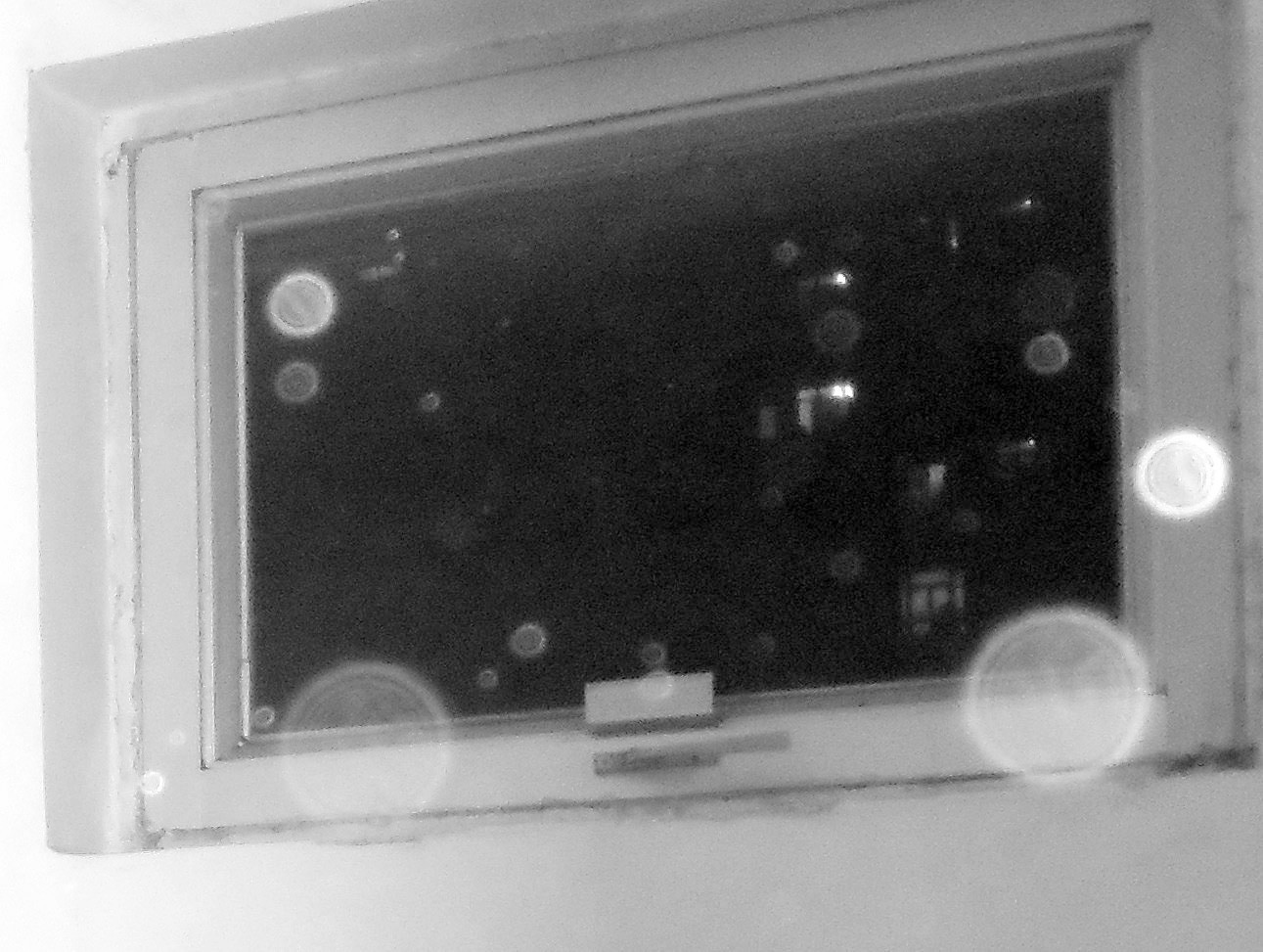Home>Home Security and Surveillance>What Causes Vivint Home Security System To Lose Sound?


Home Security and Surveillance
What Causes Vivint Home Security System To Lose Sound?
Modified: March 6, 2024
Discover the reasons behind sound loss in your Vivint home security system and how to troubleshoot them. Ensure your home security and surveillance remains effective and reliable.
(Many of the links in this article redirect to a specific reviewed product. Your purchase of these products through affiliate links helps to generate commission for Storables.com, at no extra cost. Learn more)
Introduction
Welcome to the world of home security and surveillance! Whether you are a homeowner, renter, or business owner, having a reliable and robust security system in place is essential for safeguarding your property and loved ones. While Vivint is known for its cutting-edge home security systems that combine advanced technology with ease of use, occasionally, users may encounter issues with their system, such as a loss of sound.
In this article, we will explore the common causes of sound loss in Vivint home security systems and provide troubleshooting steps to help you resolve the issue. We understand the importance of a fully functioning security system and aim to assist you in restoring the sound functionality so that you can have peace of mind.
Let’s dive in and uncover the potential reasons behind the sound loss in Vivint systems and how you can address them.
Key Takeaways:
- Troubleshooting sound loss in Vivint home security systems involves checking speaker connections, restarting the system, ensuring network connectivity, updating software, and adjusting audio settings to restore sound functionality.
- By addressing common causes such as damaged speakers, connectivity issues, software glitches, and incorrect audio settings, users can troubleshoot and resolve sound loss in their Vivint home security systems, ensuring optimal performance and peace of mind.
Read more: What Causes An Electric Motor To Lose Power
Common Causes of Sound Loss in Vivint Home Security Systems
When it comes to troubleshooting sound issues in your Vivint home security system, it’s important to understand the potential causes. By identifying the root of the problem, you can take the necessary steps to restore sound functionality and ensure your system is operating at its best. Here are some common causes of sound loss in Vivint home security systems:
- 1. Damaged or Faulty Speakers: One of the primary reasons for sound loss in Vivint systems is damaged or faulty speakers. Over time, speakers can degrade due to wear and tear, or they may become damaged due to external factors. If the speakers are not functioning properly, sound output may be compromised.
- 2. Connectivity Issues: Another common cause of sound loss is connectivity issues. Vivint systems often rely on a network connection to transmit audio signals from the security devices to the control panel or mobile app. If there are network disruptions or weak signals, it can result in a loss of sound.
- 3. Software or Firmware Glitches: Like any electronic device, Vivint home security systems can experience software or firmware glitches. These glitches can affect various system functions, including sound output. If the software or firmware is outdated or experiencing errors, it may lead to sound loss.
- 4. Incorrect Audio Settings: Sometimes, the sound loss may simply be due to incorrect audio settings. Users may accidentally mute the system or adjust the volume levels incorrectly, resulting in no sound or very low sound output. Checking and adjusting the audio settings can help resolve this issue.
Now that we have identified these common causes, let’s move on to the troubleshooting steps you can take to restore sound in your Vivint home security system. Remember, it’s always recommended to consult the Vivint support team if you require any assistance during the troubleshooting process.
Damaged or Faulty Speakers
One of the main culprits behind sound loss in Vivint home security systems is damaged or faulty speakers. Over time, speakers can wear out or become damaged due to various reasons. If the speakers are not functioning properly, it can result in no sound or distorted audio output.
To address this issue, follow these troubleshooting steps:
- Check the physical condition of the speakers: Inspect the speakers for any visible signs of damage, such as cracks or loose wiring. If you notice any physical damage, it could be the cause of the sound loss. In such cases, you may need to replace the speakers with new ones.
- Test the speakers with other devices: Connect the speakers to a different audio source, such as a smartphone or computer, to check if the issue persists. If the speakers work fine with other devices, it indicates that the problem lies with the Vivint system and not the speakers themselves.
- Reset the speakers: Some Vivint security systems allow you to reset the individual speakers. Refer to the user manual or contact Vivint support for instructions on how to reset the speakers. Resetting the speakers can often resolve software or firmware glitches that may be causing the sound loss.
- Replace the speakers: If all else fails and the speakers are confirmed to be faulty, consider replacing them. Contact Vivint support for assistance in obtaining compatible replacement speakers that are specifically designed for your system model.
By following these troubleshooting steps, you can determine if the sound loss in your Vivint home security system is due to damaged or faulty speakers. Remember to always prioritize your safety and consult with the Vivint support team if you have any concerns or uncertainties regarding the troubleshooting process.
Connectivity Issues
Connectivity issues are another common cause of sound loss in Vivint home security systems. Since Vivint systems rely on a network connection to transmit audio signals, disruptions or weak signals can lead to a loss of sound. Here are some troubleshooting steps to address connectivity issues:
- Check the network connection: Ensure that your Vivint system is properly connected to a stable and reliable network. Verify that the Ethernet cable or Wi-Fi connection is securely connected to both the control panel and the router. If using Wi-Fi, make sure that you are within range of the router and that there are no obstacles causing interference.
- Restart the router and control panel: Sometimes, a simple restart of the router and control panel can help resolve connectivity issues. Power off both devices, wait for a few minutes, and then power them back on. This can refresh the network connection and potentially resolve any temporary glitches that may be causing sound loss.
- Check for network interference: Other devices or appliances in your home may be causing interference with your Vivint system’s network connection. Move any potential sources of interference, such as cordless phones, microwave ovens, or baby monitors, away from the router and control panel. Additionally, ensure that the router is positioned in a central location for better signal distribution.
- Reset the network settings: If the connectivity issue persists, you may need to reset the network settings on your Vivint system. Access the control panel settings or the mobile app and look for the network options. Refer to the user manual or contact Vivint support for guidance on how to reset the network settings. After the reset, reconnect the system to your network.
- Contact your internet service provider: If you have tried the above steps and are still experiencing connectivity issues, it may be necessary to contact your internet service provider (ISP). They can perform diagnostic tests and provide further assistance to ensure stable and reliable network connectivity for your Vivint system.
By troubleshooting connectivity issues, you can effectively address sound loss in your Vivint home security system. Remember to consult with Vivint support or your ISP if you need additional guidance or support during the troubleshooting process.
Software or Firmware Glitches
Software or firmware glitches can also contribute to sound loss in Vivint home security systems. These glitches can occur due to outdated software, system errors, or compatibility issues. Here are some troubleshooting steps to address software or firmware glitches:
- Check for software updates: Ensure that your Vivint system is running the latest software version. Check the control panel settings or the Vivint mobile app for available updates. Updating the software can fix any known bugs or glitches that may be causing sound loss. Follow the instructions provided by Vivint for a smooth and successful update process.
- Restart the control panel: A simple restart of the control panel can sometimes resolve software or firmware glitches. Power off the control panel, wait for a few minutes, and then power it back on. This allows the system to restart and refresh any temporary errors that may be affecting the sound functionality.
- Perform a system reset: If the sound loss persists despite updating the software and restarting the control panel, you may need to perform a system reset. This will restore the system to its default settings and clear any software or firmware glitches. However, keep in mind that a system reset will erase any custom settings or configurations you have made, so consider this option carefully.
- Contact Vivint support: If you have followed the above troubleshooting steps and are still experiencing software or firmware glitches causing sound loss, it is recommended to reach out to Vivint support for further assistance. They can remotely diagnose the issue and provide guidance specific to your system’s model and configuration.
By addressing software or firmware glitches, you can resolve sound loss in your Vivint home security system. Keep in mind that making any changes to the software or firmware should be done cautiously and in accordance with the instructions provided by Vivint to prevent any further issues.
Read more: What Causes A Vacuum Cleaner To Lose Suction
Incorrect Audio Settings
Another common cause of sound loss in Vivint home security systems is incorrect audio settings. It’s possible that the audio settings have been inadvertently adjusted or muted, resulting in no or very low sound output. Here are some troubleshooting steps to address incorrect audio settings:
- Check the volume levels: Ensure that the volume levels on your Vivint system are properly adjusted. Locate the audio settings in the control panel or the mobile app, and increase the volume if it has been set too low or muted. Sometimes, minor adjustments to the volume settings can quickly restore sound functionality.
- Verify the audio output device: If you have multiple audio output devices connected to your Vivint system, such as speakers or monitors, make sure that the correct device is selected as the audio output source. Ensure that the audio output device is properly connected to the system and that the cables are securely plugged in.
- Reset the audio settings: If you suspect that the audio settings have been modified or are causing the sound loss, you can try resetting them to the default settings. Access the audio settings on your Vivint system and look for the option to reset or restore default settings. This can eliminate any incorrect configurations that may be affecting the sound output.
- Test with different audio sources: Connect your Vivint system to different audio sources, such as a smartphone or computer, to check if the issue lies with the system itself or the specific audio source. If there is sound output when using a different audio source, it indicates that the issue may be related to the settings or compatibility of the original audio source.
By troubleshooting the audio settings, you can resolve sound loss in your Vivint home security system. Remember to double-check the settings and make any adjustments cautiously to ensure optimal sound performance.
Troubleshooting Steps to Restore Sound in Vivint Home Security Systems
Experiencing a loss of sound in your Vivint home security system can be frustrating, but rest assured that there are troubleshooting steps you can take to restore sound functionality. Follow these steps to address the sound loss and enjoy the full benefits of your security system:
- 1. Check Speaker Connections: Start by checking the connections between the speakers and the control panel. Ensure that the cables are securely plugged in and that there are no loose connections. If any cables appear damaged or worn out, consider replacing them with new ones.
- 2. Restart the Security System: Sometimes, a simple system restart can resolve temporary glitches that may be causing the sound loss. Power off the control panel and any connected devices, such as cameras or sensors. Wait for a few minutes, then power everything back on. This can refresh the system and potentially restore sound functionality.
- 3. Ensure Proper Network Connectivity: Sound transmission in Vivint systems relies on a stable network connection. Verify that your system is properly connected to the network, either via Ethernet or Wi-Fi. Check the network cables for any damage or loose connections, and ensure that the Wi-Fi signal is strong and uninterrupted. If necessary, move the control panel closer to the router or consider using a Wi-Fi extender for better signal coverage.
- 4. Update Software and Firmware: Outdated software or firmware can lead to performance issues, including sound loss. Check for any available updates for your Vivint system and install them. These updates often include bug fixes and improvements that can resolve known issues, including sound-related problems. Consult the user manual or contact Vivint support for instructions on how to update the software and firmware.
- 5. Adjust Audio Settings: Double-check the audio settings on your Vivint system. Ensure that the volume levels are properly adjusted and that the sound is not muted. Take note of any specific audio settings, such as equalizer presets or audio profiles, and make adjustments as needed. If necessary, reset the audio settings to the default configuration to eliminate any misconfigurations that may be causing the sound loss.
By following these troubleshooting steps, you can address the sound loss in your Vivint home security system and restore the audio functionality. However, if the issue persists or if you need further assistance, it is recommended to contact Vivint support for personalized guidance and support.
Check the volume settings on your Vivint Home Security System and make sure the speakers are not obstructed. Also, check the connections and power source to ensure everything is properly connected and functioning.
Check Speaker Connections
One of the first steps to take when troubleshooting sound loss in your Vivint home security system is to check the speaker connections. Sound loss can occur if the speakers are not properly connected to the control panel or if there are any issues with the cables. Follow these steps to check the speaker connections:
- Visually inspect the speaker cables: Start by examining the speaker cables for any visible damage or loose connections. Look for frayed wires, bent connectors, or any signs of wear and tear. If you notice any issues, it’s essential to replace the damaged cables to ensure a secure and reliable connection.
- Ensure the cables are securely plugged in: Check that the speaker cables are securely plugged into the appropriate ports on the control panel or any other connected devices. Sometimes, cables can become loosened or accidentally unplugged, resulting in sound loss. Gently push the cables back into their respective ports to ensure a snug fit.
- Verify proper polarity: Speakers have polarity, which means they have positive and negative terminals that need to be connected correctly. Ensure that the positive (+) terminal on the speaker is connected to the positive (+) terminal on the control panel and vice versa. Incorrect polarity can cause sound imbalance or no sound at all.
- Consider using alternative connection methods: If you are using wired speakers, try different speaker ports on the control panel to rule out the possibility of a faulty port. Alternatively, if your system supports wireless speakers, ensure that the wireless connection is properly established and that the speakers are within range of the control panel. Sometimes, switching to a different connection method can help resolve sound loss issues.
By checking the speaker connections, you can identify any issues that may be causing the sound loss in your Vivint home security system. Remember to handle the cables and connectors with care to prevent any further damage. If you have followed these steps and the sound loss persists, it is recommended to contact Vivint support for further assistance and troubleshooting guidance.
Restart the Security System
When experiencing sound loss in your Vivint home security system, one of the most effective troubleshooting steps is to restart the system. A system restart can help resolve temporary glitches or software issues that may be affecting the sound functionality. Follow these steps to restart your security system:
- Power off the control panel: Locate the power source of the control panel, which is typically an electrical outlet or a battery backup unit. Switch off the control panel by disconnecting the power source. If your system has a battery backup, remove the batteries as well.
- Power off all connected devices: In addition to the control panel, turn off any connected devices such as cameras, sensors, or smart home devices. This ensures a complete power cycle for the entire system.
- Wait for a few minutes: After turning off all the devices, wait for about 2 to 3 minutes. This allows any residual power to dissipate and gives the system enough time to fully shut down.
- Power on the control panel and other devices: Reconnect the power source to the control panel and insert the batteries if applicable. Power on the control panel and wait for it to fully boot up. Then, power on the other connected devices one by one, allowing each device to fully initialize before moving on to the next.
- Test the sound functionality: Once the system has restarted, test the sound functionality by triggering an event or playing audio through the system. Verify if the sound is restored and if it is functioning correctly. If the sound loss persists, proceed to the next troubleshooting step.
A system restart can often resolve minor software or temporary issues that may be causing sound loss in your Vivint home security system. It allows the system to start fresh and reestablish any necessary connections for proper sound functionality. If the issue persists after restarting the system, additional troubleshooting may be required. Contact Vivint support for further assistance and guidance.
Read more: What Causes A Toilet Bowl To Lose Water
Ensure Proper Network Connectivity
Proper network connectivity is crucial for the sound functionality of your Vivint home security system. If there are issues with the network connection, it can result in sound loss or poor audio quality. Here are the steps to ensure proper network connectivity:
- Check the network cables: If your system is connected to the network via Ethernet, examine the Ethernet cables for any visible damage or loose connections. Ensure that the cables are securely plugged into both the control panel and the router. If you notice any issues, replace the damaged cables and reestablish a strong and stable connection.
- Inspect the Wi-Fi signal strength: If your system is connected to the network wirelessly, check the Wi-Fi signal strength. Weak Wi-Fi signals can lead to sound loss or intermittent audio. Move the control panel closer to the router if possible or consider using Wi-Fi extenders to improve signal coverage throughout your home.
- Check for network interruptions: Network disruptions can also cause sound loss in your Vivint system. Ensure that there are no outages or maintenance in your area that may be affecting the network connectivity. Contact your internet service provider to inquire about any known network issues or to troubleshoot any problems specific to your connection.
- Restart the router: Sometimes, router issues can impact the network connection and consequently, the sound functionality. Try restarting your router by unplugging it from the power source, waiting for a few seconds, and then plugging it back in. Allow the router to fully boot up and establish the network connection before testing the sound functionality of your Vivint system.
- Reconnect to the network: If you have recently changed your network name (SSID) or password, make sure to update the network settings on your Vivint system. Access the control panel or the Vivint mobile app and navigate to the network settings. Enter the updated network information, including the network name and password, to ensure a proper connection.
By ensuring proper network connectivity, you can eliminate potential network-related issues that may be causing sound loss in your Vivint home security system. A stable and reliable network connection is essential for the seamless operation of your security system. If you have followed these steps and the sound loss persists, reach out to Vivint support for further assistance.
Update Software and Firmware
Updating the software and firmware of your Vivint home security system can often resolve issues, including sound loss. Outdated software or firmware can cause compatibility issues or bugs that may affect the system’s performance, including audio functionality. Follow these steps to update the software and firmware:
- Check for available updates: Access the control panel settings or the Vivint mobile app to check for any available software or firmware updates. Look for an “Update” or “Software/Firmware” section where you can verify if there are updates available for your system.
- Download and install the updates: If updates are available, follow the prompts to download and install them. Typically, you will need to confirm the update and allow the system to download the necessary files. It may take some time for the update to complete, so be patient and ensure that the system remains powered on throughout the process.
- Follow instructions provided: Some updates may require specific instructions or additional steps to complete. Read any accompanying documentation or follow the on-screen instructions carefully to ensure a successful update process. If you need assistance or have any questions, contact Vivint support for guidance.
- Restart the system: After the software or firmware update is complete, restart the system to apply the changes. Power off the control panel, wait for a few seconds, and then power it back on. This ensures that the updated software or firmware is fully integrated into the system.
- Test the sound functionality: Once the system has restarted, test the sound functionality of your Vivint security system. Trigger an event or play audio through the system to determine if the sound loss issue has been resolved. If the sound is restored, you have successfully addressed the issue. If the sound loss persists, reach out to Vivint support for further assistance.
Updating the software and firmware of your Vivint home security system is essential to ensure optimal performance and address any compatibility or bug-related issues. By keeping your system up to date, you can enjoy the latest features and improvements while ensuring the sound functionality is functioning correctly.
Adjust Audio Settings
Adjusting the audio settings of your Vivint home security system can help resolve sound loss issues. Sometimes, incorrect audio settings, such as muted sound or improper volume levels, can result in the loss of sound. Follow these steps to adjust the audio settings:
- Access the audio settings: Navigate to the audio settings on your Vivint control panel or use the Vivint mobile app to access the audio settings. Look for options related to volume control, audio output, and mute settings.
- Check the volume levels: Ensure that the volume levels are properly adjusted. If the volume is set too low or muted, you may not hear any sound. Increase the volume levels to an audible level and ensure that the mute option is disabled.
- Test different audio sources: Connect different audio sources, such as a smartphone or external device, to your Vivint system and play audio through them. This can help determine if the sound loss issue is specific to a particular audio source or if it persists across all sources.
- Try different audio settings: Experiment with different audio settings, such as equalizer presets or audio profiles, to see if they affect the sound output. Adjusting these settings can sometimes enhance the sound quality or resolve any sound-related issues.
- Reset the audio settings: If you have made multiple adjustments and are still experiencing sound loss, you may consider resetting the audio settings to their default configuration. This can eliminate any misconfigurations that may be causing the issue. Refer to the user manual or contact Vivint support for guidance on how to reset the audio settings.
By adjusting the audio settings, you can troubleshoot and resolve sound loss in your Vivint home security system. It’s important to carefully navigate the settings and make adjustments cautiously to ensure optimal sound performance. If the issue persists, reach out to Vivint support for further assistance and guidance.
Conclusion
Ensuring reliable sound functionality in your Vivint home security system is essential for a comprehensive and effective security solution. Sound loss can be frustrating, but by following the troubleshooting steps outlined in this article, you can address the issue and restore the audio capability of your system.
We discussed common causes of sound loss, including damaged or faulty speakers, connectivity issues, software or firmware glitches, and incorrect audio settings. By understanding these potential issues, you can narrow down the cause and take appropriate steps to resolve them.
Checking speaker connections, restarting the security system, ensuring proper network connectivity, updating the software and firmware, and adjusting the audio settings are all valuable troubleshooting steps to consider. By following these steps, you can often isolate and rectify the sound loss problem, ensuring your system functions optimally and provides the peace of mind you seek.
Remember, if you encounter difficulties during the troubleshooting process or the sound loss issue persists, it’s always advisable to contact Vivint support. Their knowledgeable professionals can provide further guidance and assistance tailored to your specific system.
Investing in a home security system is a significant step towards protecting your loved ones and property. By ensuring sound functionality, you can enhance your system’s capabilities and enjoy the full benefits of a comprehensive security solution provided by Vivint.
Take the time to troubleshoot and resolve any sound issues you encounter to maintain a robust and effective security system that provides a sense of security and peace of mind in your home.
Frequently Asked Questions about What Causes Vivint Home Security System To Lose Sound?
Was this page helpful?
At Storables.com, we guarantee accurate and reliable information. Our content, validated by Expert Board Contributors, is crafted following stringent Editorial Policies. We're committed to providing you with well-researched, expert-backed insights for all your informational needs.