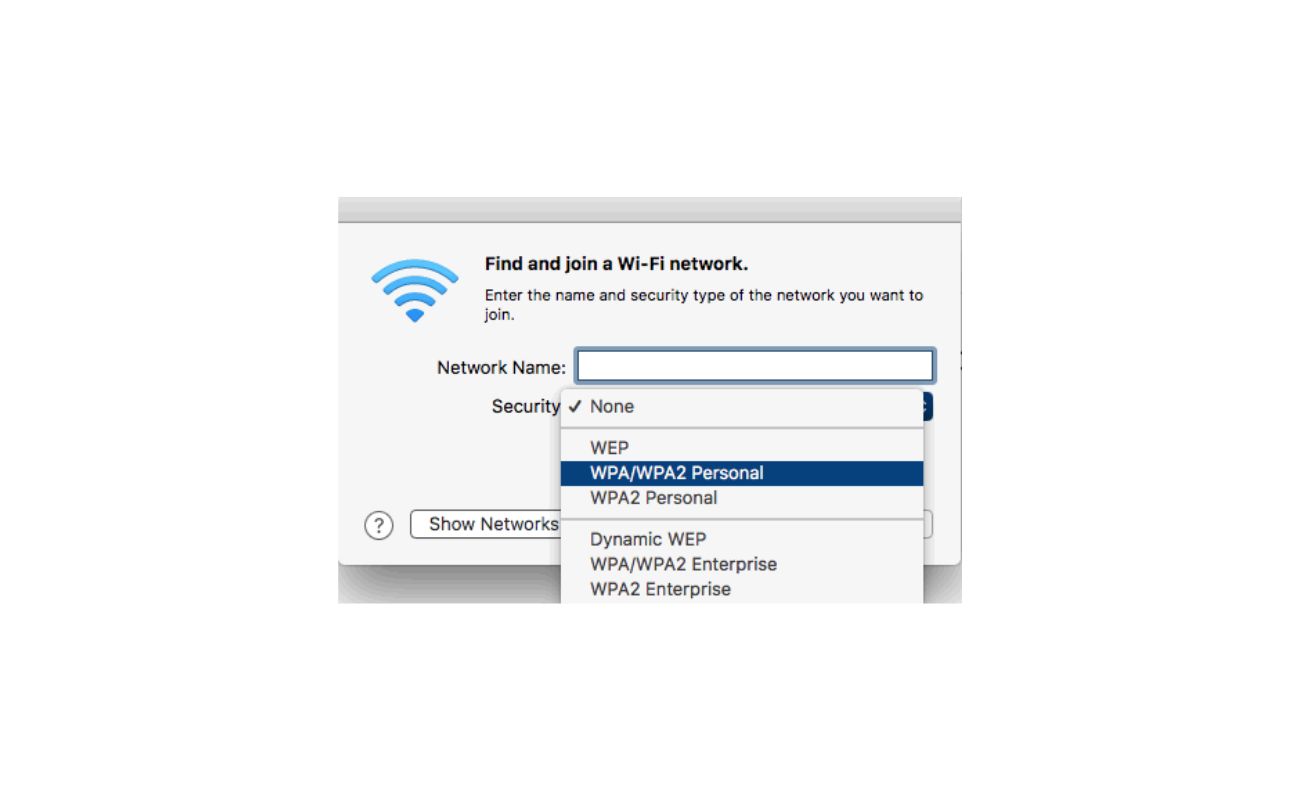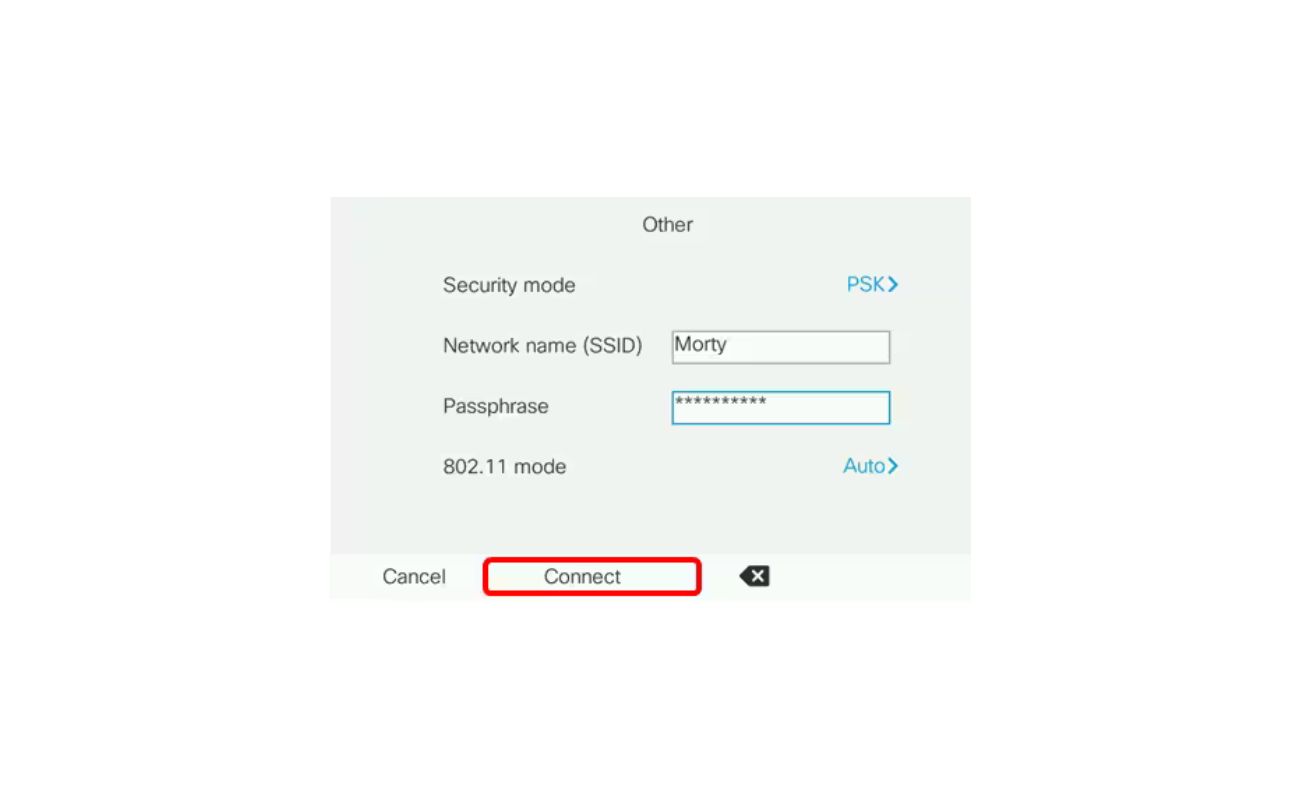Home>Home Security and Surveillance>What Is The Best Wireless Security For Your Modem


Home Security and Surveillance
What Is The Best Wireless Security For Your Modem
Modified: March 6, 2024
Find the best wireless security for your modem with our comprehensive guide. Safeguard your home with top-notch home security and surveillance options.
(Many of the links in this article redirect to a specific reviewed product. Your purchase of these products through affiliate links helps to generate commission for Storables.com, at no extra cost. Learn more)
Introduction
Welcome to the world of wireless security for your modem. In today’s digital age, where our homes are filled with smart devices and connected appliances, it is more important than ever to protect our networks from potential cyber threats. Wireless security is crucial for safeguarding our personal information, preventing unauthorized access, and ensuring a safe and secure online experience.
In this comprehensive guide, we will explore the best practices and protocols for wireless security for your modem. By understanding the importance of wireless security and evaluating the different types of wireless security protocols, you will be equipped to make informed decisions to protect your home network.
So, let’s dive into the fascinating world of wireless security and discover the best ways to keep your network and data safe from prying eyes.
Key Takeaways:
- Protect Your Network
It’s crucial to prioritize wireless security to safeguard personal information, prevent unauthorized access, and ensure a safe online experience for your family. - Choose Wisely
Select the best wireless security protocol for your modem by considering factors like security level, compatibility, ease of setup, and ongoing support.
Understanding the Importance of Wireless Security
Wireless security is not just a buzzword; it is a critical aspect of maintaining a secure home network. With the rise of smart homes and the Internet of Things (IoT), where everything from our thermostats to our door locks can be connected to the internet, the need for robust wireless security has become paramount.
One of the main reasons why wireless security is essential is to protect your personal information and sensitive data from unauthorized access. Without proper security measures in place, hackers and cybercriminals can intercept your wireless signals and gain access to your network, potentially compromising your bank accounts, personal photos, and other confidential information.
Moreover, an unsecured wireless network is an open invitation for unauthorized users to leech on your internet bandwidth. This can result in decreased network speed, making it difficult for you and your family to enjoy a seamless online experience.
Another critical aspect of wireless security is to prevent unauthorized access to your connected devices. Hackers can exploit vulnerabilities in your network to gain control over your smart devices, such as cameras, thermostats, and even baby monitors. This can have serious implications for your privacy and safety. By implementing strong wireless security protocols, you can minimize the risk of such unauthorized access and protect your devices from being compromised.
Wireless security also plays a role in preventing cyber attacks, such as Distributed Denial of Service (DDoS) attacks. These attacks overwhelm your network with a flood of traffic, rendering it inaccessible. By implementing proper security measures, you can significantly reduce the risk of DDoS attacks and ensure a reliable and uninterrupted internet connection.
Overall, wireless security is not a choice but a necessity in today’s interconnected world. It is essential to protect your personal information, maintain the integrity of your network, and ensure a safe and secure online environment for you and your family.
Different Types of Wireless Security Protocols
When it comes to wireless security, there are several protocols available to protect your modem and ensure secure communication between your devices and the network. Let’s take a closer look at some of the most common wireless security protocols:
- WEP (Wired Equivalent Privacy): WEP was one of the earliest wireless security protocols introduced. However, due to its vulnerabilities and weak encryption, it is no longer recommended for securing your network. Hackers can easily crack WEP keys and gain unauthorized access to your network.
- WPA (Wi-Fi Protected Access): WPA is an improved version of WEP and offers better security features. WPA uses Temporal Key Integrity Protocol (TKIP) encryption to protect your network. However, it is also susceptible to certain vulnerabilities, and it is recommended to use more advanced protocols whenever possible.
- WPA2 (Wi-Fi Protected Access 2): WPA2 is currently the most widely used wireless security protocol. It provides stronger encryption through the use of Advanced Encryption Standard (AES). WPA2 is considered highly secure and is recommended for home networks. It is essential to keep your devices and modem updated with the latest firmware to benefit from the latest security enhancements.
- WPA3 (Wi-Fi Protected Access 3): WPA3 is the latest and most advanced wireless security protocol. It offers enhanced protection against various security vulnerabilities and provides an extra layer of security for devices connected to public networks. While it is not yet widely adopted, it is expected to become the standard in the near future.
In addition to these protocols, it is also important to mention that many wireless routers offer a feature called Guest Network. This feature allows you to create a separate network for your guests, keeping them isolated from your main network and providing an additional layer of security for your personal devices.
It is worth noting that while WPA2 and WPA3 are currently the most secure protocols, they may not be supported by older devices. If you have legacy devices that only support WEP or WPA, consider upgrading them to more secure devices or using a separate network with stricter access controls for those devices.
Ultimately, the choice of wireless security protocol depends on your specific needs and the devices you have on your network. However, it is always recommended to use the latest and most secure protocols available to ensure the highest level of wireless security for your modem and connected devices.
Evaluating the Best Wireless Security Protocols for Your Modem
When it comes to selecting the best wireless security protocol for your modem, there are several factors you should consider. Each protocol has its own strengths and weaknesses, so it’s important to assess your specific needs and the level of security you require. Here are some key factors to evaluate when choosing the best wireless security protocol:
- Security Level: The primary consideration should be the security level offered by the protocol. Look for protocols that provide strong encryption and robust security features. Currently, WPA2 and WPA3 are the most secure options available, with WPA3 being the preferred choice due to its enhanced security measures.
- Compatibility: Consider the compatibility of the protocol with your devices and modem. While most modern devices support WPA2 and WPA3, it’s important to ensure that your devices are compatible with the chosen protocol. Older devices may only support WEP or WPA, which are less secure. In such cases, consider upgrading your devices or using a separate network for legacy devices.
- Ease of Setup: Evaluate the ease of setting up the wireless security protocol on your modem. Look for protocols that are easy to configure and offer user-friendly setup options. This can save you time and reduce the risk of errors during the setup process.
- Network Performance: Consider the impact of the wireless security protocol on your network performance. Some protocols, especially older ones like WEP, can significantly reduce network speed. Opt for protocols that provide strong security without compromising network performance.
- Security Updates and Support: Check for the availability of security updates and ongoing support for your chosen wireless security protocol. Protocols that receive regular updates and patches are more likely to withstand emerging security threats. Additionally, ensure that your modem’s firmware is up to date to benefit from the latest security enhancements.
- User Authentication: Look for protocols that offer advanced user authentication features. This can include options for strong passwords, pre-shared keys, or even two-factor authentication. Strong user authentication adds an extra layer of security to your network.
Once you have evaluated these factors, you can make an informed decision on the best wireless security protocol for your modem. Remember, security should be a top priority, so don’t compromise on the level of protection you need to safeguard your network and devices.
It’s also important to regularly review and reassess your wireless security protocols as new technologies and vulnerabilities emerge. Stay vigilant, keep your devices updated, and remain proactive in ensuring the security of your home network.
When setting up your wireless security for your modem, always use WPA2 encryption for the best protection against unauthorized access.
Factors to Consider When Choosing Wireless Security
Choosing the right wireless security for your modem is crucial for protecting your network and ensuring a safe online experience. Here are some key factors to consider when making this important decision:
- Security Level: The primary consideration should be the security level offered by the wireless security protocol. Look for protocols that provide strong encryption and robust security features. This will help prevent unauthorized access and protect your personal data from malicious attacks.
- Compatibility: Ensure that the wireless security protocol you choose is compatible with your modem and devices. Check the specifications of your equipment to confirm if they support the chosen protocol. It is important to have a seamless and secure connection between your devices and the network.
- User Friendliness: Consider the ease of setup and management of the wireless security protocol. Look for protocols that offer a user-friendly interface and straightforward setup instructions. This will make it easier for you to configure and maintain the security settings without any hassle.
- Network Performance: Evaluate the impact of the wireless security protocol on your network’s performance. Some protocols may have a slight impact on network speed due to the encryption process. Choose a protocol that strikes the right balance between strong security and optimal network performance.
- Network Size and Complexity: Consider the size and complexity of your network when choosing a wireless security protocol. If you have a larger network with multiple devices, you may require a more advanced protocol that can handle the increased traffic and provide enhanced security features.
- Future-Proofing: Look for wireless security protocols that are future-proof and can withstand emerging threats. Consider protocols that receive regular security updates and have a proven track record for defending against new vulnerabilities. This will ensure that your network remains secure in the long run.
- Budget: Evaluate the cost implications of implementing the wireless security protocol. While some protocols may require additional hardware or licensing fees, others may be cost-effective or even free. Assess your budget and choose a solution that meets both your security needs and financial constraints.
By considering these factors, you can make an informed decision when choosing the wireless security for your modem. Remember, wireless security is an ongoing process that requires regular maintenance and updates. Stay proactive in keeping your network secure by regularly updating your modem’s firmware, monitoring for potential vulnerabilities, and practicing good security hygiene.
Investing time and effort in selecting the right wireless security protocol will provide you with peace of mind, knowing that your network and sensitive data are well-protected from unauthorized access and cyber threats.
Read more: What Is Your AT&T Wireless Security Passcode
Setting Up Wireless Security on Your Modem
Now that you understand the importance of wireless security and have evaluated the different factors, it’s time to set up the wireless security on your modem. Follow these steps to ensure a secure network:
- Access Your Modem’s Settings: Open your web browser and enter the IP address of your modem (usually found on the modem itself or in the user manual). This will take you to the modem’s administration page.
- Login to the Modem’s Admin Panel: Enter the admin username and password. If you haven’t changed these credentials, consult the modem’s documentation for the default login details.
- Navigate to the Wireless Security Settings: Look for the wireless security settings in the administration panel. It is usually located under the wireless or security tab.
- Select the Preferred Security Protocol: Choose the wireless security protocol that you evaluated earlier, such as WPA2 or WPA3. Select it from the drop-down menu or check the respective box.
- Set a Strong Password or Pre-shared Key (PSK): Create a strong and unique password or PSK to secure your network. Use a mix of uppercase and lowercase letters, numbers, and special characters. Avoid using easily guessable information like your name or address.
- Apply the Changes and Restart the Modem: Save the settings and apply the changes. Your modem will restart with the new wireless security settings.
- Connect Your Devices to the Secured Network: On each of your devices, locate the wireless networks nearby and select your secured network. Enter the exact same password or PSK you set up on your modem. Once connected, ensure that your devices are set to automatically connect to this network in the future.
- Change Default Admin Credentials: For added security, change the default admin username and password of your modem. This will prevent unauthorized access to your modem’s administration panel.
- Regularly Update Your Modem’s Firmware: To stay protected against emerging threats, regularly check for and install firmware updates for your modem. These updates often include security patches and improvements.
Remember to keep a record of your wireless security settings and store them in a secure location. This will help you reference them in the future or when connecting new devices to your network.
Setting up wireless security on your modem is an essential step towards protecting your network and maintaining a secure online environment. By following these steps, you can create a strong defense against potential threats and enjoy a safe and worry-free internet experience.
Tips for Enhancing Wireless Security
In addition to setting up wireless security on your modem, there are several proactive measures you can take to further enhance the security of your wireless network. Consider implementing the following tips:
- Change Default Network Name (SSID): Modify the default network name (SSID) of your wireless network. Avoid using personal information in the network name as it can provide clues to potential hackers.
- Disable SSID Broadcast: Disable the broadcast of your network name (SSID). This will prevent your network from being visible to others, making it less likely to be targeted by unauthorized users.
- Enable MAC Address Filtering: Enable MAC address filtering on your modem. This feature allows you to specify which devices can connect to your network by permitting only trusted devices with pre-determined MAC addresses.
- Enable Network Encryption: Ensure that your wireless network is encrypted. Use the strongest encryption protocol available, such as WPA3, to scramble the data transmitted between your devices and modem. This will make it difficult for hackers to intercept and decipher your information.
- Regularly Change Network Passwords: Set a schedule to change the wireless network passwords at regular intervals. This will minimize the risk of unauthorized access and provide an additional layer of security.
- Disable Remote Management: Disable remote management of your modem to prevent unauthorized access to its settings from outside your network. Restrict administration access to your local network only.
- Position Your Modem Strategically: Place your modem in a central location within your home to minimize the signal range outside your premises. This will help reduce the risk of unauthorized people picking up your network’s signal.
- Regularly Update Device Software: Keep all your devices, including smartphones, tablets, and Internet of Things (IoT) devices, updated with the latest software and firmware. Updates often contain security patches to address vulnerabilities.
- Use a Firewall: Enable a firewall on your modem and devices, as it acts as a barrier between your network and potentially malicious network traffic. This adds an extra layer of protection to your network.
- Monitor Network Activity: Regularly monitor the connected devices on your network and keep an eye out for any suspicious activity. Most routers provide a user-friendly admin panel where you can view the list of connected devices.
By implementing these tips, you can significantly enhance the security of your wireless network and protect your personal information from potential threats. It’s important to remember that wireless security is an ongoing effort, and it’s crucial to regularly reassess and update your security measures as new technologies and vulnerabilities emerge.
Stay vigilant, educate yourself about common security risks, and keep your network and devices up to date. By doing so, you can enjoy a safe and secure online experience for yourself and your family.
Conclusion
Congratulations! You’ve now gained a comprehensive understanding of wireless security for your modem. By recognizing the importance of wireless security and exploring different protocols, you are equipped with the knowledge to make informed decisions to protect your home network.
Remember, wireless security is not a one-time setup but an ongoing process. Regularly updating your modem’s firmware, changing network passwords, and monitoring network activity are essential in maintaining a secure environment.
When selecting a wireless security protocol, prioritize strong encryption, compatibility with your devices, and user-friendliness. By considering these factors, you can choose the best protocol that balances security and performance.
Enhancing wireless security goes beyond protocol selection. Implementing additional measures like changing default network names, disabling SSID broadcast, and enabling MAC address filtering can further fortify your network against potential threats.
Building a secure wireless network is an investment in protecting your personal information, preventing unauthorized access, and ensuring a safe online experience for you and your family. By taking the necessary precautions, you can minimize the risk of cyberattacks and enjoy peace of mind knowing that your network is well-protected.
Stay committed to staying informed about emerging security threats and proactive in implementing security updates. By doing so, you can stay one step ahead of potential hackers and maintain a strong defense against potential vulnerabilities.
Now go ahead and apply what you’ve learned to secure your wireless network. By taking the necessary steps and making informed choices, you can enjoy a seamless, secure, and worry-free browsing experience in your connected home.
Frequently Asked Questions about What Is The Best Wireless Security For Your Modem
Was this page helpful?
At Storables.com, we guarantee accurate and reliable information. Our content, validated by Expert Board Contributors, is crafted following stringent Editorial Policies. We're committed to providing you with well-researched, expert-backed insights for all your informational needs.