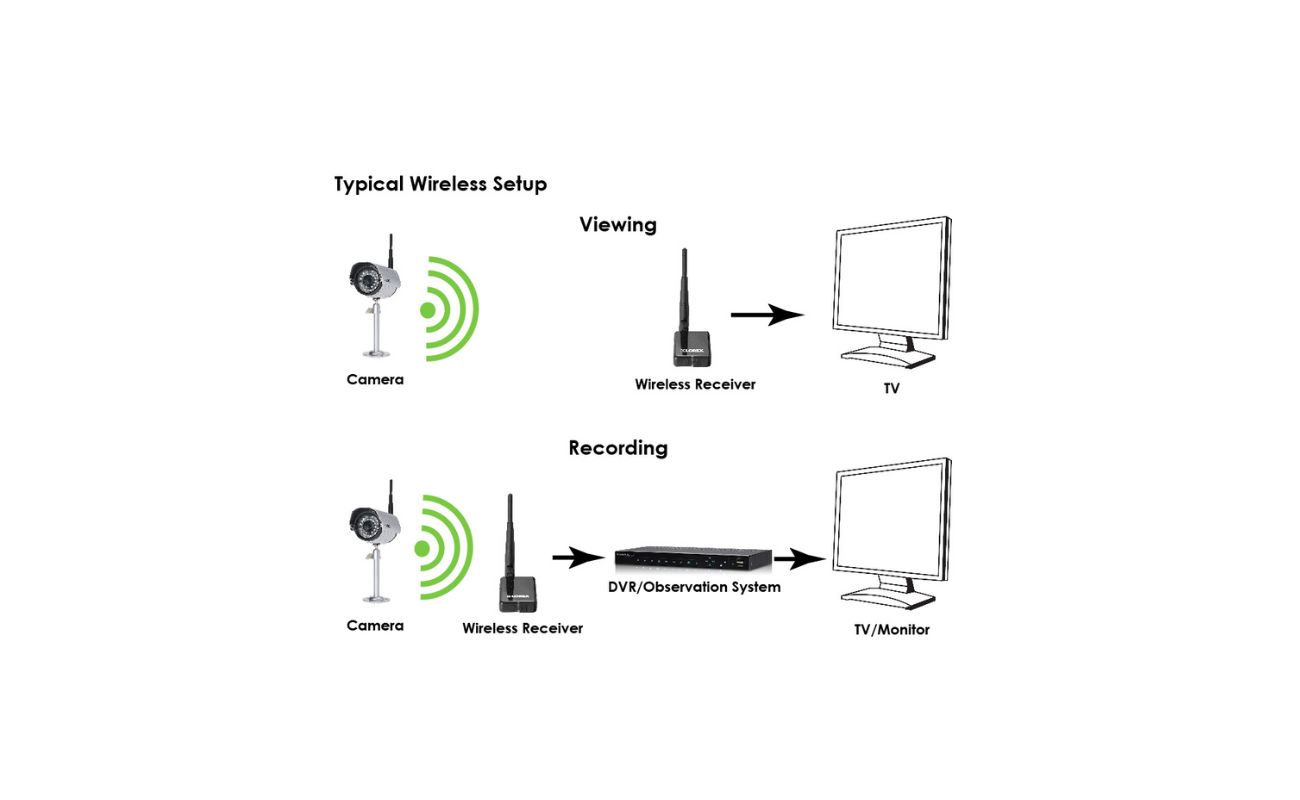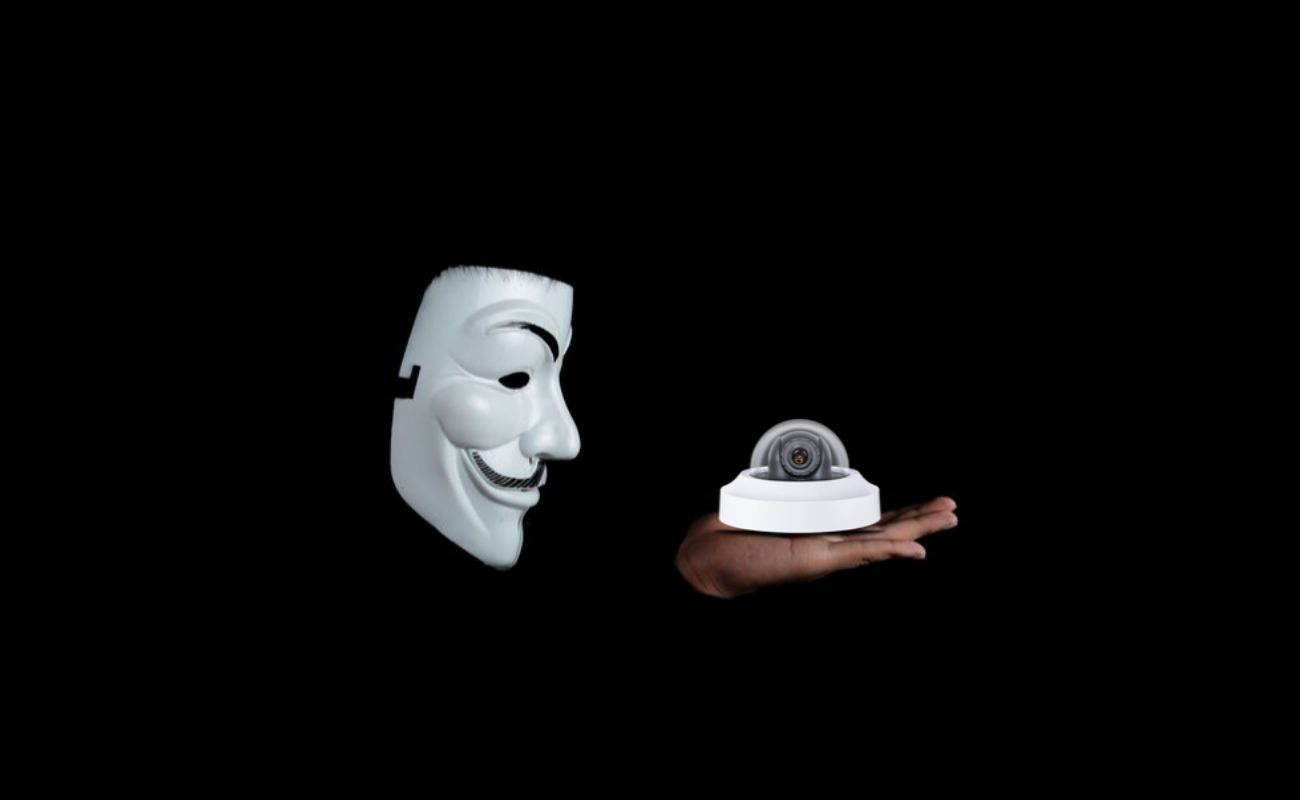Home>Home Security and Surveillance>How Good Are Wireless Security Cameras


Home Security and Surveillance
How Good Are Wireless Security Cameras
Modified: March 6, 2024
Increase your home security and surveillance with wireless security cameras. Discover how good they are and choose the best one for your needs.
(Many of the links in this article redirect to a specific reviewed product. Your purchase of these products through affiliate links helps to generate commission for Storables.com, at no extra cost. Learn more)
Introduction
Welcome to the world of wireless security cameras! In an age where technology is advancing at an unprecedented pace, home security and surveillance have become a top priority for many homeowners. Wireless security cameras have gained widespread popularity due to their convenience, flexibility, and ease of installation.
Gone are the days of tangled wires and complicated setups. With wireless security cameras, you can easily monitor your home, keep an eye on your loved ones, and protect your valuables with just a few taps on your smartphone or computer.
Imagine being able to check in on your home from anywhere in the world, receive instant alerts and notifications, and even communicate with visitors or potential intruders through two-way audio. With wireless security cameras, all of this is not only possible but also incredibly user-friendly.
In this article, we will explore the various benefits of wireless security cameras, discuss their limitations, highlight important factors to consider when choosing the right camera for your needs, address common concerns, and help you make an informed decision to secure your home.
So, whether you’re looking to upgrade your current security system or starting from scratch, join us on this journey as we delve into the world of wireless security cameras and discover how they can greatly enhance the safety and peace of mind in your home.
Key Takeaways:
- Wireless security cameras offer easy installation, remote monitoring, and smart integration, making them a cost-effective and flexible choice for home surveillance.
- While wireless security cameras provide convenience, they may face limitations such as Wi-Fi dependence, battery life, and privacy concerns. Proactive measures can address these challenges for effective home security.
Benefits of Wireless Security Cameras
Wireless security cameras offer a multitude of benefits that make them an ideal choice for homeowners seeking to protect their property. Let’s explore some of these advantages:
- Easy Installation: One of the biggest advantages of wireless security cameras is their hassle-free installation process. Unlike traditional wired cameras, which require complex wiring and drilling, wireless cameras can be easily mounted and connected to your home Wi-Fi network without the need for professional assistance. This not only saves time but also eliminates the risk of damaging your walls or furniture.
- Flexibility and Mobility: Wireless security cameras offer unparalleled flexibility in terms of placement. With no wires restricting their location, you can easily position the cameras wherever you need them the most. Whether it’s the front entrance, backyard, or even inside your home, wireless cameras can be easily moved or repositioned whenever necessary. This adaptability ensures comprehensive coverage of your property.
- Remote Viewing and Monitoring: One of the key benefits of wireless security cameras is the ability to remotely view and monitor your property. By connecting the cameras to your smartphone or computer, you can access live feeds, review recordings, and receive real-time alerts and notifications from anywhere in the world. This gives you peace of mind knowing that you can keep an eye on your home even when you’re not physically present.
- Smart Home Integration: Wireless security cameras can seamlessly integrate with your existing smart home ecosystem. They can be synchronized with other smart devices, such as smart lights or door locks, to create a comprehensive home security system. This integration allows for automated actions, such as turning on lights when motion is detected, or unlocking the door for approved visitors. The interconnectedness of these devices enhances the overall security and convenience of your home.
- Cost-Effective: Wireless security cameras are generally more cost-effective than their wired counterparts. With no additional wiring and installation charges, you can save both time and money. Additionally, wireless cameras eliminate the need for ongoing maintenance associated with wired systems, such as replacing damaged wires or connectors. This makes wireless security cameras a cost-efficient solution in the long run.
- Expanded Coverage: Wireless security cameras can be easily expanded to cover larger areas of your property. If you find that your current set of cameras is not providing adequate coverage, you can simply add more cameras to fill in the gaps. Wireless cameras offer the flexibility to scale up your security system as your needs evolve.
- Discreet Design: Wireless security cameras come in a variety of sleek and compact designs that blend seamlessly with your home decor. They are often smaller and less noticeable than their wired counterparts, making them less intrusive and more aesthetically pleasing. This discreet design allows you to maintain the security of your home without sacrificing its visual appeal.
With all these benefits combined, it’s no wonder that wireless security cameras are gaining immense popularity among homeowners. Their ease of installation, flexibility, remote monitoring capabilities, smart integration, cost-effectiveness, expanded coverage, and discreet design make them an excellent choice for anyone looking to enhance their home security.
Limitations of Wireless Security Cameras
While wireless security cameras offer numerous advantages, it’s important to also consider their limitations before making a purchase decision:
- Dependence on Wi-Fi: Wireless security cameras rely on a stable Wi-Fi connection to transmit video footage and receive commands. If your Wi-Fi network experiences fluctuations or interruptions, it can affect the performance of the cameras. It’s crucial to have a strong and reliable Wi-Fi network in place to ensure continuous surveillance.
- Range Limitations: Wireless security cameras have a limited range for transmitting signals. The distance between the camera and the router can impact the quality of the connection. If you have a large property or need to place cameras far away from the router, you may experience reduced signal strength and potential connectivity issues.
- Battery Life: Many wireless security cameras are powered by batteries, which can require regular charging or battery replacement. Depending on the camera model and usage, the battery life can vary. It’s important to consider the maintenance involved in keeping the cameras powered and operational.
- Interference: Wireless security cameras operate on specific frequencies, which can be subject to interference from other devices or neighboring Wi-Fi networks. This interference can affect the quality and reliability of the camera’s signal. It’s advisable to choose cameras with multiple channels or advanced frequency-hopping technology to minimize the impact of interference.
- No Power Backup: In the event of a power outage, wireless security cameras that rely solely on batteries may not operate. It’s important to have a backup power source or consider cameras with built-in power backup options, such as solar panels or battery packs, to ensure uninterrupted surveillance.
- Privacy Concerns: Wireless security cameras capture and transmit video footage, which raises privacy concerns, especially if the cameras are placed in sensitive areas. It’s essential to inform and educate household members and visitors about the presence of surveillance cameras to maintain transparency and respect privacy boundaries.
- Limited Storage: The storage capacity of wireless security cameras can vary. Some cameras store footage locally on an SD card, while others rely on cloud storage. Both options have limitations in terms of storage capacity, and additional fees may apply for cloud storage plans. It’s important to consider your recording needs and choose a camera with sufficient storage capabilities.
Understanding the limitations of wireless security cameras allows you to make an informed decision and set realistic expectations. By addressing potential challenges such as Wi-Fi dependence, range limitations, battery life, interference, power backup, privacy concerns, and storage limitations, you can overcome these limitations and maximize the effectiveness of your security system.
When choosing a wireless security camera, look for one with high resolution, night vision, motion detection, and cloud storage for video footage. This will ensure better security and peace of mind.
Factors to Consider when Choosing Wireless Security Cameras
When selecting wireless security cameras for your home, there are several crucial factors to consider. Taking these factors into account will help you choose the right cameras that fit your specific needs and requirements. Let’s dive into these factors:
- Resolution: The resolution of a camera determines the clarity and quality of the captured footage. Higher resolution cameras offer more detailed images, allowing you to identify faces, license plates, or other important details. Consider cameras with at least 1080p resolution for optimal clarity.
- Field of View: The field of view refers to the area that the camera can capture. Cameras with a wider field of view can cover more space, reducing blind spots and providing comprehensive coverage. Look for cameras with a field of view of 100 degrees or higher to ensure maximum coverage.
- Night Vision: If you need surveillance during the night or in low-light conditions, cameras with good night vision capabilities are essential. Look for cameras with infrared (IR) LEDs that provide clear footage even in complete darkness. Consider the range of the night vision and ensure it covers the desired area.
- Motion Detection: Motion detection allows the camera to trigger recordings and send alerts whenever motion is detected within a specified area. This feature is crucial for minimizing false alerts and capturing important events. Look for cameras with customizable motion detection settings, including sensitivity and area selection.
- Two-Way Audio: Two-way audio enables communication between you and anyone near the camera. This feature is useful for greeting visitors, warning intruders, or even checking on your pets. Consider cameras with built-in microphones and speakers for clear and reliable two-way audio communication.
- Storage Options: Determine how you want to store the recorded footage. Some cameras offer local storage using SD cards, while others rely on cloud storage subscriptions. Evaluate the storage capacity and cost associated with each option to find the most suitable solution for your needs.
- Smart Home Integration: Consider whether you want your wireless security cameras to integrate with other smart home devices, such as smart lights or door locks. Determine compatibility with popular smart home platforms like Amazon Alexa or Google Assistant to create a unified and interconnected home security system.
- Weather Resistance: If you plan to install outdoor wireless security cameras, ensure they have proper weather resistance ratings. Look for cameras with an IP65 or IP66 rating, which indicates they are dustproof and can withstand water spray or heavy rain.
- Budget: Determine your budget for wireless security cameras and consider the features that are most important to you. Find a balance between price and functionality to ensure you get the best value for your investment.
- Reviews and Recommendations: Before making a final decision, read customer reviews and seek recommendations from trusted sources. Learn from the experiences of others to gain insights into the reliability, performance, and customer support of the cameras you are considering.
By carefully considering the factors mentioned above, you can select wireless security cameras that align with your specific security needs and preferences. Remember, each home and situation is unique, so take the time to evaluate your requirements and choose cameras that provide optimal functionality, performance, and peace of mind.
Common Concerns about Wireless Security Cameras
While wireless security cameras offer numerous benefits, they also come with some common concerns that many homeowners share. Let’s address these concerns and provide some insights:
- Privacy: One of the main concerns with security cameras, especially wireless ones, is the potential invasion of privacy. It is important to strike a balance between maintaining the security of your property and respecting the privacy of others. Clearly communicate the presence of cameras to household members and visitors, and avoid placing cameras in private areas like bedrooms or bathrooms.
- Hacking: Wireless security cameras can be vulnerable to hacking if not properly secured. To mitigate this risk, choose cameras from trusted manufacturers that offer robust security features, such as encryption and password protection. Regularly update firmware and use long, unique passwords to further enhance the security of your cameras and network.
- Internet Bandwidth: Some homeowners worry that wireless security cameras may consume too much internet bandwidth, causing slow network speeds. While cameras will utilize some bandwidth for streaming and cloud storage, modern routers and internet plans can handle multiple cameras without significant impact. However, it’s advisable to check your internet package and router capabilities to ensure smooth camera operation.
- Power Outages: In the event of a power outage, wireless security cameras that rely solely on batteries may stop functioning. To address this concern, consider cameras with built-in power backup options, such as solar panels or battery packs. Alternatively, you can opt for cameras with the ability to connect to an uninterruptible power supply (UPS) to ensure continuous surveillance during power outages.
- Reliability: Some homeowners worry about the reliability of wireless security cameras, particularly in terms of connectivity and video quality. It’s important to choose cameras from reputable brands with positive customer reviews. Additionally, ensure a stable Wi-Fi network with adequate coverage and consider cameras with features like dual-band Wi-Fi for improved reliability and performance.
- Installation Challenges: While wireless security cameras are generally easier to install than wired ones, homeowners may still face challenges during setup. Take the time to carefully read the user manual and follow the manufacturer’s instructions. If needed, seek assistance from customer support or hire a professional to ensure proper installation and configuration of the cameras.
- Weather Resistance: Outdoor wireless cameras need to withstand various weather conditions. Ensure that the cameras you choose have sufficient weather resistance ratings, such as IP65 or IP66, to withstand exposure to rain, dust, and extreme temperatures. Regular maintenance, such as cleaning the lenses and checking for any damage, can also prolong the lifespan of the cameras.
- Cost: Cost is a concern for many homeowners when it comes to security camera systems. While wireless cameras can be more affordable compared to wired systems, it’s important to consider the upfront costs of the cameras, additional accessories, and any ongoing subscription fees for cloud storage or advanced features. Set a budget and evaluate the features and specifications that align with your needs.
Addressing these common concerns will help you make informed decisions and proactively manage potential challenges associated with wireless security cameras. By choosing reliable brands, securing your network, ensuring proper installation, and addressing privacy considerations, you can reap the benefits of wireless cameras while minimizing any associated concerns.
Conclusion
Wireless security cameras have revolutionized the way we protect and monitor our homes. With their easy installation, flexibility, remote access, and smart integration capabilities, they have become an essential tool in ensuring the safety and security of our properties.
In this article, we explored the benefits of wireless security cameras, including their convenience, mobility, remote monitoring, smart home integration, cost-effectiveness, expanded coverage, and discreet design. We also discussed the limitations of these cameras, such as their dependence on Wi-Fi, range limitations, battery life, potential interference, lack of power backup, privacy concerns, and storage limitations.
When choosing wireless security cameras, it is important to consider factors such as resolution, field of view, night vision, motion detection, two-way audio, storage options, smart home integration, weather resistance, budget, and customer reviews. By carefully evaluating and selecting cameras that meet your specific needs, you can create a robust security system tailored to your home.
While common concerns surrounding wireless security cameras exist, such as privacy, hacking, internet bandwidth, power outages, reliability, installation challenges, weather resistance, and cost, proactive measures can be taken to address these concerns. This includes implementing strong security measures, ensuring a stable network, selecting reputable brands, and considering weather-resistant options.
With the right wireless security cameras in place, you can have peace of mind, knowing that your home is protected and you have the ability to monitor it from anywhere at any time. Whether you are upgrading your existing security system or starting fresh, wireless security cameras offer a convenient and effective solution to enhance the safety and surveillance of your home.
So, take the leap into the world of wireless security cameras and enjoy the benefits of advanced technology in safeguarding your home. With proper research, careful consideration, and proactive security measures, you can have a reliable and efficient security system that provides you and your loved ones with the peace of mind you deserve.
Frequently Asked Questions about How Good Are Wireless Security Cameras
Was this page helpful?
At Storables.com, we guarantee accurate and reliable information. Our content, validated by Expert Board Contributors, is crafted following stringent Editorial Policies. We're committed to providing you with well-researched, expert-backed insights for all your informational needs.