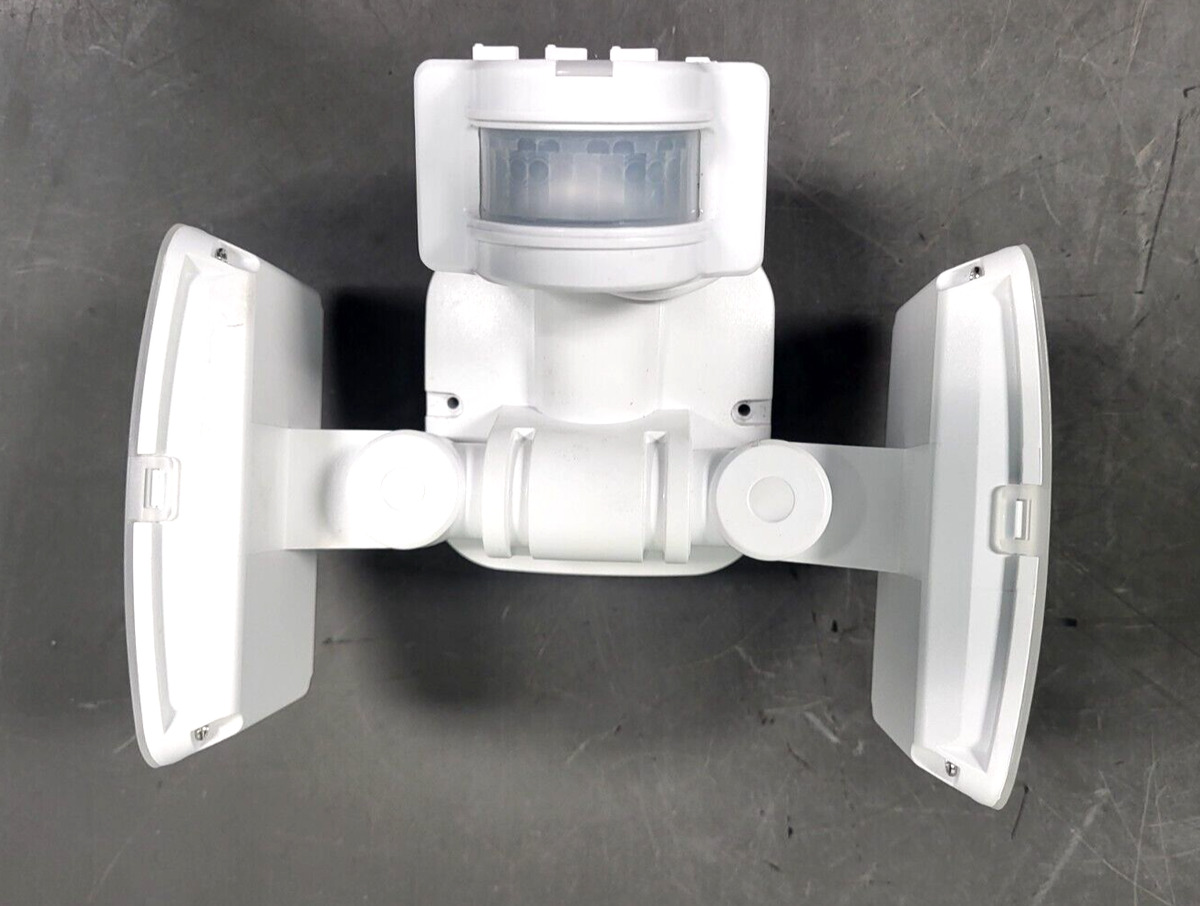Home>Home Security and Surveillance>Why Does A Motion Detector Light Keep Going On And Off


Home Security and Surveillance
Why Does A Motion Detector Light Keep Going On And Off
Modified: August 17, 2024
Discover why your motion detector light keeps turning on and off and learn how to troubleshoot it. Ensure your home security and surveillance system is working seamlessly.
(Many of the links in this article redirect to a specific reviewed product. Your purchase of these products through affiliate links helps to generate commission for Storables.com, at no extra cost. Learn more)
Introduction
When it comes to home security and surveillance, motion detector lights are a popular choice for homeowners. They provide an added layer of protection by automatically illuminating the surroundings when motion is detected, acting as a deterrent to potential intruders. However, it can be frustrating when your motion detector light starts to go on and off repeatedly, without any apparent reason.
There could be several reasons behind this behavior, ranging from sensitivity settings and power supply issues to environmental factors and faulty wiring. In this article, we will explore the common causes of a motion detector light going on and off, and provide troubleshooting steps to help you resolve the issue.
Key Takeaways:
- Adjusting the sensitivity settings of your motion detector light can minimize false alarms and ensure it activates only when necessary, enhancing home security and saving energy.
- Checking the power supply, clearing obstructions, and inspecting wiring can resolve on-off cycling issues, maintaining the reliability of your motion detector light for enhanced home security.
Common Causes of a Motion Detector Light Going On and Off
1. Sensitivity Settings: Motion detector lights usually come with adjustable sensitivity settings to cater to different environments. If the sensitivity is set too high, even small movements like a passing car or tree branches swaying in the wind can trigger the light. Conversely, if the sensitivity is set too low, the light may fail to detect actual movements.
2. Power Supply Issues: Insufficient or fluctuating power supply can cause the motion detector light to malfunction. This can happen due to loose connections, faulty wiring, or issues with the electrical circuit. In some cases, the light may cycle on and off as a result of power surges or voltage drops.
3. Environmental Factors: Certain environmental factors can trigger false alarms and cause the motion detector light to turn on and off unexpectedly. These include wildlife, moving shadows from nearby objects, or highly reflective surfaces that bounce light back onto the sensor.
4. Obstructions or Interference: Obstructions such as overgrown vegetation, debris, or objects placed in front of the motion sensor can interfere with its functioning. Additionally, nearby light sources or electronic devices emitting infrared radiation may also disrupt the sensor’s ability to accurately detect motion.
5. Faulty Wiring or Connections: Faulty wiring or loose connections within the motion detector light system can lead to intermittent operation. Over time, wiring may become worn or damaged, affecting the proper functioning of the sensor and causing it to turn on and off unexpectedly.
6. Defective Motion Sensor: In some cases, the motion sensor itself may be defective or malfunctioning. This can occur due to manufacturing defects, wear and tear, or exposure to harsh weather conditions. A faulty motion sensor may cause the light to behave erratically or stop working altogether.
Regardless of the cause, it is important to identify and address the issue to ensure the proper functioning of your motion detector light and maintain the security of your home. In the following sections, we will discuss troubleshooting steps to help diagnose and resolve the problem.
Key Takeaways:
- Adjusting the sensitivity settings of your motion detector light can minimize false alarms and ensure it activates only when necessary, enhancing home security and saving energy.
- Checking the power supply, clearing obstructions, and inspecting wiring can resolve on-off cycling issues, maintaining the reliability of your motion detector light for enhanced home security.
Common Causes of a Motion Detector Light Going On and Off
There can be various reasons why a motion detector light goes on and off unexpectedly. Understanding these common causes can help you troubleshoot and resolve the issue effectively. Let’s explore them in detail:
1. Sensitivity Settings: Motion detector lights generally have adjustable sensitivity settings to accommodate different environments. If the sensitivity is set too high, even minor movements like passing cars or tree branches can trigger the light, causing it to go on and off frequently. On the other hand, if the sensitivity is set too low, the light may fail to detect actual movements, resulting in inconsistent functionality.
2. Power Supply Issues: Insufficient or unstable power supply can lead to erratic behavior in motion detector lights. Loose connections, faulty wiring, or problems with the electrical circuit can cause the light to cycle on and off. Power surges or voltage drops can also contribute to this problem.
3. Environmental Factors: Environmental factors can trigger false alarms and cause the motion detector light to turn on and off unexpectedly. Wildlife such as birds, small animals, or insects can activate the sensor. Moving shadows from nearby objects or highly reflective surfaces that bounce light back onto the sensor can also disrupt its functioning.
4. Obstructions or Interference: Obstructions in front of the motion sensor can interfere with its proper operation. Overgrown vegetation, debris, or objects placed too close to the sensor can trigger false readings and cause the light to go on and off. Additionally, nearby light sources or electronic devices emitting infrared radiation may interfere with the sensor’s ability to accurately detect motion.
5. Faulty Wiring or Connections: Faulty wiring or loose connections within the motion detector light system can lead to intermittent operation. Over time, wiring may become damaged or worn, affecting the sensor’s performance. It is essential to ensure that all connections are secure and wiring is in good condition.
6. Defective Motion Sensor: In some cases, the motion sensor itself may be defective or malfunctioning. Manufacturing defects, wear and tear, or exposure to harsh weather conditions can contribute to the sensor’s failure. A faulty motion sensor can result in erratic behavior or complete failure of the light.
Identifying the cause of the issue is crucial for troubleshooting and addressing the problem effectively. In the next sections, we will discuss steps you can take to troubleshoot and resolve the motion detector light’s on-and-off behavior.
Sensitivity Settings
The sensitivity settings of a motion detector light play a crucial role in its performance. These settings determine how sensitive the sensor is to detect motion and trigger the light. If the sensitivity is not properly calibrated, it can cause the light to go on and off unexpectedly.
When the sensitivity is set too high, even minor movements or environmental factors can trigger the motion sensor, resulting in frequent on-off cycles. This can be particularly problematic in areas with a lot of activity or movement, such as near roads or busy sidewalks. To resolve this issue, it is important to adjust the sensitivity to an appropriate level.
On the other hand, if the sensitivity is set too low, the motion detector may fail to trigger the light when there is actual movement. This can compromise the security of your property as potential threats may go unnoticed. It is crucial to strike a balance and set the sensitivity at a level that effectively detects legitimate motion while minimizing false alarms.
To adjust the sensitivity settings, refer to the manual or instructions provided by the manufacturer. Typically, this can be done through a control panel or switches located on the motion detector device itself. Some advanced motion detector lights may even allow you to adjust the sensitivity remotely through a smartphone app or a connected smart home system.
When adjusting the sensitivity, consider the specific needs and characteristics of your environment. Factors such as the size of the detection area, the presence of nearby objects or structures, and the expected motion patterns should be taken into account. Experiment with different sensitivity levels and observe the behavior of the motion detector light to find the optimal setting.
It is also worth noting that sensitivity settings may need to be readjusted over time. Changes in weather conditions, seasonal foliage growth, or modifications to the surrounding environment can impact the performance of the motion sensor. Periodically reviewing and recalibrating the sensitivity can help maintain the reliability and accuracy of the motion detector light.
By properly adjusting the sensitivity settings of your motion detector light, you can minimize false alarms and ensure that the light activates only when necessary. This will not only enhance the overall security of your property but also prevent unnecessary power consumption and prolong the lifespan of the device.
Power Supply Issues
Power supply issues can be a common cause of a motion detector light going on and off unexpectedly. Insufficient or unstable power can disrupt the proper functioning of the light, leading to intermittent operation. Here are some potential power supply issues to consider:
1. Loose Connections: Loose connections between the motion detector light and its power source can cause intermittent power interruptions. If there are any loose or poorly connected wires, the light may cycle on and off. Ensure that all connections are securely tightened and free from corrosion or damage.
2. Faulty Wiring: Over time, the wiring in your motion detector light system can become worn or damaged. This can result in inconsistent power supply to the light, leading to unexpected on-off cycles. Inspect the wiring for any signs of wear, fraying, or damage and replace if necessary.
3. Electrical Circuit Problems: In some cases, underlying issues with the electrical circuit can cause the motion detector light to malfunction. Power surges, voltage fluctuations, or overloaded circuits can disrupt the consistent power supply to the light, causing it to turn on and off unexpectedly. Consult an electrician to inspect and address any circuit-related issues.
4. Power Source Compatibility: Ensure that the power source is compatible with the motion detector light’s requirements. Different models may have specific voltage or power input requirements. Using an incompatible power source can lead to inconsistent performance and frequent power interruptions.
To troubleshoot power supply issues:
1. Check the connections: Ensure that all wiring connections are secure and properly connected. Tighten any loose screws or terminals.
2. Inspect the wiring: Examine the wiring for any signs of damage or wear. If you discover any issues, replace the damaged wiring.
3. Test the power source: Use a voltage tester or multimeter to check the voltage output of the power source. Ensure that it meets the requirements of the motion detector light.
4. Consider an electrical circuit evaluation: If you suspect underlying electrical circuit issues, consult a qualified electrician to evaluate the circuit and address any problems.
It is important to remember that working with electrical components can be dangerous. If you are uncertain or uncomfortable with troubleshooting electrical issues, it is advisable to seek the assistance of a professional electrician.
By addressing power supply issues, you can ensure a stable and consistent power source for your motion detector light, minimizing the occurrence of random on-off cycles and maintaining optimal functionality.
Environmental Factors
Environmental factors can often contribute to a motion detector light going on and off unexpectedly. These factors can trigger false alarms and disrupt the proper functioning of the motion sensor. Here are some common environmental factors to consider:
1. Wildlife: Animals such as birds, squirrels, or stray pets can trigger the motion sensor, causing the light to turn on and off. These animals may wander into the detection zone and set off the sensor’s sensitivity. Consider adjusting the angle and range of the motion sensor to minimize false alarms caused by wildlife.
2. Moving Shadows: Nearby objects or structures can cast moving shadows that may trigger the motion sensor. This could include trees, bushes, or even passing vehicles. These shadows can mimic the movement the sensor is designed to detect, leading to false activations. Carefully position the motion sensor to minimize the impact of moving shadows on its functionality.
3. Highly Reflective Surfaces: Surfaces that reflect light, such as glass windows or mirrors, can bounce light back onto the motion sensor. This reflected light can falsely trigger the sensor, causing the light to activate unnecessarily. If possible, adjust the positioning or angle of the motion sensor to reduce its exposure to highly reflective surfaces.
4. Weather Conditions: Adverse weather conditions can affect the performance of a motion detector light. Heavy rain, snowfall, or fog can interfere with the sensor’s ability to accurately detect motion. Water droplets or condensation on the sensor can also cause false readings. Consider installing a protective cover or shield over the motion sensor to minimize the impact of extreme weather conditions.
To address environmental factors:
1. Adjust the motion sensor angle: Position the motion sensor to avoid capturing movement from trees or plants swaying in the wind. Aim the sensor away from highly trafficked areas, such as roads or sidewalks, to minimize false alarms caused by passing vehicles or pedestrians.
2. Install a sensor hood or shield: A sensor hood or shield can help block direct sunlight and reduce the impact of moving shadows or highly reflective surfaces. It can also provide protection from adverse weather conditions, ensuring optimal performance of the motion detector light.
3. Utilize dual technology sensors: Some motion detector lights incorporate dual technology sensors, combining both infrared and microwave technology. This helps reduce false alarms caused by environmental factors. The dual technology sensors require both heat and motion to trigger the light, providing more accurate detection.
By considering and addressing these environmental factors, you can minimize false alarms and ensure that the motion detector light activates only when it is truly necessary. This will enhance the security of your property while reducing unnecessary activations and power consumption.
Obstructions or Interference
Obstructions or interference can disrupt the proper functioning of a motion detector light, causing it to go on and off unexpectedly. These obstructions can impair the sensor’s ability to detect motion accurately. Here are some common causes of obstructions and interference:
1. Vegetation and Debris: Overgrown bushes, tree branches, or other vegetation can obstruct the field of view of the motion sensor. When these objects move due to wind or other factors, they can trigger false alarms and cause the light to turn on and off. Regularly trim and maintain the vegetation around the motion detector light to minimize obstructions.
2. Physical Objects: Objects placed too close to the motion sensor can interfere with its operation. This can include things like hanging plants, hanging decorations, or outdoor furniture. Ensure that there is sufficient clearance around the motion sensor, allowing it a clear view of the detection area.
3. Light Sources: Nearby light sources, such as street lights or neighboring properties’ security lights, can interfere with the motion detector. These external lights can emit infrared radiation or create shadows that falsely activate the sensor, resulting in the light going on and off unexpectedly. Position the motion sensor away from direct exposure to external light sources to minimize interference.
4. Electronic Devices: Electronic devices that emit infrared radiation can interfere with the motion sensor’s functioning. This can include devices such as televisions, computer monitors, or even certain types of LED lights. Keep these devices away from the vicinity of the motion detector light to prevent interference.
To address obstructions and interference:
1. Clear the detection area: Trim or remove any overgrown vegetation that obstructs the motion sensor’s field of view. Ensure that physical objects are placed at a sufficient distance from the motion detector light so that they do not interfere with its functioning.
2. Adjust the motion sensor angle: Fine-tune the positioning and angle of the motion sensor to minimize the impact of nearby light sources. Avoid pointing the sensor directly at external lights or reflective surfaces that can cause interference.
3. Install shields or diffusers: Consider installing shields or diffusers to redirect or filter out unwanted infrared radiation or light sources. This can help reduce false alarms due to external factors.
4. Test different locations: If obstructions or interference persist, experiment with repositioning the motion sensor in a different location. Find a spot that offers a clear view of the desired detection area, while minimizing the impact of potential obstructions.
By addressing obstructions and interference, you can improve the accuracy and reliability of your motion detector light. This will help ensure that the light activates only in response to genuine motion and enhance the overall security of your property.
Faulty Wiring or Connections
Faulty wiring or connections within the motion detector light system can contribute to the light going on and off unexpectedly. Over time, wiring can become worn or damaged, leading to intermittent operation. Here are some common issues related to faulty wiring or connections:
1. Loose or Damaged Connections: Loose or damaged connections can disrupt the flow of electricity to the motion detector light. If the wiring connections are not securely tightened, the light may cycle on and off. Similarly, if the wiring has become worn or frayed, it can cause intermittent power interruptions.
2. Corrosion: Corrosion can occur on wiring connections due to exposure to moisture or other environmental factors. This corrosion can cause poor conductivity and result in electrical inconsistencies. Inspect the connections for any signs of corrosion and clean them if necessary.
3. Inadequate Wiring Capacity: If the wiring used for the motion detector light system is not sufficient to handle the electrical load, it may lead to erratic behavior. Insufficient wiring capacity can result in voltage drops or electrical surges, causing the light to turn on and off unexpectedly. Ensure that the wiring is properly sized and can support the power requirements of the motion detector light.
4. Aging or Damaged Wiring: Over time, wiring can degrade and become less reliable. Exposure to harsh weather conditions, rodents, or physical damage can further deteriorate the wiring. Inspect the wiring for any signs of aging, such as cracking or brittleness. Replace any damaged or worn-out wiring to ensure proper functioning of the motion detector light.
To address faulty wiring or connections:
1. Inspect the connections: Carefully examine all the wiring connections, ensuring they are tight and secure. If you encounter any loose connections, tighten them using the appropriate tools. Inspect for any signs of damage or corrosion and clean or replace the affected components as needed.
2. Upgrade the wiring: If you suspect that the wiring capacity is inadequate, consider upgrading to a higher gauge wire that can support the power demands of the motion detector light system. Consult a professional electrician to ensure the proper installation and compatibility of the wiring.
3. Ensure proper grounding: Proper grounding is crucial for the safe and effective operation of any electrical system. Verify that the motion detector light is properly grounded according to local electrical codes. If necessary, consult an electrician to ensure the grounding is done correctly.
4. Seek professional help: If you are uncertain about working with electrical components or if the issue persists after performing the above steps, it is advisable to seek the assistance of a qualified electrician. They can diagnose and address any underlying wiring or connection problems to restore the proper functioning of the motion detector light system.
By addressing faulty wiring or connections, you can ensure a stable and reliable electrical supply to the motion detector light, reducing the occurrence of random on-off cycles and maintaining its optimal performance.
Check for any obstructions or objects that may be triggering the motion detector, such as tree branches or animals. Also, make sure the sensor is not being affected by any nearby heat sources or direct sunlight.
Defective Motion Sensor
In some cases, a defective or malfunctioning motion sensor itself can be the cause of a motion detector light going on and off unexpectedly. While uncommon, it’s important to consider this possibility if all other troubleshooting steps have been exhausted. Here are some signs of a defective motion sensor:
1. Inconsistent Behavior: A faulty motion sensor may exhibit inconsistent behavior, including turning the light on and off at irregular intervals or failing to activate when there is motion present. These irregularities can indicate a malfunction within the sensor itself.
2. Complete Failure: If the motion sensor stops functioning entirely and the light no longer turns on, it may be a clear indication of a defective sensor component. This can occur due to manufacturing defects, wear and tear, or exposure to harsh environmental conditions.
3. False Alarms: A defective motion sensor may trigger false alarms, activating the light when there is no actual motion detected. These false alarms can occur randomly or at specific times, indicating a malfunctioning sensor that is unable to accurately detect motion.
To address a defective motion sensor:
1. Check the Warranty: If your motion detector light is still under warranty, contact the manufacturer to discuss the issue. They may be able to provide a replacement motion sensor or offer repair services at no cost.
2. Replace the Motion Sensor: If the motion sensor is not under warranty or if the warranty has expired, you may need to replace the sensor yourself. Consult the user manual or contact the manufacturer to obtain the correct replacement part. Ensure that the new sensor is compatible with your specific motion detector light model.
3. Professional Assistance: If you are unsure about replacing the motion sensor yourself, or if the issue persists even after replacing the sensor, it is advisable to seek the help of a professional. An experienced electrician or technician can diagnose the problem and provide the appropriate solution.
Remember to follow proper safety precautions when working with electrical components, and always disconnect the power supply before attempting any repairs or replacements.
By addressing a defective motion sensor, you will restore the proper functioning of your motion detector light and ensure that it operates reliably to detect and illuminate any motion in the surrounding area.
Read more: Why Does Rain Set Off Motion Detector
Troubleshooting Steps for a Motion Detector Light
If your motion detector light is going on and off unexpectedly, there are several troubleshooting steps you can take to identify and address the issue. Follow these steps to diagnose and resolve the problem effectively:
1. Adjust the Sensitivity Settings:
– Check the sensitivity settings of the motion detector light.
– Set the sensitivity at an appropriate level to detect legitimate motion while minimizing false alarms.
– Refer to the user manual or manufacturer’s instructions for guidance on adjusting the sensitivity.
2. Check the Power Supply:
– Ensure all wiring connections are secure and properly connected.
– Inspect the wiring for signs of damage or wear.
– Test the power supply with a voltage tester or multimeter to ensure it meets the light’s requirements.
3. Clear any Obstructions or Interference:
– Trim or remove overgrown vegetation that obstructs the motion sensor’s field of view.
– Ensure physical objects are not placed too close to the motion sensor.
– Position the sensor away from external light sources or reflective surfaces that can cause interference.
4. Inspect the Wiring and Connections:
– Check for loose or damaged connections in the motion detector light system.
– Clean any corroded connections and tighten loose screws or terminals.
– Replace any worn or damaged wiring to ensure a stable electrical supply.
5. Test or Replace the Motion Sensor:
– If all other troubleshooting steps fail, test the motion sensor for functionality.
– Follow the manufacturer’s instructions on how to test the sensor.
– If the sensor is defective or malfunctioning, replace it with a compatible replacement part.
Remember to follow proper safety precautions during the troubleshooting process and, if necessary, seek the assistance of a professional electrician or technician.
Once you have identified and addressed the specific cause of the issue, monitor the motion detector light for a period of time to ensure it is functioning correctly. Regular maintenance and periodic checks of the system can help prevent future issues and ensure the continued security of your property.
By following these troubleshooting steps, you can diagnose the problem with your motion detector light and take the necessary actions to resolve it, restoring its proper functionality and enhancing the security of your home.
Adjust the Sensitivity Settings
One of the first troubleshooting steps for addressing a motion detector light that goes on and off unexpectedly is to adjust the sensitivity settings. The sensitivity settings determine how sensitive the motion sensor is to detect motion and trigger the light. Here’s how you can adjust the sensitivity settings:
1. Locate the sensitivity adjustment feature: Different motion detector lights have varying ways to adjust the sensitivity settings. Consult the user manual or manufacturer’s instructions for specific guidance on finding and adjusting the sensitivity settings for your particular model.
2. Begin with the default setting: If you are unsure of the correct sensitivity level, start with the default setting recommended by the manufacturer. This can provide a baseline and help you determine if the sensitivity needs to be adjusted higher or lower.
3. Test the current sensitivity: Observe the motion detector light’s behavior with the current sensitivity setting. Pay attention to how it responds to motion and if it goes on and off unexpectedly. This will give you an idea of whether the current setting is too sensitive or not sensitive enough.
4. Gradually adjust the sensitivity: If the motion detector light triggers frequently with any slight movement in the detection area, the sensitivity might be set too high. In this case, gradually lower the sensitivity to make it less reactive to minor motion. Conversely, if you notice that the light fails to activate or misses legitimate motion, you may need to increase the sensitivity gradually.
5. Test and observe: After each adjustment, observe how the motion detector light responds to motion. Walk within the detection range to see if it triggers the light appropriately. This testing process will help you find the optimal sensitivity setting that strikes a balance between detecting genuine motion while minimizing false alarms.
6. Consider environmental factors: Keep in mind the environment surrounding the motion detector light when adjusting the sensitivity. Factors like nearby vegetation, wildlife activity, or moving shadows may influence the optimal sensitivity level. Adjust the sensitivity accordingly to account for these environmental factors.
7. Fine-tune as needed: Fine-tuning the sensitivity may require some trial and error. Continue making small adjustments and testing until you achieve the desired balance of accurate motion detection without overly frequent or inadequate triggering.
Remember to refer to the specific instructions provided by the manufacturer for accurate adjustment of the sensitivity settings. By properly calibrating the sensitivity of the motion detector light, you can minimize false alarms and ensure that it activates only when there is genuine motion, enhancing the security and functionality of your home.
Check the Power Supply
If your motion detector light is going on and off unexpectedly, it is important to check the power supply to ensure it is stable and properly connected. Here are the steps to check the power supply and address any related issues:
1. Verify connections: Start by examining the wiring connections for the motion detector light. Ensure that all connections are secure and properly attached. Check for any loose screws, terminals, or wires. Tighten any loose connections using the appropriate tools.
2. Inspect the wiring: Inspect the wiring for any signs of damage or wear. Look for frayed or cracked insulation, exposed wires, or any other visible issues. Damaged wiring can cause intermittent power interruptions, leading to the light going on and off unexpectedly. If you find any damaged wiring, replace it promptly to ensure a reliable power supply.
3. Test the power source: Use a voltage tester or multimeter to test the power output of the electrical source supplying power to the motion detector light. This will help determine if the power supply is within the appropriate range. Measure the voltage at the connection point of the motion detector light to ensure the correct power is reaching the device.
4. Check circuit breakers and fuses: Inspect the circuit breakers and fuses associated with the motion detector light’s electrical circuit. Ensure that the breakers are not tripped and the fuses are not blown. Reset any tripped breakers or replace blown fuses as necessary. A tripped breaker or blown fuse can cause power disruptions to the light.
5. Consider power surges and voltage drops: Power surges or voltage drops can affect the stability of the power supply and result in the motion detector light cycling on and off. Install surge protectors or voltage regulators to protect the light from sudden fluctuations in voltage. These devices can help maintain a stable power supply to the light.
6. Consult a professional electrician: If you are unable to identify or address any power supply issues on your own, it is recommended to seek the assistance of a professional electrician. They have the expertise to identify and resolve complex electrical problems and ensure the motion detector light is receiving a reliable power supply.
By checking the power supply and addressing any related issues, you can ensure a stable and uninterrupted power source for your motion detector light. This will minimize the occurrence of random on-off cycles and maintain the optimal performance of the light, enhancing the security of your property.
Clear any Obstructions or Interference
Obstructions or interference in the vicinity of the motion sensor can disrupt its proper functioning and cause the motion detector light to go on and off unexpectedly. Clearing these obstructions and minimizing interference can help resolve the issue. Follow these steps to clear any obstructions or interference:
1. Trim vegetation: Overgrown bushes, tree branches, or plants near the motion sensor can obstruct its field of view and trigger false detections. Trim vegetation around the sensor to ensure a clear line of sight. This will help prevent unnecessary activations and improve the accuracy of the motion detection.
2. Remove physical objects: Check for any physical objects placed too close to the motion sensor. Objects such as hanging plants, decorations, or outdoor furniture can inadvertently trigger the sensor’s motion detection. Ensure there is enough clearance around the sensor to prevent false alarms.
3. Adjust sensor angle and position: Fine-tune the angle and position of the motion sensor to minimize the impact of obstructions or interference. Experiment with different angles and positions to find the optimal setup. Avoid positioning the sensor directly facing highly reflective surfaces or areas with excessive movement, as it may lead to false activations.
4. Shield or redirect external light sources: Nearby light sources, such as streetlights or neighboring property lights, can interfere with the motion sensor. Use shields or covers to block direct exposure of the sensor to external lights. Redirecting the sensor away from strong light sources can help reduce false alarms caused by light interference.
5. Minimize electronic device proximity: Certain electronic devices, such as televisions, computer monitors, or LED lights, emit infrared radiation that can interfere with the motion sensor’s detection. Keep these devices away from the vicinity of the motion detector light to avoid any potential interference.
6. Test for interference sources: Temporarily turn off or move nearby devices that could potentially interfere with the motion sensor. Observe the behavior of the light to see if the on-off cycling stops. This will help identify if any specific electronic devices are causing interference.
7. Consider installing shields or filters: If interference persists, consider installing shields or filters designed to minimize interference from specific sources, such as infrared filters or RF filters. These can help reduce false alarms caused by external interference.
By clearing obstructions and minimizing interference in the vicinity of the motion sensor, you can improve its accuracy and reliability. This will help ensure that the motion detector light activates only in response to genuine motion, enhancing the security and functionality of your home.
Inspect the Wiring and Connections
Inspecting the wiring and connections of your motion detector light is an essential troubleshooting step to address on-off cycling issues. Faulty or damaged wiring and loose connections can disrupt the proper functioning of the light. Here’s how you can inspect the wiring and connections:
1. Turn off the power: Before inspecting the wiring and connections, ensure that the power to the motion detector light is turned off. This will prevent any potential electrical hazards during the inspection process.
2. Examine the wiring: Carefully inspect the wiring for any signs of damage, wear, or deterioration. Look for frayed or cracked insulation, exposed wires, or any other visible issues. Damaged wiring can cause intermittent power interruptions, leading to the on-off cycling of the light.
3. Check for loose connections: Inspect all wiring connections, including those within the motion detector light and any junction boxes. Look for any loose screws, terminals, or wires. Loose connections can result in inconsistent power supply to the light, causing it to turn on and off unexpectedly. Tighten any loose connections using the appropriate tools.
4. Clean any corroded connections: Corrosion on the wiring connections can impede proper electrical conductivity and lead to inconsistent operation of the motion detector light. If you observe any corrosion, clean it using a wire brush or an appropriate cleaning solution.
5. Replace damaged wiring: If you find any damaged or worn-out wiring during the inspection, it is crucial to replace it promptly. Cut out the damaged section and connect new wiring, ensuring secure and proper connections. Use wiring materials that are compatible with the electrical requirements of the motion detector light.
6. Verify grounding: Proper grounding is essential for safe electrical operation. Ensure that the motion detector light is properly grounded according to local electrical codes. If there are any grounding issues, consult a professional electrician to address and rectify the problem.
7. Consult a professional: If you are uncertain about inspecting or working with wiring and connections, or if the wiring appears to be complex or requires advanced troubleshooting, it is advised to seek the assistance of a qualified electrician. They have the expertise and knowledge to accurately diagnose and resolve wiring-related issues.
Remember to exercise caution when working with electrical components and always follow recommended safety procedures. If unsure about any aspect of the inspection or wiring repair, it is best to seek professional assistance.
By inspecting the wiring and connections of your motion detector light, you can identify and address any faulty or damaged components. This will ensure a reliable and uninterrupted power supply, eliminating on-off cycling issues and maintaining the optimal performance of the light.
Test or Replace the Motion Sensor
If all other troubleshooting steps have been followed without resolving the issue of a motion detector light going on and off unexpectedly, it may be necessary to test or replace the motion sensor itself. Here’s how you can proceed:
1. Test the motion sensor: Follow the manufacturer’s instructions on how to test the functionality of the motion sensor. This may involve specific steps or settings, so refer to the user manual or consult the manufacturer’s website for guidance. Testing the sensor will help determine if it is functioning correctly or if there is a malfunction.
2. Observe the behavior: During the testing process, pay close attention to the behavior of the motion sensor. Ideally, it should detect motion accurately and consistently activate the light without false alarms or irregular on-off cycles. Note any unusual behavior, such as delayed or non-responsive triggers.
3. Replace the sensor: If the motion sensor fails the testing or exhibits abnormal behavior, it may be necessary to replace it. Contact the manufacturer or local retailers to inquire about purchasing a compatible replacement sensor for your specific motion detector light model. Follow the manufacturer’s instructions on how to safely remove the old sensor and install the new one.
4. Configure the new sensor: After replacing the motion sensor, ensure that it is properly configured according to the manufacturer’s instructions. This may involve setting sensitivity levels, adjusting detection angles, or calibrating other specific settings. Take the time to carefully set up the new sensor to ensure optimal performance.
5. Monitor the light’s behavior: After replacing the motion sensor, observe the behavior of the motion detector light over a period of time. Confirm that it activates appropriately in response to motion and remains stable without any unexpected on-off cycling or false alarms. Make any necessary adjustments to the settings based on the specific requirements of your environment.
6. Seek professional assistance if needed: If testing the sensor or replacing it does not resolve the issue, or if you are uncertain about the procedure, it is advisable to seek the assistance of a professional electrician or contact the manufacturer’s support for further guidance. They can provide expert advice and assistance in troubleshooting or replacing the motion sensor.
Remember to follow proper safety precautions when working with electrical components and disconnect the power supply before removing or installing any parts.
By testing or replacing the motion sensor, you can address any potential malfunctions that may be causing the motion detector light to go on and off unexpectedly. This will help restore the reliable functionality of the light and ensure accurate detection of motion for enhanced security and peace of mind.
Conclusion
Dealing with a motion detector light that goes on and off unexpectedly can be frustrating, but by following the troubleshooting steps outlined in this article, you can diagnose and resolve the issue effectively. From adjusting the sensitivity settings to checking the power supply, clearing obstructions, inspecting wiring and connections, and testing or replacing the motion sensor, each step plays a crucial role in identifying and addressing the underlying cause of the problem.
Sensitivity settings determine how the motion sensor responds to movement, and finding the right balance is key to minimizing false alarms while ensuring accurate detection. Power supply issues, including loose connections, faulty wiring, or inadequate capacity, can cause intermittent operation and require careful examination and rectification. Obstructions, such as vegetation or physical objects, and interference from nearby light sources or electronic devices can disrupt the motion sensor’s functionality, necessitating adjustments or shielding measures.
Inspecting the wiring and connections allows for identification and replacement of any damaged or faulty components, thus ensuring a stable power supply. Finally, if all else fails, testing or replacing the motion sensor itself may be necessary to resolve the issue.
Remember to follow proper safety precautions throughout the troubleshooting process, and consult professional electricians or manufacturer support if needed. Regular maintenance and periodic checks of your motion detector light system can help detect and prevent future issues and maintain optimal security for your property.
By successfully troubleshooting and resolving the on-off cycling issue, you can restore the effectiveness of your motion detector light, enhancing the security and surveillance of your home. With a properly functioning motion detector light, you can have peace of mind knowing that it will accurately detect motion and provide a reliable deterrent against potential intruders.
Stay proactive in maintaining your home security system, and address any issues promptly to ensure its continuous and reliable operation. With the right troubleshooting techniques and knowledge, you can keep your motion detector light functioning at its best and enjoy a safer and more secure home environment.
Frequently Asked Questions about Why Does A Motion Detector Light Keep Going On And Off
Was this page helpful?
At Storables.com, we guarantee accurate and reliable information. Our content, validated by Expert Board Contributors, is crafted following stringent Editorial Policies. We're committed to providing you with well-researched, expert-backed insights for all your informational needs.