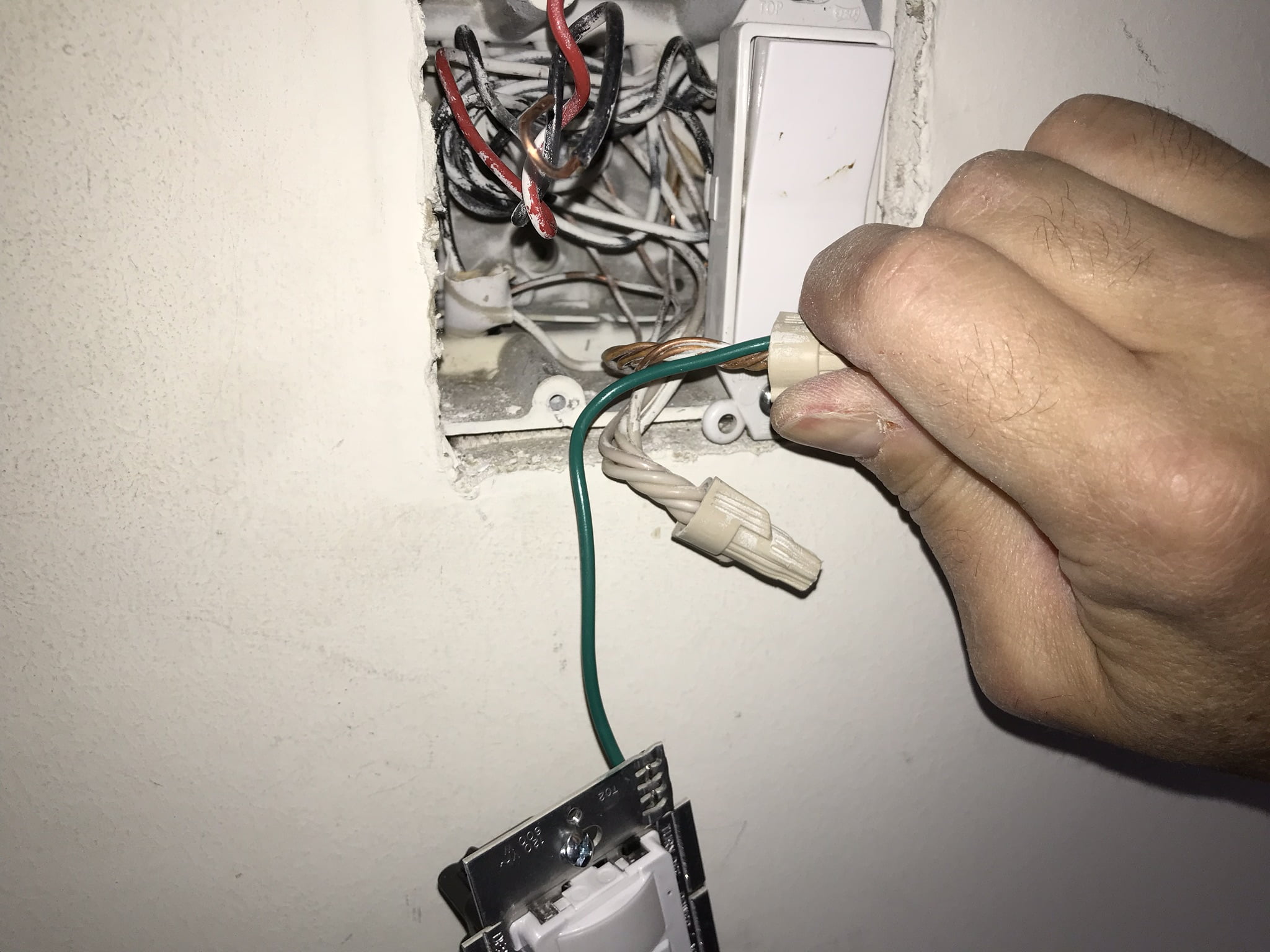Home>Home Security and Surveillance>How To Keep The Motion Detector Light On


Home Security and Surveillance
How To Keep The Motion Detector Light On
Modified: March 6, 2024
Looking for ways to keep your motion detector light on? Discover home security and surveillance tips to ensure your property stays safe and well-lit.
(Many of the links in this article redirect to a specific reviewed product. Your purchase of these products through affiliate links helps to generate commission for Storables.com, at no extra cost. Learn more)
Introduction
When it comes to home security and surveillance, motion detector lights are a valuable asset. Not only do they provide an extra layer of protection by illuminating dark areas around your property, but they also serve as a deterrent for potential intruders. However, if you’ve experienced the frustration of your motion detector light turning off unexpectedly, you may be wondering how to keep it on consistently.
In this article, we will explore the benefits of keeping the motion detector light on, understand how these lights work, identify common reasons for them turning off, and provide methods to keep them on consistently. By implementing these strategies, you can ensure that your motion detector light remains operational, enhancing the security and peace of mind for you and your family.
Key Takeaways:
- Motion detector lights offer enhanced security, increased safety, convenience, energy efficiency, and peace of mind. Adjusting sensitivity settings, extending timer duration, and regular maintenance can keep them consistently illuminated for optimal home security.
- To keep motion detector lights on, clean the sensor area, replace faulty bulbs, and reset the system if needed. Understanding how they work and troubleshooting common issues ensures reliable illumination and security for your home.
Benefits of Keeping the Motion Detector Light On
Keeping your motion detector light on offers several key benefits that contribute to the overall security and convenience of your home. Let’s explore these advantages in more detail:
- Enhanced Security: A motion detector light that stays on ensures that any movement around your property is instantly illuminated, deterring potential intruders. This additional visibility can make your home less appealing to burglars and trespassers, as well as provide valuable evidence if any suspicious activity occurs.
- Increased Safety: Having a well-lit exterior can help prevent accidents and improve overall safety. Whether it’s navigating walkways and stairs or identifying potential hazards, keeping the motion detector light on provides better visibility and reduces the risk of trips, falls, or other mishaps.
- Convenience: Constant lighting outside your home eliminates the need to fumble for keys in the dark or struggle to find your way to the front door. It can also aid in locating items, finding your car in the driveway, and providing a welcoming environment for guests arriving after dusk.
- Energy Efficiency: Many motion detector lights nowadays come with energy-saving features, such as LED bulbs and adjustable timer settings. By keeping your motion detector light on only when needed, you can conserve energy without compromising security or convenience.
- Peace of Mind: Knowing that your motion detector light is consistently illuminated provides reassurance that your property is well-protected. This peace of mind allows you to relax and enjoy your home, both during the day and at night, without the worry of unexpected darkness or potential security breaches.
Overall, keeping your motion detector light on offers a range of benefits, from improved security and safety to increased convenience and peace of mind. By understanding how motion detector lights work and implementing the methods discussed in this article, you can ensure that your motion detector light remains on, contributing to a more secure and enjoyable living environment.
Understanding How Motion Detector Lights Work
Before delving into the solutions for keeping a motion detector light on, it’s essential to grasp how these lights operate. Motion detector lights use a combination of motion sensors and light sensors to detect movement and automatically turn on when triggered. Let’s break down the key components:
Motion Sensors: Motion sensors in a motion detector light are typically either passive infrared (PIR) or microwave sensors. PIR sensors detect changes in infrared radiation, such as body heat, while microwave sensors emit and detect microwave signals that bounce back when they encounter an object in their path.
Light Sensors: Light sensors, also known as photocells, measure ambient light levels. They ensure that the motion detector light only activates in low-light conditions, such as after sunset or during overcast days.
When the motion sensor detects movement within its range, it sends a signal to the light sensor. If the light sensor determines that the ambient light level is below a certain threshold, it triggers the motion detector light to turn on. The light will remain illuminated for a predetermined duration based on the light settings or timer settings.
Understanding how motion detector lights function is crucial to troubleshooting and addressing issues that may cause the light to turn off unexpectedly. Common reasons for the light turning off include sensitivity settings, faulty wiring, obstructions, or environmental factors, all of which we will explore in more detail later in this article.
Now that we have a basic understanding of how motion detector lights work, we can move on to the common reasons behind their intermittent performance and the methods to keep them on consistently.
Common Reasons for Motion Detector Light Turning Off
It can be frustrating when your motion detector light turns off unexpectedly, leaving you with compromised security and reduced visibility. Several factors can cause this issue. Let’s delve into some of the most common reasons:
- Environmental Factors: Extreme temperatures, humidity, or exposure to direct sunlight can affect the performance of motion detector lights. These factors can interfere with the sensors or cause false readings, resulting in the light turning off.
- Obstructions: Objects in the detection range of the motion sensors, such as plants, debris, or even spider webs, can obstruct the sensors’ view and trigger the light to turn off. Regularly inspect the area around your motion detector light and remove any potential obstacles.
- Sensitivity Settings: Motion detector lights typically come with adjustable sensitivity settings, allowing you to customize their response to motion. If the sensitivity level is too low, the light may not detect slight movements and might turn off prematurely. Experiment with different sensitivity levels to find the optimal setting for your needs.
- Power Interruptions: A sudden power outage or fluctuation can disrupt the functionality of your motion detector light, causing it to turn off. Check the power source and ensure that it is secure and stable.
- Wiring Issues: Faulty wiring or loose connections can lead to intermittent power supply to the motion detector light. Inspect the wiring and connections, and if necessary, seek professional assistance to fix any electrical issues.
- Defective Bulbs: Over time, the light bulb in a motion detector light can become faulty or burn out, resulting in the light turning off. Replace the bulb with a new one to ensure optimal performance.
By understanding these common reasons for motion detector lights turning off, you can narrow down the potential causes of the issue and take appropriate measures to resolve it. In the following sections, we will explore effective methods to keep your motion detector light on consistently, ensuring reliable security and illumination for your home.
Methods to Keep the Motion Detector Light On
Experiencing frequent interruptions with your motion detector light can be frustrating. Fortunately, there are several methods you can employ to keep the light on consistently and maintain optimal security. Let’s explore these methods:
- Adjusting Sensitivity Settings: Start by adjusting the sensitivity settings of your motion detector light. Increasing the sensitivity level can make the light more responsive to motion, ensuring that it remains on for longer periods. Experiment with different sensitivity levels to find the right balance between avoiding false triggers and capturing genuine movement.
- Extending the Timer Duration: Motion detector lights usually come with adjustable timer settings that determine how long the light stays on after detecting motion. Increase the timer duration to keep the light on for a longer period, providing continuous illumination when needed. However, be mindful of conserving energy by not setting an unnecessarily long duration.
- Cleaning the Motion Sensor Area: Regularly clean the area around the motion sensor to ensure unobstructed detection. Clear away any debris, fallen leaves, or spider webs that may interfere with the sensor’s ability to detect motion. A clean sensor area allows for accurate and uninterrupted operation of the motion detector light.
- Replacing the Light Bulb: If your motion detector light is turning off frequently, it’s possible that the light bulb is nearing the end of its lifespan or is defective. Replace the bulb with a new one, making sure to choose a bulb that is compatible with your motion detector light. Opt for high-quality and energy-efficient LED bulbs that offer longer lifespans and reliable performance.
- Resetting the Motion Detector Light: Sometimes, a simple reset can resolve issues with a motion detector light. Consult the manufacturer’s instructions to find the appropriate method for resetting your specific model. This can help restore the light to its default settings and eliminate any temporary glitches or malfunctions.
By employing these methods, you can significantly increase the reliability and effectiveness of your motion detector light. Remember to consider the specific requirements of your property and customize these methods accordingly. Regular maintenance and periodic checks will ensure that your motion detector light consistently provides the security and illumination you expect.
In summary, motion detector lights are valuable tools for home security and surveillance. Understanding their operation, troubleshooting common issues, and implementing the methods to keep them on will help you optimize their performance and maintain a well-lit and secure environment around your home.
Read more: How To Reset Motion Detector Lights
Method 1: Adjusting Sensitivity Settings
One of the primary factors that can impact the performance of your motion detector light is its sensitivity settings. Adjusting these settings can help ensure that the light remains on for the desired duration and detects motion accurately. Follow these steps to adjust the sensitivity settings:
- Locate the Sensitivity Adjustment: Depending on the model of your motion detector light, the sensitivity adjustment may be a dial, a switch, or a digital control. Refer to the manufacturer’s manual to identify where the sensitivity adjustment is located.
- Start with Default Setting: If you’re unsure about the optimal sensitivity level, begin by setting the adjustment to the default or mid-range position. This will provide a baseline for you to make further adjustments based on your specific requirements.
- Test and Observe: After adjusting the sensitivity setting, test the motion detector light by moving within its range. Pay close attention to how the light responds to motion. If the light turns off too quickly or fails to detect slight movements, you may need to increase the sensitivity level.
- Gradual Adjustment: When fine-tuning the sensitivity settings, make small adjustments at a time. Incrementally increase or decrease the sensitivity level and observe the light’s response. Finding the right sensitivity level is a balance between avoiding false triggers from minor movements and ensuring the light stays on when needed.
- Consider the Environment: Take into account the specific conditions and environment surrounding your motion detector light. Factors such as landscaping, nearby vegetation, or recurring sources of movement (like pets or passing vehicles) may require adjusting the sensitivity settings accordingly.
- Regular Evaluation: It’s recommended to periodically evaluate the sensitivity settings of your motion detector light. Changes in weather, foliage growth, or adjustments to the surrounding area may affect its performance. By routinely checking and readjusting the sensitivity settings, you can maintain optimal functionality.
By adjusting the sensitivity settings of your motion detector light, you can ensure that it detects motion accurately and stays on for the desired duration. Remember to follow the specific instructions provided by the manufacturer for your particular model. With proper sensitivity adjustments, your motion detector light will provide reliable and effective security and illumination for your home.
If you want to keep the motion detector light on, you can try adjusting the sensitivity and duration settings on the light. This can usually be done by following the instructions in the manual or using the controls on the light itself.
Method 2: Extending the Timer Duration
Another method to keep your motion detector light on for longer periods is by adjusting the timer duration. The timer determines how long the light stays illuminated after detecting motion. Follow these steps to extend the timer duration:
- Locate the Timer Adjustment: Depending on the model of your motion detector light, the timer adjustment may be a dial, a switch, or a digital control. Refer to the manufacturer’s manual to identify where the timer adjustment is located.
- Default Timer Setting: Start by determining the default timer setting of your motion detector light. This is the duration for which the light stays on after detecting motion if no adjustments have been made.
- Assess Your Needs: Consider how long you would like the motion detector light to remain on after motion is detected. Keep in mind the purpose of the light, the surrounding area, and your specific security requirements. For example, a longer duration may be desired for larger outdoor spaces or areas with frequent activity.
- Adjust the Timer: Use the timer adjustment feature to extend the duration the light stays on after detecting motion. This can usually be done by rotating a dial or selecting a higher number on a digital control. Gradually increase the timer duration, testing and observing the results each time.
- Consider Energy Efficiency: While it may be tempting to set the timer duration to the maximum, it’s important to balance security needs with energy efficiency. Avoid unnecessarily long timer durations that can waste electricity and increase energy costs. Find the ideal balance for your specific requirements.
- Regular Evaluation: Periodically reassess the timer duration based on changing needs or preferences. Factors such as seasonal changes, adjustments to your outdoor lighting setup, or alterations to the surrounding area may warrant modifications to the timer duration.
By extending the timer duration of your motion detector light, you can ensure consistent illumination and enhanced security when motion is detected. However, it’s important to find the right balance between security needs and energy efficiency. With the appropriate timer adjustments, you can customize the light’s behavior to suit your specific requirements and provide reliable lighting for your home.
Method 3: Cleaning the Motion Sensor Area
Regularly cleaning the motion sensor area is an important method to ensure the optimal performance of your motion detector light. Over time, debris, dust, and other obstructions can accumulate, hindering the sensor’s ability to detect motion accurately. Follow these steps to clean the motion sensor area:
- Identify the Motion Sensor: Locate the motion sensor on your motion detector light. It is usually a small, black or white component positioned near the light fixture. Refer to the manufacturer’s manual if you are unsure about the exact location.
- Switch Off the Power: Before cleaning the motion sensor area, it is important to switch off the power to the light. This can usually be done by turning off the circuit breaker or unplugging the light if it has a separate power source.
- Remove Debris: Use a soft brush or a clean, dry cloth to gently remove any visible dirt, dust, or cobwebs from the motion sensor. Avoid using harsh cleaning solutions or excessive force, as this could damage the sensor.
- Check for Obstructions: Inspect the area around the motion sensor for any potential obstructions, such as overgrown vegetation or objects that may interfere with its view. Trim back plants or remove any items that could block the sensor’s line of sight.
- Adjust Sensor Angle: Check the positioning and angle of the motion sensor. Ensure that it is properly aligned with the desired detection area. If necessary, adjust the sensor’s angle or direction to optimize its functionality.
- Power On and Test: After cleaning the motion sensor area, restore power to the light and test its operation. Walk within the detection range of the sensor and observe if the light turns on consistently and in a timely manner.
- Maintain Regular Cleaning: Make it a habit to clean the motion sensor area periodically. Depending on the environment, it may be necessary to clean the sensor more frequently, especially in areas with high levels of dust, pollen, or other debris.
By cleaning the motion sensor area, you can ensure that the sensor functions optimally, allowing your motion detector light to accurately detect motion and stay on as needed. Regular maintenance and cleaning will help maintain the effectiveness and reliability of your motion detector light, contributing to a well-illuminated and secure home environment.
Method 4: Replacing the Light Bulb
If your motion detector light is turning off frequently, or if it fails to illuminate at all, there’s a possibility that the light bulb is defective or nearing the end of its lifespan. Replacing the light bulb can help restore the functionality of your motion detector light. Follow these steps to replace the light bulb:
- Switch Off the Power: Before replacing the light bulb, ensure that the power to the motion detector light is switched off. This can be done by either turning off the circuit breaker or disconnecting the power source to the light.
- Determine the Correct Bulb Type: Check the specifications provided by the manufacturer or refer to the manual to determine the appropriate replacement bulb for your motion detector light. Consider factors such as wattage, color temperature, and compatibility.
- Access the Light Bulb: Depending on the design of your motion detector light, you may need to remove a lens cover or unscrew a protective panel to access the light bulb. Follow the manufacturer’s instructions to safely remove the bulb.
- Remove the Old Bulb: Carefully twist or unclip the old light bulb from its socket and gently pull it out. Dispose of the old bulb responsibly, adhering to local regulations for proper recycling or disposal of electronic waste.
- Insert the New Bulb: Take the new bulb and align the connectors with the socket. Insert the bulb into the socket and twist or clip it securely in place. Ensure a snug fit to prevent any loose connections.
- Secure the Lens Cover or Panel: If you had to remove a lens cover or protective panel, reattach it securely in its original position. Ensure that it is properly sealed to protect the light bulb from moisture or debris.
- Power On and Test: Restore power to the motion detector light and test its operation. Verify that the new light bulb illuminates correctly and stays on for the desired duration when motion is detected.
By replacing the light bulb in your motion detector light, you can ensure reliable illumination and address any issues caused by a faulty or worn-out bulb. Regularly inspect the light bulb for signs of wear and consider replacing it proactively to maintain optimal performance. With a fresh bulb, your motion detector light will provide consistent illumination and enhance the security of your home.
Read more: How To Replace A Motion Detector Light
Method 5: Resetting the Motion Detector Light
If your motion detector light is experiencing intermittent issues or not functioning as expected, a simple reset can often resolve the problem. Resetting the motion detector light can help clear any temporary glitches or malfunctions. Follow these steps to reset your motion detector light:
- Switch Off the Power: Begin by turning off the power to the motion detector light. This can be done by switching off the circuit breaker that supplies power to the light or unplugging it if it has a separate power source.
- Wait for a Few Minutes: Allow a few minutes for the motion detector light to fully power down and any residual electrical charge to dissipate. This step ensures a fresh start when the light is reset.
- Reset Button or Power Cycle: Check if your motion detector light has a designated reset button. This can usually be found on the control panel or near the light fixture. Press and hold the reset button for several seconds to initiate the reset process. If there is no reset button, proceed with power cycling.
- Power Cycling: To power cycle your motion detector light, simply switch the power off and then back on. This can be done by flipping the circuit breaker or reconnecting the power source. The light will go through the restart process when it receives power again.
- Allow the Light to Reset: After performing the reset, give the motion detector light a few moments to reset and recalibrate itself. This process may take a minute or two.
- Test the Functionality: Restore power to the motion detector light and test its operation. Walk within the detection range to see if the light turns on as expected. Observe if it stays on for the desired duration and accurately detects motion.
Resetting your motion detector light is a quick and effective method to address minor issues or restore proper functionality. It is recommended to consult the manufacturer’s manual for specific reset instructions that apply to your motion detector light model. By performing a reset, you can eliminate any temporary glitches and ensure reliable performance from your motion detector light.
Summary and Conclusion
Motion detector lights play a crucial role in enhancing home security and providing convenient illumination. However, if your motion detector light turns off unexpectedly, it can leave you feeling frustrated and vulnerable. By understanding how these lights work and implementing various methods, you can keep your motion detector light on consistently, ensuring optimal security and peace of mind.
In this article, we explored the benefits of keeping the motion detector light on, including enhanced security, increased safety, convenience, energy efficiency, and peace of mind. We also delved into the inner workings of motion detector lights, understanding motion and light sensors, and how they collaborate to trigger the light when motion is detected in low-light conditions.
We discussed common reasons for motion detector lights turning off, such as environmental factors, obstructions, sensitivity settings, power interruptions, faulty wiring, and defective bulbs. By identifying these reasons, we can address and troubleshoot the issues effectively.
We provided five methods to keep the motion detector light on consistently:
- Adjusting sensitivity settings to optimize the light’s response to motion.
- Extending the timer duration to ensure the light stays on for longer periods.
- Cleaning the motion sensor area to remove debris and obstructions.
- Replacing the light bulb to address issues caused by a defective or worn-out bulb.
- Resetting the motion detector light to clear any temporary glitches or malfunctions.
Implementing these methods, you can maintain the reliability and efficiency of your motion detector light, providing consistent illumination and enhancing the security of your home.
In conclusion, a properly functioning motion detector light is an invaluable asset for any home security system. By understanding how to keep the light on and troubleshooting common issues, you can ensure a well-lit and secure environment. Remember to consult the manufacturer’s instructions for your specific motion detector light model and regularly maintain and test your system to maximize its performance.
Frequently Asked Questions about How To Keep The Motion Detector Light On
Was this page helpful?
At Storables.com, we guarantee accurate and reliable information. Our content, validated by Expert Board Contributors, is crafted following stringent Editorial Policies. We're committed to providing you with well-researched, expert-backed insights for all your informational needs.