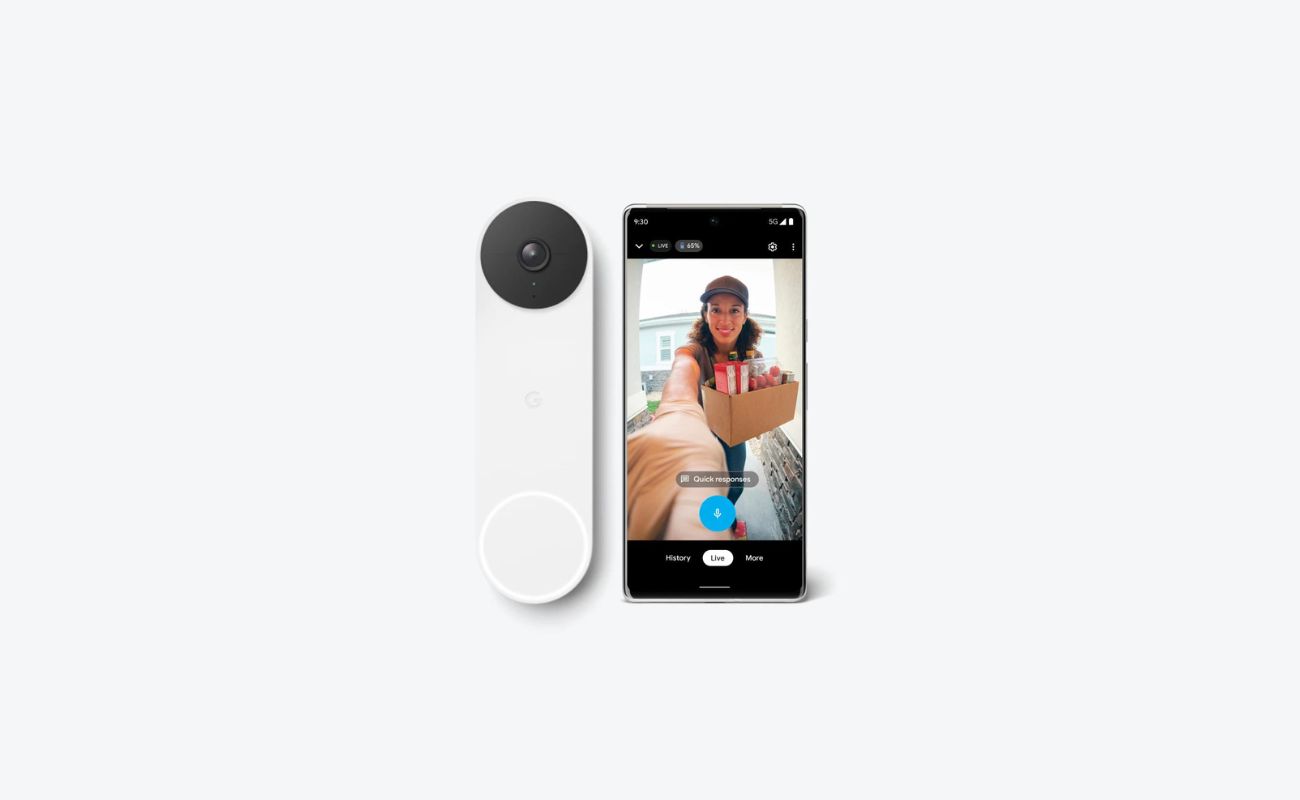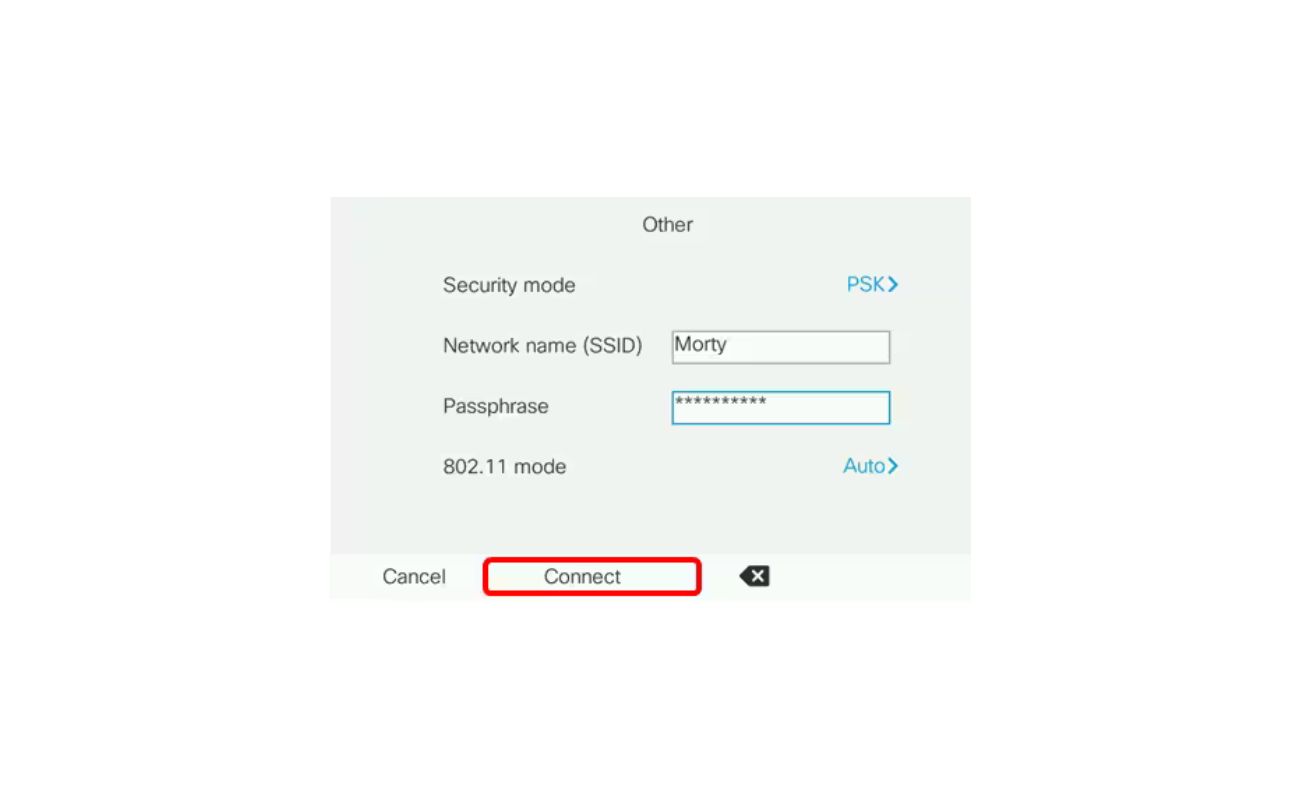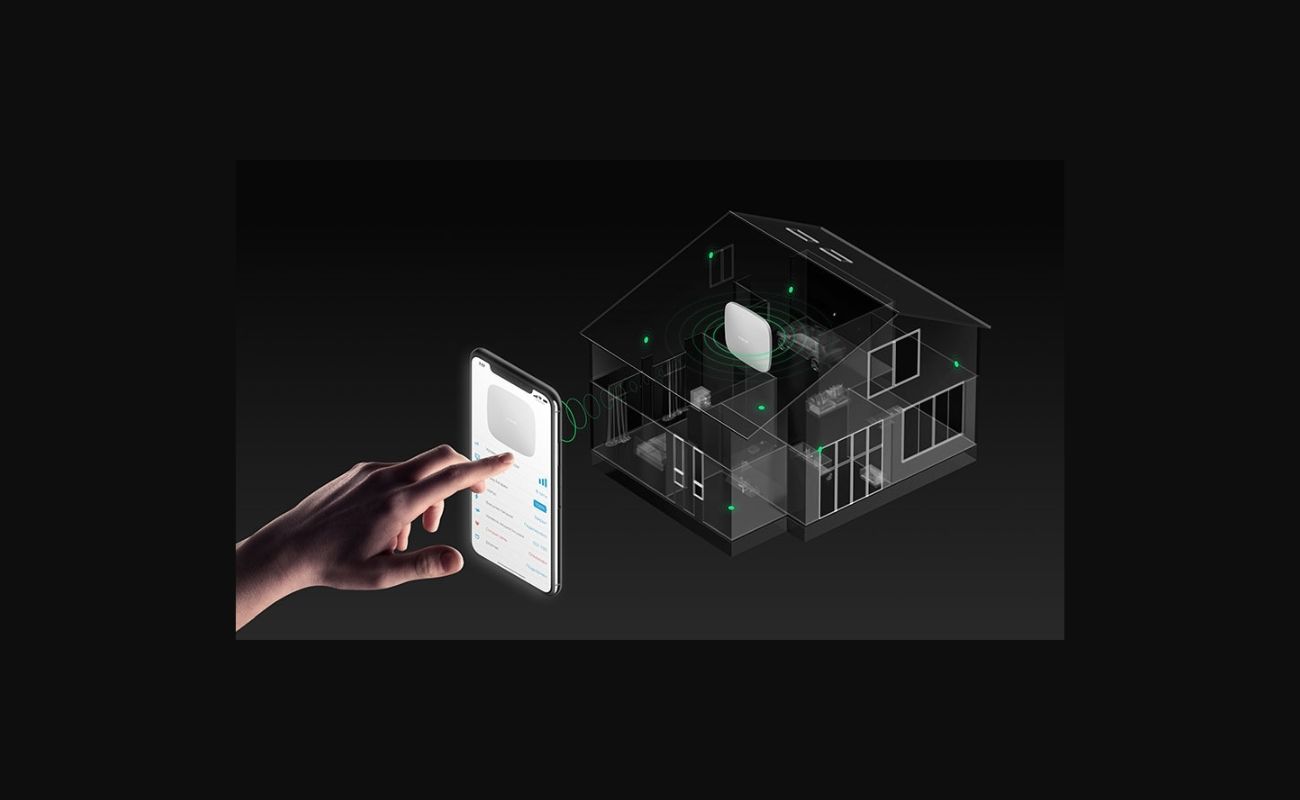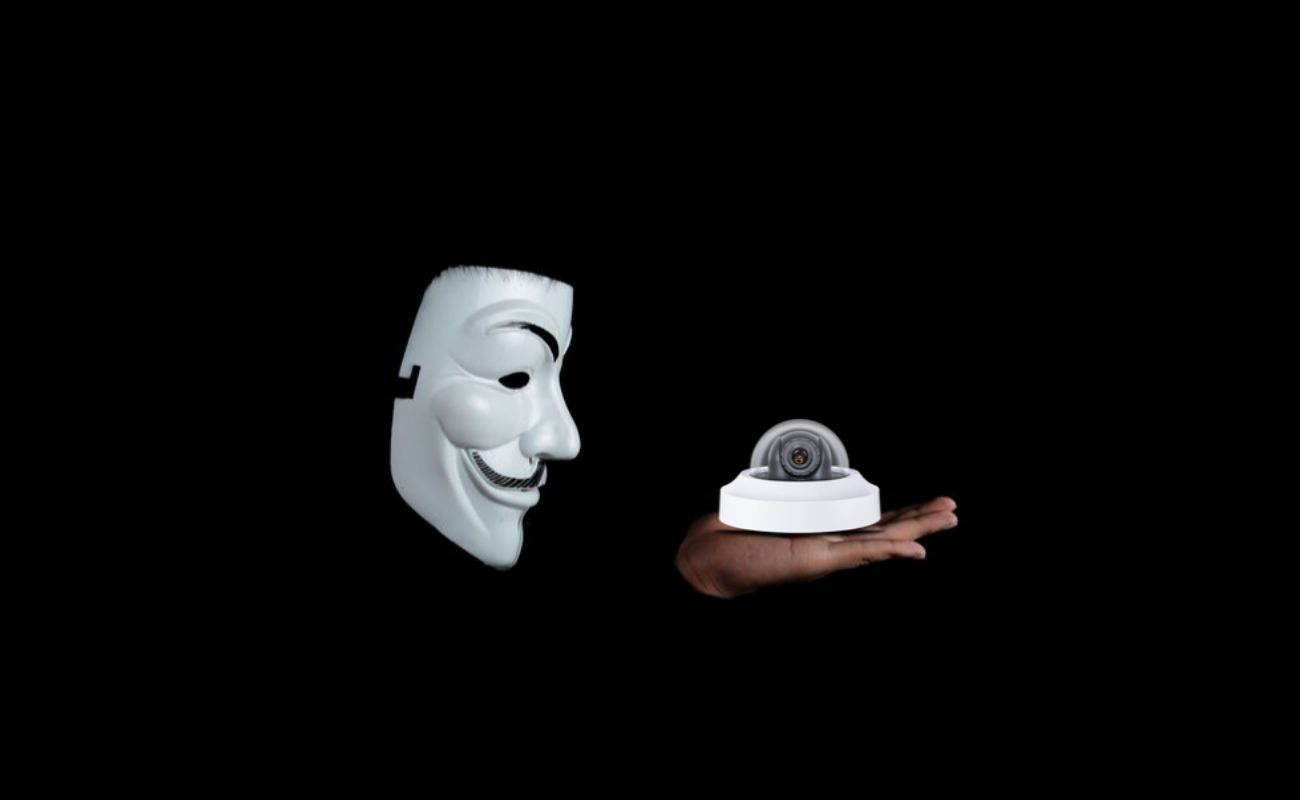Home>Home Security and Surveillance>Why Is Your Wireless Security Set As WPA2 Personal And Not WPA2 Enterprise?


Home Security and Surveillance
Why Is Your Wireless Security Set As WPA2 Personal And Not WPA2 Enterprise?
Modified: September 1, 2024
Discover the reasons behind why your wireless security is set as WPA2 Personal instead of WPA2 Enterprise. Enhance your home security and surveillance with this informative guide.
(Many of the links in this article redirect to a specific reviewed product. Your purchase of these products through affiliate links helps to generate commission for Storables.com, at no extra cost. Learn more)
Introduction
Welcome to the world of wireless security! In a time where technology plays an integral role in our lives, it has become increasingly important to protect our devices and networks from potential threats. When it comes to securing your wireless network, you may have come across the terms WPA2 Personal and WPA2 Enterprise. But what do these terms mean, and why is your wireless security set as WPA2 Personal and not WPA2 Enterprise?
Wireless security is a crucial aspect of home and business networks, as it ensures that your data remains private and secure. WPA2, which stands for Wi-Fi Protected Access 2, is currently the most widely used security protocol for wireless networks.
WPA2 Personal and WPA2 Enterprise are two authentication methods that provide different levels of security for your wireless network. Understanding the differences between the two can help you make an informed decision about which one is best suited for your needs.
In this article, we will dive deep into the intricacies of WPA2 Personal and WPA2 Enterprise, exploring their characteristics, differences, and benefits. By the end, you’ll have a comprehensive understanding of why your wireless security is set as WPA2 Personal and not WPA2 Enterprise.
Key Takeaways:
- WPA2 Personal is like having a simple lock on your front door, while WPA2 Enterprise is like having a high-tech security system. Choose WPA2 Personal for small networks and WPA2 Enterprise for big organizations.
- WPA2 Enterprise offers top-notch security and control, but it’s not necessary for everyone. If you want a quick and easy solution, go for WPA2 Personal. Just remember to keep your network updated and use strong passwords!
What is WPA2 Personal?
WPA2 Personal, also known as WPA2-PSK (Pre-Shared Key), is a security mode for wireless networks that uses a shared passphrase or key to authenticate devices. It provides a basic level of security for home and small office networks without the need for a dedicated authentication server.
When you set up a wireless network with WPA2 Personal, you choose a passphrase that serves as the key to access the network. This passphrase is shared with the devices you want to connect to the network, such as smartphones, laptops, or smart home devices. Each device uses this passphrase to authenticate itself and gain access to the network.
One of the key features of WPA2 Personal is its simplicity and ease of use. Unlike WPA2 Enterprise, which requires a complex infrastructure and server-side configuration, WPA2 Personal can be set up quickly and easily by the network administrator or homeowner. It does not require additional hardware or software, making it a cost-effective option for securing your wireless network.
However, it is important to note that WPA2 Personal has limitations when it comes to scalability and managing larger networks. Since the same passphrase is shared among all devices, if the passphrase is compromised, all devices connected to the network are potentially at risk.
Overall, WPA2 Personal is a suitable choice for small-scale networks where simplicity and convenience are prioritized. It offers a basic level of security but may not be sufficient for organizations or larger networks that require more robust protection.
What is WPA2 Enterprise?
WPA2 Enterprise is an advanced security mode for wireless networks that provides a higher level of authentication and encryption compared to WPA2 Personal. It is commonly used in business environments, educational institutions, and other organizations where a larger number of users need secure access to the network.
Unlike WPA2 Personal, which uses a shared passphrase, WPA2 Enterprise utilizes an authentication server, such as a RADIUS (Remote Authentication Dial-In User Service) server, to verify the identity of each device attempting to connect to the network.
With WPA2 Enterprise, each device has its own unique login credentials, typically a username and password or a digital certificate, which are authenticated by the server. This ensures that only authorized devices and users can access the network, adding an extra layer of security.
Another key feature of WPA2 Enterprise is its support for more robust encryption methods, such as AES (Advanced Encryption Standard). This encryption ensures that data transmitted over the network remains confidential and protected from potential eavesdropping or unauthorized access.
WPA2 Enterprise also offers additional security features, such as the ability to assign different access levels or permissions to different users or groups. This allows for more granular control over network access and enhances overall network security.
Setting up WPA2 Enterprise requires a more complex infrastructure compared to WPA2 Personal. It involves configuring a RADIUS server, installing digital certificates, and managing user accounts. As a result, it is typically implemented in larger organizations with dedicated IT departments or in environments where security is of utmost importance.
Overall, WPA2 Enterprise provides a higher level of security and control for wireless networks, making it the preferred choice for organizations that prioritize data privacy and network integrity.
Differences between WPA2 Personal and WPA2 Enterprise
While both WPA2 Personal and WPA2 Enterprise are security modes for wireless networks, they differ in several key aspects. Understanding these differences can help you determine which option is best suited for your specific needs. Here are the main distinctions between WPA2 Personal and WPA2 Enterprise:
- Authentication Method: WPA2 Personal uses a shared passphrase or key to authenticate devices, while WPA2 Enterprise utilizes an authentication server to verify the identity of each device with unique login credentials.
- Scalability: WPA2 Personal is suitable for small-scale networks with a limited number of devices, whereas WPA2 Enterprise is designed to handle larger networks with a higher volume of users and devices.
- Granular Control: WPA2 Enterprise allows for more fine-grained control over network access permissions, with the ability to assign different levels of access to different users or groups. WPA2 Personal does not offer this level of control.
- Encryption: While both security modes support AES encryption, WPA2 Enterprise has more robust encryption capabilities and supports other encryption methods, enhancing the security of data transmitted over the network.
- Setup and Configuration: Setting up WPA2 Personal is simple and straightforward, requiring only the input of a shared passphrase. On the other hand, WPA2 Enterprise requires a more complex configuration, including the setup of a RADIUS server, installation of digital certificates, and user management.
- Cost: WPA2 Personal is a more cost-effective option, as it does not require additional hardware or server infrastructure. WPA2 Enterprise, on the other hand, may require dedicated servers and additional hardware, making it a more expensive choice.
Ultimately, the choice between WPA2 Personal and WPA2 Enterprise depends on your specific network requirements and the level of security and control you need. WPA2 Personal is suitable for small home or office networks, where convenience and simplicity are prioritized. On the other hand, WPA2 Enterprise is ideal for larger organizations or networks where a higher level of security and control is necessary.
Tip: WPA2 Enterprise provides stronger security for businesses by using individual logins for each user, while WPA2 Personal is better for home networks with a single password for all users.
Benefits of Using WPA2 Enterprise over WPA2 Personal
While both WPA2 Personal and WPA2 Enterprise provide security for wireless networks, WPA2 Enterprise offers several advantages over WPA2 Personal in terms of enhanced security and control. Here are the key benefits of using WPA2 Enterprise:
- Stronger Authentication: WPA2 Enterprise utilizes an authentication server, which validates the identity of each device using unique login credentials. This ensures that only authorized devices and users can access the network, mitigating the risk of unauthorized access.
- Better Network Control: With WPA2 Enterprise, network administrators have more granular control over network access permissions. They can assign different access levels or restrictions to individual users or groups, ensuring that sensitive data is only accessible to those who need it.
- Enhanced Encryption: WPA2 Enterprise supports more robust encryption methods, such as AES, providing a higher level of data protection. This ensures that data transmitted over the network remains confidential and secure, safeguarding it from potential threats.
- Scalability: WPA2 Enterprise is designed to handle larger networks with a higher number of users and devices. It offers better scalability compared to WPA2 Personal, making it suitable for organizations and environments with growing network demands.
- Centralized Management: WPA2 Enterprise requires the setup of a RADIUS server, which provides centralized management of user accounts and network authentication. This allows for streamlined user management, easier credential updates, and efficient troubleshooting.
- Audit Trails and Compliance: WPA2 Enterprise provides detailed audit trails of network activities, allowing administrators to track and monitor user behavior on the network. This can be beneficial for compliance purposes or in the event of a security breach, providing valuable information for investigation.
Using WPA2 Enterprise may require additional resources and expertise to implement and maintain, but the benefits it offers in terms of improved security, control, and scalability can be significant for businesses and organizations that handle sensitive data or prioritize network integrity.
Reasons for Choosing WPA2 Personal and not WPA2 Enterprise
While WPA2 Enterprise offers several advantages in terms of enhanced security and control, there are specific scenarios where opting for WPA2 Personal may be more appropriate. Here are some reasons for choosing WPA2 Personal over WPA2 Enterprise:
- Simplicity and Ease of Use: WPA2 Personal is much easier to set up and configure compared to WPA2 Enterprise. It requires only the input of a shared passphrase, making it a more straightforward option for home networks or small offices without dedicated IT resources.
- Cost-Effectiveness: Implementing WPA2 Personal does not require additional hardware or server infrastructure, making it a more cost-effective choice compared to WPA2 Enterprise. This makes it suitable for individuals or small businesses on a limited budget.
- Small Network Size: If you have a small network with a limited number of users and devices, the added security and control features offered by WPA2 Enterprise may not be necessary. In such cases, WPA2 Personal can provide sufficient security for your network without the need for additional complexity.
- Compatibility: WPA2 Personal is widely supported by most devices and operating systems. This ensures seamless connectivity and compatibility across a variety of devices, including smartphones, laptops, and smart home devices.
- Lack of IT resources: Setting up and maintaining a WPA2 Enterprise network requires technical expertise and dedicated IT resources. If you lack the technical know-how or do not have access to IT personnel, opting for WPA2 Personal can be a more practical choice.
Choosing between WPA2 Personal and WPA2 Enterprise depends on your specific network requirements, budget, and available resources. If simplicity, ease of use, and cost-effectiveness are your priorities, WPA2 Personal can provide adequate security for your small-scale network. However, if you have a larger organization with complex security needs or regulatory compliance requirements, opting for WPA2 Enterprise may be the preferred choice.
Common Misconceptions about WPA2 Enterprise
WPA2 Enterprise is a powerful security mode for wireless networks, but there are some misconceptions that surround it. Understanding these misconceptions can help clarify any confusion and make better-informed decisions regarding network security. Here are some of the common misconceptions about WPA2 Enterprise:
- Only for Large Organizations: One of the main misconceptions about WPA2 Enterprise is that it is only suitable for large organizations. While it is true that WPA2 Enterprise is commonly used in enterprise-level networks, it can also be implemented in smaller networks that require advanced security features, such as educational institutions or small businesses that handle sensitive data.
- Difficult to Implement: Another misconception is that WPA2 Enterprise is difficult to implement and requires a high level of technical expertise. While it does involve more complex configuration compared to WPA2 Personal, it can be successfully set up with the help of appropriate documentation or the assistance of IT professionals. There are also user-friendly tools available that make the setup process more accessible.
- Expensive: Some assume that implementing WPA2 Enterprise comes with significant costs due to the need for additional hardware, such as RADIUS servers. While there may be initial setup costs, the long-term benefits of enhanced security and control provided by WPA2 Enterprise often outweigh the investment. Additionally, open-source solutions and cloud-based services have made WPA2 Enterprise more affordable and accessible for a broader range of organizations.
- Not Compatible with Old Devices: It is often believed that WPA2 Enterprise is not compatible with older devices or operating systems. However, most modern devices support WPA2 Enterprise, and backward compatibility is generally guaranteed. Compatibility issues are not limited to WPA2 Enterprise alone, but can also affect other security protocols, such as WPA2 Personal.
- No Need for WPA2 Enterprise if Using a Strong Pre-Shared Key (PSK): Some argue that if a highly complex and secure passphrase is used for WPA2 Personal, the security level is sufficient and there is no need for WPA2 Enterprise. While a strong passphrase is important, WPA2 Enterprise offers additional security measures, such as individual user authentication and stronger encryption, which protect against security breaches that may occur through compromised or shared passphrases.
It is important to dispel these misconceptions to make informed decisions about network security. WPA2 Enterprise offers advanced features and controls that can greatly enhance the security and integrity of your wireless network, regardless of its size or the specific industry you operate within.
Conclusion
Choosing the right security mode for your wireless network is crucial in ensuring the privacy and protection of your data. While both WPA2 Personal and WPA2 Enterprise have their advantages and drawbacks, understanding their differences can help you make an informed decision.
WPA2 Personal provides a simple and cost-effective solution, suitable for small-scale networks where convenience and ease of use are prioritized. On the other hand, WPA2 Enterprise offers enhanced security features, such as individual user authentication, granular control, and stronger encryption, making it ideal for larger organizations or networks that handle sensitive data.
It’s important to evaluate your specific network requirements, the level of security you need, and the available resources to determine which security mode is best for you. WPA2 Enterprise may require more technical expertise and upfront investment, but it provides advanced security measures and centralized management that can be beneficial in the long run.
However, it is essential to note that implementing WPA2 Enterprise may not be necessary or practical for all network setups. WPA2 Personal can provide sufficient security for small home or office networks where simplicity and ease of use are more important considerations.
Ultimately, the choice between WPA2 Personal and WPA2 Enterprise depends on factors such as network size, budget, level of control, and the security needs of your organization. By understanding the differences between these security modes and dispelling common misconceptions, you will be better equipped to make an educated decision and ensure the protection of your wireless network.
Remember, no matter which security mode you choose, regularly updating your network equipment, using strong passphrases or credentials, and practicing good network hygiene are essential to maintaining the security of your wireless network in today’s evolving threat landscape.
Frequently Asked Questions about Why Is Your Wireless Security Set As WPA2 Personal And Not WPA2 Enterprise?
Was this page helpful?
At Storables.com, we guarantee accurate and reliable information. Our content, validated by Expert Board Contributors, is crafted following stringent Editorial Policies. We're committed to providing you with well-researched, expert-backed insights for all your informational needs.