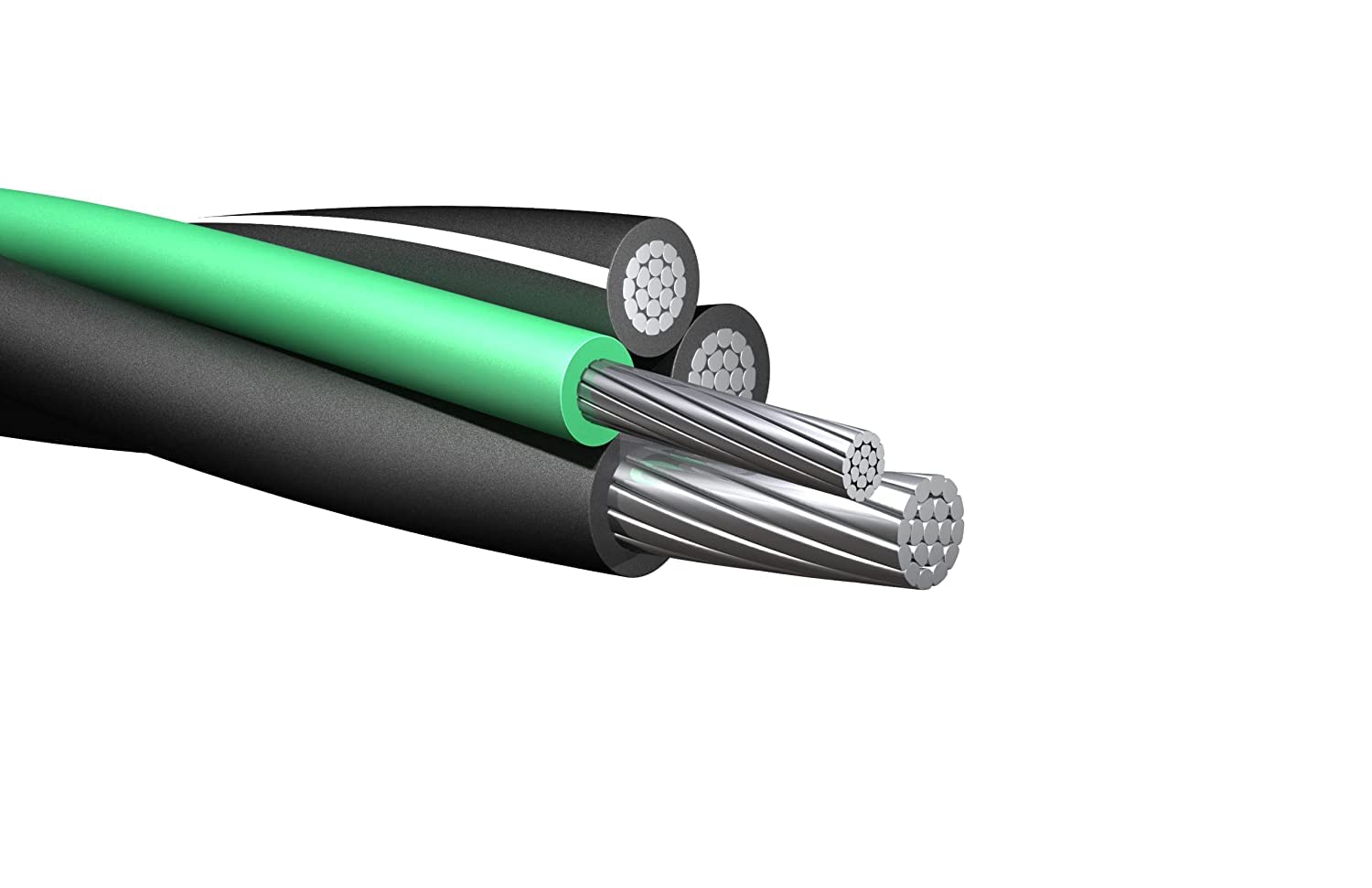Home>Home Security and Surveillance>Impassa Self-Contained 2-Way Wireless Security System SCW9057: How To Default


Home Security and Surveillance
Impassa Self-Contained 2-Way Wireless Security System SCW9057: How To Default
Modified: March 6, 2024
Looking for a reliable home security and surveillance system? Learn how to default the Impassa Self-Contained 2-Way Wireless Security System SCW9057 and keep your home safe.
(Many of the links in this article redirect to a specific reviewed product. Your purchase of these products through affiliate links helps to generate commission for Storables.com, at no extra cost. Learn more)
Introduction
Welcome to home security and surveillance 101! When it comes to protecting your home and loved ones, having a reliable security system is essential. And one such system that has gained popularity in recent years is the Impassa Self-Contained 2-Way Wireless Security System SCW9057.
With its advanced features and user-friendly interface, the Impassa SCW9057 provides homeowners with peace of mind and a sense of security. Whether you’re at home or away, this state-of-the-art system ensures that your property is safeguarded from potential threats.
In this comprehensive guide, we delve into the Impassa Self-Contained 2-Way Wireless Security System SCW9057 and uncover the importance of defaulting the system. Additionally, we will walk you through the step-by-step process of defaulting the system and provide tips for testing the defaulted system to ensure its functionality.
So, whether you’re a new homeowner looking to install a security system or an existing Impassa SCW9057 user seeking guidance, this article is your go-to resource for all things related to defaulting the Impassa security system.
Key Takeaways:
- Resetting the Impassa SCW9057 to its default settings is crucial for troubleshooting issues, moving to a new home, or ensuring a fresh start for new owners. It’s like hitting the reset button for a fresh start!
- After resetting, testing the system’s functions, sensors, alarms, and communication ensures it’s working smoothly. It’s like giving your security system a check-up to make sure it’s in top shape!
Read also: 15 Amazing Wireless Home Security for 2024
What is the Impassa Self-Contained 2-Way Wireless Security System?
The Impassa Self-Contained 2-Way Wireless Security System SCW9057 is a cutting-edge home security solution that offers comprehensive protection against potential threats. Designed to be user-friendly and highly efficient, this wireless system provides homeowners with advanced security features that are seamlessly integrated into their daily lives.
One of the most notable features of the Impassa SCW9057 is its wireless connectivity. This means that you don’t have to worry about complicated wiring installations throughout your home. Instead, the system utilizes wireless sensors and detectors, allowing for a flexible and hassle-free setup process.
Another key feature of the Impassa SCW9057 is its two-way communication capabilities. This allows the system to communicate with your smartphone or tablet via a dedicated app or a web portal. With this feature, you can remotely monitor and control your security system from anywhere in the world, providing you with peace of mind and control over your home’s security.
The Impassa SCW9057 also comes equipped with various sensors, detectors, and accessories to enhance your home security. These include motion detectors, door/window sensors, glass break detectors, smoke detectors, and more. With these components working together, you can create a comprehensive security network that alerts you of any potential breaches and helps deter burglars.
In addition to its security features, the Impassa SCW9057 offers convenient home automation capabilities. You can integrate compatible devices, such as smart locks, thermostats, and lights, into the system, allowing you to control various aspects of your home remotely. This not only enhances your security but also offers the convenience of managing your home’s features with ease.
Overall, the Impassa SCW9057 is a reliable and advanced wireless security system that combines state-of-the-art technology with ease of use. Whether you’re looking for enhanced security, remote monitoring, or home automation features, this system has it all.
Why Defaulting the System is Necessary
Defaulting the Impassa SCW9057 security system is an essential step that should be taken under certain circumstances. Defaulting the system means restoring it to its factory settings, essentially wiping any previous configurations or customizations. Here are a few reasons why defaulting the system may be necessary:
1. Troubleshooting: In case you encounter any issues or malfunctions with your Impassa SCW9057 system, defaulting it can help resolve the problem. Resetting the system to its default settings can clear any software glitches or conflicts that may be causing the issues and provide a fresh start for troubleshooting.
2. Moving to a New Home: If you are moving to a new residence and want to take your Impassa SCW9057 system with you, defaulting it before installation in the new location is recommended. This ensures that any previous user configurations or settings from the previous location are cleared, allowing you to set up the system from scratch in the new home.
3. Changing Ownership: If you have sold your home or are passing the security system onto the new homeowners, defaulting the system is crucial. This ensures that the new homeowners can start fresh and customize the system according to their preferences and needs.
4. Security Concerns: In rare cases where there may be a security breach or compromise, defaulting the system becomes necessary. By resetting the system to its factory settings, you eliminate any potential vulnerabilities that may have been introduced through unauthorized access or tampering.
5. User Error: Sometimes, users accidentally configure their security system in a way that causes unintended consequences or issues. Defaulting the system can act as a reset button, allowing users to start anew and re-configure the system correctly.
It’s important to note that defaulting the system should be done with caution, as it will erase any customizations or settings you have made. Before proceeding with defaulting, make sure to document any specific settings or configurations you wish to retain.
By defaulting the Impassa SCW9057 security system, you can ensure a fresh start, troubleshoot issues, enhance security, and provide a seamless transition for new users or homeowners. Next, let’s walk through the step-by-step process of defaulting the system.
To default the Impassa Self-Contained 2-Way Wireless Security System SCW9057, press and hold the “1” and “3” keys simultaneously for 5 seconds. This will reset the system to its default settings.
Steps to Default the Impassa SCW9057 Security System
Defaulting the Impassa SCW9057 security system is a straightforward process that can be done by following these simple steps:
- Ensure that the system is disarmed and no alarms are active. This is crucial to prevent any false alarms or disruptions during the defaulting process.
- Locate the defaulting button on the Impassa SCW9057 panel. It is usually labeled as “Default,” “Reset,” or “Factory Reset.” This button is typically recessed to prevent accidental activation.
- Using a small, pointed object like a paperclip or a pen tip, press and hold down the defaulting button for approximately 10 seconds. Make sure to apply steady pressure until the panel lights or indicators start to change.
- Release the defaulting button. The panel lights or indicators will continue to change and eventually return to their default state, indicating that the reset process is complete.
- Give the system a few seconds to reboot and initialize. During this time, the panel may display messages or status indicators indicating that it is undergoing the reset process. Avoid interrupting this process.
- Once the system has finished rebooting, it will be restored to its factory default settings. This means that any previous configurations, customizations, or user settings have been erased.
- After defaulting the system, it’s important to reconfigure the Impassa SCW9057 according to your preferences. This includes setting up sensors, detectors, user codes, and any connected devices or home automation features.
- Refer to the Impassa SCW9057 user manual or online documentation for detailed instructions on how to configure and personalize your security system.
By following these steps, you can easily default the Impassa SCW9057 security system and start fresh with a clean slate. Remember to keep any necessary documentation or notes for future reference when reconfiguring the system.
Next, we will discuss the importance of testing the defaulted system to ensure its functionality and effectiveness.
Testing the Defaulted System
After defaulting the Impassa SCW9057 security system, it’s crucial to verify its functionality and ensure that all components are working correctly. Testing the system will help identify any issues or deficiencies, allowing you to address them promptly. Here are some steps to test the defaulted system:
- Arm and Disarm the System: Test the arming and disarming functionality of the system by setting it to various modes (such as Stay or Away) and ensuring that it can be armed and disarmed using both the panel and any remote controls or keypads.
- Test Sensors and Detectors: Activate each sensor and detector in your security network to confirm that they trigger the appropriate response from the system. Walk in front of motion detectors, open and close doors or windows with attached sensors, and test other devices like glass break detectors or smoke detectors.
- Check Communication: If your Impassa SCW9057 system is connected to a monitoring service or if it utilizes remote communication features, verify that the communication is functioning correctly. Test notifications, alerts, and remote access to ensure proper connectivity.
- Verify Home Automation Features: If your system is integrated with home automation devices, such as smart locks or thermostats, test their functionality to ensure they respond correctly to commands from the security system or the associated app.
- Test Alarms and Sirens: Check the audibility and functionality of the alarms and sirens linked to your Impassa SCW9057 system to ensure they activate and sound as intended. Be mindful of volume levels and adjust them if necessary.
- Review System Logs or Event History: Utilize the system’s interface to review the logs or event history, checking for any unusual or unexpected activity that may indicate issues with the system or potential security breaches.
Throughout the testing process, make note of any areas that require attention or further troubleshooting. Document any malfunctions, false alarms, or inconsistencies you encounter, as these details will be helpful for follow-up support or maintenance.
If you encounter any issues during the testing process or if you’re unsure about any aspect of the system’s functionality, refer to the Impassa SCW9057 user manual or contact the manufacturer’s customer support for assistance. They will be able to provide guidance and help resolve any issues you may face.
By thoroughly testing the defaulted system, you can ensure that your Impassa SCW9057 security system is fully operational, providing you with reliable protection and peace of mind.
Conclusion
The Impassa Self-Contained 2-Way Wireless Security System SCW9057 is a versatile and reliable choice for those seeking enhanced home security and surveillance. With its advanced features, wireless connectivity, and user-friendly interface, this system offers homeowners peace of mind and convenience.
In this article, we explored the importance of defaulting the Impassa SCW9057 security system and provided a step-by-step guide to help you through the process. Whether you need to troubleshoot issues, move to a new home, or ensure a fresh start for new owners, defaulting the system is a necessary step to take.
Additionally, we discussed the significance of testing the defaulted system to ensure its functionality and effectiveness. By verifying the arming and disarming functions, testing sensors and detectors, checking communication, reviewing home automation features, and testing alarms and sirens, you can ensure that the system operates smoothly and provides reliable security coverage.
Remember to consult the Impassa SCW9057 user manual or reach out to customer support if you encounter any difficulties or have questions about the system. They are equipped to provide support and assistance to ensure your system functions optimally.
Whether you’re a new homeowner looking to install a security system or an existing Impassa SCW9057 user seeking guidance, we hope this article has provided valuable insights and assistance for defaulting and testing your Impassa SCW9057 security system.
By taking the necessary steps to default and test your system, you can enjoy the benefits of a reliable and robust security system, keeping your home and loved ones safe and secure for years to come.
Frequently Asked Questions about Impassa Self-Contained 2-Way Wireless Security System SCW9057: How To Default
Was this page helpful?
At Storables.com, we guarantee accurate and reliable information. Our content, validated by Expert Board Contributors, is crafted following stringent Editorial Policies. We're committed to providing you with well-researched, expert-backed insights for all your informational needs.