Home>Ideas and Tips>Smart Garage Door Opener Camera Integration and Visual Access Log


Ideas and Tips
Smart Garage Door Opener Camera Integration and Visual Access Log
Modified: October 28, 2024
Enhance your home's security with smart garage door opener camera integration. Discover the benefits of a visual access log for real-time monitoring and peace of mind.
(Many of the links in this article redirect to a specific reviewed product. Your purchase of these products through affiliate links helps to generate commission for Storables.com, at no extra cost. Learn more)
Introduction to Smart Garage Door Openers
Smart garage door openers have changed the way we manage our garages. These devices come with cool features like Wi-Fi connectivity, smartphone app control, and real-time monitoring. Brands like LiftMaster and Chamberlain offer a range of smart garage door openers that can be integrated with various smart home systems.
Key Features of Smart Garage Door Openers
-
Remote Control: You can control your garage door from anywhere using your smartphone. This is super handy if you often forget to close your garage door or live in an area with high crime rates.
-
Real-Time Monitoring: Many smart garage door openers have sensors that detect when the garage door is open or closed. You can check this info through a mobile app, giving you real-time updates on your garage door's status.
-
Automated Openers: Some smart garage door openers can be programmed to open and close automatically based on your schedule or specific events. For example, you can set your garage door to close automatically when you leave home.
-
Integration with Smart Home Systems: Smart garage door openers can be integrated with other smart home devices like security cameras, door locks, and lighting systems. This integration boosts the overall security and convenience of your home.
Camera Integration for Enhanced Security
Adding a camera to your smart garage door opener is a big step in boosting security. A camera can provide visual evidence of any unauthorized access to your garage, which can be super helpful in case of theft or vandalism.
Types of Cameras Suitable for Garage Integration
-
Wireless Cameras: These offer more flexibility since they can be placed anywhere around the garage without needing cables. They're also easier to install and need minimal setup.
-
IP Cameras: These connect to the internet and can be accessed remotely through a mobile app or web portal. They often come with features like motion detection and night vision.
-
Smart Doorbell Cameras: Cameras like Ring or Nest can be integrated with your garage door opener to give you a full view of your garage area.
Benefits of Visual Access Log
A visual access log records and stores video footage of your garage door's activity. This feature is super useful for several reasons:
-
Security: The most obvious benefit is enhanced security. A visual access log provides concrete evidence in case of theft or vandalism, helping law enforcement identify suspects.
-
Convenience: With a visual access log, you can easily check who has accessed your garage at any given time. This is especially useful for households with multiple family members or frequent visitors.
-
Maintenance: Regularly reviewing the access log can help identify any issues with the garage door or its operation. For example, if you notice frequent opening and closing without your knowledge, it might indicate a problem with the sensor or the door itself.
-
Peace of Mind: Knowing that your garage is being monitored and recorded can give you peace of mind, especially if you live in an area with high crime rates.
How to Set Up a Smart Garage Door Opener with Camera Integration
Setting up a smart garage door opener with camera integration involves several steps:
-
Choose Your Devices: Select a compatible smart garage door opener and a suitable camera. Ensure that both devices are compatible with each other and with your existing smart home system.
-
Install the Devices: Follow the manufacturer's instructions to install both devices. This typically involves mounting the camera near the garage door and connecting it to your Wi-Fi network.
-
Configure the System: Use the mobile app provided by the manufacturer to configure the system. This usually involves setting up user accounts, defining access permissions, and enabling motion detection.
-
Integrate with Smart Home System (Optional): If you have other smart home devices like door locks or lighting systems, integrate them with your new setup for enhanced convenience and security.
-
Test the System: Once everything is set up, test the system by opening and closing the garage door while monitoring it through the app or web portal.
Example Setup Using LiftMaster and PubNub
For those interested in building their own custom integration using LiftMaster garage door openers and PubNub for real-time communication, here’s an example setup:
Step-by-Step Guide
-
Hardware Requirements:
- LiftMaster garage door opener
- PubNub account (with publish and subscribe keys)
- Camera (IP or wireless)
- Smartphone or tablet
-
Software Requirements:
- Node.js environment
- AngularJS framework
- PubNub SDK
-
Setup Instructions:
- Install Node.js: Ensure you have Node.js installed on your machine.
- Install AngularJS: Use npm to install AngularJS.
- Set Up PubNub: Create a PubNub account and obtain your publish and subscribe keys.
- Create the UI: Write HTML and JavaScript code to create a user interface that communicates with the LiftMaster garage door opener via PubNub.
- Integrate Camera Feed: Use JavaScript libraries like OpenCV or WebRTC to integrate the camera feed into your UI.
Example Code Snippet
Here’s an example snippet from the article mentioned in:
javascript
// Replace these values with your actual PubNub keys
var pubKey = 'YOUR_PUB_KEY';
var subKey = 'YOUR_SUB_KEY';
// Initialize PubNub
var pubnub = new PubNub({
publishKey: pubKey,
subscribeKey: subKey,
});
// Function to open/close garage door
function toggleGarageDoor() {
// Publish message to open/close garage door
pubnub.publish({
channel: 'garage_door',
message: { action: 'toggle' },
});
}
// Function to get current status of garage door
function getGarageDoorStatus() {
// Subscribe to channel and listen for messages
pubnub.subscribe({
channel: 'garage_door',
message: function(message) {
console.log(message);
// Update UI accordingly
},
});
}
This code snippet shows how you can use PubNub's publish-subscribe messaging to control your LiftMaster garage door opener and get real-time updates about its status.
Conclusion
Integrating a smart garage door opener with a camera provides unmatched security and convenience. The visual access log feature ensures that you have a clear record of all activities related to your garage door. While setting up such a system requires some technical know-how, the benefits far outweigh the initial investment. Whether you use off-the-shelf solutions or build your own custom integration using technologies like PubNub and AngularJS, having a smart garage door opener with camera integration is a crucial step towards boosting your home's security and functionality.
By following the steps outlined in this article and leveraging advanced technologies available in the market, you can create a robust and secure smart home system that not only protects your property but also provides peace of mind for you and your family.
Was this page helpful?
At Storables.com, we guarantee accurate and reliable information. Our content, validated by Expert Board Contributors, is crafted following stringent Editorial Policies. We're committed to providing you with well-researched, expert-backed insights for all your informational needs.


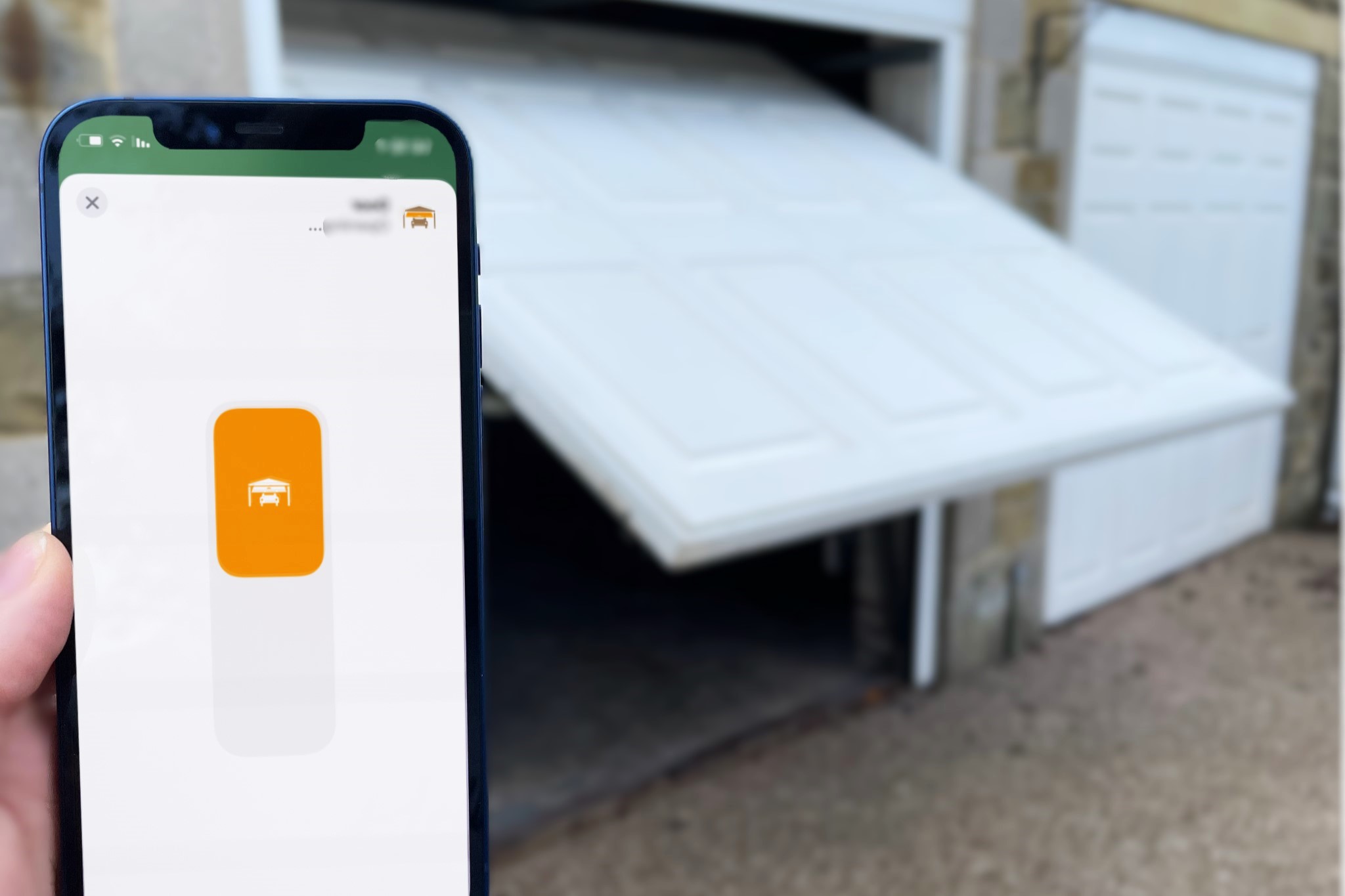





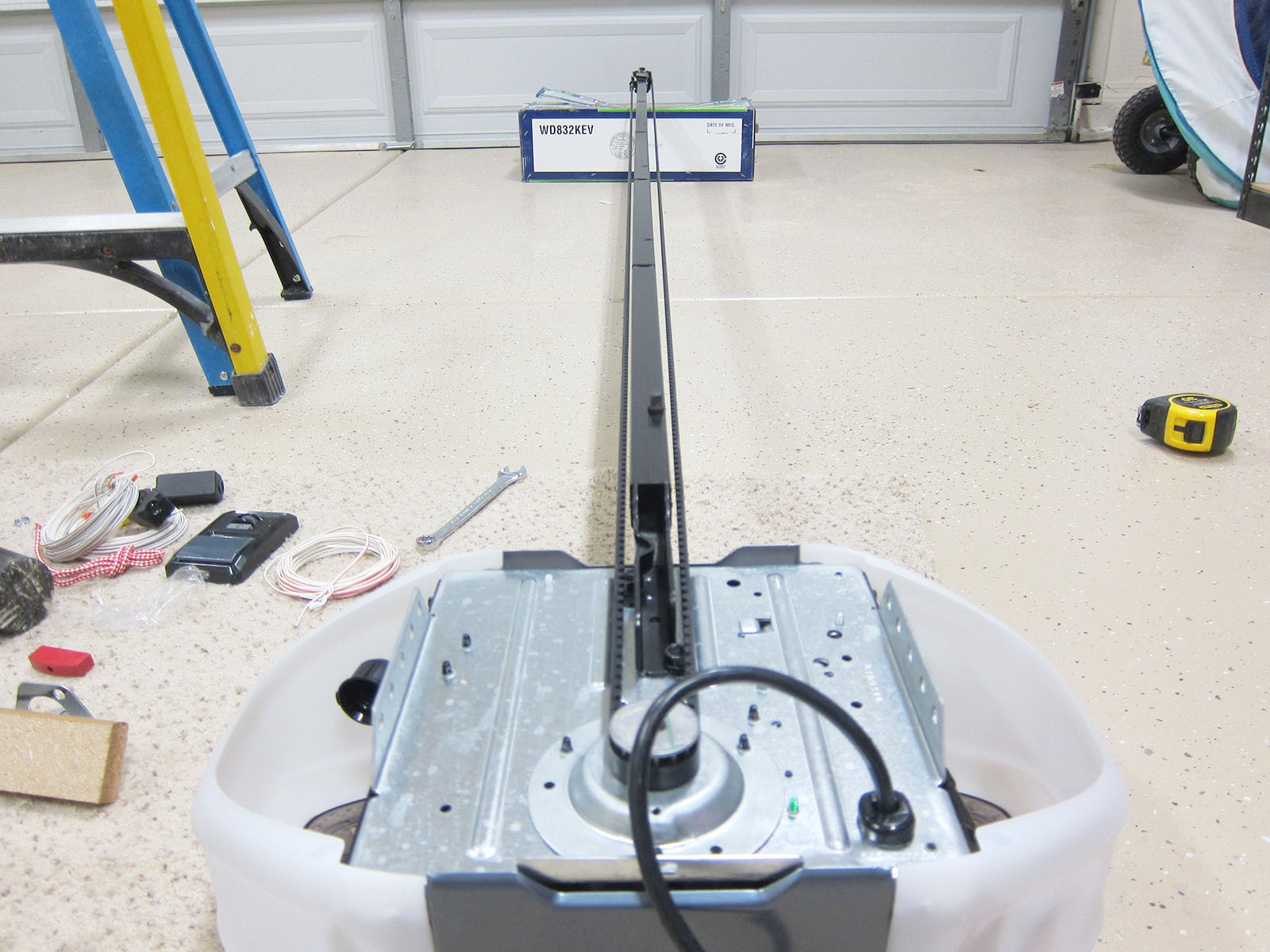








0 thoughts on “Smart Garage Door Opener Camera Integration and Visual Access Log”