Home>Ideas and Tips>Smart Garage Door Opener IFTTT Integration to Expand Functionality


Ideas and Tips
Smart Garage Door Opener IFTTT Integration to Expand Functionality
Modified: October 31, 2024
Enhance your smart home with IFTTT and MyQ integration for your garage door opener. Discover automation, voice control, and security benefits.
(Many of the links in this article redirect to a specific reviewed product. Your purchase of these products through affiliate links helps to generate commission for Storables.com, at no extra cost. Learn more)
In the realm of smart home technology, integrating your garage door opener with popular platforms like IFTTT (If This Then That) can significantly enhance the functionality and convenience of your home. This article will delve into the world of IFTTT and MyQ, exploring how these two systems can be seamlessly integrated to create a highly customized and automated smart garage system.
Introduction to IFTTT and MyQ
IFTTT: The Power of Automation
IFTTT is a powerful platform that allows users to create custom automations by linking different services and devices. It operates on the principle of "If This Then That," where specific actions (triggers) are linked to other actions (actions) based on various conditions. This flexibility makes IFTTT an ideal tool for integrating multiple smart home devices, including garage door openers.
MyQ: Smart Garage Door Technology
MyQ is a leading brand in smart garage door technology, offering a range of products that can be controlled via smartphone apps. MyQ devices are designed to be highly compatible with various smart home systems, including IFTTT. By integrating MyQ with IFTTT, users can create personalized Applets that automate various tasks based on their garage door's activity.
Setting Up Your MyQ Garage Door with IFTTT
Step-by-Step Guide
-
Create an IFTTT Account
- If you don't already have an IFTTT account, you'll need to create one. This is a straightforward process that involves providing basic information and setting up a password.
-
Log In to IFTTT
- Once you have an account, log in to the IFTTT website or mobile app.
-
Navigate to the MyQ Service Page
- After logging in, navigate to the MyQ service page within IFTTT. This page will list all available Applets related to MyQ.
-
Choose an Existing Applet or Create Your Own
- You can either select an existing Applet that suits your needs or create a custom one tailored to your specific requirements.
- To create a custom Applet, you'll need to define the trigger (the event that initiates the action) and the action (the response to the trigger).
-
Connect Your MyQ Account
- To enable any Applet, you'll need to connect your MyQ account. This involves logging in with your MyQ credentials and granting IFTTT permission to access your account.
-
Integrate with Other Services (Optional)
- Depending on the Applet you choose or create, you might need to integrate it with other services like Google Assistant, Amazon Alexa, or even Philips Hue lights.
- For example, if you want to open your garage door using voice commands via Google Assistant, you'll need to link both services together.
-
Enable Widgets for Mobile Devices
- To use the IFTTT button widget on your mobile device or smart watch, ensure that you have enabled widgets in the IFTTT app.
- This widget allows you to close your garage door by simply tapping a button on your screen without needing to open the app.
Practical Applications of MyQ and IFTTT Integration
Closing the Door When Leaving
One of the most practical applications of integrating MyQ with IFTTT is ensuring that your garage door is closed when you leave your house. This can be done using location triggers on your mobile device.
-
Location Trigger Setup
- Set up an Applet that triggers when you leave a specific location (e.g., your home).
- This trigger can be linked to an action that closes the garage door automatically.
-
Peace of Mind
- With this setup, you'll never have to worry about forgetting to close the garage door again. The integration provides peace of mind knowing that your home is secure and your garage door is closed.
Voice Controls
Voice control is another significant advantage of integrating MyQ with IFTTT. Both Siri and Google Assistant support MyQ, allowing you to create custom voice commands for controlling your garage door even when your hands are full.
-
Custom Voice Commands
- For example, you can create a voice command like "Hey Siri, close the garage door" or "Okay Google, open the garage door."
- These commands can be linked directly to specific Applets in IFTTT.
-
Hands-Free Convenience
- Voice control offers hands-free convenience, making it easier than ever to manage your garage door without needing physical interaction.
Notifications
Receiving personalized notifications about when your garage door opens or closes can be incredibly useful for monitoring activity at home.
-
Notification Setup
- Set up an Applet that sends you a text message or notification whenever the garage door opens or closes.
- You can also customize notifications to include additional details like the time of day or specific events.
-
Home Security
- These notifications can serve as an added layer of home security by keeping you informed about who might be entering or exiting your property.
Lighting Automation
Automating lighting in your garage can also be achieved through IFTTT integration with MyQ.
-
Lighting Automation Setup
- Create an Applet that turns on lights when the garage door opens and turns them off when it closes.
- This automation helps save energy by ensuring lights are only on when needed.
-
Smart Home Integration
- By integrating lighting with other smart home devices like Philips Hue, you can create a cohesive smart home environment where all devices work together seamlessly.
Additional Integrations and Workarounds
While the native integration between MyQ and IFTTT is robust, there may be instances where users encounter issues or need additional workarounds.
Common Issues with IFTTT Integration
-
Intermittent Performance Issues
- There have been reports of intermittent performance issues with the MyQ-IFTTT integration. These issues are currently being addressed by both IFTTT and MyQ.
-
Workarounds for Broken Integrations
- For users experiencing broken integrations, there are some workarounds available:
- Enable door notifications in the MyQ app.
- Use the IFTTT Android "read notification from a specific app" to trigger on door open or closed events.
- For users experiencing broken integrations, there are some workarounds available:
Custom Solutions
- Virtual Switches
- For users with Linear garage door openers, creating a virtual switch using a device handler can help achieve voice automation via Alexa.
- This involves installing a driver for the Linear GD00Z4 and setting up a virtual switch as an On/Off Button Tile.
Conclusion
Integrating your MyQ garage door opener with IFTTT offers a wide range of benefits that enhance both convenience and security in your home. By setting up custom Applets that automate various tasks based on your garage door's activity, you can create a highly personalized smart garage system.
Whether it's ensuring peace of mind by automatically closing the garage door when you leave or enjoying hands-free voice control using Siri or Google Assistant, the possibilities are endless with this integration.
While there may be occasional issues with performance, the flexibility and customization options provided by IFTTT make it an invaluable tool for any smart home enthusiast looking to expand their garage door's functionality.
By following the steps outlined in this article and exploring additional integrations and workarounds, you can unlock the full potential of your smart garage door system and create a truly connected home experience.
Was this page helpful?
At Storables.com, we guarantee accurate and reliable information. Our content, validated by Expert Board Contributors, is crafted following stringent Editorial Policies. We're committed to providing you with well-researched, expert-backed insights for all your informational needs.





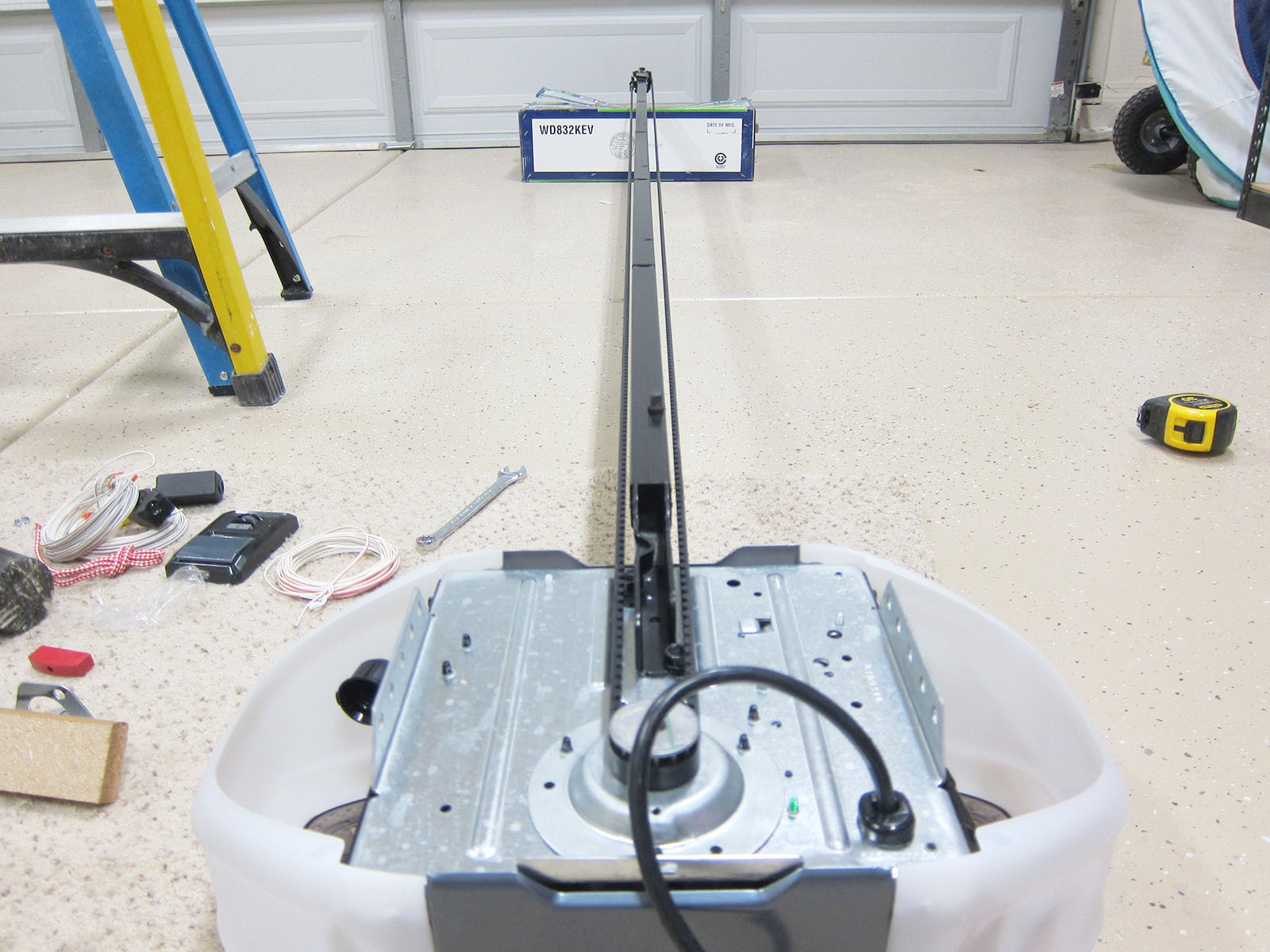







0 thoughts on “Smart Garage Door Opener IFTTT Integration to Expand Functionality”