Home>Storage & Organization>Office & Desk Organizers>How To Organize Cords On Desk
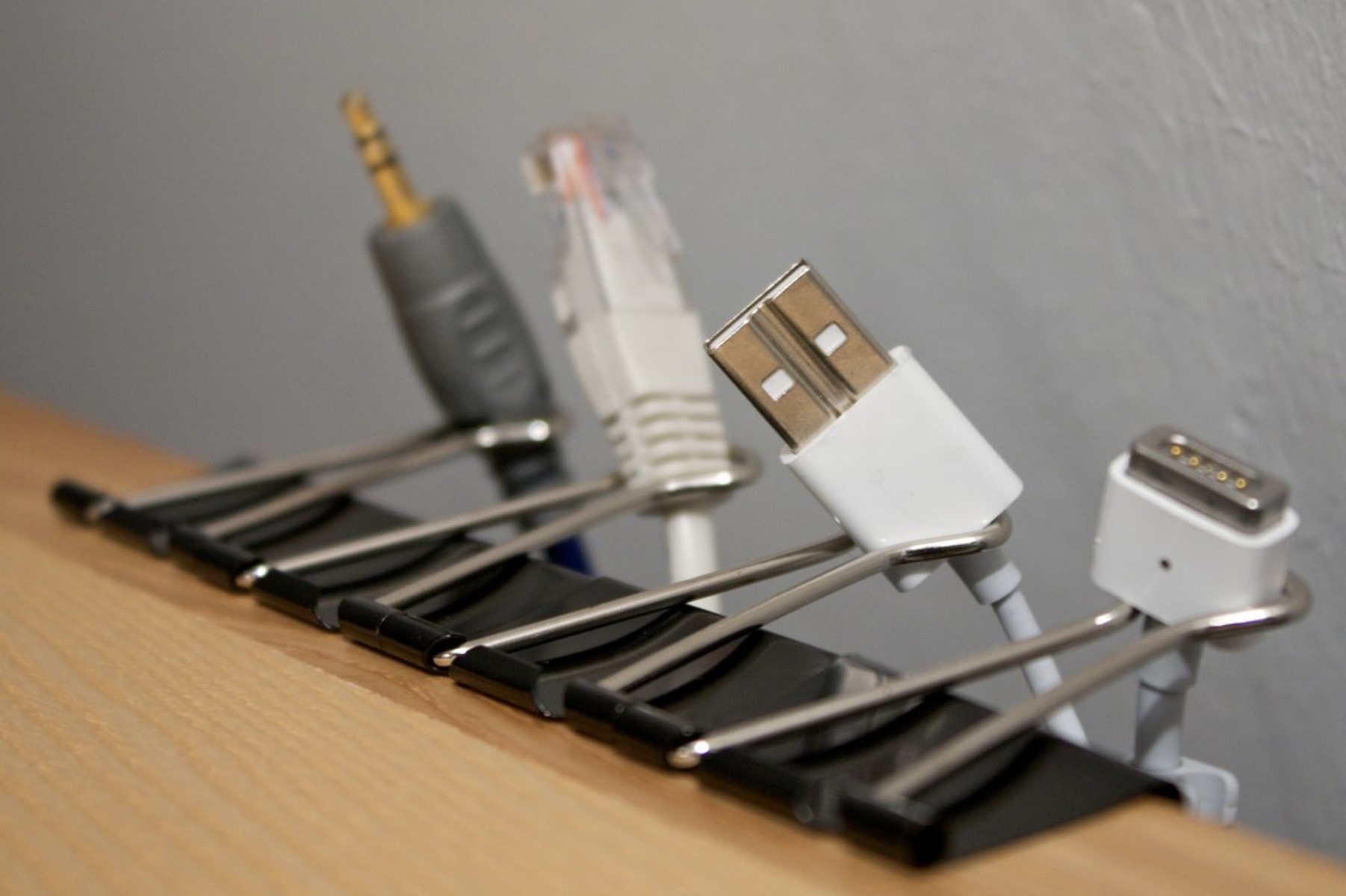
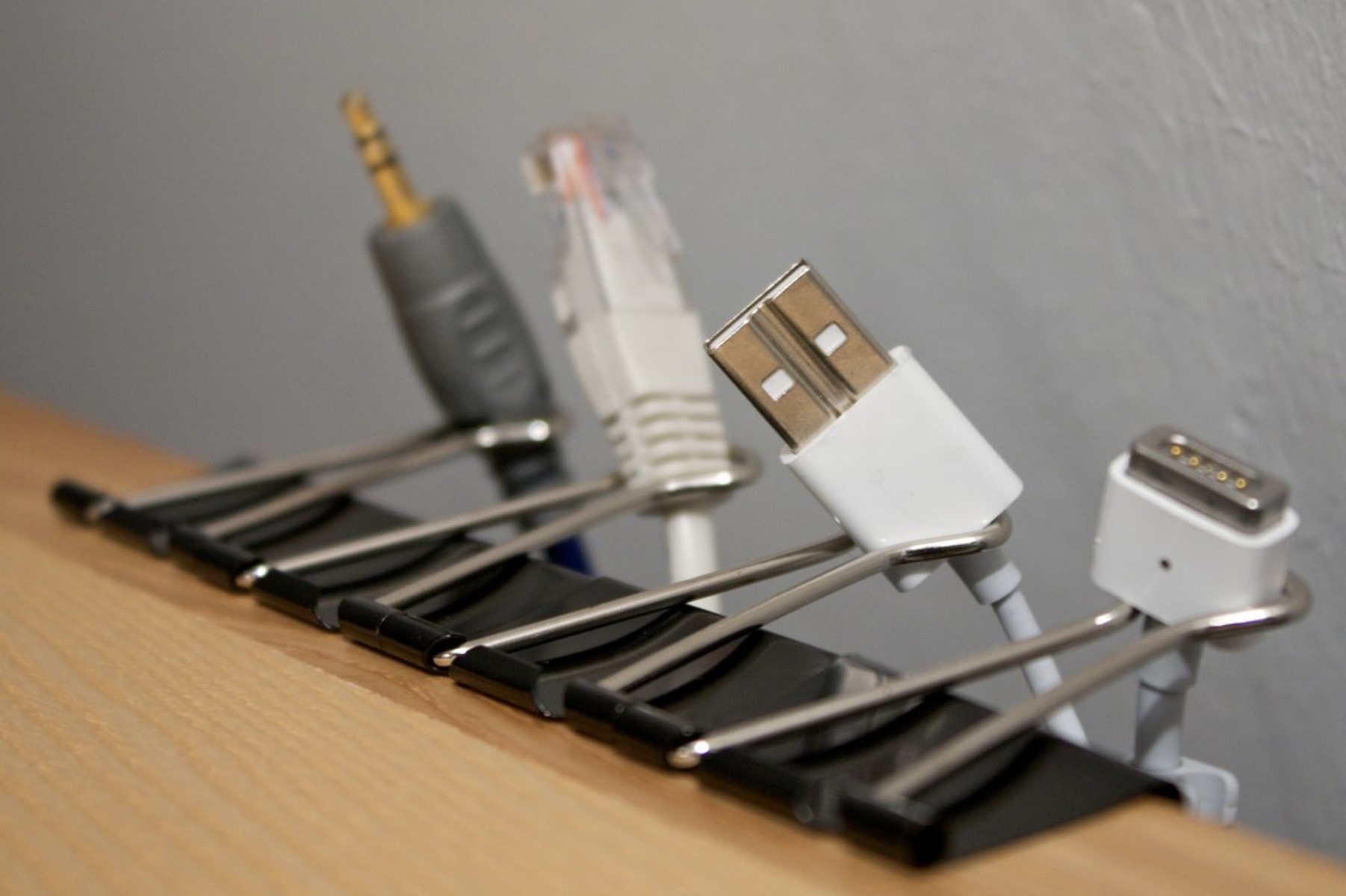
Office & Desk Organizers
How To Organize Cords On Desk
Modified: October 28, 2024
Learn how to declutter and organize cords on your desk with our top office and desk organizers. Say goodbye to tangled cables and create a neat workspace today!
(Many of the links in this article redirect to a specific reviewed product. Your purchase of these products through affiliate links helps to generate commission for Storables.com, at no extra cost. Learn more)
Introduction
Are you tired of dealing with a tangled mess of cords on your desk? If so, you're not alone. Many people struggle with keeping their cords organized and untangled. In this article, we'll explore some practical and creative ways to organize cords on your desk. By implementing these tips, you can create a more organized and visually appealing workspace while also making it easier to find and use your electronic devices. Let's dive in and discover how to conquer the cord chaos!
Key Takeaways:
- Tame the cord chaos on your desk by decluttering, using cable management tools, labeling cords, and creating a charging station. These strategies create an organized and visually appealing workspace, making it easier to find and use electronic devices.
- Keep your desk tidy and functional by implementing practical and creative cord organization techniques. Declutter, manage cables, label cords, and create a charging station to transform your workspace into an efficient and productive environment.
Read more: How To Organize An L-Shaped Desk
Decluttering Your Desk
-
Remove Unnecessary Items: Start by clearing your desk of any unnecessary items. This will give you a clean slate to work with and make it easier to access the cords that need organizing.
-
Use Desk Organizers: Invest in desk organizers such as trays, baskets, or drawers to store pens, notepads, and other small items. By keeping these items in designated spaces, you'll have more room to manage your cords effectively.
-
Utilize Vertical Space: Consider using wall-mounted shelves or hanging organizers to free up desk space. This will not only declutter your desk but also provide additional storage for electronic devices and their corresponding cords.
-
Implement a "One In, One Out" Rule: To maintain a clutter-free desk, adopt a "one in, one out" rule. This means that for every new item you bring to your desk, you must remove an existing item. This practice will prevent unnecessary accumulation and help you stay organized.
By decluttering your desk, you'll create a clean and organized environment that sets the stage for effectively managing and organizing your cords.
Using Cable Management Tools
-
Cable Clips and Organizers: Cable clips and organizers are small, adhesive-backed devices that can be attached to the edge of your desk or the back of your workspace. They are designed to hold and route individual cords, preventing them from tangling or becoming a jumbled mess. These tools come in various sizes and shapes, allowing you to manage different types of cords, such as charging cables, USB cords, and headphone wires.
-
Cable Sleeves and Wraps: Cable sleeves and wraps are flexible, expandable tubes that can accommodate multiple cords at once. By bundling your cords together within a cable sleeve, you can keep them neatly contained and prevent them from tangling with one another. Additionally, cable sleeves can be cut to custom lengths, allowing you to tailor them to the specific needs of your desk setup.
-
Cable Boxes and Management Boxes: Cable boxes and management boxes are larger, enclosed containers that are designed to conceal and organize multiple cords at once. These boxes typically feature multiple entry and exit points, allowing you to route cords in and out while keeping them hidden from view. Some cable boxes also come with built-in power strips, providing a centralized location for plugging in and charging your devices.
-
Cable Ties and Velcro Straps: Cable ties and Velcro straps are simple yet effective tools for managing individual cords and cable bundles. They can be used to secure cords together, preventing them from unravelling or creating a tangled mess. Additionally, they are reusable, making it easy to adjust and reorganize your cords as needed.
By utilizing these cable management tools, you can effectively tame the cord chaos on your desk, creating a more organized and visually appealing workspace.
Use cable clips or organizers to keep cords neatly in place on your desk. Label each cord to easily identify them. Keep excess length coiled and secured with twist ties.
Labeling Cords
Labeling cords is a simple yet effective way to keep track of your various cables and cords, especially when they are plugged into a power strip or hidden behind your desk. Here's how you can easily label your cords:
-
Use Color-Coded Labels: Invest in a pack of colorful adhesive labels or electrical tape. Assign a specific color to each type of cord (e.g., red for charging cables, blue for USB cords, green for audio cables). Wrap the corresponding color-coded label or tape around the end of each cord to easily identify and differentiate them.
-
Label Maker: Consider using a label maker to create clear and professional-looking labels for your cords. Label makers allow you to print custom text and symbols on durable adhesive labels, making it easy to identify cords at a glance. Simply wrap the printed label around the cord near the plug or use cable tags to keep cords organized.
-
Cable Tags and Clips: Cable tags and clips are designed to attach directly to cords, providing a designated space for labeling. These tags can be written on with a permanent marker or printed on using a label maker. By attaching cable tags or clips to your cords, you can ensure that each cord is clearly labeled and easily identifiable.
-
Cord Identification Chart: Create a cord identification chart that outlines the purpose and location of each cord. This can be particularly useful for cords that are connected to devices in hard-to-reach areas or shared among multiple users. Include a visual diagram or list of the devices each cord is associated with, making it easier to troubleshoot and manage your electronic setup.
By labeling your cords, you can minimize confusion and frustration when trying to identify and manage your various cables. This simple organizational technique can save you time and effort, especially when you need to unplug or rearrange cords on your desk.
Creating a Charging Station
Creating a dedicated charging station for your electronic devices can help streamline the cord organization process and ensure that your devices are always ready for use. Here's how you can set up an effective charging station on your desk:
-
Select a Central Location: Choose a central location on your desk or within arm's reach where you can set up your charging station. This area should have easy access to power outlets and be large enough to accommodate multiple devices.
-
Invest in a Charging Dock or Stand: Purchase a multi-device charging dock or stand that can accommodate several devices simultaneously. Look for a charging station with multiple USB ports or wireless charging capabilities to accommodate smartphones, tablets, and other electronic gadgets.
-
Use Cable Management Solutions: Incorporate cable management solutions such as cable clips, sleeves, or boxes to keep the charging cables organized and prevent them from tangling. Route the cables neatly from the charging station to the power outlet, ensuring that they are out of the way and easily accessible.
-
Label Device-Specific Cords: If you have multiple devices that require specific charging cables, consider labeling each cord with the name or symbol of the corresponding device. This will help you quickly identify the correct cable for each device and avoid confusion.
-
Include a Power Strip or Surge Protector: To accommodate multiple charging cables, consider using a power strip or surge protector with multiple outlets. This will allow you to plug in all your charging cables in one centralized location, reducing clutter and making it easier to manage the power supply for your devices.
-
Organize Additional Accessories: If you have other accessories such as headphones, power banks, or portable speakers that require charging, consider allocating a separate section of your charging station for these items. Use designated compartments or organizers to keep these accessories neatly stored and charged.
By creating a dedicated charging station, you can effectively manage the charging process for your electronic devices while keeping your desk free from tangled cords and clutter. This centralized approach not only promotes organization but also ensures that your devices are readily accessible and fully charged when you need them.
Read more: How To Organize Desk Without Drawers
Conclusion
In conclusion, organizing cords on your desk is a manageable task that can significantly improve the functionality and aesthetics of your workspace. By decluttering your desk, utilizing cable management tools, labeling cords, and creating a dedicated charging station, you can effectively conquer the cord chaos and create a more organized and visually appealing workspace. These practical and creative strategies not only help in keeping your cords organized but also contribute to a more efficient and productive work environment. With a little effort and the right approach, you can transform your desk into a tidy and functional space where cords are neatly managed and easily accessible. Embracing these cord organization techniques will not only enhance the overall look of your desk but also make it easier to find and use your electronic devices, ultimately improving your daily work or study experience.
Frequently Asked Questions about How To Organize Cords On Desk
Was this page helpful?
At Storables.com, we guarantee accurate and reliable information. Our content, validated by Expert Board Contributors, is crafted following stringent Editorial Policies. We're committed to providing you with well-researched, expert-backed insights for all your informational needs.






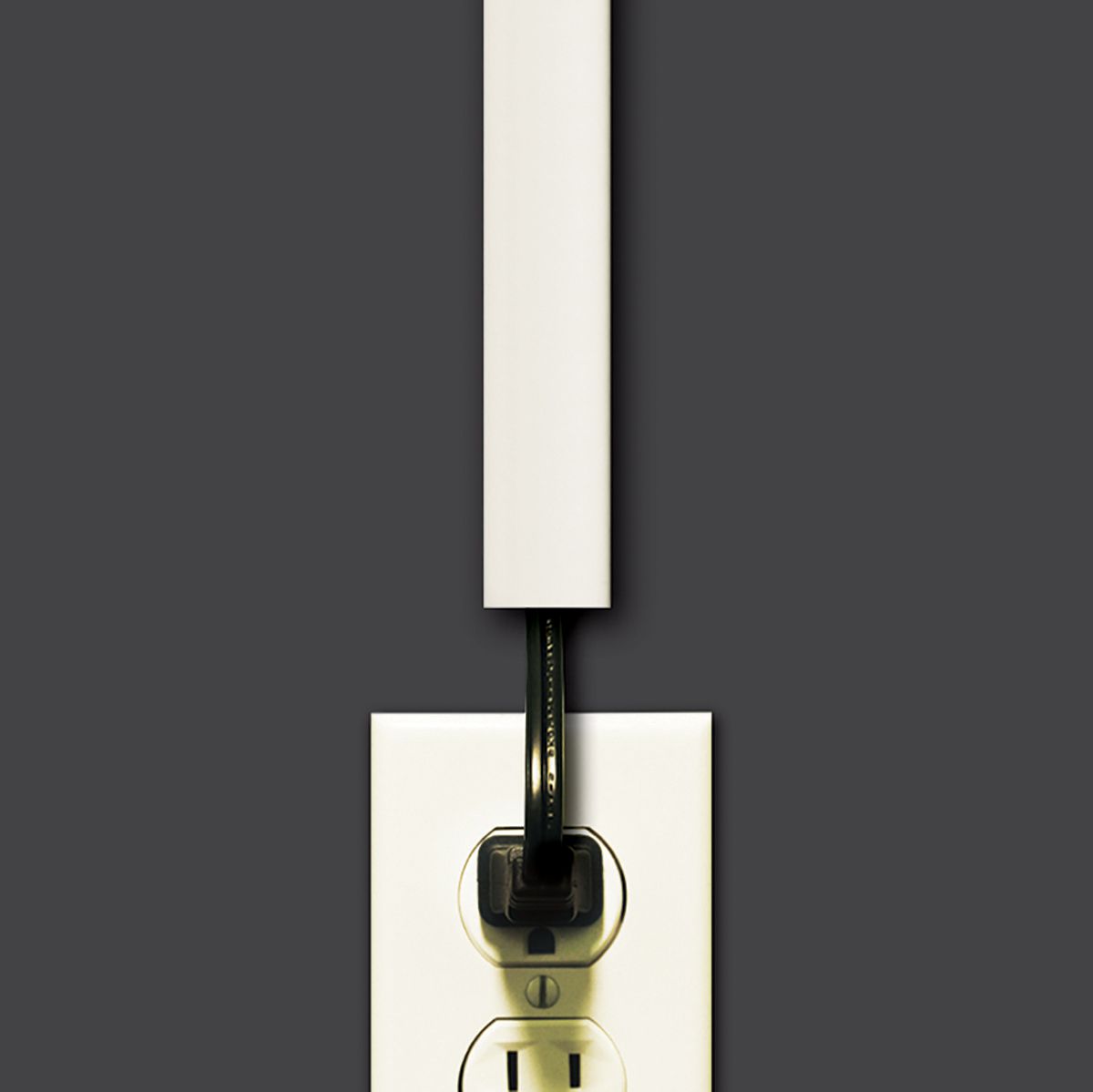






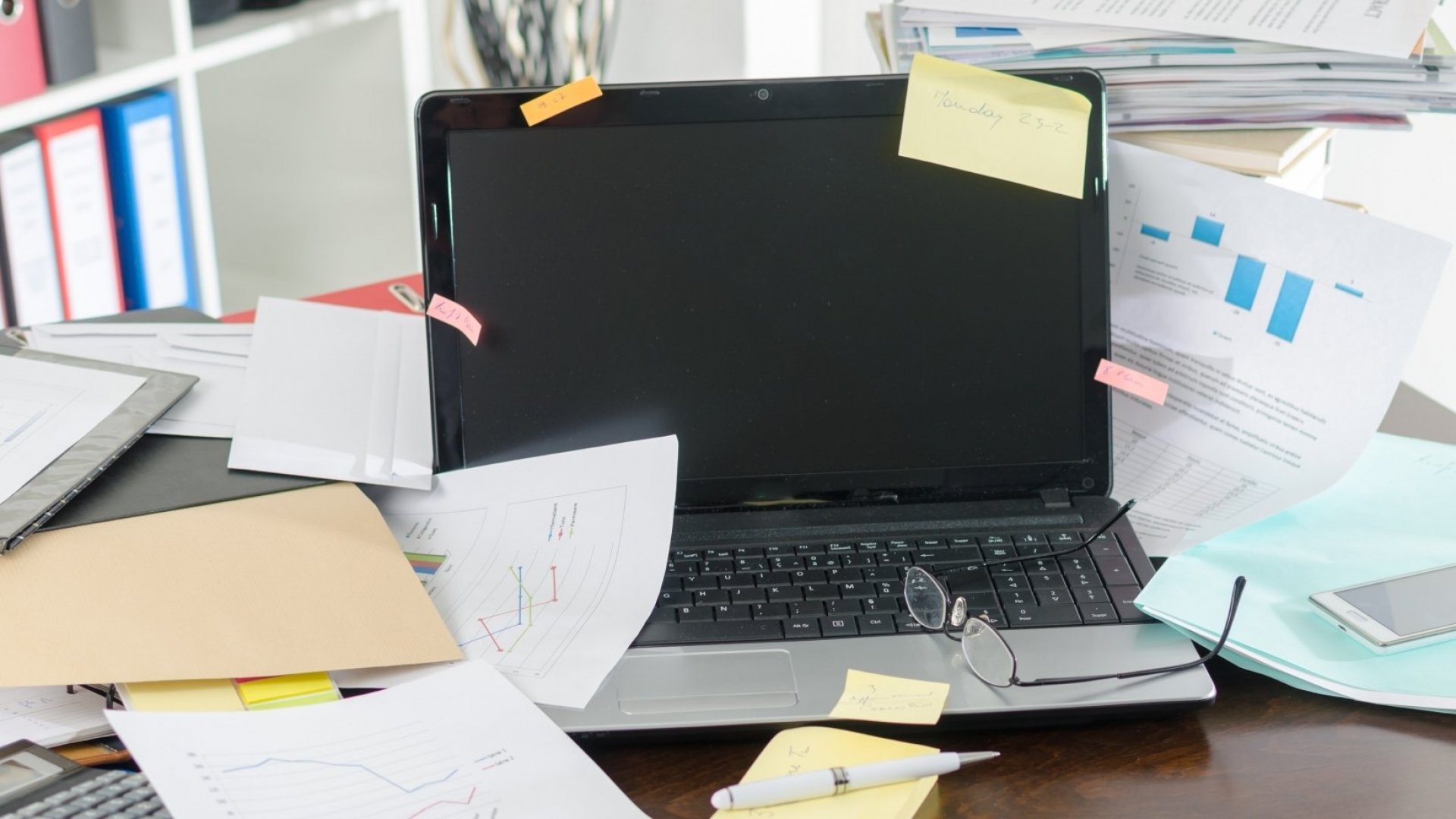

0 thoughts on “How To Organize Cords On Desk”