Home>Technology>Home Entertainment Systems>How To Check Lamp Hours On Epson Projector
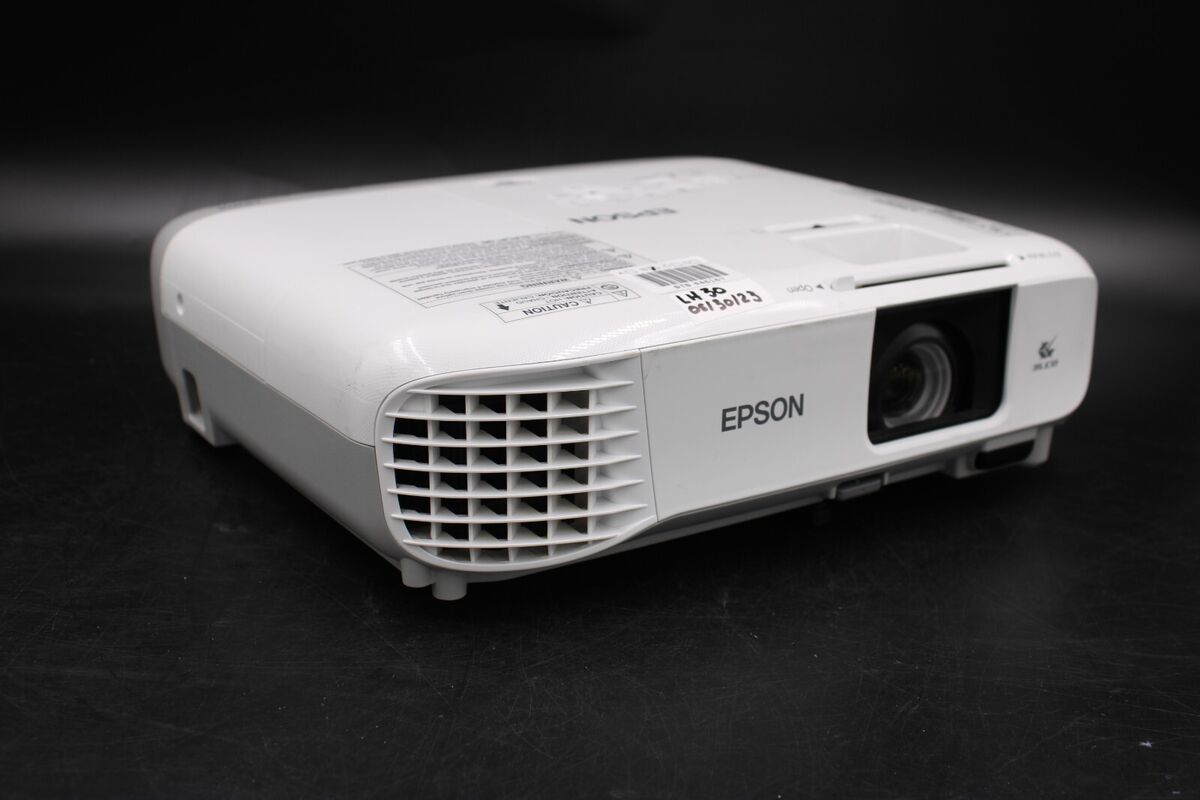
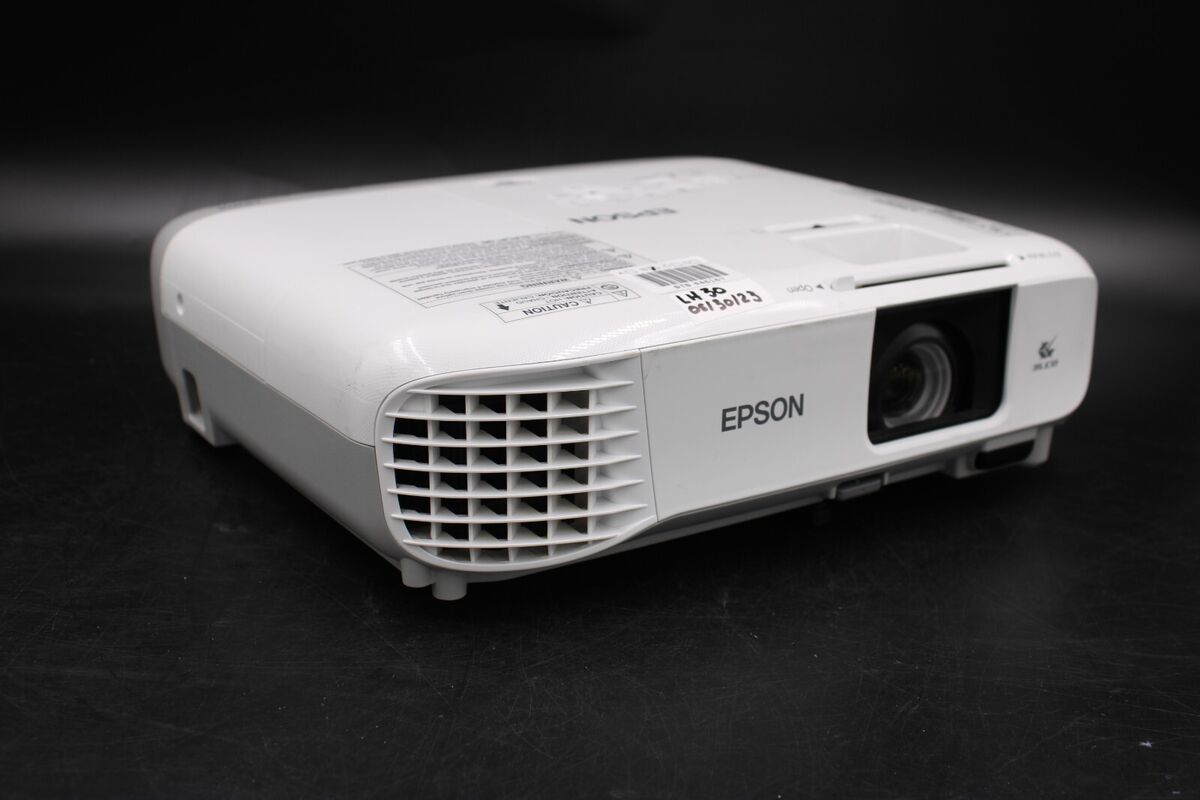
Home Entertainment Systems
How To Check Lamp Hours On Epson Projector
Modified: August 16, 2024
Learn how to easily check the lamp hours on your Epson projector for your home entertainment system. Keep your projector running smoothly with these simple steps.
(Many of the links in this article redirect to a specific reviewed product. Your purchase of these products through affiliate links helps to generate commission for Storables.com, at no extra cost. Learn more)
Introduction
Welcome to the world of home entertainment systems, where the magic of visual technology brings movies, games, and TV shows to life in the comfort of your own living room. One of the key components of a home entertainment system is a projector, and when it comes to projectors, Epson is a name that resonates with quality and innovation.
Epson projectors are renowned for their exceptional display quality, reliability, and longevity. However, like any electronic device, they require regular maintenance to ensure optimal performance. One crucial aspect of maintaining an Epson projector is monitoring the lamp hours.
In this comprehensive guide, we will delve into the importance of understanding and checking lamp hours on an Epson projector. Whether you are a seasoned home entertainment enthusiast or a newcomer to the world of projectors, this article will equip you with the knowledge and tools to ensure that your Epson projector continues to deliver stunning visuals for years to come. Let's embark on this illuminating journey into the realm of Epson projectors and the significance of monitoring lamp hours.
Key Takeaways:
- Regularly checking the lamp hours on your Epson projector ensures vibrant visuals and extends its lifespan, maximizing your investment and enhancing your home entertainment experience.
- Monitoring lamp hours on your Epson projector helps you avoid unexpected downtime and unnecessary expenses, ensuring consistent performance and captivating visual experiences.
Understanding Lamp Hours
Before we dive into the specifics of checking lamp hours on an Epson projector, it’s essential to grasp the significance of lamp hours and their impact on the overall performance and longevity of the projector.
Lamp hours refer to the total number of hours a projector lamp has been in use. Much like the lightbulb in your home, projector lamps have a finite lifespan, and their brightness gradually diminishes over time. This decline in brightness directly affects the quality of the projected images, leading to a dimmer and less vibrant display.
It’s important to note that the lamp hours are not the only factor influencing the deterioration of projector lamps. Environmental factors, such as dust and heat, can also contribute to the wear and tear of the lamp. However, keeping track of the lamp hours serves as a fundamental indicator for assessing the lamp’s condition and planning for its eventual replacement.
For Epson projectors, understanding lamp hours is particularly crucial due to the brand’s commitment to delivering superior visual experiences. Epson projectors are designed to offer long-lasting performance, and monitoring the lamp hours enables users to uphold this standard by proactively managing the maintenance and replacement of projector lamps.
As we unravel the process of checking lamp hours on an Epson projector, remember that a thorough understanding of lamp hours empowers you to optimize the projector’s performance, extend its lifespan, and preserve the exceptional image quality that Epson is renowned for.
Checking Lamp Hours on Epson Projector
Now that we comprehend the significance of lamp hours, let’s explore the practical steps involved in checking the lamp hours on an Epson projector. Epson has streamlined this process, making it accessible for users to monitor the usage of their projector lamps effortlessly.
1. Accessing the Menu: To begin, power on your Epson projector and navigate to the main menu using the remote control or the control panel on the projector itself. The menu provides access to various settings and information about the projector’s operation.
2. Navigating to the Information Screen: Within the menu, locate the “Information” or “Settings” option. This section typically contains detailed data about the projector, including lamp hours, firmware version, and input sources.
3. Viewing Lamp Hours: Once you have accessed the information screen, look for the “Lamp Hours” or “Lamp Timer” section. Here, you will find the total number of hours the lamp has been in use since its installation. Some Epson projectors may display additional details, such as the estimated remaining lamp life based on usage.
4. Recording the Lamp Hours: It’s advisable to keep a record of the lamp hours for future reference. This can be done manually by noting down the lamp hours in a maintenance log or using the projector’s built-in feature to save the information to a USB drive.
5. Resetting the Lamp Hours (Optional): In certain instances, such as when a new lamp is installed, you may need to reset the lamp hours to zero. This action informs the projector that a new lamp has been installed and initiates a fresh tracking of usage hours.
By following these straightforward steps, you can easily retrieve the lamp hours on your Epson projector and gain valuable insights into the usage and condition of the lamp. This knowledge empowers you to make informed decisions regarding maintenance, including the timely replacement of the lamp when its lifespan nears completion.
Furthermore, Epson’s user-friendly interface and intuitive menu navigation ensure that checking lamp hours is a seamless and convenient process, allowing you to focus on enjoying the captivating visuals produced by your Epson projector.
To check lamp hours on an Epson projector, go to the projector’s menu, navigate to the “Info” or “Settings” section, and look for the “Lamp Hours” or “Usage Time” option. This will display the total hours the lamp has been used.
Importance of Checking Lamp Hours
Understanding the importance of checking lamp hours on an Epson projector is pivotal in preserving the projector’s performance, prolonging its lifespan, and optimizing the visual experience. Let’s delve into the key reasons why monitoring lamp hours is a critical aspect of projector maintenance.
1. Performance Optimization: The brightness and clarity of the projected images are directly linked to the condition of the projector lamp. By regularly checking the lamp hours, users can gauge the lamp’s deterioration and take proactive measures to maintain optimal image quality. This ensures that the projector continues to deliver vibrant and immersive visuals, enhancing the overall viewing experience.
2. Longevity of the Projector: Epson projectors are renowned for their durability and reliability. Monitoring the lamp hours allows users to assess the usage patterns and plan for the eventual replacement of the lamp. By replacing the lamp at the appropriate time, users can safeguard the internal components of the projector and extend its operational lifespan, thereby maximizing their investment in the projector.
3. Cost-Efficient Maintenance: Regularly checking the lamp hours facilitates cost-efficient maintenance of the projector. By staying informed about the lamp’s usage, users can avoid premature replacement or neglecting the replacement when the lamp nears the end of its lifespan. This proactive approach prevents unexpected downtime and unnecessary expenses, ensuring that the projector remains operational without interruptions.
4. Enhanced Reliability: Epson projectors are designed to deliver consistent performance under various usage scenarios. Monitoring the lamp hours fosters a reliable and predictable maintenance schedule, reducing the risk of unexpected lamp failures during crucial presentations, movie nights, or gaming sessions. This reliability instills confidence in the projector’s performance, making it a dependable centerpiece of the home entertainment system.
5. Quality Assurance: Epson’s commitment to superior image quality is upheld through the diligent monitoring of lamp hours. By ensuring that the projector’s lamp operates within the recommended usage parameters, users can uphold the exceptional visual standards set by Epson projectors. This quality assurance guarantees that every viewing session is characterized by stunning visuals that captivate and immerse the audience.
By recognizing the importance of checking lamp hours, users can harness the full potential of their Epson projectors, maintain consistent performance, and relish the unparalleled visual experiences that epitomize the essence of home entertainment.
Conclusion
Embarking on the journey of understanding and checking lamp hours on an Epson projector unveils a realm of proactive maintenance, performance optimization, and long-term reliability. Epson projectors stand as pillars of visual excellence in the domain of home entertainment systems, and monitoring the lamp hours is a fundamental practice that preserves their exceptional capabilities.
As we conclude this illuminating exploration, it’s essential to underscore the pivotal role that lamp hours play in sustaining the brilliance of Epson projectors. By comprehending the significance of lamp hours and embracing the seamless process of checking them, users can ensure that their Epson projectors continue to deliver captivating visuals that elevate the home entertainment experience.
Moreover, the commitment to monitoring lamp hours reflects a dedication to maximizing the lifespan of the projector, optimizing its performance, and upholding the renowned quality standards set by Epson. This commitment transcends mere maintenance; it embodies a vision of immersive visual experiences, seamless reliability, and enduring value.
Whether you are indulging in cinematic adventures, gaming escapades, or professional presentations, the vigilance towards lamp hours empowers you to unlock the full potential of your Epson projector, ensuring that every moment unfolds amidst breathtaking visuals and uncompromised quality.
In essence, the journey of checking lamp hours on an Epson projector is a testament to the fusion of technological innovation, user-centric design, and a commitment to excellence. It is a journey that illuminates the path to sustained visual brilliance, and it is a journey that epitomizes the essence of home entertainment at its finest.
So, as you embark on countless hours of visual splendor with your Epson projector, may the radiance of every frame remind you of the meticulous care and foresight invested in monitoring the lamp hours, ensuring that the magic of visual technology continues to enchant and inspire, moment after moment, hour after hour.
Frequently Asked Questions about How To Check Lamp Hours On Epson Projector
Was this page helpful?
At Storables.com, we guarantee accurate and reliable information. Our content, validated by Expert Board Contributors, is crafted following stringent Editorial Policies. We're committed to providing you with well-researched, expert-backed insights for all your informational needs.



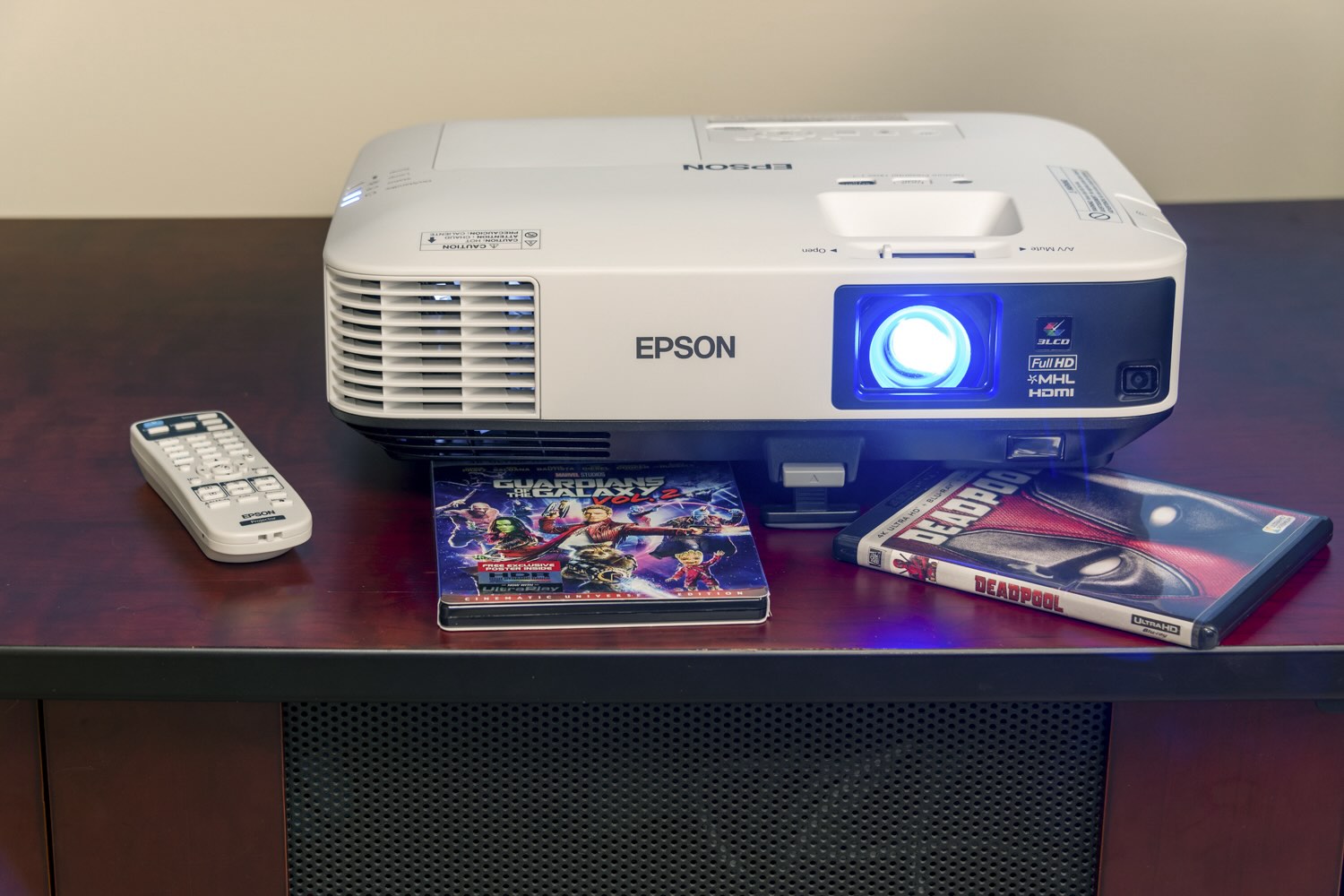










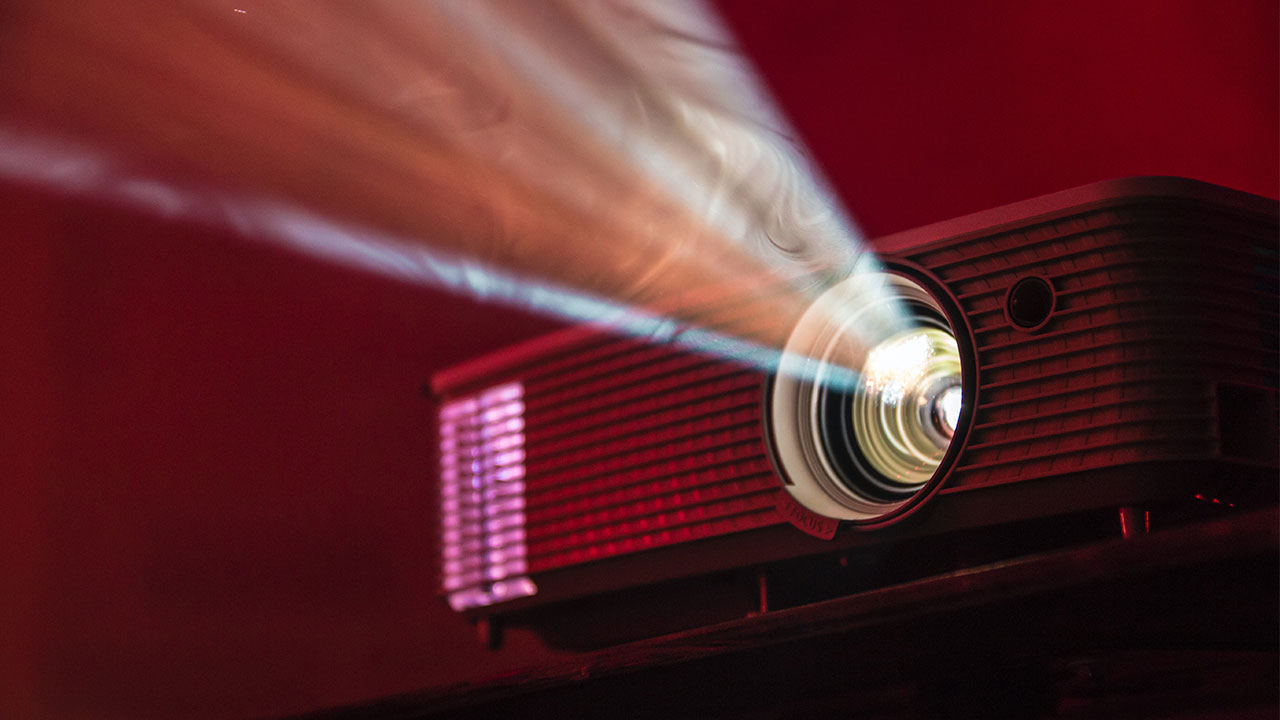

0 thoughts on “How To Check Lamp Hours On Epson Projector”