Home>Technology>Home Entertainment Systems>What To Look For In A Home Theater Projector
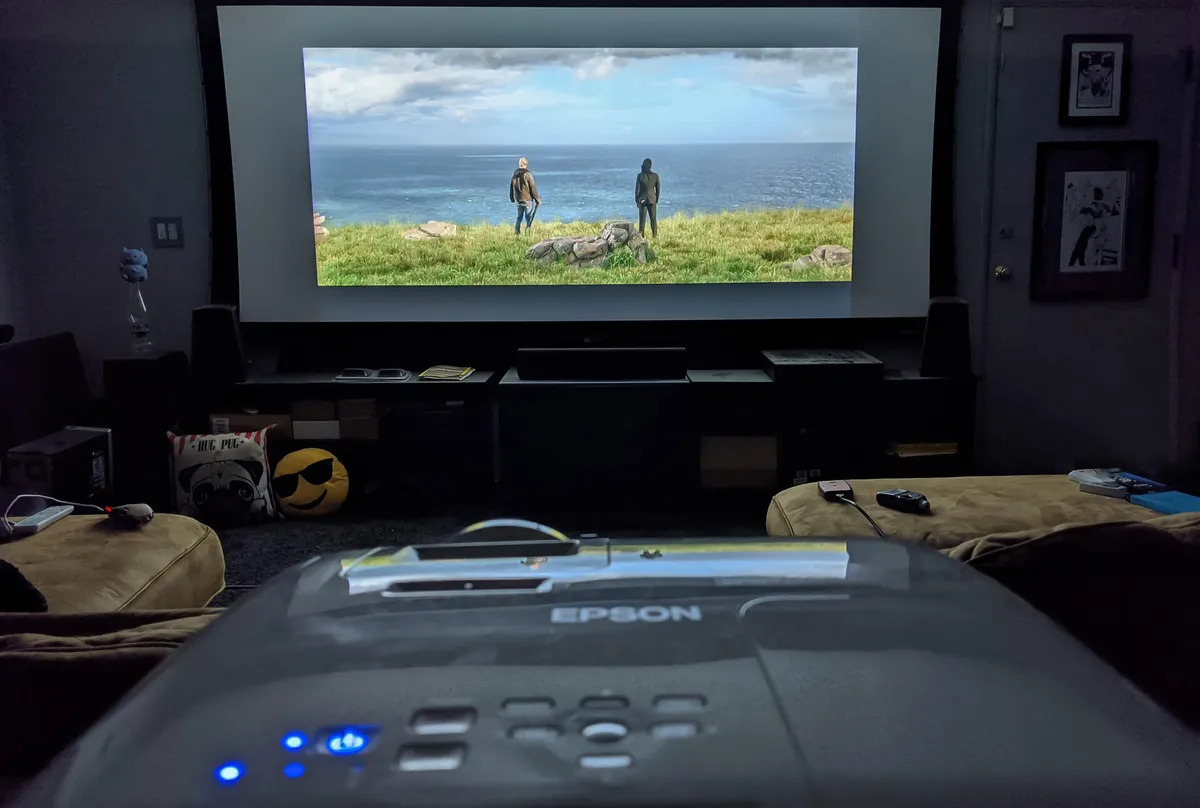
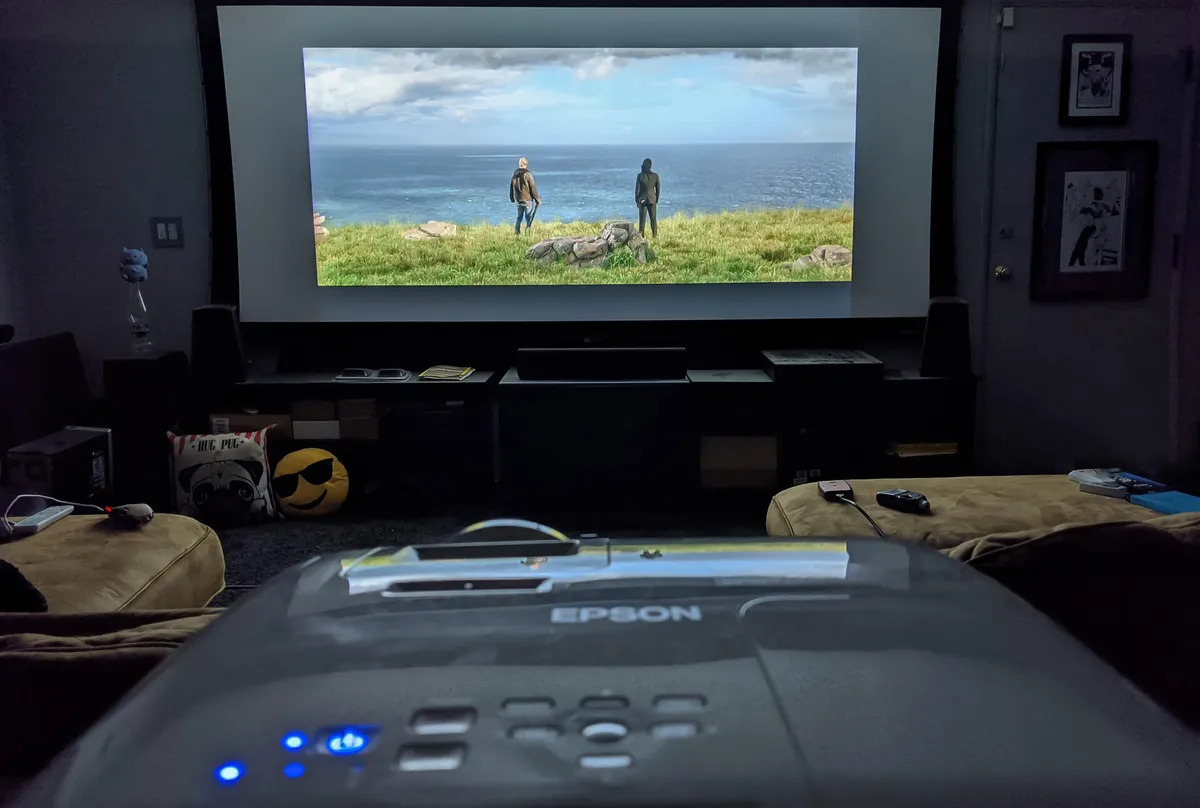
Home Entertainment Systems
What To Look For In A Home Theater Projector
Modified: March 24, 2024
Looking for the perfect home entertainment system? Discover the key features to consider when choosing a home theater projector for an immersive viewing experience. Explore our expert tips now!
(Many of the links in this article redirect to a specific reviewed product. Your purchase of these products through affiliate links helps to generate commission for Storables.com, at no extra cost. Learn more)
Key Features to Consider
When it comes to selecting a home theater projector, several key features should be carefully considered to ensure an immersive and high-quality viewing experience. From resolution and brightness to connectivity options and sound quality, each aspect plays a crucial role in determining the overall performance of the projector. Let's delve into the essential features that should be on your radar when shopping for a home theater projector.
Resolution:
The resolution of a projector dictates the clarity and sharpness of the images it produces. Opting for a projector with a high resolution, such as 1080p or 4K, ensures that every detail in your favorite movies or TV shows is vividly displayed, providing a truly cinematic experience in the comfort of your home.
Brightness:
Brightness is a critical factor, especially if your home theater room is not completely dark. A projector with high brightness, measured in lumens, ensures that the images remain vibrant and clear even in well-lit environments. Consider the ambient light conditions in your viewing area to determine the appropriate level of brightness for your projector.
Contrast Ratio:
The contrast ratio determines the distinction between the brightest and darkest parts of an image. A higher contrast ratio results in more defined and lifelike visuals, enhancing the overall viewing experience. Look for a projector with a high native contrast ratio to enjoy deep blacks and bright whites, contributing to a more immersive picture quality.
Throw Ratio:
The throw ratio indicates the distance between the projector and the screen required to achieve a specific image size. Understanding the throw ratio is crucial for determining the placement of the projector in your home theater setup. Whether you prefer a short-throw or long-throw projector, selecting the appropriate throw ratio ensures that the projected image fits perfectly within your designated viewing area.
Keystone Correction:
Keystone correction is essential for adjusting the projected image to eliminate distortion, especially when the projector cannot be placed directly in front of the screen. Look for a projector with vertical and horizontal keystone correction capabilities to ensure a perfectly aligned and rectangular image, regardless of the projector's placement.
Lens Shift:
A projector with lens shift functionality allows for vertical and horizontal adjustments of the lens, providing flexibility in positioning the projector while maintaining optimal image quality. This feature is particularly beneficial when mounting the projector in various locations within the home theater room.
Gaming and 3D Capabilities:
For gaming enthusiasts and fans of 3D content, considering a projector with dedicated gaming modes and 3D compatibility can significantly enhance the entertainment experience. Look for low input lag and high refresh rates to ensure smooth gaming performance, while 3D support opens up a new dimension of immersive viewing for compatible content.
By carefully evaluating these key features, you can make an informed decision when selecting a home theater projector that aligns with your specific viewing preferences and room setup. Each feature contributes to the overall performance and versatility of the projector, ultimately enhancing your home entertainment experience.
Key Takeaways:
- Choose a home theater projector with high resolution (1080p or 4K) for vivid and detailed images, and consider brightness for clear visuals in different lighting conditions. These features enhance your movie-watching experience at home.
- Look for a home theater projector with versatile connectivity options like HDMI, USB, and wireless capabilities for seamless integration with various devices. Consider the size and placement for optimal viewing and built-in audio for immersive sound quality.
Understanding Resolution and Brightness
When it comes to home theater projectors, understanding resolution and brightness is paramount in ensuring an exceptional viewing experience. These two factors play a pivotal role in determining the visual quality and clarity of the projected images, ultimately shaping the immersive nature of your home entertainment setup.
Resolution:
The resolution of a projector refers to the number of pixels that compose the projected image. Higher resolution results in sharper and more detailed visuals, akin to what you would experience in a commercial cinema. For home theater projectors, common resolutions include 1080p (Full HD) and 4K Ultra HD. A 1080p resolution provides a high-definition viewing experience, while 4K resolution takes it a step further by offering four times the number of pixels, delivering stunning clarity and lifelike imagery. With 4K content becoming increasingly prevalent, opting for a 4K projector ensures compatibility with the latest media formats, allowing you to fully appreciate the intricacies of your favorite movies and shows.
Brightness:
Brightness is a crucial factor, particularly if your home theater room is not completely light-controlled. Measured in lumens, the brightness of a projector determines its ability to produce vibrant and clear images in various lighting conditions. A higher lumen count ensures that the projected visuals remain vivid and impactful, even in well-lit environments. When selecting a projector, consider the ambient light in your viewing area. If your home theater is in a basement or a room with minimal natural light, a projector with moderate brightness may suffice. However, for spaces with ambient light or windows, a higher lumen output becomes essential to maintain picture quality and color accuracy.
Understanding the interplay between resolution and brightness is crucial for achieving an optimal viewing experience. While a high-resolution projector ensures sharp and detailed images, adequate brightness is equally important for preserving image clarity and vibrancy, especially in diverse lighting conditions.
By comprehending the significance of resolution and brightness, you can make an informed decision when selecting a home theater projector that aligns with your specific viewing environment and preferences. Whether you prioritize razor-sharp image quality or require enhanced brightness for a well-lit room, finding the right balance between resolution and brightness is key to creating a captivating and immersive home theater experience.
Connectivity Options
Connectivity options play a pivotal role in the overall functionality and versatility of a home theater projector. The ability to seamlessly connect to various devices and sources enhances the projector's compatibility with different media formats and ensures a convenient and streamlined entertainment experience.
HDMI and Display Port:
The presence of multiple HDMI inputs is essential for connecting modern media devices such as Blu-ray players, gaming consoles, streaming devices, and cable/satellite boxes. HDMI ports support high-definition audio and video signals, making them indispensable for delivering immersive and high-fidelity content to the projector. Additionally, projectors equipped with DisplayPort connectivity offer enhanced compatibility with a wide range of devices, providing flexibility in connecting to computers, laptops, and other multimedia sources.
Read more: How To Set Up A Home Theater Projector
USB and Memory Card Slots:
Projectors featuring USB ports and memory card slots offer convenient options for directly accessing media files without the need for additional playback devices. This feature enables the seamless playback of multimedia content such as videos, photos, and music stored on USB drives or memory cards, expanding the projector's versatility and eliminating the reliance on external playback devices.
Wireless Connectivity:
The integration of wireless connectivity options, such as Wi-Fi and Bluetooth, empowers users to effortlessly stream content from compatible devices. Wireless connectivity enables seamless screen mirroring from smartphones, tablets, and laptops, allowing for convenient playback of streaming services, online content, and personal media libraries. Additionally, projectors with Bluetooth capabilities can wirelessly connect to external speakers or sound systems, enhancing the overall audio experience without the constraints of physical cables.
Ethernet and Smart Features:
For users seeking a more integrated and networked setup, projectors equipped with Ethernet ports facilitate direct internet connectivity and access to smart features. This connectivity option enables the projector to directly interface with home networks, granting access to online streaming services, firmware updates, and interactive smart functionalities. By leveraging Ethernet connectivity, users can harness the full potential of smart projectors, accessing a myriad of online content and entertainment options directly from the projector itself.
Audio Output and Integration:
In addition to video connectivity, the availability of audio output options, such as 3.5mm audio jacks and optical audio ports, enables seamless integration with external sound systems and speakers. This feature ensures that the projector can deliver high-quality audio output to complement the stunning visuals, creating a truly immersive home theater experience.
By carefully evaluating the connectivity options offered by home theater projectors, users can select a model that seamlessly integrates with their existing entertainment setup while providing the flexibility to connect to a diverse array of multimedia sources and devices. The availability of comprehensive connectivity options enhances the projector's adaptability and ensures a hassle-free and enjoyable home entertainment experience.
Read more: How Many Lumens For A Home Theater Projector
Size and Placement Considerations
When setting up a home theater projector, careful consideration of size and placement is crucial to optimize the viewing experience and ensure seamless integration within the designated space. The physical dimensions of the projector, along with its placement relative to the projection surface, significantly impact the overall visual performance and functionality of the system.
Physical Dimensions:
The physical size of the projector directly influences its placement options within the home theater environment. Compact and portable projectors offer flexibility in placement, allowing for temporary setups and easy relocation. On the other hand, larger fixed-installation projectors may require dedicated mounting solutions and precise positioning to achieve optimal image alignment and projection geometry.
Projection Distance and Screen Size:
Determining the ideal projection distance and screen size is essential for creating a captivating viewing experience. The throw distance, which refers to the distance between the projector and the screen, directly influences the size of the projected image. Understanding the throw ratio of the projector is crucial for calculating the required distance to achieve the desired screen size, ensuring that the projected image fits perfectly within the viewing area without distortion or loss of image quality.
Ceiling and Wall Mounting:
For permanent home theater setups, ceiling and wall mounting offer a space-efficient and aesthetically pleasing solution for projector placement. Ceiling mounts provide a clean and unobtrusive installation, allowing the projector to be suspended from the ceiling, minimizing visual clutter and maximizing floor space. Wall mounts offer a similar space-saving advantage, providing a secure and stable platform for the projector while enabling precise alignment with the projection surface.
Projection Surface and Ambient Light:
The characteristics of the projection surface, such as the type of screen or wall material, directly impact the quality of the projected image. Opting for a high-quality projection screen enhances color accuracy, contrast, and overall image fidelity, resulting in a more immersive viewing experience. Additionally, considering ambient light conditions in the viewing area is crucial for selecting the appropriate screen material or implementing light control measures to minimize glare and ensure optimal image visibility.
Room Layout and Viewing Angles:
The layout of the home theater room and the viewing angles from various seating positions influence the placement of the projector. Ensuring unobstructed sightlines and optimal viewing angles for all seating locations is essential for delivering a satisfying and inclusive viewing experience. Careful consideration of the room layout enables strategic placement of the projector to accommodate diverse seating arrangements while maintaining consistent image quality across the viewing area.
By meticulously addressing size and placement considerations, homeowners can effectively integrate a home theater projector into their living spaces, maximizing visual performance and creating an immersive entertainment environment. Thoughtful planning and strategic placement of the projector contribute to a seamless and visually captivating home theater experience for all occupants.
Built-in Audio and Sound Quality
The built-in audio capabilities and sound quality of a home theater projector significantly contribute to the overall immersive experience, complementing the stunning visuals with rich and impactful audio reproduction. When evaluating a projector's built-in audio features, several key aspects should be considered to ensure a satisfying and enveloping audio performance.
Speaker Configuration and Output Power:
The speaker configuration and output power directly influence the projector's ability to deliver clear and robust audio. Projectors equipped with stereo or multi-channel speaker setups offer spatial audio reproduction, enhancing the sense of immersion and depth within the viewing environment. Additionally, higher output power ensures that the audio remains dynamic and impactful, filling the room with captivating soundscapes and dialogue clarity.
Audio Enhancement Technologies:
Advanced audio enhancement technologies integrated into home theater projectors elevate the overall sound quality, enriching the auditory experience. Features such as Dolby Audio, DTS-HD, and virtual surround sound processing contribute to a more expansive and enveloping audio presentation, simulating a theater-like atmosphere within the confines of the home. These technologies optimize audio playback, delivering nuanced details and spatial effects for a truly captivating audio performance.
Connectivity for External Audio Systems:
While built-in speakers provide convenience, the ability to seamlessly connect to external audio systems is essential for achieving a truly immersive audio experience. Projectors equipped with audio output ports, including optical, HDMI ARC, or 3.5mm audio jacks, facilitate direct connections to soundbars, AV receivers, or dedicated home theater audio setups. This connectivity empowers users to harness the full potential of high-fidelity audio systems, ensuring that the projector serves as a central hub for audiovisual entertainment.
Dialogue Clarity and Frequency Response:
Clear and intelligible dialogue reproduction is crucial for an engaging cinematic experience. Projectors with dedicated dialogue enhancement features and optimized frequency response ensure that speech remains articulate and prominent, enhancing the overall coherence of audio playback. Additionally, a balanced frequency response across the audible spectrum contributes to a well-rounded audio performance, delivering impactful low frequencies and detailed high frequencies for a captivating sonic experience.
Acoustic Design and Placement Considerations:
The acoustic design of the projector's built-in speakers, along with their placement within the projector chassis, influences the dispersion and quality of the audio output. Thoughtful engineering of speaker enclosures and driver positioning contributes to balanced sound reproduction, minimizing distortion and maximizing audio clarity. Additionally, strategic placement of the speakers within the projector housing ensures optimal sound projection, enhancing the overall audio presence within the viewing environment.
By carefully evaluating the built-in audio and sound quality features of home theater projectors, users can select a model that delivers a compelling and immersive audiovisual experience. Whether enjoying blockbuster movies, thrilling sports events, or captivating documentaries, the integration of high-quality built-in audio enhances the overall impact of the viewing experience, creating a captivating and enveloping home theater environment.
Read more: What To Look For In Outdoor Projector
Longevity and Maintenance Factors
Ensuring the longevity and optimal performance of a home theater projector involves considering various maintenance factors and operational aspects that contribute to its sustained functionality and visual excellence. By addressing these critical elements, users can prolong the lifespan of their projector while minimizing potential issues that may arise over time.
Lamp Life and Replacement: The lamp life of a projector serves as a key determinant of its longevity. Understanding the expected lifespan of the projector's lamp, typically measured in hours, allows users to anticipate when a replacement may be necessary. Regularly monitoring the lamp usage and adhering to recommended usage guidelines can extend its longevity, ultimately reducing the frequency of replacements and associated maintenance costs.
Air Filtration and Cooling: Proper ventilation and air filtration are essential for maintaining the internal components of the projector. Dust and debris accumulation within the projector can impede airflow and lead to overheating, potentially affecting performance and reliability. Regularly cleaning or replacing air filters, as well as ensuring adequate ventilation around the projector, mitigates the risk of overheating and promotes optimal operational conditions.
Firmware Updates and Calibration: Keeping the projector's firmware up to date is crucial for accessing performance enhancements, feature updates, and bug fixes. Manufacturers often release firmware updates to address potential issues and improve overall functionality. Additionally, periodic calibration of the projector's settings, including color accuracy and image alignment, ensures consistent and high-quality performance, contributing to the longevity of the projector's visual output.
Proper Storage and Handling: When not in use, proper storage of the projector is essential for safeguarding its components and prolonging its lifespan. Protecting the projector from environmental factors such as excessive humidity, temperature extremes, and physical damage preserves its integrity and operational reliability. Additionally, handling the projector with care during installation, maintenance, and relocation prevents potential damage to delicate internal components, ensuring long-term functionality.
Regular Maintenance and Cleaning: Implementing a routine maintenance schedule for the projector promotes its longevity and sustained performance. This includes periodic cleaning of external surfaces, lens maintenance, and inspection of connectivity ports to prevent dust accumulation and potential connectivity issues. Additionally, adhering to manufacturer-recommended maintenance procedures, such as lubrication of moving parts and inspection of internal components, contributes to the overall health and longevity of the projector.
By conscientiously addressing these longevity and maintenance factors, users can maximize the lifespan and performance of their home theater projector, ensuring a reliable and visually captivating entertainment experience for years to come. Implementing proactive maintenance practices and adhering to operational guidelines provided by the manufacturer fosters a sustainable and enduring projection system, enriching the overall home entertainment environment.
Frequently Asked Questions about What To Look For In A Home Theater Projector
Was this page helpful?
At Storables.com, we guarantee accurate and reliable information. Our content, validated by Expert Board Contributors, is crafted following stringent Editorial Policies. We're committed to providing you with well-researched, expert-backed insights for all your informational needs.









0 thoughts on “What To Look For In A Home Theater Projector”