Home>Technology>Home Entertainment Systems>Why Does My Television Keep Freezing?


Home Entertainment Systems
Why Does My Television Keep Freezing?
Modified: August 19, 2024
If your home entertainment system is causing your television to freeze, learn about possible causes and troubleshooting tips to fix the issue. Keep your TV running smoothly with our expert advice.
(Many of the links in this article redirect to a specific reviewed product. Your purchase of these products through affiliate links helps to generate commission for Storables.com, at no extra cost. Learn more)
Common Causes of Television Freezing
Television freezing can be a frustrating experience, disrupting your entertainment and causing inconvenience. Understanding the common causes of this issue can help you troubleshoot and resolve it effectively.
Here are some of the common causes of television freezing:
- Weak or Intermittent Signal: A weak or intermittent signal from your cable, satellite, or antenna provider can lead to freezing and pixelation on your television. This can occur due to environmental factors, signal interference, or equipment malfunction.
- Overheating: Overheating of your television or its components, such as the cable box or streaming device, can cause freezing. Inadequate ventilation, prolonged use, or placing the devices in enclosed spaces can contribute to overheating issues.
- Software or Firmware Issues: Outdated software or firmware on your television, streaming device, or cable/satellite box can result in freezing and performance issues. Software bugs, compatibility issues, or incomplete updates can all contribute to this problem.
- Hardware Malfunction: Faulty hardware components, such as the television’s internal circuitry, HDMI cables, or input/output ports, can lead to freezing and other display abnormalities. Physical damage, wear and tear, or manufacturing defects can all impact the performance of these components.
- Network Congestion: When streaming content over the internet, network congestion or bandwidth limitations can cause freezing and buffering. This can occur during peak usage hours or when multiple devices are connected to the same network.
- Electrical Interference: Electrical interference from nearby appliances, power lines, or electronic devices can disrupt the signal and cause freezing on your television. Poorly shielded cables or improper grounding can also contribute to this issue.
By identifying these common causes, you can take proactive steps to address television freezing and enhance your viewing experience.
Key Takeaways:
- Don’t let TV freezing ruin your show! Check signal strength, update software, and manage temperature to prevent issues. If problems persist, seek professional help for complex technical issues.
- Keep your TV running smoothly by optimizing signal quality, managing temperature, and staying updated on software. When in doubt, seek professional help for complex issues.
Read more: Why Does Alexa Keep Freezing
Troubleshooting Steps for Television Freezing
When your television experiences freezing issues, it’s essential to perform systematic troubleshooting to identify and resolve the underlying problems. Here are some effective troubleshooting steps to address television freezing:
- Check Signal Strength: Verify the signal strength and quality of your cable, satellite, or antenna connection. Ensure that all cables are securely connected and undamaged. Consider repositioning your antenna or contacting your service provider if signal issues persist.
- Allow for Cooling: If overheating is suspected, ensure that the television and associated devices have proper ventilation. Avoid placing them in enclosed spaces or near heat sources. Consider using cooling pads or fans to regulate temperatures.
- Update Software and Firmware: Check for and install any available software or firmware updates for your television, streaming device, and cable/satellite box. Updating to the latest versions can resolve compatibility issues and software bugs that may be causing freezing.
- Inspect Hardware Connections: Examine the HDMI, AV, and other input/output connections for any signs of damage or looseness. Reconnect the cables securely and consider using high-quality, shielded cables to minimize signal interference.
- Optimize Network Performance: If streaming content, ensure that your internet connection meets the recommended speed for high-definition streaming. Minimize network congestion by limiting the number of connected devices and consider using a wired connection for improved stability.
- Address Electrical Interference: Keep electronic devices and appliances that may cause interference away from your television and associated equipment. Use surge protectors with built-in noise filtration to minimize electrical interference.
By following these troubleshooting steps, you can systematically address potential causes of television freezing and improve the overall reliability of your home entertainment system.
Technical Issues That Cause Television Freezing
Television freezing can often be attributed to various technical issues that affect the performance of your home entertainment system. Understanding these technical issues can empower you to address them effectively and restore seamless viewing experiences.
Here are some common technical issues that cause television freezing:
- Codec Incompatibility: Incompatibility between the video codec of the content being played and the decoding capabilities of your television or media player can lead to freezing and playback issues. This can occur when attempting to play high-resolution or specialized format content.
- Buffering and Data Transfer Rates: Inconsistent buffering or inadequate data transfer rates during streaming can cause freezing and buffering interruptions. Insufficient bandwidth, network congestion, or server-side issues can all contribute to this problem.
- Video Processing and Scaling: Television freezing can result from the inadequate processing or scaling of video content. This can occur when the television’s processor or scaler is unable to handle the resolution, frame rate, or encoding of the incoming video signal.
- Memory and Storage Limitations: Limited memory or storage capacity in smart televisions, streaming devices, or set-top boxes can lead to freezing when attempting to run resource-intensive applications or store large amounts of data.
- Hardware Acceleration and GPU Issues: Incompatibility or malfunction of hardware acceleration features and graphics processing units (GPUs) can result in freezing and visual artifacts during video playback. This is particularly relevant when using advanced video rendering technologies.
- Audio and Video Synchronization: Television freezing may occur when there are synchronization issues between the audio and video components of the content being played. This can lead to audio delays, visual stuttering, and overall playback inconsistencies.
By recognizing these technical issues, you can take targeted measures to optimize your home entertainment system, mitigate freezing problems, and enjoy uninterrupted viewing of your favorite content.
Check the HDMI or cable connections to ensure they are secure. If the connections are loose, it can cause the television to freeze. Also, try resetting the television by unplugging it for a few minutes and then plugging it back in.
How to Prevent Television Freezing
Preventing television freezing requires a proactive approach to address potential causes and optimize the performance of your home entertainment system. By implementing preventive measures, you can minimize the occurrence of freezing and ensure a seamless viewing experience.
Here are effective strategies to prevent television freezing:
- Signal Quality and Stability: Ensure a stable and high-quality signal by regularly checking and maintaining your cable, satellite, or antenna connections. Invest in signal amplifiers or quality cables to enhance signal integrity.
- Optimal Temperature Management: Prevent overheating by providing adequate ventilation for your television, streaming devices, and associated equipment. Avoid placing them in confined spaces or near heat sources. Consider using cooling solutions to regulate temperatures.
- Regular Software and Firmware Updates: Keep your television, streaming devices, and set-top boxes up to date with the latest software and firmware releases. This helps address compatibility issues, security vulnerabilities, and performance optimizations.
- High-Quality Hardware and Connections: Invest in high-quality HDMI, AV, and other cables to ensure reliable connections and minimize signal interference. Regularly inspect and maintain hardware components to prevent wear and damage.
- Network Optimization: If streaming content, optimize your home network by using wired connections, upgrading to higher-speed internet plans, and implementing quality of service (QoS) settings to prioritize streaming traffic.
- Electrical Interference Mitigation: Shield your entertainment setup from electrical interference by using surge protectors with noise filtration, positioning devices away from potential sources of interference, and ensuring proper grounding.
By proactively implementing these preventive measures, you can significantly reduce the likelihood of television freezing and enhance the reliability of your home entertainment system.
When to Seek Professional Help for Television Freezing
While many television freezing issues can be resolved through troubleshooting and preventive measures, there are instances where seeking professional help becomes necessary to address complex or persistent problems. Knowing when to engage professional assistance can expedite the resolution of technical issues and ensure the optimal performance of your home entertainment system.
Here are key indicators of when to seek professional help for television freezing:
- Persistent Signal Issues: If repeated signal disruptions or poor reception persist despite your efforts to address them, consulting with a professional technician or service provider can help identify and resolve underlying signal issues.
- Complex Software or Firmware Problems: When encountering intricate software or firmware issues that require specialized diagnostics or updates, seeking assistance from qualified technicians or contacting the manufacturer’s support services can facilitate comprehensive resolution.
- Hardware Malfunctions: In the event of hardware malfunctions, such as defective internal components, damaged ports, or malfunctioning circuitry, engaging the expertise of certified technicians or authorized service centers can ensure accurate diagnosis and repair.
- Network Infrastructure Optimization: If network-related freezing issues persist despite your optimization efforts, consulting with network specialists or IT professionals can help assess and enhance your home network infrastructure for improved streaming stability.
- Advanced Audio-Visual Troubleshooting: For complex audio-visual synchronization, video processing, or codec-related challenges leading to freezing, seeking assistance from experienced audio-visual technicians or home theater specialists can provide targeted solutions.
- System Integration and Optimization: When dealing with comprehensive home entertainment system setups, seeking professional assistance for system integration, calibration, and optimization can ensure seamless operation and performance enhancement.
By recognizing the limitations of DIY troubleshooting and the complexity of certain technical issues, knowing when to seek professional help allows you to expedite the resolution of television freezing problems and maintain an exceptional viewing experience.
Frequently Asked Questions about Why Does My Television Keep Freezing?
Was this page helpful?
At Storables.com, we guarantee accurate and reliable information. Our content, validated by Expert Board Contributors, is crafted following stringent Editorial Policies. We're committed to providing you with well-researched, expert-backed insights for all your informational needs.
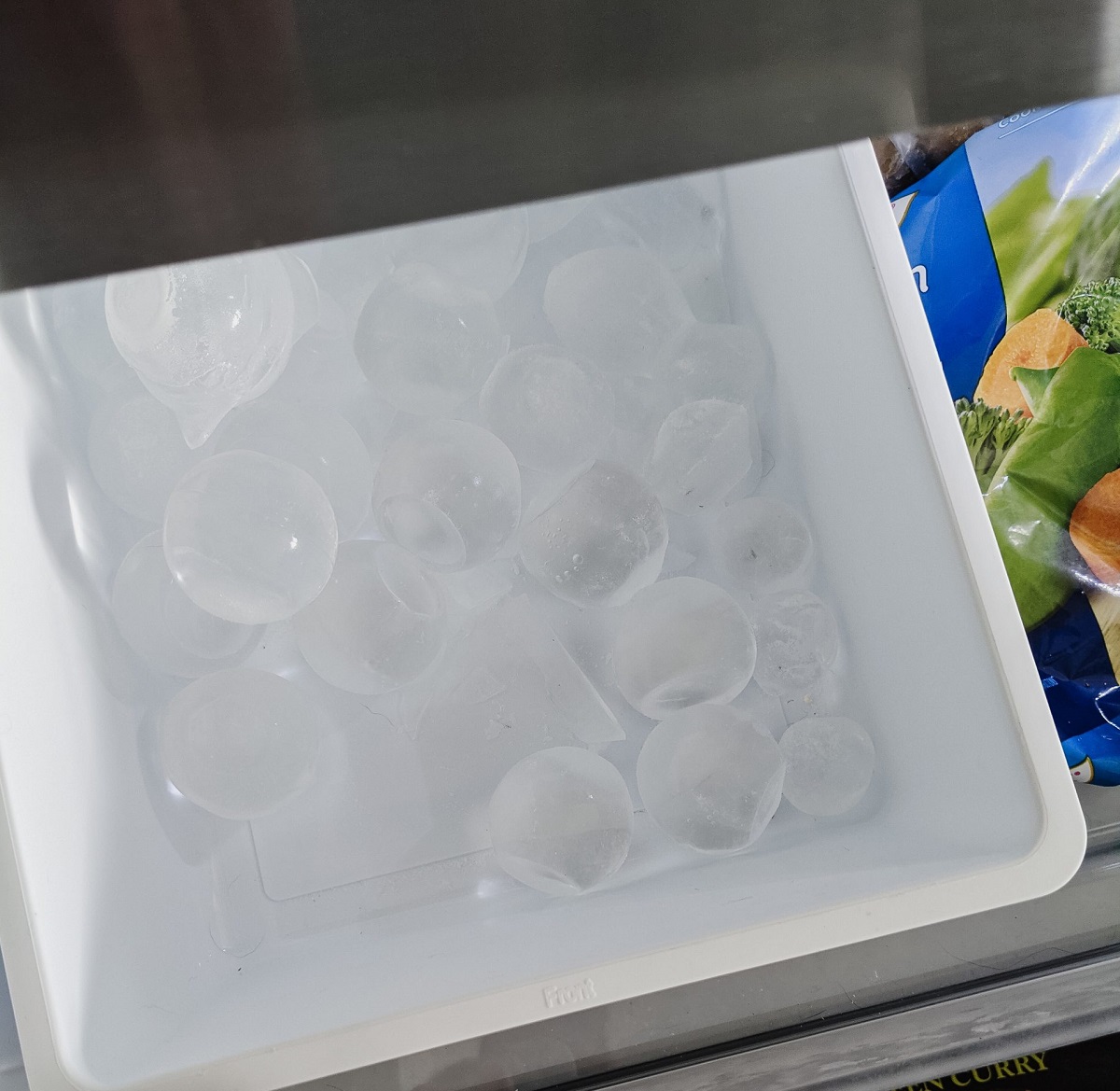



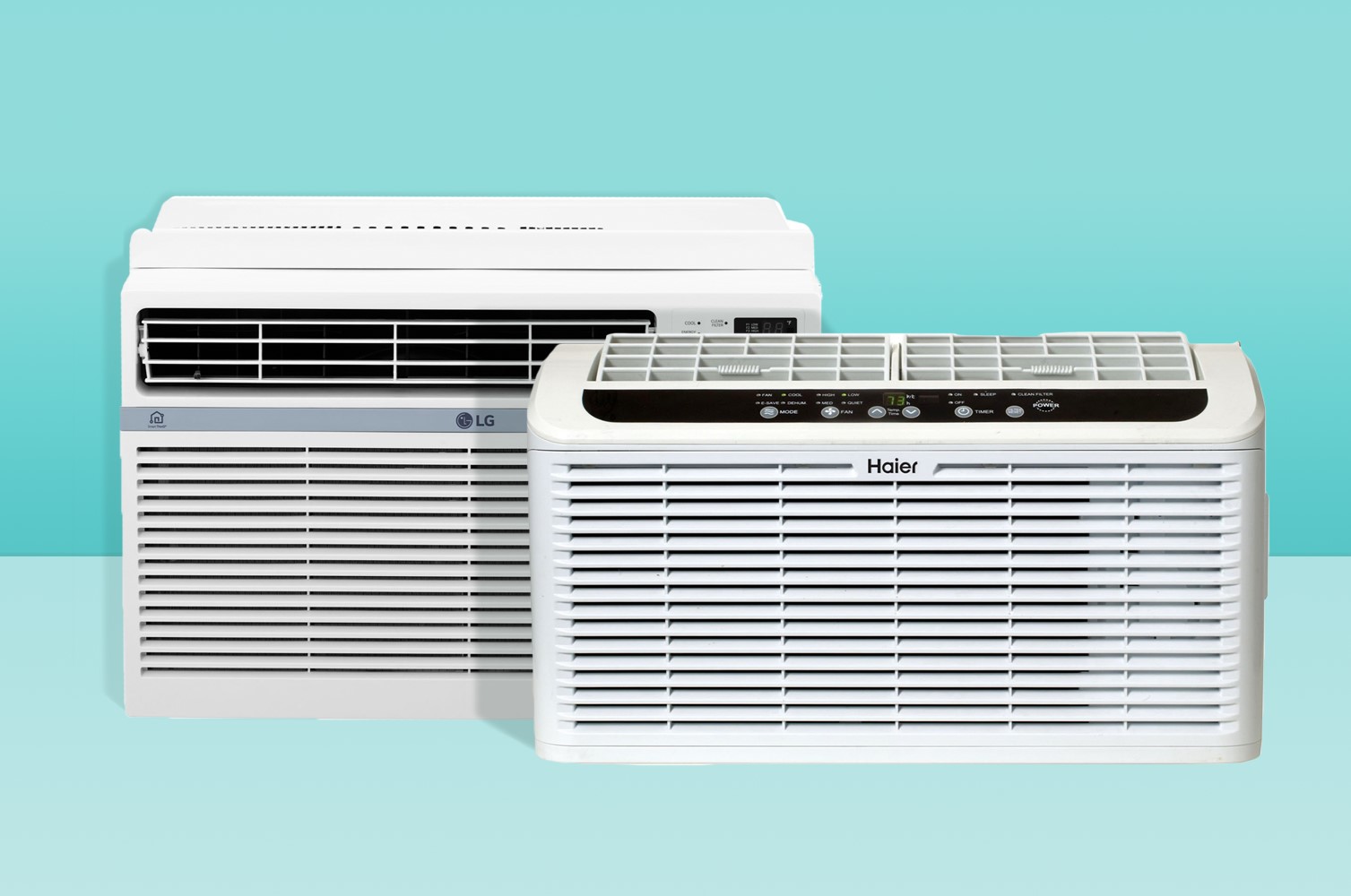











0 thoughts on “Why Does My Television Keep Freezing?”