Home>Technology>Smart Home Devices>Why Does My Paper Keep Jamming In My Printer


Smart Home Devices
Why Does My Paper Keep Jamming In My Printer
Published: January 22, 2024
Discover the reasons why your paper keeps jamming in your printer and how smart home devices can help prevent this issue. Explore solutions and tips for a smoother printing experience.
(Many of the links in this article redirect to a specific reviewed product. Your purchase of these products through affiliate links helps to generate commission for Storables.com, at no extra cost. Learn more)
Introduction
Introduction
Are you frustrated by the recurring issue of paper jams in your printer? You're not alone. Dealing with a jammed printer can be exasperating, especially when you're in the midst of an important printing task. Understanding the common causes of paper jams, implementing preventive measures, and maintaining your printer can significantly reduce the occurrence of this pesky problem. In this comprehensive guide, we'll delve into the reasons behind paper jams and explore effective solutions to prevent them. Additionally, we'll provide valuable maintenance tips to keep your printer in optimal condition. By the end of this article, you'll be equipped with the knowledge and strategies to bid farewell to paper jams and enjoy seamless printing experiences. Let's embark on this journey to unravel the mysteries of printer paper jams and discover the keys to preventing them.
Key Takeaways:
- Say goodbye to paper jams by loading paper properly, using high-quality paper, and keeping your printer clean. These simple steps can make your printing experience frustration-free and seamless.
- Regular maintenance, including cleaning the rollers and using genuine replacement parts, can extend the life of your printer and keep paper jams at bay. Embrace these strategies for a trouble-free printing journey.
Common Causes of Paper Jams
Understanding the common culprits behind paper jams is the first step toward preventing this frustrating issue. Here are some prevalent reasons why your printer might be prone to paper jams:
- Incorrect Loading of Paper: One of the primary causes of paper jams is the improper loading of paper. When the paper is not aligned correctly or the tray is overloaded, it can lead to jams during the printing process.
- Worn-Out Rollers: Over time, the rollers in your printer can accumulate dust and wear out, resulting in inadequate traction on the paper. This can cause the paper to skew and jam inside the printer.
- Use of Low-Quality Paper: Inferior quality paper is more prone to causing jams due to its tendency to curl or tear during printing. Using high-quality, manufacturer-recommended paper can mitigate this issue.
- Foreign Objects: Small debris, such as paper clips, staples, or bits of torn paper, can inadvertently find their way into the printer and obstruct the paper path, leading to jams.
- Outdated Firmware: An outdated printer firmware can result in compatibility issues with the printing process, potentially causing paper jams and other operational hitches.
By familiarizing yourself with these common causes, you can take proactive measures to minimize the likelihood of paper jams, ensuring smoother printing operations and less frustration.
Solutions to Prevent Paper Jams
Now that we've identified the common causes of paper jams, let's explore effective solutions to prevent this irksome issue. By implementing the following measures, you can significantly reduce the occurrence of paper jams and streamline your printing experience:
- Proper Paper Loading: Ensure that the paper is aligned correctly in the tray, and avoid overfilling it. Adjust the paper guides to snugly fit the paper size, preventing misalignment and potential jams.
- Regular Cleaning and Maintenance: Periodically clean the rollers and paper path to remove dust and debris, enhancing the traction and smooth movement of paper through the printer.
- High-Quality Paper: Invest in good-quality, manufacturer-recommended paper to minimize the risk of curling, tearing, and jamming during printing. Quality paper contributes to smoother printing processes and professional-looking output.
- Remove Foreign Objects: Conduct routine checks to ensure that no foreign objects or debris are present in the paper path. Clear any obstructions to prevent potential jams.
- Update Printer Firmware: Keep your printer's firmware up to date to ensure compatibility with printing tasks and mitigate the risk of operational issues, including paper jams.
By adhering to these preventive measures, you can proactively reduce the likelihood of paper jams and enjoy uninterrupted printing sessions. Implementing these solutions not only minimizes the frustration of dealing with paper jams but also contributes to the efficient functioning of your printer.
Make sure the paper is not wrinkled or damaged, and that it is the correct size and type for your printer. Also, check for any debris or foreign objects inside the printer that could be causing the jam.
Maintenance Tips for Your Printer
Regular maintenance is essential to keep your printer in optimal condition and minimize the occurrence of paper jams. By incorporating the following maintenance tips into your routine, you can extend the longevity of your printer and ensure smooth printing operations:
- Regular Cleaning: Clean the exterior and interior of your printer, including the paper trays, to remove dust, dirt, and debris that can impede the printing process.
- Inspect and Clean the Rollers: Check the rollers for any buildup of dust or residue, and clean them using a lint-free cloth and a mild cleaning solution. This helps maintain proper traction for the paper and reduces the risk of jams.
- Use Genuine Replacement Parts: When replacing components such as rollers or maintenance kits, opt for genuine parts recommended by the printer manufacturer to ensure compatibility and optimal performance.
- Control Humidity Levels: Store your paper in a controlled environment with moderate humidity levels to prevent it from absorbing excess moisture, which can lead to paper curling and jamming.
- Professional Servicing: Schedule periodic servicing and maintenance checks by a qualified technician to address any underlying issues and keep your printer in top-notch condition.
By incorporating these maintenance tips into your printer care regimen, you can proactively mitigate the risk of paper jams and ensure that your printer operates at its best. Consistent maintenance not only minimizes the inconvenience of paper jams but also contributes to the overall reliability and performance of your printer.
Read more: Why Does My Epson Printer Keep Jamming
Conclusion
In conclusion, the frustration of dealing with paper jams in your printer can be significantly reduced by understanding the common causes, implementing preventive solutions, and prioritizing regular maintenance. By ensuring proper paper loading, using high-quality paper, and keeping the printer clean, you can minimize the risk of paper jams and enjoy seamless printing experiences.
Remember to stay proactive in addressing potential issues, such as worn-out rollers and outdated firmware, to maintain the optimal functionality of your printer. Additionally, incorporating routine maintenance practices, including cleaning the rollers and using genuine replacement parts, can contribute to the longevity and reliability of your printer.
By following the guidelines and tips outlined in this comprehensive guide, you can bid farewell to the frustration of paper jams and embrace a more efficient and trouble-free printing journey. With a proactive approach to printer care and maintenance, you can ensure that your printer operates smoothly, delivering high-quality prints without the hindrance of paper jams.
Embrace these strategies, and you’ll find yourself enjoying a more seamless and productive printing experience while bidding adieu to the exasperating issue of paper jams.
Frequently Asked Questions about Why Does My Paper Keep Jamming In My Printer
Was this page helpful?
At Storables.com, we guarantee accurate and reliable information. Our content, validated by Expert Board Contributors, is crafted following stringent Editorial Policies. We're committed to providing you with well-researched, expert-backed insights for all your informational needs.


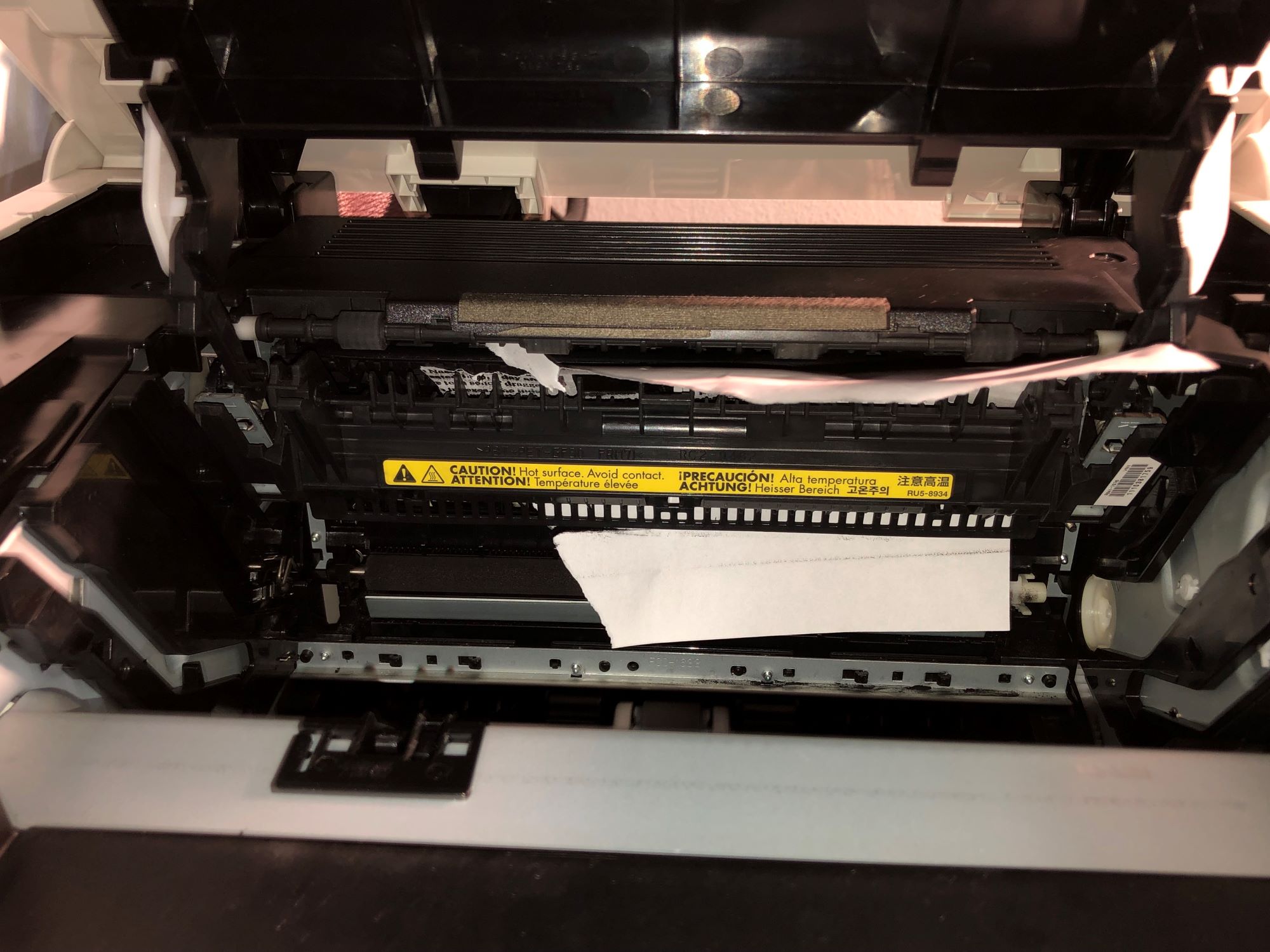
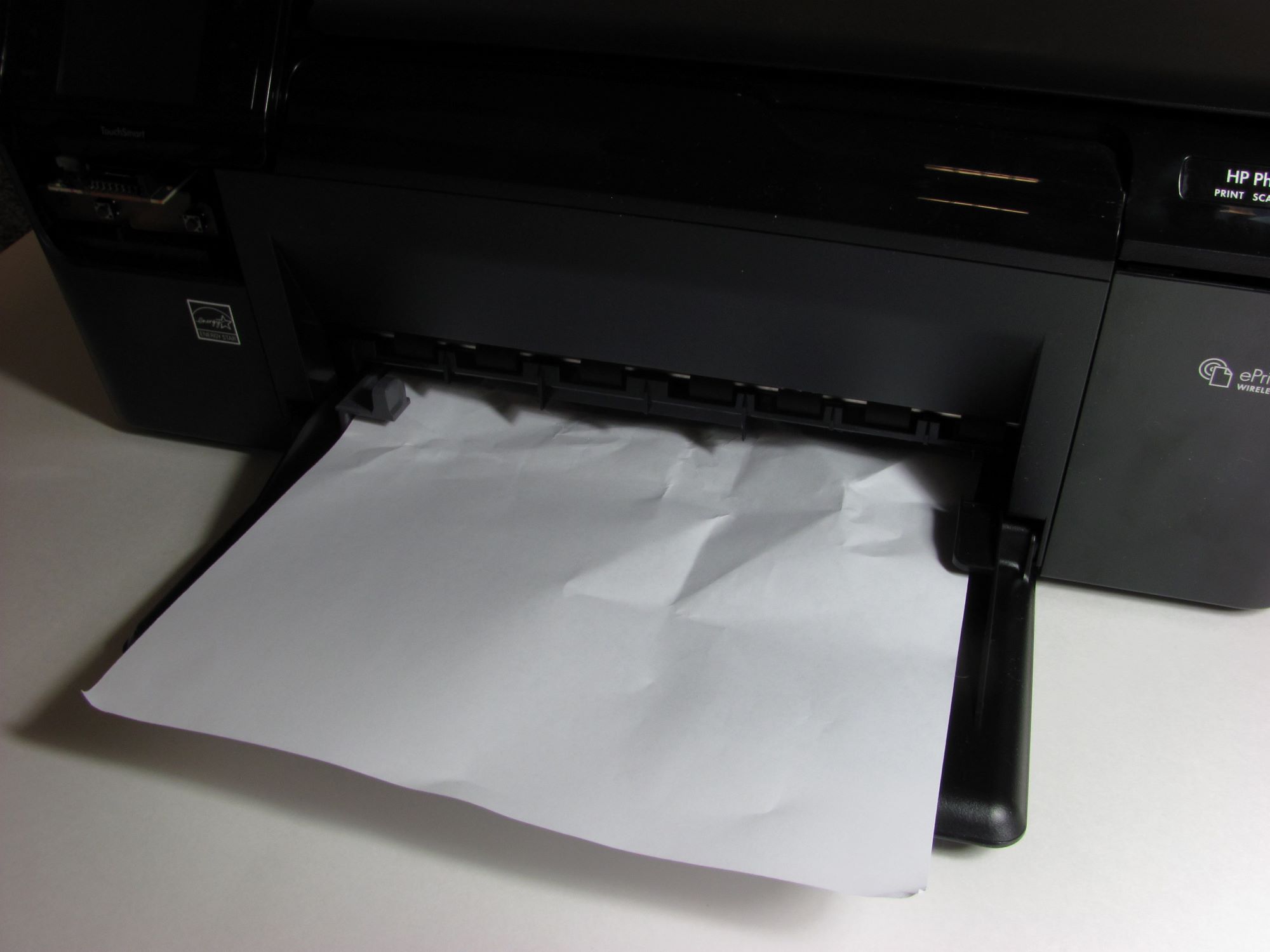

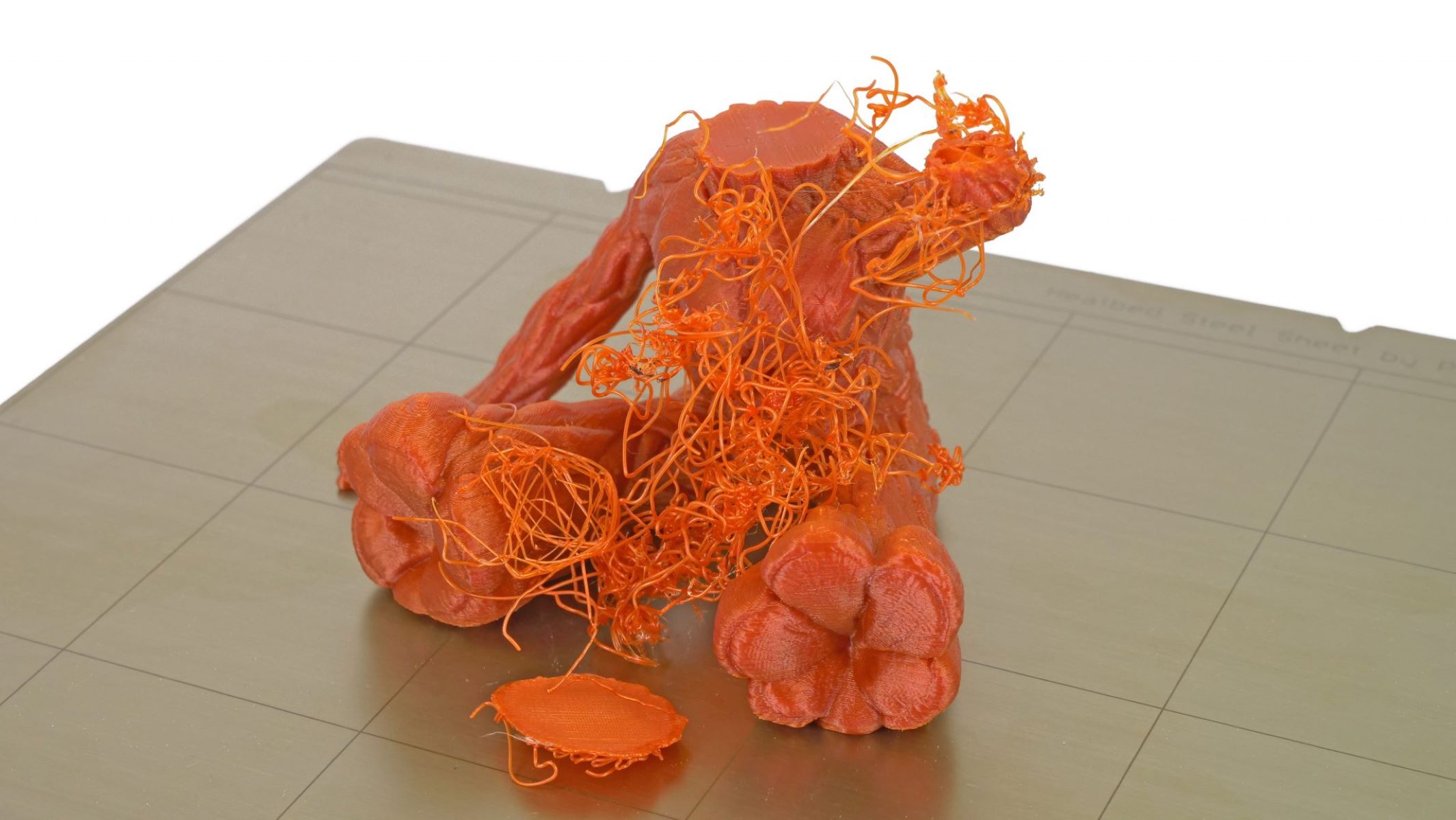





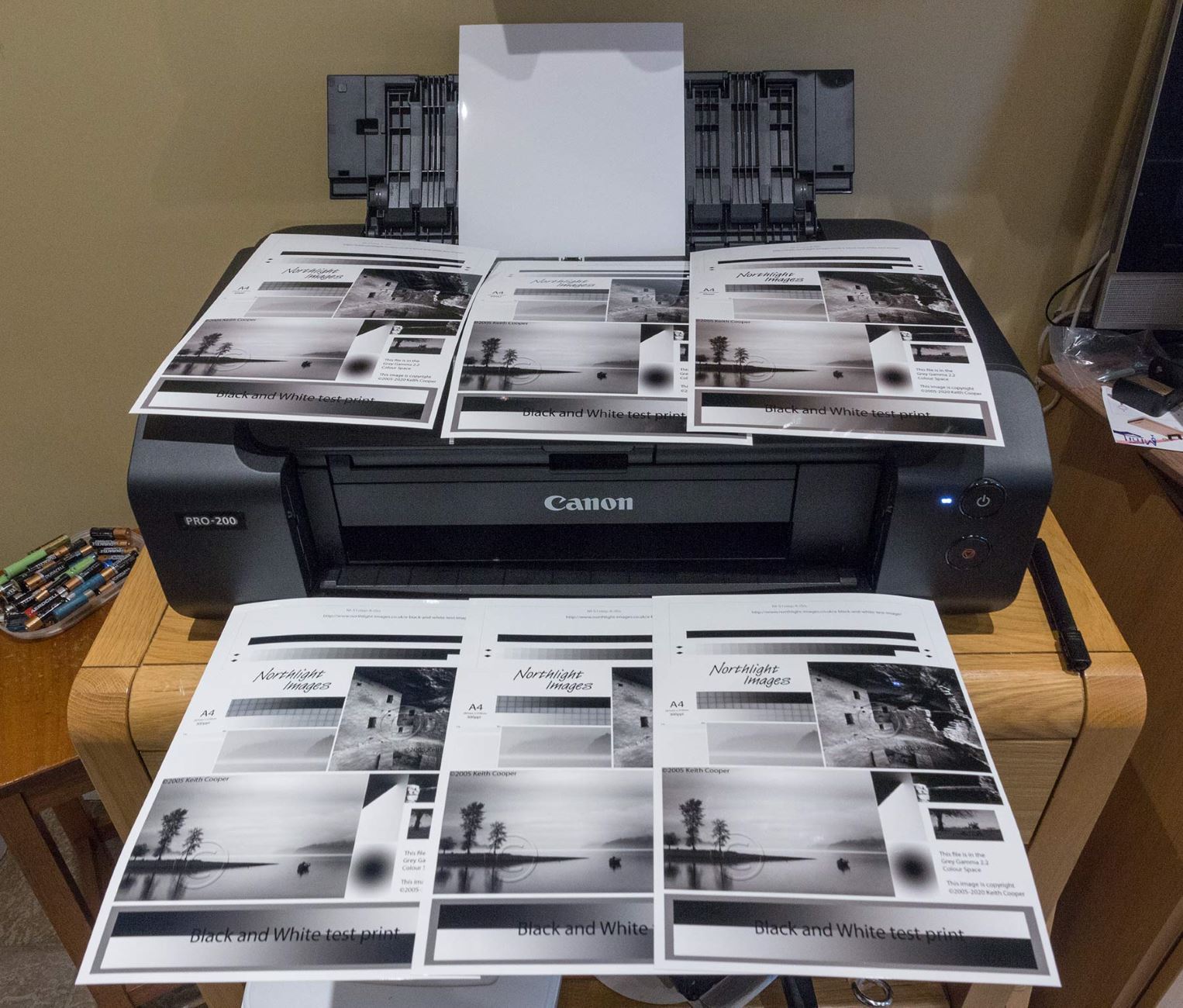



0 thoughts on “Why Does My Paper Keep Jamming In My Printer”