Home>Technology>Home Office Tech>How To Organize Paper Files At Work


Home Office Tech
How To Organize Paper Files At Work
Modified: October 20, 2024
Learn how to efficiently organize paper files at work with our home office tech tips. Streamline your workflow and boost productivity today!
(Many of the links in this article redirect to a specific reviewed product. Your purchase of these products through affiliate links helps to generate commission for Storables.com, at no extra cost. Learn more)
Introduction
Are you drowning in a sea of paper files at work? Do you spend precious time searching for important documents, only to come up empty-handed? If so, it's time to take control of your paper clutter and create an efficient file organization system. In this article, we'll explore practical tips and strategies to help you organize paper files at work effectively. By implementing these techniques, you can streamline your workflow, boost productivity, and reduce the stress of dealing with disorganized paperwork. Let's dive in and transform your chaotic paper mess into a well-organized filing system that works for you.
Key Takeaways:
- Assess your current paper files and storage methods to understand the scope of the task ahead. Create a well-defined organization system tailored to your work, and declutter unnecessary paperwork to streamline your file collection.
- Label and index your files consistently for easy retrieval, and consider digital backup solutions for added security. Regularly review and update your file system to adapt to changing needs and preserve the longevity of your paper documents.
Read more: How To Organize An Office Filing System
Assessing Your Current Paper Files
Before diving into the process of organizing your paper files, it's crucial to assess the current state of your filing system. Take a comprehensive inventory of all the paper documents you have, including invoices, reports, correspondence, and any other paperwork. Determine the volume of files you have and the categories they fall into. Assess the accessibility of these files and identify any immediate issues, such as missing documents or outdated information. This initial assessment will provide you with a clear understanding of the scope of the task ahead and help you develop a tailored organization strategy that meets your specific needs.
Next, evaluate the current filing methods and storage solutions in place. Are the files stored in filing cabinets, boxes, or scattered across desks? Assess the condition of the existing storage containers and determine if they are suitable for long-term file preservation. Additionally, consider the security of sensitive documents and whether the current storage setup adequately protects confidential information. By thoroughly assessing your current paper files and storage infrastructure, you can pinpoint areas that require improvement and devise a plan to revamp your file organization system effectively.
Creating a File Organization System
Establishing a well-defined file organization system is the cornerstone of efficient paper file management. Begin by outlining a clear structure for categorizing and storing your documents. Consider organizing files alphabetically, chronologically, or by specific categories relevant to your work. For instance, you might create separate sections for financial records, client information, project documentation, and administrative paperwork. Tailor the organization system to align with the nature of your work and the types of documents you handle on a regular basis.
When creating the file organization system, it’s essential to establish a set of standardized naming conventions for your documents. Consistent and descriptive file names can significantly enhance the accessibility and retrieval of information. Incorporate relevant details such as dates, project names, and document types into the file names to provide clear context. Additionally, consider implementing a color-coding system for physical files to visually distinguish between different categories or priority levels, further streamlining the retrieval process.
Introduce a centralized location for storing and accessing your paper files. Whether it’s a dedicated filing cabinet, shelves, or a combination of storage solutions, ensure that the chosen storage area is easily accessible and well-organized. Allocate specific sections or drawers for each file category, and clearly label these areas to facilitate quick identification and filing. By creating a designated home for each type of document, you can minimize the risk of misplacement and maintain a tidy workspace.
Sorting and Categorizing Documents
Sorting and categorizing your documents is a pivotal step in the process of organizing paper files at work. Begin by gathering all your paper documents and separating them into broad categories based on their relevance and usage. For example, you might create categories such as financial records, client information, project documentation, and administrative paperwork. This initial sorting stage allows you to gain a comprehensive overview of the types of documents you're dealing with and sets the foundation for a more detailed categorization process.
Once you have sorted the documents into broad categories, delve deeper into each category to create subgroups or specific file types within them. For instance, within the financial records category, you could further categorize documents into subgroups such as invoices, receipts, and budget reports. This hierarchical approach to categorization enables you to organize your files in a structured manner, making it easier to locate specific documents when needed.
Consider implementing a labeling system to clearly mark the categories and subcategories of your documents. Whether using color-coded labels, stickers, or markers, ensure that each category and subgroup is visibly identified. This labeling approach not only aids in quick visual identification but also assists in maintaining the consistency of your file organization system.
As you sort and categorize your documents, take the opportunity to declutter and eliminate any unnecessary or outdated paperwork. Discard redundant documents, expired contracts, and irrelevant materials to streamline your file collection. This purging process not only reduces the volume of paperwork but also ensures that your file organization system is focused on retaining only the most pertinent and current documents.
Lastly, consider the frequency of access and the level of confidentiality associated with each category of documents. Store frequently accessed files in easily reachable locations, while confidential documents should be safeguarded in secure storage areas. By tailoring the sorting and categorization process to accommodate these factors, you can optimize the accessibility and security of your paper files.
Labeling and Indexing Files
Labeling and indexing your files is a crucial aspect of maintaining a well-organized paper filing system. Effective labeling ensures that you can quickly identify and retrieve specific documents when needed, while indexing provides a structured reference for the contents of your files.
Read more: How To Organize A File Cabinet
Clear and Consistent Labels
When labeling your physical files, use clear and consistent labeling techniques to convey essential information at a glance. Utilize bold, legible fonts and consider color-coding to distinguish between different categories or subcategories of documents. For example, you might use red labels for financial records, blue labels for client information, and green labels for project documentation. Consistency in labeling enhances visual recognition and streamlines the filing and retrieval process.
Descriptive File Names
In addition to physical labels, ensure that your digital files are also appropriately named with descriptive and standardized file names. Incorporate relevant details such as dates, project names, and document types into the file names to provide clear context. Consistent file naming conventions across both physical and digital files contribute to a cohesive and easily navigable file organization system.
Indexing Systems
Consider implementing an indexing system, whether through a digital database or a physical index, to catalog the contents of your files. An index serves as a reference guide, detailing the contents of each file and its location within the filing system. This can be particularly beneficial for large volumes of documents or complex categorization structures, as it allows for efficient cross-referencing and retrieval of specific information.
Utilizing File Metadata
For digital files, leverage the use of metadata to embed additional information within the file properties. Metadata such as keywords, tags, and descriptions can provide supplementary details about the content of the files, facilitating easier search and retrieval within digital storage systems. By enriching your digital files with relevant metadata, you can enhance the organization and accessibility of your electronic document repository.
Read more: How To Organize Rental Property Files
Barcode or QR Code Labeling
For advanced file tracking and management, consider utilizing barcode or QR code labeling for your physical files. These technologies enable rapid scanning and identification of documents, particularly useful in high-volume file environments. By scanning the codes, you can instantly access digital indexes or database entries associated with the respective files, streamlining the retrieval process and minimizing the risk of misplacement.
Regular Maintenance of Labels and Indexes
Maintaining the accuracy and relevance of your labels and indexes is essential for sustaining an efficient file organization system. Regularly review and update the labeling of new files, ensuring that they align with the established conventions. Similarly, periodically review and refine the indexing system to accommodate any changes in the document structure or categorization. By upholding the integrity of your labels and indexes, you can preserve the effectiveness of your file organization system over time.
Storing and Accessing Paper Files
When it comes to storing and accessing paper files, the key is to create a system that balances accessibility with organization. Here are some essential strategies to consider:
Efficient Storage Solutions
Selecting the right storage solutions for your paper files is crucial. Filing cabinets, shelves, and storage boxes are common options. Ensure that the chosen storage units are sturdy, well-constructed, and capable of accommodating the volume of documents you have. Consider factors such as the size of the files, the frequency of access, and the available space in your work environment when determining the most suitable storage solutions.
Read more: How To Organize Passwords On Paper
Accessibility and Organization
Organize your paper files in a logical and intuitive manner within the chosen storage units. Allocate specific sections or drawers for each category of documents, and consider the frequency of access when determining the placement of files. Frequently accessed files should be easily reachable, while archival or less frequently used documents can be stored in less accessible areas. This approach optimizes both accessibility and organization, ensuring that you can swiftly locate the files you need without compromising the overall system's orderliness.
File Protection and Security
Preserving the integrity and security of your paper files is paramount. Implement measures to safeguard sensitive or confidential documents, such as financial records or personnel files. Utilize lockable filing cabinets or designated secure storage areas to protect these documents from unauthorized access. Additionally, consider environmental factors such as temperature and humidity to prevent deterioration of the paper files over time. Proper storage conditions contribute to the longevity and usability of your paper documents.
Digital Backup and Redundancy
Incorporating digital backup solutions can provide an additional layer of security for your paper files. Consider scanning important documents and storing them in a secure digital repository. This not only serves as a backup in the event of physical document loss or damage but also facilitates remote access to the files when necessary. When implementing digital backup systems, ensure that the digital files are organized and labeled consistently with their physical counterparts, maintaining a cohesive file organization across both mediums.
Accessibility Protocols
Establish clear protocols for accessing and retrieving paper files within your organization. Communicate the file organization system to relevant personnel and provide guidance on the proper handling and return of documents after use. By standardizing the procedures for file access, you can minimize the risk of misplacement or disorganization caused by inconsistent handling practices. Additionally, consider implementing a sign-out system for files that need to leave the designated storage areas, ensuring accountability and traceability for borrowed documents.
Read more: How To Organize A Craft Paper
Regular Maintenance and Review
Regularly review the condition of your paper files and the effectiveness of your storage solutions. Conduct periodic assessments to identify any signs of deterioration, such as yellowing or brittleness in the paper, and take appropriate preservation measures. Furthermore, reassess the organization of your files as your document volume and categorization needs evolve. By staying proactive in maintaining your file storage and accessibility systems, you can uphold the efficiency and longevity of your paper file management practices.
Maintaining and Updating the File System
Sustaining an efficient file organization system requires ongoing maintenance and periodic updates to adapt to changing needs and circumstances. Here are essential practices for maintaining and updating your file system:
Regular File Audits
Conduct regular file audits to assess the integrity and relevance of your paper documents. Periodically review the contents of each file category to identify outdated or redundant materials that can be purged. This process helps prevent the accumulation of unnecessary paperwork and ensures that your file system remains focused on retaining only the most pertinent and current documents.
Preservation Measures
Implement preservation measures to protect the longevity of your paper files. Store documents away from direct sunlight and sources of moisture to prevent deterioration. Consider using acid-free folders and archival-quality storage containers to safeguard the physical integrity of the documents. Additionally, periodically rotate and reorganize the files within the storage units to minimize prolonged pressure on specific areas, preserving the condition of the documents.
Read more: 55 Best Lateral File Cabinet In 2022
Update Categorization
As your work evolves, periodically reassess the categorization of your files to align with the current needs of your organization. New projects, clients, or administrative requirements may necessitate the creation of additional file categories or the reorganization of existing ones. By adapting the categorization structure to reflect the evolving nature of your work, you can maintain a relevant and efficient file organization system.
Digital Integration
Explore opportunities to integrate digital solutions into your file organization system. Consider digitizing certain paper documents to reduce physical storage requirements and enhance accessibility. Implementing a digital document management system can streamline the organization, retrieval, and sharing of files, particularly in collaborative work environments. Ensure that the digital integration complements and aligns with the existing physical file organization, creating a cohesive hybrid system.
Staff Training and Communication
Provide training and guidance to staff members on the proper maintenance and organization of paper files. Communicate any updates or changes to the file organization system effectively, ensuring that all team members are aware of the established protocols. Encourage consistent adherence to the filing procedures and emphasize the importance of maintaining the integrity of the file system through regular upkeep and organization.
Feedback and Improvement
Seek feedback from employees who regularly interact with the file organization system. Gather insights on any challenges or inefficiencies they encounter and use this feedback to drive continuous improvement. By incorporating input from end-users, you can refine the file organization system to better align with the practical needs and workflow dynamics within your organization.
Document Retention Policies
Establish clear document retention policies to govern the lifecycle of various types of documents. Define the duration for which certain documents need to be retained based on legal, regulatory, or operational requirements. Periodically review and enforce these retention policies, disposing of documents that have exceeded their retention period in a secure and compliant manner. This proactive approach to document retention ensures that your file system remains uncluttered and compliant with relevant guidelines.
Regular System Reviews
Schedule regular reviews of the entire file organization system to identify areas for enhancement or optimization. Assess the effectiveness of the categorization, labeling, and storage solutions, and make adjustments as needed. By proactively reviewing and refining the file system, you can ensure that it continues to meet the evolving needs of your organization and remains an asset in facilitating efficient document management.
By implementing these practices, you can uphold the effectiveness and relevance of your file organization system, creating a sustainable framework for managing paper files at work.
Frequently Asked Questions about How To Organize Paper Files At Work
Was this page helpful?
At Storables.com, we guarantee accurate and reliable information. Our content, validated by Expert Board Contributors, is crafted following stringent Editorial Policies. We're committed to providing you with well-researched, expert-backed insights for all your informational needs.





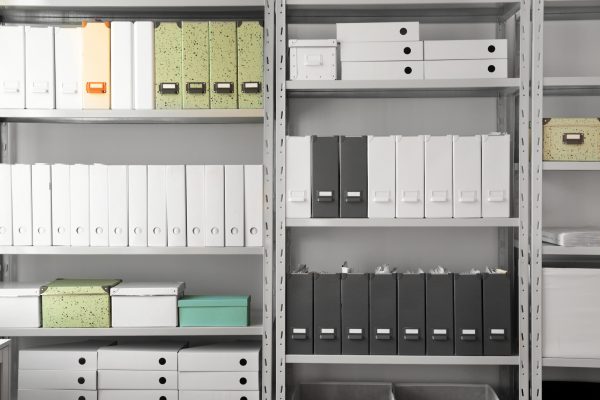

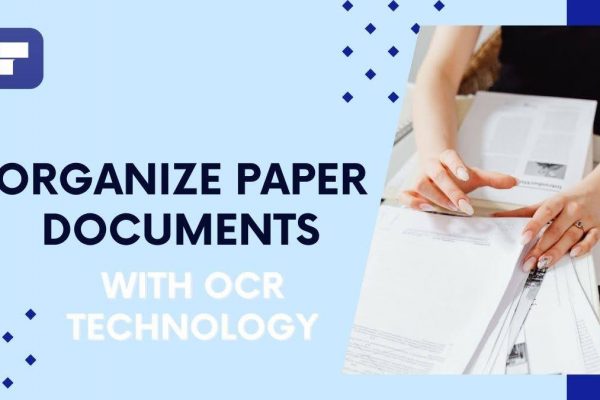


0 thoughts on “How To Organize Paper Files At Work”