Home>Technology>Home Office Tech>How To Organize A File Cabinet


Home Office Tech
How To Organize A File Cabinet
Published: March 3, 2024
Learn how to efficiently organize your home office file cabinet with our expert tips and tricks. Simplify your filing system and boost productivity with our home office tech solutions.
(Many of the links in this article redirect to a specific reviewed product. Your purchase of these products through affiliate links helps to generate commission for Storables.com, at no extra cost. Learn more)
Introduction
Organizing a file cabinet may seem like a daunting task, but with the right approach, it can be a straightforward and rewarding process. A well-organized file cabinet not only helps you find important documents quickly but also contributes to a more efficient and productive work or home environment. In this article, we will explore the step-by-step process of organizing a file cabinet, from choosing the right cabinet to maintaining and updating files. Whether you're tackling a cluttered home office or revamping your workplace filing system, these tips will help you create a well-organized and easily accessible file cabinet. Let's dive in!
Key Takeaways:
- Choose the right file cabinet by considering size, type, material, security, mobility, and aesthetics to create a functional and stylish storage solution for your documents.
- Sort and categorize documents with color-coding, subcategories, and easy access for a well-organized and easily navigable filing system within your file cabinet.
Read more: How To Organize Filing Cabinet
Choosing the Right File Cabinet
When it comes to organizing your documents, selecting the right file cabinet is the first crucial step. Here are some key factors to consider when choosing the perfect file cabinet for your needs:
-
Size and Capacity: Assess the volume of documents you need to store and consider future growth. Ensure the file cabinet has ample space to accommodate your current and potential filing needs.
-
Type of File Cabinet: Decide whether you need a vertical or lateral file cabinet. Vertical cabinets are space-saving and ideal for narrow areas, while lateral cabinets offer easy access to files and can also serve as additional workspace.
-
Material and Durability: Opt for a file cabinet made of sturdy material such as steel or metal to ensure durability and longevity. This is especially important for heavy or frequently accessed files.
-
Security Features: If you are storing sensitive or confidential documents, prioritize file cabinets with secure locking mechanisms to safeguard your information.
-
Mobility: Consider whether you need a stationary or mobile file cabinet. Mobile cabinets with casters provide flexibility and can be easily moved to different locations within your workspace.
-
Aesthetics and Space Integration: Choose a file cabinet that complements your existing decor and fits seamlessly into your workspace. Consider factors such as color, design, and how well it integrates with your overall office or home environment.
By carefully considering these factors, you can select a file cabinet that not only meets your storage needs but also enhances the functionality and aesthetics of your workspace.
Sorting and Categorizing Documents
Sorting and categorizing documents is a crucial step in organizing a file cabinet effectively. Here's how to tackle this task with efficiency and precision:
-
Gather All Documents: Start by gathering all the documents that need to be filed. This includes papers, folders, and any loose documents that may have accumulated.
-
Purge and Declutter: Before placing documents into the file cabinet, take the time to declutter and purge unnecessary items. Dispose of outdated or irrelevant documents to prevent unnecessary clutter in your file cabinet.
-
Create Categories: Determine the categories or sections that best suit your filing needs. Common categories include financial records, client information, project files, personal documents, and reference materials. Consider your specific requirements and create categories that align with your workflow.
-
Use Color Coding: Consider implementing a color-coding system to visually distinguish between different categories. Assign a specific color to each category, and use colored file folders or labels to make identification quick and intuitive.
-
Alphabetical or Chronological Order: Decide whether you will organize documents alphabetically, chronologically, or based on another system that best suits your needs. This will streamline the process of locating specific documents when needed.
-
Subcategories and Subdivisions: For larger categories, create subcategories or subdivisions to further organize the documents. This can help prevent overcrowding within individual folders and make it easier to locate specific items.
-
Utilize Dividers and Tabs: Use dividers and tabs within the file cabinet to separate different categories and subcategories. This will aid in maintaining a clear and structured filing system.
-
Consider Frequency of Access: Place frequently accessed documents in easily accessible locations within the file cabinet. This ensures that important files are readily available when needed.
By following these steps, you can effectively sort and categorize your documents, creating a well-organized and easily navigable filing system within your file cabinet.
Use hanging file folders to separate different categories of documents, such as bills, medical records, and insurance. Label each folder clearly and consistently for easy retrieval.
Labeling and Indexing
Labeling and indexing your file cabinet is essential for maintaining an organized and easily accessible filing system. Here's a detailed guide on how to effectively label and index your documents:
-
Clear and Consistent Labels: Use clear and consistent labeling for file folders and documents. Ensure that the labels are easy to read and understand at a glance. Consistency in labeling conventions helps maintain uniformity throughout the filing system.
-
Descriptive Labels: When creating labels for file folders, be descriptive and specific. Include relevant details such as the document type, date, project name, or client name. This level of detail makes it easier to locate specific documents when needed.
-
Color-Coded Labels: If you have implemented a color-coding system for categorizing documents, align the color of the labels with the respective category. This visual cue enhances the efficiency of the filing system and aids in quick identification.
-
Indexing System: Consider implementing an indexing system for your file cabinet. This can involve creating a master index or directory that lists the contents of each section or category within the file cabinet. An index serves as a roadmap to the contents of the file cabinet, making it easier to locate specific documents without extensive searching.
-
Digital Indexing: In addition to physical labels, consider creating a digital index or inventory of the documents in your file cabinet. This can be in the form of a spreadsheet or document listing the contents of each folder. Digital indexing provides an additional layer of organization and serves as a backup reference in case physical labels are damaged or misplaced.
-
Labeling Software and Equipment: Utilize labeling software and equipment to create professional-looking and durable labels for your file cabinet. Label makers or printers equipped with label-making capabilities can streamline the process of creating uniform and legible labels for your documents.
-
Consolidated Indexing System: If you have multiple file cabinets or storage locations, consider implementing a consolidated indexing system that encompasses all storage areas. This ensures that you have a comprehensive view of your document inventory across different storage units.
-
Regular Maintenance of Labels: Regularly review and maintain the labels on your file folders. As the contents of the file cabinet evolve, update or replace labels as needed to reflect the current status of the documents. This proactive approach ensures that the labeling system remains accurate and up to date.
By implementing these labeling and indexing practices, you can establish a well-organized and efficient filing system within your file cabinet, facilitating easy retrieval of documents and contributing to a streamlined workflow.
Maintaining and Updating Files
Maintaining and updating files is a crucial aspect of sustaining an organized file cabinet. Here's a comprehensive guide on how to effectively maintain and update your files:
-
Regular Review and Purging: Schedule regular intervals to review the contents of your file cabinet. Identify and purge any outdated, redundant, or irrelevant documents to prevent unnecessary clutter. This proactive approach ensures that your file cabinet remains streamlined and clutter-free.
-
File Rotation: For documents with retention periods or expiration dates, implement a file rotation system. This involves moving outdated documents to a separate storage location or shredding them as per legal or organizational requirements. By rotating files, you maintain the relevance and accuracy of the documents within your file cabinet.
-
Document Updates: As documents undergo revisions or updates, ensure that the latest versions are filed in the appropriate folders. Remove outdated versions and replace them with the most current iterations. This practice prevents confusion and ensures that only the latest information is accessible within the file cabinet.
-
Maintenance of Indexing Systems: Regularly update the indexing systems, both physical and digital, to reflect any changes in the contents of the file cabinet. This includes adding new entries, removing obsolete items, and ensuring that the index accurately represents the current status of the documents.
-
Label Maintenance: Periodically assess the condition of labels on file folders. Replace any damaged or illegible labels to maintain clarity and readability. Additionally, update labels to reflect any changes in the contents or categorization of the documents.
-
Security and Access Control: Review the security measures in place for sensitive or confidential documents. Ensure that access to such documents is restricted as per organizational policies. Regularly assess and update security protocols to safeguard sensitive information stored in the file cabinet.
-
Backup and Disaster Recovery: Implement a backup plan for the documents in your file cabinet. This can involve creating digital backups of critical documents and storing them in secure, off-site locations. In the event of a disaster or unforeseen circumstances, having backup copies ensures that important information is not lost.
-
Training and Guidelines: If multiple individuals have access to the file cabinet, provide training on the maintenance and updating procedures. Establish clear guidelines for file maintenance and ensure that all users understand their responsibilities in preserving the organization and accessibility of the documents.
By incorporating these practices into your file cabinet maintenance routine, you can uphold an efficient and well-organized filing system, ensuring that your documents remain current, accessible, and secure.
Frequently Asked Questions about How To Organize A File Cabinet
Was this page helpful?
At Storables.com, we guarantee accurate and reliable information. Our content, validated by Expert Board Contributors, is crafted following stringent Editorial Policies. We're committed to providing you with well-researched, expert-backed insights for all your informational needs.





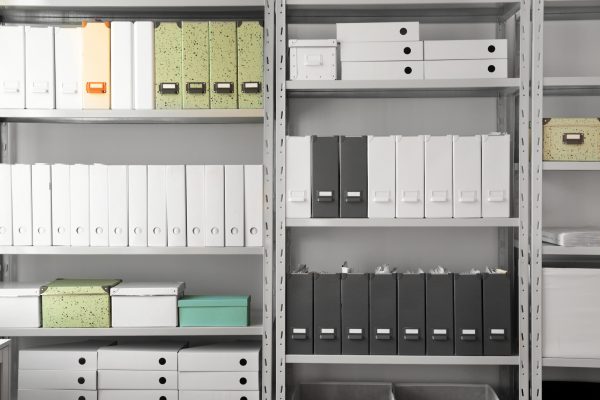










0 thoughts on “How To Organize A File Cabinet”