Home>Technology>Smart Home Devices>How To Reset Aoycocr Smart Plug


Smart Home Devices
How To Reset Aoycocr Smart Plug
Modified: May 6, 2024
Learn how to reset Aoycocr smart plug easily and quickly. Get your smart home devices back up and running in no time with our step-by-step guide.
(Many of the links in this article redirect to a specific reviewed product. Your purchase of these products through affiliate links helps to generate commission for Storables.com, at no extra cost. Learn more)
Introduction
Welcome to the world of smart home devices, where convenience and control converge to redefine the way we interact with our living spaces. Among the myriad of innovative products in this realm, the Aoycocr Smart Plug stands out as a versatile and user-friendly addition to any smart home ecosystem. This compact yet powerful device empowers users to remotely manage and automate their electrical appliances, offering a seamless blend of functionality and modern convenience.
In the event that you encounter connectivity issues or need to troubleshoot the Aoycocr Smart Plug, performing a reset can often resolve the issue. Resetting the smart plug essentially returns it to its original state, allowing you to reconfigure it as needed. Whether you are encountering connectivity issues, changing your Wi-Fi network, or simply need to troubleshoot the device, the reset process is a fundamental step in managing your Aoycocr Smart Plug effectively.
In this comprehensive guide, we will walk you through the step-by-step process of resetting your Aoycocr Smart Plug, ensuring that you can swiftly address any connectivity issues and continue to enjoy the seamless functionality it offers. Let's delve into the simple yet crucial steps to reset your Aoycocr Smart Plug and restore it to optimal performance.
Key Takeaways:
- Resetting the Aoycocr Smart Plug is like giving it a fresh start. It’s like pressing a reset button to fix any problems and get it ready to work with your smart home again.
- After resetting, you reconnect the smart plug and set it up again using the Aoycocr app. It’s like teaching it how to work with your Wi-Fi and devices all over again.
Read more: How To Reset A Smart Plug
Step 1: Unplug the Aoycocr Smart Plug
The initial step in resetting your Aoycocr Smart Plug is to ensure that it is disconnected from the power source. Locate the Aoycocr Smart Plug that you wish to reset and gently unplug it from the electrical outlet. This action effectively removes the device from the power supply, initiating the process of resetting its internal configurations.
By unplugging the smart plug, you are preparing it for the subsequent steps of the reset process. This simple yet pivotal action sets the stage for the seamless restoration of the device to its default settings, laying the groundwork for a successful reset.
Once you have unplugged the Aoycocr Smart Plug, take a moment to ensure that it is positioned in a safe and accessible location. This will facilitate the subsequent steps of the reset process, allowing you to proceed with confidence and clarity.
Unplugging the Aoycocr Smart Plug marks the initial phase of the reset process, setting the stage for the subsequent steps that will restore the device to its default state. With this foundational step completed, you are now prepared to move on to the next phase of the reset process, bringing you closer to resolving any connectivity issues or reconfiguring the smart plug as needed.
Step 2: Press and Hold the Reset Button
With the Aoycocr Smart Plug unplugged, the next crucial step in the reset process involves pressing and holding the reset button on the device. This reset button is typically located on the side or front of the smart plug and is designed to initiate the restoration of the device to its default settings.
To begin this step, carefully locate the reset button on the Aoycocr Smart Plug. Once identified, use your finger to firmly press and hold down the reset button. The duration for which the reset button needs to be held may vary based on the specific model of the smart plug, so it is advisable to refer to the product manual for precise instructions.
As you press and hold the reset button, you may notice visual cues such as LED indicators flashing or changing color. These visual cues can serve as indicators that the reset process is underway, providing assurance that the device is responding to the reset command.
It is important to maintain the pressure on the reset button for the specified duration, ensuring that the reset process is effectively initiated. This action prompts the Aoycocr Smart Plug to clear its existing configurations and prepare for the subsequent steps of the reset process.
Pressing and holding the reset button is a pivotal phase in the reset process, as it triggers the restoration of the smart plug to its default state. By diligently following this step, you are setting the stage for the successful reset of the Aoycocr Smart Plug, paving the way for seamless reconfiguration and continued functionality.
To reset an Aoycocr smart plug, press and hold the power button for 5-10 seconds until the LED light starts blinking rapidly. Then, reconfigure the plug with the app.
Step 3: Reconnect the Aoycocr Smart Plug
After completing the reset process by pressing and holding the reset button, the next step involves reconnecting the Aoycocr Smart Plug to the power source. This pivotal action marks the transition from the reset phase to the reconfiguration phase, allowing you to restore power to the smart plug and prepare it for setup.
Gently insert the Aoycocr Smart Plug back into the electrical outlet, ensuring a secure and stable connection. As the smart plug is reconnected to the power source, you may observe initial indications such as LED indicators illuminating or flashing, signifying that the device is receiving power and initializing its reconfiguration process.
As the smart plug is reconnected to the power source, it is essential to allow it a brief moment to initialize and prepare for the subsequent steps. This brief interlude enables the device to transition from the reset state to a state of readiness for reconfiguration, setting the stage for the final phase of the reset process.
Upon reconnecting the Aoycocr Smart Plug, take a moment to ensure that it is positioned in an accessible location, facilitating the subsequent steps of reconfiguration. This preparatory step ensures that you can seamlessly proceed with setting up the smart plug, restoring its functionality, and addressing any connectivity issues that prompted the reset.
Reconnecting the Aoycocr Smart Plug to the power source signifies the completion of the reset phase and the commencement of the reconfiguration phase. With the smart plug now powered and ready for setup, you are poised to proceed to the final step of reconfiguring the device, ensuring that it seamlessly integrates back into your smart home ecosystem.
Step 4: Set Up the Aoycocr Smart Plug Again
With the Aoycocr Smart Plug reconnected to the power source, the final step in the reset process involves setting up the device again to restore its functionality and connectivity within your smart home environment. This pivotal phase enables you to reconfigure the smart plug, ensuring that it seamlessly integrates back into your smart home ecosystem.
Begin by accessing the Aoycocr app on your smartphone or tablet, which serves as the central hub for managing and configuring your Aoycocr Smart Plug. If you haven’t already installed the Aoycocr app, you can download it from the respective app store and proceed with the setup process.
Within the Aoycocr app, navigate to the section dedicated to adding or setting up new devices. Follow the on-screen prompts to initiate the setup process for the Aoycocr Smart Plug, ensuring that you select the appropriate device and follow the specified steps to establish connectivity.
As part of the setup process, you may be required to connect the Aoycocr Smart Plug to your Wi-Fi network. Ensure that you have the relevant network credentials at hand to seamlessly complete this step, enabling the smart plug to establish a secure and stable connection to your home network.
Once the Aoycocr Smart Plug is successfully set up and connected to your Wi-Fi network, take a moment to test its functionality by remotely controlling it through the Aoycocr app. By toggling the power state of the smart plug or scheduling automated routines, you can verify that the device is operating as intended, reaffirming its seamless integration into your smart home ecosystem.
Completing the setup process marks the culmination of the reset and reconfiguration phase, ensuring that the Aoycocr Smart Plug is restored to optimal functionality within your smart home environment. By diligently following these steps, you have effectively reset and reconfigured the smart plug, addressing any connectivity issues and reaffirming its role as a versatile and indispensable component of your smart home setup.
Read more: How To Reset An Amazon Smart Plug
Conclusion
Congratulations! By following the step-by-step guide to resetting your Aoycocr Smart Plug, you have successfully navigated the process of restoring the device to its default state and reconfiguring it for seamless integration into your smart home ecosystem. The versatility and convenience offered by the Aoycocr Smart Plug are now at your fingertips, empowering you to remotely manage and automate your electrical appliances with ease.
As you reflect on the reset process, it is important to recognize the fundamental role that the Aoycocr Smart Plug plays in enhancing the functionality and connectivity of your smart home. Whether you encountered connectivity issues, needed to reconfigure the device for a new Wi-Fi network, or simply sought to troubleshoot its performance, the reset process has equipped you with the knowledge and capability to swiftly address such scenarios.
Looking ahead, the seamless functionality and intuitive control offered by the Aoycocr Smart Plug are poised to elevate your smart home experience, enabling you to effortlessly manage your electrical devices and optimize energy usage. The ability to remotely control and schedule the operation of your appliances underscores the transformative impact of smart home devices, offering unparalleled convenience and efficiency.
As you continue to explore the myriad possibilities within the realm of smart home technology, the Aoycocr Smart Plug stands as a testament to the seamless convergence of innovation and practicality. Its versatility and user-friendly interface epitomize the evolution of modern living spaces, where connectivity and control harmoniously coexist to enrich our daily routines.
With the reset process successfully completed, the Aoycocr Smart Plug is primed to continue enhancing your smart home experience, offering a seamless blend of functionality and convenience. Whether it’s remotely managing your lighting, controlling entertainment systems, or optimizing energy usage, the Aoycocr Smart Plug remains a steadfast companion in your journey towards an interconnected and efficient living environment.
As you embark on this technologically enriched journey, may the Aoycocr Smart Plug serve as a beacon of innovation and convenience, seamlessly integrating into your smart home ecosystem and empowering you to embrace the boundless possibilities of modern living.
Now that you're familiar with resetting your Aoycocr smart plug, why not take your home tech to the next level? Our latest guide on home automation systems introduces you to the newest and smartest ways to streamline your daily routines. You'll find easy-to-follow advice on integrating cutting-edge technology throughout your living space. So, if you're ready to make your household more intelligent and efficient, don't miss out on our comprehensive review. Dive into our detailed analysis and find out which systems stand out this year.
Frequently Asked Questions about How To Reset Aoycocr Smart Plug
Was this page helpful?
At Storables.com, we guarantee accurate and reliable information. Our content, validated by Expert Board Contributors, is crafted following stringent Editorial Policies. We're committed to providing you with well-researched, expert-backed insights for all your informational needs.





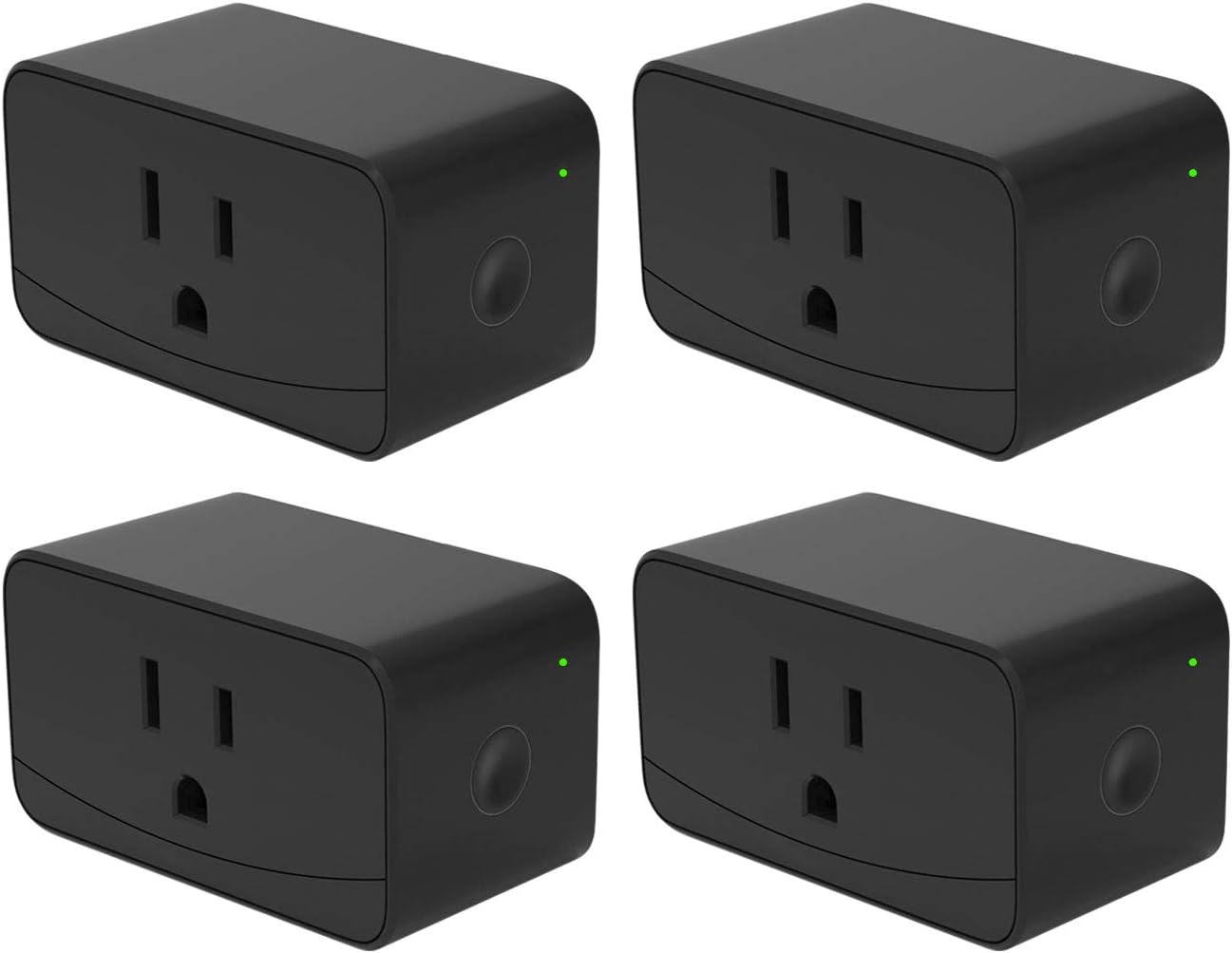









0 thoughts on “How To Reset Aoycocr Smart Plug”