Home>Technology>Smart Home Devices>How To Reset A Wemo Smart Plug


Smart Home Devices
How To Reset A Wemo Smart Plug
Modified: August 20, 2024
Learn how to reset a Wemo smart plug easily and quickly to troubleshoot any issues with your smart home devices. Follow our step-by-step guide for a hassle-free reset process.
(Many of the links in this article redirect to a specific reviewed product. Your purchase of these products through affiliate links helps to generate commission for Storables.com, at no extra cost. Learn more)
**
Introduction
**
Welcome to the world of smart home devices, where convenience and control converge to transform the way we interact with our living spaces. Among the myriad of smart home gadgets available, the Wemo Smart Plug stands out as a versatile and user-friendly device that allows you to remotely control your appliances and optimize your energy usage. However, like any sophisticated piece of technology, there may be instances where you need to reset your Wemo Smart Plug to troubleshoot issues or prepare it for a new setup.
In this comprehensive guide, we'll walk you through the process of resetting your Wemo Smart Plug, providing step-by-step instructions and valuable insights to ensure a seamless experience. Whether you're encountering connectivity issues, planning to reconfigure your smart home setup, or simply exploring the functionalities of your Wemo Smart Plug, understanding the reset process is essential for maximizing its potential.
So, grab your Wemo Smart Plug and let's delve into the world of smart home maintenance and optimization. Whether you're a tech aficionado or a newcomer to the realm of smart devices, this guide is designed to equip you with the knowledge and confidence to reset your Wemo Smart Plug with ease. Let's embark on this journey of discovery and empowerment, where the boundaries between the physical and digital realms fade away, leaving you in full control of your smart home ecosystem.
**
Key Takeaways:
- Resetting your Wemo Smart Plug is a simple process that involves pressing and holding the reset button for about 10 seconds. This can help troubleshoot connectivity issues and prepare the device for a new setup.
- After resetting your Wemo Smart Plug, you can easily set it up again by using the Wemo app on your smartphone or tablet. This allows you to seamlessly integrate the device into your smart home ecosystem and customize its settings.
Read more: How To Use Wemo Smart Plug
What You’ll Need
**
Before embarking on the journey of resetting your Wemo Smart Plug, it’s essential to ensure that you have the necessary tools and resources at your disposal. By gathering the following items, you’ll be well-prepared to navigate the reset process smoothly and efficiently:
1. Wemo Smart Plug: Ensure that you have the Wemo Smart Plug that you intend to reset. This compact yet powerful device serves as the cornerstone of your smart home setup, enabling you to control and monitor connected appliances remotely.
2. Smartphone or Tablet: To facilitate the setup and configuration of your Wemo Smart Plug after the reset, you'll need a smartphone or tablet with the Wemo app installed. This app serves as the central hub for managing your Wemo devices, providing intuitive controls and customization options.
3. Stable Wi-Fi Connection: A stable and reliable Wi-Fi connection is crucial for the successful operation of your Wemo Smart Plug. Before initiating the reset process, ensure that your Wi-Fi network is operational and accessible from the location of the Wemo Smart Plug.
4. Power Source: Since the Wemo Smart Plug requires power to function, ensure that it is connected to a power source throughout the reset process. Whether you're resetting the device for troubleshooting purposes or preparing it for a new setup, a consistent power supply is essential.
5. Access to the Wemo App: Familiarize yourself with the Wemo app on your smartphone or tablet, ensuring that you can access it seamlessly during the reset process. If you haven't installed the app yet, visit the app store on your device to download and install it before proceeding.
By gathering these essential components, you’ll be well-equipped to reset your Wemo Smart Plug and embark on the subsequent steps with confidence. Whether you’re a seasoned smart home enthusiast or a newcomer to the realm of connected devices, having the right tools at your disposal is the first step towards a successful reset experience.
**
Resetting the Wemo Smart Plug
**
Resetting your Wemo Smart Plug is a straightforward process that involves restoring the device to its default settings, allowing you to troubleshoot connectivity issues or prepare it for a new configuration. Whether you’re encountering connectivity issues, experiencing unresponsiveness, or simply seeking to start afresh with your Wemo Smart Plug, the following step-by-step guide will walk you through the reset process:
1. Prepare the Wemo Smart Plug: Ensure that the Wemo Smart Plug is plugged into a power outlet and within range of your Wi-Fi network. The LED indicator on the Wemo Smart Plug should be illuminated, indicating that it is receiving power.
2. Locate the Reset Button: On the Wemo Smart Plug, locate the reset button, which is typically situated on the side or front of the device. The reset button may be recessed to prevent accidental activation, requiring the use of a small tool, such as a paperclip, to press it.
3. Press and Hold the Reset Button: Using a small tool, press and hold the reset button on the Wemo Smart Plug for approximately 10 seconds. As you press the reset button, observe the LED indicator on the device. It may blink or change color to signify that the reset process has been initiated.
4. Release the Reset Button: After holding the reset button for the specified duration, release it and wait for the Wemo Smart Plug to complete the reset process. During this time, the LED indicator may exhibit various patterns or colors, indicating that the device is reverting to its default settings.
5. Verify the Reset: Once the reset process is complete, the LED indicator on the Wemo Smart Plug may stabilize or exhibit a specific pattern to indicate that it is ready for setup. At this point, the device has been successfully reset and is prepared for the next steps in the configuration process.
By following these steps, you can reset your Wemo Smart Plug with confidence, empowering you to address connectivity issues, optimize its performance, or prepare it for a new setup. The reset process serves as a valuable troubleshooting tool, allowing you to restore the device to its default state and embark on a seamless smart home experience.
**
To reset a Wemo Smart Plug, press and hold the reset button on the device for 12 seconds. The LED light will blink rapidly, indicating that the reset was successful.
Setting Up the Wemo Smart Plug Again
**
After successfully resetting your Wemo Smart Plug, the next crucial step is to set it up again, ensuring that it seamlessly integrates into your smart home ecosystem and operates according to your preferences. Whether you’re reconfiguring the device after troubleshooting connectivity issues or embarking on a new setup, the following steps will guide you through the process of setting up your Wemo Smart Plug:
1. Launch the Wemo App: On your smartphone or tablet, launch the Wemo app to initiate the setup process. If you haven’t installed the app yet, visit the app store on your device to download and install it before proceeding with the setup.
2. Add a New Device: Within the Wemo app, navigate to the option to add a new device. This may be labeled as “Add New Device,” “Setup New Device,” or a similar designation, depending on the version of the app and its interface.
3. Follow the On-Screen Instructions: The Wemo app will guide you through the process of setting up a new device, prompting you to select the type of device you’re adding. In this case, select “Wemo Smart Plug” or a corresponding option that aligns with the device you’re setting up.
4. Connect to Wi-Fi: During the setup process, you’ll be prompted to connect the Wemo Smart Plug to your Wi-Fi network. Follow the on-screen instructions to ensure a seamless and secure connection, allowing the device to communicate with your smartphone or tablet via the Wemo app.
5. Customize Device Settings: Once the Wemo Smart Plug is successfully connected to your Wi-Fi network, you’ll have the opportunity to customize its settings and assign it a unique name that reflects its location or the connected appliance. This step enables you to differentiate between multiple Wemo devices and streamline your smart home management.
6. Test the Device: After completing the setup process, test the functionality of the Wemo Smart Plug by remotely turning a connected appliance on or off using the Wemo app. This allows you to verify that the device is operational and responsive, ensuring that the setup was successful.
By following these steps, you can seamlessly set up your Wemo Smart Plug after resetting it, empowering you to harness its capabilities and integrate it into your smart home environment with ease. Whether you’re optimizing your energy usage, enhancing convenience, or exploring the potential of smart home technology, the Wemo Smart Plug serves as a versatile and reliable ally in your quest for a connected living space.
**
Troubleshooting
**
While the Wemo Smart Plug is designed to deliver seamless functionality and intuitive control, there may be instances where troubleshooting becomes necessary to address connectivity issues or optimize its performance. By leveraging troubleshooting techniques and best practices, you can overcome common challenges and ensure that your Wemo Smart Plug operates at its full potential. The following troubleshooting tips will guide you through the process of addressing potential issues:
1. Check Wi-Fi Connectivity: Ensure that your Wi-Fi network is operational and accessible from the location of the Wemo Smart Plug. Verify that other devices can connect to the same network, ruling out potential Wi-Fi connectivity issues that may affect the Wemo Smart Plug.
2. Restart Your Router: If you encounter connectivity issues with the Wemo Smart Plug, consider restarting your router to refresh the network connection. This simple yet effective step can resolve temporary network issues and improve the overall stability of your smart home ecosystem.
3. Update Firmware and App: Check for firmware updates for your Wemo Smart Plug and ensure that the Wemo app on your smartphone or tablet is up to date. Keeping both the device’s firmware and the app current can address compatibility issues and introduce performance enhancements.
4. Reset and Reconfigure: If persistent connectivity issues arise, consider resetting the Wemo Smart Plug and reconfiguring it using the steps outlined in this guide. This process can refresh the device’s settings and establish a stable connection with your Wi-Fi network.
5. Contact Support: If troubleshooting steps fail to resolve the issues with your Wemo Smart Plug, consider reaching out to Wemo customer support for personalized assistance. The support team can provide tailored guidance and troubleshooting strategies to address specific issues you may encounter.
By applying these troubleshooting strategies, you can proactively address connectivity issues and optimize the performance of your Wemo Smart Plug, ensuring a seamless and reliable smart home experience. Whether you’re remotely controlling appliances, monitoring energy usage, or customizing schedules, troubleshooting empowers you to unlock the full potential of your Wemo Smart Plug and embrace the possibilities of smart home living.
**
Read more: How To Set Up Wemo Smart Plug
Conclusion
**
As we conclude our journey through the intricacies of resetting and setting up the Wemo Smart Plug, it’s evident that this versatile device holds the power to transform the way we interact with our living spaces. From seamlessly controlling appliances to optimizing energy usage, the Wemo Smart Plug offers a gateway to a more connected and efficient home environment. By mastering the reset process and understanding the nuances of troubleshooting, you’re equipped to navigate the complexities of smart home maintenance with confidence and ease.
As technology continues to evolve, the smart home landscape presents boundless opportunities for innovation and customization. The Wemo Smart Plug, with its intuitive controls and seamless integration, exemplifies the potential of smart home devices to elevate our daily routines and streamline our interactions with technology. Whether you’re a tech enthusiast, a busy professional, or a curious homeowner, the Wemo Smart Plug empowers you to orchestrate your home environment with precision and convenience.
By embracing the reset process as a tool for troubleshooting and reconfiguration, you’re poised to overcome connectivity challenges and harness the full potential of your Wemo Smart Plug. The seamless integration with the Wemo app, coupled with the versatility of remote control and scheduling, positions the Wemo Smart Plug as a cornerstone of a modern, connected lifestyle.
As you embark on your smart home journey, remember that the Wemo Smart Plug is not just a device; it’s a gateway to a more efficient, responsive, and personalized living space. By resetting, troubleshooting, and setting up your Wemo Smart Plug with confidence, you’re embracing the future of home automation and redefining the way you interact with your environment.
So, whether you’re remotely turning off a lamp, monitoring energy usage, or orchestrating a customized schedule for your appliances, the Wemo Smart Plug stands ready to empower you in your quest for a smarter, more connected home. Embrace the possibilities, navigate the complexities, and revel in the seamless control that the Wemo Smart Plug brings to your fingertips.
Let the boundaries between the physical and digital realms fade away as you take charge of your smart home ecosystem, one Wemo Smart Plug at a time.
Frequently Asked Questions about How To Reset A Wemo Smart Plug
Was this page helpful?
At Storables.com, we guarantee accurate and reliable information. Our content, validated by Expert Board Contributors, is crafted following stringent Editorial Policies. We're committed to providing you with well-researched, expert-backed insights for all your informational needs.









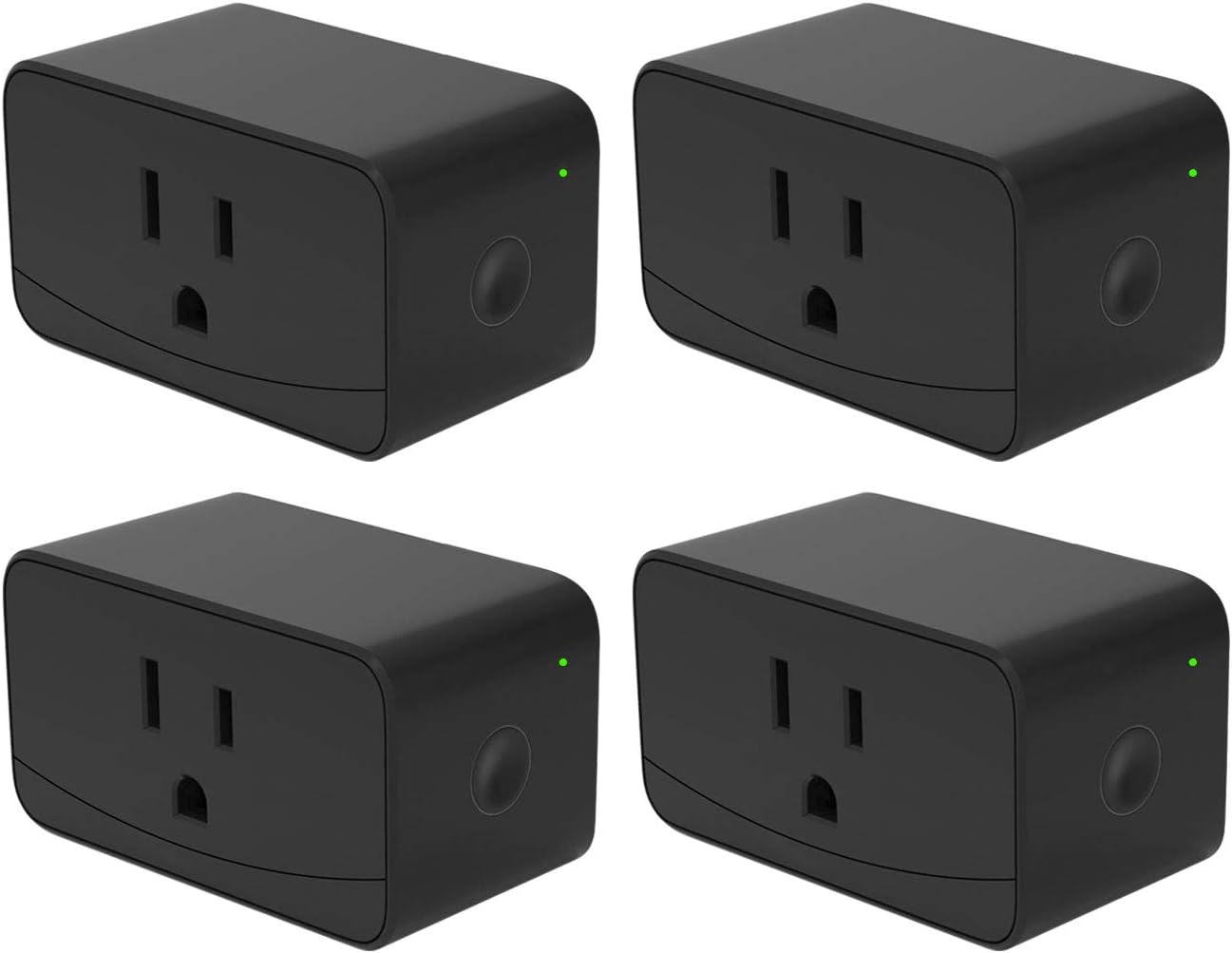





0 thoughts on “How To Reset A Wemo Smart Plug”