Home>Technology>Smart Home Devices>How To Set Up Feit Smart Plug


Smart Home Devices
How To Set Up Feit Smart Plug
Modified: January 6, 2024
Learn how to set up Feit smart plug and integrate it into your smart home devices. Follow our step-by-step guide for seamless installation and control.
(Many of the links in this article redirect to a specific reviewed product. Your purchase of these products through affiliate links helps to generate commission for Storables.com, at no extra cost. Learn more)
Introduction
So, you've decided to dip your toes into the world of smart home devices, and you've chosen the Feit Smart Plug as your starting point. Congratulations! Embracing smart technology can bring a new level of convenience and control to your home, and the Feit Smart Plug is a fantastic entry point. In this guide, I'll walk you through the process of setting up your Feit Smart Plug step by step, from downloading the app to controlling your devices remotely.
The Feit Smart Plug allows you to turn any regular electrical outlet into a smart, controllable power source. Whether you want to remotely control your lights, coffee maker, or any other plugged-in device, this smart plug has you covered. With its user-friendly app and seamless integration with your home Wi-Fi network, the setup process is straightforward and hassle-free.
By the end of this guide, you'll be equipped with the knowledge and confidence to harness the full potential of your Feit Smart Plug. So, let's dive in and get ready to experience the convenience and efficiency of smart home living!
Key Takeaways:
- Setting up your Feit Smart Plug is easy! Just download the Feit Electric app, create an account, and follow the simple steps to connect the plug to your Wi-Fi network for convenient remote control of your devices.
- With the Feit Electric app, you can effortlessly control your Feit Smart Plug, schedule device operations, monitor energy usage, and even integrate with voice assistants for a truly convenient and efficient smart home experience.
Read more: How To Set Up Feit Outdoor Smart Plug
Step 1: Downloading the Feit Electric App
The first step in setting up your Feit Smart Plug is to download the Feit Electric app, which serves as the central hub for controlling and managing your smart devices. The app is available for both iOS and Android devices, making it accessible to a wide range of users.
To begin, open the App Store (for iOS users) or the Google Play Store (for Android users) on your smartphone or tablet. In the search bar, type “Feit Electric” and look for the official Feit Electric app. Once you’ve located the app, tap the “Download” or “Install” button to initiate the download process. Depending on your internet connection speed, the app should only take a few moments to download and install on your device.
After the installation is complete, tap the app icon on your home screen to launch the Feit Electric app. You will be prompted to sign in or create an account if you don’t already have one. If you’re new to the Feit Electric ecosystem, you’ll need to create an account to proceed further.
Creating an account is a simple process that typically involves providing your email address, creating a password, and agreeing to the terms of service. Once you’ve completed the account creation process, you’re ready to move on to the next step in setting up your Feit Smart Plug.
With the Feit Electric app now installed on your device and your account created, you’re one step closer to enjoying the convenience and control that the Feit Smart Plug offers. Next, we’ll delve into the process of creating a Feit Electric account, which is essential for managing your smart devices seamlessly.
Step 2: Creating a Feit Electric Account
Now that you have the Feit Electric app installed on your device, the next crucial step is to create a Feit Electric account. Your Feit Electric account serves as the gateway to managing and controlling your smart devices, including the Feit Smart Plug, from anywhere with an internet connection.
To create your Feit Electric account, open the Feit Electric app on your device. If you’re not already signed in, you’ll be prompted to do so. Look for the option to create a new account, typically labeled as “Sign Up” or “Create Account.” Tap on this option to begin the account creation process.
When creating your account, you’ll be asked to provide some basic information, such as your email address and a password. It’s essential to choose a strong and memorable password to ensure the security of your account and connected devices. Additionally, you may be required to agree to the Feit Electric app’s terms of service and privacy policy before proceeding.
After providing the necessary information and agreeing to the terms, you’ll typically receive a verification email to confirm your email address. Check your email inbox for a message from Feit Electric and follow the instructions to verify your email. Once your email is verified, your Feit Electric account will be fully activated and ready to use.
With your Feit Electric account in place, you now have the foundation for managing your smart devices effortlessly. The account creation process is a crucial step that paves the way for setting up and controlling your Feit Smart Plug seamlessly. Now, let’s move on to the exciting part—setting up your Feit Smart Plug and integrating it into your smart home ecosystem.
Step 3: Setting Up the Feit Smart Plug
With the Feit Electric app installed and your account created, it’s time to proceed with setting up your Feit Smart Plug. This step involves physically connecting the smart plug to a power source and preparing it for the subsequent configuration process within the app.
Start by identifying the electrical outlet where you intend to use the Feit Smart Plug. Ensure that the outlet is easily accessible and within the range of your Wi-Fi network for seamless connectivity. Once you’ve chosen the outlet, plug the Feit Smart Plug into it. You should see a light indicator on the smart plug, indicating that it’s powered and ready for setup.
Next, open the Feit Electric app on your device and navigate to the section for adding a new device. This process may vary slightly depending on the app’s interface, but it generally involves tapping on a “plus” or “add device” icon and selecting the type of device you’re adding—in this case, the Feit Smart Plug.
Follow the on-screen instructions within the app to initiate the setup process for the Feit Smart Plug. This typically involves selecting your Wi-Fi network from a list of available networks and entering your network’s password to allow the app to connect the smart plug to your home Wi-Fi. Once the connection is established, the app will confirm the successful setup of the smart plug.
After completing the setup process within the app, you can proceed to the next step, which involves connecting the smart plug to your Wi-Fi network. This crucial step enables you to control the smart plug remotely and integrate it into your smart home ecosystem for seamless automation and convenience.
Now that your Feit Smart Plug is physically set up and ready for Wi-Fi connectivity, it’s time to move on to the next step—connecting the smart plug to your Wi-Fi network to enable remote control and management. Let’s dive into the Wi-Fi connection process in the following step.
When setting up a Feit Smart Plug, make sure to download the Feit Electric app and follow the step-by-step instructions for connecting the plug to your Wi-Fi network. Make sure to have your Wi-Fi password handy for the setup process.
Step 4: Connecting the Smart Plug to Wi-Fi
With the physical setup of your Feit Smart Plug complete, the next vital step is to connect the smart plug to your Wi-Fi network. This step is essential for enabling remote control and management of the smart plug via the Feit Electric app, allowing you to seamlessly integrate it into your smart home ecosystem.
To begin the Wi-Fi connection process, open the Feit Electric app on your device and navigate to the section dedicated to adding or setting up devices. Look for the option to connect a new device to your Wi-Fi network, typically labeled as “Connect to Wi-Fi” or “Wi-Fi Setup.” Tap on this option to initiate the Wi-Fi connection process for your Feit Smart Plug.
Follow the on-screen instructions within the app to select your home Wi-Fi network from the available list and enter your Wi-Fi password when prompted. The app will then initiate the process of connecting the Feit Smart Plug to your Wi-Fi network. This step typically involves the app transmitting the necessary network credentials to the smart plug, allowing it to establish a secure connection to your home Wi-Fi.
During the Wi-Fi connection process, it’s essential to ensure that your smartphone or tablet remains within the range of your Wi-Fi network to facilitate a smooth setup. Once the Feit Smart Plug successfully connects to your Wi-Fi network, the app will confirm the successful establishment of the connection, indicating that the smart plug is now ready for remote control and management.
With the Feit Smart Plug successfully connected to your Wi-Fi network, you now have the power to control and manage your plugged-in devices remotely using the Feit Electric app. Whether you’re at home or away, you can conveniently turn devices on or off, set schedules, and monitor energy usage—all from the palm of your hand.
Now that your Feit Smart Plug is seamlessly integrated into your home Wi-Fi network, you’re ready to explore the full range of capabilities offered by this smart device. In the next step, we’ll delve into using the Feit Electric app to control and manage the smart plug and its connected devices with ease and convenience.
Read more: How To Reset Feit Smart Plug
Step 5: Using the Feit Electric App to Control the Smart Plug
Now that your Feit Smart Plug is seamlessly connected to your Wi-Fi network, it’s time to explore the intuitive features of the Feit Electric app and leverage its capabilities to control and manage your smart plug and connected devices effortlessly.
Open the Feit Electric app on your smartphone or tablet to access the dashboard, where you’ll find a list of your connected devices, including the Feit Smart Plug. From the app’s home screen, you can easily identify and select the smart plug to view its status and access a range of control options.
Tap on the Feit Smart Plug within the app to reveal a set of controls that allow you to turn the connected device on or off with a simple touch. Whether it’s a lamp, fan, or any other plugged-in appliance, you have the power to control it remotely, providing unparalleled convenience and flexibility.
Besides basic on/off control, the Feit Electric app offers advanced features such as scheduling and automation. With scheduling, you can set specific times for the smart plug to turn on or off, enabling you to automate your devices based on your daily routine or preferences. This feature is particularly useful for controlling lights, coffee makers, and other devices to enhance energy efficiency and convenience.
Furthermore, the app provides energy monitoring capabilities, allowing you to track the energy usage of the devices connected to the smart plug. By gaining insights into energy consumption, you can make informed decisions to optimize usage and reduce energy costs, contributing to a more sustainable and efficient home environment.
Another noteworthy feature of the Feit Electric app is its compatibility with voice assistants such as Amazon Alexa and Google Assistant. By integrating the app with your preferred voice assistant, you can control the Feit Smart Plug and its connected devices using simple voice commands, adding an extra layer of convenience and hands-free control to your smart home setup.
With the Feit Electric app as your command center, you have the ability to manage and control your smart plug and connected devices from anywhere, empowering you to create a personalized and efficient smart home experience tailored to your lifestyle and preferences.
By leveraging the full potential of the Feit Electric app, you can unlock the true power of your Feit Smart Plug and seamlessly integrate it into your daily routine, enhancing convenience, energy efficiency, and control within your home environment.
With the comprehensive setup and utilization of the Feit Smart Plug complete, you’re now equipped to enjoy the benefits of smart home living and the convenience it brings to your daily life.
Conclusion
Congratulations on successfully setting up and integrating your Feit Smart Plug into your smart home ecosystem! By following the step-by-step process outlined in this guide, you’ve unlocked a new level of convenience, control, and efficiency within your home environment.
The Feit Smart Plug, coupled with the intuitive Feit Electric app, empowers you to remotely control and manage your plugged-in devices with ease. Whether it’s turning lights on or off, scheduling the operation of appliances, monitoring energy usage, or integrating with voice assistants, the smart plug offers a wealth of features to enhance your daily life.
As you continue to explore the capabilities of your Feit Smart Plug and the Feit Electric app, consider expanding your smart home setup with additional Feit smart devices to create a seamless network of connected and controllable devices. From smart bulbs to smart switches, the Feit Electric ecosystem offers a diverse range of products to suit your specific needs and preferences.
Embracing smart home technology not only brings convenience but also contributes to energy efficiency and sustainability. By monitoring and optimizing the energy usage of your devices, you play a part in creating a more eco-friendly and cost-effective home environment.
As the world of smart home devices continues to evolve, you’re now part of a community that embraces innovation and modern living. Stay informed about updates and new features within the Feit Electric app, as well as any advancements in the smart home industry, to ensure that you’re always at the forefront of smart home technology.
Remember, the journey doesn’t end with the setup process—continue to explore, experiment, and personalize your smart home setup to suit your lifestyle and preferences. Whether it’s creating custom schedules, setting up automation routines, or integrating with other smart devices, the possibilities are endless.
Thank you for embarking on this smart home journey with the Feit Smart Plug. Embrace the convenience, enjoy the control, and relish the efficiency that smart home living brings to your everyday life!
Here’s to a future filled with seamless automation, effortless control, and a truly connected home environment.
Frequently Asked Questions about How To Set Up Feit Smart Plug
Was this page helpful?
At Storables.com, we guarantee accurate and reliable information. Our content, validated by Expert Board Contributors, is crafted following stringent Editorial Policies. We're committed to providing you with well-researched, expert-backed insights for all your informational needs.






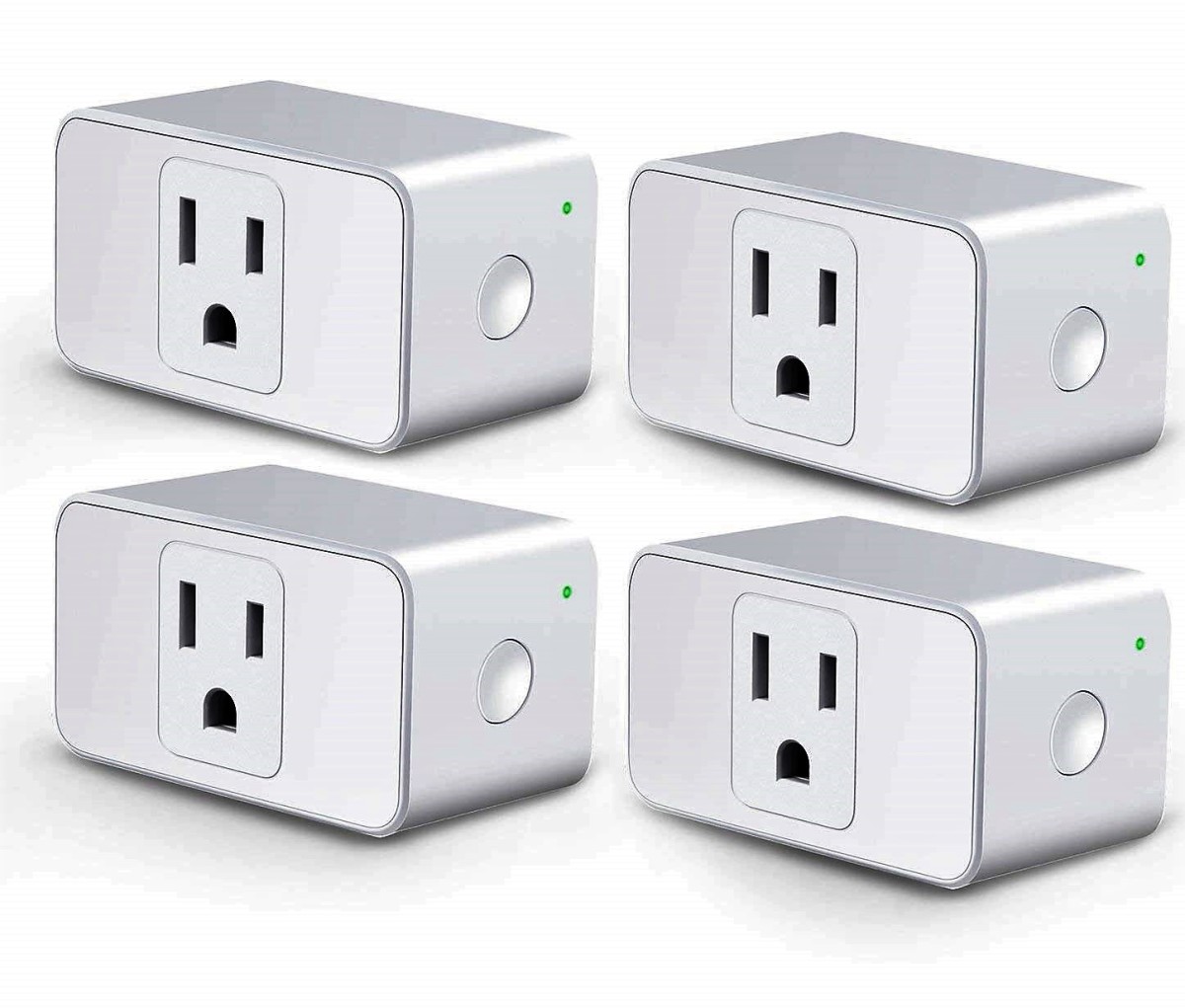








0 thoughts on “How To Set Up Feit Smart Plug”