Home>Technology>Smart Home Devices>What Is A Network Security Key For A Printer


Smart Home Devices
What Is A Network Security Key For A Printer
Published: January 6, 2024
Learn how to set up a network security key for your printer and ensure the security of your smart home devices. Get step-by-step instructions and tips. Protect your smart home devices today!
(Many of the links in this article redirect to a specific reviewed product. Your purchase of these products through affiliate links helps to generate commission for Storables.com, at no extra cost. Learn more)
Introduction
Welcome to the digital age, where smart devices seamlessly integrate into our daily lives, offering convenience and efficiency. In this era of interconnectedness, printers have also evolved to become part of our home or office networks. However, with this connectivity comes the crucial need for security measures to safeguard sensitive data and prevent unauthorized access. One of the fundamental elements of securing a printer within a network is the network security key.
In this comprehensive guide, we will delve into the intricacies of network security keys for printers, unravel their importance, explore the different types available, and provide insights into setting up and troubleshooting network security key issues. By the end of this journey, you will have a profound understanding of network security keys and their pivotal role in ensuring the safety and integrity of your printer and network.
Key Takeaways:
- Network security keys are like digital locks for printers, keeping sensitive data safe and preventing unauthorized access. They come in different types, with longer and more complex keys offering higher levels of security.
- Setting up a network security key for a printer involves accessing the printer’s settings, choosing the right security protocol, entering the key accurately, and verifying the connection. Troubleshooting network security key issues can involve verifying key accuracy, checking signal strength, and updating firmware and drivers.
Read more: What Is A Network Printer
Understanding Network Security Keys
Network security keys, often referred to as Wi-Fi passwords or passphrases, are a critical component of securing wireless networks, including those used by printers. Essentially, a network security key serves as a digital lock, restricting access to the network and preventing unauthorized users from connecting to it. This key plays a pivotal role in encrypting data transmitted between the printer and the connected devices, ensuring that sensitive information remains confidential and secure.
Network security keys are designed to utilize various encryption protocols, such as WEP (Wired Equivalent Privacy), WPA (Wi-Fi Protected Access), and WPA2, to establish a secure connection. These protocols employ complex algorithms to encode data, making it indecipherable to anyone attempting to intercept the communication without the proper key.
It’s important to note that network security keys come in two primary forms: WEP keys, which consist of 10 or 26 hexadecimal characters, and WPA/WPA2 keys, which are typically longer and can include a combination of letters, numbers, and special characters. The length and complexity of the key directly impact the strength of the encryption, with longer and more intricate keys offering higher levels of security.
Understanding the significance of network security keys is crucial in the context of printer connectivity. By implementing a robust security key, you can effectively shield your printer and the associated network from potential security breaches and unauthorized access attempts. This not only safeguards the integrity of your data but also fosters a secure and reliable printing environment for both personal and professional use.
Importance of Network Security Keys for Printers
The importance of network security keys for printers cannot be overstated in today’s interconnected world. As printers become integrated into home and office networks, they become potential entry points for unauthorized access and data breaches. Network security keys play a pivotal role in mitigating these risks and ensuring the confidentiality and integrity of the data being transmitted to and from the printer.
One of the primary reasons network security keys are crucial for printers is the need to protect sensitive information. Whether it’s personal documents, financial records, or confidential business reports, the data sent to a printer can be highly sensitive. Without a robust security key in place, this information is vulnerable to interception, potentially leading to privacy violations and data theft.
Furthermore, network security keys contribute to the overall security posture of the network. By requiring a valid key for access, the network is fortified against unauthorized intrusion, thereby safeguarding not only the printer but also other connected devices and the data they exchange. This is particularly important in shared office environments where multiple users and devices access the same network.
Another critical aspect of the importance of network security keys for printers is the prevention of unauthorized usage. Without a security key, anyone within the range of the wireless network could potentially connect to the printer, leading to unauthorized print jobs, resource misuse, or even malicious activities. Implementing a strong network security key ensures that only authorized users can access the printer, maintaining control over its usage and preventing potential misuse.
Moreover, network security keys contribute to regulatory compliance and best practices. In many industries, such as healthcare and finance, there are stringent regulations regarding data security and privacy. Implementing robust security measures, including network security keys, demonstrates a commitment to compliance and the protection of sensitive information, which is essential for maintaining trust and meeting legal requirements.
Ultimately, the importance of network security keys for printers lies in their ability to fortify the security of the overall network, protect sensitive data, prevent unauthorized usage, and demonstrate a commitment to regulatory compliance. By understanding and prioritizing the role of network security keys, individuals and organizations can establish a secure printing environment that aligns with modern security standards and best practices.
Types of Network Security Keys
Network security keys come in various forms, each designed to provide a secure barrier against unauthorized access to wireless networks and connected devices, including printers. Understanding the different types of network security keys is essential for implementing the most suitable and robust security measures. Let’s explore the primary types of network security keys:
1. WEP (Wired Equivalent Privacy) Keys
WEP keys were among the earliest forms of wireless network security and are composed of either 10 or 26 hexadecimal characters. While WEP was once widely used, it is now considered less secure due to vulnerabilities that can be exploited by sophisticated hacking techniques. As a result, WEP keys are less commonly utilized in modern network security setups.
Read more: How To Configure Network Printer
2. WPA (Wi-Fi Protected Access) Keys
WPA keys represent an improvement over WEP, offering enhanced security through the implementation of stronger encryption algorithms. WPA keys can be generated as passphrases, typically comprising a combination of letters, numbers, and special characters. The introduction of WPA was a significant advancement in wireless security, addressing many of the vulnerabilities associated with WEP.
3. WPA2 (Wi-Fi Protected Access 2) Keys
WPA2 keys further elevate the security standards by leveraging advanced encryption protocols. They offer a higher level of protection compared to WPA, making them the preferred choice for securing wireless networks, including those used by printers. WPA2 keys are typically longer and more complex, incorporating a mix of alphanumeric characters and symbols to enhance security.
It’s important to note that within the realm of WPA and WPA2, there are two types of security keys: the pre-shared key (PSK) and the enterprise key. The PSK, also known as the personal mode, is suitable for home and small office networks, while the enterprise key, often used in larger organizations, integrates with a RADIUS server for enhanced authentication and security.
Understanding the types of network security keys empowers users to make informed decisions when setting up and managing the security of their wireless networks and connected devices, including printers. By selecting the most appropriate type of key and implementing robust security measures, individuals and organizations can bolster the protection of their network infrastructure and the data transmitted within it.
Setting Up Network Security Key for a Printer
Configuring a network security key for a printer is a fundamental step in establishing a secure and reliable printing environment within a wireless network. Whether you are setting up a new printer or updating the security settings for an existing one, the process typically involves accessing the printer’s settings through a web interface or a dedicated configuration utility. Here’s a comprehensive guide to setting up a network security key for a printer:
1. Accessing the Printer’s Settings
Begin by accessing the printer’s settings through its web-based interface or a configuration utility provided by the manufacturer. This often involves entering the printer’s IP address into a web browser to access the configuration page, where you can make adjustments to the wireless network settings.
Read more: How To Change Wireless Security Key
2. Locating the Wireless Settings
Within the printer’s settings, navigate to the wireless or network settings section to locate the option for configuring the network security key. This may be labeled as “Wireless Security,” “Wi-Fi Settings,” or a similar term, depending on the printer model and interface design.
3. Selecting the Security Protocol
Choose the appropriate security protocol for your wireless network. This is typically WPA2, as it offers the highest level of security. Selecting the correct security protocol ensures compatibility with the network and adherence to modern security standards.
4. Entering the Network Security Key
Once the security protocol is selected, you will be prompted to enter the network security key, also known as the Wi-Fi password or passphrase. Carefully input the key, ensuring accuracy, as any discrepancies can result in connectivity issues between the printer and the wireless network.
5. Applying the Settings
After entering the network security key, save or apply the settings within the printer’s interface. This action will initiate the configuration process, prompting the printer to establish a secure connection with the wireless network using the provided security key.
Read more: What Are Wireless Security Pre-shared Keys
6. Verifying the Connection
Once the settings are applied, verify that the printer successfully connects to the wireless network. This can often be confirmed by printing a network configuration or status report from the printer, which typically includes details about the network connection status and IP address assignment.
By following these steps, users can effectively set up a network security key for a printer, ensuring that the device establishes a secure and encrypted connection with the wireless network. This not only safeguards the data being transmitted to the printer but also fortifies the overall security of the network environment, promoting a safe and reliable printing experience.
Troubleshooting Network Security Key Issues
While network security keys are essential for safeguarding wireless networks and connected devices, including printers, issues may arise that hinder the successful establishment of a secure connection. When encountering network security key-related issues, it’s important to approach troubleshooting systematically to identify and resolve the underlying causes. Here are some common troubleshooting steps for addressing network security key issues with printers:
1. Verify the Accuracy of the Security Key
Ensure that the network security key entered into the printer’s settings matches the actual Wi-Fi password or passphrase for the wireless network. Even minor discrepancies, such as incorrect capitalization or omitted characters, can prevent successful authentication and connectivity.
2. Check the Wireless Network Signal Strength
Low signal strength or interference can impact the printer’s ability to establish a secure connection with the wireless network. Verify that the printer is within range of the Wi-Fi router and that there are no significant obstructions or sources of interference, such as electronic devices or dense walls, impeding the signal.
Read more: What Is My Verizon Wireless Security Key
3. Restart the Printer and Wi-Fi Router
Perform a power cycle by restarting both the printer and the Wi-Fi router. This simple yet effective step can resolve temporary connectivity issues and ensure that both devices initiate a fresh connection attempt with the correct network security key.
4. Update the Printer’s Firmware and Drivers
Check for and install any available firmware updates for the printer, as outdated software can contribute to connectivity issues. Additionally, ensure that the printer’s drivers on the connected devices are up to date to facilitate seamless communication with the printer over the network.
5. Reset the Network Settings on the Printer
If persistent issues persist, consider resetting the network settings on the printer to default values. This can often resolve configuration-related issues and allow for a fresh setup of the network connection, including the input of the network security key.
6. Engage Manufacturer Support
If troubleshooting efforts do not yield a resolution, consider reaching out to the printer’s manufacturer for technical support. They can provide guidance, troubleshoot specific issues, and offer tailored solutions to address network security key-related connectivity problems.
By systematically addressing network security key issues with printers, users can overcome connectivity challenges and ensure the establishment of a secure and reliable connection within their wireless network. Proactive troubleshooting not only resolves immediate issues but also contributes to a robust and stable printing environment, enhancing overall productivity and user experience.
Frequently Asked Questions about What Is A Network Security Key For A Printer
Was this page helpful?
At Storables.com, we guarantee accurate and reliable information. Our content, validated by Expert Board Contributors, is crafted following stringent Editorial Policies. We're committed to providing you with well-researched, expert-backed insights for all your informational needs.








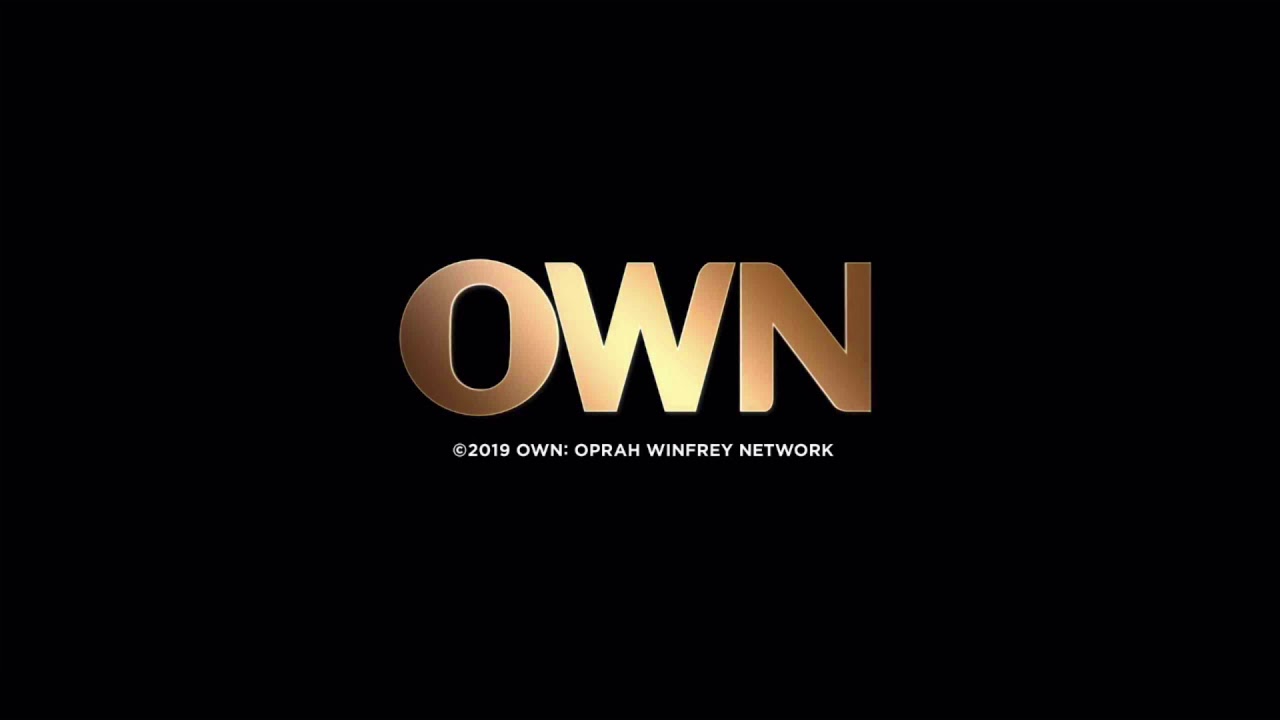



0 thoughts on “What Is A Network Security Key For A Printer”