Home>Technology>Smart Home Devices>What Is AirPrint-Enabled Printer


Smart Home Devices
What Is AirPrint-Enabled Printer
Modified: May 6, 2024
Discover the convenience of printing from your smart home devices with an AirPrint-enabled printer. Streamline your printing process effortlessly.
(Many of the links in this article redirect to a specific reviewed product. Your purchase of these products through affiliate links helps to generate commission for Storables.com, at no extra cost. Learn more)
Introduction
In the age of digital connectivity, the seamless integration of smart devices into everyday life has become increasingly prevalent. From thermostats to security cameras, the concept of a "smart home" has revolutionized the way we interact with our living spaces. One of the most valuable additions to this technological landscape is the AirPrint-enabled printer, which embodies the marriage of convenience and functionality.
AirPrint technology, developed by Apple Inc., allows users to print high-quality documents and photos from their Mac, iPhone, iPad, or iPod touch without the need for additional software or drivers. This wireless printing solution has significantly simplified the printing process, eliminating the hassle of cables and configuration.
In this article, we will delve into the intricacies of AirPrint-enabled printers, exploring their capabilities, benefits, and compatibility. Additionally, we will provide insights into how to effectively utilize these devices to streamline your printing experience. Whether you are a tech enthusiast or a casual user, understanding the potential of AirPrint-enabled printers can elevate your home or office setup to new heights of efficiency and convenience.
Key Takeaways:
- AirPrint-enabled printers allow you to print wirelessly from your Apple devices without any extra software. It’s super easy to set up and produces high-quality prints, making printing a breeze!
- With AirPrint, you can print from your favorite apps and enjoy a clutter-free workspace. It’s environmentally friendly, efficient, and seamlessly integrates with a wide range of printers, enhancing your overall printing experience.
Read more: How To Add An Airprint Printer
What is AirPrint?
AirPrint is a groundbreaking technology developed by Apple Inc. that enables wireless printing from Apple devices such as the iPhone, iPad, iPod touch, and Mac without the need for additional drivers or software. This innovative feature seamlessly integrates with a wide range of printers, allowing users to effortlessly print documents, photos, emails, and web pages directly from their Apple devices.
One of the key advantages of AirPrint is its user-friendly nature. The setup process is remarkably simple, requiring minimal configuration. Users can easily discover and connect to AirPrint-enabled printers on their local Wi-Fi network, making the printing experience intuitive and hassle-free.
Furthermore, AirPrint is designed to deliver exceptional print quality, ensuring that documents and images maintain their clarity and vibrancy. Whether it’s a business report, a family photo, or a boarding pass, AirPrint consistently produces professional-looking prints with remarkable detail and precision.
Another notable aspect of AirPrint is its compatibility with a diverse array of apps. Many popular productivity and creativity apps support AirPrint, allowing users to seamlessly print content directly from these applications. This seamless integration enhances the overall user experience, enabling individuals to print from their preferred apps with ease.
Overall, AirPrint represents a significant leap forward in the realm of wireless printing, offering a seamless and efficient solution for Apple device users. Its compatibility, ease of use, and commitment to exceptional print quality make it a valuable asset for individuals and businesses seeking a modern and streamlined printing experience.
Benefits of AirPrint-Enabled Printers
AirPrint-enabled printers offer a multitude of benefits that cater to the modern user’s need for convenience, efficiency, and seamless integration with Apple devices. These benefits encompass various aspects of the printing experience, enhancing productivity and user satisfaction.
- Wireless Printing: One of the primary advantages of AirPrint-enabled printers is the ability to print wirelessly from Apple devices. This eliminates the need for cumbersome cables and allows for a clutter-free printing environment, promoting a more organized and aesthetically pleasing workspace.
- User-Friendly Setup: Setting up an AirPrint-enabled printer is remarkably straightforward, making it accessible to users with varying levels of technical expertise. The intuitive nature of the setup process ensures that individuals can quickly and easily connect their Apple devices to the printer, minimizing the time and effort required for configuration.
- Seamless Integration: AirPrint seamlessly integrates with a wide range of apps and software, allowing users to print directly from their favorite applications without any additional steps. This streamlined integration enhances the overall user experience, enabling individuals to print content from various sources with unparalleled ease.
- Print Quality: AirPrint is synonymous with exceptional print quality, ensuring that documents, photos, and other materials maintain their clarity and detail. Whether it’s a vibrant color photograph or a text-heavy document, AirPrint-enabled printers consistently deliver professional-grade prints that meet the highest standards of visual excellence.
- Efficiency and Productivity: By eliminating the need for complex setup procedures and offering a seamless printing experience, AirPrint-enabled printers contribute to enhanced efficiency and productivity. Users can quickly and effortlessly print essential documents, emails, web pages, and more, streamlining their workflow and saving valuable time.
- Environmentally Friendly: The wireless nature of AirPrint-enabled printers reduces the reliance on physical connections and paper, contributing to a more environmentally conscious approach to printing. By embracing wireless technology and promoting digital workflows, these printers align with sustainable practices and eco-friendly initiatives.
Overall, the benefits of AirPrint-enabled printers extend beyond mere convenience, encompassing aspects of user experience, print quality, and environmental consciousness. These printers represent a modern and efficient approach to printing, catering to the evolving needs of individuals and businesses in an increasingly digital world.
When looking for an AirPrint-enabled printer, make sure it is compatible with your Apple device and has the AirPrint logo. This ensures that you can easily print from your iPhone, iPad, or Mac without needing to install any additional software or drivers.
How to Use an AirPrint-Enabled Printer
Utilizing an AirPrint-enabled printer is a straightforward and user-friendly process that empowers individuals to seamlessly print from their Apple devices. Whether it’s a document, a photo, or a web page, the following steps outline the simple and intuitive method of using an AirPrint-enabled printer:
- Ensure Network Connectivity: Confirm that both the AirPrint-enabled printer and the Apple device are connected to the same Wi-Fi network. This network connectivity is essential for establishing a seamless connection between the device and the printer.
- Access the Content: Open the document, photo, email, or web page that you wish to print on your Apple device. Ensure that the content is readily accessible and displayed on the screen, ready for printing.
- Initiate the Print Command: Look for the “Print” option within the app or software from which you wish to print. This option is typically located within the app’s menu or settings, allowing you to specify printing preferences and select the AirPrint-enabled printer as the designated printing device.
- Choose Printing Options: Customize the printing options according to your preferences, such as selecting the number of copies, adjusting the paper size, and choosing between color or black-and-white printing. These options allow you to tailor the printing process to suit your specific requirements.
- Confirm and Print: Once you have configured the printing options, proceed to confirm the settings and initiate the printing process. Your Apple device will communicate with the AirPrint-enabled printer, sending the print job wirelessly for seamless and efficient printing.
By following these simple steps, users can harness the power of AirPrint-enabled printers to effortlessly produce high-quality prints directly from their Apple devices. The intuitive nature of the process ensures that individuals can quickly and conveniently print a wide range of content, enhancing their overall printing experience.
Compatibility of AirPrint-Enabled Printers
AirPrint technology is designed to be compatible with a diverse selection of printers, offering users a wide range of options to suit their specific printing needs. Whether for home, office, or creative use, the compatibility of AirPrint-enabled printers spans various models and manufacturers, ensuring that users can find a suitable device to seamlessly integrate with their Apple devices.
When considering the compatibility of AirPrint-enabled printers, it’s important to note that these printers are designed to work seamlessly with Apple’s ecosystem of devices, including iPhones, iPads, iPod touches, and Mac computers. This inherent compatibility ensures that users can enjoy a consistent and reliable printing experience across their Apple devices, regardless of the specific model or generation.
Furthermore, the compatibility of AirPrint extends to a wide array of printer manufacturers, encompassing industry-leading brands such as HP, Canon, Epson, Brother, and many others. This broad compatibility ensures that users have the flexibility to choose from a diverse selection of printers, each offering unique features and capabilities tailored to specific printing requirements.
Additionally, the compatibility of AirPrint-enabled printers extends to various printing functionalities, including standard document printing, photo printing, and specialized printing tasks such as borderless printing and high-resolution output. This comprehensive compatibility ensures that users can leverage AirPrint technology for a wide range of printing applications, from everyday documents to professional-quality photographs.
Moreover, the seamless integration of AirPrint with popular apps and software further enhances the compatibility of AirPrint-enabled printers, allowing users to print directly from their preferred applications without encountering compatibility issues or technical hurdles.
Overall, the compatibility of AirPrint-enabled printers encompasses a broad spectrum of devices, manufacturers, and printing functionalities, providing users with a versatile and user-centric printing solution that aligns seamlessly with their Apple devices and diverse printing needs.
Read more: How To Airprint To HP Printer
Conclusion
The advent of AirPrint-enabled printers has ushered in a new era of wireless printing, redefining the way individuals interact with their Apple devices and seamlessly integrate them into their printing workflows. The user-friendly nature of AirPrint technology, coupled with its commitment to exceptional print quality and broad compatibility, positions AirPrint-enabled printers as indispensable tools for modern users seeking convenience, efficiency, and a streamlined printing experience.
By eliminating the complexities associated with traditional printing setups and offering a wireless, intuitive solution, AirPrint-enabled printers empower users to effortlessly produce high-quality prints from their iPhones, iPads, iPod touches, and Mac computers. The benefits of these printers extend beyond mere convenience, encompassing aspects of user experience, productivity, and environmental consciousness, aligning with the evolving needs and preferences of today’s tech-savvy individuals and businesses.
Furthermore, the seamless integration of AirPrint with a diverse array of printers, including models from leading manufacturers, ensures that users have the flexibility to choose a device that best suits their specific printing requirements, whether for personal, professional, or creative use. This broad compatibility underscores the versatility and user-centric design of AirPrint-enabled printers, positioning them as valuable assets in the modern printing landscape.
In conclusion, AirPrint-enabled printers represent a harmonious fusion of cutting-edge technology and user-focused design, offering a seamless, efficient, and high-quality printing solution for Apple device users. As the demand for wireless, user-friendly printing solutions continues to grow, AirPrint-enabled printers stand at the forefront, catering to the diverse needs of individuals and businesses while exemplifying the pinnacle of modern printing innovation.
Excited about the ease AirPrint-enabled printers bring to your home office? You might also be keen to learn about another type of modern printing solution that's perfect for both personal and professional use. Dive into our next article where we unravel the ins and outs of network printers, showing you how this technology can simplify numerous printing tasks across different devices without the hassle of complex setups. Perfect for anyone looking to enhance their printing capabilities, this read is sure to inform and impress!
Frequently Asked Questions about What Is AirPrint-Enabled Printer
Was this page helpful?
At Storables.com, we guarantee accurate and reliable information. Our content, validated by Expert Board Contributors, is crafted following stringent Editorial Policies. We're committed to providing you with well-researched, expert-backed insights for all your informational needs.


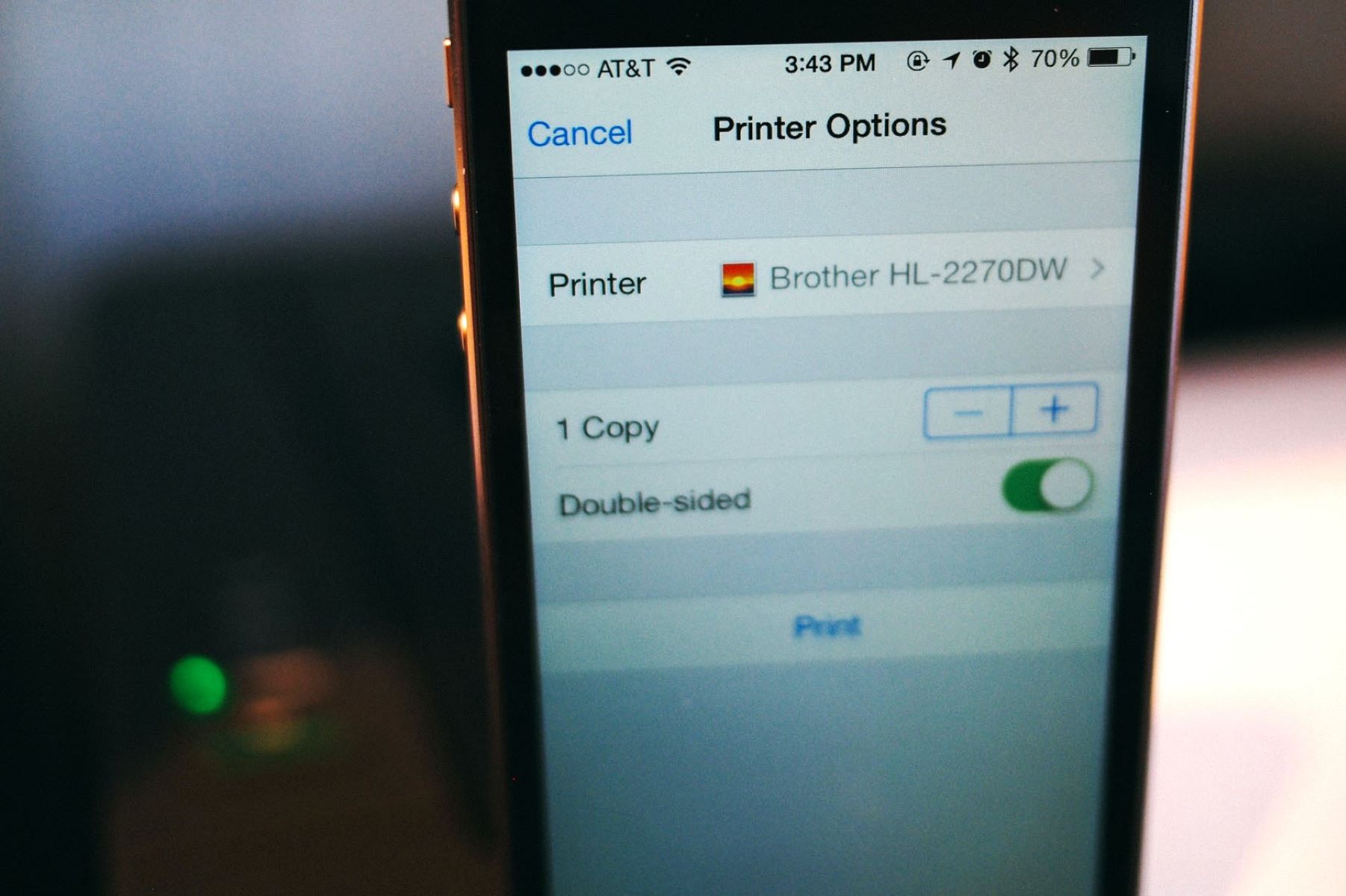





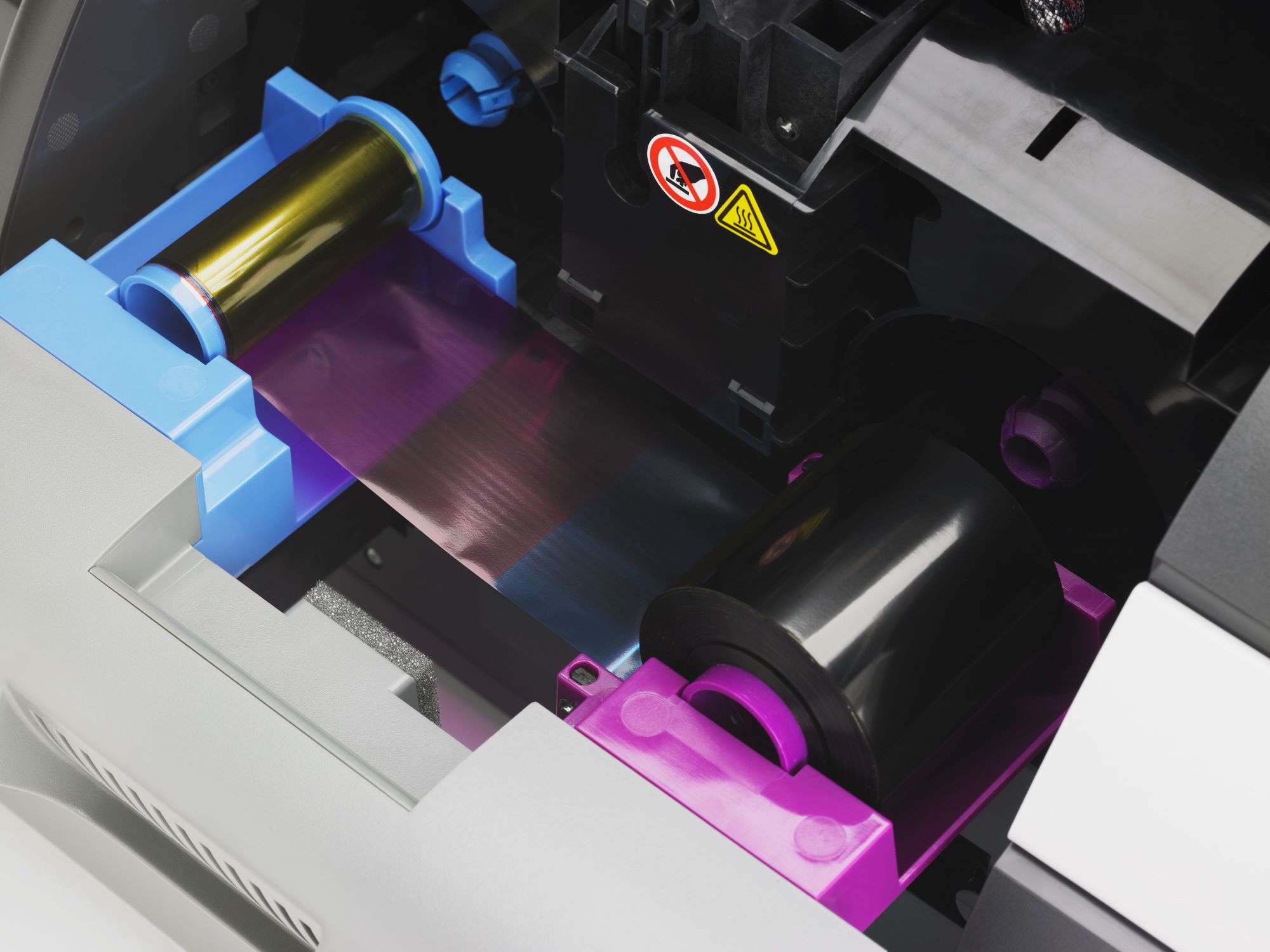






0 thoughts on “What Is AirPrint-Enabled Printer”