Home>Technology>Smart Home Devices>What Is Printer Dpi


Smart Home Devices
What Is Printer Dpi
Published: January 10, 2024
Learn about printer DPI and its importance for smart home devices. Find out how DPI affects the quality of printed materials.
(Many of the links in this article redirect to a specific reviewed product. Your purchase of these products through affiliate links helps to generate commission for Storables.com, at no extra cost. Learn more)
**
Introduction
**
When it comes to printing and scanning, the term "DPI" often surfaces, but what exactly does it mean, and how does it impact the quality of printed or scanned documents? Understanding DPI, or dots per inch, is crucial for anyone seeking high-quality prints or scans. In this comprehensive guide, we will delve into the intricacies of DPI, exploring its significance in both printing and scanning processes. By the end of this article, you will have a profound understanding of DPI and its pivotal role in the realm of printing and scanning.
**
Key Takeaways:
- Understand DPI to get clearer prints and scans. Higher DPI means more detail, so choose equipment and settings wisely for professional-quality results.
- DPI matters for printing and scanning. Higher DPI means sharper details and faithful reproductions. Choose high-DPI equipment for exceptional quality and precision.
Read more: What Is A Printer Ribbon
Understanding DPI
**
At its core, DPI refers to the measurement of the resolution of a printed or scanned image. The acronym stands for "dots per inch," indicating the number of individual dots that can be placed within a linear inch. In the context of printing, a higher DPI value translates to a greater number of dots in every inch, resulting in a finer level of detail and smoother transitions between colors. Similarly, in scanning, a higher DPI setting captures more detail from the original document or image, yielding a higher-quality digital reproduction.
It is essential to grasp the concept of DPI to comprehend the level of detail and clarity achievable in printed or scanned materials. For instance, a printer with a higher DPI capability can produce sharper and more intricate prints, while a scanner with a higher DPI setting can capture finer details from physical documents or images. Understanding DPI empowers users to make informed decisions when selecting printing or scanning equipment and adjusting settings for optimal results.
**
DPI in Printing
**
When it comes to printing, DPI plays a pivotal role in determining the quality and clarity of the final output. Printers with higher DPI capabilities can render images and text with greater precision, resulting in sharper details and smoother gradients. The DPI setting directly influences the level of detail that can be reproduced on paper, making it a crucial factor for achieving professional-grade prints.
For instance, a printer with a DPI of 1200 will be able to place 1200 dots of ink within a linear inch, while a printer with a DPI of 600 can only place 600 dots within the same space. As a result, the 1200 DPI printer can produce prints with finer detail and crisper edges, especially noticeable in high-resolution images and small text. When selecting a printer, it is important to consider the intended use case and desired print quality, as higher DPI settings are generally more suitable for tasks requiring superior clarity and precision.
Moreover, DPI is particularly significant when it comes to photo printing. Images with intricate details and subtle color gradients benefit greatly from higher DPI settings, as they can be faithfully reproduced with greater fidelity. Professional photographers and graphic designers often opt for printers with ultra-high DPI capabilities to ensure that their work is accurately represented in print, preserving the nuances and intricacies of their creations.
Understanding the role of DPI in printing empowers individuals and businesses to make informed decisions when selecting printers and setting the appropriate DPI values for various printing tasks. By leveraging the capabilities of high-DPI printers, it is possible to achieve exceptional print quality, whether for photographs, marketing materials, or professional documents.
**
DPI stands for “dots per inch” and refers to the resolution of a printer. The higher the DPI, the more detailed and sharper the print quality will be. When choosing a printer, consider the DPI to ensure it meets your quality needs.
DPI in Scanning
**
When it comes to scanning, DPI holds significant importance in capturing the finest details and nuances present in physical documents or images. The DPI setting directly impacts the level of detail that can be digitized, making it a critical factor in producing high-quality digital reproductions.
Scanners with higher DPI capabilities are adept at capturing intricate details, subtle textures, and fine lines, ensuring that the digital version closely mirrors the original document or image. For example, a scanner with a DPI of 2400 will capture significantly more detail than a scanner with a DPI of 600, resulting in sharper and more faithful digital renditions of the scanned material.
Higher DPI settings are particularly advantageous when digitizing photographs, artwork, or documents with small text, as they enable the preservation of fine details and textures. Additionally, when scanning images or documents intended for enlargement or detailed scrutiny, opting for a higher DPI setting ensures that the digital version retains the necessary clarity and fidelity.
Moreover, the DPI setting in scanning directly influences the potential for post-scan manipulation and enhancement. A higher DPI scan provides greater flexibility for cropping, resizing, and editing without compromising the overall quality of the digital copy. This is especially valuable for professionals in fields such as graphic design, archiving, and digital art, where precise reproduction and manipulation of scanned materials are paramount.
Understanding the role of DPI in scanning empowers individuals and businesses to make informed choices when selecting scanners and determining the appropriate DPI settings for various scanning tasks. By leveraging the capabilities of high-DPI scanners, it is possible to create digital reproductions that faithfully capture the intricacies and subtleties of the original materials, ensuring exceptional quality and detail in the digital realm.
**
Conclusion
**
In the realm of printing and scanning, DPI, or dots per inch, stands as a crucial determinant of the quality and precision achievable in both physical and digital reproductions. Understanding the significance of DPI empowers individuals and businesses to make informed decisions when selecting printing and scanning equipment, as well as when adjusting DPI settings for various tasks.
When it comes to printing, the DPI setting directly influences the level of detail and clarity that can be achieved in printed materials. Printers with higher DPI capabilities excel at producing sharp, detailed prints, making them ideal for tasks requiring professional-grade output, such as photo printing and document reproduction.
Similarly, in scanning, the DPI setting plays a pivotal role in capturing fine details, textures, and nuances from physical documents or images. Scanners with higher DPI capabilities are adept at producing digital reproductions that faithfully mirror the intricacies of the original materials, enabling professionals to create high-quality digital archives, artwork, and photographic reproductions.
By comprehending the impact of DPI in printing and scanning, individuals and businesses can harness the full potential of their equipment, ensuring that they achieve exceptional results in their endeavors. Whether it’s producing vivid, high-resolution prints or creating digital reproductions with unparalleled clarity, the understanding of DPI elevates the quality and precision of output in the realm of printing and scanning.
Ultimately, DPI serves as a cornerstone for achieving superior quality and detail in both printing and scanning, underscoring its indispensable role in the pursuit of excellence in visual reproduction.
Frequently Asked Questions about What Is Printer Dpi
Was this page helpful?
At Storables.com, we guarantee accurate and reliable information. Our content, validated by Expert Board Contributors, is crafted following stringent Editorial Policies. We're committed to providing you with well-researched, expert-backed insights for all your informational needs.






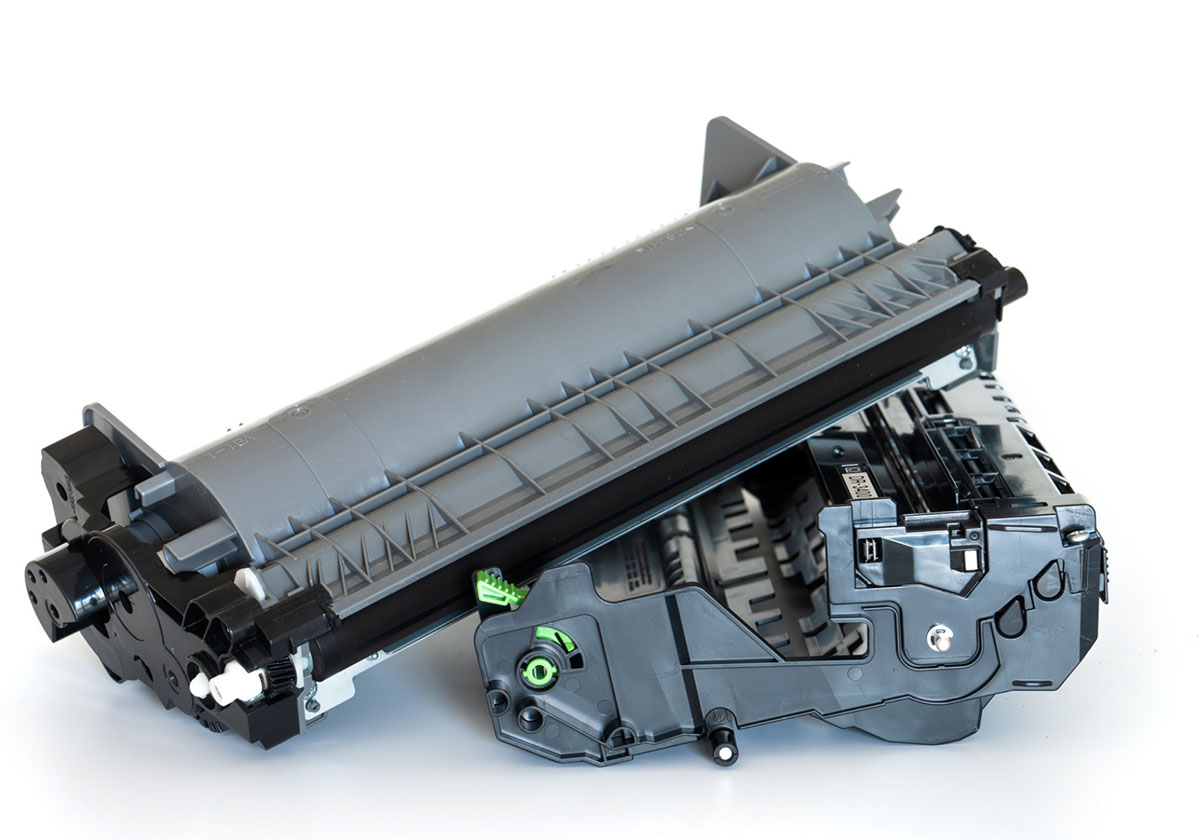









0 thoughts on “What Is Printer Dpi”