Home>Technology>Smart Home Devices>What Is Printer Firmware


Smart Home Devices
What Is Printer Firmware
Published: January 8, 2024
Learn about the importance of printer firmware for smart home devices and how it impacts their performance and functionality. Understand the role of firmware updates in optimizing your printing experience.
(Many of the links in this article redirect to a specific reviewed product. Your purchase of these products through affiliate links helps to generate commission for Storables.com, at no extra cost. Learn more)
Introduction
Printers have come a long way from being simple output devices to sophisticated machines that integrate seamlessly with our digital lives. The evolution of printers has been driven not only by hardware advancements but also by the software that powers them. One crucial component of a printer's software ecosystem is its firmware.
Firmware plays a pivotal role in the functionality and performance of modern printers. Understanding what printer firmware is and its significance is essential for users who want to maximize the capabilities of their printing devices. In this article, we will delve into the intricacies of printer firmware, explore its importance, and provide insights into updating and troubleshooting this critical aspect of printer technology.
As we embark on this exploration, it's important to note that printer firmware is not just a technical jargon reserved for IT professionals. It impacts every user who interacts with a printer, whether at home, in the office, or in a commercial setting. So, let's unravel the mysteries of printer firmware and uncover the vital role it plays in the seamless functioning of these indispensable devices.
Key Takeaways:
- Printer firmware is like the brain of a printer, controlling how it works. Updating it is important for better performance, security, and new features.
- If your printer has problems, outdated firmware might be the cause. Updating it can fix issues like bad prints and connectivity problems.
Read more: How To Update Firmware On A Brother Printer
Understanding Printer Firmware
Printer firmware is a specialized software that is embedded in the hardware of the printer. It serves as the operating system for the device, providing the necessary instructions for controlling the hardware components and facilitating communication between the printer and the connected devices. Essentially, firmware acts as the bridge between the physical components of the printer and the commands received from the computer or mobile device.
Unlike regular software applications that can be easily installed or uninstalled, firmware is integral to the printer’s functionality and is not typically user-modifiable. It is pre-installed by the manufacturer and is responsible for managing various tasks such as printing, scanning, copying, and network connectivity. Think of it as the printer’s internal manager, ensuring that all operations are carried out smoothly and efficiently.
Printer firmware contains a set of coded instructions that dictate how the hardware components should function. This includes controlling the movement of print heads, managing ink or toner levels, interpreting print commands, and handling error conditions. Additionally, firmware also governs the user interface of the printer, including the display panel and control buttons.
One of the key aspects of printer firmware is its ability to receive updates. Manufacturers periodically release firmware updates to enhance performance, add new features, address security vulnerabilities, and improve compatibility with different devices and operating systems. These updates are crucial for ensuring that the printer operates optimally and remains secure in the face of evolving technological challenges.
Understanding the role of firmware in printers sheds light on its significance in maintaining the overall functionality and performance of these devices. With this foundational knowledge, users can appreciate the importance of keeping their printer’s firmware up to date and be better equipped to troubleshoot any issues that may arise.
Importance of Printer Firmware
The importance of printer firmware cannot be overstated, as it directly impacts the performance, security, and functionality of the printer. Here are several key reasons why firmware is crucial:
- Optimized Performance: Firmware updates often include optimizations and bug fixes that can enhance the speed, reliability, and overall performance of the printer. By keeping the firmware up to date, users can ensure that their printers operate at peak efficiency.
- Security Enhancements: Just like any other software, printer firmware can be vulnerable to security threats. Manufacturers release firmware updates to patch potential vulnerabilities and strengthen the printer’s defenses against cyber threats. Neglecting firmware updates can leave the printer susceptible to exploitation, potentially compromising sensitive data and network security.
- Compatibility and Connectivity: As technology evolves, so do the devices and operating systems that interact with printers. Firmware updates often include improvements to ensure seamless compatibility with new devices and software, as well as enhancements to network connectivity protocols. This ensures that the printer remains interoperable with a wide range of devices and platforms.
- Feature Enhancements: Manufacturers frequently introduce new features and capabilities through firmware updates. These enhancements can range from improved print quality and new printing modes to expanded functionality such as mobile printing support and cloud integration. Keeping the firmware updated allows users to benefit from these advancements.
- Troubleshooting and Bug Fixes: Firmware updates may address known issues and bugs that affect the printer’s operation. By applying the latest firmware, users can resolve common issues, such as print quality problems, error messages, and connectivity issues, thereby improving the overall user experience.
By recognizing the importance of printer firmware, users can proactively engage in maintaining and updating this critical component of their printers. This not only ensures optimal performance and security but also unlocks the full potential of the printer, enabling users to leverage the latest features and capabilities offered by the manufacturer.
Printer firmware is the software that controls the basic functions of your printer, such as printing, scanning, and copying. It’s important to regularly update your printer firmware to ensure optimal performance and security.
Updating Printer Firmware
Keeping the printer’s firmware up to date is vital for maintaining its performance, security, and compatibility with evolving technologies. Here’s a guide to updating printer firmware:
- Check for Updates: Most printer manufacturers provide firmware updates on their official websites. Users can navigate to the support or downloads section, enter their printer model, and check for available firmware updates. Alternatively, some printers have a built-in feature to check for updates directly from the device’s control panel or settings menu.
- Download the Firmware: Upon finding the latest firmware for their printer model, users can download the update file to their computer. It’s essential to ensure that the firmware is specifically intended for their printer model and to follow the manufacturer’s instructions for downloading the file.
- Prepare the Printer: Before initiating the firmware update, it’s advisable to ensure that the printer is in a stable state. This includes having an adequate power source, ample paper and ink or toner supplies, and a reliable network connection if the update is being performed over the network.
- Initiate the Update: The process of updating printer firmware varies by manufacturer and model. In some cases, the update can be initiated directly from the printer’s control panel, while other updates may require the use of a computer and specific software provided by the manufacturer. It’s crucial to carefully follow the instructions provided by the manufacturer to avoid any potential issues during the update process.
- Monitor the Update: While the firmware update is in progress, it’s important to refrain from interrupting the process or turning off the printer. Users should closely monitor the update status and follow any on-screen prompts or indicators provided by the printer to ensure a successful update.
- Verify the Update: Once the update is complete, it’s advisable to verify that the new firmware version has been successfully installed. This can typically be done by accessing the printer’s settings or information menu, where the firmware version should reflect the latest update.
By following these steps, users can ensure that their printer’s firmware remains current, enabling the device to operate at its best and benefit from the latest improvements and security enhancements provided by the manufacturer.
Common Issues with Printer Firmware
While printer firmware plays a crucial role in maintaining the functionality and performance of the device, it can also be the source of various issues. Understanding these common issues can help users troubleshoot and address firmware-related problems effectively:
- Update Failures: Firmware updates may fail to install properly, leading to incomplete or corrupted firmware. This can result from interruptions during the update process, incompatible firmware files, or technical issues with the printer or computer.
- Print Quality Problems: Outdated or faulty firmware can contribute to print quality issues such as streaks, smudges, or faded prints. Firmware updates often include optimizations that address print quality concerns, making it crucial to keep the firmware current.
- Connectivity Issues: Incompatibilities between outdated firmware and new network protocols or device drivers can lead to connectivity problems. This may manifest as the printer being unable to connect to the network, intermittent disconnections, or failure to respond to print commands from connected devices.
- Performance Degradation: Over time, outdated firmware can lead to performance degradation, causing the printer to operate less efficiently and slower than intended. This can impact productivity and user experience, especially in high-demand printing environments.
- Security Vulnerabilities: Neglecting firmware updates can leave the printer susceptible to security vulnerabilities, potentially exposing sensitive data to unauthorized access or cyber threats. This can pose significant risks in both home and business environments, making security-focused firmware updates essential.
- Compatibility Challenges: New devices and operating systems may not be fully compatible with outdated firmware, leading to issues with driver installation, print job processing, or feature support. Keeping the firmware up to date ensures seamless compatibility with the latest technologies.
Addressing these common issues often involves updating the printer’s firmware to the latest version provided by the manufacturer. By proactively managing firmware updates and troubleshooting firmware-related issues, users can maintain the optimal performance, reliability, and security of their printers.
Read more: How To Update Epson Printer Firmware
Conclusion
Printer firmware serves as the cornerstone of a printer’s operation, orchestrating the seamless interaction between hardware components and user commands. Understanding the role and significance of printer firmware empowers users to optimize their printing experience and mitigate potential issues.
By recognizing the importance of firmware updates, users can ensure that their printers remain at the forefront of performance, security, and compatibility. Regularly updating printer firmware not only enhances the device’s capabilities but also fortifies its defenses against evolving cyber threats, ensuring the safety of sensitive data and network integrity.
Furthermore, being aware of common firmware-related issues equips users to troubleshoot and address potential challenges effectively. Whether it’s addressing print quality problems, connectivity issues, or security vulnerabilities, staying informed about firmware-related issues is instrumental in maintaining a reliable and efficient printing environment.
As technology continues to evolve, the role of printer firmware in driving innovation and ensuring seamless functionality becomes increasingly pivotal. Embracing the significance of firmware updates and proactive maintenance enables users to harness the full potential of their printers and stay ahead in an ever-changing digital landscape.
In essence, printer firmware is not just a technical component hidden within the device; it’s a critical element that shapes the user experience and the printer’s ability to adapt to the demands of modern printing. By understanding, updating, and troubleshooting printer firmware, users can unlock the full potential of their printers and embrace the future of printing technology with confidence.
Frequently Asked Questions about What Is Printer Firmware
Was this page helpful?
At Storables.com, we guarantee accurate and reliable information. Our content, validated by Expert Board Contributors, is crafted following stringent Editorial Policies. We're committed to providing you with well-researched, expert-backed insights for all your informational needs.


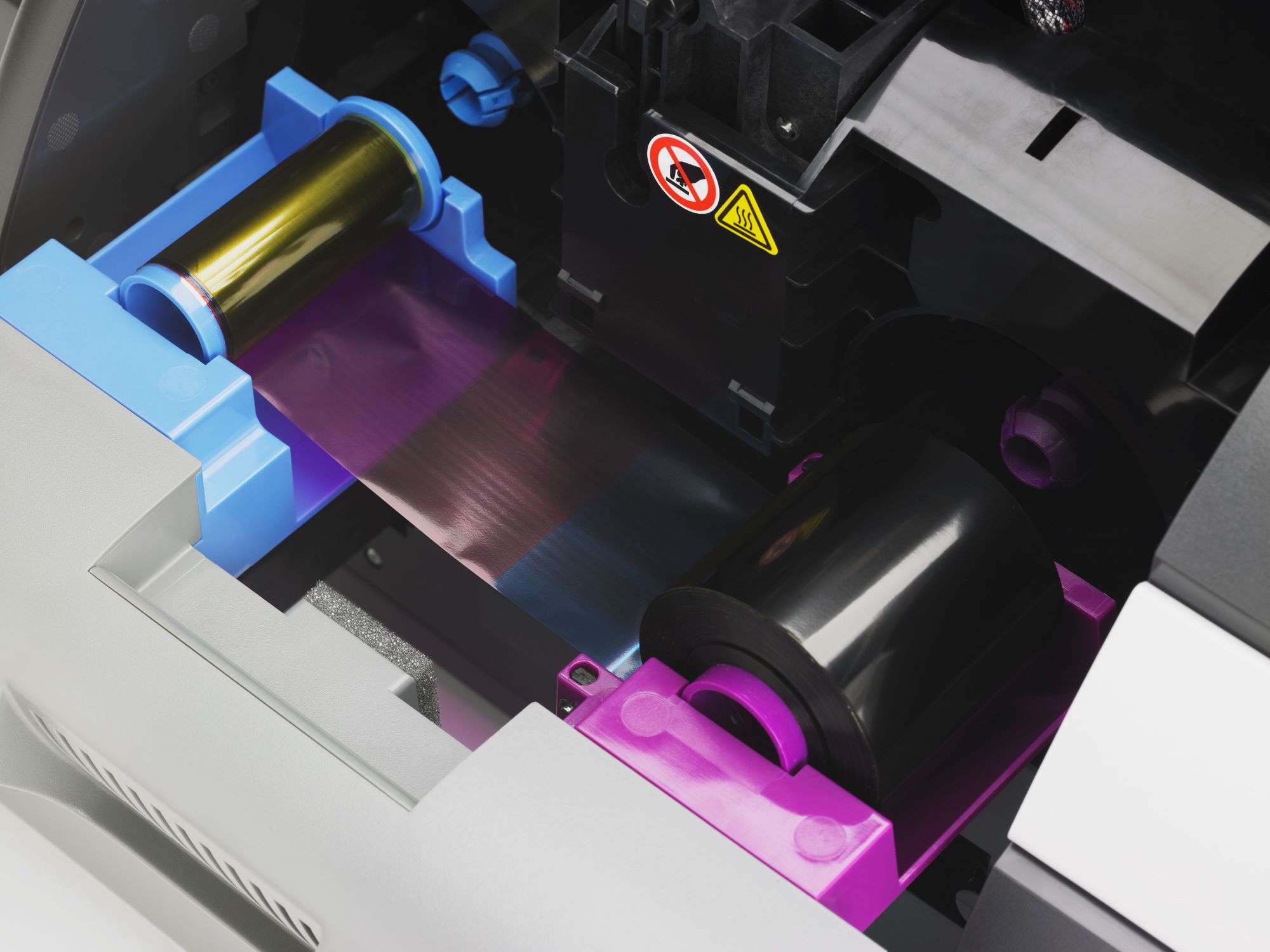






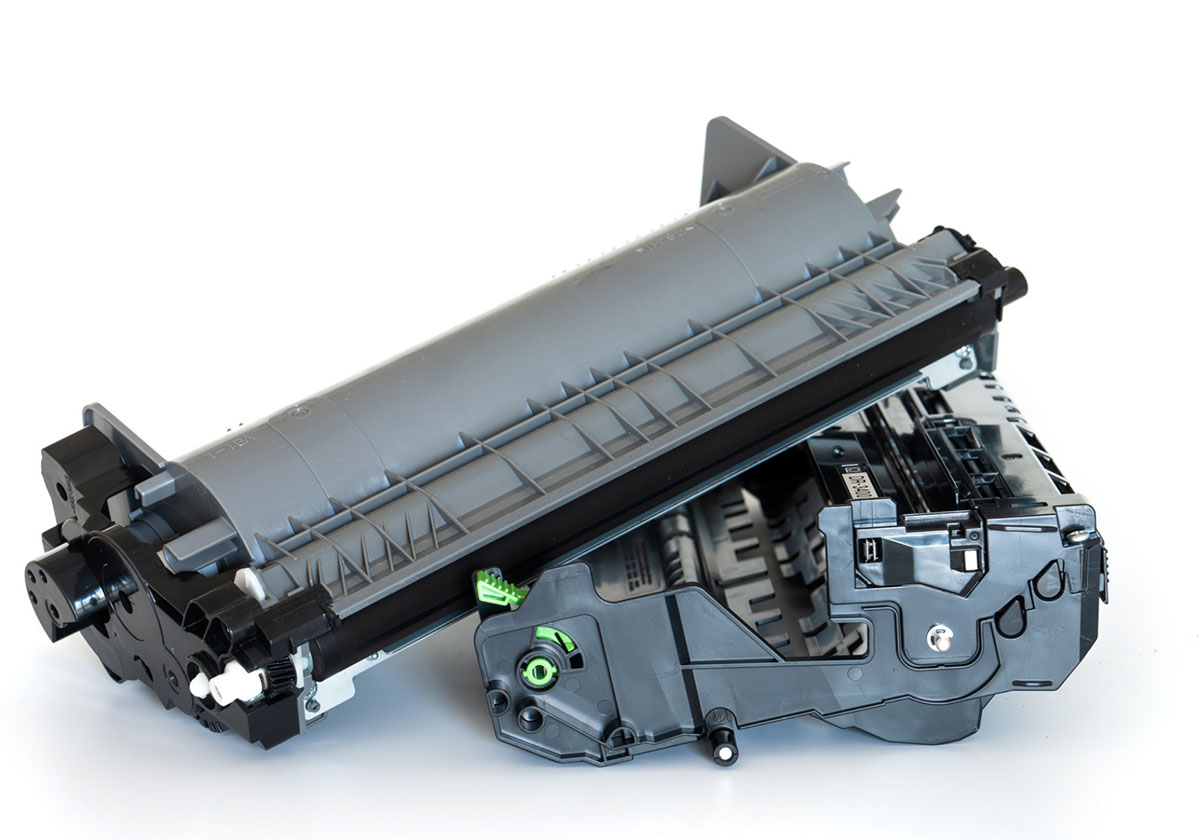





0 thoughts on “What Is Printer Firmware”