

Articles
How To Clean Ryobi Battery-Powered Lawn Mower
Modified: August 18, 2024
Looking for articles on how to clean a Ryobi battery lawn mower? Discover effective cleaning techniques and maintenance tips in our comprehensive guide.
(Many of the links in this article redirect to a specific reviewed product. Your purchase of these products through affiliate links helps to generate commission for Storables.com, at no extra cost. Learn more)
Introduction
Keeping your Ryobi battery lawn mower clean is essential for maintaining its performance and longevity. Whether your mower is caked with grass clippings or covered in dirt and debris, regular cleaning is necessary to ensure optimal operation. In this article, we will guide you through the step-by-step process of cleaning your Ryobi battery lawn mower, helping you keep it in top shape all year round.
Cleaning your mower not only improves its aesthetic appearance but also enhances its functionality. Removing built-up grass clippings and debris from the mower deck and blades not only prevents clogging but also allows air circulation, resulting in a more efficient and effective cutting experience. Additionally, cleaning the battery terminals ensures proper connectivity, maximizing the battery’s performance and prolonging its lifespan.
Before we dive into the cleaning process, it’s important to note that safety should always be a top priority. Ensure that the mower is turned off and the battery is disconnected before beginning any maintenance or cleaning tasks. Additionally, wear protective gloves and eyewear to safeguard yourself from debris and potential accidents.
Now that we have covered the importance of cleaning and the safety precautions, let’s move on to the tools and materials you will need for the cleaning process. Having these items ready beforehand will make the task more efficient and ensure you have everything you need at hand.
Key Takeaways:
- Regular cleaning and maintenance of your Ryobi battery lawn mower is crucial for optimal performance and longevity. It prevents clogging, improves airflow, and ensures efficient cutting, while also promoting battery connectivity and extending its lifespan.
- Prioritize safety, gather necessary tools, and follow the step-by-step cleaning process to maintain your Ryobi battery lawn mower. Additional maintenance tips, such as inspecting air vents and properly storing the mower, further enhance its performance and lifespan.
Safety Precautions
When cleaning your Ryobi battery lawn mower, it’s crucial to prioritize safety. Follow these precautions to ensure a safe cleaning experience:
- Turn off the mower: Before beginning any maintenance or cleaning tasks, ensure that the mower is turned off. This will prevent any accidental start-ups while you are working on the mower.
- Disconnect the battery: To avoid any potential electrical hazards, disconnect the battery from the mower. This will ensure that the mower is completely powered off during the cleaning process.
- Wear protective gear: Protect yourself from debris and potential accidents by wearing sturdy gloves and safety goggles. These will safeguard your hands and eyes from any sharp objects or flying debris.
- Choose a well-ventilated area: Cleaning a lawn mower can generate a lot of dust and debris. Perform the cleaning task in a well-ventilated area to ensure good airflow and minimize the inhalation of any harmful particles.
- Use caution around blades: When cleaning the blades, exercise extreme caution. Always wear heavy-duty gloves and be aware of the sharp edges of the blades. Use a tool, such as a stick or brush, to clean the blades without directly touching them.
- Keep surfaces dry: After cleaning, ensure that all surfaces, especially the battery terminals and mower deck, are dry before reassembly. Moisture can cause issues with electrical components and can also attract dirt and debris.
- Properly dispose of debris: Dispose of any grass clippings, debris, or cleaning agents in an appropriate manner. Be mindful of local waste disposal regulations and use designated bins or bags for disposal.
By following these safety precautions, you can ensure a safe and hassle-free cleaning experience for your Ryobi battery lawn mower. Now, let’s move on to the tools and materials you will need for the cleaning process.
Tools and Materials Required
Before you start cleaning your Ryobi battery lawn mower, gather the following tools and materials to ensure a smooth and efficient process:
- Gloves: Sturdy gloves will protect your hands from debris, sharp edges, and potential injuries during the cleaning process.
- Safety goggles: Wear safety goggles to shield your eyes from any flying debris or particles while working on the mower.
- Brush or scraper: A stiff-bristled brush or scraper will help you remove stubborn debris, grass clippings, and dirt from the mower deck and blades.
- Detergent or cleaning solution: Choose a mild detergent or a specialized mower cleaning solution to effectively clean the mower without causing damage to its components.
- Sponge or soft cloth: Use a sponge or a soft cloth to apply the cleaning solution to the mower deck surfaces and wipe away any dirt or grime.
- Water hose or bucket: A water hose or a bucket filled with water will be used to rinse off the cleaning solution and debris from the mower.
- Old toothbrush: An old toothbrush can be handy for cleaning hard-to-reach areas, such as around the battery terminals or under the mower deck.
- Air compressor or compressed air canister: An air compressor or a compressed air canister can help you blow away any trapped grass clippings or debris from the mower deck and hard-to-reach areas.
- Lubricating spray: After cleaning the mower, a lubricating spray can be applied to the moving parts, such as the wheels and the blades, to ensure smooth operation.
Having these tools and materials ready before you start cleaning your Ryobi battery lawn mower will make the process more efficient and ensure that you have everything you need to properly clean and maintain your mower. Now that you are prepared, let’s proceed to the step-by-step cleaning process.
Step 1: Preparation
Before diving into the actual cleaning process, it’s important to prepare your Ryobi battery lawn mower and the surrounding area. Follow these steps to ensure a smooth cleaning experience:
- Select a suitable location: Choose a well-ventilated outdoor space to clean your mower. Ensure that the area is clear of any obstacles and that it provides enough room for maneuvering the mower.
- Remove any loose debris: Before you start cleaning, clear away any loose grass clippings, leaves, or debris from the mower’s surface. This will make it easier to access and clean the hard-to-reach areas.
- Secure the battery: If your Ryobi mower has a removable battery, make sure it is securely placed in its compartment. This prevents any accidental dislodging or damage to the battery during the cleaning process.
- Inspect the blades: Take a moment to visually inspect the lawn mower blades for any signs of damage or excessive wear. If you notice any issues, such as bent blades or dull edges, it may be necessary to sharpen or replace them before proceeding with the cleaning.
- Check the mower deck: Inspect the mower deck for any buildup of grass clippings, dirt, or debris. Clear away any large clumps or obstructions using a brush or scraper, making it easier to clean the deck thoroughly.
- Ensure proper ventilation: Make sure the mower’s air vents, intake, and exhaust areas are clear and unobstructed. This allows for proper air circulation and cooling of the mower’s internal components.
- Safety first: Put on your protective gloves and safety goggles before proceeding with the cleaning process. This will help prevent any injuries or discomfort during the task.
Once you have completed these preparatory steps, you are now ready to move on to the actual cleaning process. In the next steps, we will guide you through the process of removing the battery, cleaning the mower deck and blades, and properly reinstalling the battery to ensure optimal performance. Let’s get started!
Step 2: Removing the Battery
Before you begin cleaning the mower, it’s important to remove the battery to prevent any electrical hazards. Follow these steps to safely remove the battery from your Ryobi battery lawn mower:
- Ensure the mower is turned off: Before removing the battery, make sure the lawn mower is turned off and the power switch is in the “Off” position. This will prevent any accidental startups while you handle the battery.
- Locate the battery compartment: Depending on the model of your Ryobi mower, the battery compartment may be located on the side or rear of the mower. Refer to your mower’s user manual if you are unsure of the exact location.
- Release the battery latch or fasteners: Look for a latch, lever, or fasteners that secure the battery in place. Release or loosen them to free the battery from the compartment. This may involve pressing buttons, sliding locks, or turning knobs, depending on your mower’s design.
- Gently lift the battery out: Once the latch or fasteners are released, carefully lift the battery out of the compartment, taking care not to strain or damage the battery terminals.
- Inspect the battery terminals: While the battery is removed, take a moment to inspect the battery terminals for any signs of corrosion, buildup, or damage. If necessary, clean the terminals using a clean cloth or an old toothbrush and a battery terminal cleaning solution.
- Set the battery in a safe place: Find a safe and dry location to place the battery while you clean the mower. Avoid placing it on the ground or near any water sources to prevent potential damage.
By following these steps, you can safely remove the battery from your Ryobi lawn mower. With the battery removed, you can now proceed to clean the mower deck and blades in the next steps.
Read more: How To Use Ryobi Lawn Mower
Step 3: Cleaning the Mower Deck
Now that you have safely removed the battery, it’s time to clean the mower deck. The mower deck is the housing that encloses the cutting blades and is prone to accumulation of grass clippings, debris, and dirt. Follow these steps to thoroughly clean the mower deck:
- Remove any visible debris: Use a brush or scraper to remove any large clumps of grass clippings or debris from the mower deck. Work in a systematic pattern, starting from one side and moving across, to ensure that you cover the entire surface area.
- Apply a cleaning solution: Mix a mild detergent or a specialized mower cleaning solution with water in a bucket according to the manufacturer’s instructions. Using a sponge or soft cloth, apply the cleaning solution to the mower deck, focusing on any particularly dirty or stuck-on areas. Allow the solution to sit for a few minutes to loosen any stubborn dirt.
- Scrub the mower deck: With the cleaning solution applied, use a brush or scrubber to gently scrub the entire surface of the mower deck. Pay close attention to the corners, edges, and crevices where debris tends to accumulate. Apply additional cleaning solution as needed.
- Rinse off the cleaning solution: Use a water hose or a bucket of clean water to thoroughly rinse off the cleaning solution from the mower deck. Ensure that all the soap residue and debris are washed away.
- Dry the mower deck: Before reassembling the mower, make sure the mower deck is completely dry. Use a clean cloth or allow it to air dry naturally. Removing any moisture prevents potential rusting or damage to the metal surfaces.
By following these steps, you can effectively clean the mower deck of your Ryobi battery lawn mower. Now, let’s move on to cleaning the blades in the next step.
When cleaning a Ryobi battery lawn mower, always make sure to remove the battery before cleaning the mower to avoid any electrical hazards. Use a brush or compressed air to remove grass and debris from the mower deck and blade. Wipe down the exterior with a damp cloth and mild detergent.
Step 4: Cleaning the Blades
After cleaning the mower deck, it’s essential to clean the cutting blades of your Ryobi battery lawn mower. Over time, grass clippings, dirt, and debris can accumulate on the blades, affecting their performance and cutting ability. Follow these steps to clean the blades:
- Inspect the blades: Before cleaning, visually inspect the blades for any signs of damage, wear, or dullness. If the blades show significant wear or damage, it may be necessary to sharpen or replace them.
- Use caution: When cleaning the blades, exercise extreme caution. Always wear heavy-duty gloves to protect your hands from the sharp edges. It is also advisable to avoid directly touching the blades; instead, use a tool like a stick or brush to clean them.
- Scrape off debris: Use a brush, scraper, or a stick to carefully scrape off any grass clippings or debris from the blades. Pay attention to the space between the blades to ensure complete removal of any trapped material.
- Clean with a cloth or brush: Dampen a cloth with a mild detergent or cleaning solution and gently wipe down the blades. Alternatively, use a soft brush to scrub the blades, removing any remaining dirt or residue.
- Rinse the blades: Rinse the blades with clean water from a hose or a bucket to remove any soap or cleaning solution. Ensure that all debris and cleaning residue are thoroughly washed away.
- Dry the blades: After rinsing, use a clean cloth to dry the blades thoroughly. Removing any moisture helps prevent rusting and ensures optimal cutting performance.
- Optional: Apply lubricating spray: If desired, you can apply a thin layer of lubricating spray to the blades after they are completely dry. This helps reduce friction and promotes smooth operation.
By following these steps, you can effectively clean the cutting blades of your Ryobi battery lawn mower. With the blades cleaned, it’s time to move on to reassembling the battery in the next step.
Step 5: Reinstalling the Battery
After cleaning the mower deck and blades, it’s time to reassemble your Ryobi battery lawn mower by reinstalling the battery. Follow these steps to safely and properly reintroduce the battery to your mower:
- Ensure the mower is turned off: Before reinstalling the battery, make sure the lawn mower is turned off and the power switch is in the “Off” position. This prevents any accidental starts while handling the battery.
- Inspect the battery terminals: Take a moment to inspect the battery terminals for any signs of corrosion or debris. If necessary, clean the terminals using a clean cloth or an old toothbrush and a battery terminal cleaner solution.
- Align the battery properly: Position the battery in its compartment, ensuring that the terminals align with the corresponding connectors in the mower. Take care not to force the battery into place, as it should fit snugly but smoothly.
- Secure the battery: Once the battery is properly aligned, fasten the latch, lever, or fasteners that secure it in place. Make sure the battery is securely locked into position to prevent any movement during mowing.
- Double-check the connection: Confirm that the battery is securely connected to the mower by gently wiggling it. There should be no loose connections or movement. This ensures optimal performance during mowing.
- Turn on the mower: With the battery securely installed, turn on the lawn mower according to the manufacturer’s instructions. You should now be ready to use your Ryobi battery lawn mower, confident in its clean and well-maintained condition.
By following these steps, you can safely and effectively reinstall the battery in your Ryobi lawn mower. Now that the battery is back in place, let’s move on to cleaning the battery itself to further enhance its performance and longevity.
Step 6: Cleaning the Battery
In addition to cleaning the mower deck and blades, it’s important to clean the battery of your Ryobi battery lawn mower. Over time, dirt, debris, and oxidation can accumulate on the battery terminals, which can hinder its performance. Follow these steps to clean the battery:
- Disconnect the battery: Before cleaning the battery, it’s crucial to disconnect it from the mower. Ensure that the mower is turned off and the power switch is in the “Off” position. This prevents any electrical hazards during the cleaning process.
- Inspect the battery terminals: Take a moment to inspect the battery terminals for any signs of corrosion, dirt, or oxidation. If you notice any buildup or damage, it’s important to clean the terminals to ensure proper connectivity.
- Clean the terminals: To clean the battery terminals, start by using a clean cloth or an old toothbrush to remove any loose debris. For more stubborn buildup, create a mixture of baking soda and water, or use a specialized battery terminal cleaner solution, and apply it to the terminals. Scrub the terminals gently with the toothbrush or a terminal cleaning brush to remove corrosion and dirt.
- Rinse the terminals: After scrubbing, rinse the battery terminals with clean water to remove any remaining cleaning solution or debris. Ensure that the terminals are thoroughly rinsed and free from any residue.
- Dry the battery terminals: Use a clean cloth or allow the battery terminals to air dry completely before reconnecting the battery. It’s important to ensure that the terminals are dry to prevent any electrical issues.
- Reconnect the battery: Once the battery terminals are completely dry, align the battery with the connectors in the mower and securely reconnect it. Double-check that the battery is properly connected to the mower to ensure optimal performance.
By following these steps, you can effectively clean the battery of your Ryobi battery lawn mower. Cleaning the battery terminals ensures proper connectivity and maximizes the battery’s performance. Now that the battery is clean and reconnected, let’s explore some additional maintenance tips to keep your mower in top shape.
Read more: Where To Buy Ryobi Lawn Mower
Step 7: Additional Maintenance Tips
Cleaning your Ryobi battery lawn mower is just one part of proper maintenance. To keep your mower in top shape, here are some additional tips to follow:
- Regularly inspect and clean the air vents: The air vents on your mower play a crucial role in ensuring proper airflow and cooling. Regularly inspect them for any blockages, such as grass clippings or debris, and clean them using a brush or compressed air canister.
- Sharpen or replace blades when necessary: Dull or damaged blades can impact the cutting performance of your mower. Regularly inspect the blades for wear and sharpen them if needed. If the blades are severely damaged, replace them with new ones to maintain an efficient cutting experience.
- Check and adjust the cutting height: The cutting height of your mower affects the quality of the cut. Periodically check and adjust the cutting height based on your desired grass length. Refer to your mower’s manual for instructions on adjusting the cutting height.
- Keep the undercarriage clean: After each use, make it a habit to clean the undercarriage of your mower. Remove any grass clippings or debris using a brush or scraper. This prevents buildup and ensures proper airflow during mowing.
- Inspect and tighten bolts and fasteners: Regularly inspect all bolts and fasteners on your mower and ensure they are tight and secure. Loose bolts can lead to vibrations and potential damage to the mower.
- Store your mower properly: When not in use, store your Ryobi battery lawn mower in a clean and dry environment. Cover it to protect it from dust and debris. Remove the battery and store it separately in a cool and dry place.
- Follow the manufacturer’s maintenance recommendations: Refer to your Ryobi mower’s manual for specific maintenance recommendations from the manufacturer. This may include periodic battery checks, lubrication, and other maintenance tasks. Following these recommendations will help maximize the lifespan and performance of your mower.
By following these additional maintenance tips, you can prolong the life of your Ryobi battery lawn mower and ensure consistent performance. Regular cleaning and maintenance will keep your mower running smoothly and make your mowing experience more enjoyable.
Conclusion
Cleaning your Ryobi battery lawn mower is an essential part of its regular maintenance routine. By following the steps outlined in this guide, you can keep your mower in top shape and ensure optimal performance. Regular cleaning removes grass clippings, dirt, and debris, preventing clogging and improving airflow, which ultimately results in a more efficient and effective cutting experience. Additionally, cleaning the battery terminals promotes proper connectivity and extends the lifespan of the battery.
Throughout the cleaning process, it is important to prioritize safety. Always ensure that the mower is turned off and the battery is disconnected before starting any maintenance tasks. Wear protective gloves and eyewear to safeguard yourself from debris and potential accidents.
Remember to gather the necessary tools and materials before you begin cleaning. Having everything ready will make the process more efficient and ensure that you have everything you need at hand.
Following the step-by-step cleaning process, which includes removing the battery, cleaning the mower deck and blades, and reinstalling the battery, will help maintain the performance and longevity of your Ryobi battery lawn mower.
Additionally, we have provided additional maintenance tips, such as inspecting air vents, sharpening or replacing blades, checking and adjusting the cutting height, and properly storing the mower. Adhering to these recommendations will further enhance the lifespan and performance of your mower.
By prioritizing regular cleaning and maintenance, you can enjoy a well-maintained Ryobi battery lawn mower that consistently delivers excellent cutting results for years to come. So, take the time to clean your mower and keep it running smoothly, ensuring a beautifully manicured lawn every time you mow.
Frequently Asked Questions about How To Clean Ryobi Battery-Powered Lawn Mower
Was this page helpful?
At Storables.com, we guarantee accurate and reliable information. Our content, validated by Expert Board Contributors, is crafted following stringent Editorial Policies. We're committed to providing you with well-researched, expert-backed insights for all your informational needs.











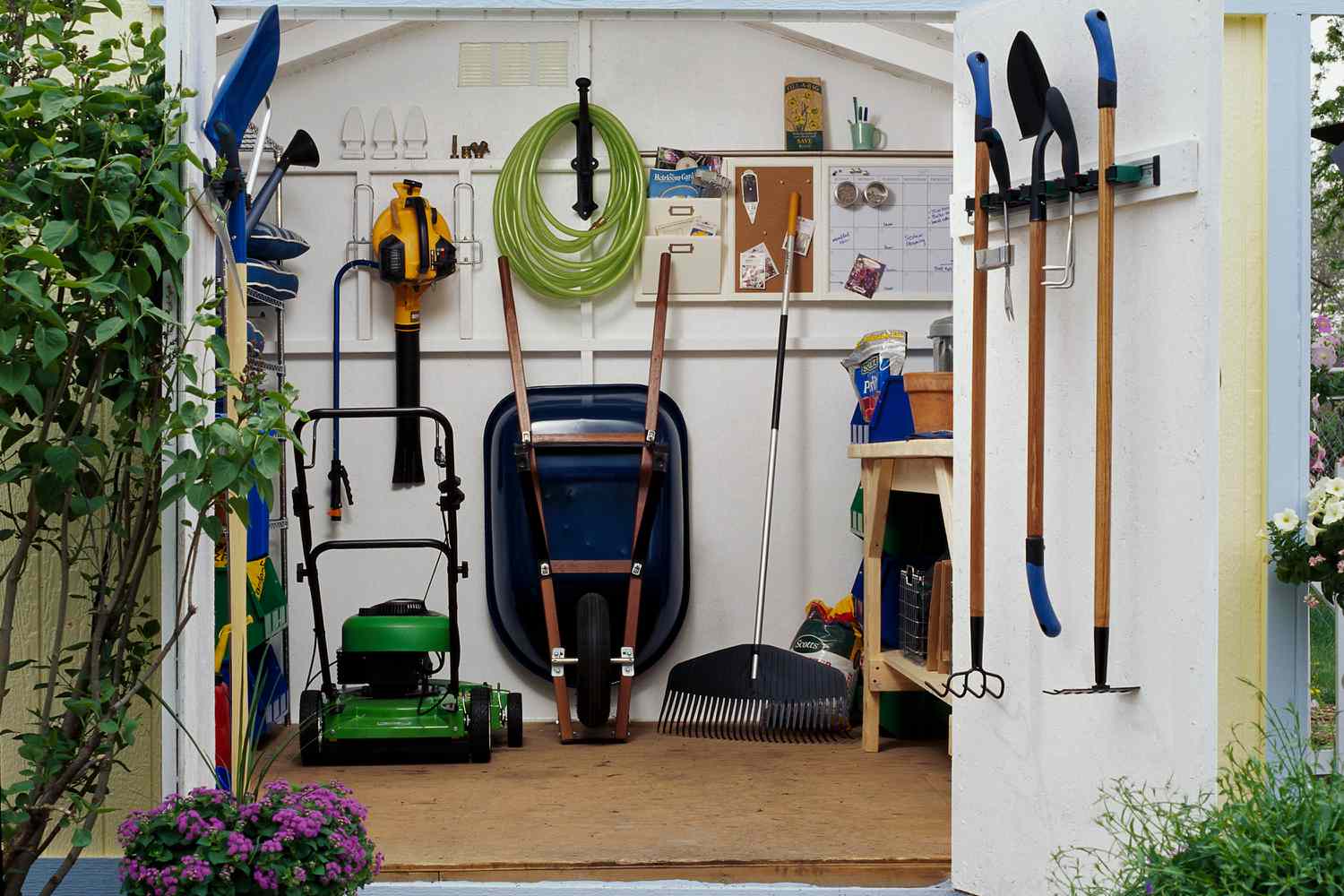


0 thoughts on “How To Clean Ryobi Battery-Powered Lawn Mower”