Home>Articles>How To Fix The Error Code 15E Or 40E For Samsung Refrigerator


Articles
How To Fix The Error Code 15E Or 40E For Samsung Refrigerator
Modified: September 1, 2024
Learn how to fix the error code 15E or 40E on your Samsung refrigerator with our informative articles. Discover troubleshooting tips and solutions to resolve the issue effortlessly.
(Many of the links in this article redirect to a specific reviewed product. Your purchase of these products through affiliate links helps to generate commission for Storables.com, at no extra cost. Learn more)
Welcome to our Expert Guide on Fixing the Error Code 15E or 40E for Samsung Refrigerators
If you own a Samsung refrigerator and have encountered the mysterious error codes 15E or 40E, don’t panic! We are here to help you understand what these codes mean and provide you with simple solutions to fix them. As experts in all things refrigeration, we have gathered essential information to guide you through this troubleshooting process.
Key Takeaways:
- Don’t Panic, Fixing Error Code 15E or 40E is Manageable
Understanding and resolving the Ice Room Fan Error in Samsung refrigerators is achievable with simple steps like inspecting the fan, resetting the refrigerator, and seeking customer support if needed. - Prevent Future Errors with Regular Maintenance
By cleaning the ice maker, maintaining temperature settings, and inspecting worn-out parts, you can minimize the chances of encountering error codes 15E or 40E in your Samsung refrigerator.
Understanding the Error Code: What is 15E or 40E?
The error codes 15E and 40E on Samsung refrigerators refer to the Ice Room Fan Error. These codes are displayed when the refrigerator’s ice room fan encounters a malfunction. This fan is responsible for circulating air around the ice maker to maintain optimal cooling and ice production. When this fan encounters an issue, it can disrupt the ice-making process and potentially affect the overall performance of your refrigerator.
How to Fix the Error Code 15E or 40E
Now, let’s dive into the most crucial part: fixing the error codes 15E or 40E on your Samsung refrigerator. Follow these step-by-step instructions to resolve the issue and get your ice maker working smoothly again:
- Inspect the fan: Start by unplugging your refrigerator from the power source. Next, remove any ice or obstructions around the ice fan area. Carefully inspect the fan blades for any signs of damage or blockage. If you notice any issues, such as ice accumulation or a damaged fan blade, it is recommended to replace the fan.
- Reset the refrigerator: After checking the ice fan, plug your refrigerator back into the power source. Locate the control panel on the front of the unit and press the Power Freeze and Fridge buttons simultaneously for about 8-10 seconds. This reset should eliminate the error code and allow the refrigerator to resume normal operation.
- Contact customer support: If the error code persists after following the above steps, it is advisable to reach out to Samsung’s customer support. They can provide specific guidance based on your refrigerator’s model and help you troubleshoot further or schedule a service visit.
Check the door seal for any damage or debris that may be preventing a proper seal. Clean the seal and the area around it, and make sure the door is closing properly to fix error code 15E or 40E on your Samsung refrigerator.
Preventing Future Ice Room Fan Errors
To ensure that you minimize the chances of encountering the error codes 15E or 40E in the future, it is essential to take preventative measures. Here are a few tips to keep your Samsung refrigerator running smoothly:
- Regularly clean the ice maker: Take time to clean your ice maker system, including the ice bin and surrounding area. This prevents the buildup of debris, ensuring the fan can function optimally.
- Check the temperature settings: Maintain appropriate temperature settings for the ice room and overall refrigerator to prevent excessive strain on the ice fan.
- Inspect and replace worn-out parts: Periodically check the condition of the ice fan and other related components. If you notice any signs of wear or damage, replace them promptly to prevent future errors.
Remember, a well-maintained refrigerator is more likely to perform flawlessly, providing you with ice-cold beverages and keeping your favorite foods fresh for longer.
Wrapping Up
In this expert guide, we covered the error codes 15E or 40E for Samsung refrigerators. We hope that the information and solutions provided here have helped you resolve the Ice Room Fan Error. Remember to follow the steps carefully, and always prioritize your safety when troubleshooting electrical appliances. If you encounter any difficulties or the error persists, don’t hesitate to reach out to Samsung’s customer support for further assistance. Happy cooling!
Frequently Asked Questions about How To Fix The Error Code 15E Or 40E For Samsung Refrigerator
1. Reset the ice maker by pressing and holding the test button for 3 seconds.
2. Ensure that the ice maker is properly connected to the refrigerator.
3. Check if the water supply line is blocked, and clear any obstructions if necessary.
4. Make sure that the ice maker is not overfilled with ice cubes, as this can cause the error code to appear.
5. If the issue persists, it is recommended to contact Samsung customer support or a professional technician for further assistance.
1. Reset the refrigerator by unplugging it from the power source for a few minutes, then plugging it back in.
2. Check the connection between the main control board and the display panel. Ensure that the cables are securely plugged in and not damaged.
3. Inspect the display panel for any signs of damage or malfunction. If necessary, consider replacing the panel.
4. If the problem persists, it is advisable to contact Samsung customer support or a qualified technician for further assistance.
1. Press and hold the test or reset button on the ice maker for about 3 seconds.
2. Release the button once you see or hear a confirmation beep.
3. Wait for a few minutes to allow the refrigerator to reset and recalibrate.
4. Check if the error code has disappeared from the display.
5. If the error code persists, it is recommended to contact Samsung customer support or a professional technician for further assistance.
Was this page helpful?
At Storables.com, we guarantee accurate and reliable information. Our content, validated by Expert Board Contributors, is crafted following stringent Editorial Policies. We're committed to providing you with well-researched, expert-backed insights for all your informational needs.

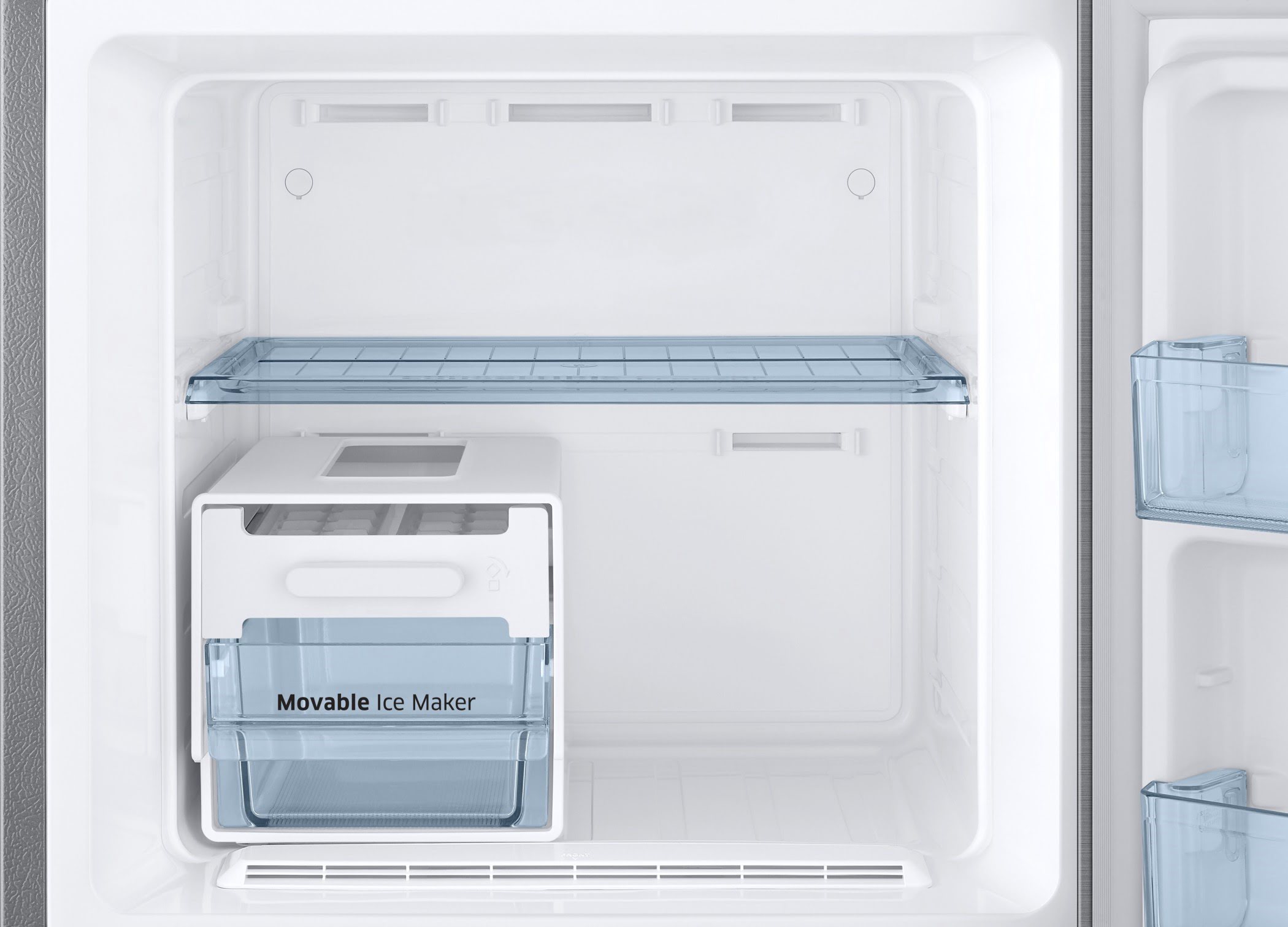













0 thoughts on “How To Fix The Error Code 15E Or 40E For Samsung Refrigerator”