Home>Articles>How To Fix The Error Code 14E For Samsung Refrigerator
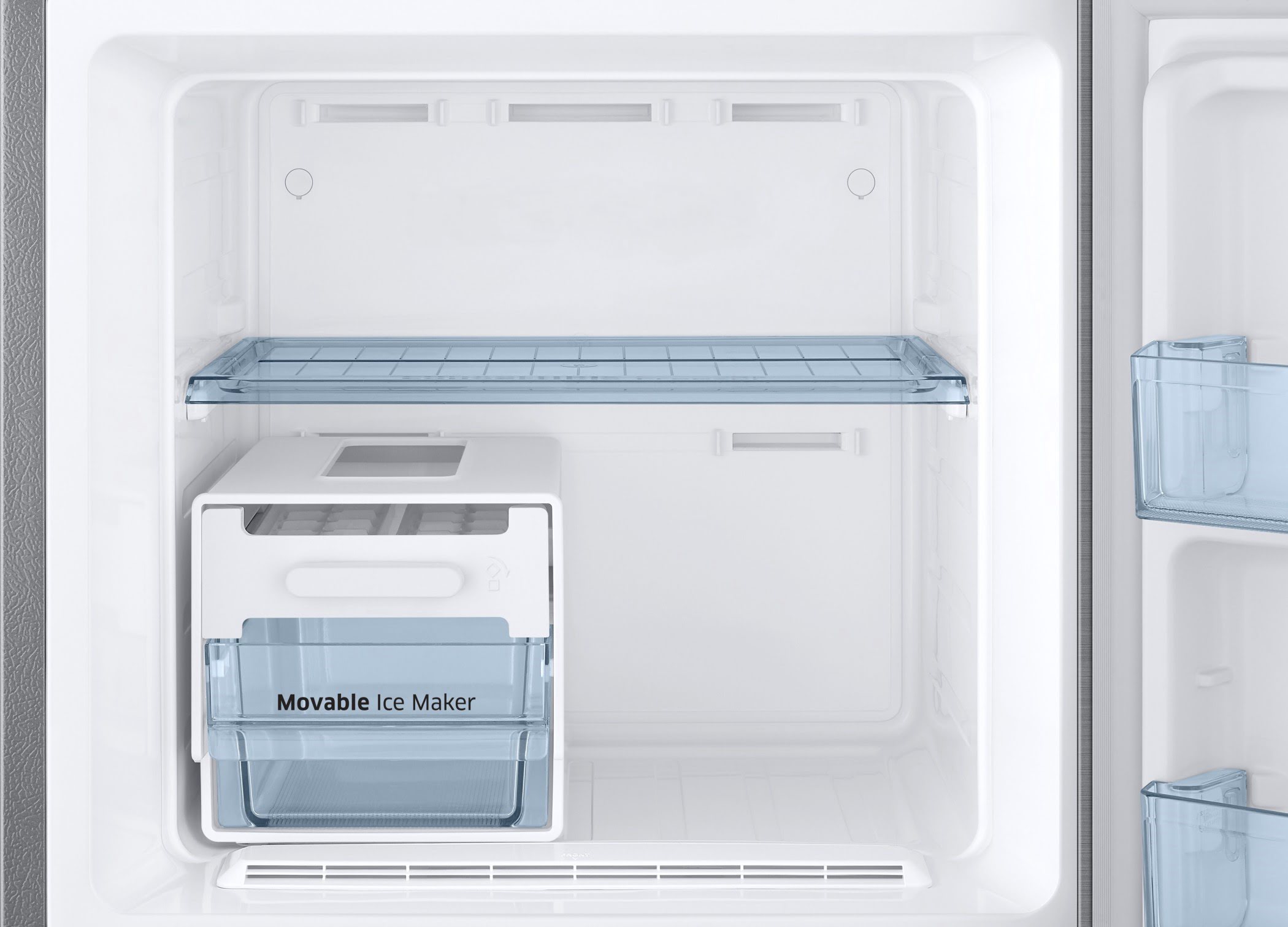
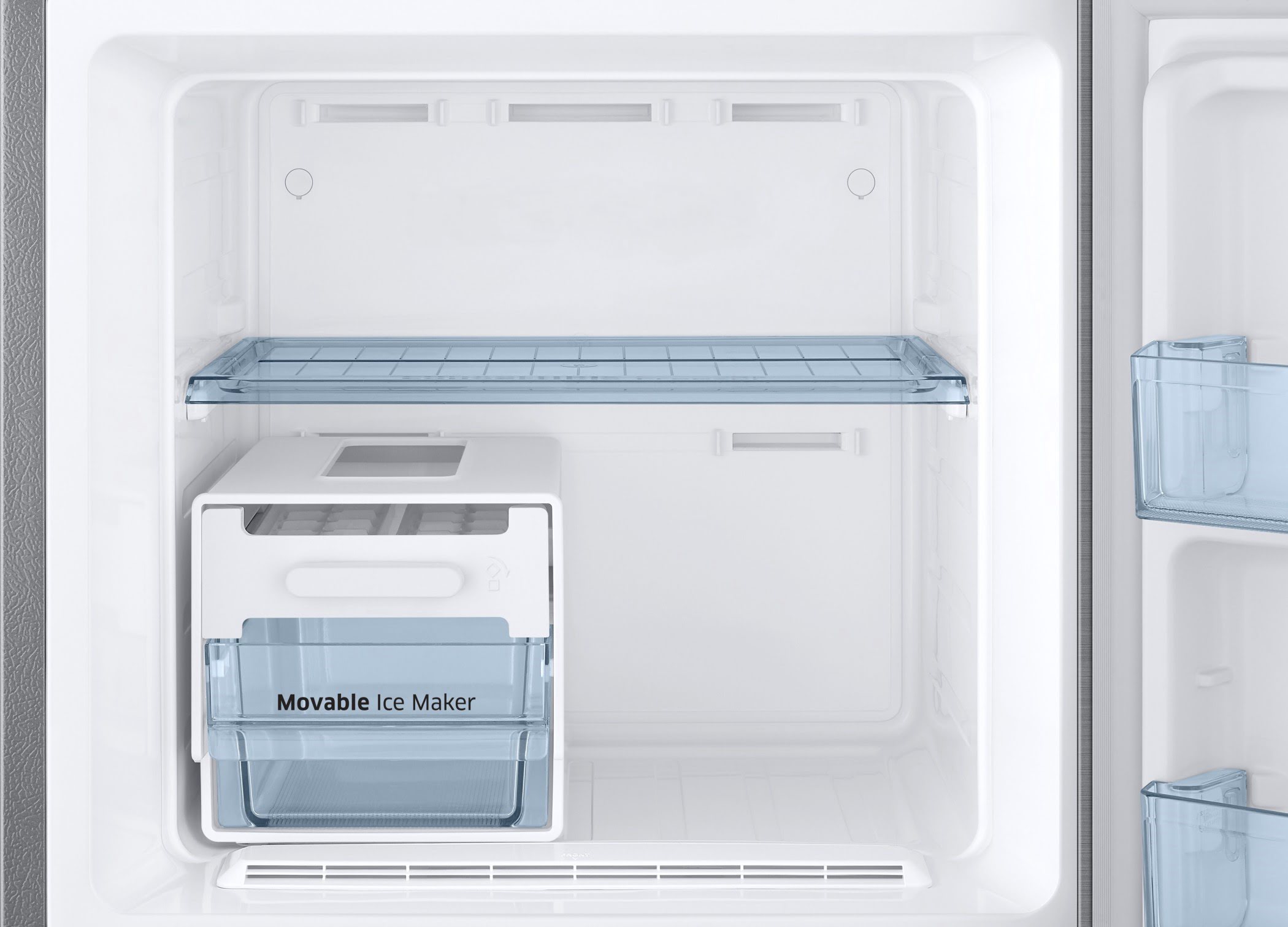
Articles
How To Fix The Error Code 14E For Samsung Refrigerator
Modified: May 6, 2024
Learn how to resolve the Error Code 14E on your Samsung refrigerator with our comprehensive ARTICLES. Find step-by-step troubleshooting tips and solutions to fix this issue.
(Many of the links in this article redirect to a specific reviewed product. Your purchase of these products through affiliate links helps to generate commission for Storables.com, at no extra cost. Learn more)
Welcome to our expert guide on fixing the 14E: Ice Maker Function Error for Samsung Refrigerators!
Are you experiencing trouble with your Samsung refrigerator’s ice maker? Seeing the error code 14E on the display panel can be frustrating, but fear not! We’re here to help you understand what this error means and guide you through the process of fixing it.
The 14E error code indicates a problem with the ice maker function of your Samsung refrigerator. This could result in issues like no ice production, slow ice production, or even ice cubes that are too small. But don’t worry, with a few simple troubleshooting steps, you can potentially resolve the issue without the need for professional intervention.
Key Takeaways:
- Don’t let the 14E error code on your Samsung refrigerator leave you in a chill. Try simple DIY fixes like power cycling and checking the water supply before reaching out to customer support.
- Keep your cool and troubleshoot the 14E error on your Samsung refrigerator with easy steps like resetting the ice maker and verifying the temperature settings. If all else fails, expert assistance is just a call away!
How to Fix the Error Code 14E:
1. Power Cycle: Start by unplugging your refrigerator from the power outlet and waiting for a couple of minutes. This will allow the internal components to reset. Then, plug it back in and observe if the error code disappears.
2. Check the Water Supply: Ensure that there is a sufficient water supply to the refrigerator. Make sure the water line is not twisted, kinked, or blocked. Additionally, ensure that the water valve is fully open.
3. Inspect the Ice Maker Mechanism: Open the freezer and locate the ice maker. Check for any ice cubes that may be stuck or jammed in the mechanism. Clear any obstructions carefully to allow the ice maker to function properly.
4. Confirm Refrigerator Temperature: Verify that the temperature inside the refrigerator is set to the recommended level. The ideal temperature for the freezer section should be around 0°F (-18°C), while the refrigerator section should be set to approximately 37°F (3°C).
5. Resetting the Ice Maker: If the error persists, you can try resetting the ice maker by pressing and holding the reset button for about 10 seconds. This will reset the ice maker and potentially clear the error code.
6. Contact Customer Support: If none of the above steps resolve the issue, it is recommended to contact Samsung’s customer support. They have experts who can provide further assistance and guide you through additional troubleshooting steps.
Check the refrigerator’s power supply and ensure it is properly connected. If the error persists, try resetting the refrigerator by unplugging it for a few minutes and then plugging it back in. If the issue continues, contact Samsung customer support for further assistance.
Conclusion:
Dealing with the 14E error code on your Samsung refrigerator can be inconvenient, but it doesn’t have to be a major problem. By following the steps outlined in this guide, you can troubleshoot and potentially fix the issue on your own. However, if you’re unsure or the problem persists, don’t hesitate to reach out to Samsung’s customer support for professional assistance.
We hope this article has been helpful in resolving the 14E ice maker function error for your Samsung refrigerator. Remember, proper maintenance and regular cleaning of your refrigerator can help prevent similar issues from occurring in the future. Stay cool and enjoy your ice-cold drinks!
Frequently Asked Questions about How To Fix The Error Code 14E For Samsung Refrigerator
Now that you've tackled fixing the Error Code 14E on your Samsung refrigerator, why not learn more about maintaining your appliance? If you've ever struggled with a jammed or non-functional ice maker, our guide on how to open Samsung refrigerator ice makers offers practical steps and helpful tips. Ensuring your refrigerator runs smoothly doesn't have to be a hassle—equip yourself with the right know-how today!
Was this page helpful?
At Storables.com, we guarantee accurate and reliable information. Our content, validated by Expert Board Contributors, is crafted following stringent Editorial Policies. We're committed to providing you with well-researched, expert-backed insights for all your informational needs.
















0 thoughts on “How To Fix The Error Code 14E For Samsung Refrigerator”