Home>Articles>How To Fix The Error Code 26E For Samsung Refrigerator


Articles
How To Fix The Error Code 26E For Samsung Refrigerator
Modified: May 6, 2024
Learn how to resolve the Error Code 26E on your Samsung refrigerator with these helpful articles.
(Many of the links in this article redirect to a specific reviewed product. Your purchase of these products through affiliate links helps to generate commission for Storables.com, at no extra cost. Learn more)
Are you experiencing the pesky Error Code 26E on your Samsung refrigerator?
Picture this: you wake up in the morning, ready to grab a refreshing glass of chilled orange juice from your refrigerator, only to find that it’s not cooling as it should. Panic sets in as you wonder if it’s time to say goodbye to all your perishables. Fear not! We are here to help you troubleshoot and fix the Error Code 26E on your Samsung refrigerator.
The Error Code 26E is a refrigeration defrost error that occurs when the defrost heater fails to work properly. This error usually signals a problem with the defrost heater, the defrost thermostat, or the defrost sensor.
Key Takeaways:
- Don’t panic when faced with Error Code 26E on your Samsung refrigerator. Follow our DIY troubleshooting guide to potentially fix the issue and enjoy worry-free chilling once again!
- Safety first! If DIY troubleshooting doesn’t resolve Error Code 26E, seek professional help to accurately diagnose and fix the issue, ensuring your refrigerator runs smoothly.
How to Fix Error Code 26E on Samsung Refrigerator
Before calling for professional help, there are a few steps you can take to fix the Error Code 26E yourself:
- Unplug the refrigerator: Start by disconnecting the power source. This allows you to work on the appliance safely.
- Access the evaporator panel: Locate the evaporator panel usually found inside the freezer. Carefully remove any screws holding it in place.
- Check the defrost heater: Inspect the defrost heater for any visible damage, such as burnt-out areas or broken wires. If you notice any issues, it’s time to replace the defrost heater.
- Test the defrost thermostat: Using a multimeter, check if the defrost thermostat is functioning correctly. If it fails the continuity test, it needs to be replaced.
- Inspect the defrost sensor: Locate the defrost sensor, usually attached to the evaporator. Check for any visible damage. If it’s broken or faulty, a replacement is necessary.
- Reassemble and plug in the refrigerator: Once all the necessary repairs or replacements are done, carefully reassemble the evaporator panel. Plug in the refrigerator and observe if the Error Code 26E reappears. If not, you’re good to go!
If you have followed these steps and the Error Code 26E persists, it may be time to reach out to a professional technician who specializes in Samsung refrigerator repairs. They can diagnose the issue accurately and implement the required fix, saving you the headache of further troubleshooting attempts.
To fix the error code 26E for a Samsung refrigerator, try unplugging the refrigerator for a few minutes and then plugging it back in. This can sometimes reset the error code and resolve the issue. If the error persists, it may indicate a more serious problem and require professional repair.
In Conclusion
Dealing with the Error Code 26E on your Samsung refrigerator can be frustrating but manageable. By following the troubleshooting steps outlined in this guide, you can diagnose and potentially fix the issue yourself. Remember, safety should always come first, so make sure to follow proper precautions while working on your appliance. If all else fails, don’t hesitate to seek assistance from a professional technician.
We hope this article has helped you understand how to tackle the Error Code 26E on your Samsung refrigerator. Remember to keep cool and enjoy your chilled beverages worry-free!
Frequently Asked Questions about How To Fix The Error Code 26E For Samsung Refrigerator
Now that you've tackled the frustrating Error Code 26E on your Samsung refrigerator, why not learn another handy trick? Many Samsung fridge owners struggle with accessing their ice maker. Our next guide, How To Open Samsung Refrigerator Ice Maker, walks you through this process step by step. Keeping your appliance running smoothly doesn't have to be a hassle. Check out this guide for simple, effective solutions that keep everything in tip-top shape!
Was this page helpful?
At Storables.com, we guarantee accurate and reliable information. Our content, validated by Expert Board Contributors, is crafted following stringent Editorial Policies. We're committed to providing you with well-researched, expert-backed insights for all your informational needs.












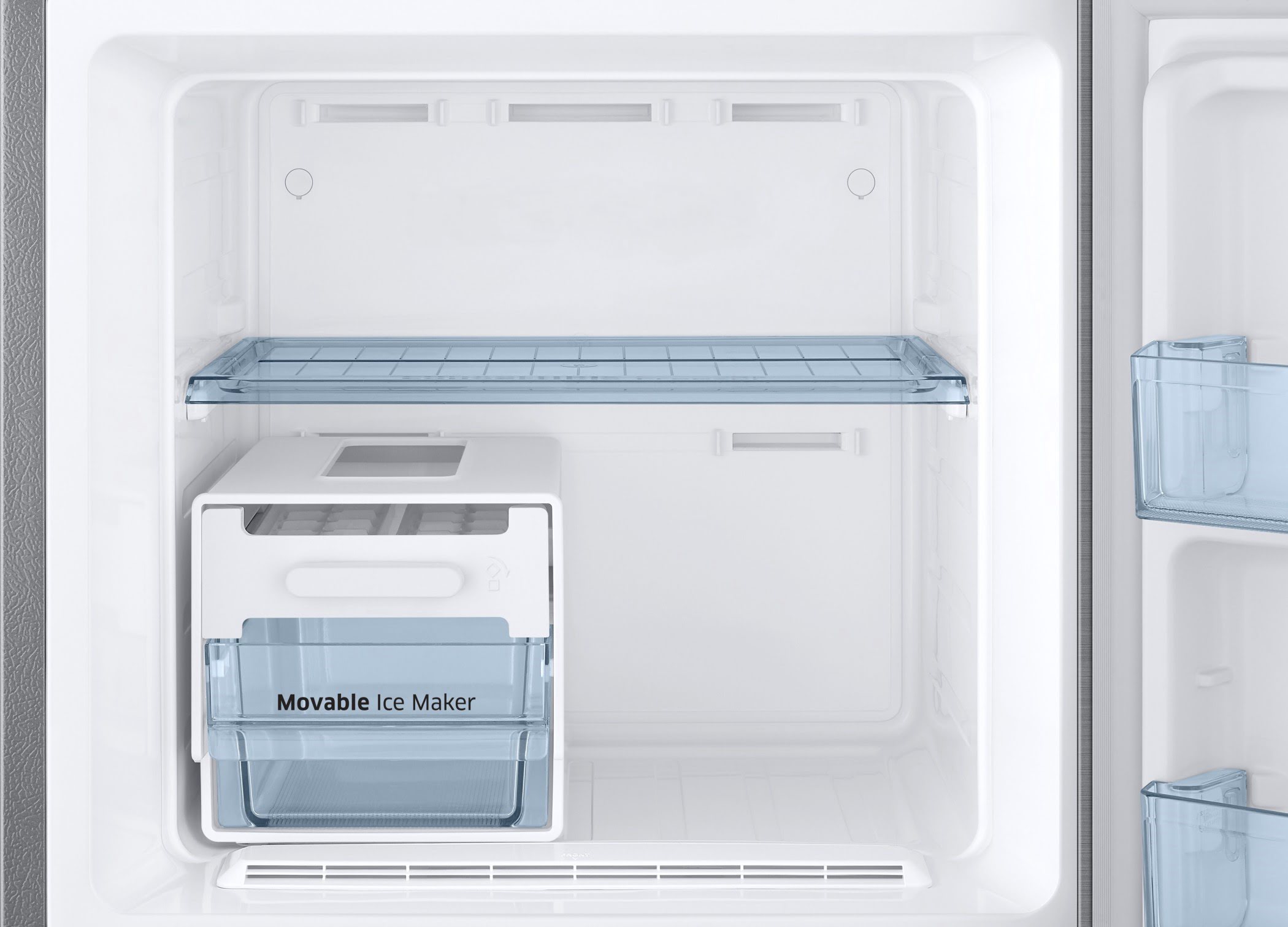



0 thoughts on “How To Fix The Error Code 26E For Samsung Refrigerator”