Home>Articles>How To Fix The Error Code 27E For Samsung Refrigerator


Articles
How To Fix The Error Code 27E For Samsung Refrigerator
Modified: October 20, 2024
Learn how to resolve the Samsung refrigerator error code 27E with our informative articles. Expand your troubleshooting knowledge and get your appliance running smoothly again.
(Many of the links in this article redirect to a specific reviewed product. Your purchase of these products through affiliate links helps to generate commission for Storables.com, at no extra cost. Learn more)
Understanding Error Code 27E: Freezer Defrost Error
Picture this scenario: you wake up one morning, ready to grab some chilled ingredients from your Samsung refrigerator, only to find that the freezer is not working properly. Panic sets in as you try to figure out what went wrong. That’s when you notice it – a daunting error code on the display panel: 27E. But what does it mean? And more importantly, how can you fix it?
Error Code 27E is a Freezer Defrost Error that occurs in certain models of Samsung refrigerators. It indicates that the freezer’s defrost sensor has detected an issue with the defrosting process, possibly leading to an accumulation of ice and frost.
Key Takeaways:
- Error Code 27E signals a Freezer Defrost Error in Samsung refrigerators, indicating a potential ice and frost buildup. Troubleshoot by power cycling, defrosting, and cleaning the defrost sensor, or seek professional help if needed.
- Prevent Error Code 27E by maintaining your Samsung refrigerator regularly, avoiding overstuffing, and ensuring proper installation. A well-maintained appliance minimizes the risk of encountering this error.
How to Fix Error Code 27E
Now, let’s jump into the exciting part: troubleshooting and fixing the Error Code 27E on your Samsung refrigerator. Remember, always proceed with caution and consider contacting a professional if you’re uncomfortable performing these steps yourself.
- Power Cycling: Start with the easiest fix by turning off the refrigerator. Unplug it and wait for about 5 minutes before plugging it back in. This simple power cycle can sometimes resolve minor glitches and reset the defrost system.
- Thorough Defrosting: If the power cycle doesn’t solve the issue, it’s time to defrost your freezer manually. Empty the contents of the freezer into a cooler or another refrigerator to prevent any spoilage. Turn off the refrigerator, open the freezer doors, and allow the ice to melt naturally. This process may take a few hours, so be patient.
- Cleaning the Defrost Sensor: Once the freezer is free of ice, it’s important to inspect and clean the defrost sensor. Locate the sensor behind the back panel of the freezer, usually attached close to the evaporator coil. Gently remove any dirt, ice, or frost buildup using a soft cloth or a hairdryer set to low heat.
- Replacing the Defrost Sensor: If cleaning the sensor does not resolve the issue, it might be necessary to replace it altogether. Contact Samsung’s customer support or hire a professional technician who can assist you with obtaining and installing the correct defrost sensor for your model.
If none of the above steps solve Error Code 27E, it’s crucial to seek professional help. A trained technician can diagnose and fix the underlying issue, providing you with peace of mind and ensuring your refrigerator’s optimal performance.
Check the power supply and make sure the refrigerator is properly plugged in. If the error persists, try resetting the refrigerator by unplugging it for a few minutes and then plugging it back in. If the issue continues, contact Samsung customer support for further assistance.
Preventing Error Code 27E and Future Problems
An ounce of prevention is worth a pound of cure, as the saying goes. While some issues may be unavoidable, following these tips can help reduce the risk of encountering Error Code 27E or similar problems with your Samsung refrigerator:
- Regular Maintenance: Perform routine maintenance tasks, such as cleaning the refrigerator coils, checking door seals, and keeping the freezer defrost system functioning optimally.
- Avoid Overstuffing: Ensure proper airflow by not overloading the freezer with too many items. This allows the defrost system to work efficiently, reducing the chances of ice buildup.
- Proper Installation: When installing the refrigerator, make sure it is leveled correctly to prevent stress on the system. Follow the manufacturer’s guidelines and recommendations to ensure optimal performance.
By following these simple steps and taking preventive measures, you can minimize the likelihood of encountering Error Code 27E or any other issues with your Samsung refrigerator. Remember, a well-maintained appliance is a happy appliance!
Disclaimer: The information provided in this article is for general informational purposes only. It is always recommended to refer to the user manual of your specific Samsung refrigerator model and consult with a professional technician if you have any doubts or concerns.
Frequently Asked Questions about How To Fix The Error Code 27E For Samsung Refrigerator
Now that you've got a handle on fixing the error code 27E for your Samsung refrigerator, why not learn more about maintaining its key components? For instance, Samsung refrigerator owners often struggle with their ice makers. Our next guide walks you through how to open the Samsung refrigerator ice maker with ease, ensuring you can manage any issues that come up without a hitch. Keep your kitchen appliances in top shape by understanding more about their operation and maintenance!
Was this page helpful?
At Storables.com, we guarantee accurate and reliable information. Our content, validated by Expert Board Contributors, is crafted following stringent Editorial Policies. We're committed to providing you with well-researched, expert-backed insights for all your informational needs.

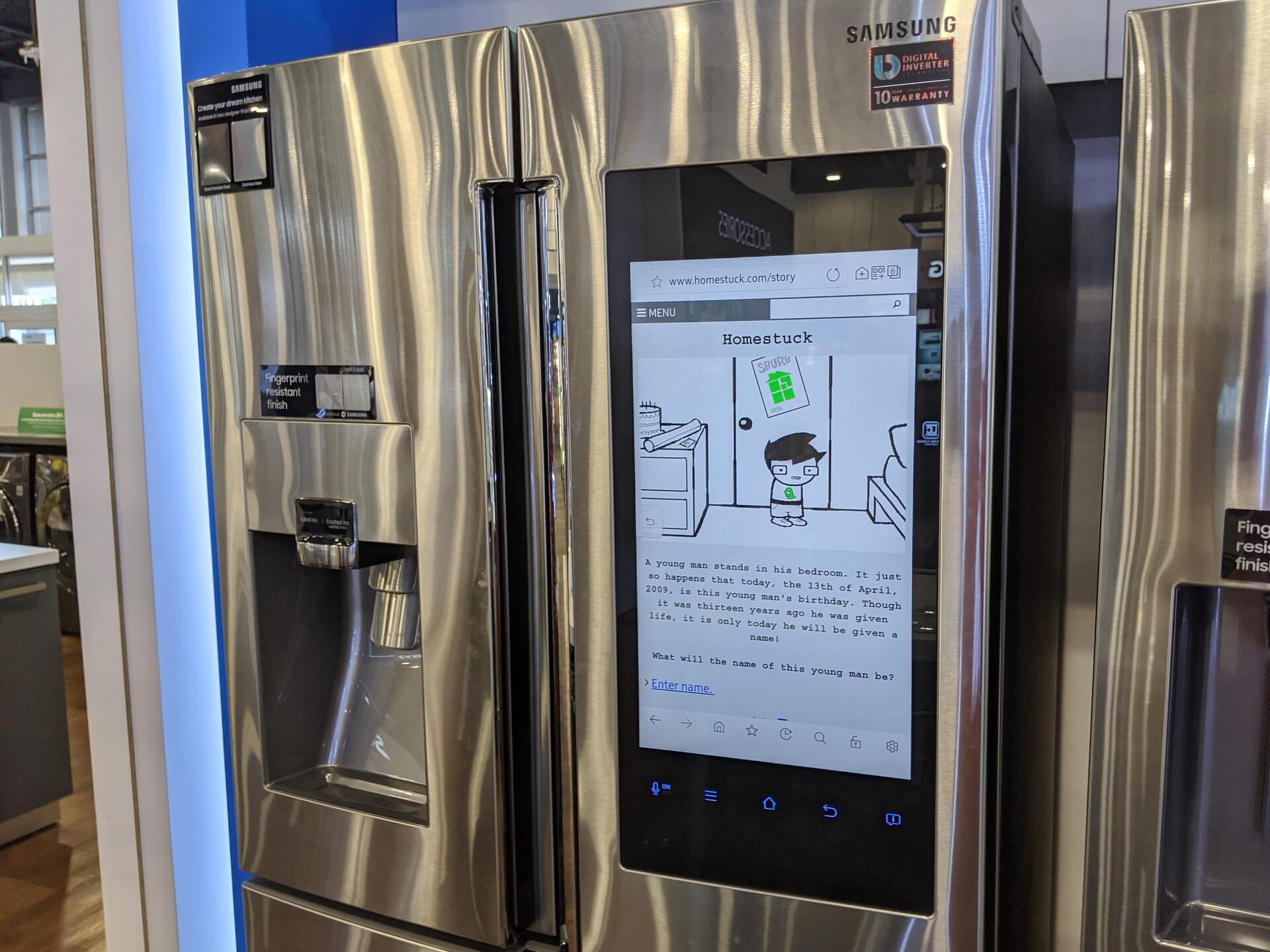
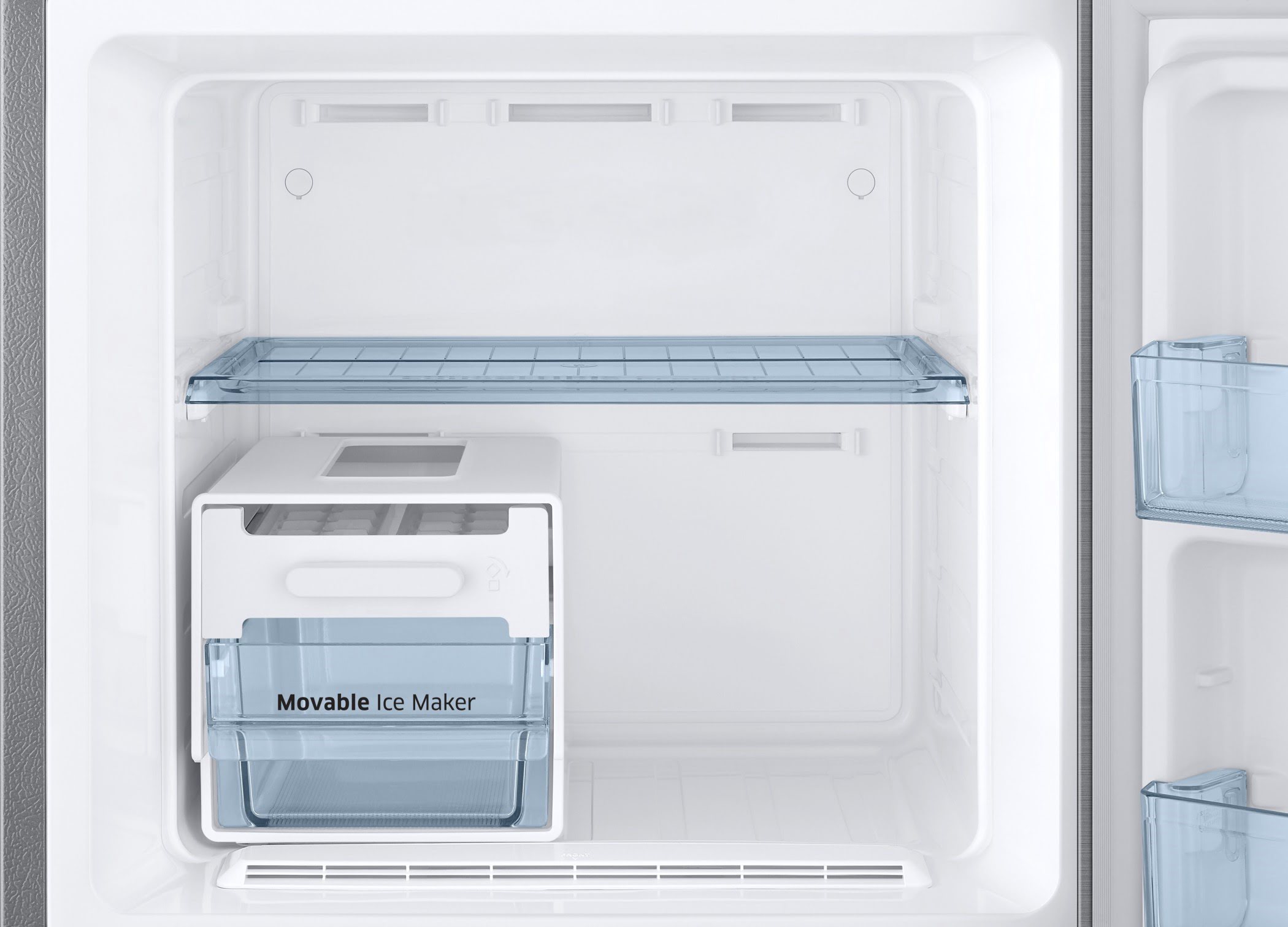













0 thoughts on “How To Fix The Error Code 27E For Samsung Refrigerator”