Home>Articles>How To Fix The Error Code E-28 For Samsung Induction Range


Articles
How To Fix The Error Code E-28 For Samsung Induction Range
Modified: December 7, 2023
Get expert advice on fixing the Error Code E-28 for your Samsung Induction Range. Browse our helpful articles and troubleshooting guides.
(Many of the links in this article redirect to a specific reviewed product. Your purchase of these products through affiliate links helps to generate commission for Storables.com, at no extra cost. Learn more)
The Common Error Code E-28: Oven Sensor Shorted
Picture this: you’re in the middle of cooking a delicious meal, and suddenly your Samsung induction range displays an error message, followed by the cryptic code E-28. Panic sets in, and you’re left wondering what went wrong and how to fix it. Well, fear not, because we’re here to help you understand this error code and guide you through resolving the issue.
The E-28 error code specifically refers to an oven sensor that has shorted out. The oven sensor is a crucial component that monitors the internal temperature of your oven, ensuring accurate cooking performance. When it becomes shorted, it can disrupt the normal functioning of your appliance, resulting in the E-28 error message.
Key Takeaways:
- The E-28 error code on your Samsung induction range indicates a shorted oven sensor, disrupting normal functioning. Troubleshoot by power cycling, inspecting, testing, and potentially replacing the sensor to restore functionality.
- If troubleshooting the E-28 error code becomes challenging, seek professional assistance to diagnose and fix the issue effectively. Exercise caution when working with electrical appliances and don’t hesitate to call in the experts if needed.
How to Fix E-28: Troubleshooting Steps
Now that we know what the E-28 error code signifies, let’s explore the steps you can take to resolve this issue:
- Power Cycle: Start by turning off your induction range and unplugging it from the power source. Leave it unplugged for a few minutes, then plug it back in and turn it on. Performing a power cycle can sometimes reset the sensor and clear the error code.
- Inspect the Sensor: Carefully inspect the oven sensor for any visible damage or signs of wear. Look for frayed wires, burns, or loose connections. If you notice any issues, it may be necessary to replace the oven sensor.
- Test the Sensor’s Resistance: If the sensor appears to be intact, you can test its resistance using a multimeter. Remove the sensor from the oven and disconnect it from the wiring harness. Set your multimeter to the resistance measurement mode and touch the sensor’s terminals with the multimeter probes. The sensor should typically have a resistance between 1000 and 1100 ohms at room temperature. If the resistance is significantly higher or lower, it’s likely a faulty sensor that needs replacement.
- Replace the Oven Sensor: If the previous steps indicate that the oven sensor is indeed faulty, it’s time to replace it. You can easily find a compatible oven sensor for your Samsung induction range online or at a local appliance repair store. Follow the manufacturer’s instructions for properly installing the new sensor.
- Professional Assistance: If you’re unsure about performing the troubleshooting steps yourself or if the error code persists even after replacing the sensor, it may be best to seek professional assistance. Certified technicians have the expertise and tools to diagnose and fix complex issues, ensuring your induction range is back up and running smoothly.
Remember, it’s important to exercise caution when working with electrical appliances. If at any point you feel uncomfortable or unsure, don’t hesitate to seek professional help.
Check the power supply and make sure the range is properly connected. If the error persists, contact Samsung customer support for further assistance.
In Conclusion
The E-28 error code on your Samsung induction range can be frustrating, but armed with the knowledge of what it means and how to troubleshoot it, you can resolve the issue with confidence. By power cycling, inspecting, testing, and potentially replacing the oven sensor, you can restore your appliance’s functionality and get back to cooking those mouthwatering meals. Remember, if all else fails, don’t hesitate to call in the professionals for assistance. Happy cooking!
Frequently Asked Questions about How To Fix The Error Code E-28 For Samsung Induction Range
1. Turn off the power to the range and unplug it from the electrical outlet.
2. Check for loose connections between the control board and the induction cooktop components. Reconnecting them securely can resolve the issue.
3. If the connections appear to be fine, you may need to reset the control board by turning off the circuit breaker that powers the range for a few minutes before turning it back on.
4. If the error persists, it is advisable to contact a professional technician or Samsung customer support for further assistance.
Was this page helpful?
At Storables.com, we guarantee accurate and reliable information. Our content, validated by Expert Board Contributors, is crafted following stringent Editorial Policies. We're committed to providing you with well-researched, expert-backed insights for all your informational needs.




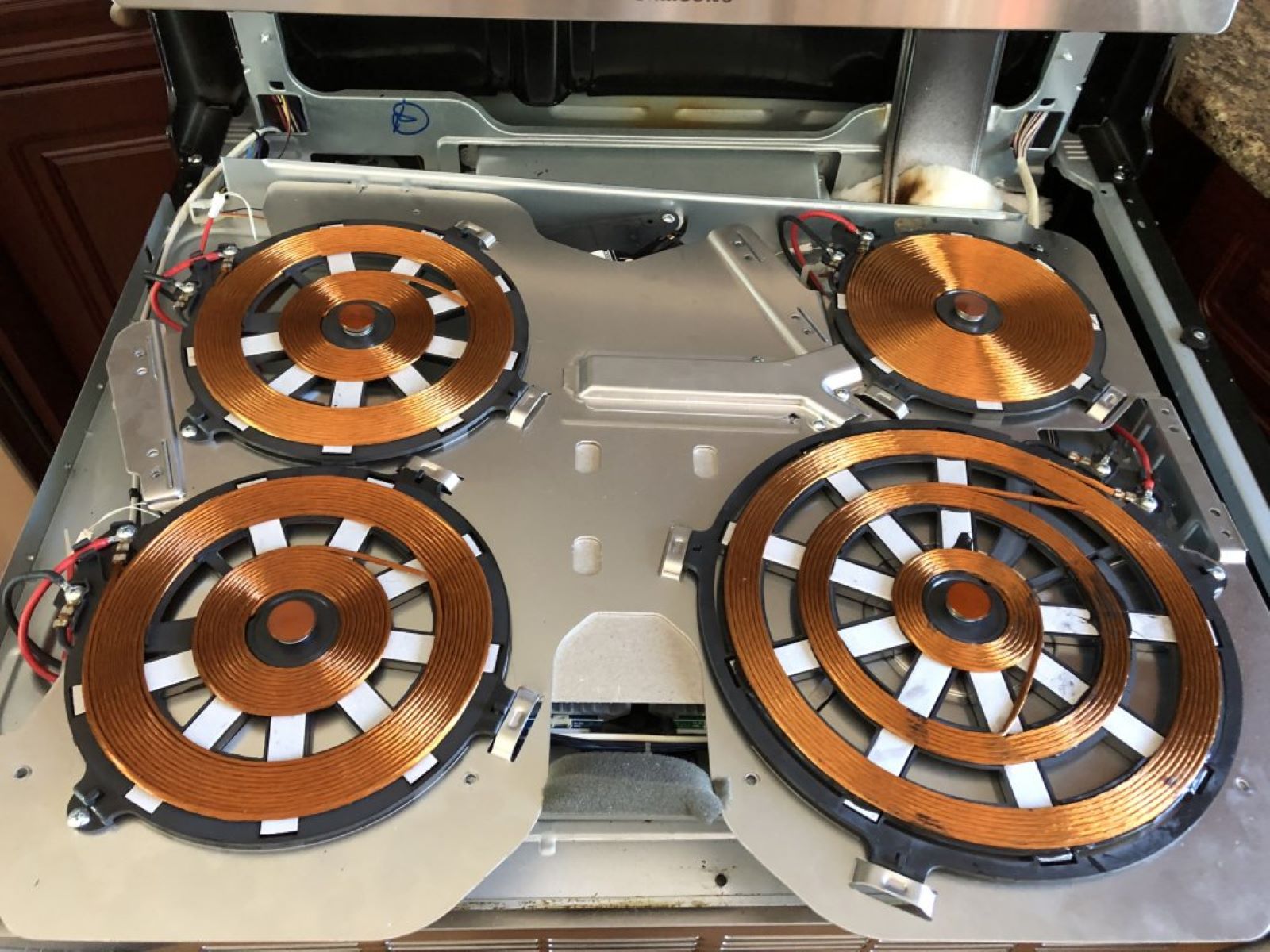











0 thoughts on “How To Fix The Error Code E-28 For Samsung Induction Range”