Home>Articles>How To Fix The Error Code E99 For GE Washing Machine


Articles
How To Fix The Error Code E99 For GE Washing Machine
Modified: December 7, 2023
Learn how to fix the E99 error code on your GE washing machine with our comprehensive articles. Get your appliance back up and running in no time!
(Many of the links in this article redirect to a specific reviewed product. Your purchase of these products through affiliate links helps to generate commission for Storables.com, at no extra cost. Learn more)
Welcome to the Expert’s Guide: Fixing the E99 Error Code on Your GE Washing Machine
Is your GE washing machine displaying the dreaded E99 error code? Don’t panic! As an expert in troubleshooting washing machines, I’m here to provide you with all the information you need to fix this issue. In this article, we’ll delve into what the E99 error code means, its potential causes, and most importantly, how to fix it. So let’s roll up our sleeves and get started!
Key Takeaways:
- The E99 error code on your GE washing machine indicates a user interface configuration mismatch, often caused by loose connections, faulty control panels, or main control board issues. Addressing these issues promptly can restore your washing machine’s functionality.
- Troubleshooting the E99 error code involves checking and securing connections, resetting the control panel, and considering professional assistance if needed. Regular maintenance and prompt resolution of other error codes can help prevent future occurrences of the E99 error.
Understanding the E99 Error Code
The E99 error code on your GE washing machine indicates a user interface configuration mismatch. This means that there’s a miscommunication between the control panel and the machine’s main control board, resulting in the error being displayed on the screen. It’s essential to address this issue promptly to get your washing machine back up and running smoothly.
Potential Causes of the E99 Error Code
Now that we know what the E99 error code represents, let’s explore some of the common causes:
- Loose Connection: One of the most common causes of the E99 error code is a loose connection between the control panel and the main control board. This could be due to a faulty wiring harness or a loose connector.
- Faulty Control Panel: Another possible cause is a malfunctioning control panel. If there’s a problem with the panel’s circuitry or programming, it can lead to the E99 error code.
- Main Control Board Issue: In some cases, the main control board itself may be faulty, resulting in the mismatch between the user interface and the internal control system.
Check the power supply and make sure the machine is properly plugged in. If the error persists, try resetting the machine by unplugging it for a few minutes and then plugging it back in. If the issue continues, contact a professional technician for further assistance.
Fixing the E99 Error Code
Now that we’ve identified some potential causes, let’s focus on fixing the E99 error code:
- Check the Connections: Begin by inspecting the wiring harness and connectors between the control panel and the main control board. Make sure all connections are secure and free from any damage. If any connectors appear loose or damaged, reseat them or replace them if necessary.
- Reset the Control Panel: Try resetting the control panel by unplugging the washing machine from the power source for a few minutes. Then, plug it back in and see if the error code disappears. Sometimes, a simple reset can resolve software glitches causing the configuration mismatch.
- Replace the Control Panel: If the error code persists even after checking the connections and resetting, there might be an issue with the control panel itself. In this case, consider replacing it with a new one. Make sure to consult the appliance’s manual or contact the manufacturer for specific instructions on panel replacement.
- Call a Professional: If all else fails or if you’re unsure about performing any repairs yourself, it’s advisable to seek assistance from a professional technician. They have the expertise and tools necessary to diagnose and fix complex issues like a faulty main control board.
Final Thoughts
Dealing with error codes can be frustrating, but with the right knowledge and steps, you can easily overcome them. Remember, the E99 error code on your GE washing machine signifies a user interface configuration mismatch. By checking the connections, resetting the control panel, and replacing any faulty components if necessary, you’ll be on your way to a fully functional washing machine once again. If all else fails, don’t hesitate to reach out to a professional for further assistance. Happy washing!
Frequently Asked Questions about How To Fix The Error Code E99 For GE Washing Machine
Was this page helpful?
At Storables.com, we guarantee accurate and reliable information. Our content, validated by Expert Board Contributors, is crafted following stringent Editorial Policies. We're committed to providing you with well-researched, expert-backed insights for all your informational needs.
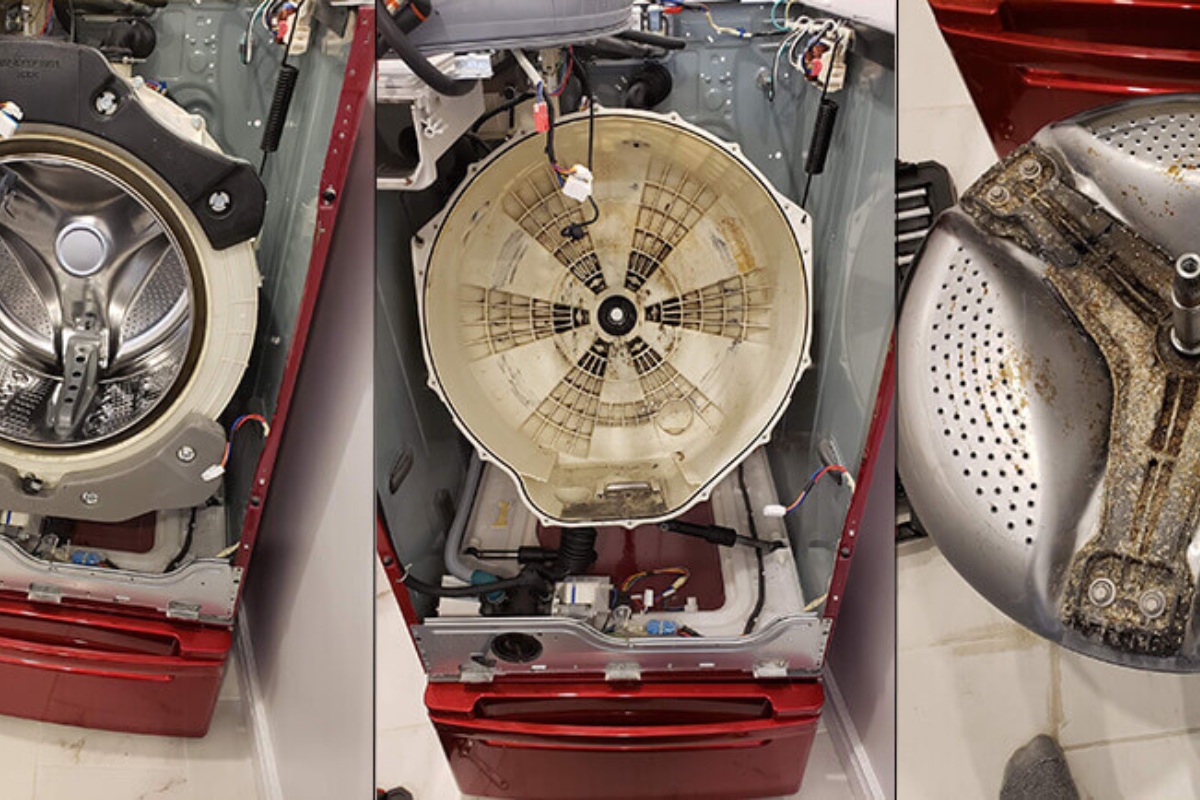



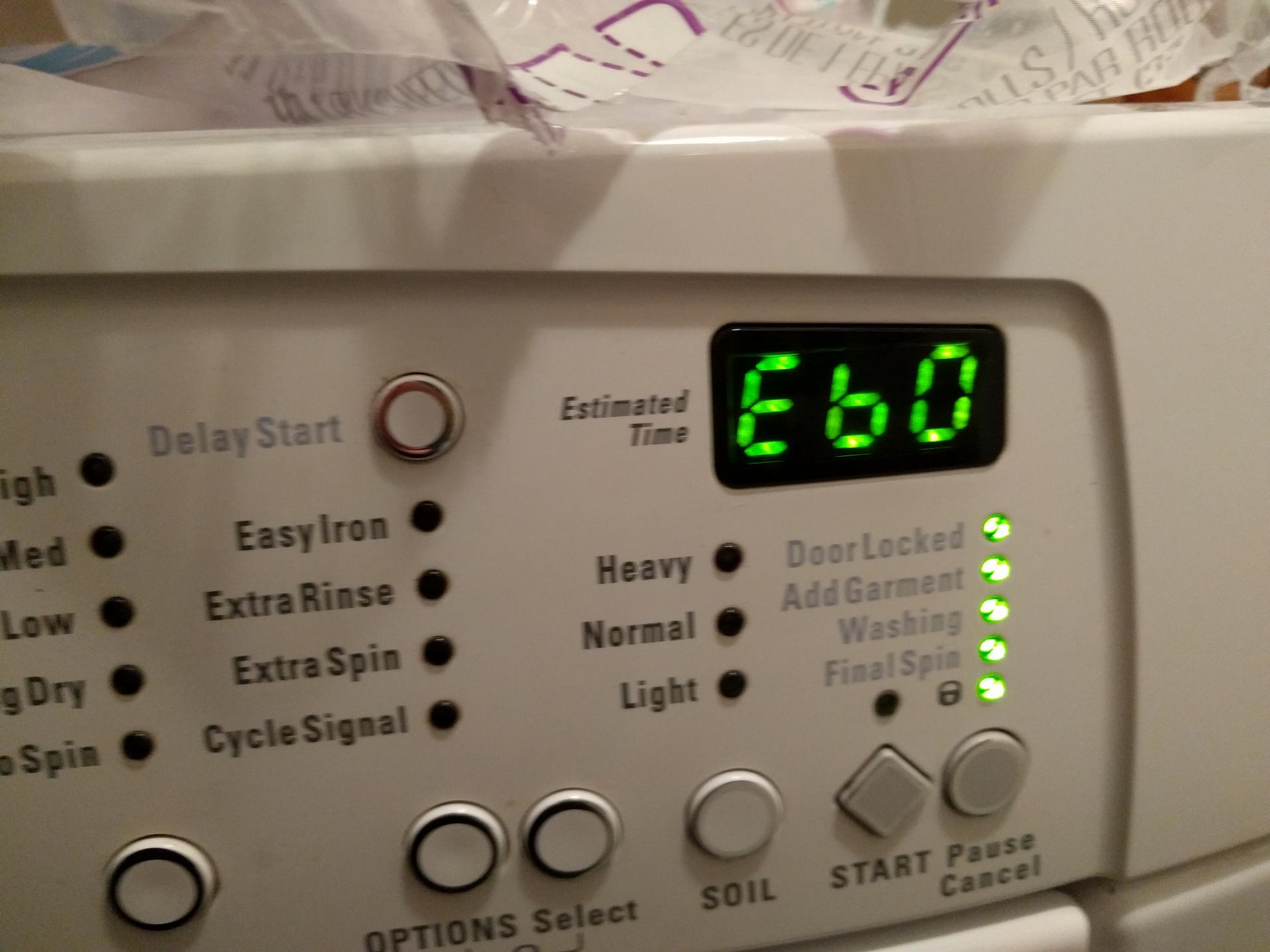










0 thoughts on “How To Fix The Error Code E99 For GE Washing Machine”