Home>Articles>How To Fix The Error Code EC For Whirlpool Oven & Range


Articles
How To Fix The Error Code EC For Whirlpool Oven & Range
Modified: October 20, 2024
Learn how to fix the common Error Code EC on your Whirlpool oven and range with our helpful articles. Get step-by-step instructions and troubleshooting tips.
(Many of the links in this article redirect to a specific reviewed product. Your purchase of these products through affiliate links helps to generate commission for Storables.com, at no extra cost. Learn more)
Welcome to our Expert Guide on Fixing the EC: Cooling Fan Error on Whirlpool Oven & Range
Are you experiencing the dreaded EC: Cooling Fan Error on your Whirlpool oven or range? Don’t panic, because we’ve got you covered! As experts in appliance troubleshooting, we understand how frustrating it can be when your oven suddenly stops working, especially when you’re in the middle of preparing a delicious meal. In this comprehensive guide, we will walk you through the steps to troubleshoot and fix the EC: Cooling Fan Error on your Whirlpool oven or range.
Key Takeaways:
- The EC: Cooling Fan Error on Whirlpool ovens indicates a problem with the cooling fan, which can be resolved by inspecting and cleaning the fan, securing loose wire connections, or seeking professional help for a faulty fan motor.
- If you encounter the EC error on your Whirlpool oven, try resetting the control panel first. If the issue persists, follow the troubleshooting steps provided in the guide or seek assistance from a qualified technician.
Understanding the EC: Cooling Fan Error Code
The EC: Cooling Fan Error code is a common issue that many Whirlpool oven and range owners may encounter. This error code is an indication that there is a problem with the cooling fan within the oven. The cooling fan plays a crucial role in maintaining the proper temperature inside your oven, ensuring that overheating doesn’t occur. When the oven detects an issue with the cooling fan, it will display the EC error code on the control panel.
Steps to Fix the EC: Cooling Fan Error
Step 1: Before you start troubleshooting, make sure to disconnect the power supply to your oven or range. Safety always comes first!
Step 2: Once the power is disconnected, remove any items that may be blocking access to the cooling fan area. This could include oven racks, trays, or other cooking utensils that may be stored inside the oven.
Step 3: Locate the cooling fan at the back of the oven. It may vary depending on the model of your Whirlpool oven, so refer to your owner’s manual for specific instructions.
Step 4: Inspect the cooling fan for any visible signs of damage or obstruction. Sometimes, the EC error code can be triggered by a loose wire connection, debris, or a faulty fan motor. Take a close look and clean out any debris or obstructions that may be preventing the fan from functioning properly.
Step 5: If you discover a loose wire connection, gently secure it back into place. If the fan motor appears to be faulty or damaged, it may need to be replaced. In this case, we recommend contacting a professional technician to ensure a safe and proper installation.
Step 6: After completing the necessary steps to fix the EC: Cooling Fan Error, reassemble any parts you may have removed, making sure everything is properly secured.
Step 7: Finally, reconnect the power to your oven or range and test it out. If the error code no longer appears and the cooling fan is running smoothly, congratulations! You’ve successfully fixed the EC: Cooling Fan Error on your Whirlpool oven or range.
To fix the error code EC for a Whirlpool oven and range, try resetting the appliance by unplugging it for a few minutes and then plugging it back in. If the error persists, it may indicate a problem with the control board or wiring, and professional service may be needed.
Conclusion
Dealing with the EC: Cooling Fan Error on your Whirlpool oven or range can be a frustrating experience. However, by following the steps outlined in this expert guide, you will be able to troubleshoot and resolve the issue with confidence. Remember, if you’re unsure about any step or encounter any difficulties, it’s always best to seek the assistance of a professional technician. Now you can get back to cooking up a storm without any worries!
Frequently Asked Questions about How To Fix The Error Code EC For Whirlpool Oven & Range
Was this page helpful?
At Storables.com, we guarantee accurate and reliable information. Our content, validated by Expert Board Contributors, is crafted following stringent Editorial Policies. We're committed to providing you with well-researched, expert-backed insights for all your informational needs.





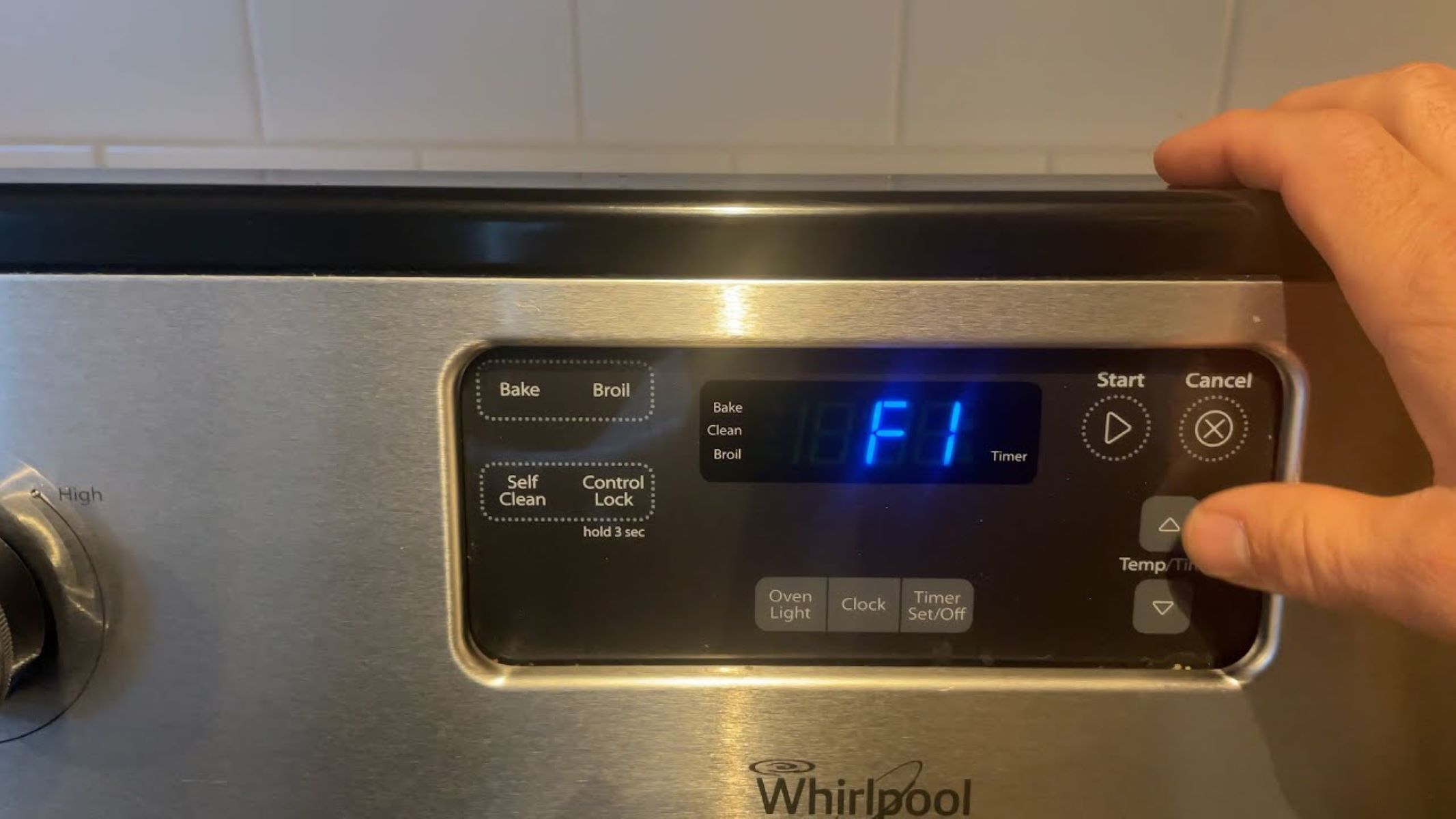

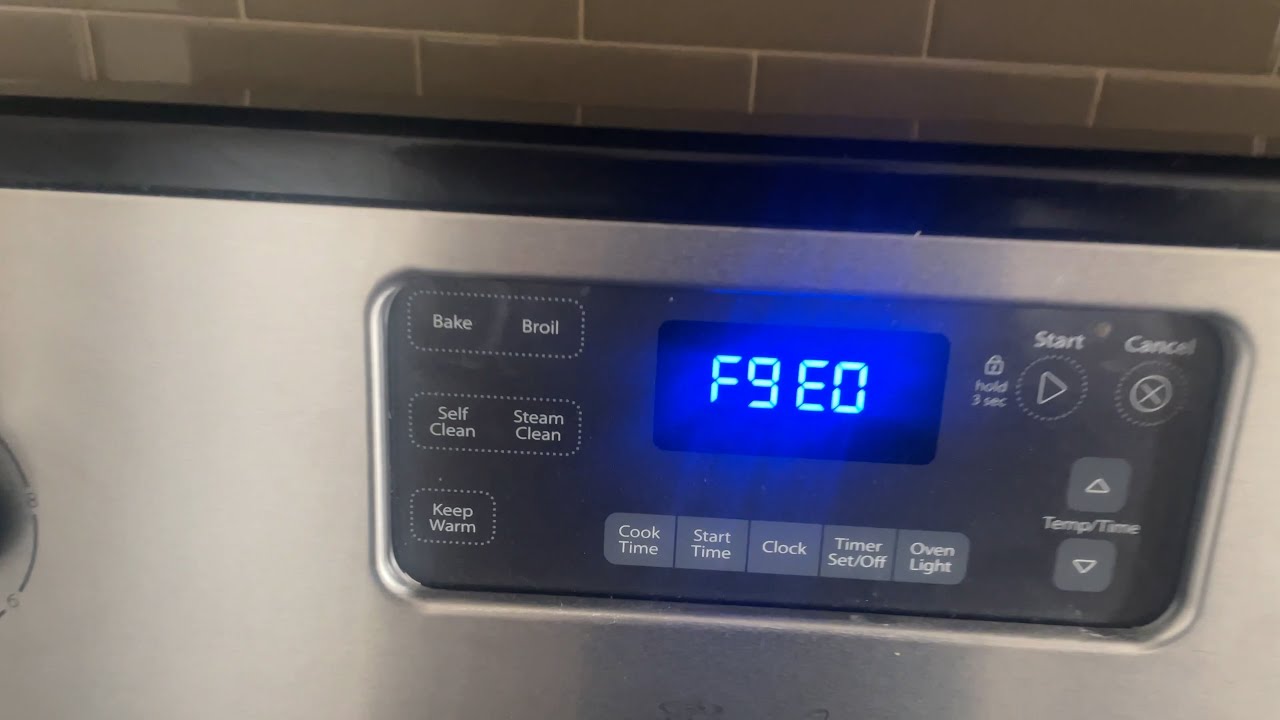








0 thoughts on “How To Fix The Error Code EC For Whirlpool Oven & Range”