Home>Articles>How To Fix The Error Code Er CO For LG Refrigerator
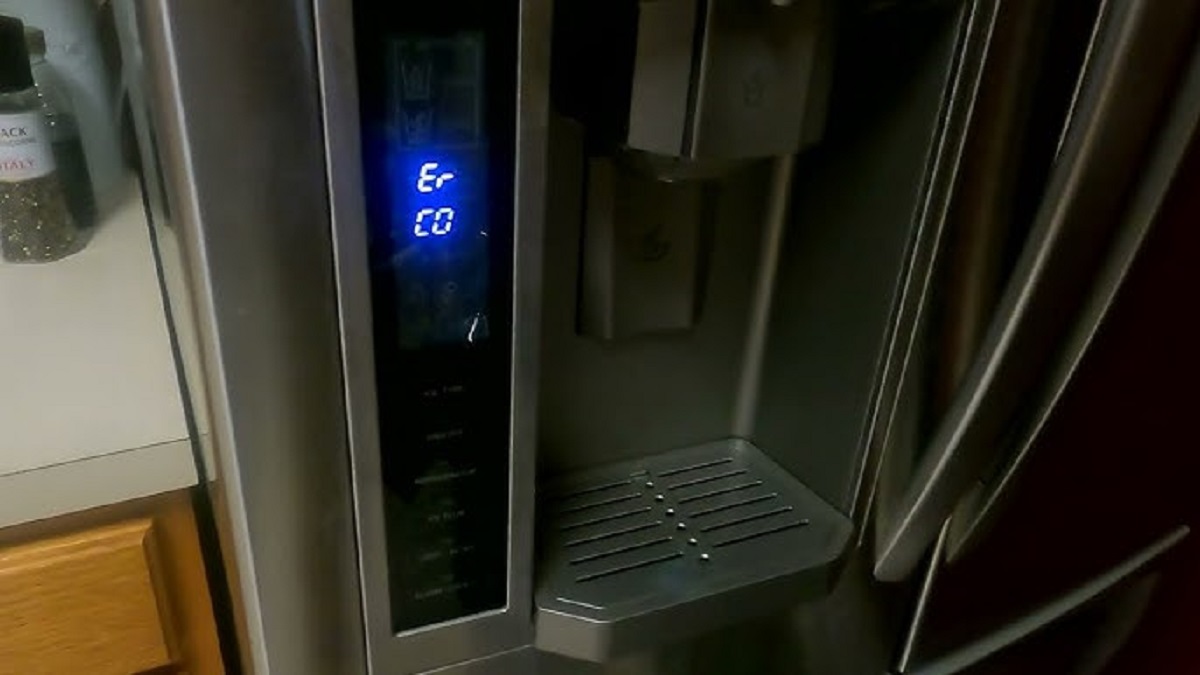
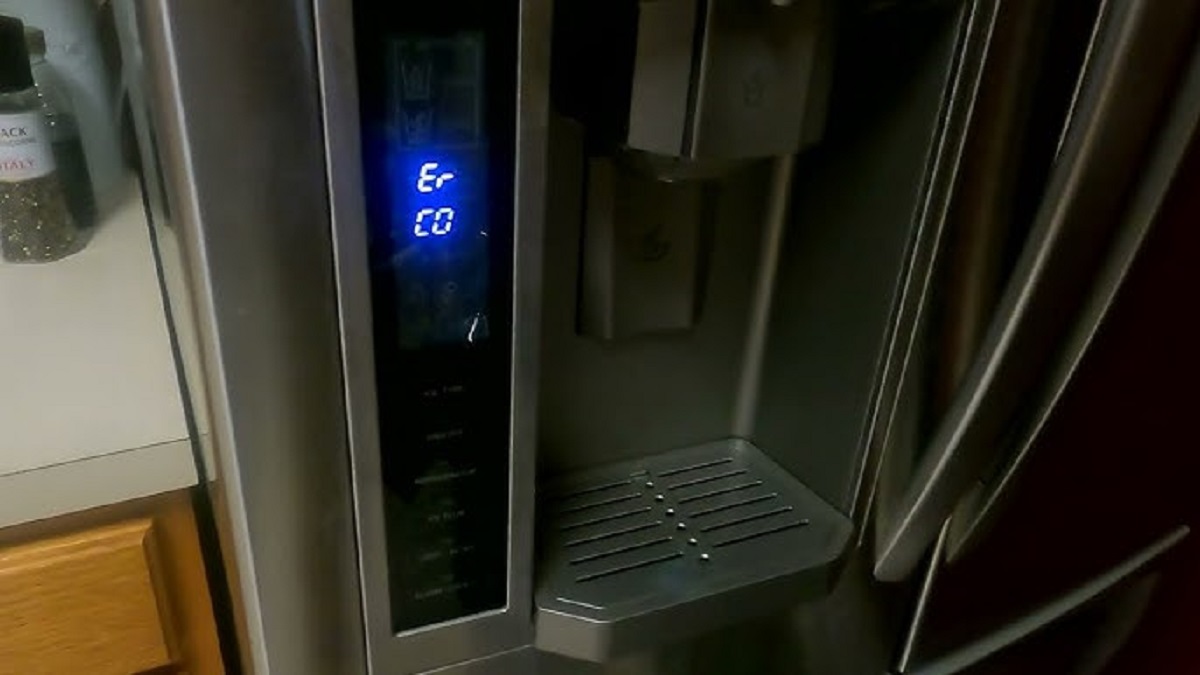
Articles
How To Fix The Error Code Er CO For LG Refrigerator
Modified: May 6, 2024
Looking for a solution to fix the error code Er CO on your LG refrigerator? Check out our helpful articles for step-by-step instructions and troubleshooting tips.
(Many of the links in this article redirect to a specific reviewed product. Your purchase of these products through affiliate links helps to generate commission for Storables.com, at no extra cost. Learn more)
The Er CO Error Code and How to Fix It for Your LG Refrigerator
Is your LG refrigerator displaying the error code Er CO? Don’t worry, we’re here to help! In this article, we’ll explain what this error code means and how you can fix it, so you can get your refrigerator back up and running smoothly. Let’s dive in!
Key Takeaways:
- The Er CO error code on your LG refrigerator indicates a communication breakdown between control components. Try resetting the fridge, checking wiring, and replacing faulty parts to resolve the issue and get your fridge back to optimal functioning.
- To prevent the Er CO error on your LG refrigerator, ensure proper maintenance, gentle door closure, and a clean control panel. Address any unusual noises promptly and avoid forcefully shutting the doors to maintain optimal refrigerator performance.
Understanding the Er CO Error Code
The Er CO error code on your LG refrigerator indicates a communication error between the control board and the user interface. This communication error can occur due to various reasons, including wiring issues or a malfunctioning control board or user interface.
When your refrigerator displays the Er CO error code, it essentially means that there’s a breakdown in communication between different components of your fridge’s control system. Fortunately, with some troubleshooting steps and a little guidance, you can often resolve this issue yourself.
To fix the error code Er CO on an LG refrigerator, try resetting the unit by unplugging it for a few minutes and then plugging it back in. If the error persists, it may indicate a communication problem between the main control board and the display board, and professional service may be required.
How to Fix the Er CO Error Code
Here are some steps to help you fix the Er CO error code on your LG refrigerator:
- Reset the Refrigerator: Start by resetting your refrigerator. To do this, simply unplug the power cord from the electrical outlet and wait for about 10 minutes. Then, plug it back in and see if the error code disappears. Sometimes, a quick reset can resolve communication errors.
- Check the Wiring: Inspect the wiring connections between the control board and the user interface. Make sure they are secure and not damaged. Loose connections or frayed wires can cause communication errors. If you find any issues, replace the damaged wires or reconnect them properly.
- Replace the Control Board or User Interface: If the error code persists after resetting and checking the wiring, it may suggest a need to replace either the control board or the user interface. These components play a vital role in the communication process, and if they are faulty, replacing them can often resolve the issue. Consult the user manual or contact LG customer support for guidance on ordering and installing the correct replacement parts for your specific refrigerator model.
Remember to always exercise caution while handling electrical components. If you’re uncertain or uncomfortable with any of the troubleshooting steps, it’s best to consult a professional technician or contact LG’s customer support for further assistance.
We hope these tips help you resolve the Er CO error code on your LG refrigerator. By following these steps, you can often get your fridge back to its optimal functioning state in no time. If the issue persists or if you have any other concerns, don’t hesitate to reach out for professional assistance. Happy refrigerating!
Frequently Asked Questions about How To Fix The Error Code Er CO For LG Refrigerator
1. Unplug the refrigerator from the power outlet for a few minutes and then plug it back in. This can sometimes reset the communication error.
2. Check the connections between the main control board and the display board. Make sure they are securely connected and not damaged.
3. If the connections are fine, you may need to replace either the main control board or the display board, depending on which one is causing the communication error. Consult with a professional technician or contact LG customer support for further assistance.
1. Ensure that the refrigerator is plugged into a properly grounded outlet.
2. Avoid forcefully shutting the refrigerator doors. Close them gently to prevent damage to the internal components.
3. Keep the refrigerator’s control panel clean and free from dust and debris.
4. Perform regular maintenance, such as cleaning the condenser coils and ensuring proper airflow around the refrigerator.
5. If you notice any unusual noises or issues with your refrigerator, address them promptly to prevent potential problems that could lead to the error code.
Once you've tackled the Er CO error code on your LG refrigerator, you might be curious about other ways to keep your appliance in top shape. If your ice maker isn't working as expected, our guide on fixing your LG refrigerator's ice maker will walk you through the necessary steps to get it back in action swiftly. Additionally, regular upkeep is vital for longevity and performance. Learn cleaning your refrigerator's ice maker properly, including how to thoroughly clean your refrigerator's ice maker, ensuring it operates smoothly and efficiently.
Was this page helpful?
At Storables.com, we guarantee accurate and reliable information. Our content, validated by Expert Board Contributors, is crafted following stringent Editorial Policies. We're committed to providing you with well-researched, expert-backed insights for all your informational needs.



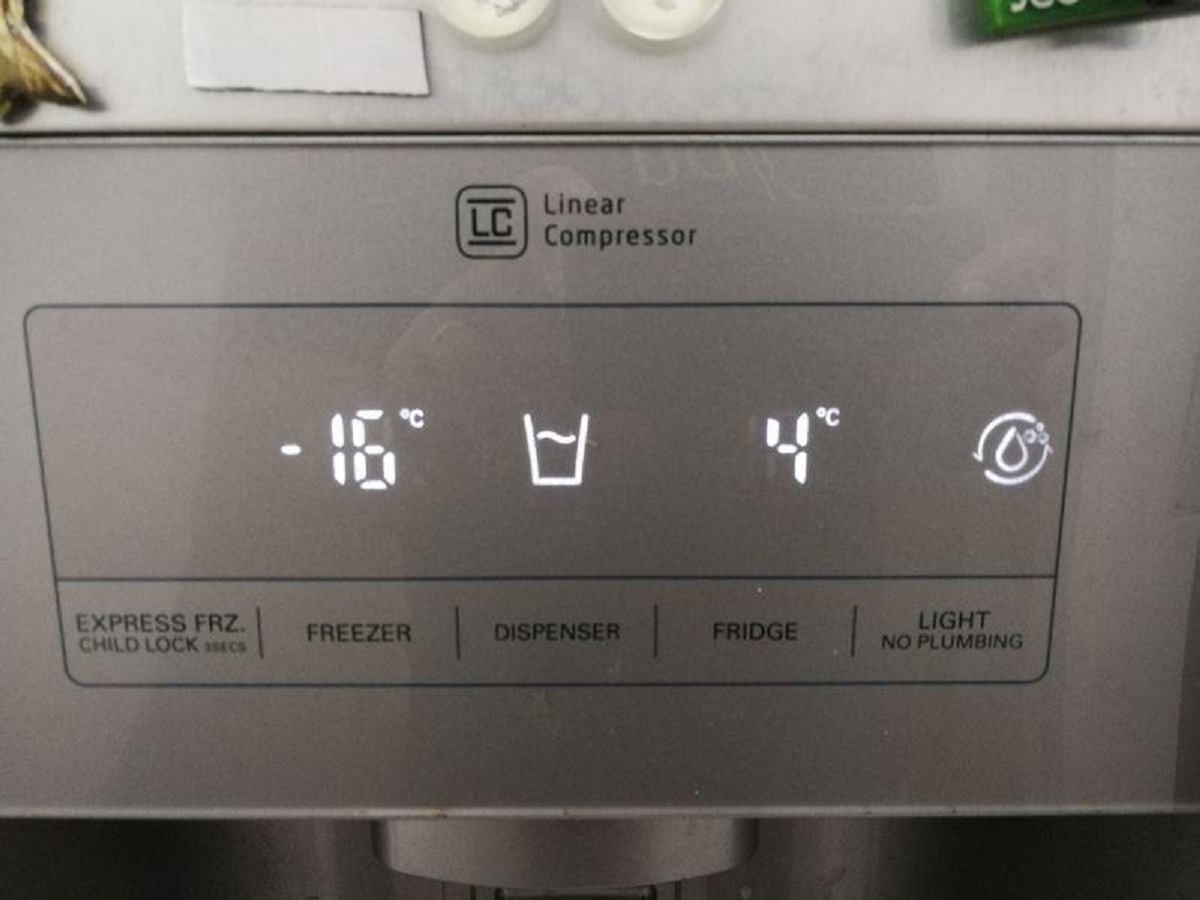








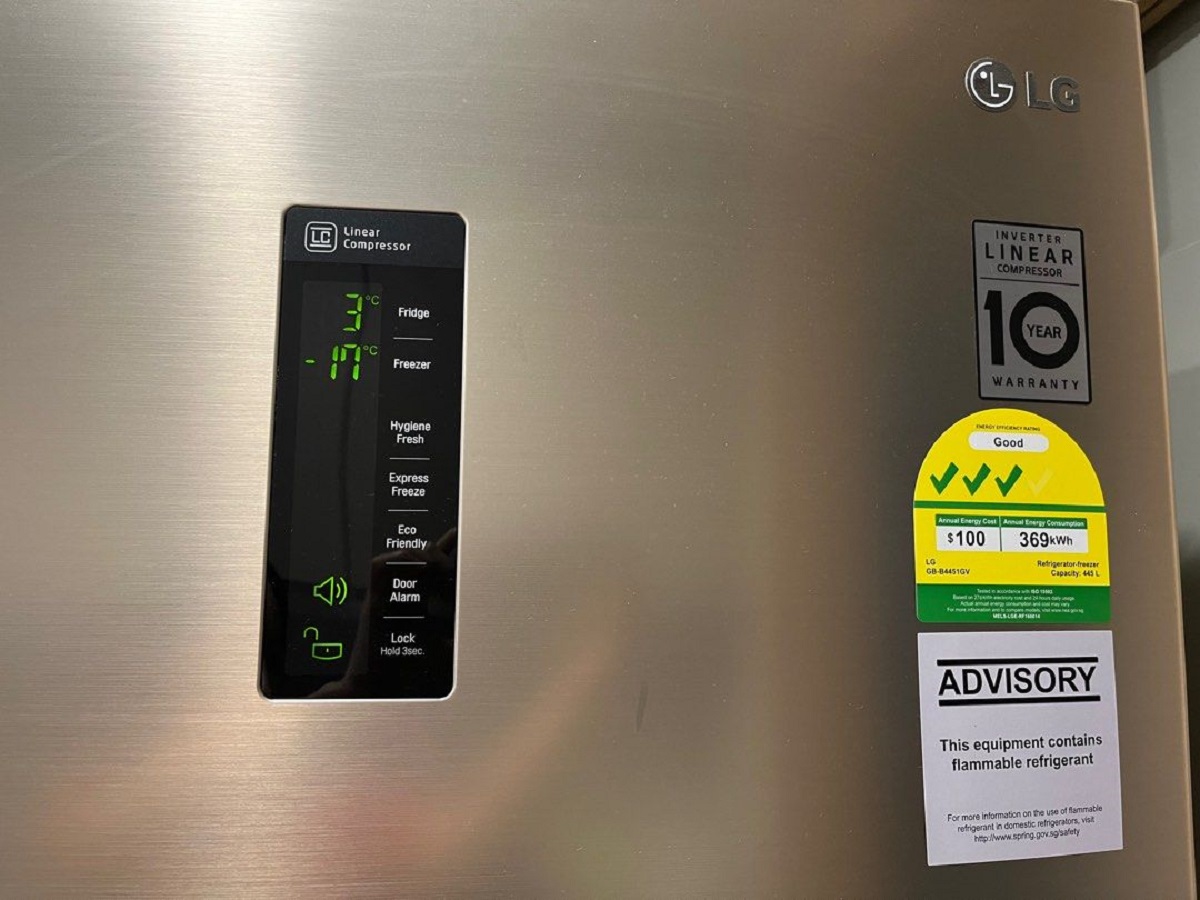

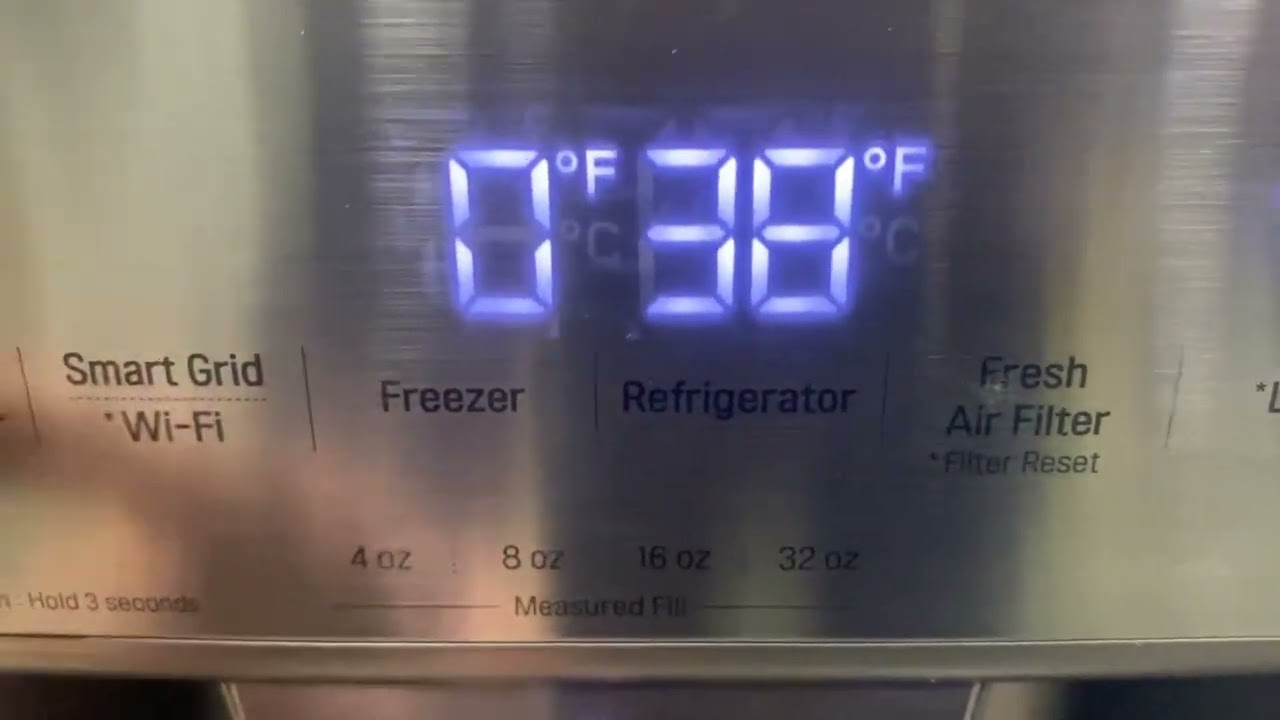

0 thoughts on “How To Fix The Error Code Er CO For LG Refrigerator”