Home>Articles>How To Fix The Error Code FE For Samsung Dishwasher


Articles
How To Fix The Error Code FE For Samsung Dishwasher
Modified: December 7, 2023
Looking for articles on how to fix the error code FE for Samsung dishwasher? Discover the top solutions to resolve this issue and get your dishwasher working efficiently again.
(Many of the links in this article redirect to a specific reviewed product. Your purchase of these products through affiliate links helps to generate commission for Storables.com, at no extra cost. Learn more)
Is your Samsung Dishwasher Overfilling? Here’s How to Fix the Error Code FE
Are you experiencing the frustration of a dishwasher that just won’t stop filling up? If you own a Samsung dishwasher and are seeing the error code FE displayed on the control panel, you’ve come to the right place. In this article, we will discuss the causes behind the FE error code and provide you with easy step-by-step instructions on how to fix it.
Key Takeaways:
- The FE error code on a Samsung dishwasher indicates an overfilling issue, which can be resolved by inspecting and cleaning the water inlet valve, water level sensor, and float assembly. Always prioritize safety and seek professional help if needed.
- If you encounter the FE error code despite troubleshooting the water supply and components, try resetting the dishwasher. If the issue persists, contact Samsung’s customer support or a professional technician for further assistance.
Understanding the Error Code FE
The FE error code on your Samsung dishwasher indicates a fill error. This means that the dishwasher’s water level sensor has detected that the unit is overfilling with water. When the sensor picks up on excessive water levels, it triggers the FE error code to be displayed on the control panel as a safety measure to prevent flooding or other potential damage.
To fix the error code FE on a Samsung dishwasher, check the water supply and ensure it is connected properly. Also, clean the water inlet valve and check for any clogs in the water line. If the issue persists, consider contacting a professional technician for further assistance.
How to Fix the Error Code FE
To resolve the overfilling issue and clear the FE error code on your Samsung dishwasher, follow these simple steps:
- Turn off the Power: Start by turning off the power to the dishwasher. This can be done by unplugging the appliance from the power source or by flipping the circuit breaker that supplies electricity to the dishwasher.
- Inspect the Water Inlet Valve: The water inlet valve is responsible for controlling the flow of water into the dishwasher. Check if it is clogged or not functioning properly. If you notice any debris or mineral deposits, clean or replace the valve as needed.
- Check the Water Level Sensor: Locate the water level sensor, which is usually situated near the dishwasher’s sump or at the base of the unit. Carefully remove it and clean any dirt or debris that may be obstructing its proper functioning. If the sensor appears damaged or faulty, it may need to be replaced.
- Inspect the Float Assembly: The float assembly is a small device that rises as the water level increases. Check if it is stuck or misaligned. Gently maneuver it to ensure it moves freely and isn’t obstructed by any foreign objects.
- Reassemble and Test: Once you’ve cleaned or replaced any malfunctioning components, reassemble the dishwasher and restore power to the appliance. Run a test cycle to ensure the overfilling issue has been resolved and the error code is no longer displayed.
By carefully following these steps, you should be able to fix the overfilling issue on your Samsung dishwasher and clear the FE error code. However, if you have tried these troubleshooting steps and the problem persists, it is recommended to contact a professional technician or reach out to Samsung’s customer support for further assistance.
Remember, safety should always be a top priority. Always disconnect the power supply before attempting any repairs or maintenance on your dishwasher to avoid electric shock.
Now that you’ve learned how to fix the error code FE on your Samsung dishwasher, you can enjoy the convenience of a properly functioning appliance once again. Say goodbye to the frustration of a dishwasher that won’t stop filling up and hello to sparkling clean dishes with every cycle!
Frequently Asked Questions about How To Fix The Error Code FE For Samsung Dishwasher
Was this page helpful?
At Storables.com, we guarantee accurate and reliable information. Our content, validated by Expert Board Contributors, is crafted following stringent Editorial Policies. We're committed to providing you with well-researched, expert-backed insights for all your informational needs.






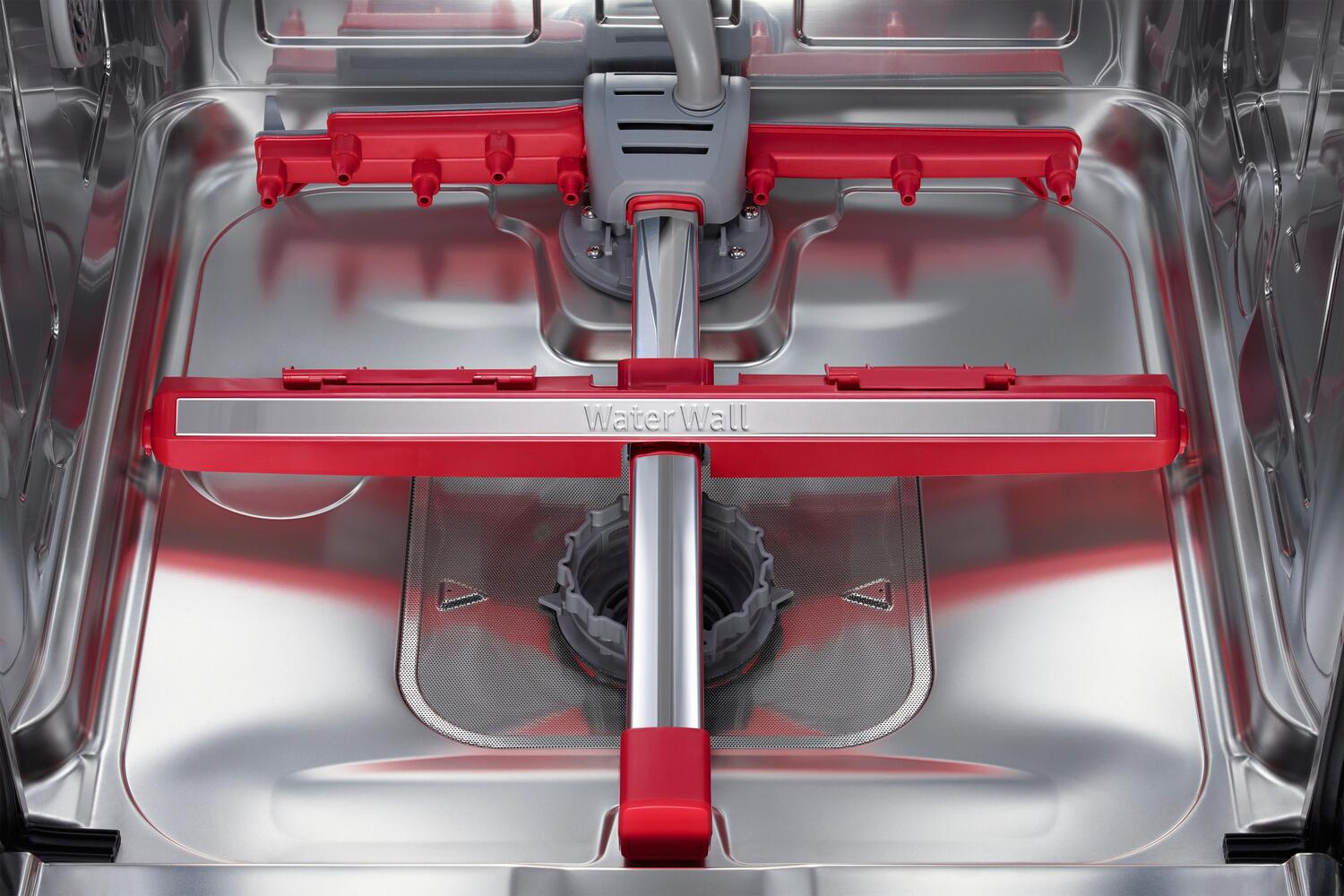







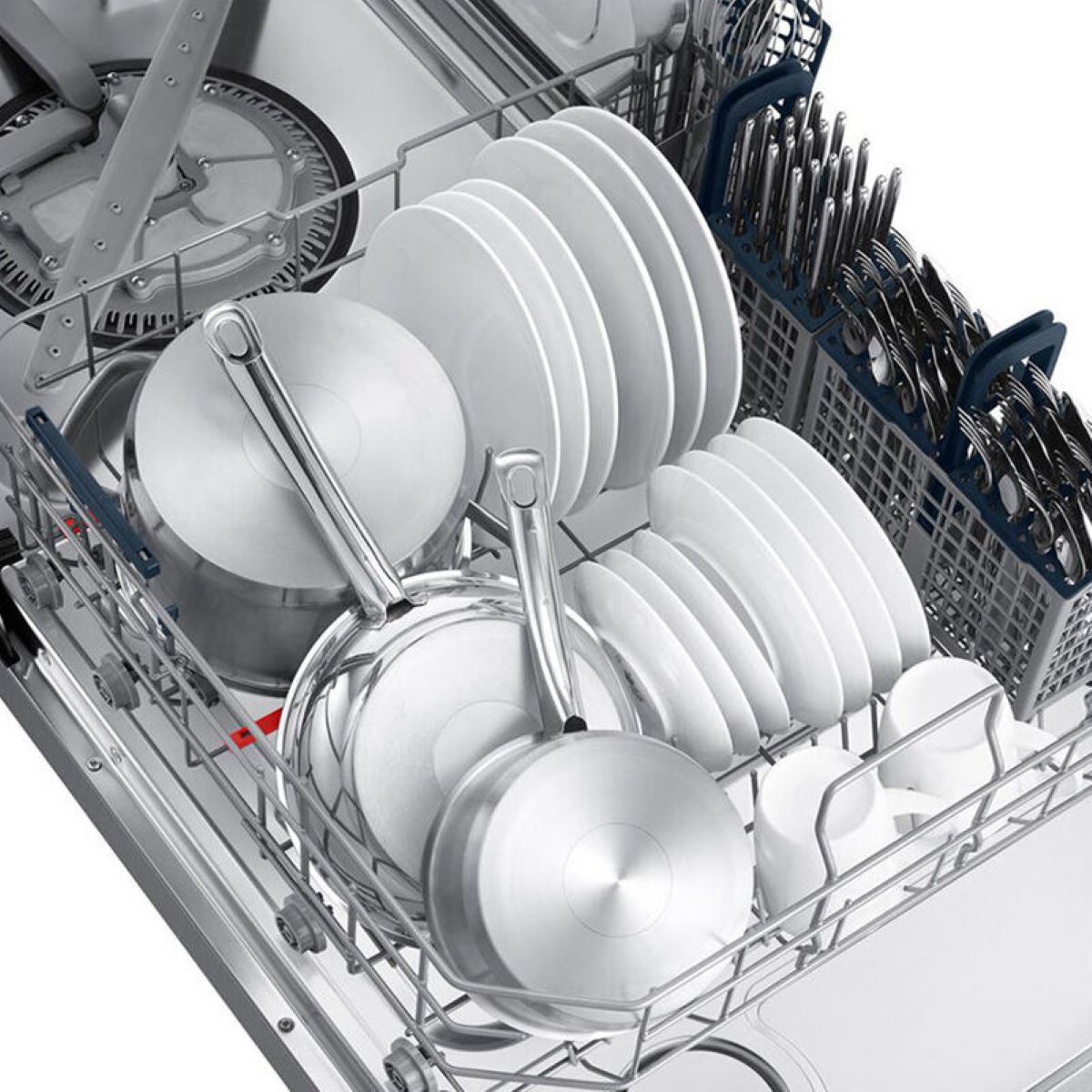

0 thoughts on “How To Fix The Error Code FE For Samsung Dishwasher”