

Articles
How To Set Sonic Bomb Alarm Clock
Modified: December 7, 2023
Learn how to set the Sonic Bomb alarm clock with this step-by-step guide. Find articles and tips on how to optimize your morning routine and wake up on time.
(Many of the links in this article redirect to a specific reviewed product. Your purchase of these products through affiliate links helps to generate commission for Storables.com, at no extra cost. Learn more)
Introduction
Welcome to the world of the Sonic Bomb Alarm Clock, the ultimate solution for heavy sleepers, deep slumberers, and anyone who struggles to wake up in the morning. If you find yourself hitting the snooze button repeatedly or relying on multiple alarms to get out of bed, then this article is for you. In this guide, we will walk you through the process of setting up and optimizing your Sonic Bomb Alarm Clock for a waking experience that is impossible to ignore.
The Sonic Bomb Alarm Clock is not your typical alarm clock. It is designed with a range of features that go beyond the traditional beep-beep or gentle chime. With a maximum volume of 113 decibels, a vibrating bed shaker, and a variety of alarm sounds to choose from, this alarm clock is tailor-made to ensure that even the heaviest sleeper can wake up on time.
Whether you’re a heavy sleeper facing the dread of another morning battle with the alarm clock, or you simply want a reliable and effective way to wake up feeling refreshed and ready to take on the day, the Sonic Bomb Alarm Clock is the perfect solution. Let’s dive into the steps on how to set up this remarkable device and optimize it for your personalized waking experience.
Key Takeaways:
- Master the art of waking up with the Sonic Bomb Alarm Clock, designed for heavy sleepers and morning strugglers. Set the time, adjust the volume, and choose the perfect alarm sound for a powerful wake-up experience.
- Embrace the unique features of the Sonic Bomb Alarm Clock, from the vibrating bed shaker to customizable alarm sounds. Troubleshoot common issues and share your newfound wake-up success with others.
Step 1: Unpacking the Sonic Bomb Alarm Clock
Congratulations on your new Sonic Bomb Alarm Clock! The first step is to unpack your alarm clock and familiarize yourself with its components. When you open the packaging, you should find the following items:
- Sonic Bomb Alarm Clock main unit
- AC power adapter
- Bed shaker unit
- User manual and instructions
Take a moment to inspect all the components and ensure they are in good condition. If there are any damages or missing parts, contact the manufacturer for assistance.
Once you have verified that everything is intact, find a suitable location for your Sonic Bomb Alarm Clock. It is recommended to place it within arm’s reach of your bed for easy access. Additionally, make sure it is positioned where you can see the display clearly without straining your eyes.
Next, connect the AC power adapter to the Sonic Bomb Alarm Clock and plug it into a power outlet. This will power the alarm clock and ensure it functions properly. Alternatively, you can also use batteries as a backup power source in case of a power outage. Simply open the battery compartment and insert the required batteries according to the instructions in the user manual.
With the alarm clock powered up and ready to go, you’re one step closer to experiencing its powerful wake-up capabilities. But before we proceed, make sure to read the user manual thoroughly to understand all the features and settings available with the Sonic Bomb Alarm Clock. This will help you optimize its use and tailor it to your specific needs.
Now that you have successfully unpacked and set up your Sonic Bomb Alarm Clock, it’s time to move on to the next step: setting the time on your alarm clock. Get ready to take charge of your mornings and wake up like never before!
Step 2: Setting the Time
Now that you have your Sonic Bomb Alarm Clock unpacked and ready to go, it’s time to set the correct time. Setting the time on your alarm clock is an essential step to ensure that your alarms go off at the right moments. Follow these simple instructions to set the time:
- Locate the time setting buttons on your Sonic Bomb Alarm Clock. These buttons are usually labeled with “Hour” and “Minute” or denoted by symbols representing time.
- Press and hold the “Hour” button until the display starts flashing or a cursor appears next to the hour digits.
- Use the “+” or “-” buttons to adjust the hour. Pay attention to AM and PM indicators if applicable. Make sure to set the correct hour according to your desired time format (12-hour or 24-hour).
- Press the “Minute” button to switch to the minute setting mode. Similarly, adjust the minutes using the “+” or “-” buttons.
- Once you have set the correct time, press the “Time Set” or “Enter” button to save your settings.
- Double-check the display to ensure that the correct time is now shown. If needed, repeat the steps to make any necessary adjustments.
It is important to note that some Sonic Bomb Alarm Clock models may have additional features or settings related to time, such as dual alarms, daylight saving time adjustments, or synchronization with radio signals. If your alarm clock includes these features, consult the user manual for specific instructions on how to utilize them.
Once you have successfully set the time on your Sonic Bomb Alarm Clock, you can be confident that your alarms will go off at the desired hour. You’re now ready to move on to the next step: setting the alarm itself. Get ready to wake up to an alarm experience like no other!
Step 3: Setting the Alarm
Setting the alarm on your Sonic Bomb Alarm Clock is a crucial step in ensuring that you wake up on time. Follow these simple instructions to set the alarm:
- Locate the alarm setting buttons on your Sonic Bomb Alarm Clock. These buttons are usually labeled with “Alarm” or denoted by symbols representing an alarm clock.
- Press the “Alarm” button to enter the alarm setting mode. The display should now show the current alarm time or a cursor next to the alarm hour.
- Press and hold the “Hour” button until the display starts flashing or a cursor appears next to the hour digits.
- Use the “+” or “-” buttons to adjust the alarm hour. Pay attention to AM and PM indicators if applicable. Make sure to set the correct hour according to your desired time format.
- Press the “Minute” button to switch to the alarm minute setting mode. Similarly, adjust the minutes using the “+” or “-” buttons.
- If your Sonic Bomb Alarm Clock offers the option to set multiple alarms, repeat the above steps to set additional alarms. This can be beneficial if you have different wake-up times for different days or want to set a backup alarm.
- Once you have set the desired alarm time(s), press the “Alarm Set” or “Enter” button to save your settings.
- Double-check the display to ensure that the correct alarm time(s) are now shown and that the alarm is properly set.
It is important to note that some Sonic Bomb Alarm Clock models may offer additional features or settings related to alarms, such as alarm volume control, snooze function, or weekday/weekend settings. Consult the user manual for your specific model to explore and utilize these features.
Now that you have successfully set the alarm on your Sonic Bomb Alarm Clock, you can rest assured that you’ll wake up at the desired time. In the next step, we’ll explore how to adjust the alarm volume to ensure a sound that can’t be ignored.
Step 4: Adjusting the Alarm Volume
The Sonic Bomb Alarm Clock is known for its powerful and attention-grabbing alarm volume. To adjust the alarm volume according to your preference, follow these simple instructions:
- Locate the volume control buttons on your Sonic Bomb Alarm Clock. These buttons are usually labeled with “Volume” or denoted by symbols representing sound waves.
- Press the “Volume” button to enter the volume adjustment mode. The display should now show the current volume level or a sound icon indicating the volume.
- Use the “+” or “-” buttons to increase or decrease the volume. Pay attention to any visual indicators or audio feedback that confirms the volume adjustment.
- Test the alarm sound to ensure that the chosen volume level is suitable for your waking needs. Adjust as necessary until you find a volume that is loud enough to wake you up but not too overwhelming.
- If your Sonic Bomb Alarm Clock offers different volume levels for the alarm and the radio (if applicable), make sure to adjust the alarm volume specifically.
- Once you have set the desired alarm volume, press the “Volume” or “Enter” button to save your settings.
- Double-check the display to ensure that the alarm volume level is now adjusted according to your preference.
It is worth noting that the Sonic Bomb Alarm Clock also offers the option to decrease the volume gradually, mimicking a natural sunrise. This feature can be particularly useful for those who prefer a more gentle awakening. Consult the user manual for your specific model to explore and utilize this feature if available.
With the alarm volume properly adjusted on your Sonic Bomb Alarm Clock, you can be confident that you’ll wake up to a sound that is impossible to ignore. In the next step, we’ll explore how to choose the perfect alarm sound to accompany your wake-up routine.
Read also: 15 Best Sonic Alert Alarm Clock for 2024
Step 5: Choosing the Alarm Sound
One of the unique features of the Sonic Bomb Alarm Clock is the variety of alarm sounds you can choose from. These alarm sounds range from traditional beeps and ringing tones to nature sounds and even personalized music. To choose the perfect alarm sound for your wake-up experience, follow these simple instructions:
- Locate the alarm sound selection buttons on your Sonic Bomb Alarm Clock. These buttons are usually labeled with “Sound” or denoted by icons representing different sound options.
- Press the “Sound” button to enter the alarm sound selection mode. The display should now show the current alarm sound or a sound icon indicating the selection.
- Use the “+” or “-” buttons to browse through the available alarm sounds. Some Sonic Bomb Alarm Clock models offer a digital display that shows the name or description of each sound option.
- When you find a sound that you like, press the “Sound” or “Enter” button to select it as your alarm sound.
- Test the selected alarm sound to ensure that it aligns with your wake-up preferences. Listen to the sound and assess whether it is soothing, motivating, or attention-grabbing based on your personal preference.
- If your Sonic Bomb Alarm Clock allows for personalized alarm sounds, explore the option to upload your own music or sound files. This can be a fun and personalized way to wake up to your favorite songs or motivational audio.
- Once you have chosen the perfect alarm sound, press the “Sound” or “Enter” button to save your selection.
- Double-check the display to ensure that the chosen alarm sound is now set and ready to go for your wake-up routine.
Experiment with different alarm sounds to find the one that resonates with you the most. Whether you prefer a gentle melody or a bold and energetic tune, the Sonic Bomb Alarm Clock offers a range of options to suit your waking style.
Now that you have selected the perfect alarm sound for your Sonic Bomb Alarm Clock, it’s time to explore an additional feature that takes waking up to a whole new level: the vibrating bed shaker. Stay tuned for the next step to learn how to set it up.
When setting the Sonic Bomb Alarm Clock, make sure to set the alarm time, adjust the volume and tone to your preference, and place the bed shaker under your mattress for maximum effectiveness.
Step 6: Setting the Vibrating Bed Shaker
The vibrating bed shaker is a unique feature of the Sonic Bomb Alarm Clock that helps ensure you wake up even if you’re a heavy sleeper or have difficulty hearing the alarm. To set up and utilize the vibrating bed shaker, follow these instructions:
- Locate the bed shaker unit that came with your Sonic Bomb Alarm Clock. It is usually a small device attached to a cord.
- Place the bed shaker unit under your pillow or mattress, or attach it securely to your bed frame. Choose a position that provides direct contact with your body to maximize the effectiveness of the vibrations.
- Connect the bed shaker unit to the designated port on your Sonic Bomb Alarm Clock. The port is typically labeled “Bed Shaker” or indicated by a symbol representing vibration.
- Once the bed shaker unit is connected, adjust its position or intensity to your preference. Some Sonic Bomb Alarm Clock models offer multiple levels of vibration intensity to choose from. Experiment with different settings to find the one that wakes you up effectively without causing discomfort.
- Now, when the alarm goes off, in addition to the auditory alarm, the bed shaker unit will vibrate, providing a physical sensation to ensure you wake up.
The vibrating bed shaker is especially useful for individuals who are hard of hearing, heavy sleepers, or those who share a sleeping space and need a discreet wake-up option. With this feature, you can enhance your waking experience and start your day on time.
In the next step, we will explore additional features and settings that can further optimize your Sonic Bomb Alarm Clock and customize it to meet your specific needs. Stay tuned!
Step 7: Additional Features and Settings
The Sonic Bomb Alarm Clock offers a range of additional features and settings that can further enhance your waking experience. Explore these options to customize your alarm clock to your specific needs:
- Dual Alarms: Some Sonic Bomb Alarm Clock models allow you to set multiple alarms. This feature is particularly useful if you have different wake-up times for different days or if you want to set a backup alarm.
- Radio Alarm: If your Sonic Bomb Alarm Clock includes a built-in radio feature, you can choose to wake up to your favorite radio station. Set the desired radio station and adjust the volume accordingly for a more pleasant waking experience.
- Weekday/Weekend Alarm Settings: If you have different wake-up routines on weekdays and weekends, look for alarm clocks that offer separate weekday and weekend settings. This allows you to automatically switch between different alarm times and settings depending on the day of the week.
- Snooze Function: The snooze function is a commonly used feature in alarm clocks. It allows you to temporarily silence the alarm for a few extra minutes of sleep before it resumes. If your Sonic Bomb Alarm Clock includes a snooze function, familiarize yourself with the controls to utilize it as needed.
- Display Brightness Control: Some models offer adjustable display brightness settings. This allows you to dim the display at night for a more comfortable sleep environment, while still maintaining visibility during the day.
- Power Backup: Consider if your Sonic Bomb Alarm Clock comes with a power backup option, such as battery operation. This ensures that your alarms will still go off even in the event of a power outage.
Consult the user manual for your specific model to explore and utilize these additional features and settings. Each model may have different options and controls, so it’s important to understand what your alarm clock offers.
By taking advantage of these additional features and settings, you can tailor your Sonic Bomb Alarm Clock to fit your unique waking routine and preferences. Now, it’s time to move on to the next step: testing the alarm to ensure it works effectively. Let’s dive in!
Step 8: Testing the Alarm
After setting up all the necessary features and settings on your Sonic Bomb Alarm Clock, it’s essential to test the alarm to ensure it will wake you up as intended. Follow these steps to effectively test the alarm:
- Ensure that the alarm is enabled by checking the alarm indicator on your Sonic Bomb Alarm Clock. It should be displayed or highlighted to indicate that the alarm is set.
- Set the alarm time to a few minutes ahead of the current time.
- Adjust the alarm volume to your desired level, considering factors such as room acoustics and personal preference.
- If you’re using the bed shaker, ensure that it is properly connected and positioned as instructed in Step 6.
- Prepare yourself for the alarm by positioning yourself in bed as you would when sleeping and ensuring that you’re ready to wake up.
- Wait for the set alarm time to arrive and pay attention to the alarm sound and bed shaker vibrations (if applicable).
- Assess whether the alarm effectively wakes you up. Consider factors such as volume, vibrations, and the overall effectiveness of the alarm in getting your attention.
- If the alarm successfully wakes you up, congratulations! Your Sonic Bomb Alarm Clock is ready for everyday use. If not, make necessary adjustments to the alarm settings, volume, or other features based on your test results.
It’s important to note that everyone’s waking sensitivity and preferences are different. It may take a few trial runs to find the optimal settings for your Sonic Bomb Alarm Clock. Don’t hesitate to make further adjustments based on your personal experience and needs.
By thoroughly testing the alarm, you can ensure that you’ll be roused from your slumber reliably each morning, setting a positive tone for the rest of your day.
Now that you have tested and confirmed the effectiveness of your Sonic Bomb Alarm Clock’s alarm, let’s explore the final step: troubleshooting common issues that may arise. Stay tuned!
Read more: Where Was The Alarm Clock Invented
Step 9: Troubleshooting Common Issues
While the Sonic Bomb Alarm Clock is designed to be reliable and effective, you may encounter some common issues along the way. Here are some troubleshooting tips to help you address and resolve these issues:
- No Sound or Vibration: If your Sonic Bomb Alarm Clock fails to produce any sound or vibrations, check the volume settings and ensure that the alarm is properly enabled. Also, confirm that the bed shaker unit is securely connected.
- Alarm Not Going Off: If the alarm is set, but it does not go off at the expected time, double-check the alarm time and ensure that the alarm is properly enabled. Also, make sure that the power source is connected and functional.
- Incorrect Time Display: If the time displayed on your Sonic Bomb Alarm Clock is incorrect, double-check that you have set the correct time using the instructions provided in Step 2. If the issue persists, consult the user manual for specific troubleshooting steps.
- Unresponsive Buttons or Display: If the buttons on your Sonic Bomb Alarm Clock are unresponsive or the display is not functioning, check the power source and consider replacing the batteries if applicable. If the issue persists, contact the manufacturer for further assistance.
- Alarm Sound or Volume Issues: If you’re experiencing issues with the alarm sound, such as it being too faint or distorted, ensure that the volume is set to an appropriate level. If the issue continues, consult the user manual for specific troubleshooting steps or consider contacting customer support.
If the troubleshooting tips above do not resolve your issue, refer to the user manual for additional troubleshooting steps. Additionally, consider contacting the manufacturer’s customer support for further assistance and guidance.
Remember, every electronic device may encounter occasional issues, but with a little troubleshooting and patience, you can ensure the optimal performance of your Sonic Bomb Alarm Clock.
Congratulations! By following the steps outlined in this guide, you are now equipped with the knowledge and skills to set up and optimize your Sonic Bomb Alarm Clock. Wake up feeling refreshed, energized, and ready to take on the day like never before!
Before you go, don’t forget to share your newfound wake-up success with others who may benefit from the Sonic Bomb Alarm Clock. Spread the word about this remarkable device and help more people conquer their morning battles.
Now, go set those alarms and seize the day!
Conclusion
Congratulations on mastering the art of setting up and optimizing your Sonic Bomb Alarm Clock! You now have the knowledge and skills to ensure a powerful and effective wake-up experience. With its loud alarm volume, vibrating bed shaker, and a variety of alarm sounds to choose from, the Sonic Bomb Alarm Clock is your ultimate solution for waking up on time, even for the heaviest of sleepers.
Throughout this guide, we walked you through each step of the process, from unpacking the alarm clock to troubleshooting common issues. By following these steps, you have set up the time, adjusted the alarm volume, chosen the perfect alarm sound, and even explored additional features and settings.
Remember, the key to a successful wake-up routine is consistency and personalization. Take the time to fine-tune your alarms, experiment with different settings, and make adjustments based on your preferences. The Sonic Bomb Alarm Clock offers a range of features to cater to your unique waking needs.
Now, armed with your Sonic Bomb Alarm Clock, you can confidently face each morning with renewed energy and a sense of purpose. No more oversleeping or rushing to start your day. Harness the power of this remarkable device to wake up feeling refreshed, motivated, and ready to conquer whatever challenges lie ahead.
Before we wrap up, we encourage you to share your success stories with others. Let your friends, family, and colleagues know about the Sonic Bomb Alarm Clock and how it has transformed your mornings. By spreading the word, you can help others who struggle with waking up to discover this remarkable solution.
Thank you for joining us on this journey to master the Sonic Bomb Alarm Clock. We hope that you have found this guide helpful and informative. Wake up with confidence, tackle your goals, and make every morning a powerful start to an amazing day!
Frequently Asked Questions about How To Set Sonic Bomb Alarm Clock
Was this page helpful?
At Storables.com, we guarantee accurate and reliable information. Our content, validated by Expert Board Contributors, is crafted following stringent Editorial Policies. We're committed to providing you with well-researched, expert-backed insights for all your informational needs.





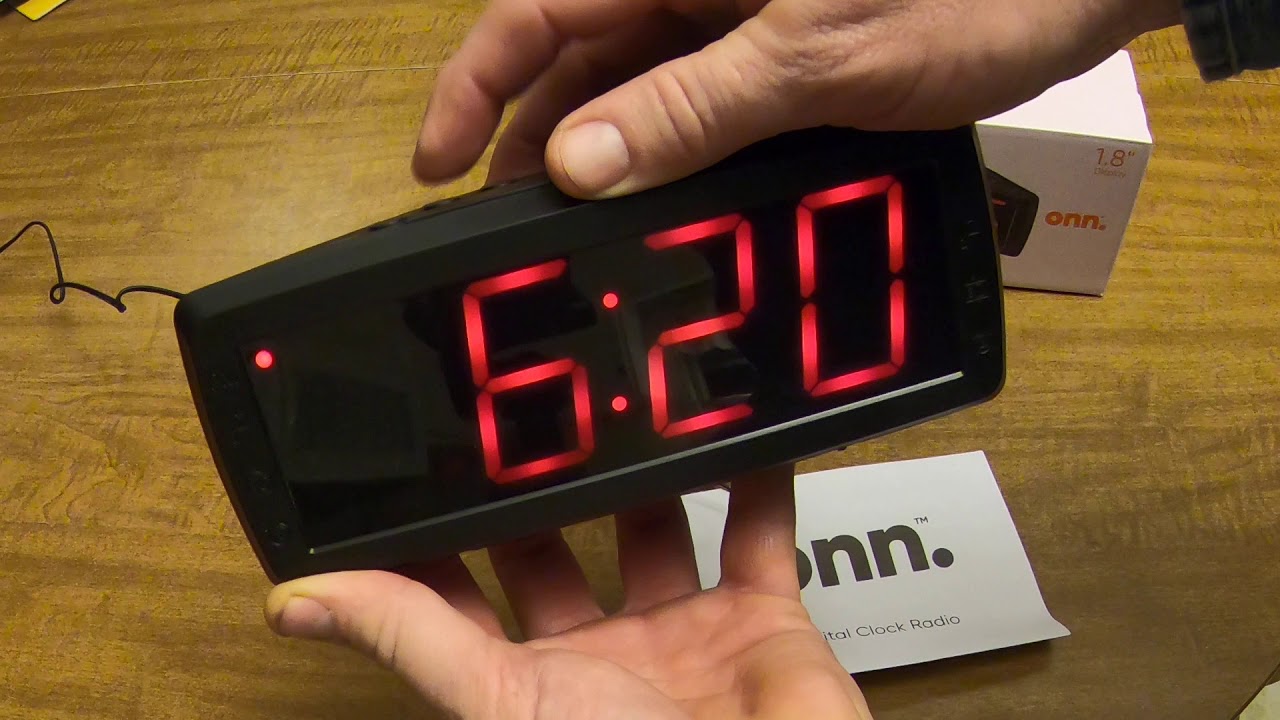
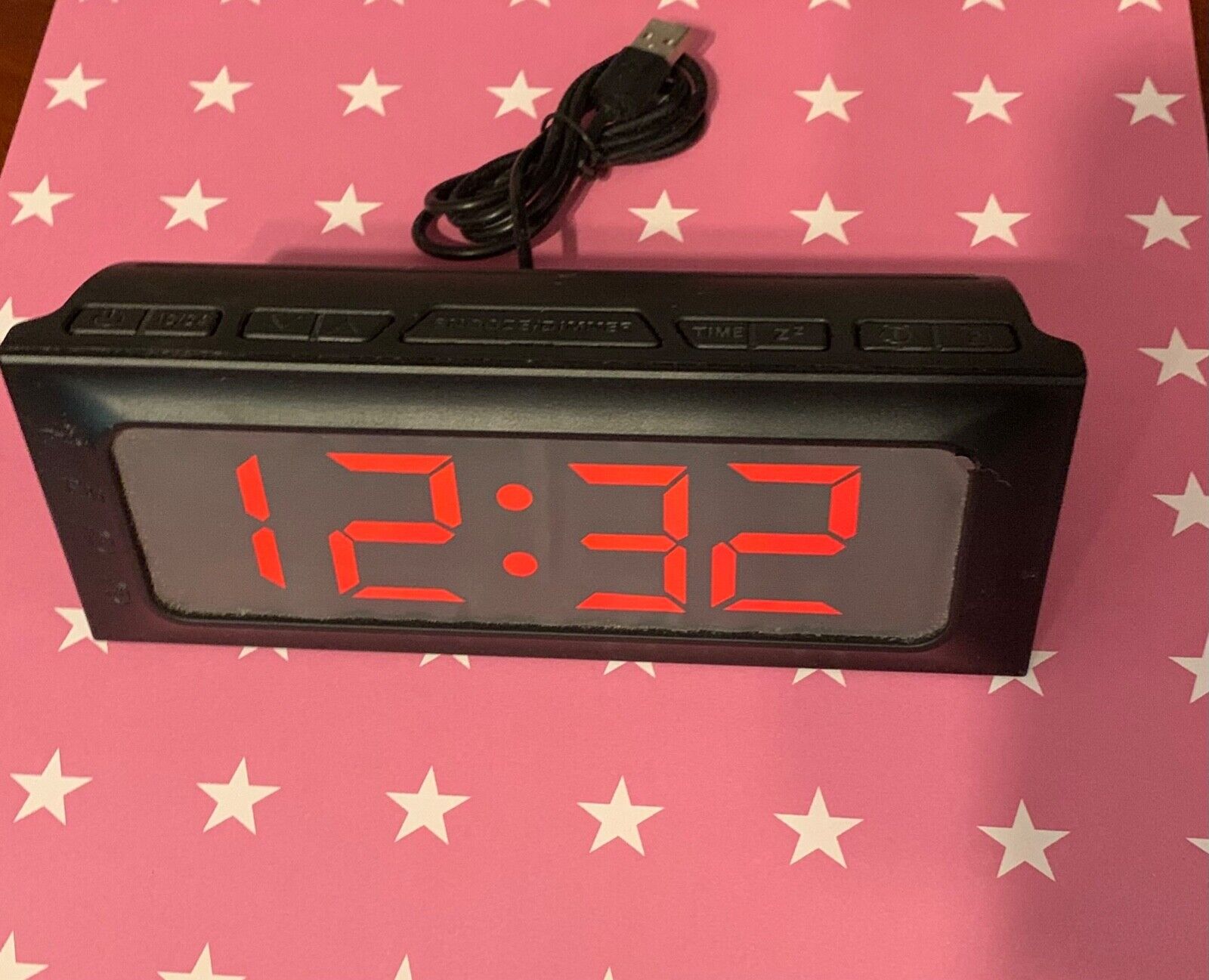







0 thoughts on “How To Set Sonic Bomb Alarm Clock”