

Articles
How To Store Gopro Videos
Modified: October 20, 2024
Learn the best techniques for storing your GoPro videos with our informative articles. Whether you use cloud storage, external devices, or software solutions, we've got you covered.
(Many of the links in this article redirect to a specific reviewed product. Your purchase of these products through affiliate links helps to generate commission for Storables.com, at no extra cost. Learn more)
Introduction
Welcome to the exciting world of GoPro! As a proud owner of a GoPro camera, you have the power to capture breathtaking videos of your adventures, whether you’re hiking, skiing, or even swimming with dolphins. With its high-quality footage and rugged design, the GoPro camera has become a staple for outdoor enthusiasts and content creators alike. However, these high definition videos can quickly fill up your camera’s storage, making it essential to find the best way to store and manage your GoPro videos.
In this article, we will explore various methods and techniques to effectively store and organize your GoPro videos. From choosing the right storage device to transferring videos to your computer and implementing backup systems, we’ll cover all the crucial steps to ensure your precious footage is safe and easily accessible.
So, let’s dive in and learn how to store your GoPro videos like a pro!
Key Takeaways:
- Choose the right storage device for your GoPro videos, whether it’s an external hard drive, high-capacity SD card, or cloud storage, to ensure ample space, reliability, and fast data transfer speeds.
- Organize, back up, and protect your GoPro videos by creating folders, using descriptive file names, and maintaining multiple backups in different physical locations. Preserve your cherished footage for years to come!
Read more: How To Use A GoPro As A Security Camera
Choosing the Right Storage Device
When it comes to storing your GoPro videos, choosing the right storage device is crucial. You want a device that offers ample storage capacity, reliability, and fast data transfer speeds.
One popular option for storing GoPro videos is an external hard drive. These portable and durable devices come in various sizes and offer large storage capacities. Look for one with a USB 3.0 or USB-C connection for faster transfer speeds.
If you prefer a more compact and convenient solution, consider using a high-capacity SD card. GoPro cameras have dedicated slots for SD cards, and with the advancements in technology, you can now find SD cards with capacities of up to 1TB. Make sure to choose a reputable and high-speed card to ensure smooth recording and playback.
Another option is cloud storage. Many cloud service providers offer storage plans specifically designed for video content. This allows you to upload your GoPro videos to the cloud, freeing up space on your physical storage devices. Just keep in mind that a fast and stable internet connection is required for seamless uploading and downloading of large video files.
Ultimately, the choice of storage device will depend on your storage needs, budget, and personal preference. Whether you opt for an external hard drive, SD card, or cloud storage, ensure that the device you choose is compatible with your GoPro camera and offers a sufficient amount of storage capacity.
Transferring GoPro Videos to Your Computer
Now that you have captured amazing footage with your GoPro camera, it’s time to transfer those videos to your computer for editing, organizing, and safekeeping. There are several methods you can use to transfer your GoPro videos to your computer.
The most common method is to connect your GoPro camera to your computer using a USB cable. Most GoPro cameras come with a USB cable that allows you to connect it directly to your computer’s USB port. Once connected, your computer should recognize the camera as a removable storage device, enabling you to access and transfer the videos.
Another option is to remove the SD card from your GoPro camera and use an SD card reader to transfer the videos to your computer. Many laptops and desktop computers have built-in SD card readers, or you can purchase an external card reader that connects via USB. This method can be convenient if you have multiple SD cards or want to transfer videos from different cameras.
If you prefer a wireless solution, you can utilize the GoPro app available for both desktop and mobile devices. With the app installed, you can connect your camera to your computer wirelessly and transfer videos directly. This method is especially useful if you want to transfer videos on the go or if your computer doesn’t have a USB or SD card reader.
Once you have chosen the appropriate method for transferring your GoPro videos, simply follow the on-screen instructions to complete the transfer. Keep in mind that video files can be large, so ensure that your computer has ample storage space available before starting the transfer.
By transferring your GoPro videos to your computer, you not only free up storage space on your camera but also gain the freedom to edit, organize, and share your footage with ease. So, connect your GoPro, start the transfer, and let your creativity flow!
Organizing and Sorting GoPro Videos
Now that you have transferred your GoPro videos to your computer, it’s time to organize and sort them for easy access and efficient video management. Here are a few tips to help you keep your GoPro videos organized:
- Create folders or directories: Start by creating folders or directories on your computer to categorize your GoPro videos. You can create folders based on the date, location, or activity. For example, you could have folders named “Hiking Adventure – [Date]” or “Beach Vacation – [Date].” Having a clear organizing structure makes it easier to find and manage your videos.
- Use descriptive file names: Rename your video files with descriptive names that provide relevant information. Include details such as the location, date, and activity captured in the video. This will make it easier to identify specific videos at a glance and save you time when searching for a particular clip.
- Tag videos with keywords: Adding keywords or tags to your GoPro videos helps in quickly locating specific footage. You can use keywords to describe the activity, location, or any other relevant information. Incorporate keywords that you are likely to search for when looking for specific videos later on.
- Utilize video management software: Consider using video management software to organize and categorize your GoPro videos. There are various software options available that allow you to tag, rate, and search your videos based on different criteria. Some popular video management tools include Adobe Bridge, Picasa, and Apple Photos.
- Back up your organized videos: Once you have organized and sorted your GoPro videos, it’s essential to back them up to prevent any loss of data. Make regular backups to external hard drives, cloud storage, or other reliable backup systems, ensuring that your precious footage is safeguarded.
By implementing these tips, you can maintain a well-organized library of GoPro videos, making it easier to find and relive your memorable moments. Take the time to establish a consistent organization system and consistently maintain it, and you’ll have a seamless experience managing your GoPro footage.
Use a high-quality microSD card to store your GoPro videos, and transfer them to a computer or external hard drive for long-term storage. Keep the files organized in folders by date or location for easy access.
Backing Up GoPro Videos
Backing up your GoPro videos is crucial to ensure the safety and preservation of your precious footage. Accidents can happen, such as camera loss, theft, or unexpected damage, so having a reliable backup system in place will give you peace of mind. Here are some effective methods to back up your GoPro videos:
- External Hard Drives: One of the most common and straightforward ways to back up your GoPro videos is by using external hard drives. Invest in a high-capacity external hard drive and regularly transfer your videos to it. Keep your hard drives in a safe place, away from potential physical damage.
- Cloud Storage: Cloud storage services offer an excellent solution for backing up your GoPro videos securely. There are several popular cloud storage providers like Google Drive, Dropbox, and Microsoft OneDrive that offer generous amounts of free storage, with the option to upgrade to larger capacities for a monthly fee. Upload your GoPro videos to the cloud to ensure that they are accessible from any device and protected against physical loss or damage.
- RAID Systems: If you have a significant amount of footage or require additional protection, consider setting up a RAID (Redundant Array of Independent Disks) system. RAID systems use multiple hard drives to store and duplicate data, providing redundancy and protection against data loss in case one drive fails. Consult a professional or do thorough research before setting up a RAID system, as it requires technical knowledge.
- Multiple Storage Locations: To further safeguard your GoPro videos, consider keeping backups in multiple storage locations. This can include a combination of external hard drives, cloud storage, and even physical copies on DVDs or Blu-ray discs. By distributing your backups across various locations, you reduce the risk of losing all your footage in the event of a catastrophic event.
Remember that backing up your GoPro videos is an ongoing process. Set aside regular intervals to back up your latest footage to ensure you never lose any precious moments. Additionally, make it a habit to check the integrity of your backups, verifying that the files are accessible and not corrupted.
By implementing a comprehensive backup strategy, you can rest assured that your GoPro videos will be safe and preserved for years to come, allowing you to relive those incredible adventures whenever you want.
Read more: How To Store Earbuds
Cloud Storage Options for GoPro Videos
Cloud storage has become increasingly popular for storing and accessing files, including GoPro videos. It offers the convenience of accessing your footage from anywhere with an internet connection and provides an extra layer of security to protect against data loss. Here are some popular cloud storage options specifically suited for GoPro videos:
- GoPro Plus: GoPro Plus is a subscription-based cloud storage service offered by GoPro themselves. With a GoPro Plus subscription, you get unlimited cloud storage for your GoPro footage, allowing you to upload, access, and share your videos seamlessly. This option is ideal if you are a frequent GoPro user and want a hassle-free cloud storage solution directly integrated with your GoPro experience.
- Google Drive: Google Drive is a widely used cloud storage service that provides 15GB of free storage, making it a great option for storing GoPro videos. You can easily upload your videos to Google Drive from your computer or even directly from your GoPro camera using the Google Drive app. Google Drive offers additional storage plans at affordable prices, giving you the flexibility to upgrade as your storage needs grow.
- Dropbox: Dropbox is another popular cloud storage option that offers seamless file syncing and sharing. With a free Dropbox account, you receive 2GB of storage, and you can easily increase your storage capacity by referring friends or upgrading to a paid plan. Dropbox provides a user-friendly interface and supports automatic syncing, making it a convenient choice for GoPro video storage.
- Microsoft OneDrive: Microsoft’s OneDrive is an integrated cloud storage solution that offers 5GB of free storage with the option to upgrade to higher capacities. OneDrive seamlessly integrates with other Microsoft products and services, making it a convenient choice if you already use Microsoft applications. With OneDrive, you can store and access your GoPro videos from any device, ensuring flexibility and accessibility.
Before choosing a cloud storage option, consider factors such as storage capacity, compatibility with your devices, ease of use, and pricing plans. Additionally, check if the cloud storage provider offers features like file encryption, data redundancy, and the ability to share videos with others.
It’s important to note that uploading and downloading large video files can be time-consuming, especially if you have a slow internet connection. Be prepared for extended transfer times, and consider uploading your videos overnight or during periods of low internet usage to minimize disruptions.
With cloud storage as a viable option for GoPro video storage, you can store, access, and share your footage effortlessly, providing flexibility and peace of mind in the digital age.
Protecting and Preserving GoPro Videos
Preserving your GoPro videos is crucial to ensure that they remain intact, uncorrupted, and accessible for years to come. Protecting your footage involves implementing measures to prevent loss or damage and maintaining the quality of the videos. Here are some tips to help you protect and preserve your GoPro videos:
- Handle your GoPro camera with care: The first step in protecting your GoPro videos is to handle your camera with care. GoPro cameras are designed to be durable, but they are not indestructible. Avoid dropping or subjecting your camera to extreme conditions that could potentially damage the internal components and affect the quality of the footage.
- Use proper storage and protective accessories: When not in use, store your GoPro camera in a dedicated case or protective bag to shield it from physical damage, dust, and moisture. Additionally, use protective accessories such as lens covers and lens filters to prevent scratches and maintain image quality.
- Regularly clean your camera and lenses: Dust, dirt, and smudges can affect the clarity and quality of your footage. Regularly clean your camera and lenses using a soft, lint-free cloth or lens cleaning solution. This will help ensure that your videos are captured in the best possible condition.
- Keep backups in multiple locations: As mentioned earlier, backing up your GoPro videos is crucial. However, it’s equally important to keep multiple backups in different physical locations. This protects against loss or damage caused by theft, fire, or other unforeseen circumstances. Consider storing backups on external hard drives, cloud storage, and even physical copies on DVD or Blu-ray discs.
- Maintain proper storage conditions for digital files: Whether you’re storing your GoPro videos on external hard drives or cloud storage, it’s essential to maintain proper storage conditions. Keep your hard drives in a cool, dry place, away from direct sunlight and extreme temperatures. Similarly, ensure that your cloud storage provider has robust security measures in place to safeguard your files.
- Regularly check and test backups: Don’t just assume that your backups are working perfectly. Regularly check and test your backups to ensure they are accessible and not corrupted. This proactive approach helps identify any issues early on and gives you the opportunity to rectify them before it’s too late.
By implementing these protection and preservation measures, you can safeguard your GoPro videos and enjoy them for years to come. Remember to handle your camera with care, maintain proper storage conditions for your digital files, and always have multiple backups in place to ensure the longevity of your cherished footage.
Conclusion
Storing, organizing, and protecting your GoPro videos is essential to ensure that you can access and enjoy your footage for years to come. By following the tips and techniques discussed in this article, you can effectively manage your GoPro videos and preserve their quality and integrity.
Start by choosing the right storage device for your needs, whether it’s an external hard drive, SD card, or cloud storage. Transfer your videos to your computer using a USB cable, SD card reader, or wireless connection, and organize them into folders or directories with descriptive file names and tags.
It’s crucial to back up your GoPro videos regularly, using multiple storage locations and methods like external hard drives, cloud storage, or RAID systems. By preparing for unforeseen circumstances, such as loss or damage, you can protect your precious footage and have peace of mind.
Cloud storage options specifically designed for GoPro videos, such as GoPro Plus, Google Drive, Dropbox, and Microsoft OneDrive, offer secure and convenient solutions to store and access your footage from anywhere.
Lastly, take steps to protect and preserve your GoPro videos by handling your camera with care, using protective accessories, regularly cleaning your camera and lenses, and maintaining proper storage conditions for your digital files.
Remember, your GoPro videos capture incredible moments and adventures, and it’s worth investing time and effort into properly storing and managing them. With an organized and protected library of GoPro videos, you can relive your experiences and share your stunning footage with others.
So, go ahead, apply these techniques, and become a pro at storing and managing your GoPro videos!
Frequently Asked Questions about How To Store Gopro Videos
Was this page helpful?
At Storables.com, we guarantee accurate and reliable information. Our content, validated by Expert Board Contributors, is crafted following stringent Editorial Policies. We're committed to providing you with well-researched, expert-backed insights for all your informational needs.







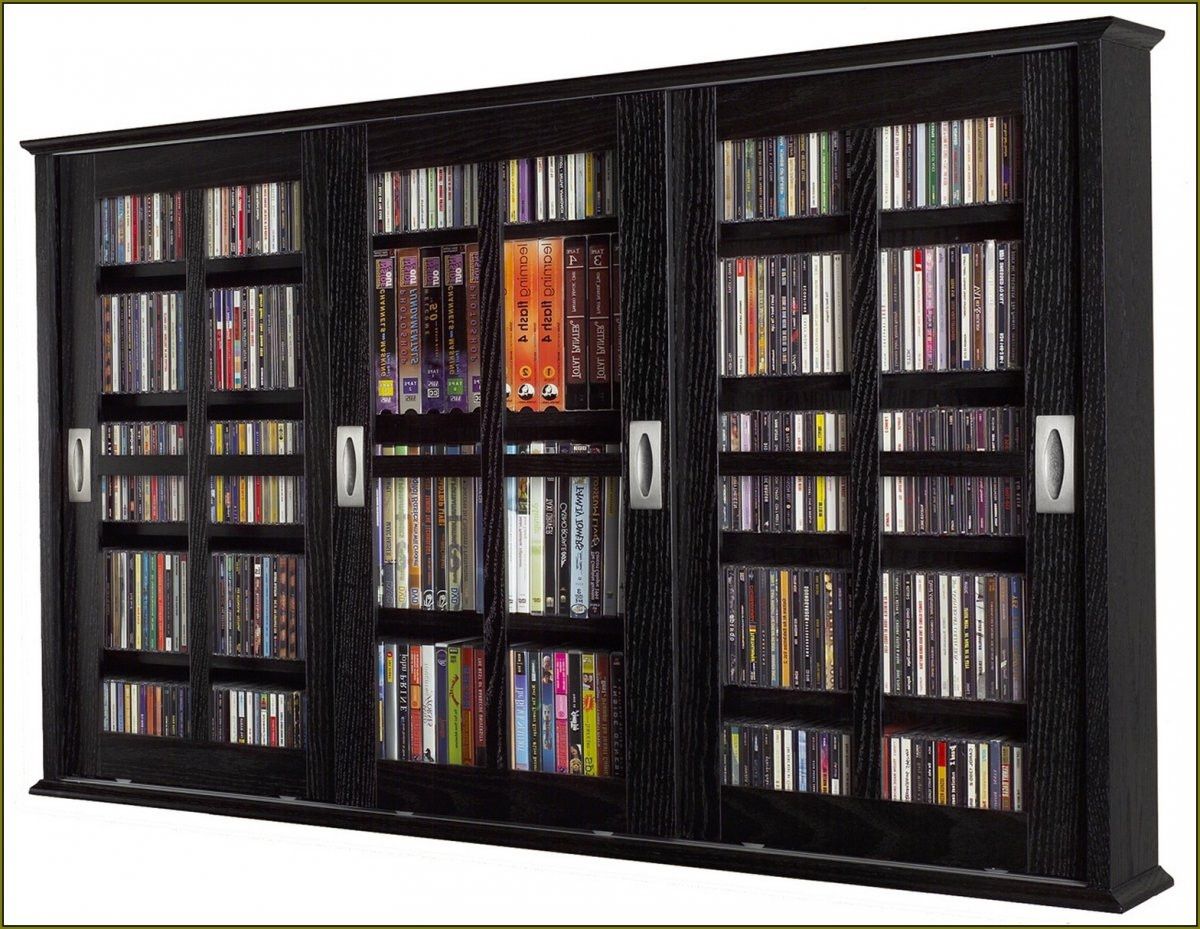


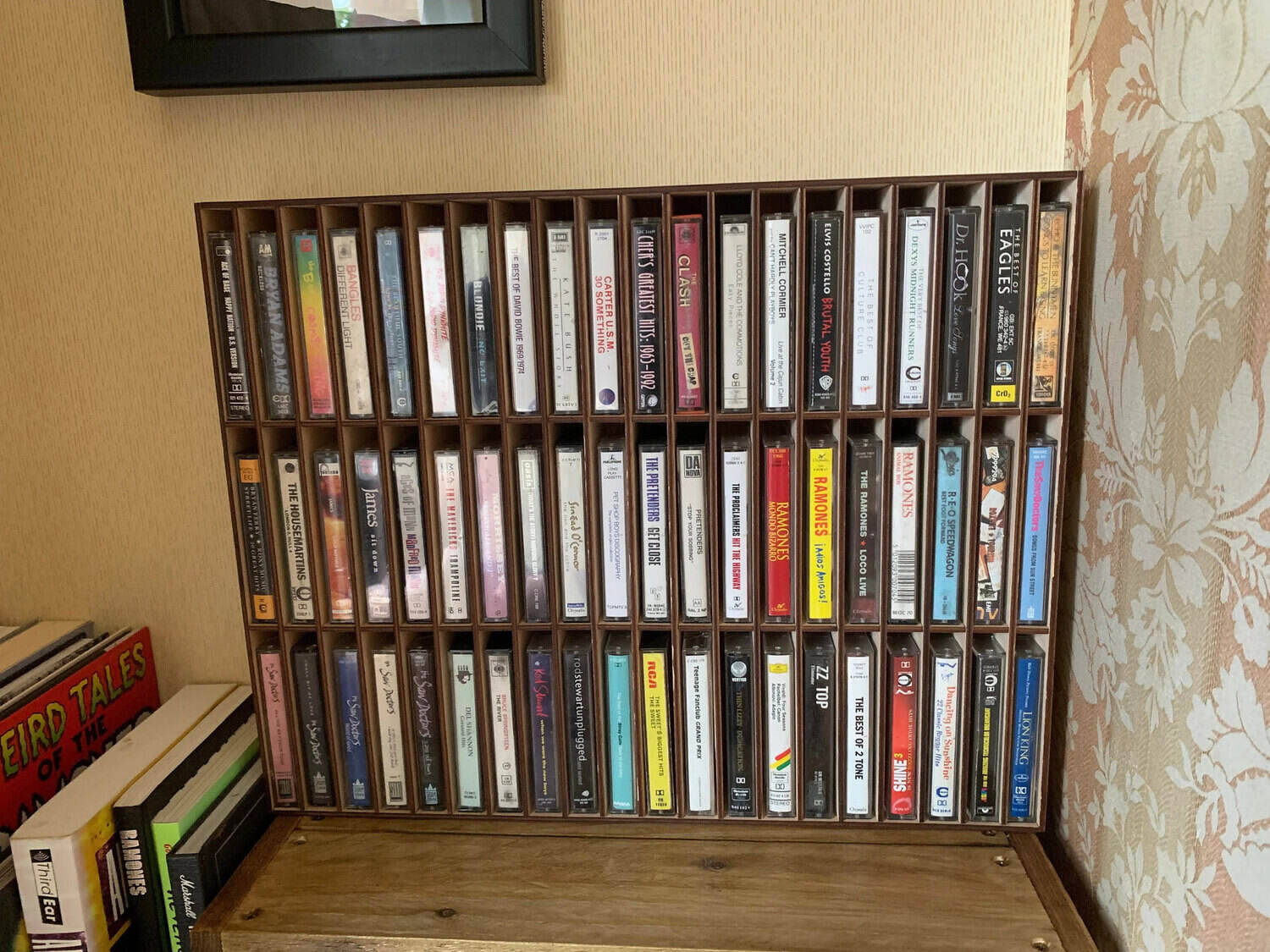
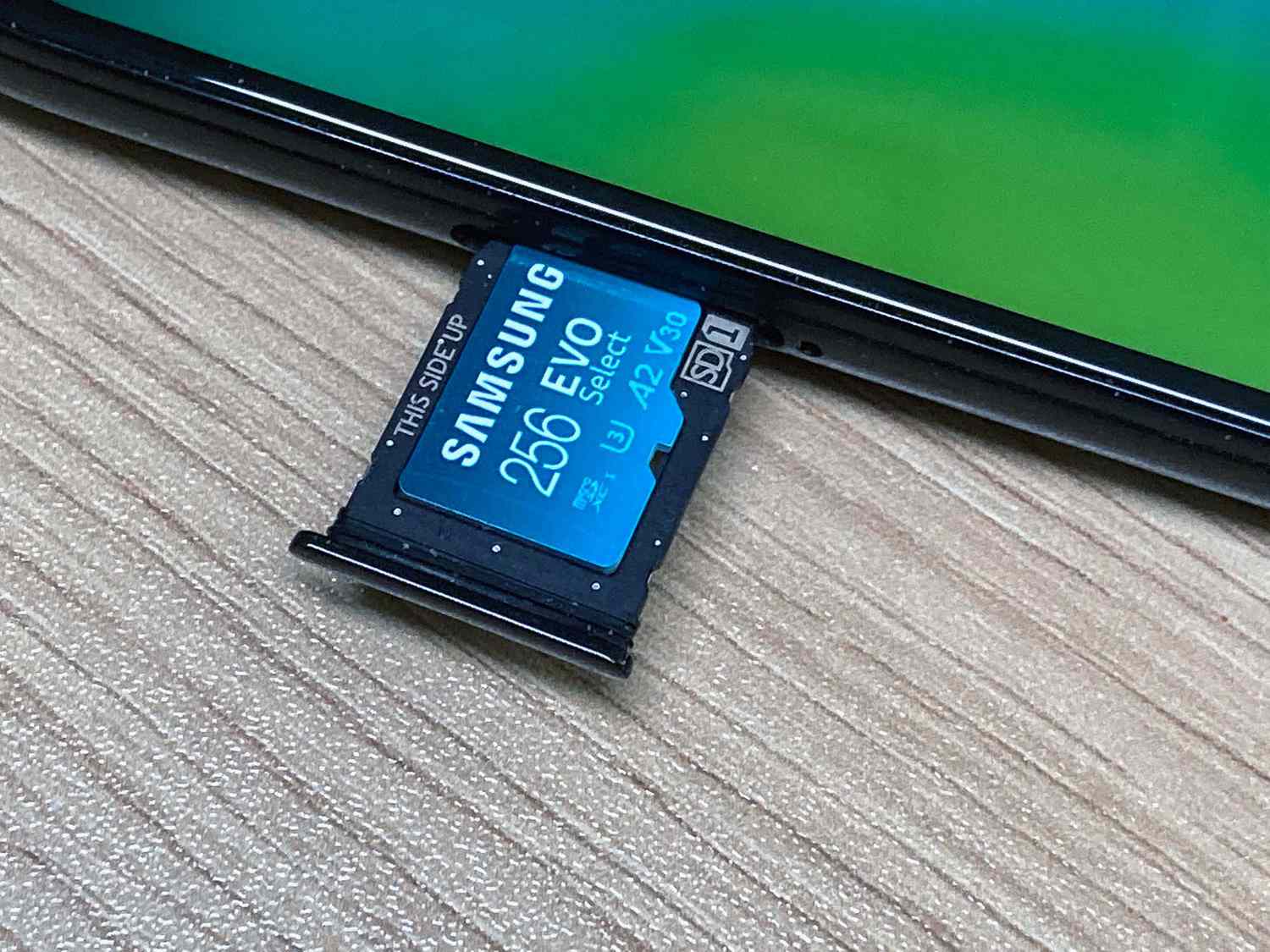

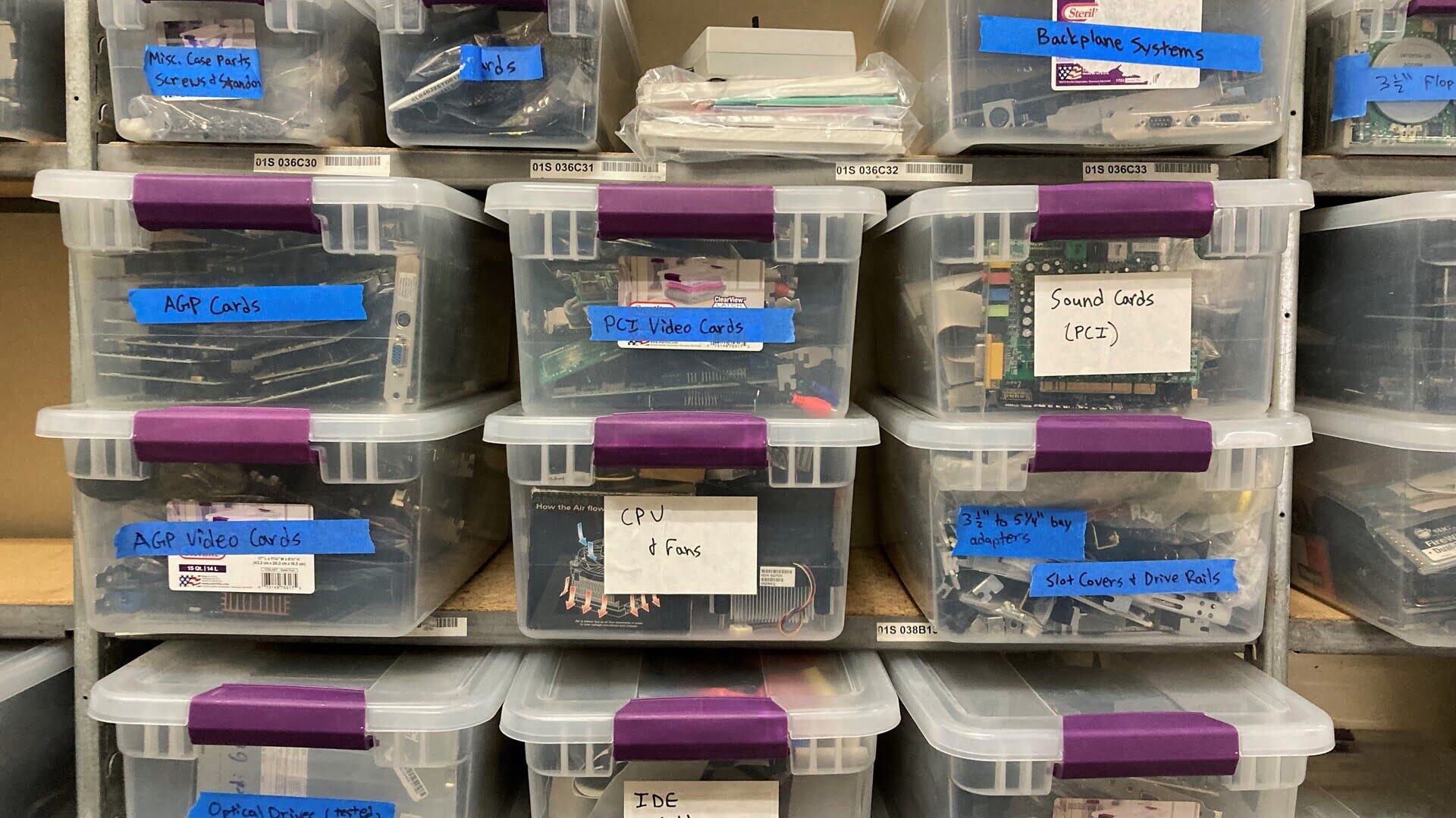

0 thoughts on “How To Store Gopro Videos”