

Articles
How To Store Flash Drives
Modified: January 20, 2024
Learn how to properly store and protect your flash drives with these informative articles. Discover tips and tricks to keep your data safe and secure.
(Many of the links in this article redirect to a specific reviewed product. Your purchase of these products through affiliate links helps to generate commission for Storables.com, at no extra cost. Learn more)
Introduction
Welcome to this comprehensive guide on how to store flash drives effectively. As a reliable and portable storage solution, flash drives have become an essential tool for storing and transferring data in today’s digital age. Whether you use them for work, school, or personal purposes, it’s crucial to understand the importance of proper flash drive storage to ensure the longevity and integrity of your valuable files.
In this article, we will delve into the world of flash drives, explore how they work, and discuss the factors that should be considered when storing them. We’ll provide you with best practices for storing flash drives, tips to maintain their longevity, as well as steps to protect your confidential information. By following these guidelines, you can optimize the lifespan of your flash drives and keep your data safe.
Key Takeaways:
- Proper storage of flash drives is crucial for data integrity and longevity. Factors such as temperature, physical damage, and protection from dust and moisture should be considered to ensure optimal performance.
- Best practices for flash drive storage include using protective cases, labeling and organizing, and regularly backing up data. By following these guidelines, you can safeguard your files and enjoy reliable data storage.
Read more: How To Use Flash Drive In Your Computer
Understanding Flash Drives
Before we dive into the intricacies of storing flash drives, let’s first understand what they are and how they work. Essentially, flash drives, also known as USB drives or thumb drives, are portable storage devices that utilize flash memory to store data.
Flash drives have revolutionized the way we store and transport digital files. They are compact, lightweight, and offer larger storage capacities compared to other portable storage options. With their USB interface, they can be easily connected to computers, laptops, and even some mobile devices, making them incredibly versatile.
Flash drives work by utilizing a NAND-type flash memory chip. This type of memory is non-volatile, meaning it retains data even when the power supply is disconnected. This makes flash drives ideal for storing and transferring files, as they can be easily disconnected and reconnected without the risk of data loss.
When data is written to a flash drive, it is stored in cells within the flash memory chip. Each cell can store multiple bits of data, typically represented as 0s and 1s. The flash drive controller manages these cells and enables the reading and writing of data.
Flash drives use a type of semiconductor memory technology called floating-gate MOSFET to write and erase data. This technology allows for quick and efficient data transfer, as well as the ability to erase and rewrite data multiple times. This is what distinguishes flash drives from other storage options like CDs or DVDs, which are read-only or have limited rewrite capabilities.
Overall, flash drives offer a convenient and reliable way to store and transport data. Understanding their inner workings can help us better appreciate the importance of storing them properly to maintain their performance and longevity.
Factors to Consider When Storing Flash Drives
When it comes to storing flash drives, there are several factors to consider to ensure their optimal performance and longevity. Let’s explore these factors in detail:
Temperature and Humidity:
Extreme temperatures can have a detrimental effect on flash drives. High temperatures can cause the components inside the drive to expand and potentially malfunction, while low temperatures can cause the components to contract and become brittle. It is best to store flash drives in a cool and dry environment, away from direct sunlight and sources of heat. Additionally, high humidity can lead to moisture buildup, which can corrode the connectors and damage the internal components of the drive. To protect against humidity, consider using airtight storage containers or silica gel packets to absorb moisture.
Avoiding Physical Damage:
Flash drives are small and portable, making them susceptible to physical damage if mishandled. To avoid physical damage, handle flash drives with care and avoid dropping them or subjecting them to excessive pressure. It is also important to protect flash drives from impact or bending, as this can damage the internal circuitry. Consider using protective cases or sleeves to shield the drive from accidental damage.
Read also: 15 Best Usb Storage Flash Drive For 2024
Protecting from Dust and Moisture:
Dust and moisture can negatively impact the performance and lifespan of flash drives. Dust particles can accumulate on the connectors, leading to poor contact and data transfer issues. Moisture, on the other hand, can cause corrosion and short circuits. To protect flash drives from dust and moisture, store them in a clean and dry environment. If necessary, use compressed air or a soft cloth to remove dust particles from the connectors before inserting the drive into a device.
By taking these factors into consideration, you can significantly prolong the life of your flash drives and ensure they function reliably when you need them the most.
Best Practices for Storing Flash Drives
To ensure the longevity and safekeeping of your flash drives, it is important to follow some best practices for storage. Let’s explore these practices below:
Keep in Original Packaging:
When you purchase a new flash drive, it typically comes in a protective package. It is recommended to keep the flash drive in its original packaging when not in use. The packaging is designed to provide an extra layer of protection against physical damage, dust, and moisture. It also helps prevent the drive from getting misplaced or tangled with other items.
Use Protective Cases:
If the original packaging is not feasible, or if you prefer a more portable solution, consider investing in protective cases specifically designed for flash drives. These cases offer cushioning and protection against physical damage. Look for cases with shock-absorbent materials and secure closures to ensure maximum protection for your flash drives.
Label and Organize:
To easily identify and locate specific flash drives, it is recommended to label them. You can use adhesive labels or marker pens to write the names or descriptions directly on the drive. Additionally, it’s essential to organize your flash drives by creating a system or using storage containers with compartments. This will not only help prevent the drives from getting lost but also make it easier to find the one you need without hassle.
Store in a Safe Location:
Choosing the right location to store your flash drives is crucial. Ideally, select a location that is cool, dry, and away from direct sunlight. Avoid storing them near sources of heat, such as radiators or electronic devices that generate heat. Additionally, keep them out of reach of children and pets to prevent accidental damage or loss. Consider using a dedicated drawer, box, or a secure storage area to keep your flash drives safely stored.
By following these best practices, you can protect your flash drives from damage, loss, and potential data corruption, ensuring they remain in optimal condition for usage whenever you need them.
Additional Tips for Flash Drive Storage
In addition to the best practices mentioned earlier, here are some additional tips to further enhance the storage and security of your flash drives:
Regularly Backup Data:
While flash drives provide a convenient way to store data, they are not immune to failures or accidental loss. It is essential to regularly back up the data on your flash drive onto another storage device or in the cloud. This ensures that even if your flash drive gets damaged or misplaced, you will still have a copy of your important files.
Read more: How To Store A Hard Drive
Avoid Magnetic Fields:
Magnetic fields can potentially corrupt the data on your flash drives. It is important to keep them away from strong magnetic sources such as speakers, magnets, or magnetic storage devices. Exposure to magnetic fields can cause data loss or permanent damage to the flash drive’s memory cells. Be mindful of your surroundings and store your flash drives in locations where they won’t come into contact with magnetic objects.
Keep Away from Extreme Temperatures:
Extreme temperatures, both hot and cold, can adversely affect the performance and lifespan of flash drives. Avoid exposing your flash drives to extreme temperature conditions, as it can lead to physical damage or data corruption. If you need to transport flash drives in extreme temperatures, consider using insulated storage containers or protective cases designed to withstand temperature fluctuations.
Encrypt Confidential Information:
If you store confidential or sensitive information on your flash drives, it is highly recommended to encrypt the data. Encryption adds an extra layer of security by encoding your files, making them inaccessible to unauthorized individuals. There are various software tools available that allow you to encrypt your files and folders on the flash drive. This ensures that even if your flash drive falls into the wrong hands, your confidential information remains protected.
By following these additional tips, you can enhance the storage, security, and longevity of your flash drives, providing you with peace of mind and reliable data storage.
Conclusion
Properly storing flash drives is essential for preserving the integrity and longevity of your valuable data. By following the best practices outlined in this article, you can ensure that your flash drives remain in optimal condition, providing you with reliable storage and easy access to your files when you need them.
Remember to consider factors such as temperature, humidity, physical damage, and protection from dust and moisture when storing your flash drives. Keeping them in their original packaging or using protective cases, labeling and organizing them, and storing them in a safe location will help prevent damage and loss.
In addition, take extra precautions by regularly backing up your data, avoiding magnetic fields, keeping flash drives away from extreme temperatures, and encrypting confidential information. These steps will further enhance the security and protection of your files.
By implementing these storage practices, you can ensure that your flash drives serve as reliable and secure storage solutions for your important documents, photos, videos, and other files. Remember, the longevity of your flash drives and the integrity of your data depend on proper storage and handling.
So, take the time to store your flash drives correctly, protect them from physical damage and environmental factors, and create backups of your important data. By doing so, you can enjoy the convenience and peace of mind that comes with knowing your files are safe and accessible whenever you need them.
Now that you have a comprehensive understanding of how to store flash drives effectively, it’s time to put these practices into action. Take care of your flash drives, and they will continue to serve as reliable companions for your digital storage needs.
Frequently Asked Questions about How To Store Flash Drives
Was this page helpful?
At Storables.com, we guarantee accurate and reliable information. Our content, validated by Expert Board Contributors, is crafted following stringent Editorial Policies. We're committed to providing you with well-researched, expert-backed insights for all your informational needs.
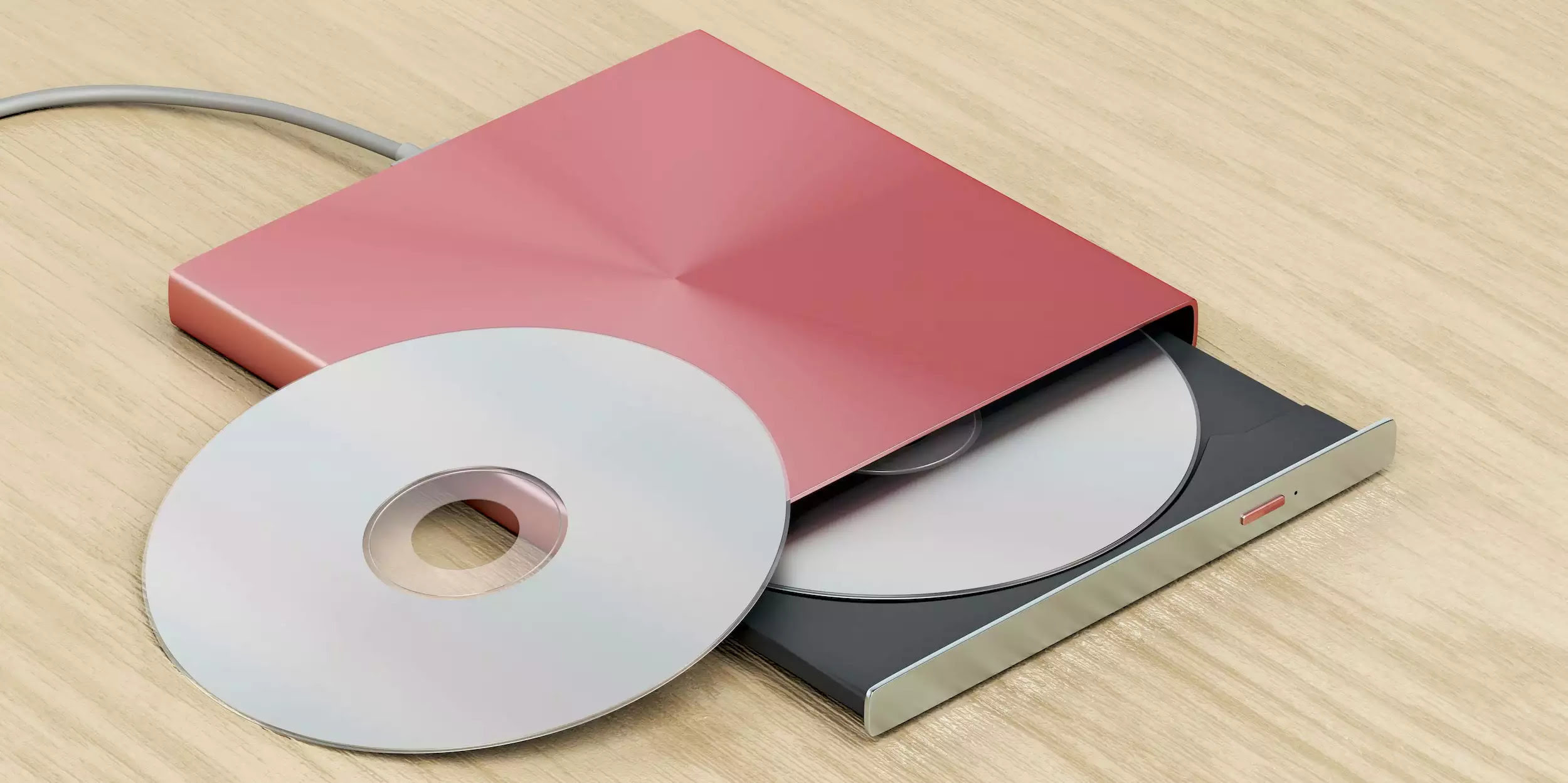
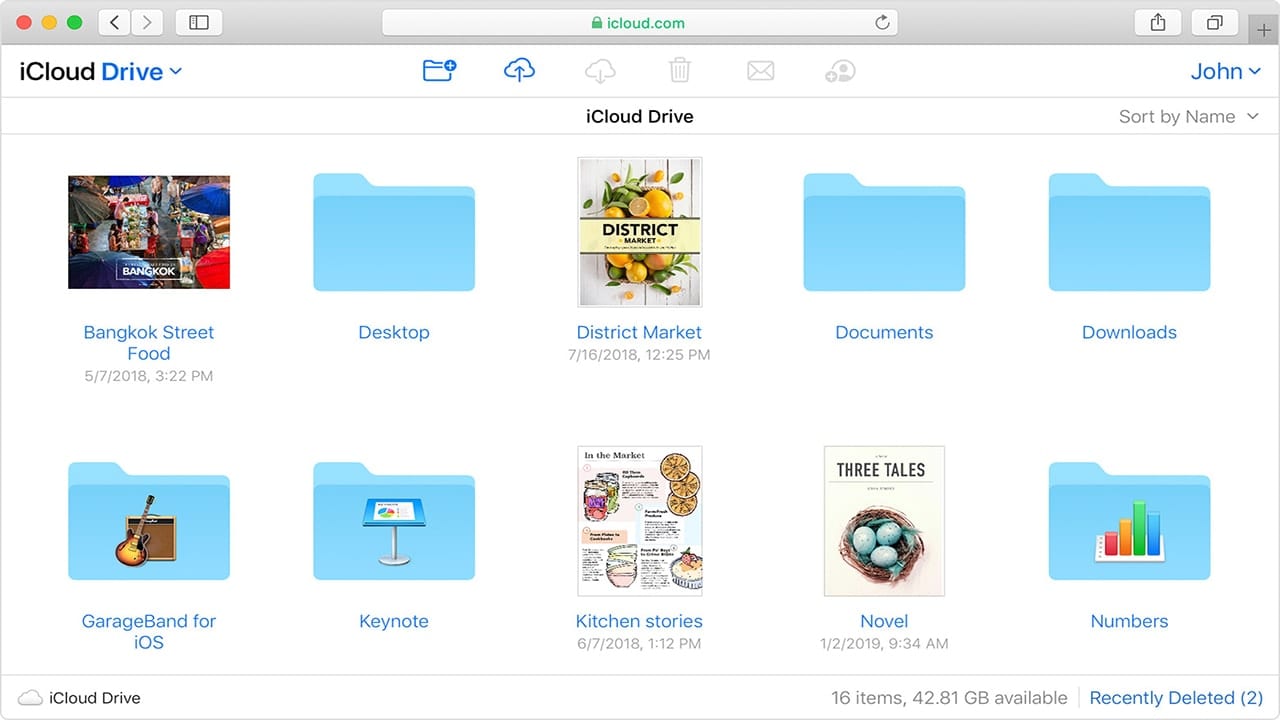

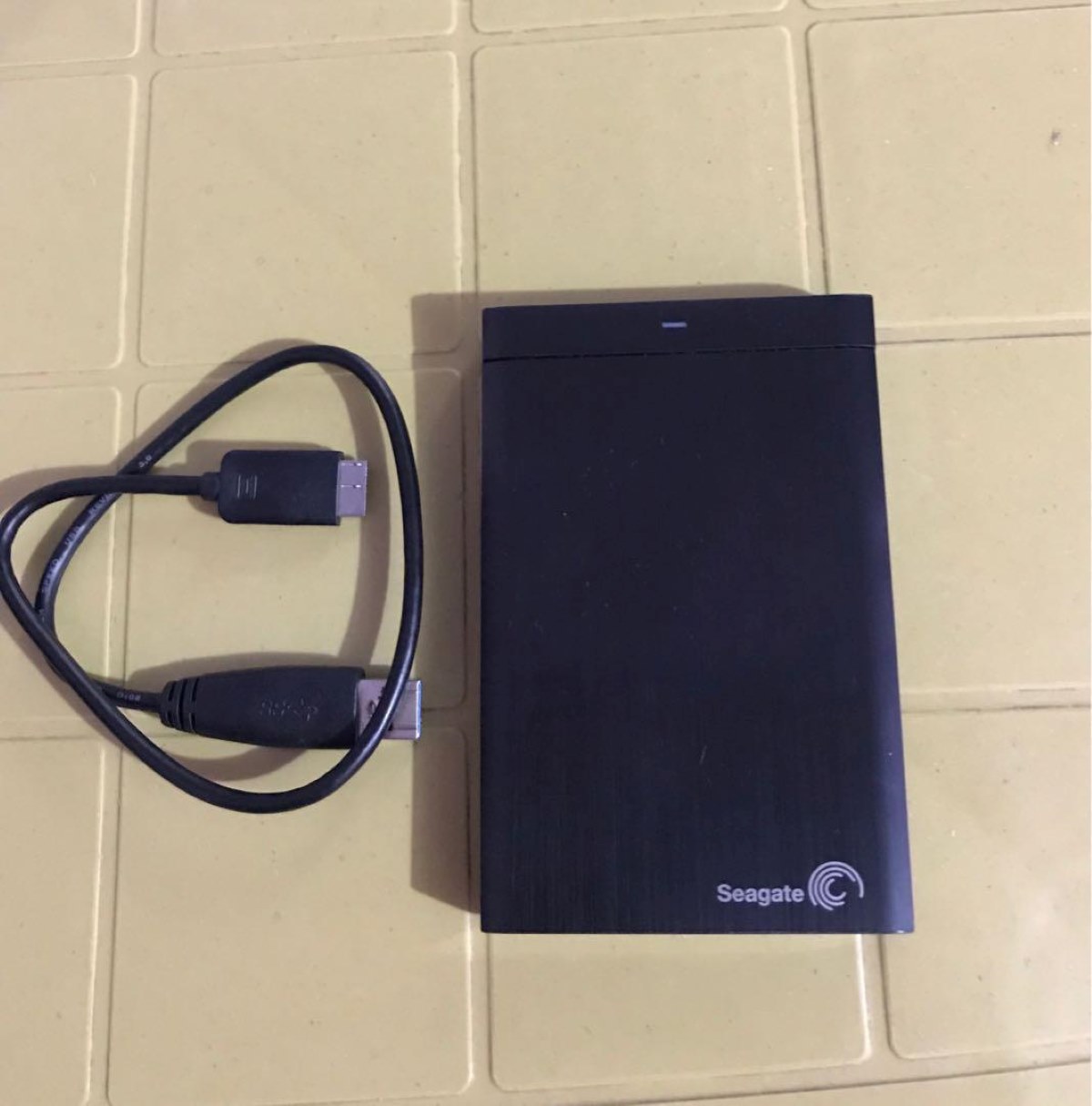









0 thoughts on “How To Store Flash Drives”