

Articles
How To Store Hard Drives Long Term
Modified: January 6, 2024
Learn effective strategies for storing hard drives for long-term storage in this informative articles. Keep your data safe and secure for years to come.
(Many of the links in this article redirect to a specific reviewed product. Your purchase of these products through affiliate links helps to generate commission for Storables.com, at no extra cost. Learn more)
Introduction
Storing hard drives long term is essential for preserving the integrity and longevity of your valuable data. Whether you are an individual archiving personal files or a business safeguarding critical information, proper storage techniques are crucial to ensure that your hard drives remain in optimal condition for years to come.
In this article, we will explore the factors to consider when storing hard drives long term and provide practical tips to help you choose the right environment, prepare the drives, wrap and package them, set up storage solutions, and maintain their condition over time.
By following these guidelines, you can minimize the risk of data loss, damage, or degradation, allowing you to confidently store your hard drives and maintain the integrity of your valuable digital assets.
Key Takeaways:
- Properly storing hard drives long term is crucial for preserving data integrity. Consider factors like temperature control, physical protection, and security measures to create an ideal storage environment.
- Regular maintenance and monitoring are essential for ensuring the longevity and reliability of stored hard drives. Inspect, clean, and update regularly to safeguard valuable data.
Read more: How To Store A Hard Drive
Factors to Consider
When storing hard drives long term, there are several factors to consider to ensure the best possible conditions for preserving your data:
- Temperature and Humidity: Extreme temperatures and high humidity can severely damage hard drives. It is important to store them in an environment with controlled temperature and humidity levels to prevent condensation or overheating. Ideal temperature range is between 59°F to 77°F (15°C to 25°C), with humidity levels around 40-50%.
- Physical Protection: Hard drives are delicate devices that can easily get damaged due to impact, vibration, or static electricity. Choose a storage location that minimizes the risk of physical damage, such as a sturdy shelf or a protective case.
- Security: Ensuring the security of your stored hard drives is crucial. Consider factors such as access control, surveillance, and fire protection to safeguard your data from theft, unauthorized access, or natural disasters.
- Avoidance of Magnetic Fields: Magnetic fields can corrupt the data stored on your hard drives. Keep them away from sources of magnetic interference, such as speakers, motors, and magnets.
- Power Supply: Maintaining a stable power supply is important to prevent sudden power surges or outages that can harm your hard drives. Consider using a surge protector or uninterruptible power supply (UPS) to protect against electrical fluctuations.
- Labeling: Properly labeling your hard drives with relevant information, such as the date, contents, and any necessary instructions, will make it easier to locate and manage them in the future.
By considering these factors, you can create an ideal storage environment that minimizes the risk of data loss and extends the lifespan of your hard drives.
Choosing the Right Environment
Creating the appropriate storage environment for your hard drives is crucial for their long-term preservation. Here are some key considerations when choosing the right environment:
- Temperature and Humidity Control: As mentioned earlier, maintaining a controlled temperature and humidity level is essential. Avoid storing hard drives in areas prone to extreme temperature fluctuations or high humidity, such as basements or attics. Instead, opt for a temperature-controlled room or cabinet.
- Avoidance of Direct Sunlight: Exposure to direct sunlight can lead to heat buildup and damage the hard drives. Choose a location away from windows or use curtains or blinds to block out sunlight.
- Adequate Ventilation: Proper airflow is important to prevent heat buildup. Ensure that the storage area is well-ventilated, allowing for the dissipation of heat and reducing the risk of overheating.
- Protection from Dust and Debris: Dust and debris can accumulate on hard drives, potentially causing damage and interfering with the drive’s performance. Store your hard drives in a clean, dust-free environment, and consider using protective covers or cases.
- Security Measures: Depending on the sensitivity and importance of the data stored on your hard drives, you may need to implement additional security measures. This can include installing security cameras, using locked cabinets or safes, and restricting access to authorized personnel only.
- Fire Prevention: Fire can be a devastating threat to your hard drives and the data they contain. Avoid storing them in areas prone to fire hazards, such as near flammable materials or electrical equipment. Consider using fire-resistant cabinets or safes.
By selecting the right environment for your hard drives, you can significantly reduce the risk of damage and ensure their long-term stability.
Preparing the Hard Drives
Before storing your hard drives long term, it is essential to properly prepare them to ensure their preservation. Here are some steps to follow when preparing your hard drives:
- Data Backup: Before storing your hard drives, ensure that you have a backup of all the data stored on them. This will provide an extra layer of protection in case of any unforeseen issues that may occur during storage.
- Clean the Drives: Ensure that the hard drives are clean before storing them. Remove any dust or debris using compressed air or a soft, lint-free cloth. Be gentle to avoid scratching the drive’s surface.
- Check for Errors: Run a disk check utility to ensure that the hard drives are free from any errors. This will help identify any potential issues that may affect the drive’s performance during storage.
- Remove External Cables: Disconnect any external cables or connections, such as USB or power cables, from the hard drives. This will prevent any accidental damage or stress on the ports during storage.
- Secure the Moving Components: If your hard drives have moving components, such as platters or heads, it is essential to secure them before storage. Gently hold the drive in a horizontal position and avoid any sudden movements that can cause the components to shift.
- Label the Drives: Properly label each hard drive with relevant information such as the drive’s capacity, date of storage, and any specific instructions or notes. This will make it easier to identify and manage the drives in the future.
By following these steps, you can ensure that your hard drives are properly prepared for long-term storage, minimizing the risk of damage and maintaining their overall performance and reliability.
Store hard drives long term in a cool, dry place to prevent moisture and heat damage. Use anti-static bags or cases to protect them from static electricity. Regularly power them on to prevent data loss.
Wrapping and Packaging the Drives
Properly wrapping and packaging your hard drives is crucial to protect them from physical damage and environmental factors during long-term storage. Here are some tips for wrapping and packaging your hard drives:
- Antistatic Bags: Place each hard drive in an antistatic bag to protect it from static electricity. These bags are designed to prevent electrostatic discharge, which can damage electronic components.
- Packing Material: Use cushioning material such as bubble wrap, foam inserts, or packing peanuts to provide additional protection for the hard drives. Ensure that the drives are securely wrapped and surrounded by the packing material to absorb any shocks or impacts.
- Hard Drive Trays or Cases: If available, consider using hard drive trays or cases specifically designed for storing hard drives. These trays or cases provide an added layer of protection and help keep the drives organized.
- Secure Packaging: Place the wrapped hard drives in a sturdy cardboard box or storage container. Make sure the box is the appropriate size to prevent the drives from shifting during transit or storage. Fill any remaining space with packing material to immobilize the drives and absorb any potential impact.
- Sealing: Securely seal the box or container using strong packing tape to prevent dust, moisture, or pests from entering.
- Labeling: Clearly label the package with the relevant information, such as “fragile” or “handle with care,” to ensure proper handling during transit and storage. Include any additional instructions or warnings if necessary.
By properly wrapping and packaging your hard drives, you can add an extra layer of protection against physical damage and environmental elements, ensuring their longevity and preserving the integrity of the stored data.
Read more: How To Store Hard Candy Long Term
Setting up Storage Solutions
Choosing the right storage solutions for your long-term hard drive storage is crucial for maintaining the integrity and accessibility of your data. Here are some options to consider when setting up your storage solutions:
- External Hard Drive Enclosures: If you have a limited number of hard drives to store, using external hard drive enclosures can be a cost-effective and convenient solution. These enclosures provide protection, connectivity options, and easy access to your hard drives.
- Network Attached Storage (NAS): If you have multiple hard drives and require remote access to your data, a NAS device can be an ideal solution. NAS units allow you to centralize your hard drives in a networked storage solution, providing access from multiple devices and locations.
- Cloud Storage: Cloud storage services offer a secure and offsite storage solution for your data. By uploading your hard drive contents to the cloud, you can access and manage your files from anywhere with an internet connection. It’s important to choose a reputable cloud storage provider with robust security measures.
- Data Centers: For businesses or individuals with a large amount of sensitive data, utilizing a data center can provide reliable and secure long-term storage. Data centers offer advanced security measures, redundant power systems, and climate-controlled environments to ensure the safety of your hard drives.
- RAID Systems: RAID (Redundant Array of Independent Disks) systems can provide increased storage capacity, performance, and data redundancy. By combining multiple hard drives in a RAID configuration, you can protect against data loss in case of a drive failure.
- Offline Storage: For highly sensitive or critical data, offline storage options such as offline tape storage or cold storage can provide an extra layer of security. These methods involve storing hard drives offline in a secure location, minimizing the risk of unauthorized access or data breaches.
Consider your specific storage needs, budget, and security requirements when choosing a storage solution. It’s important to regularly evaluate and update your storage solutions as your data storage needs change over time.
Whichever storage solution you choose, ensure that it meets your requirements for data protection, accessibility, and scalability, allowing you to store and manage your hard drives effectively for the long term.
Regular Maintenance and Monitoring
Maintaining your stored hard drives is essential to ensure their long-term viability and the integrity of your stored data. Here are some key steps for regular maintenance and monitoring:
- Inspect and Clean: Regularly inspect your storage environment for any signs of dust, moisture, or pests. Clean the storage area and the hard drives as necessary, following proper cleaning procedures and using appropriate cleaning tools.
- Monitor Temperature and Humidity: Continuously monitor the temperature and humidity levels in your storage area. Ensure that they remain within the recommended range to prevent damage or degradation of the hard drives.
- Perform Regular Data Integrity Checks: Periodically check the data integrity on your hard drives to ensure that there are no corrupted or unreadable files. Use reliable software tools to scan and verify the integrity of your data.
- Update Firmware and Software: Keep your hard drives’ firmware and related software up to date. Manufacturers often release firmware updates to improve performance, address security vulnerabilities, and enhance compatibility.
- Rotate Hard Drives: If you have multiple hard drives in long-term storage, consider rotating them periodically. This will help ensure that each drive is being utilized and prevent any potential issues that may arise from prolonged inactivity.
- Backup Verification: Regularly verify the backup copies of your data to ensure their integrity and accessibility. Test the restore process to confirm that your data can be successfully recovered from the backups.
- Implement Security Measures: Review and update the security measures in place to protect your stored hard drives and the data they contain. This includes access control, encryption, firewalls, and intrusion detection systems.
- Regular Inventory and Documentation: Maintain an inventory of your stored hard drives and keep documentation that includes relevant details such as drive serial numbers, contents, and storage dates. This will aid in tracking and managing your storage system efficiently.
By performing regular maintenance tasks and monitoring the condition of your hard drives, you can identify and address any issues proactively. This will help ensure the continued reliability and longevity of your stored data.
Final Thoughts
Properly storing hard drives long term is essential for preserving the integrity and accessibility of your valuable data. By considering factors such as temperature and humidity control, physical protection, security measures, and power supply stability, you can create an ideal storage environment to minimize the risk of data loss or damage. Additionally, taking the time to prepare the hard drives by backing up the data, cleaning them, and checking for errors will contribute to their long-term preservation.
When wrapping and packaging the hard drives, using antistatic bags, cushioning materials, and secure packaging will provide the necessary protection against physical damage and environmental elements. Choosing the right storage solutions based on your storage needs, budget, and security requirements will further ensure the preservation of your data. Regular maintenance and monitoring, including inspection, cleaning, temperature and humidity monitoring, firmware updates, and backup verification, will help to identify and address any issues promptly.
Remember, long-term storage of hard drives is an ongoing process. It is important to regularly evaluate and update your storage solutions and security measures as technology evolves and your storage needs change. By following these guidelines and implementing a comprehensive approach to long-term hard drive storage, you can safeguard your data and maintain the reliability and accessibility of your stored files for years to come.
Frequently Asked Questions about How To Store Hard Drives Long Term
Was this page helpful?
At Storables.com, we guarantee accurate and reliable information. Our content, validated by Expert Board Contributors, is crafted following stringent Editorial Policies. We're committed to providing you with well-researched, expert-backed insights for all your informational needs.
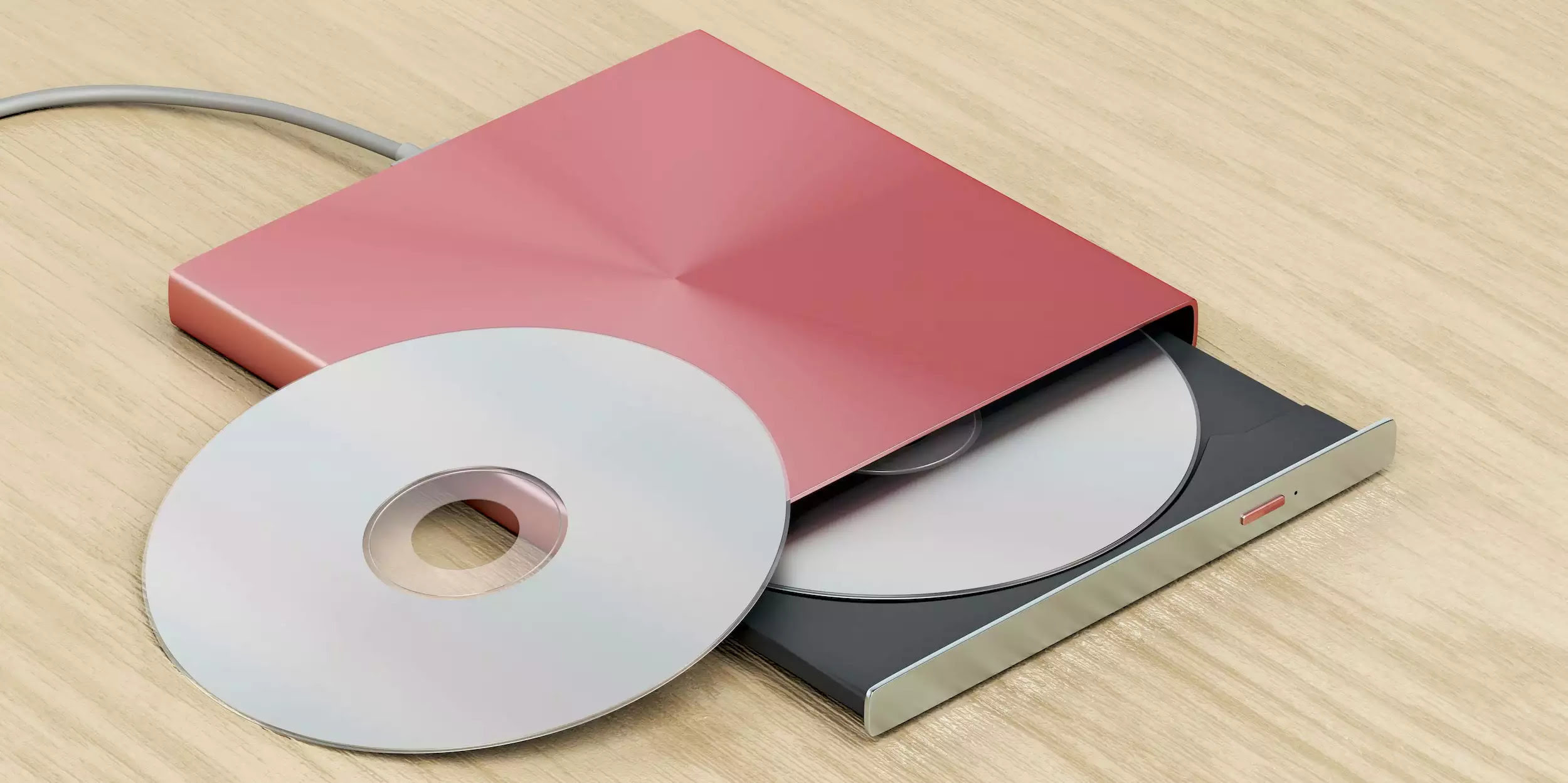

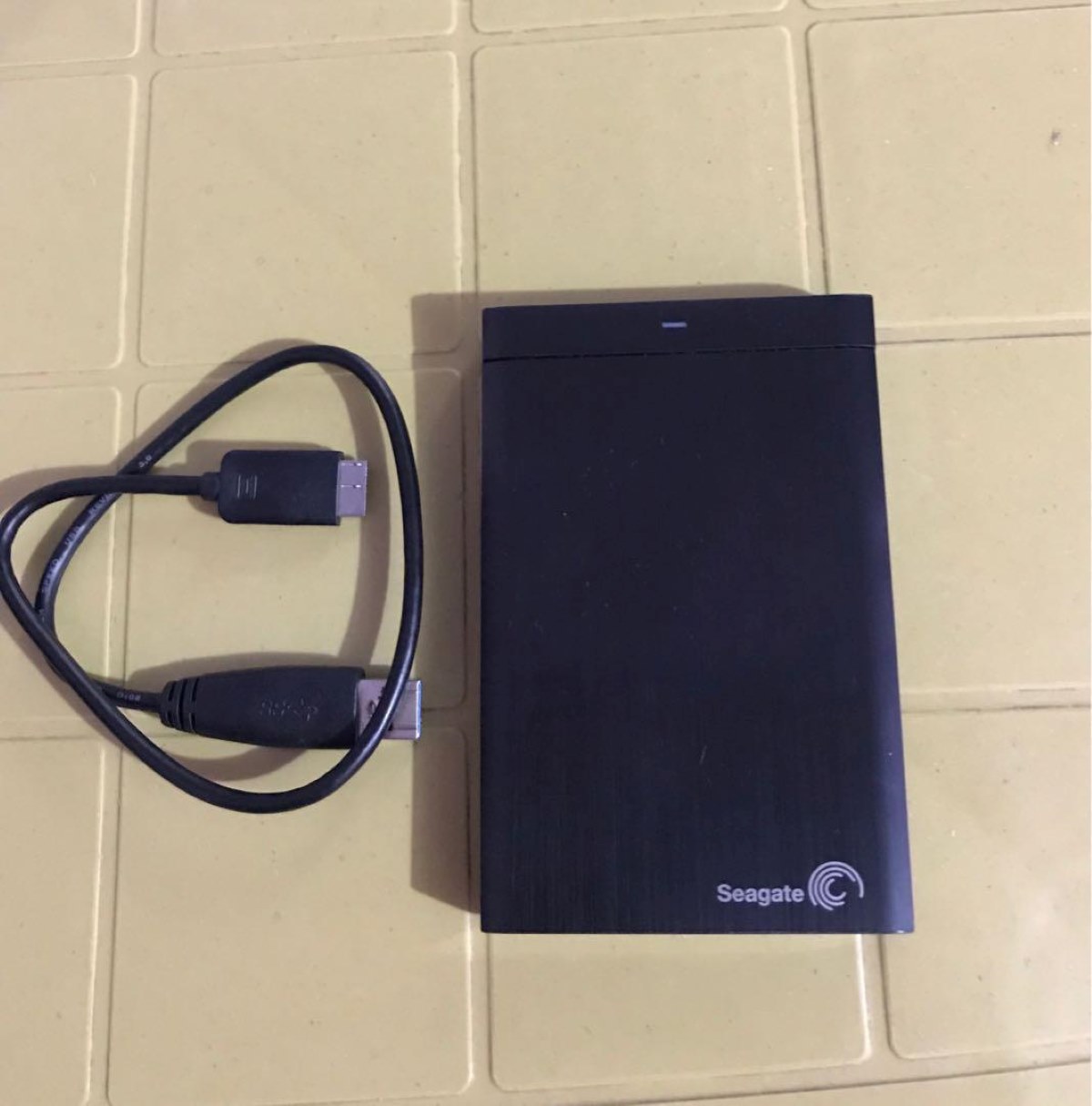












0 thoughts on “How To Store Hard Drives Long Term”