

Articles
How To Turn Off A Carbon Monoxide Detector
Modified: August 20, 2024
Learn how to easily turn off a carbon monoxide detector in a few simple steps. Follow our articles guide to ensure your safety and peace of mind.
(Many of the links in this article redirect to a specific reviewed product. Your purchase of these products through affiliate links helps to generate commission for Storables.com, at no extra cost. Learn more)
Introduction
Carbon monoxide (CO) is a colorless, odorless, and tasteless gas that can be extremely dangerous if not detected early. Carbon monoxide detectors are essential safety devices that monitor the levels of CO in the air and raise an alarm if the concentration reaches a harmful level. While these devices play a crucial role in keeping us safe, there may be instances when we need to turn off a carbon monoxide detector temporarily, such as during maintenance or renovation work.
In this article, we will guide you through the process of turning off a carbon monoxide detector safely. It is important to note that before proceeding, you must ensure that there is no immediate danger and that it is safe to disable the detector temporarily. If you suspect a carbon monoxide leak in your home, leave the premises immediately and contact emergency services.
Now, let’s dive into the steps involved in turning off a carbon monoxide detector:
Key Takeaways:
- Safely turn off a carbon monoxide detector by locating it, identifying the power source, disconnecting power, and confirming it’s off. Always prioritize safety and follow manufacturer guidelines for reactivation.
- When turning off a carbon monoxide detector, ensure there’s no immediate danger, follow proper procedures, and confirm it’s powered off. Regularly test and maintain detectors for continuous protection.
Step 1: Locate the Carbon Monoxide Detector
The first step in turning off a carbon monoxide detector is to locate its exact position in your home. The detector is typically installed on the ceiling or high up on a wall, as carbon monoxide is lighter than air and rises. Take a moment to walk through your home and identify the devices installed in each room.
Carbon monoxide detectors are commonly found near areas where there is a potential source of carbon monoxide, such as the kitchen, the garage, or any room with a combustion appliance like a furnace or a water heater. Look for a small box-shaped device with a digital display, indicator lights, and buttons or switches for test and reset functions.
If you’re having difficulty locating the detector, refer to the user manual that came with the device. The manual should contain instructions on where the detector is typically installed in a home. Additionally, some detectors may emit an intermittent beeping sound when their battery starts to run low, making it easier to pinpoint their location.
Once you have found the carbon monoxide detector, make sure you have a clear path to reach it. Clear any furniture, decorations, or obstructions that may hinder your access to the device.
With step one completed, you are now ready to move on to the next step.
Step 2: Identify the Power Source
Before you can turn off a carbon monoxide detector, it’s important to determine the power source that keeps it functioning. Carbon monoxide detectors can be powered by batteries, electricity, or a combination of both.
If your detector is powered by batteries, it will typically have a battery compartment that can be accessed either from the front or back of the device. Look for any tabs, latches, or screws that may be securing the battery compartment. Some detectors may require you to remove a cover or slide a door to access the batteries.
If your detector is connected to a power source through an electrical outlet, you may need to unplug it to turn it off. This type of detector may also have a backup battery in case of a power outage. In such cases, you may need to remove the batteries as well to ensure the detector is completely turned off.
There are also carbon monoxide detectors that are hardwired into the electrical system of your home. These detectors will have visible wires connected to them, usually running through the ceiling or walls. In order to turn off a hardwired detector, you may need to locate the circuit breaker or fuse that controls its power supply and switch it off.
If you are unsure about the power source of your carbon monoxide detector, consult the user manual or contact the manufacturer for guidance.
Once you have identified the power source, you are ready to proceed to the next step.
Step 3: Disconnect the Power Source
Now that you know the power source of your carbon monoxide detector, it’s time to disconnect it to turn off the device. Follow these instructions based on the power source:
If the detector is powered by batteries:
- Locate the battery compartment of the detector.
- Depending on the design, you may need to press a tab, release a latch, or unscrew a cover to open the compartment.
- Once the compartment is open, remove the batteries by gently pulling them out.
- Dispose of the batteries properly and responsibly according to local regulations.
If the detector is connected to an electrical outlet:
- Locate the plug that is connected to the detector.
- Gently pull the plug out from the electrical outlet.
If the detector is hardwired:
- Locate the circuit breaker or fuse that controls the power supply to the detector.
- Switch off the corresponding circuit breaker or remove the fuse to cut off the power supply.
By disconnecting the power source, you have effectively turned off the carbon monoxide detector. However, some detectors may have additional features that require further action to fully disable the device. Continue to the next step for more instructions.
Step 4: Remove the Batteries (if applicable)
If your carbon monoxide detector is powered by batteries, it is important to remove them to ensure that the device is completely turned off. This step is crucial, as it prevents the detector from accidentally turning back on if it is designed to do so.
Follow these instructions to remove the batteries:
- Refer to the user manual or the instructions on the detector itself to locate the battery compartment.
- Once you have found the battery compartment, carefully open it using the designated method, such as pressing a tab, releasing a latch, or unscrewing a cover.
- Gently remove the batteries from the compartment, being cautious not to damage any of the internal components.
- Dispose of the batteries properly and responsibly according to local regulations.
It is important to note that not all carbon monoxide detectors have removable batteries. Some detectors have built-in batteries that cannot be taken out by the user. In such cases, you can skip this step, as removing the power source in the previous step is sufficient to turn off the detector.
With the batteries removed (if applicable), you can proceed to the next step to ensure that the detector is fully turned off.
Most carbon monoxide detectors can be turned off by pressing and holding the reset or silence button for a few seconds. Refer to the user manual for specific instructions.
Read more: When Does A Carbon Monoxide Detector Go Off
Step 5: Press and Hold the Test Button (if applicable)
Some carbon monoxide detectors have a test button that is used for testing the functionality of the device. In certain cases, pressing and holding this button can also help in turning off the detector.
Follow these steps to press and hold the test button:
- Locate the test button on the detector. It is usually labeled as “Test” or represented by a symbol.
- Press and hold the test button for a few seconds. The detector may emit a beep or a sound to indicate that it is being deactivated.
- Continue holding the test button until the visual indicators on the device, such as lights or the display, turn off or stop flashing. This signifies that the detector is no longer active.
It is important to note that not all carbon monoxide detectors have a test button that can be used to turn off the device. If your detector does not have a test button, you can skip this step and proceed to the next one.
By pressing and holding the test button (if applicable), you have ensured that the detector is deactivated and no longer monitoring for carbon monoxide. However, there is one more step to perform to confirm that the detector is truly turned off.
Step 6: Reset the Carbon Monoxide Detector
Resetting the carbon monoxide detector ensures that any alarms or notifications triggered by previous events are cleared and allows the device to return to its normal operating state. Follow these steps to reset the carbon monoxide detector:
- Locate the reset button on the detector. This button is typically labeled as “Reset” or represented by a symbol.
- Press and hold the reset button for a few seconds, or as instructed in the user manual.
- Continue holding the reset button until you see the visual indicators on the device, such as lights or the display, change or reset.
- Release the reset button once the indicators have reset, signaling that the detector has been successfully reset.
Resetting the carbon monoxide detector ensures that any false alarms or previous events are cleared, allowing it to accurately detect carbon monoxide again when it is turned back on in the future.
It’s important to note that the process of resetting the detector may vary depending on the model and manufacturer. Always refer to the user manual or contact the manufacturer if you are unsure about how to properly reset your specific carbon monoxide detector.
With the carbon monoxide detector reset, you have completed the necessary steps to turn off and reset the device. The final step involves confirming that the detector is indeed turned off.
Step 7: Confirm the Detector is Off
After following the previous steps to turn off the carbon monoxide detector, it is essential to confirm that the device is indeed powered off and no longer functioning. Take the following precautions to ensure that the detector is completely turned off:
- Check the visual indicators: Look for any lights, displays, or indicators on the detector. Confirm that they are no longer illuminated or flashing, as this indicates that the device is off.
- Listen for any sounds: Pay attention to the detector for any beeping, chirping, or alert sounds. If you hear any sounds, it could indicate that the detector is still active. In such cases, repeat the steps to disconnect the power source or remove the batteries.
- Test the detector (optional): If you want to be absolutely sure that the detector is turned off, you can perform a test. Follow the instructions provided by the manufacturer to activate the test mode. If the detector does not produce any audible or visual alarms, it implies that it is indeed turned off.
Confirming that the carbon monoxide detector is off is vital for safety reasons. If the detector is inadvertently left on, it may not provide the necessary protection against potential carbon monoxide leaks in the future.
It’s important to note that if you plan to turn the carbon monoxide detector back on or need to reactivate it, carefully follow the manufacturer’s instructions. This will ensure that it is correctly powered, functioning, and providing the necessary protection against carbon monoxide.
With these steps completed, you have successfully turned off the carbon monoxide detector. Remember to re-enable the device when you no longer require it to be turned off or during regular maintenance checks. Prioritize the safety of yourself and those around you by keeping the carbon monoxide detector properly maintained and operational.
Always consult the user manual and seek professional assistance if you have any concerns or questions regarding the operation or maintenance of your carbon monoxide detector.
Stay safe!
Conclusion
Carbon monoxide detectors are essential safety devices that monitor the levels of carbon monoxide in the air and can potentially save lives. However, there may be instances when you need to temporarily turn off a carbon monoxide detector, such as during maintenance or renovation work.
In this article, we provided a comprehensive guide on how to turn off a carbon monoxide detector safely. We walked you through each step, including locating the detector, identifying the power source, disconnecting the power, removing batteries (if applicable), pressing and holding the test button (if present), resetting the detector, and finally confirming that the detector is indeed turned off.
We emphasized the importance of safety throughout the process, urging readers to ensure there is no immediate danger before turning off a carbon monoxide detector. If you suspect a carbon monoxide leak in your home, it is vital to leave the premises immediately and contact emergency services.
Always remember to consult the user manual or contact the manufacturer if you are unsure about any steps or have specific questions about your carbon monoxide detector. Following proper procedures and manufacturer guidelines will help ensure that you can safely and effectively turn off and later reactivate your device when needed.
Ultimately, the safety of yourself and your loved ones should be the top priority. Carbon monoxide is a silent killer, and functioning carbon monoxide detectors play a crucial role in keeping us protected. Regularly test and maintain your detectors as per the manufacturer’s instructions to ensure they are always in optimal working condition.
By following the steps outlined in this article, you have the knowledge to safely turn off a carbon monoxide detector when necessary, providing peace of mind during maintenance or other situations. Always prioritize safety, and remember to re-enable your detector once it is no longer required to ensure continuous protection against carbon monoxide leaks.
Stay safe, and take proactive measures to protect yourself and your loved ones from the dangers of carbon monoxide!
Frequently Asked Questions about How To Turn Off A Carbon Monoxide Detector
Was this page helpful?
At Storables.com, we guarantee accurate and reliable information. Our content, validated by Expert Board Contributors, is crafted following stringent Editorial Policies. We're committed to providing you with well-researched, expert-backed insights for all your informational needs.






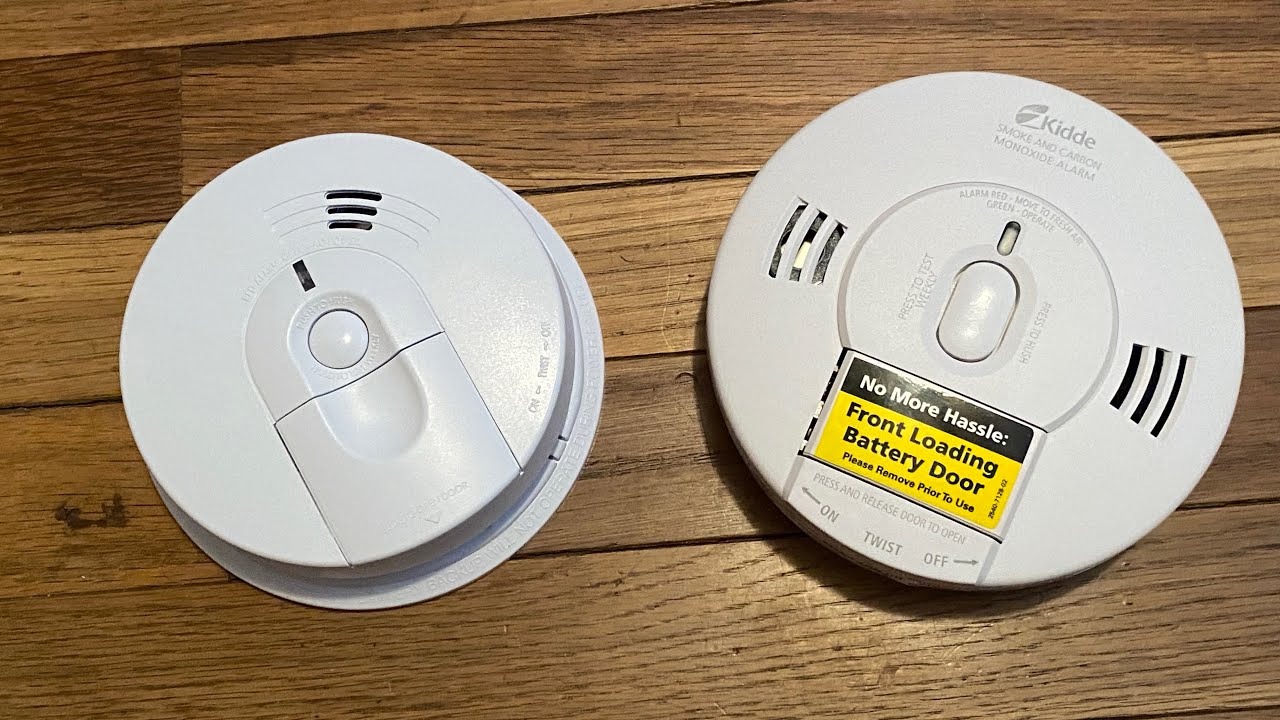
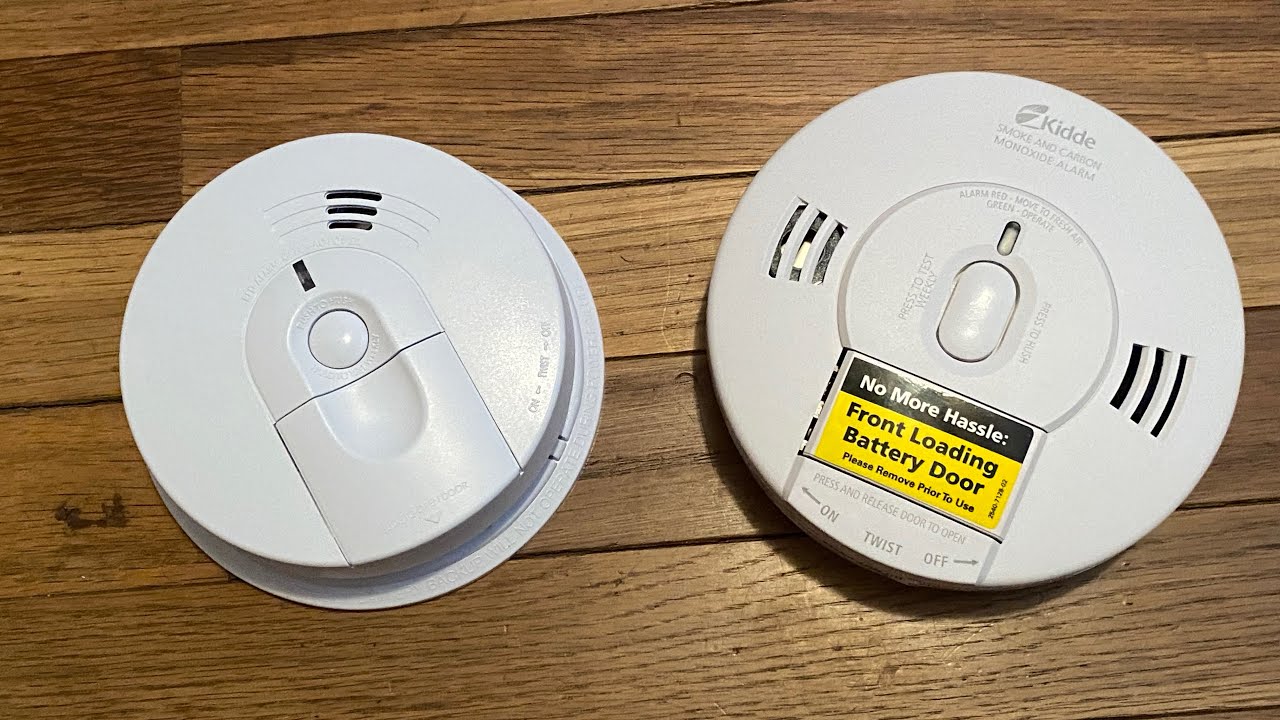


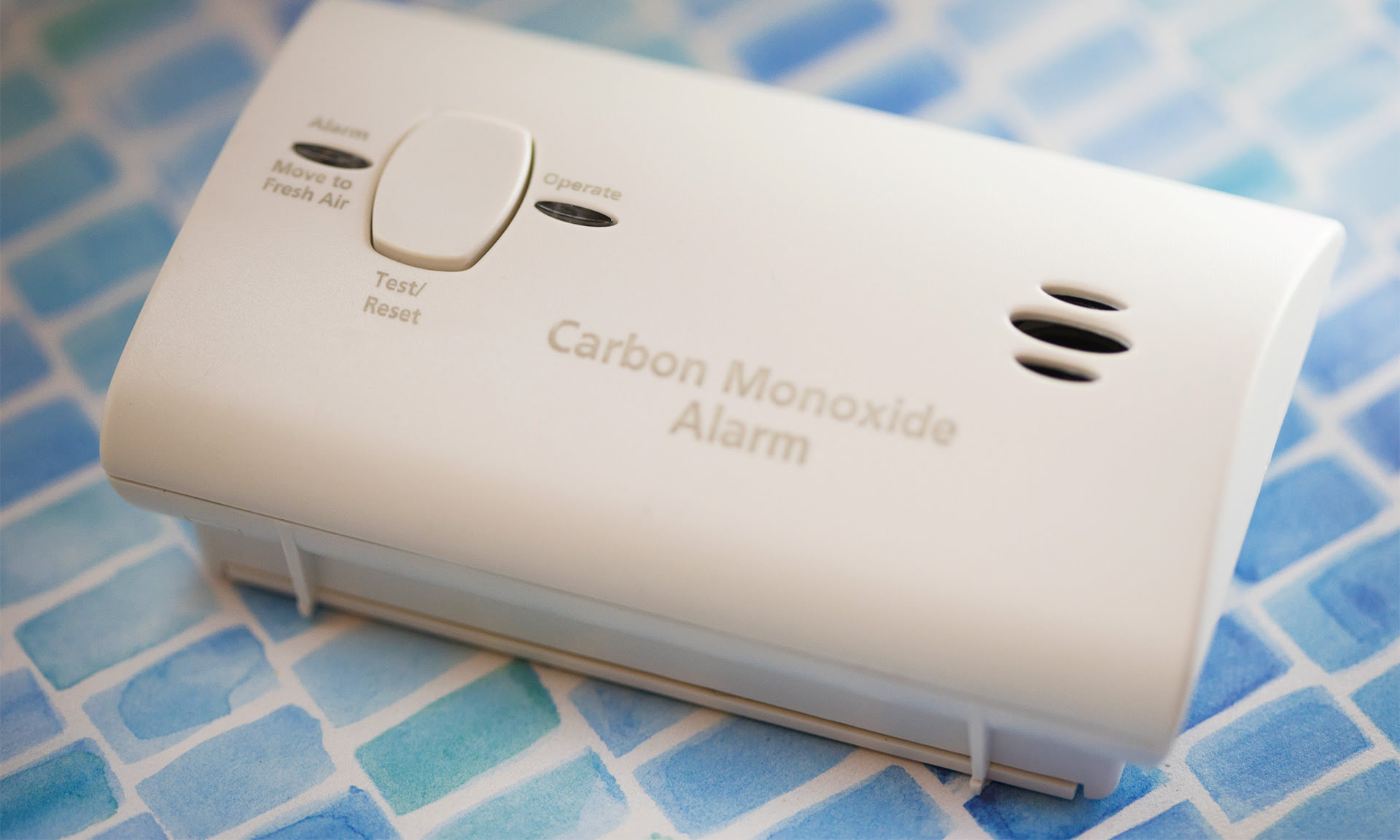




0 thoughts on “How To Turn Off A Carbon Monoxide Detector”