

Articles
How To Turn Off Chimes On Wall Clock
Modified: May 6, 2024
Discover the articles on how to easily turn off the chimes on your wall clock and enjoy a silent environment in your home.
(Many of the links in this article redirect to a specific reviewed product. Your purchase of these products through affiliate links helps to generate commission for Storables.com, at no extra cost. Learn more)
Introduction
Wall clocks with chimes are not only functional timepieces but also elegant pieces of decor. The soothing chimes can add a touch of charm and nostalgia to any space. However, there may be times when you want to turn off the chimes temporarily or permanently. Whether you need to concentrate on work, have a baby sleeping nearby, or simply prefer the silence, knowing how to turn off the chimes on your wall clock can be a valuable skill.
In this article, we will explore various methods to turn off the chimes on your wall clock. Whether your clock has a physical on/off switch, or you need to manually adjust the chime mechanism, we will cover different options to help you achieve the desired silence. So, let’s dive in and discover the ways to control the chimes on your wall clock.
Key Takeaways:
- Regain control over your wall clock’s chimes by exploring methods such as on/off switches, adjusting volume, or disconnecting the chime mechanism. Enjoy a peaceful environment tailored to your preferences and needs.
- Whether you need temporary silence for concentration or permanent quiet for sleep, there are methods to turn off your wall clock’s chimes. Handle your clock with care and consider professional assistance for best results.
Read more: How To Turn Off Chime On Alarm Systems
Understanding Chimes on Wall Clocks
Chimes on wall clocks add a melodic sound to indicate the passing of time. They are often found in traditional or antique-style clocks and can be a delightful feature. The chimes are created by hammers striking metal rods or tubes, producing different musical tones depending on the design of the clock.
Most wall clocks with chimes have a selection of chime melodies to choose from, such as Westminster, Whittington, or St. Michael. These melodies can be played on the hour, every quarter hour, or at other intervals, depending on the clock’s settings. The chimes typically start a few moments before the hour to give a pleasant lead-up and continue for a designated duration.
Chimes on wall clocks are produced by mechanical, quartz, or electronic movements. Mechanical movements use a pendulum and gears to power the clock and produce the chimes. Quartz movements rely on battery power and a small quartz crystal to keep time and activate the chimes. Electronic movements use digital technology to generate both the time and the chime sounds.
Understanding how the chime mechanism works in your specific wall clock is essential when it comes to turning off the chimes. By knowing the components and structure of your clock’s chime system, you can determine which method will be most effective in silencing the chimes.
Reasons for Turning Off Chimes
While the chimes on a wall clock can be enchanting, there are various reasons why you might want to turn them off temporarily or permanently. Here are some common scenarios:
- Concentration: If you have a home office or workspace, the chiming sound can be distracting when you need to stay focused. Turning off the chimes can create a quieter environment, allowing you to concentrate without interruptions.
- Sleep: If you have a wall clock in your bedroom, the chimes may disrupt your sleep. Some people are more sensitive to noise and may find it challenging to fall asleep or stay asleep with the chiming sounds. Turning off the chimes can help promote a peaceful and uninterrupted rest.
- Baby or Infant: If you have a baby or infant at home, their sleep routines are crucial. The chiming sounds can potentially wake them up, making it challenging for them to establish consistent sleep patterns. By turning off the chimes, you can create a quieter environment conducive to your little one’s sleep.
- Personal Preference: Not everyone enjoys the sound of chimes, or there may be specific occasions when you prefer a silent environment. Whether you are meditating, enjoying a quiet evening, or simply prefer the peacefulness of silence, turning off the chimes caters to your personal preference.
- Neighboring Noise: If you live in close proximity to neighbors, the chimes from your wall clock could potentially disturb them. Being mindful of their comfort and minimizing noise disruptions can contribute to a harmonious living environment.
Remember, the ability to turn off the chimes on your wall clock offers you more control over your living space, allowing you to create the ambiance and atmosphere that suits your needs and preferences. Now that we understand the reasons for turning off the chimes, let’s explore the methods to achieve this.
Methods for Turning Off Chimes
There are several methods you can utilize to turn off the chimes on your wall clock. The specific method will depend on the design and features of your clock. Here are some common methods:
- Checking for a Chime On/Off Switch: Some wall clocks have a designated switch to turn off the chimes. This switch may be located on the clock’s face, back, or side. Look for a small lever or button that allows you to toggle the chimes on and off. If your clock has this feature, simply move the switch to the “Off” position to silence the chimes.
- Removing the Chime Hammer: For clocks that do not have a dedicated on/off switch, you can manually remove the chime hammer to silence the chimes temporarily. Look carefully inside your clock to locate the chime hammers, which are responsible for striking the rods or tubes to create the chimes. Gently lift or unhook the chime hammers to prevent them from striking the chime rods, effectively stopping the chimes from sounding.
- Adjusting the Chime Volume: Some clocks offer the option to adjust the volume of the chimes. Check if your clock has a volume control knob or setting. By reducing the volume or turning it all the way down, you can effectively silence the chimes without removing any components.
- Disconnecting the Chime Mechanism: In some cases, you may need to disconnect the chime mechanism itself to permanently turn off the chimes. This method requires careful handling and may vary depending on the clock’s design. Consult the manufacturer’s manual or seek professional assistance if you are unsure about the process.
- Consulting the Manufacturer’s Manual: If you’re unsure about the specific methods for your wall clock, consult the manufacturer’s manual. The manual will provide detailed instructions on how to turn off the chimes or make adjustments to the clock’s settings.
Remember to handle your wall clock with care and caution when attempting to turn off the chimes. If you’re uncertain or uncomfortable with making any adjustments, it’s always recommended to seek assistance from a professional clock repair service.
By utilizing these methods, you can regain control over the chimes on your wall clock and enjoy a peaceful and quiet environment whenever desired.
Checking for a Chime On/Off Switch
One of the simplest and most convenient methods to turn off the chimes on your wall clock is by checking for a chime on/off switch. Some clock models come equipped with a dedicated switch that allows you to toggle the chimes on and off with ease.
To begin, carefully examine your wall clock to locate the switch. Depending on the clock’s design, you may find the switch on the clock’s face, back, or side. It is typically a small lever or button that can be moved to different positions to control the chime function.
Once you have identified the on/off switch, simply move it to the “Off” position to deactivate the chimes. This will prevent the clock’s mechanism from triggering the hammers that create the chime sounds.
It is important to note that not all wall clocks have this feature. If you do not find a visible on/off switch on your clock, you may need to explore other methods to turn off the chimes.
Checking for a chime on/off switch is a convenient option as it allows you to quickly silence the chimes without altering the clock’s internal mechanism or removing any components. However, if your clock does not have this switch, don’t worry as there are alternative methods available to help you achieve the desired silence.
Before attempting any adjustments or modifications to your wall clock, it’s advisable to consult the manufacturer’s manual or seek professional guidance, especially if you’re unsure about the specific functions and features of your clock.
Now that you know how to check for a chime on/off switch, it’s time to explore other methods to turn off the chimes on your wall clock.
To turn off the chimes on a wall clock, locate the silence lever on the clock’s movement and switch it to the “off” position. This will stop the chimes from sounding while still allowing the clock to keep time.
Removing the Chime Hammer
Another method to turn off the chimes on your wall clock involves manually removing the chime hammers. This method is applicable to clocks that do not have a dedicated on/off switch for the chimes.
To begin, carefully examine the inner workings of your clock to locate the chime hammers. These hammers are responsible for striking the metal rods or tubes that create the chime sounds. They are typically attached to a series of gears or levers.
Using a pair of tweezers or small pliers, gently lift or unhook the chime hammers one by one. Take care not to damage any other components of the clock while doing so. By removing the chime hammers, you effectively prevent them from striking the chime rods, silencing the chimes.
It is important to note that removing the chime hammers disables the chimes temporarily. If you wish to restore the chime function in the future, you can reattach the hammers following the same process.
Before attempting to remove the chime hammers, make sure to consult the manufacturer’s manual or seek professional assistance if you are unsure about the clock’s inner workings or concerned about potential damage.
This method offers a temporary solution to turn off the chimes and can be easily reversed if desired. However, be mindful that removing the chime hammers may affect the aesthetics or functionality of your clock, so consider this before proceeding.
If your clock does not have visible chime hammers or if you’re uncomfortable with removing them yourself, don’t worry. There are alternative methods available to silence the chimes on your wall clock. Let’s explore these methods further.
Adjusting the Chime Volume
If your wall clock offers the option, adjusting the chime volume is another effective method to control the intensity of the chimes. This method allows you to reduce the volume or turn it off completely, providing a quieter environment while keeping the chime mechanism intact.
To adjust the chime volume, examine your clock for a volume control knob or setting. Depending on the design of your clock, this control may be located on the clock face, back, or side.
Once you have located the volume control, you can manipulate it to achieve the desired level of sound. Turning the knob counterclockwise can reduce the volume, while turning it all the way to the lowest setting can silence the chimes completely.
It’s important to note that not all wall clocks have a volume control option. If your clock does not have this feature, you may need to explore other methods to turn off the chimes.
Adjusting the chime volume provides a convenient way to control the sound output of your wall clock without permanently altering its chime mechanism. It allows you to enjoy a quieter environment when needed, such as during moments that require concentration or relaxation.
Remember to refer to the manufacturer’s manual for specific instructions on how to adjust the volume of your clock’s chimes. If you’re unsure about making any adjustments, it’s always recommended to seek professional assistance.
Now that you know how to adjust the chime volume, let’s explore additional methods to turn off the chimes on your wall clock.
Disconnecting the Chime Mechanism
If you wish to permanently turn off the chimes on your wall clock, one option is to disconnect the chime mechanism. This method requires careful handling and may vary depending on the design of your clock.
Before proceeding, it’s crucial to consult the manufacturer’s manual or seek professional assistance if you’re unsure about the inner workings of your clock or concerned about potential damage.
To disconnect the chime mechanism, you will need to access the internal components of your wall clock. This typically involves removing the clock’s back panel or accessing the mechanism through a designated opening.
Once you have access to the chime mechanism, locate the wiring or connections that power the chime function. Carefully disconnect these wires or connections following the instructions provided in your manual or with professional guidance.
By disconnecting the chime mechanism, you effectively disable the chimes permanently. This method ensures a silent clock without any sound output from the chime rods or tubes.
It’s important to note that permanently disconnecting the chime mechanism may alter the functionality and aesthetics of your clock. Consider this before proceeding and ensure that this is the desired outcome.
If you’re uncomfortable with performing the disconnection yourself or if your clock’s design does not allow for convenient access to the chime mechanism, it’s advisable to seek professional assistance from a reputable clock repair service.
Now that you understand the process of disconnecting the chime mechanism, let’s explore other methods to turn off the chimes on your wall clock.
Consulting the Manufacturer’s Manual
When it comes to turning off the chimes on your wall clock, one of the best resources available is the manufacturer’s manual. The manual provides valuable information specific to your clock model and offers detailed instructions on how to control or disable the chime function.
If you still have the manual that came with your wall clock, locate it and refer to the section that discusses the chime settings. The manual will provide step-by-step guidance on how to adjust the chimes, turn them off temporarily, or disable them permanently.
In the manual, you may find information about a dedicated on/off switch for the chimes, specific controls to adjust the volume or frequency of the chimes, or other instructions tailored to your clock’s unique features.
Following the instructions in the manufacturer’s manual ensures that you are using the correct methods and techniques for your specific wall clock. It also helps prevent accidental damage to the clock or its mechanisms, as the manual is created by the experts who designed and manufactured the clock.
If you no longer have the manual or cannot find it, you may be able to obtain a digital copy from the manufacturer’s website. Most manufacturers provide online resources for their products, including manuals and troubleshooting guides.
If you are unable to locate the manual or have difficulty understanding the instructions provided, consider reaching out to the manufacturer’s customer support for assistance. They can provide you with the necessary guidance or direct you to helpful resources to help you turn off the chimes on your specific wall clock.
Remember, consulting the manufacturer’s manual is an excellent starting point to understand the features and functions of your wall clock better. It’s always recommended to refer to the manual before attempting any adjustments or modifications to your clock.
Now that we have explored various methods for turning off the chimes on a wall clock, it’s time to conclude our discussion.
Read more: How To Make A Wall Clock
Conclusion
Turning off the chimes on your wall clock can be a valuable skill when you need a quiet environment or want to minimize distractions. Whether you have a dedicated on/off switch, need to remove the chime hammers, adjust the volume, disconnect the chime mechanism, or consult the manufacturer’s manual, there are various methods available to help you achieve the desired silence.
Understanding the chime mechanism and components of your specific wall clock is crucial when choosing the appropriate method to turn off the chimes. It’s important to handle your clock with care, refer to the manufacturer’s manual, and seek professional assistance if needed, to ensure the proper functioning and preservation of your timepiece.
By following the recommended methods outlined in this article, you can regain control over the chimes on your wall clock and create a peaceful environment that suits your preferences and needs.
Remember, each method may have its own advantages and limitations. Some methods allow for temporary adjustments, while others provide permanent solutions. Choose the method that aligns with your requirements and preferences.
Lastly, before making any adjustments or modifications to your wall clock, it’s important to consider the potential impact on the clock’s aesthetics, functionality, and future use. If you’re unsure or uncomfortable with the process, it’s always recommended to seek assistance from a professional clock repair service.
Now that you are armed with the knowledge of various methods to turn off the chimes on your wall clock, you can enjoy a tranquil and serene environment whenever you desire.
Now that you've mastered silencing your wall clock's chimes, why stop there? Enhance your home's functionality further by learning how to adjust clock settings on other appliances. Our next guide walks you through setting the clock on your range hood, ensuring all your devices are synchronized and efficient. Don't miss out on making every minute count in your home!
Frequently Asked Questions about How To Turn Off Chimes On Wall Clock
Was this page helpful?
At Storables.com, we guarantee accurate and reliable information. Our content, validated by Expert Board Contributors, is crafted following stringent Editorial Policies. We're committed to providing you with well-researched, expert-backed insights for all your informational needs.


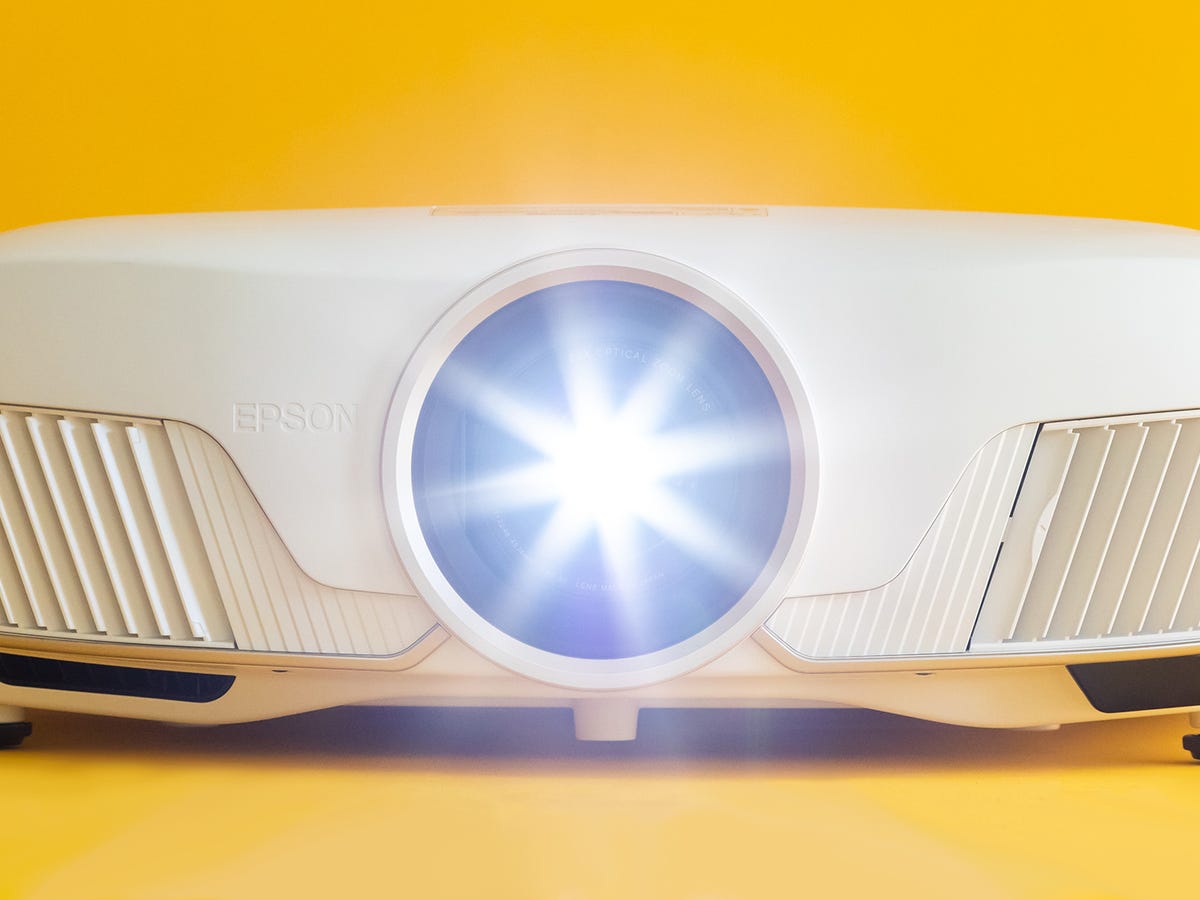



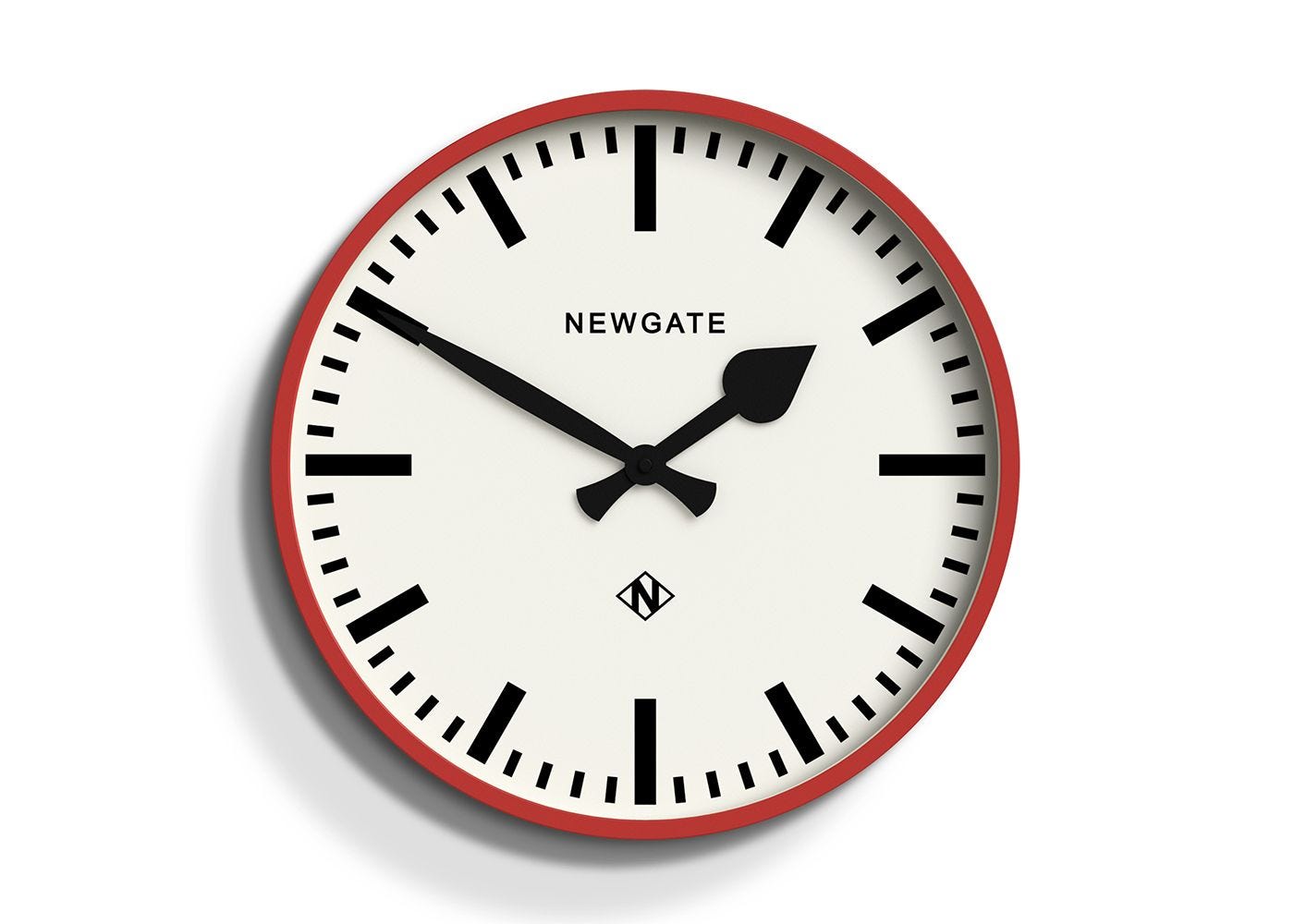







0 thoughts on “How To Turn Off Chimes On Wall Clock”