

Articles
How To Use Buffalo Rice Cooker
Modified: October 19, 2024
Learn how to use a Buffalo rice cooker with our informative articles. Discover tips, tricks, and recipes for perfect rice every time.
(Many of the links in this article redirect to a specific reviewed product. Your purchase of these products through affiliate links helps to generate commission for Storables.com, at no extra cost. Learn more)
Introduction
When it comes to preparing perfectly cooked rice and a variety of other delicious meals, the Buffalo Rice Cooker is a kitchen appliance that stands out. This versatile and user-friendly device takes the guesswork out of cooking rice and offers a range of cooking modes to cater to various culinary needs.
In this article, we will explore how to effectively utilize the Buffalo Rice Cooker and make the most out of its features. Whether you are a seasoned cook or a novice in the kitchen, this guide will provide you with the necessary information to achieve excellent results every time.
Before we dive into the specifics, let’s take a moment to understand what makes the Buffalo Rice Cooker special. Unlike conventional rice cookers, the Buffalo Rice Cooker features a unique Triple-layered Stainless Steel Inner Pot. This innovative design ensures even heat distribution for consistent cooking and prevents rice from sticking to the bottom.
Additionally, the Buffalo Rice Cooker is equipped with advanced temperature control technology, allowing for precise cooking temperatures and minimizing the risk of burnt or undercooked rice. With its sturdy construction and reliable performance, this cooker is built to last and will quickly become a staple in your kitchen.
Now, let’s get started with using the Buffalo Rice Cooker and unlock its full potential.
Key Takeaways:
- Master the art of cooking perfect rice and diverse meals with the Buffalo Rice Cooker’s precise temperature control and versatile cooking modes. Elevate your culinary experience effortlessly, whether you’re a seasoned chef or a kitchen novice.
- Embrace the convenience and reliability of the Buffalo Rice Cooker, from cooking fluffy white rice to preparing creamy porridge and steaming delectable dishes. Explore endless culinary possibilities and savor consistently delicious meals with ease.
Read more: How To Use The Oster Rice Cooker
Understanding the Buffalo Rice Cooker
Before you begin using the Buffalo Rice Cooker, it’s important to have a good understanding of its key components and functions. This will help you make the most of its features and ensure successful cooking results.
The Buffalo Rice Cooker consists of several essential parts, including the main body, the inner pot, the lid, and the control panel. The main body houses the heating element and controls, while the inner pot is where you place the rice and add water for cooking.
The lid of the Buffalo Rice Cooker plays a crucial role in trapping heat and steam during the cooking process. It is important to keep the lid closed tightly while the rice is cooking to maintain the desired temperature and prevent moisture loss.
The control panel is where you can adjust the cooking settings and select different modes, depending on the type of rice or meal you are preparing. The Buffalo Rice Cooker offers a variety of cooking modes, including white rice, brown rice, porridge, and steam.
To operate the Buffalo Rice Cooker, simply plug it into a power outlet and familiarize yourself with the control panel. The control panel features buttons and an LCD screen, which displays the selected mode and cooking time. Use the buttons to navigate through the menu and adjust the settings according to your preference.
One of the key features of the Buffalo Rice Cooker is its ability to keep the rice warm after it has finished cooking. This function is convenient if you are not ready to serve the rice immediately or if you want to keep it warm for an extended period of time. The keep-warm function maintains the rice’s temperature without overcooking or drying it out.
Now that you have a better understanding of the Buffalo Rice Cooker’s components and functions, it’s time to start using this versatile appliance. In the next section, we will explore how to get started with the Buffalo Rice Cooker and prepare delicious rice dishes effortlessly.
Getting Started with the Buffalo Rice Cooker
Now that you’ve familiarized yourself with the key components and functions of the Buffalo Rice Cooker, let’s delve into the steps to get started with this fantastic appliance.
1. Preparation:
Before using the Buffalo Rice Cooker, make sure to clean the inner pot and wipe the main body with a damp cloth. It’s also important to measure the desired amount of rice using the provided measuring cup and rinse it thoroughly to remove any excess starch.
2. Water Ratio:
One of the essential aspects of cooking perfect rice is getting the right water-to-rice ratio. As a general rule, the ratio is 1:1, meaning one cup of rice requires one cup of water. However, this ratio may vary depending on personal preferences and the type of rice being used. Consult the instruction manual for the recommended water ratio for different types of rice.
3. Adding Ingredients:
Place the rinsed rice into the inner pot and level it out with a spatula for even cooking. Add the measured water according to the desired water ratio. You can also add other ingredients like salt or seasonings at this stage for added flavor.
4. Selecting the Mode:
Depending on the type of rice you are cooking, select the appropriate mode on the control panel. Press the corresponding button until the desired mode appears on the LCD screen. The Buffalo Rice Cooker offers various cooking modes, including white rice, brown rice, porridge, and steam.
5. Cooking Process:
Once you have selected the mode, press the start button to initiate the cooking process. The Buffalo Rice Cooker will automatically adjust the temperature and timer based on the selected mode. You can monitor the cooking progress on the LCD screen.
6. Keep Warm Function:
Once the rice is cooked, the Buffalo Rice Cooker will automatically switch to the keep-warm function, ensuring that the rice stays at an optimal temperature until you’re ready to serve. The keep-warm function can be left on for an extended period without worrying about the rice drying out or losing its texture.
By following these steps, you can easily get started with the Buffalo Rice Cooker and enjoy perfectly cooked rice with minimal effort. In the next sections, we will explore the specific cooking methods for white rice, brown rice, porridge, and steaming.
Adjusting the Settings and Cooking Modes
The Buffalo Rice Cooker offers a range of settings and cooking modes to cater to different types of rice and culinary preferences. Understanding how to adjust these settings and select the appropriate mode will help you achieve the desired results for your rice dishes.
1. Adjusting the Cooking Time:
While the Buffalo Rice Cooker automatically adjusts the cooking time based on the selected mode, there may be instances when you want to customize the cooking time. To do this, use the “Time” or “Timer” button on the control panel to increase or decrease the cooking time according to your preference.
2. Adjusting the Texture:
If you prefer your rice to be slightly softer or firmer, the Buffalo Rice Cooker allows you to adjust the texture. Most models have a “Texture” or “Softness” button that you can use to select your desired rice texture. Experiment with different settings to find the texture that suits your taste.
3. Delay Start Function:
Some Buffalo Rice Cooker models feature a “Delay Start” function, which allows you to set a specific time for the cooking cycle to begin. This is particularly useful if you want to have freshly cooked rice ready at a specific mealtime. Simply set the desired delay time using the control panel and let the rice cook automatically.
4. Cooking Modes:
The Buffalo Rice Cooker offers a variety of cooking modes to accommodate different types of rice and other cooking needs:
- White Rice: This mode is perfect for cooking white rice. The Buffalo Rice Cooker automatically adjusts the cooking time and temperature to ensure fluffy and tender white rice.
- Brown Rice: This mode is specifically designed for cooking brown rice. Brown rice requires a longer cooking time and higher temperature for proper cooking. The Buffalo Rice Cooker adjusts these parameters accordingly.
- Porridge: The porridge mode is ideal for making creamy and delicious rice porridge or congee. This mode uses a lower temperature for a longer period to ensure the rice grains break down and create a thick and comforting porridge.
- Steam: The steam mode allows you to easily steam vegetables, meats, or even fish while the rice cooks. Simply place the ingredients in the steaming tray provided and select the steam mode on the control panel.
By adjusting the cooking settings and selecting the appropriate mode, you can customize the cooking process and achieve perfectly cooked rice and other dishes with the Buffalo Rice Cooker. In the next sections, we will explore the step-by-step processes for cooking white rice, brown rice, making porridge, and steaming food using this versatile kitchen appliance.
Cooking White Rice in the Buffalo Rice Cooker
White rice is a staple in many households and cooking it to perfection is essential. With the Buffalo Rice Cooker, you can easily achieve fluffy and delicious white rice every time. Follow these steps to cook white rice:
- Measure the desired amount of white rice using the provided measuring cup. Rinse the rice thoroughly to remove excess starch.
- Add the rinsed rice to the inner pot of the Buffalo Rice Cooker and level it out with a spatula for even cooking.
- Measure an equal amount of water using the measuring cup. The general ratio is 1:1, meaning one cup of rice requires one cup of water. However, you can adjust the water ratio according to your preference and the type of rice being used.
- Add the measured water to the inner pot with the rice. You can also add a pinch of salt or other seasonings if desired.
- Select the “White Rice” mode on the control panel. The Buffalo Rice Cooker will automatically adjust the cooking time and temperature for white rice.
- Press the start button to begin the cooking process. The LCD screen will display the remaining cooking time.
- Once the white rice is cooked, the Buffalo Rice Cooker will automatically switch to the keep-warm function, keeping the rice at an optimal serving temperature.
- Let the rice sit in the cooker for a few minutes to allow the steam to redistribute. Then, fluff the rice gently with a fork before serving.
With these simple steps, you can enjoy perfectly cooked white rice using the Buffalo Rice Cooker. The even heat distribution and precise temperature control of the cooker ensure that the rice is cooked to perfection, while the keep-warm function maintains its temperature until you’re ready to serve.
Next, let’s explore how to cook brown rice in the Buffalo Rice Cooker.
Read more: How To Use Rice Cooker As A Steamer
Cooking Brown Rice in the Buffalo Rice Cooker
Brown rice is a nutritious whole grain that requires a longer cooking time and higher temperature compared to white rice. The Buffalo Rice Cooker makes cooking brown rice a breeze with its precise temperature control and automatic settings. Follow these steps to cook brown rice:
- Measure the desired amount of brown rice using the provided measuring cup. Rinse the rice thoroughly to remove any debris or impurities.
- Add the rinsed brown rice to the inner pot of the Buffalo Rice Cooker and level it out with a spatula.
- Measure the appropriate amount of water based on the recommended water ratio for brown rice. As a general guideline, the ratio is around 1:1.5, meaning one cup of brown rice requires one and a half cups of water. Adjust the water ratio slightly if needed, depending on your preference and the specific type of brown rice being used.
- Add the measured water to the inner pot with the brown rice. You can also add a pinch of salt or other seasonings to enhance the flavor if desired.
- Select the “Brown Rice” mode on the control panel of the Buffalo Rice Cooker. This mode is specifically designed for cooking brown rice and adjusts the cooking time and temperature accordingly.
- Press the start button to initiate the cooking process. The LCD screen will display the remaining cooking time.
- Once the brown rice is cooked, the Buffalo Rice Cooker will automatically switch to the keep-warm function to maintain the rice at the optimal serving temperature.
- Allow the rice to rest in the cooker for a few minutes to allow the steam to redistribute. Then, fluff the rice gently with a fork before serving.
By following these steps, you can enjoy perfectly cooked brown rice using the Buffalo Rice Cooker. The precise temperature control and prolonged cooking time of the cooker ensure that the brown rice is fully cooked and retains its texture and nutty flavor.
Now that you’ve mastered cooking both white and brown rice, let’s explore how to make delicious porridge using the Buffalo Rice Cooker.
When using a Buffalo rice cooker, always make sure to measure the rice and water accurately according to the cooker’s instructions to ensure perfectly cooked rice every time.
Making Porridge in the Buffalo Rice Cooker
Porridge, also known as rice congee, is a comforting and versatile dish that can be enjoyed for breakfast, lunch, or dinner. With the Buffalo Rice Cooker, you can easily make delicious porridge with minimal effort. Follow these steps to make porridge:
- Measure the desired amount of rice using the provided measuring cup. Rinse the rice thoroughly to remove any excess starch.
- Add the rinsed rice to the inner pot of the Buffalo Rice Cooker.
- Measure the appropriate amount of water based on the desired consistency of the porridge. As a general guideline, the water-to-rice ratio for porridge is around 8:1. Adjust the ratio slightly if you prefer a thicker or thinner porridge.
- Add the measured water to the inner pot with the rice. You can also add other ingredients like diced vegetables, shredded meat, or seasonings for added flavor.
- Select the “Porridge” mode on the control panel of the Buffalo Rice Cooker. This mode uses a lower temperature for a longer period, allowing the rice grains to break down and create a thick and creamy porridge.
- Press the start button to begin the cooking process. The LCD screen will display the remaining cooking time.
- Once the porridge is cooked, the Buffalo Rice Cooker will automatically switch to the keep-warm function, maintaining the porridge at an optimal serving temperature.
- Before serving, give the porridge a stir to ensure that it has a smooth and creamy texture. You can adjust the consistency by adding more hot water if needed.
With the Buffalo Rice Cooker, making porridge is effortless. The slow and gentle cooking process ensures that the rice grains break down and create a creamy and comforting porridge. Feel free to customize your porridge by adding your favorite toppings or garnishments.
Now that you’ve learned how to cook rice and make porridge in the Buffalo Rice Cooker, let’s explore how to use the steaming function of the cooker.
Steaming Food with the Buffalo Rice Cooker
The Buffalo Rice Cooker not only excels in cooking rice but also offers a convenient steaming function. This versatile feature allows you to steam a variety of foods, including vegetables, meats, and even fish. Follow these steps to steam food using the Buffalo Rice Cooker:
- Prepare the food you want to steam. This can include vegetables, chicken, fish, or any other food that is suitable for steaming.
- Fill the inner pot of the Buffalo Rice Cooker with the appropriate amount of water. The exact amount will vary depending on the food and the desired cooking time.
- Place the food in a steaming tray or steam basket that fits inside the inner pot. Make sure the food is arranged in a single layer for even cooking.
- Place the steaming tray or steam basket on top of the inner pot, ensuring that it is stable and properly positioned.
- Select the “Steam” mode on the control panel of the Buffalo Rice Cooker. This mode is specifically designed for steaming food and will provide the optimal temperature and cooking time.
- Press the start button to begin the steaming process. The LCD screen will display the remaining cooking time.
- Once the food is steamed to your desired level of doneness, carefully remove the steaming tray or steam basket from the Buffalo Rice Cooker.
Steaming food with the Buffalo Rice Cooker is a healthy and convenient cooking method. It helps to retain the nutrients and natural flavors of the food while keeping it moist and tender. You can experiment with different ingredients and seasonings to create a variety of steamed dishes.
After you have enjoyed your meal, it’s important to properly clean and maintain your Buffalo Rice Cooker. Let’s explore the cleaning and maintenance steps in the next section.
Cleaning and Maintenance of the Buffalo Rice Cooker
Proper cleaning and maintenance of the Buffalo Rice Cooker are essential to ensure its longevity and optimal performance. Follow these steps to clean and maintain your rice cooker:
- Unplug the rice cooker and allow it to cool down completely before cleaning.
- Remove the inner pot from the rice cooker and empty any leftover rice or food scraps into the trash.
- Wash the inner pot with warm soapy water and a non-abrasive sponge or cloth. Avoid using harsh scrub brushes or abrasive cleaners, as they can damage the non-stick coating of the pot.
- Rinse the inner pot thoroughly with clean water and wipe it dry with a soft towel.
- Clean the exterior of the rice cooker’s main body using a damp cloth. Ensure that no water seeps into the control panel or other electrical components.
- Wipe the lid of the rice cooker with a damp cloth or sponge to remove any residue or food particles.
- Periodically check the seal on the lid for any signs of wear or damage. If necessary, replace the seal to maintain a tight seal during cooking.
- Store the rice cooker in a clean and dry place, away from direct sunlight or extreme temperatures.
In addition to regular cleaning, it’s important to perform routine maintenance to keep your Buffalo Rice Cooker in optimal condition:
- Check the power cord for any signs of damage or wear. If the cord is frayed or damaged, stop using the rice cooker and contact customer support for repair or replacement.
- Inspect the heating plate on the bottom of the rice cooker for any signs of discoloration or buildup. If necessary, clean the heating plate with a soft cloth dampened with vinegar or a gentle cleaning solution.
- Follow the manufacturer’s instructions for descaling and removing any mineral deposits that may accumulate over time.
- Regularly check the control panel and buttons for proper functionality. If any buttons are unresponsive or the display is not working correctly, contact customer support for assistance.
By following these cleaning and maintenance practices, you can ensure the longevity and optimal performance of your Buffalo Rice Cooker. This will allow you to continue enjoying delicious meals for years to come.
In the rare event that you encounter any issues or have questions about your rice cooker, let’s explore troubleshooting and common issues in the next section.
Read more: How To Use The Black And Decker Rice Cooker
Troubleshooting and Common Issues
While the Buffalo Rice Cooker is designed to be reliable and user-friendly, occasionally you may encounter some common issues. Here are some troubleshooting tips for addressing these issues:
1. Rice is undercooked or unevenly cooked: If you find that your rice is not fully cooked or is cooked unevenly, check the water ratio and ensure that you are using the correct amount of water according to the type of rice being cooked. Adjust the water ratio slightly if needed. Additionally, make sure the inner pot is properly inserted and the lid is tightly closed during the cooking process.
2. Rice is overcooked or sticking to the pot: If your rice is overcooked or sticking to the pot, you may need to reduce the cooking time or adjust the heat setting. Check the selected mode and ensure that it is appropriate for the type of rice being cooked. You can also try rinsing the rice thoroughly before cooking to remove excess starch.
3. The rice cooker doesn’t turn on: If your rice cooker doesn’t turn on, first check if it is properly plugged into a power outlet. If it is plugged in correctly and still not turning on, check the power cord and make sure there are no visible signs of damage. If the issue persists, contact customer support for further assistance.
4. The rice cooker emits an unusual odor: If you notice an unusual or unpleasant odor coming from the rice cooker, it may be due to food residue or spills. Clean the inner pot and the surrounding areas thoroughly using warm soapy water. Additionally, check the sealing ring on the lid for any signs of residue or mold and clean it if necessary.
5. The control panel or buttons are not responding: If the control panel or buttons on the rice cooker are not responding, make sure the cooker is properly plugged into a power source. If it is plugged in correctly and still unresponsive, there may be an issue with the control panel itself. In this case, contact customer support for further assistance or consider having the rice cooker repaired.
If troubleshooting does not resolve the issue, refer to the instruction manual or contact customer support for further assistance. They will be able to provide specific guidance based on the model of your Buffalo Rice Cooker.
Now that we have covered troubleshooting, it’s time to conclude our guide on using the Buffalo Rice Cooker.
Conclusion
Using the Buffalo Rice Cooker can revolutionize the way you cook rice and prepare a variety of other delicious meals. Its user-friendly interface, precise temperature control, and versatile cooking modes make it a valuable addition to any kitchen.
In this comprehensive guide, we explored how to effectively use the Buffalo Rice Cooker. We covered everything from understanding the key components and adjusting the settings to cooking white rice, brown rice, making porridge, and steaming food. We also discussed the importance of cleaning and maintaining the rice cooker, as well as troubleshooting common issues that may arise.
By following the step-by-step instructions and tips provided in this guide, you can confidently prepare perfectly cooked rice dishes and explore new culinary possibilities with your Buffalo Rice Cooker. From fluffy white rice to nutty brown rice, creamy porridge, and steamed delicacies, this versatile kitchen appliance has you covered.
Remember to familiarize yourself with the specific features and controls of your Buffalo Rice Cooker model, as instructions may vary slightly. Always refer to the instruction manual for any specific guidelines or precautions.
With the Buffalo Rice Cooker as your culinary sidekick, you can enjoy flavorful and consistently cooked rice meals with ease. So, whether you’re a busy professional, a cooking enthusiast, or someone looking to simplify their meal preparation, the Buffalo Rice Cooker is here to elevate your cooking experience.
Don’t wait any longer – start exploring the endless possibilities with your Buffalo Rice Cooker and delight your taste buds with perfectly cooked rice and flavorful meals.
Frequently Asked Questions about How To Use Buffalo Rice Cooker
Was this page helpful?
At Storables.com, we guarantee accurate and reliable information. Our content, validated by Expert Board Contributors, is crafted following stringent Editorial Policies. We're committed to providing you with well-researched, expert-backed insights for all your informational needs.







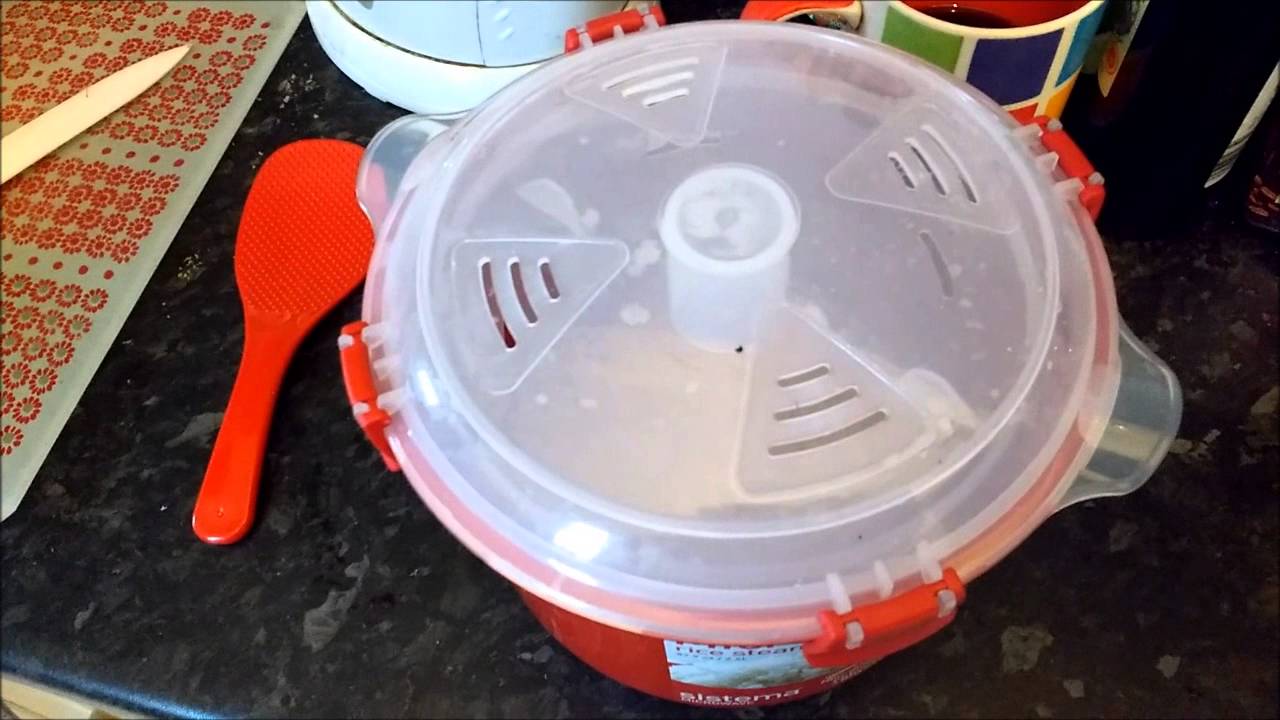






0 thoughts on “How To Use Buffalo Rice Cooker”