

Articles
Samsung Washer Making Noise When Spinning
Modified: May 6, 2024
Discover articles on how to fix the issue of your Samsung washer making noise when spinning. Gain valuable insights and troubleshooting tips for a quieter laundry experience.
(Many of the links in this article redirect to a specific reviewed product. Your purchase of these products through affiliate links helps to generate commission for Storables.com, at no extra cost. Learn more)
Introduction
Having a washing machine is a convenient and time-saving appliance in any household. However, if your Samsung washer is making noise when spinning, it can be a cause for concern. This unwanted noise can not only be annoying but may also indicate an underlying issue that needs to be addressed.
There can be various reasons why your Samsung washer is making noise while spinning. It could be due to an unbalanced load, a problem with the drum or agitator, loose items within the machine, a worn-out drive belt, or even motor mount issues. Addressing these issues promptly can help prevent further damage and ensure the smooth and quiet operation of your washer.
In this article, we will explore common causes of noise in Samsung washers and provide troubleshooting steps to help you resolve the issue. By following these steps, you can identify the source of the noise and potentially fix it yourself, saving time and money on a service call. However, if the problem persists or if you’re uncomfortable performing these tasks, it is always advisable to contact Samsung support or a professional technician for assistance.
Key Takeaways:
- Regularly checking and maintaining the balance of the laundry load, leveling the machine, and inspecting components like the drum, agitator, drive belt, and motor mounts can help resolve noise issues in Samsung washers during spinning cycles.
- Cleaning the washer filter, verifying proper installation, and seeking assistance from Samsung support or professional technicians when needed are crucial steps in addressing persistent noise problems and ensuring a quiet and efficient laundry experience.
Read more: Washer Makes Noise When Agitating
Common Causes of Noise in Samsung Washers
When your Samsung washer starts making noise during the spinning cycle, it can be attributed to several different factors. Understanding these common causes will help you diagnose and address the issue effectively. Here are some potential culprits:
- Unbalanced Load: One of the most common reasons for noise during spinning is an unbalanced load. If the laundry inside the washer is distributed unevenly, it can cause the machine to vibrate excessively and produce noise. This can be easily remedied by rearranging the clothes to achieve a balanced load.
- Drum or Agitator Issues: Over time, the drum or agitator in your washer may become misaligned or damaged. This can cause them to rub against other components, resulting in a grinding or squeaking noise. If you notice any visible damage or excessive movement in the drum or agitator, it may be necessary to replace or repair these parts.
- Loose Items: It’s not uncommon for small items like coins, rocks, or buttons to find their way into the drum or agitator. These objects can cause noise as they bounce around during the spinning cycle. Check for any loose items by thoroughly inspecting the drum and agitator, and remove them if found.
- Worn-out Drive Belt: The drive belt in your Samsung washer is responsible for transferring power from the motor to the drum. Over time, the belt may wear out and start to fray, causing it to make a squealing or screeching noise during operation. If you notice any signs of wear or damage to the drive belt, it should be replaced.
- Motor Mount Issues: The motor mounts in your washer are designed to stabilize the motor and reduce vibration. If these mounts become loose or damaged, they may fail to absorb the vibrations effectively, resulting in excessive noise. Inspect the motor mounts and tighten or replace them if necessary.
Identifying the specific cause of the noise in your Samsung washer is the first step towards resolving the issue. By thoroughly examining the load, drum, agitator, drive belt, and motor mounts, you can often pinpoint the source of the problem. In the next section, we will outline troubleshooting steps to help you address these common causes and restore quiet operation to your Samsung washer.
Troubleshooting Steps
If your Samsung washer is making noise when spinning, there are several troubleshooting steps you can take to identify and resolve the issue. Follow these steps in order, and test the washer after each one to see if the noise has been eliminated:
- Check the Load: Start by ensuring that the laundry load is properly balanced. If the load is unevenly distributed, redistribute the clothes evenly in the drum. This can help minimize vibrations and noise during the spinning cycle.
- Level the Machine: A washer that is not level can result in excessive vibrations and noise. Use a bubble level to check the alignment of the machine. Adjust the leveling feet as needed to ensure that all four corners are firmly on the ground.
- Inspect the Drum and Agitator: Carefully examine the drum and agitator for any visible signs of damage or misalignment. Look for loose screws, cracks, or excessive movement. If any issues are detected, consider replacing the affected parts.
- Check for Loose Items: Take a close look within the drum and agitator for any loose items such as coins, buttons, or small rocks. Remove any foreign objects that could be causing noise as the machine spins.
- Examine the Drive Belt: Inspect the drive belt for any signs of wear, fraying, or damage. A worn-out belt can cause squealing or screeching noises. If necessary, replace the drive belt following the manufacturer’s instructions.
- Inspect the Motor Mounts: Check the motor mounts for any looseness, cracks, or damage. Tighten or replace the mounts if necessary to ensure proper stabilization of the motor and minimize vibrations.
- Clean the Washer Filter: The washer filter, located at the bottom front of the machine, can accumulate debris over time. A clogged filter can contribute to noise during spinning. Clean the filter regularly to remove any lint, hair, or other obstructions.
- Verify Proper Installation: Double-check that the washer is installed correctly, with all connections secure and tight. Loose connections can cause vibrations and noise during operation.
- Contact Samsung Support: If you have followed all the troubleshooting steps and the noise persists, it is recommended to contact Samsung support or a qualified technician for further assistance. They can diagnose and address any underlying issues that may require professional expertise.
By systematically going through these troubleshooting steps, you can often identify and resolve the source of the noise in your Samsung washer. However, if you are uncertain or uncomfortable performing these tasks, it is always best to seek professional help to ensure the proper functioning of your appliance.
Check the Load
One of the most common causes of noise in a Samsung washer during spinning is an unbalanced load. When the laundry inside the machine is distributed unevenly, it can lead to excessive vibrations and noise. Fortunately, checking and adjusting the load is a simple troubleshooting step that can often resolve the issue.
To check the load, stop the washer and open the door. Carefully redistribute the clothes inside the drum, ensuring that they are distributed evenly. Make sure there are no clumps of heavy items on one side or large items grouped together. Rebalance the load by spreading the clothes evenly throughout the drum.
Once you have adjusted the load, close the door and restart the washer. Observe whether the noise during spinning has subsided. If the noise persists, you may need to proceed to the next troubleshooting step.
It’s important to note that overloading the washer can also cause noise and imbalance issues. Follow the manufacturer’s instructions regarding the maximum load capacity for your specific model. Overloading the machine can strain the motor and other components, leading to excessive noise and potential damage.
If you frequently find yourself with small loads, consider using a smaller load size setting or selecting a specialized cycle for smaller loads. This can help maintain a balanced load and reduce the chances of noise during spinning.
Additionally, avoid washing bulky items such as comforters or rugs on their own. If necessary, balance these items with smaller articles of clothing to evenly distribute the weight and minimize vibrations.
By ensuring that the load in your Samsung washer is properly balanced, you can often eliminate noise during spinning and achieve smoother, quieter operation.
Level the Machine
When your Samsung washer is making noise during the spinning cycle, it’s possible that the machine is not level. An unevenly positioned washer can cause increased vibrations, resulting in unwanted noise. Leveling the machine is a straightforward troubleshooting step that can help resolve this issue.
Start by checking if the washer is placed on a level surface. Use a bubble level to determine if the appliance is balanced. Place the level on the top of the washer and adjust it until the bubble is centered between the level’s lines. Repeat this process on different sides of the washer to ensure accuracy.
If you discover that the washer isn’t level, you can adjust the leveling feet to correct the problem. The leveling feet are located at the bottom of the machine, typically covered by plastic caps. Use a wrench or pliers to turn the feet clockwise or counterclockwise until the washer is leveled.
Once you have adjusted the leveling feet, check the level position again to confirm that the washer is now level. If needed, make further adjustments until the bubble is centered between the level’s lines on each side of the machine.
Having a leveled washer helps to distribute weight evenly and minimize vibrations during operation. This not only reduces the noise but also prevents potential damage to the washer and surrounding surfaces. Remember to periodically check the machine’s level to ensure it remains balanced over time.
In some instances, the floor itself may not be level, causing the washer to become unbalanced. If this is the case, you may need to install a leveling platform or consult a professional to address the uneven surface.
By leveling your Samsung washer, you can significantly reduce vibrations and noise during the spinning cycle, leading to a smoother and quieter laundry experience.
Read more: Washer Makes Noise When Spinning
Inspect the Drum and Agitator
If your Samsung washer is making noise when spinning, it’s important to inspect the drum and agitator for any signs of damage or misalignment. Issues with these components can lead to rubbing, grinding, or squeaking noises during operation.
Start by interrupting the washing cycle and turning off the machine. Open the door and visually examine the drum and agitator. Look for any visible signs of wear, cracks, or loose screws. Pay close attention to the area where the drum and agitator meet, as this is a common area for potential issues.
If you notice any loose screws, tighten them using the appropriate screwdriver. However, be cautious not to overtighten, as this can cause further damage. If you find any cracks or significant damage to the drum or agitator, it may be necessary to replace these components.
In some cases, the drum or agitator may be misaligned. Gently try to move the drum or agitator with your hand to determine if there’s excessive movement. If you notice significant movement or the drum appears to be off-centered, it could be a sign of misalignment.
To address a misaligned drum or agitator, you may need to enlist professional help. Attempting to realign the components without proper knowledge or tools can potentially cause further damage to your washer.
Regular maintenance and inspection of the drum and agitator can help identify potential issues before they escalate into more significant problems. By ensuring these components are in good condition and properly aligned, you can minimize noise during spinning and uphold the optimal performance of your Samsung washer.
Check for Loose Items
When your Samsung washer is making noise during spinning, it’s possible that there are loose items inside the drum or agitator. These objects can cause rattling or banging sounds as they move around during the washing cycle. Checking for and removing any loose items is an important troubleshooting step.
Begin by interrupting the washing cycle and turning off the machine. Open the door and visually inspect the drum and agitator. Look for any foreign objects such as coins, buttons, or small rocks. These items may have inadvertently been left in pockets or fallen out of clothing during the washing process.
If you spot any loose items, carefully remove them from the drum or agitator. Use your hand or a pair of tweezers to extract smaller objects that may be wedged in hard-to-reach areas. Taking the time to remove these objects can prevent further noise and potential damage to your washer.
It’s worth noting that objects like coins or small buttons can sometimes make their way into the drain pump filter. This can cause noise and even hinder the proper draining of the washer. Hence, it’s not only important to check the drum and agitator but also to regularly clean the drain pump filter.
Refer to your owner’s manual or the manufacturer’s instructions to locate and clean the drain pump filter. Clearing any debris from the filter can improve the overall performance of your washer and help maintain a quiet operation.
By ensuring there are no loose items in the drum, agitator, or drain pump filter, you can eliminate unnecessary noise and maintain a peaceful washing experience with your Samsung washer.
Check if the washer is level and on a stable surface. Unbalanced loads can cause excessive noise during spinning. Also, inspect the drum for any loose items or debris that may be causing the noise.
Examine the Drive Belt
If your Samsung washer is making noise when spinning, a worn-out or damaged drive belt could be the culprit. The drive belt is responsible for transferring power from the motor to the drum, allowing it to spin. Over time, the belt can fray, crack, or lose its tension, resulting in squealing or screeching noises during operation.
To examine the drive belt, start by interrupting the washing cycle and unplugging the washer. Locate the belt by removing the back or front panel of the machine, depending on the model. Carefully inspect the belt for any visible signs of wear, such as fraying, cracking, or stretching.
If you notice any significant wear or damage to the drive belt, it will need to be replaced. Contact the manufacturer or consult the user manual to obtain the correct replacement belt for your specific model. Follow the manufacturer’s instructions to remove the old belt and install the new one.
Before installing the new belt, ensure that the tension is correctly adjusted. A loose or excessively tight belt can cause noise and affect the washer’s performance. Refer to the manufacturer’s guidelines for the proper tensioning procedure or consult a professional technician for assistance.
Regularly inspecting the drive belt on your Samsung washer can help detect any issues early on and prevent further damage. By replacing a worn-out belt, you can restore smooth and quiet operation to your washer and prolong its lifespan.
If you are unsure about inspecting or replacing the drive belt yourself, it is recommended to seek the assistance of a qualified technician or contact the manufacturer’s support for professional guidance.
Inspect the Motor Mounts
If your Samsung washer is making noise during spinning, it is important to inspect the motor mounts. The motor mounts are responsible for stabilizing the motor and reducing vibrations during operation. If these mounts become loose or damaged, they may fail to absorb the vibrations effectively, resulting in excessive noise.
To inspect the motor mounts, start by disconnecting the power to the washer. Access the motor mounts by removing the back or side panel of the machine, following the manufacturer’s instructions. Once you have clear access to the motor, visually examine the mounts for any signs of looseness, cracks, or damage.
If you notice any loose mounts, tighten them using the appropriate tools. Ensure that the mounts are securely fastened to prevent any movement. If the mounts are damaged or severely worn, they may need to be replaced. Contact the manufacturer or consult a professional technician for guidance on obtaining and installing the correct motor mounts for your specific model.
It’s worth noting that improper installation or damage to the motor mounts can result in increased vibrations, noise, and other performance issues. Therefore, it is crucial to ensure that the motor mounts are properly aligned and secured during installation or any maintenance procedures.
Regularly inspecting and maintaining the motor mounts can help to reduce noise and improve the overall performance of your Samsung washer. By addressing any issues with the motor mounts promptly, you can minimize vibrations, ensure smooth operation, and extend the lifespan of your appliance.
If you are unsure about inspecting or repairing the motor mounts yourself, it is recommended to seek professional assistance from a qualified technician or contact the manufacturer’s support for further guidance.
Read more: Lg Washer Making Loud Noise When Spinning
Clean the Washer Filter
If your Samsung washer is making noise when spinning, it’s important to check and clean the washer filter. Over time, debris such as lint, hair, and other particles can accumulate in the filter, causing blockages and affecting the washer’s performance.
To clean the washer filter, start by interrupting the washing cycle and unplugging the machine. Locate the filter, which is typically located at the front or bottom of the washer. Check the user manual or consult the manufacturer’s instructions for the specific location of the filter on your model.
Once you have located the filter, place a towel or a shallow pan beneath it to catch any water that may spill out. Open the filter compartment and remove the filter carefully. Rinse the filter under running water to remove any debris or buildup. You can use a soft brush or toothbrush to gently scrub away stubborn dirt or residue.
After cleaning the filter, check the filter compartment for any additional debris or obstructions. Remove any visible debris using a cloth or brush. Inspect the surrounding area and ensure there are no loose items or blockages that could impede the proper functioning of the washer.
Once the filter and compartment are clean and clear of debris, reinsert the filter back into its original position. Make sure it is securely fastened. Close the filter compartment and ensure it is properly sealed.
Regularly cleaning the washer filter is essential for maintaining the optimal performance of your Samsung washer. A clogged or dirty filter can obstruct water flow, cause strain on the motor, and contribute to excessive noise during spinning cycles.
It is recommended to clean the filter at least once every two to three months or more frequently if you have a large household or frequently wash heavily soiled items. By incorporating this simple maintenance task into your routine, you can prevent potential issues and enjoy a quieter and more efficient washing experience.
Verify Proper Installation
If your Samsung washer is making noise during spinning, it’s essential to ensure that the machine is properly installed. Incorrect installation can lead to increased vibrations, movement, and noise during operation. Verifying the proper installation of your washer can help identify any issues that may be causing the noise.
Start by checking the stability of the washer. Make sure that all four feet of the machine are firmly and evenly on the ground. Use a bubble level to check if the washer is sitting level. If it isn’t, adjust the leveling feet until the washer is stable and balanced.
Next, examine the connections of the water hoses. Ensure that the hoses are securely attached to the back of the washer and that there are no leaks or loose connections. Incorrectly connected or loose water hoses can cause vibrations and noise during operation.
Inspect the drain hose as well. Make sure it is properly inserted into the drainage pipe or standpipe. Any kinks or bends in the hose should be straightened out to allow for smooth and unrestricted water flow.
Check if there is enough clearance around the washer. Ensure that there is ample space between the back of the machine and the wall. This will prevent any excessive vibrations from transferring onto the wall and causing additional noise.
If your washer is stacked with a dryer, verify that it is securely stacked and that there is no excessive movement between the two appliances. Any loose or unbalanced stacking can lead to vibrations and noise during operation.
Lastly, refer to the user manual or the manufacturer’s instructions to double-check that all installation steps were followed correctly. Make sure that any transportation bolts or braces that were in place during shipping have been removed.
Verifying the proper installation of your Samsung washer is crucial for minimizing noise and ensuring smooth operation. Taking the time to check the stability, connections, and clearances can make a significant difference in reducing noise levels during spinning cycles.
If you are unsure about any aspect of the installation process or suspect that the noise is related to improper installation, it is recommended to consult the manufacturer’s support or seek assistance from a professional technician to ensure a proper installation.
Contact Samsung Support
If you have tried all the previous troubleshooting steps and your Samsung washer is still making noise when spinning, it may be time to contact Samsung support for further assistance. They have knowledgeable representatives who can provide guidance and recommend the best course of action to address the issue.
Before reaching out to support, gather all relevant information about your washer, including the model number, serial number, and a detailed description of the problem you are experiencing. This will help the support team understand your situation better and provide more accurate assistance.
You can contact Samsung support through various channels, such as phone, live chat, or online forms. Visit the Samsung website or consult the user manual for the specific contact information for your region.
When contacting support, explain the steps you have already taken to troubleshoot the problem and the specific noise issue you are facing. Provide as much detail as possible to help them assess the situation effectively.
The Samsung support team may provide additional troubleshooting steps for you to try or recommend scheduling a service appointment with an authorized technician. If your washer is still under warranty, they will guide you through the warranty process and help resolve the issue accordingly.
Remember, contacting Samsung support can provide you with expert guidance and solutions tailored to your specific situation. They have the expertise and resources to address any technical or mechanical issues with your Samsung washer.
By reaching out to Samsung support, you can ensure that the noise issue with your washer is properly diagnosed and resolved, restoring quiet and efficient operation to your appliance.
Conclusion
Dealing with a Samsung washer that is making noise when spinning can be frustrating, but by following the troubleshooting steps outlined in this article, you can identify and address the underlying causes of the noise.
We explored common causes of noise in Samsung washers, such as unbalanced loads, issues with the drum or agitator, loose items, worn-out drive belts, and motor mount problems. By understanding these causes, you can take the necessary steps to resolve the noise issue.
Through the troubleshooting steps provided, including checking the load, leveling the machine, inspecting the drum and agitator, checking for loose items, examining the drive belt, inspecting the motor mounts, cleaning the washer filter, verifying proper installation, and contacting Samsung support, you have a comprehensive guide to follow in order to resolve the noise problem.
Remember, safety should always be a priority when performing any maintenance or inspection tasks on your washer. Ensure that you disconnect the power before starting any troubleshooting steps and, if needed, consult professional technicians or Samsung support for further assistance.
By properly maintaining your Samsung washer, addressing noise issues promptly, and seeking assistance when necessary, you can restore quiet and efficient operation to your appliance. Taking care of your washer not only helps prolong its lifespan but also ensures a peaceful laundry experience for you and your household.
Additionally, incorporating preventive maintenance practices such as regular cleaning of the washer filter, maintaining balanced loads, and periodically inspecting and tightening components can help prevent noise issues from arising in the future.
If you encounter persistent noise problems or if you are unsure about performing any troubleshooting tasks yourself, it is always advisable to seek the assistance of Samsung support or professional technicians. They have the expertise and resources to diagnose and resolve more complex issues with your Samsung washer.
By following the guidance provided in this article, you can effectively address noise issues in your Samsung washer and enjoy the benefits of a quiet and efficient laundry appliance once again.
After tackling the noise issue with your Samsung washer, dive into maintaining your laundry appliances by reading our detailed guide on cleaning washers and dryers. Regular upkeep not only extends their lifespan but also ensures they run efficiently. Don't miss out on simple yet effective maintenance strategies tailored just for your home equipment. Get all the insights you need to keep your washer and dryer in top shape.
Frequently Asked Questions about Samsung Washer Making Noise When Spinning
Was this page helpful?
At Storables.com, we guarantee accurate and reliable information. Our content, validated by Expert Board Contributors, is crafted following stringent Editorial Policies. We're committed to providing you with well-researched, expert-backed insights for all your informational needs.

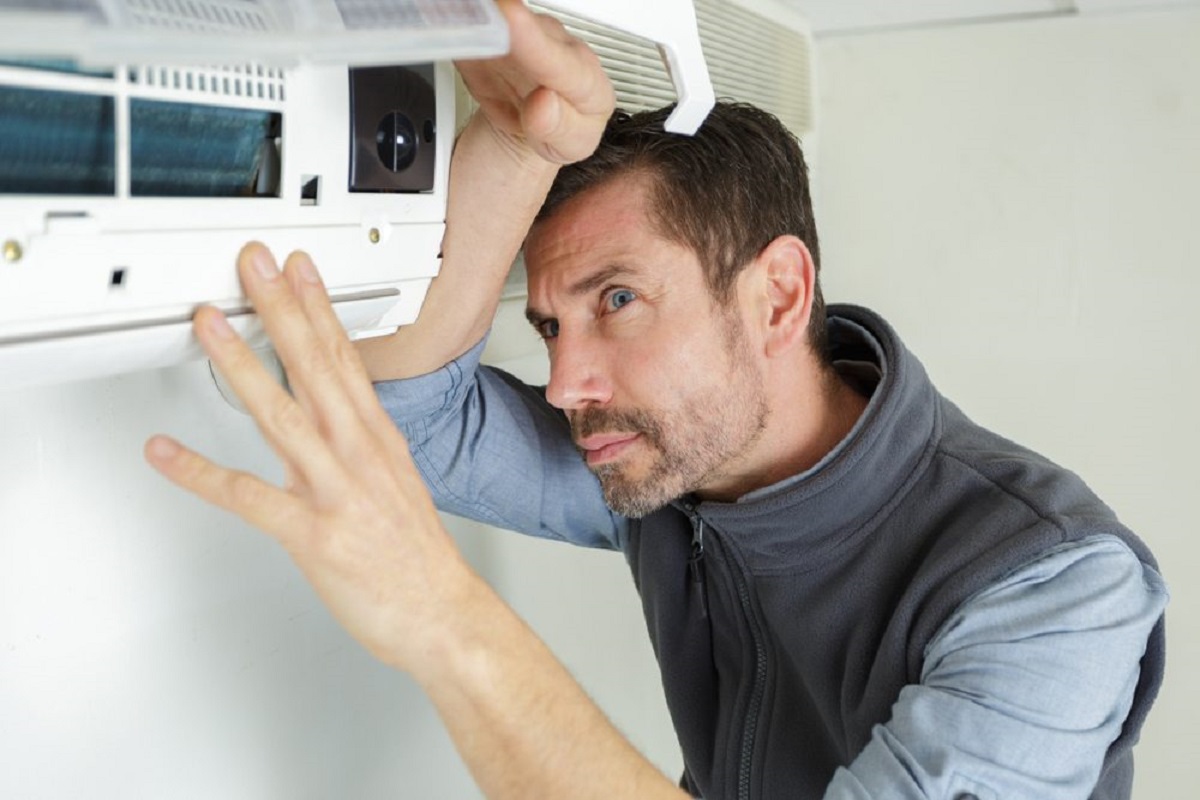












0 thoughts on “Samsung Washer Making Noise When Spinning”