

Articles
What Is A Dvi Adapter
Modified: October 20, 2024
Discover everything you need to know about DVI adapters in our informative articles. Explore different types, compatibility options, and how to choose the right one for your needs.
(Many of the links in this article redirect to a specific reviewed product. Your purchase of these products through affiliate links helps to generate commission for Storables.com, at no extra cost. Learn more)
Introduction
Welcome to our comprehensive guide on DVI adapters! In today’s digital world, where technology seems to evolve at lightning speed, it’s important to stay ahead of the game. One way to do that is by understanding the various connectors and adapters available for our devices.
When it comes to video connections, the Digital Visual Interface (DVI) has become a standard choice for many computer users. From connecting monitors to laptops, projectors, or gaming consoles, a DVI adapter allows you to bridge the gap between different devices and enjoy high-quality video output.
In this article, we will explore what a DVI adapter is, the different types available, their compatibility, the benefits of using a DVI adapter, and how to use one effectively. So, whether you’re a tech enthusiast looking to optimize your display setup or someone new to the world of DVI adapters, this guide will provide you with all the information you need.
Let’s dive in and discover the world of DVI adapters together!
Key Takeaways:
- DVI adapters are versatile tools that bridge the gap between different video connector types, providing seamless connectivity and high-quality video output for a wide range of devices.
- By understanding DVI adapter compatibility and benefits, users can optimize their display setup, save costs, and enhance productivity, unlocking the full potential of their devices.
Read more: What Is An Adapter
Definition of a DVI Adapter
A DVI adapter is a device that allows you to connect a DVI cable to a device with a different video connector type. DVI, short for Digital Visual Interface, is a video interface standard that was widely used in the early 2000s, primarily for desktop computers and displays.
A DVI adapter serves as a connector bridge, allowing you to connect your DVI-enabled device to an HDMI, VGA, or DisplayPort port. Most modern devices, such as laptops, desktop computers, and TVs, have different video ports, making it necessary to use an adapter to connect them to your DVI-enabled display.
There are different types of DVI adapters available, including DVI to HDMI adapters, DVI to VGA adapters, and DVI to DisplayPort adapters. Each type of adapter has specific connectors on each end, allowing for seamless connectivity between devices with different video ports.
It’s important to note that a DVI adapter only converts the video signal between different connector types. It does not change the capabilities of the devices being connected. For example, if your device only supports a lower resolution, the DVI adapter will not magically increase the resolution of the display.
Furthermore, DVI adapters can support different types of DVI signals, including DVI-D (digital only), DVI-A (analog only), and DVI-I (integrated digital and analog). The type of DVI adapter you need will depend on the type of devices you are connecting and the signals they support.
Overall, a DVI adapter is a versatile device that allows you to connect your DVI-enabled display to various devices, expanding your options for video connectivity and ensuring compatibility between different technologies.
Types of DVI Adapters
There are several types of DVI adapters available, each designed to connect your DVI-enabled device to a different video connector. Here are the most common types:
- DVI to HDMI Adapter: This adapter allows you to connect a DVI source to an HDMI display. It is commonly used to connect computers, gaming consoles, or DVD players to HDTVs or monitors with HDMI ports. The adapter converts the DVI signal into an HDMI signal, preserving the high-quality video and audio.
- DVI to VGA Adapter: A DVI to VGA adapter is used to connect a DVI source to a VGA display. This type of adapter is commonly used when connecting older displays, projectors, or monitors that only have VGA ports. The adapter converts the digital DVI signal into an analog VGA signal, allowing you to use your DVI-enabled device with VGA-compatible displays.
- DVI to DisplayPort Adapter: This adapter is used to connect a DVI source to a device with a DisplayPort (DP) connector. It is commonly used when connecting older computers or monitors with DVI ports to newer devices, such as laptops or graphics cards, that only have DisplayPort ports. The adapter converts the DVI signal to a DisplayPort signal, ensuring compatibility between the devices.
- Dual-Link DVI Adapter: A dual-link DVI adapter is used when high-resolution displays or monitors with resolutions above 1920×1200 are involved. This type of adapter supports higher bandwidth and allows for the transmission of more data, resulting in smoother and more detailed visuals. It is commonly used in professional design, gaming, and multimedia setups.
- DVI-D and DVI-I Adapters: DVI-D adapters are used for digital-only connections, while DVI-I adapters support both digital and analog signals. Depending on the devices you are connecting and the type of DVI signals they support, you may need a specific DVI-D or DVI-I adapter to ensure proper connectivity.
It’s important to choose the right adapter that matches the video ports and signals of the devices you are connecting. This will ensure optimal video quality and compatibility, allowing you to enjoy your content without any issues.
DVI Adapter Compatibility
When using a DVI adapter, it’s crucial to consider the compatibility between the devices you are connecting. Here are some key points to keep in mind:
Video Port Compatibility: DVI adapters are designed to bridge the gap between different video connector types. Before purchasing a DVI adapter, make sure to check the video ports available on your devices. For example, if you have a DVI-enabled display and want to connect it to a device with an HDMI port, you will need a DVI to HDMI adapter. Ensure that your devices have compatible video ports to ensure a successful connection.
Signal Compatibility: DVI adapters can support different types of signals, including digital-only (DVI-D), analog-only (DVI-A), or integrated digital and analog (DVI-I) signals. It’s crucial to understand the signal compatibility between your devices and the adapter you are using. For example, if your source device outputs a digital-only DVI signal, using a DVI to VGA adapter (analog signal) may not work properly. Ensure that the signal types match between your devices and the adapter to ensure a reliable connection.
Resolution Compatibility: Another important aspect of DVI adapter compatibility is resolution support. Different devices and adapters may have varying capabilities when it comes to resolution. Ensure that the adapter you are using can support the resolution of your display and the capabilities of your source device. Using an adapter that doesn’t support the desired resolution may result in a suboptimal viewing experience.
HDCP Compatibility: High-bandwidth Digital Content Protection (HDCP) is a form of digital copy protection used in HDMI and DVI connections. Some devices, especially those that handle copyrighted content, require HDCP-compliant connections. If you plan to connect HDCP-protected devices, ensure that your DVI adapter supports HDCP to avoid any compatibility issues or content playback restrictions.
Device Compatibility: It’s also important to consider the overall compatibility of your devices. Different manufacturers and models may have specific requirements, firmware updates, or compatibility limitations that can affect the performance of your DVI adapter. Check the documentation or support resources provided by the manufacturer to ensure that the devices you are connecting are compatible with the DVI adapter you plan to use.
By considering these compatibility factors and understanding the requirements of your devices and adapters, you can ensure seamless connectivity and optimal performance when using a DVI adapter.
A DVI adapter is used to connect a device with a DVI output to a display or projector with a different input, such as HDMI or VGA. Make sure to check the compatibility of the adapter with your devices before purchasing.
Benefits of Using a DVI Adapter
Using a DVI adapter offers several benefits, making it a valuable accessory for video connectivity. Here are some advantages of using a DVI adapter:
- Compatibility: One of the primary benefits of using a DVI adapter is its ability to bridge the compatibility gap between different video connector types. Whether you need to connect a DVI-enabled display to an HDMI, VGA, or DisplayPort device, a DVI adapter allows you to do so with ease, ensuring a seamless connection between devices.
- High-Quality Video: DVI adapters are designed to transmit high-quality digital video signals, ensuring optimal visual output. By using a DVI adapter, you can maintain the clarity and fidelity of video content, whether for gaming, multimedia consumption, or professional applications. This is especially true for DVI connections that support higher-resolution displays and dual-link configurations.
- Flexible Setup Options: With the help of a DVI adapter, you can have more flexibility in setting up your display configuration. Whether you want to connect multiple monitors, extend your desktop, or connect to a variety of devices, a DVI adapter offers versatility in connecting different technologies, allowing you to customize your setup according to your needs and preferences.
- Cost-Effective Solution: Instead of investing in new displays or devices with matching video connectors, using a DVI adapter provides a cost-effective solution. You can save money by repurposing existing equipment and connecting them to newer devices that may have different video ports. This is particularly beneficial when working with legacy equipment or when transitioning between different technologies.
- Enhanced Productivity and User Experience: By utilizing a DVI adapter, you can enhance your productivity and overall user experience. Whether you’re using a DVI-enabled display for professional work, gaming, or entertainment, a reliable connection provided by the adapter ensures uninterrupted video output and a seamless workflow, allowing you to focus on your tasks without distractions.
Overall, using a DVI adapter offers compatibility, high-quality video transmission, flexibility in setup, cost savings, and an enhanced user experience. It is a valuable tool for connecting devices with different video ports, ensuring optimal connectivity and visual performance.
Read more: What Is A Lug Adapter
How to Use a DVI Adapter
Using a DVI adapter is a straightforward process. Here is a step-by-step guide on how to use a DVI adapter:
- Identify the devices: Determine the devices you want to connect using the DVI adapter. For example, if you have a DVI-enabled monitor and a device with a different video port, such as HDMI or DisplayPort, you will need a DVI adapter that matches the video ports involved.
- Choose the appropriate DVI adapter: Based on the video ports of your devices, select the correct type of DVI adapter. For example, if you have a DVI source and an HDMI display, you will need a DVI to HDMI adapter. Ensure that the adapter matches the signal types and connector types of your devices.
- Connect the DVI adapter: Plug one end of the DVI adapter into the DVI port of your source device. Ensure that it is securely connected. If the adapter has screws, tighten them to prevent any accidental disconnections. If the adapter has additional connectors, such as USB for power or audio jacks, connect them as well, if necessary.
- Connect the other end of the adapter: Take the other end of the DVI adapter and connect it to the video port of your display device. Again, ensure a secure and tight connection to avoid any signal interruptions.
- Power on the devices: Turn on both the source device and the display device. Wait for them to power up and establish the connection. In most cases, the devices will automatically detect the connection and adjust the settings accordingly.
- Configure display settings (if needed): Depending on your operating system and devices, you may need to configure the display settings to optimize the resolution, refresh rate, or other display settings. Navigate to the display settings on your computer or device and make the necessary adjustments to ensure the best visual experience.
- Test the connection: Once everything is connected, ensure that the video signal is properly transmitted and displayed on your DVI-enabled monitor or display. Test different applications, videos, or games to ensure that there are no issues or artifacts in the video output.
Remember, it’s important to use high-quality DVI cables and adapters to ensure optimal signal transmission and video quality. Also, refer to the user manuals or support resources provided by the manufacturers for specific instructions or troubleshooting tips related to your devices and adapters.
By following these steps, you can successfully use a DVI adapter to connect devices with different video ports and enjoy high-quality video output on your DVI-enabled display.
Conclusion
In conclusion, DVI adapters are essential tools for connecting devices with different video ports and ensuring compatibility and optimal video output. Whether you need to connect a DVI-enabled display to an HDMI, VGA, or DisplayPort device, a DVI adapter bridges the gap, allowing for seamless connectivity and enhanced user experiences.
We discussed the definition of a DVI adapter, which acts as a connector bridge between different video connector types. There are various types of DVI adapters available, including DVI to HDMI, DVI to VGA, DVI to DisplayPort, dual-link DVI, and DVI-D and DVI-I adapters, each catering to specific connectivity needs and signal types.
Compatibility is a crucial factor when using DVI adapters. It’s important to check the compatibility of video ports, signal types, resolutions, and HDCP requirements between your devices and adapters. This ensures a reliable and efficient connection that preserves the quality of your video content.
The benefits of using DVI adapters include increased compatibility, high-quality video transmission, flexible setup options, cost savings, and enhanced productivity and user experiences. By utilizing a DVI adapter, you can connect devices with different video ports without the need for expensive equipment upgrades.
Using a DVI adapter is a straightforward process. By identifying the devices, selecting the appropriate adapter, securely connecting both ends, powering on the devices, configuring display settings if necessary, and testing the connection, you can enjoy a seamless and high-quality video experience on your DVI-enabled display.
In conclusion, understanding DVI adapters and their benefits allows you to make the most out of your display setup and fully utilize the capabilities of your devices. Whether for work, gaming, or entertainment, DVI adapters provide the flexibility and compatibility you need to connect and enjoy various video sources. So, don’t let different video ports limit your connectivity options – explore the world of DVI adapters and unlock the full potential of your devices!
Frequently Asked Questions about What Is A Dvi Adapter
Was this page helpful?
At Storables.com, we guarantee accurate and reliable information. Our content, validated by Expert Board Contributors, is crafted following stringent Editorial Policies. We're committed to providing you with well-researched, expert-backed insights for all your informational needs.









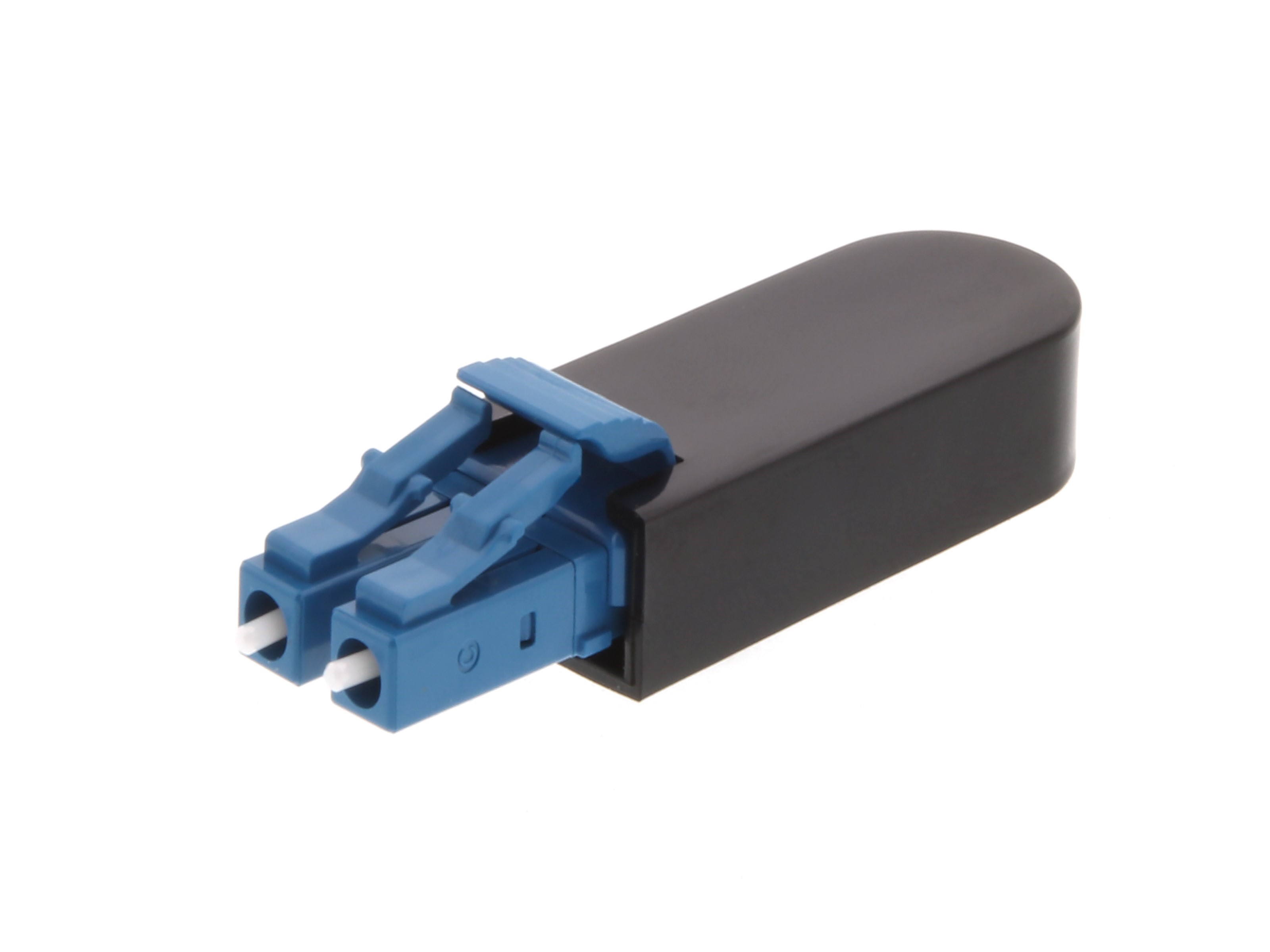


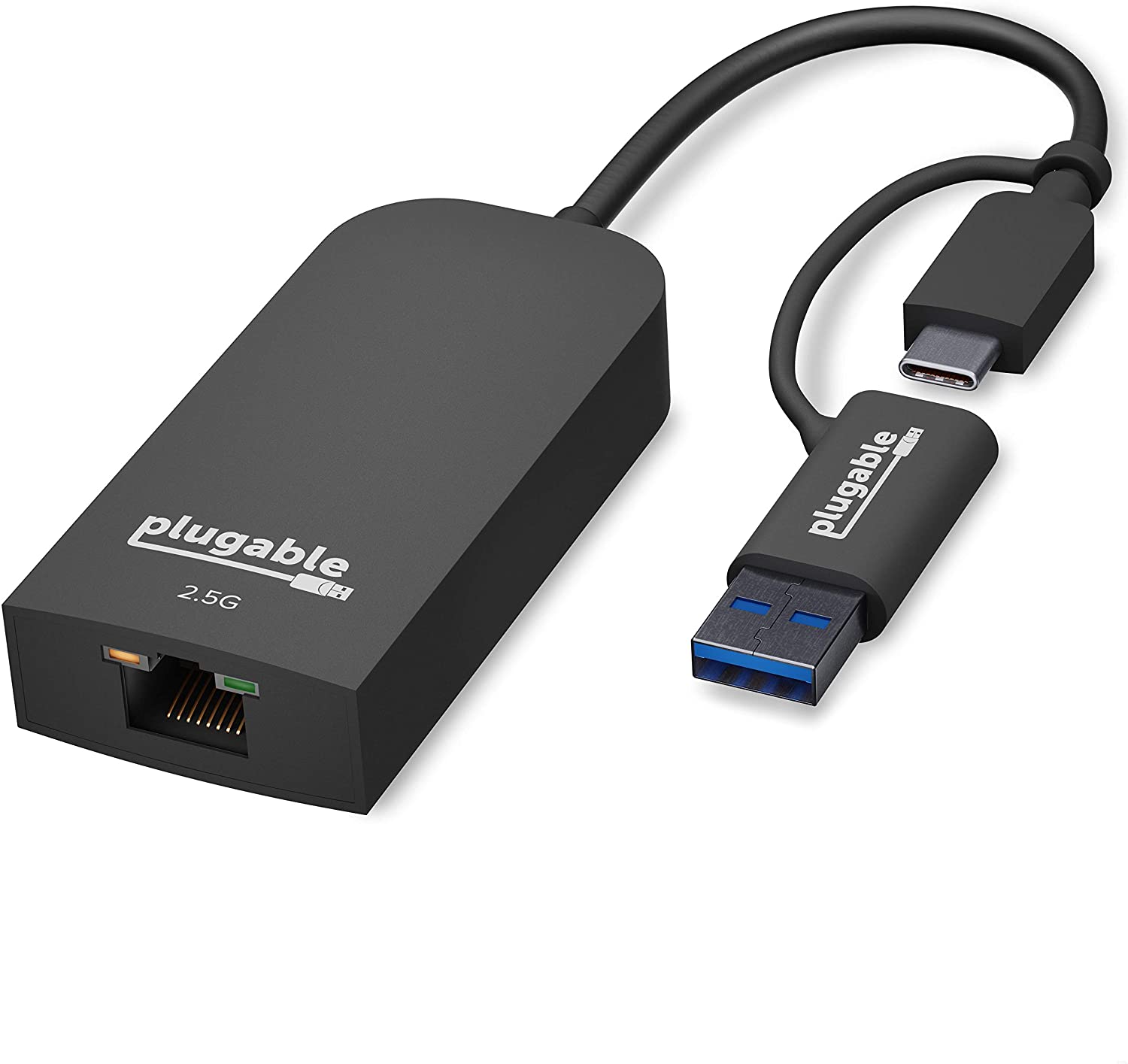
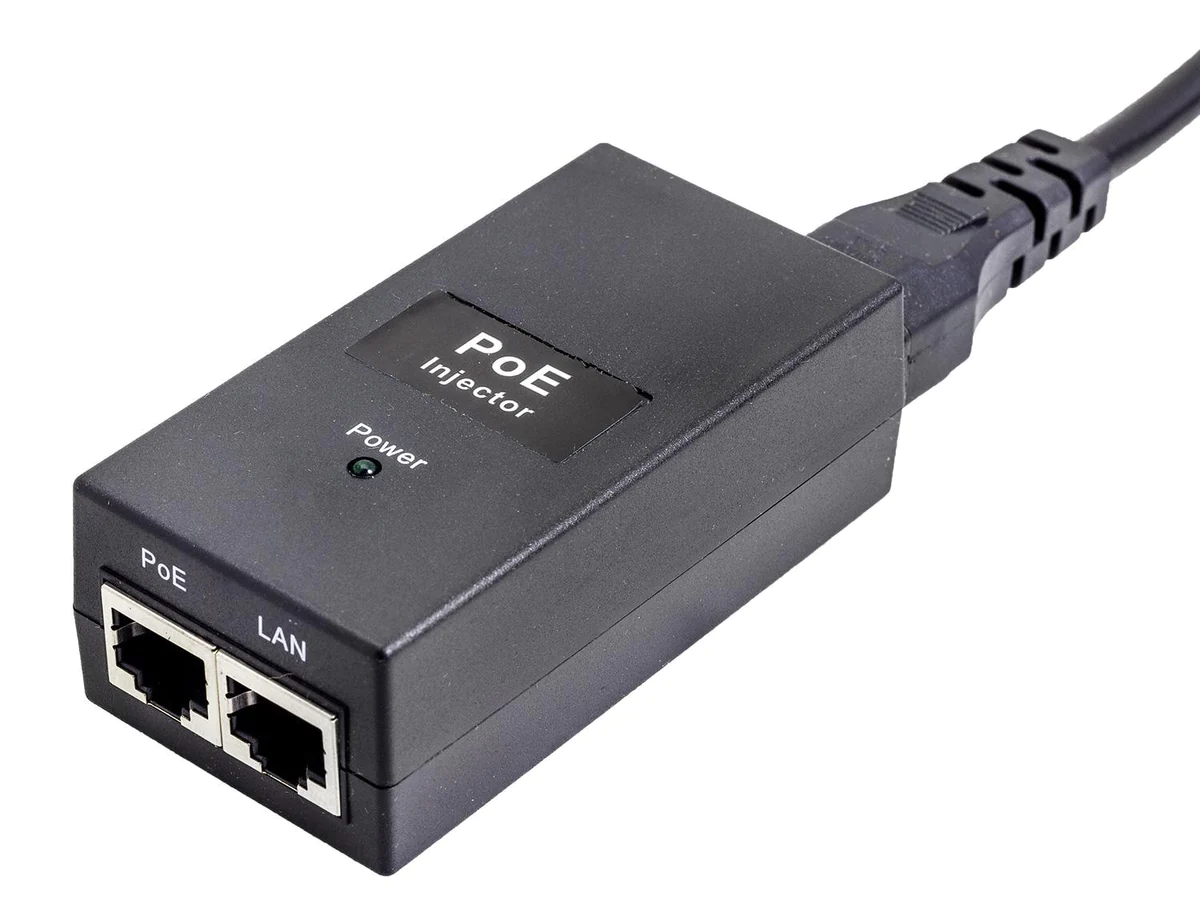

0 thoughts on “What Is A Dvi Adapter”