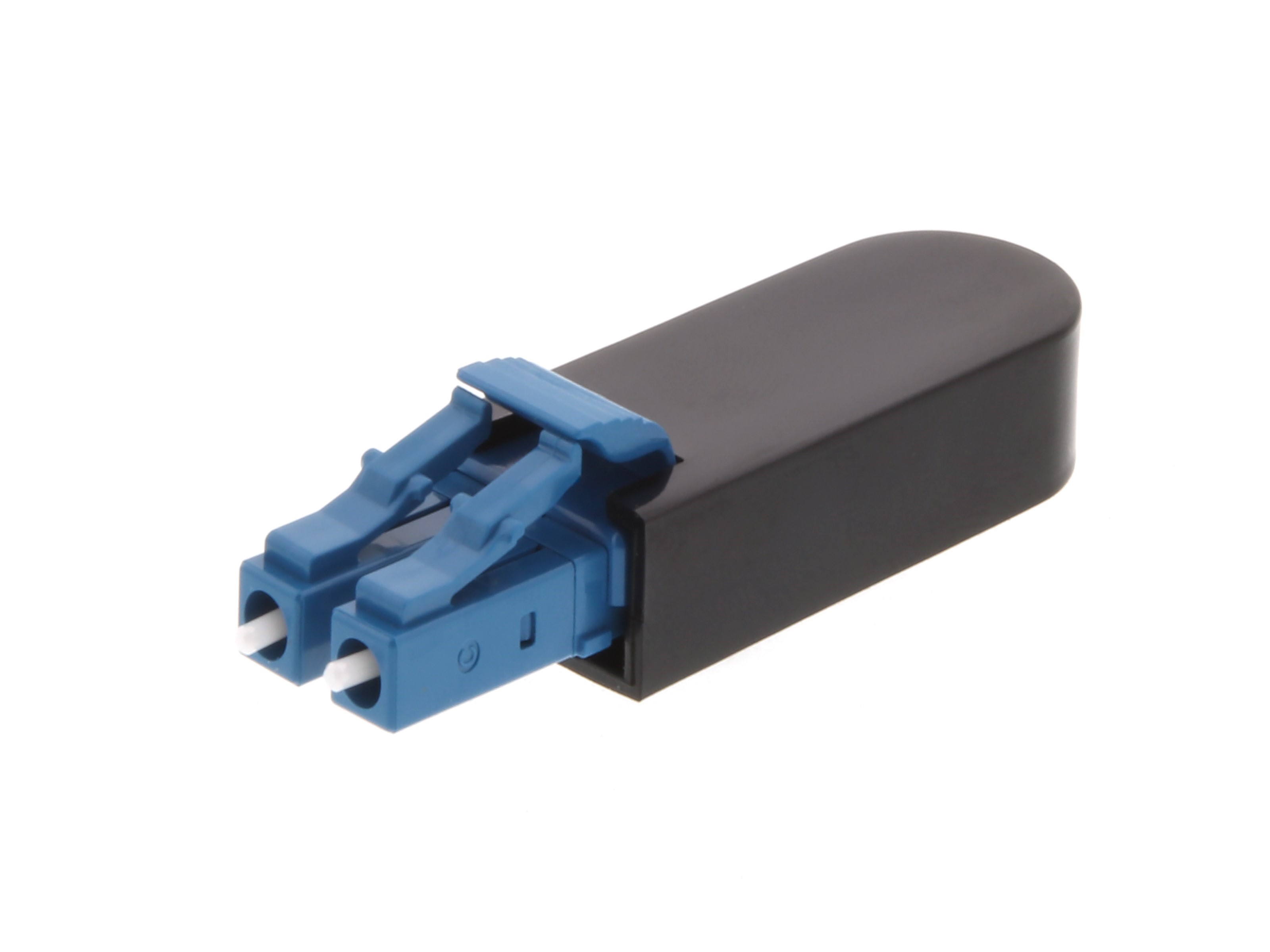
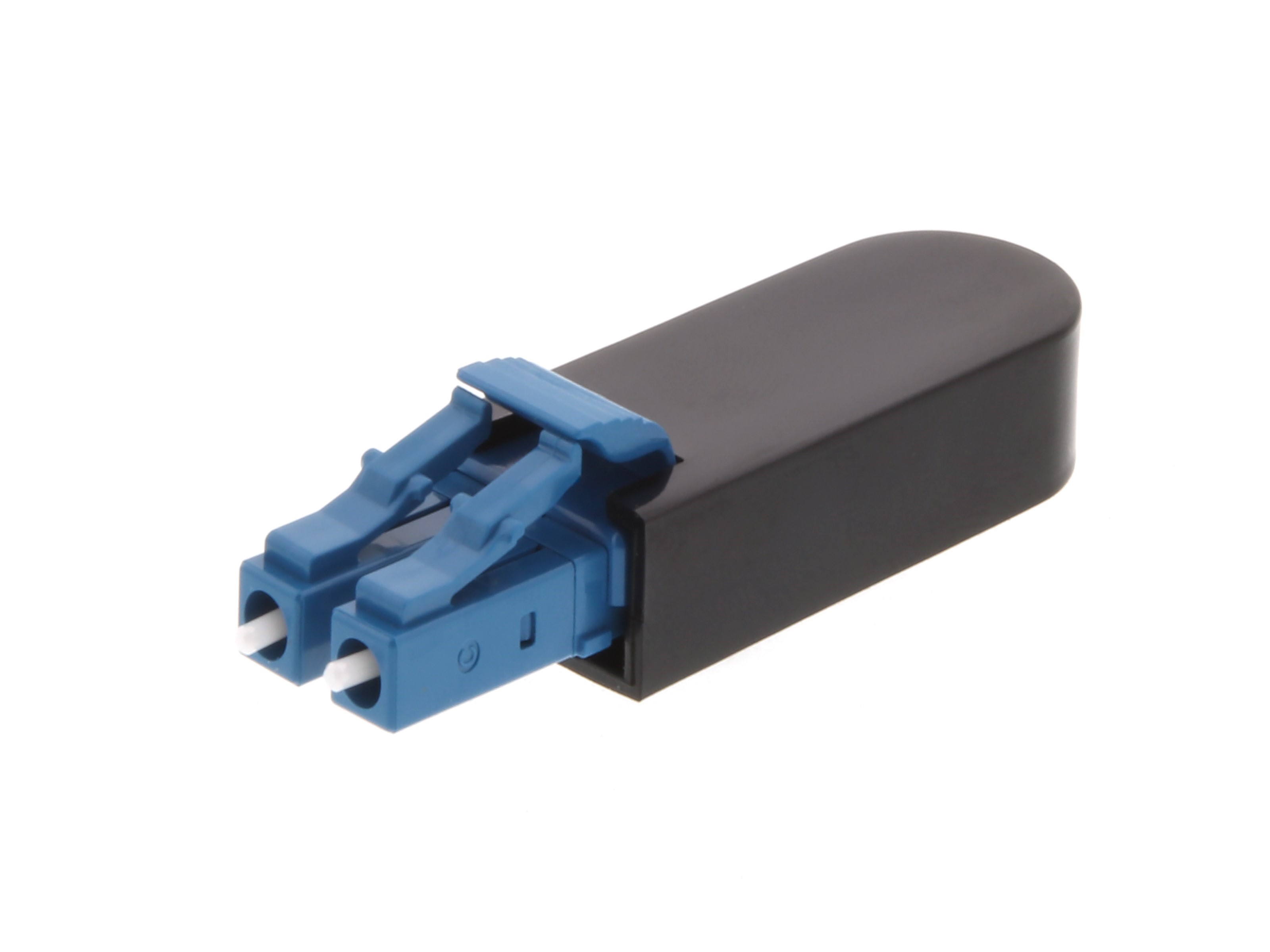
Articles
What Is A Loopback Adapter
Modified: January 8, 2024
Discover what a loopback adapter is and how it can be used in network troubleshooting and testing. Explore our articles on loopback adapters for comprehensive information and guidance.
(Many of the links in this article redirect to a specific reviewed product. Your purchase of these products through affiliate links helps to generate commission for Storables.com, at no extra cost. Learn more)
Introduction
In the world of computer networking, there are various tools and technologies that play a crucial role in ensuring smooth communication between devices. One such tool is the loopback adapter. Whether you are an IT professional, a network administrator, or simply someone looking to understand more about networking, it is important to have a clear grasp of what a loopback adapter is and how it works.
A loopback adapter, also known as a loopback interface or a virtual network interface, is a software-based device that emulates a physical network interface. It simulates network communication within a single device, without the need for external connections or additional hardware. This functionality makes it a valuable asset for troubleshooting network issues, testing network applications, and creating virtual network environments.
Throughout this article, we will dive deeper into the concept of a loopback adapter, its purpose, functionality, and the various ways it can be utilized. By the end, you will have a comprehensive understanding of this versatile tool and its applications.
Key Takeaways:
- Loopback adapters are virtual network interfaces that enable internal communication within a device, providing a secure and efficient environment for network testing, troubleshooting, and application development without the need for external connections.
- By leveraging loopback adapters, network professionals and developers can simulate network environments, test applications, and diagnose connectivity issues within a controlled setting. This versatile tool offers flexibility, efficiency, and security in various networking tasks.
Read more: What Is An Adapter
Definition of a Loopback Adapter
A loopback adapter is a software component that allows a device to send and receive data within itself, emulating the behavior of a physical network interface. It creates a virtual network interface that enables communication between software applications on the same device as if they were communicating over a physical network.
Unlike physical network interfaces, which require a physical connection to another device or network, a loopback adapter operates entirely within the device itself. This self-contained nature makes it an invaluable tool for network testing, troubleshooting, and development.
The loopback adapter works by creating a virtual network interface within the operating system of the device. This interface is assigned an IP address and behaves like any other network interface, allowing software applications to send and receive data as if they were communicating with an external network. However, instead of the data actually being transmitted over a physical network connection, it is routed internally within the device, effectively creating a closed loop.
By using a loopback adapter, network administrators and developers can perform various tasks, such as testing network applications, simulating network environments, and verifying the functionality of networking protocols. It provides a controlled and isolated environment for network testing, allowing for comprehensive analysis and troubleshooting without the need for external resources.
Overall, a loopback adapter is a powerful tool that facilitates internal network communication within a device, enabling network testing, troubleshooting, and development activities. Its virtual nature and ability to emulate network behavior make it an essential component in the world of networking.
Purpose of a Loopback Adapter
The primary purpose of a loopback adapter is to provide a means of testing and troubleshooting network connectivity and applications within a device, without relying on external networks or physical connections. It serves as a virtual network interface that allows software applications to communicate with each other internally.
One of the key purposes of a loopback adapter is network testing. By creating a virtual network environment within a device, network administrators and developers can test network applications, protocols, and configurations in a controlled setting. This eliminates the need for physical network infrastructure and minimizes the risk of impacting production networks during testing.
Loopback adapters are also commonly used for troubleshooting network connectivity issues. By using a loopback interface, administrators can isolate and identify possible problems within the device’s networking stack. It allows them to test the connectivity of network components, diagnose potential software or driver issues, and verify the functionality of protocols and services without requiring external resources.
Another important purpose of a loopback adapter is the development and testing of network applications. With a loopback interface, developers can create and test server-client architectures within a single device. This enables them to simulate network interactions and ensure the smooth operation of their applications before deploying them on a live network.
Additionally, loopback adapters are widely used for network virtualization. By utilizing virtualization technologies and loopback interfaces, network administrators can create multiple virtual networks within a single physical device. This is particularly useful for testing network configurations, implementing network security measures, and creating isolated environments for specific requirements.
In summary, the purpose of a loopback adapter is to provide a virtual network interface that facilitates network testing, troubleshooting, and development within a device. It allows for the simulation of network environments, the identification of connectivity issues, and the creation of isolated network spaces, offering flexibility and control in network-related activities.
How a Loopback Adapter Works
A loopback adapter works by creating a virtual network interface within the operating system of a device. This virtual interface behaves like a physical network interface, allowing software applications to send and receive data as if they were communicating over a physical network.
When a loopback adapter is installed, it is assigned a unique IP address just like any other network interface. This IP address is used to identify and route network traffic within the device itself. When an application sends data to the loopback adapter’s IP address, the operating system intercepts the data and routes it directly to the loopback interface instead of transmitting it over a physical network connection.
Upon receiving the data, the loopback interface processes it as if it were a network communication with an external device. This includes passing the data through the network stack, applying networking protocols, and delivering it to the intended destination within the device. In the case of receiving data, the loopback interface receives it as if it were coming from an external source and delivers it to the appropriate application.
It’s important to note that all this data exchange happens internally within the device and doesn’t require any physical network connections. This makes the loopback adapter a versatile tool for various purposes, such as testing network applications, troubleshooting connectivity issues, and setting up virtual network environments.
From a technical standpoint, the loopback adapter operates at the network layer of the TCP/IP protocol stack. It utilizes the loopback address, which is typically represented as 127.0.0.1, to establish communication within the device. Applications can send and receive data using this loopback address, and the operating system ensures that it is routed internally to the loopback interface without going out to the physical network.
In summary, a loopback adapter works by creating a virtual network interface within the device’s operating system. It intercepts data sent to its assigned IP address, processes it within the device, and delivers it to the intended destination. This allows for internal network communication without the need for physical network connections.
Benefits of Using a Loopback Adapter
Using a loopback adapter offers several benefits for network administrators, developers, and individuals involved in network-related tasks. Here are some of the key advantages:
1. Network Testing: A loopback adapter provides a controlled environment for testing network applications, protocols, and configurations. It eliminates the need for physical network infrastructure, allowing thorough testing without impacting production networks.
2. Troubleshooting: With a loopback adapter, administrators can diagnose network connectivity issues within a device. It helps isolate and identify problems within the networking stack, such as software or driver issues, without relying on external resources.
3. Application Development: Loopback adapters facilitate the development and testing of network applications. Developers can create and test server-client architectures within a single device, simulating network interactions and ensuring the smooth operation of their applications.
4. Virtual Network Environments: By leveraging loopback adapters and virtualization technologies, administrators can create multiple virtual networks within a single physical device. This allows for testing network configurations, implementing security measures, and creating isolated environments for specific requirements.
5. Efficiency: Using a loopback adapter eliminates the need for external connections, making network testing and development more efficient and cost-effective. It reduces dependency on additional hardware and simplifies the process, saving time and resources.
6. Flexibility: Loopback adapters provide flexibility in network-related tasks. They allow for on-demand network simulations, can be easily configured and reconfigured, and offer a higher degree of control over network behavior and conditions.
7. Security: Loopback adapters offer a secure environment for network testing and development. Since the communication is internal to the device, there is no risk of exposing sensitive information to external networks or potential security threats.
Overall, using a loopback adapter enhances network testing, troubleshooting, and development processes. It provides a controlled and isolated environment, improves efficiency, offers flexibility and security, and reduces dependency on physical network infrastructure.
A loopback adapter is a virtual network interface that allows a computer to communicate with itself. It can be useful for testing network configurations and troubleshooting connectivity issues.
Read more: What Is A Lug Adapter
Common Uses of a Loopback Adapter
A loopback adapter serves as a versatile tool with various applications in network testing, troubleshooting, and development. Here are some of the common uses of a loopback adapter:
1. Network Application Testing: Loopback adapters are widely used for testing network applications. By simulating network interactions within the same device, developers can test the functionality and performance of their applications without the need for external network connections.
2. Protocol Testing: Loopback adapters are helpful in testing and verifying the functionality of network protocols. They allow developers and network administrators to mimic network communication and evaluate the behavior of protocols in a controlled environment.
3. Network Configuration Testing: Network administrators can utilize loopback adapters to test various network configurations before implementing them in a production environment. This helps ensure that the new configurations function as intended and minimize any disruptions or misconfigurations.
4. Network Monitoring: Loopback adapters can be used for network monitoring purposes. Network monitoring software can capture and analyze the network traffic within the device, providing insights into the performance, security, and stability of the network.
5. Troubleshooting Network Issues: When troubleshooting network connectivity issues within a device, loopback adapters can be used to isolate the problem. By sending and receiving data through the loopback interface, network administrators can determine whether the issue lies within the device’s networking stack or with external network connections.
6. Network Virtualization: Loopback adapters play a crucial role in network virtualization. They allow administrators to create virtual networks within a single device, enabling the testing of network configurations, implementing security measures, and creating isolated network environments for specific requirements.
7. Software Development and Testing: Loopback adapters are beneficial for software development and testing. Developers can create and test server-client architectures within a single device, ensuring the smooth operation and compatibility of their software applications in a controlled environment.
8. Simulating Network Environments: Loopback adapters are used to simulate network environments for testing purposes. By configuring the loopback interface to mimic specific network conditions, administrators and developers can assess how their applications behave in different network scenarios.
9. Training and Education: Loopback adapters are valuable tools for networking training and education. They provide a practical way for students and professionals to understand networking concepts, simulate network scenarios, and troubleshoot network issues in a controlled environment.
These are just a few examples of the common uses of loopback adapters. Their versatility makes them indispensable in various networking tasks, from testing and troubleshooting to network development and education.
Setting up a Loopback Adapter
Setting up a loopback adapter involves a few simple steps that can be performed on most operating systems. The exact process may vary slightly depending on the operating system you are using, but the core steps remain the same. Here is a general guide on how to set up a loopback adapter:
Step 1: Open Network Settings: Go to your device’s network settings or network connections screen. This can usually be accessed through the Control Panel or the Settings menu, depending on your operating system.
Step 2: Create a New Network Interface: Look for an option to create a new network interface or add a network adapter. In Windows, this is typically done by clicking on “Add a network adapter” or “Add a virtual network adapter.”
Step 3: Choose Loopback Adapter: Select the option to create a loopback adapter or a virtual network adapter. This may be labeled as a “Loopback Adapter,” “Loopback Interface,” or something similar.
Step 4: Configure Network Settings: Once the loopback adapter is created, you may need to configure its network settings. This includes assigning an IP address, subnet mask, and other relevant network parameters. By default, loopback adapters often use the IP address 127.0.0.1.
Step 5: Apply Changes: Save the network settings and apply the changes. The loopback adapter should now be active and ready for use.
Step 6: Test Communication: To test the loopback adapter, you can try sending and receiving data between applications running on the same device. Use the loopback adapter’s assigned IP address (e.g., 127.0.0.1) to establish communication.
Step 7: Configure Additional Settings (Optional): Depending on your specific use case, you may need to configure additional settings for the loopback adapter. This can include adjusting network protocols, security settings, or other specific configurations.
It’s important to note that the steps mentioned above provide a general guideline. The exact process may differ depending on your operating system and its version. It’s recommended to consult the documentation or search for specific instructions tailored to your operating system for precise guidance.
With the loopback adapter set up, you can now begin utilizing its benefits for network testing, application development, troubleshooting, and other tasks that leverage internal network communication within your device.
Troubleshooting Loopback Adapter Issues
While loopback adapters are generally reliable, there may be instances where you encounter issues or face challenges in their setup or operation. Here are some common troubleshooting steps to resolve loopback adapter issues:
1. Check Loopback Adapter Configuration: Review the configuration settings of the loopback adapter to ensure that the IP address, subnet mask, and other network parameters are correctly set. Incorrect configuration can lead to communication issues.
2. Restart the Loopback Adapter: Sometimes, simply restarting the loopback adapter can resolve connectivity or performance issues. Disable the loopback adapter and then re-enable it to refresh its settings.
3. Verify Loopback Adapter Functionality: Test the loopback adapter by sending and receiving data between applications running on the same device. This will help identify if the loopback adapter is working properly or if there are any issues with internal communication.
4. Update Loopback Adapter Drivers: Ensure that you have the latest drivers for the loopback adapter installed. Outdated or incompatible drivers can cause connectivity problems. Visit the manufacturer’s website or use Windows Update to find and install the latest drivers.
5. Check Firewall and Security Settings: Check your firewall and security software settings to ensure they are not blocking the loopback adapter’s communication. Configure the firewall to allow incoming and outgoing connections for the loopback adapter.
6. Disable Other Network Adapters: If you have multiple network adapters installed on your device, disable or disconnect the ones you do not need. This can help avoid conflicts and ensure that the loopback adapter is the primary network interface for internal communication.
7. Scan for Malware or Viruses: Run a thorough scan of your device for any malware or viruses. Malicious software can disrupt network connectivity, including loopback communication. Use a reliable antivirus program to scan and remove any detected threats.
8. Reinstall the Loopback Adapter: If all else fails, try uninstalling and reinstalling the loopback adapter. This can help fix any potential software glitches or corruption that may be causing the issues.
If you have followed these troubleshooting steps and still encounter issues with the loopback adapter, it may be helpful to seek assistance from online forums, support communities, or consult the documentation specific to your operating system or network setup. These resources can provide further guidance tailored to your specific situation.
Remember, persistence and patience are key when troubleshooting loopback adapter issues. By systematically identifying and addressing potential causes, you can resolve most issues and unlock the full potential of the loopback adapter for your network-related tasks.
Conclusion
A loopback adapter is a valuable tool in the world of networking, providing a virtual network interface that enables internal communication within a device. It offers numerous benefits, including network testing, troubleshooting, and application development.
Throughout this article, we have explored the definition and purpose of a loopback adapter, delved into how it works, and discussed its benefits and common uses. We also provided a guide on setting up a loopback adapter and troubleshooting potential issues.
By using a loopback adapter, network administrators, developers, and individuals involved in network-related tasks can conduct network testing in a controlled environment, troubleshoot connectivity issues, and simulate network environments without the need for external resources.
Moreover, loopback adapters offer flexibility, efficiency, and security in network-related activities. They enable the testing and development of network applications, the isolation and identification of network issues, and the creation of virtual network environments.
Whether you are a network professional looking for a reliable testing tool or a developer aiming to ensure the smooth operation of your applications, a loopback adapter can be an essential component in your toolkit.
In conclusion, a loopback adapter serves as a software-based solution for internal network communication within a device, offering convenience, versatility, and efficiency in networking tasks. Its applications are diverse, ranging from testing and troubleshooting to development and virtualization. By harnessing the power of a loopback adapter, you can enhance your network-related activities and achieve optimal results in a controlled and secure environment.
Frequently Asked Questions about What Is A Loopback Adapter
Was this page helpful?
At Storables.com, we guarantee accurate and reliable information. Our content, validated by Expert Board Contributors, is crafted following stringent Editorial Policies. We're committed to providing you with well-researched, expert-backed insights for all your informational needs.











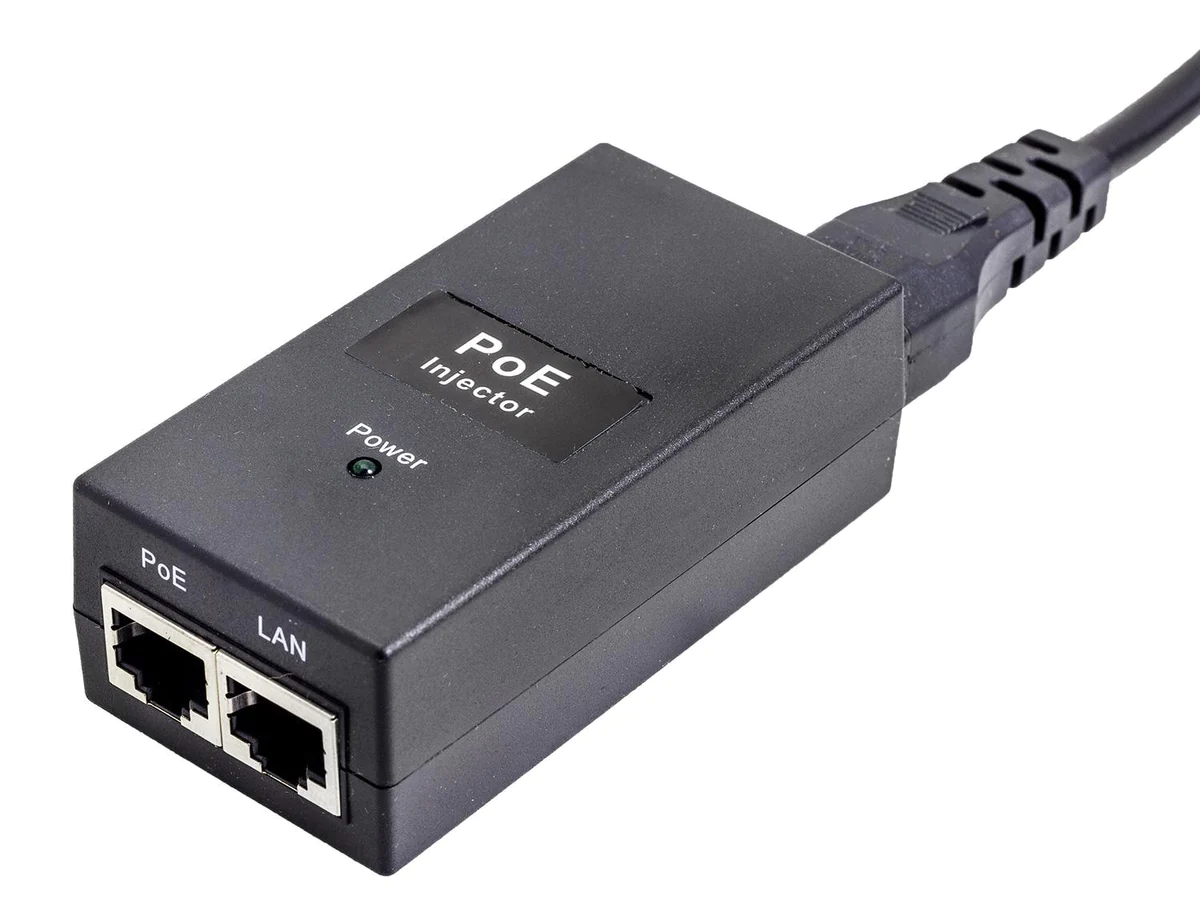
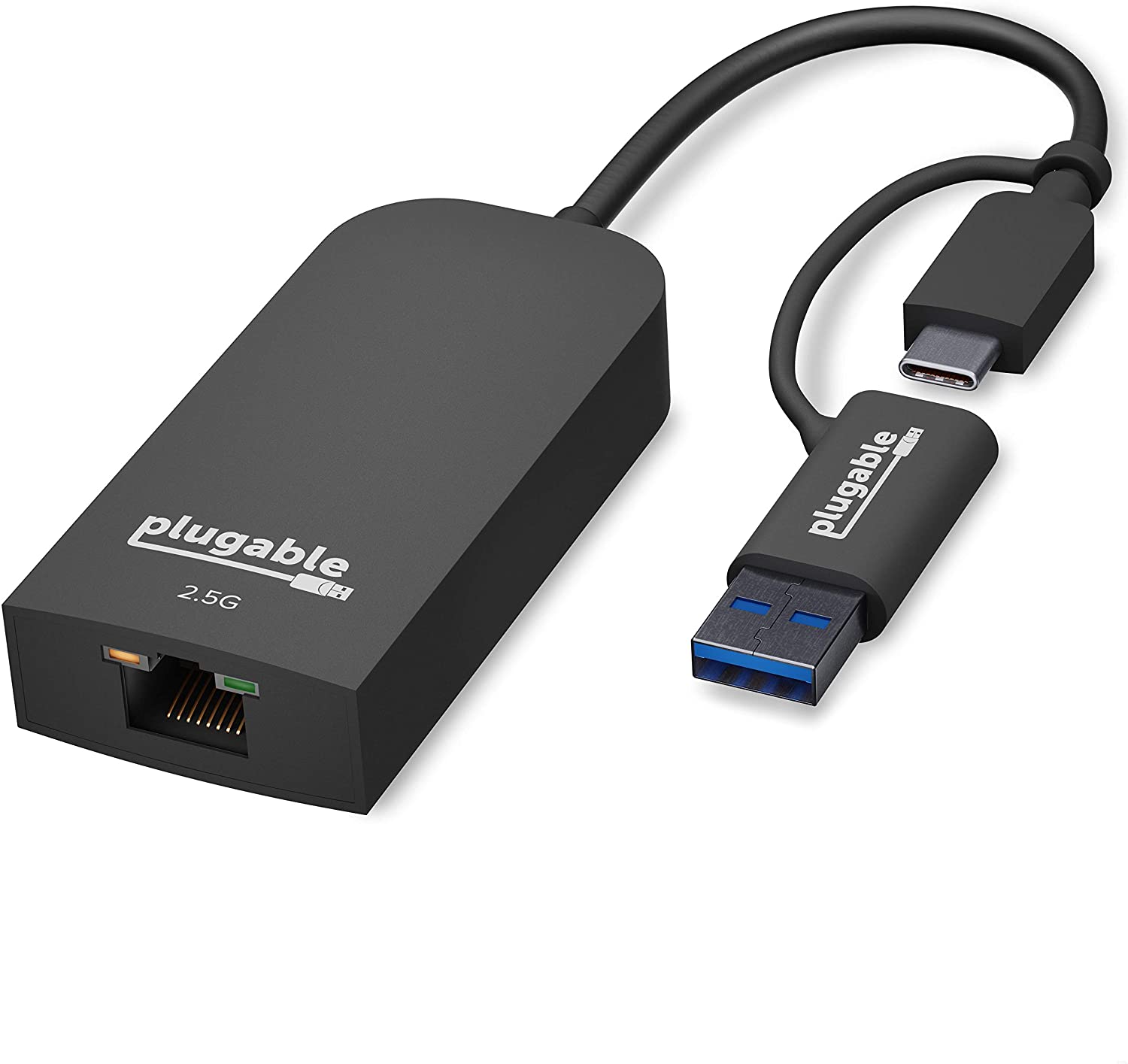


0 thoughts on “What Is A Loopback Adapter”