

Articles
What Is A Moca Adapter
Modified: January 8, 2024
Learn all about Moca adapters and discover how they can improve your home network performance. Articles on setup, troubleshooting, and benefits.
(Many of the links in this article redirect to a specific reviewed product. Your purchase of these products through affiliate links helps to generate commission for Storables.com, at no extra cost. Learn more)
Introduction – Overview of MoCA Adapters and Their Importance in Home Networking
With the increasing number of internet-connected devices in our households, having a reliable and high-speed home network has become essential. Fortunately, there are several options available to enhance network performance, and one such option is the MoCA adapter.
MoCA, which stands for Multimedia over Coax Alliance, is a technology that utilizes existing coaxial cable infrastructure in homes for network communication. It offers a simple and efficient solution for extending the home network to areas where Wi-Fi signals may be weak or unreliable.
So why are MoCA adapters gaining popularity and becoming an integral part of home networking setups? Let’s delve deeper into their benefits and explore how they can enhance the performance and reliability of your home network.
Key Takeaways:
- MoCA adapters leverage existing coaxial cables to provide stable, high-speed internet connections, ideal for activities like streaming and gaming. They offer easy setup, wide coverage, and interference-free performance, enhancing home network reliability and versatility.
- In comparison to Ethernet and Wi-Fi, MoCA adapters excel in extending network coverage, ensuring stability, and offering easy installation. They coexist seamlessly with cable TV, making them a practical and efficient solution for enhancing home network performance.
Read more: How To Setup Moca Adapter
What is MoCA? – Brief Description of MoCA Technology and Its Purpose
MoCA, short for Multimedia over Coax Alliance, is a technology that enables the transmission of high-speed data and multimedia content over existing coaxial cables in homes. Coaxial cables are commonly used for cable television and satellite TV connections, and MoCA leverages this infrastructure to extend the reach of home networks.
The fundamental purpose of MoCA is to provide a reliable and robust network connection between devices throughout the home. It works by converting the existing coaxial cables into a high-speed network backbone, offering speeds that are comparable to, or in some cases even surpassing, traditional wired Ethernet connections.
Unlike Wi-Fi, which can be impacted by interference from other devices or physical obstacles, MoCA offers a stable and interference-free network connection. This makes it particularly useful for applications that require low latency and high bandwidth, such as streaming 4K videos, online gaming, or transferring large files between devices.
MoCA operates on a frequency range that is different from cable TV signals, so there is no interference between the two. This allows MoCA adapters to coexist seamlessly with existing cable TV or satellite TV services without any degradation in signal quality.
Another key advantage of MoCA is its ease of installation. Most MoCA adapters are plug-and-play devices that do not require any complex configuration or software installation. Simply connect one adapter to your router and another to the device you want to connect to the network, and you’re ready to go.
MoCA is a versatile technology that can be utilized in various scenarios. For example, if you have a smart TV in a room where the Wi-Fi signal is weak, you can use a MoCA adapter to establish a reliable wired connection between the TV and your router. Similarly, you can extend your Wi-Fi coverage to areas far away from the router by placing a MoCA adapter in strategic locations and creating a wired connection.
In summary, MoCA technology offers a simple and effective way to extend and enhance your home network using existing coaxial cables. It provides a stable and high-speed connection that is ideal for bandwidth-intensive tasks, ensuring a seamless and robust network experience throughout your home.
Benefits of Using MoCA Adapters – Exploring the Advantages of Utilizing MoCA Adapters in Home Networks
MoCA adapters offer several benefits that make them a valuable addition to home networks. Let’s take a closer look at the advantages of using MoCA adapters:
1. High-Speed and Reliable Connection:
One of the most significant benefits of MoCA adapters is the ability to deliver high-speed and reliable internet connectivity. Since MoCA utilizes coaxial cables, it offers faster and more stable connections compared to Wi-Fi, especially in areas where Wi-Fi signals may be weak or congested.
2. Seamless Integration:
MoCA adapters seamlessly integrate with existing coaxial cable infrastructures in homes, eliminating the need for additional wiring or complex installations. This makes it incredibly convenient and cost-effective when setting up a home network.
Read more: What Is An Adapter
3. Stable Bandwidth Performance:
MoCA adapters provide consistent and stable bandwidth performance, ensuring a smoother and more reliable user experience for activities such as streaming high-definition videos, online gaming, and transferring large files.
4. Easy Setup:
MoCA adapters are typically easy to set up, requiring minimal technical knowledge. Most adapters come with a simple plug-and-play design, allowing users to connect the adapter to their router or gateway and another adapter to the device they want to connect to the network.
5. Wide Coverage Area:
With MoCA adapters, you can extend your network coverage to areas that are far away from the router without experiencing signal degradation. This means you can enjoy a strong and reliable connection throughout your entire home, including basements, attics, and garages.
6. Interference-Free Connection:
Since MoCA operates on a separate frequency from other devices, it provides an interference-free connection. This is especially beneficial in crowded Wi-Fi environments where signals from neighboring networks can cause disruptions and slowdowns.
Read more: What Is A Video Adapter
7. Versatility and Compatibility:
MoCA adapters are compatible with a wide range of devices, including computers, gaming consoles, smart TVs, and streaming devices. This versatility allows you to connect multiple devices simultaneously, without compromising on speed or performance.
Overall, the use of MoCA adapters in home networks provides numerous benefits, from faster and more reliable connections to wider coverage areas and easy setup. Whether you have a large home or face Wi-Fi signal limitations, MoCA adapters offer a practical solution for improving your network performance and enhancing your overall internet experience.
How Do MoCA Adapters Work? – Explanation of the Functioning and Mechanism Behind MoCA Adapters
MoCA adapters utilize existing coaxial cable connections in your home to extend your network and provide a stable and high-speed internet connection. Let’s take a closer look at how MoCA adapters work:
1. MoCA Technology:
MoCA technology enables the transfer of data over coaxial cables by utilizing the unused frequency ranges in the cable spectrum. It operates between 500 MHz and 1,550 MHz, allowing for high-speed communication between devices.
2. MoCA Adapters:
MoCA adapters consist of two main components: a network adapter and a client adapter. The network adapter is connected to your existing router or gateway using an Ethernet cable, while the client adapter is connected to the device you want to connect to the network, such as a gaming console or smart TV.
Read more: What Is An Mhl Adapter
3. Data Transmission:
When you send data from a device connected to the network adapter, the MoCA technology converts the data into a format suited for transmission over the coaxial cable. The data is then modulated and transmitted over the cable to the client adapter.
4. Coaxial Cable Connection:
The coaxial cables that are already present in your home act as the conduit for data transfer between the network adapter and the client adapter. These cables carry the MoCA signals along with any existing cable TV or satellite TV signals.
5. Data Reception:
At the client adapter end, the MoCA signal is received and demodulated back into data format. The data is then transferred to the device it is connected to, allowing for seamless network connectivity.
6. Network Security:
MoCA adapters come with built-in security features to protect your network. They use encryption methods such as Data Encryption Standard (DES) and Advanced Encryption Standard (AES) to ensure that your data remains secure during transmission.
Read more: What Is A Vga Adapter
7. Network Expansion:
If you need to expand your network further, you can connect additional client adapters to other devices in your home, creating a mesh network. This allows for a wider network coverage area and a stronger signal throughout your entire home.
In summary, MoCA adapters work by utilizing existing coaxial cables to transmit data between devices in your home network. They convert data into a format suitable for transmission over the coaxial cable, ensuring a stable and high-speed internet connection. With their easy setup and compatibility, MoCA adapters offer a practical solution for extending your network and enhancing your home network performance.
Setting Up MoCA Adapters – Step-by-Step Guide on How to Install and Configure MoCA Adapters in a Home Network
Setting up MoCA adapters in your home network is a straightforward process that allows you to extend your network connectivity using existing coaxial cables. Here is a step-by-step guide on how to install and configure MoCA adapters:
Step 1: Gather the Necessary Equipment:
Make sure you have all the required equipment. This includes the MoCA adapters (network adapter and client adapter), coaxial cables, and Ethernet cables.
Step 2: Determine the Connections:
Identify the location where you plan to install the MoCA network adapter. This should be near your existing router or gateway, as it needs to connect to it using an Ethernet cable. Additionally, identify the location where you want to place the MoCA client adapter, which will be connected to the device you want to extend the network to.
Read more: What Is A Lug Adapter
Step 3: Connect the MoCA Network Adapter:
Connect one end of the coaxial cable to the coaxial wall outlet and the other end to the MoCA network adapter. Then, connect one end of the Ethernet cable to the Ethernet port on the network adapter and the other end to an available Ethernet port on your router or gateway.
Step 4: Connect the MoCA Client Adapter:
Next, connect one end of the coaxial cable to the coaxial wall outlet in the room where you want to extend the network, and the other end to the MoCA client adapter. Then, connect one end of the Ethernet cable to the Ethernet port on the client adapter and the other end to the device you want to connect to the extended network (such as a smart TV or gaming console).
Step 5: Power On the Adapters:
Plug in the power adapters provided with each MoCA adapter into a power outlet. Ensure that both the network adapter and client adapter receive power and power on successfully.
Step 6: Configure the Network:
Once the adapters are powered on, they should automatically establish a connection and configure the network settings. However, if needed, you may need to access the web-based management interface of the network adapter to make any necessary adjustments. Consult the user manual or manufacturer’s instructions to access and configure the settings if required.
Read more: What Is Network Adapter
Step 7: Test the Connection:
After the configuration is complete, test the connection by checking if the device connected to the MoCA client adapter is able to access the network and the internet. Confirm that the connection is stable and you are experiencing the desired network performance.
By following these steps, you can successfully set up and configure MoCA adapters in your home network. Enjoy a reliable and high-speed connection throughout your home, even in areas where Wi-Fi signals may be weak or unreliable.
Troubleshooting MoCA Adapter Issues – Common Problems and Solutions When Dealing with MoCA Adapters
While MoCA adapters offer a reliable and efficient solution for extending your home network, occasionally, you may encounter some issues. Let’s explore some common problems that may arise when using MoCA adapters and their respective solutions:
1. No Connection or Slow Speed:
If you are experiencing no connection or slow speeds, ensure that all MoCA adapters are powered on and properly connected. Check the coaxial cables for any loose connections or damage. Verify that the coaxial cables are securely connected to the wall outlets and the MoCA adapters. Additionally, ensure that the network adapter is connected directly to the router or gateway using an Ethernet cable.
2. Interference Issues:
Interference can result in degraded performance or interruptions in the MoCA signal. To resolve this issue, try repositioning the MoCA adapters away from potential sources of interference, such as electronic devices, microwave ovens, or other wireless equipment. Additionally, avoid placing the adapters near electrical cables or power outlets, as this can cause interference. If the problem persists, consider using MoCA filters to block unwanted signals and improve the signal quality.
Read more: What Is A Trap Adapter
3. Incompatibility with Cable TV or Satellite TV:
Sometimes, MoCA adapters may cause interference with cable TV or satellite TV signals. To resolve this issue, ensure that all MoCA adapters are using MoCA 2.0 or later versions, as these include features to minimize interference with cable TV signals. You can also install MoCA filters to prevent interference between the MoCA and TV signals. If the problem still persists, it may be necessary to contact your cable or satellite TV provider for assistance.
4. Encryption or Security Issues:
If you are experiencing difficulties with the security settings on your MoCA adapters, verify that the encryption settings are correctly configured. Ensure that all adapters are using the same encryption method, such as Data Encryption Standard (DES) or Advanced Encryption Standard (AES). Make sure that the encryption keys are consistent across all adapters. If necessary, you can reset the encryption settings and reconfigure them to ensure compatibility and secure communication between the adapters.
5. Connection Dropouts:
Connection dropouts can occur due to various factors, including signal strength issues or network congestion. To mitigate this problem, try repositioning the MoCA adapters closer to each other or reducing the distance between the adapters and the devices they are connected to. Ensure that all coaxial cables are secure and free from damage. Additionally, you can optimize your network by managing the devices connected to the network and reducing network congestion.
By troubleshooting these common issues, you can resolve problems that may arise when using MoCA adapters. Remember to consult the user manual or contact the manufacturer’s support if you encounter any specific issues or require further assistance in troubleshooting.
MoCA vs. Other Networking Technologies – Comparison between MoCA and Other Networking Technologies like Ethernet and Wi-Fi
When it comes to home networking, various technologies can be employed to establish reliable and high-speed connections. MoCA, Ethernet, and Wi-Fi are three popular options. Let’s compare MoCA with these other technologies to understand their respective advantages and use cases:
Read more: What Is An Api Adapter
1. Speed and Reliability:
MoCA: Promises speeds comparable to Ethernet, making it highly reliable and suitable for bandwidth-intensive applications. It provides a stable and interference-free connection, ideal for activities like streaming 4K videos and online gaming.
Ethernet: Known for its reliability and high speeds, Ethernet connections offer maximum performance. However, they require physical cabling, which may not be easy to install in all locations.
Wi-Fi: Offers the convenience of wireless connectivity but can be impacted by interference, signal degradation, and limited range, leading to potential speed and reliability issues.
2. Coverage and Range:
MoCA: Utilizes existing coaxial cables, enabling easy extension of the network coverage throughout the home. It excels at providing coverage to areas that may be far from the Wi-Fi router or have poor Wi-Fi signal strength.
Ethernet: Can provide coverage to any location where the Ethernet cables are installed, but additional cabling may be required, limiting its flexibility in terms of coverage.
Wi-Fi: Offers wireless coverage within a certain range, but the signal can be affected by physical obstructions and distance from the router. Wi-Fi range extenders or mesh systems can be used to improve coverage.
3. Ease of Installation:
MoCA: Easy plug-and-play installation, requiring minimal technical knowledge. MoCA adapters can utilize existing coaxial cable connections and do not require any additional wiring.
Ethernet: Can be more complex to install, as it involves running Ethernet cables and setting up Ethernet ports. Requires technical expertise and may require drilling or making modifications to walls.
Wi-Fi: Generally easy to set up, especially with the availability of routers with built-in Wi-Fi capabilities. Wi-Fi connections often require a username and password for secure access.
4. Security:
MoCA: Provides built-in security features with encryption methods like DES and AES, ensuring secure transmission of data over the network.
Ethernet: Offers a secure and private connection, as it is not susceptible to wireless interference. However, physical security measures may be required to protect the Ethernet cables.
Wi-Fi: Requires proper security configurations, including strong passwords, encryption protocols (such as WPA2 or WPA3), and regular firmware updates to mitigate potential security risks.
Read more: What Is A Male Adapter
5. Cost:
MoCA: The cost of MoCA adapters can vary, but overall, the initial investment is relatively affordable. It utilizes existing coaxial cables, minimizing the need for additional wiring or infrastructure upgrades.
Ethernet: Generally more expensive, as it requires the installation of Ethernet cables and may involve additional expenses such as drilling and cable management.
Wi-Fi: Costs associated with Wi-Fi primarily include the price of the router and any range extenders or mesh systems required to improve coverage. The cost can vary based on the features and capabilities of the wireless equipment.
In summary, MoCA offers a reliable and high-speed networking solution utilizing coaxial cables, making it ideal for scenarios where Wi-Fi signals are weak or unreliable. Ethernet provides the utmost reliability and performance but requires physical cabling. Wi-Fi offers convenience but may experience interference and limited coverage in certain situations. The choice between these technologies ultimately depends on your specific requirements, network layout, and budget.
Conclusion – Recap of the Significance of MoCA Adapters in Enhancing Home Network Performance
MoCA adapters serve as a valuable tool in improving the performance and reliability of home networks. They leverage existing coaxial cable infrastructure to extend network coverage, providing a stable and high-speed internet connection. Let’s recap the significance of MoCA adapters:
1. Extending Network Coverage:
MoCA adapters allow you to expand your network coverage to areas in your home where Wi-Fi signals may be weak or unreliable. This means you can enjoy a strong and stable connection throughout your entire home, even in basements, attics, or garages.
2. Stability and Reliability:
By utilizing coaxial cables, MoCA adapters offer a more stable and reliable connection, minimizing common issues like signal interference or dropouts. This makes them ideal for activities that require low latency and high bandwidth, such as streaming 4K videos or online gaming.
Read more: What Is A Dvi Adapter
3. Easy Installation and Setup:
Setting up MoCA adapters is generally straightforward and hassle-free. Most MoCA adapters are plug-and-play devices, requiring minimal technical knowledge or additional wiring. Simply connect the adapters to your existing coaxial cables, and you’re ready to enjoy an extended network coverage.
4. Compatibility and Versatility:
MoCA adapters are compatible with a wide array of devices, including computers, gaming consoles, smart TVs, and streaming devices. This versatility allows for simultaneous connections and reliable performance across multiple devices.
5. Coexistence with Cable TV and Satellite TV:
Unlike some networking technologies that can interfere with cable TV or satellite TV signals, MoCA adapters coexist seamlessly with these services. You can enjoy both your network connectivity and television services without any degradation in signal quality.
In conclusion, MoCA adapters offer a practical and efficient solution for enhancing home network performance. They provide extended coverage, stability, and reliability, ensuring a seamless and robust network experience. Whether you need to improve Wi-Fi coverage or establish a wired connection in areas where Wi-Fi signals are weak, MoCA adapters are a valuable addition to your home network setup.
Frequently Asked Questions about What Is A Moca Adapter
Was this page helpful?
At Storables.com, we guarantee accurate and reliable information. Our content, validated by Expert Board Contributors, is crafted following stringent Editorial Policies. We're committed to providing you with well-researched, expert-backed insights for all your informational needs.



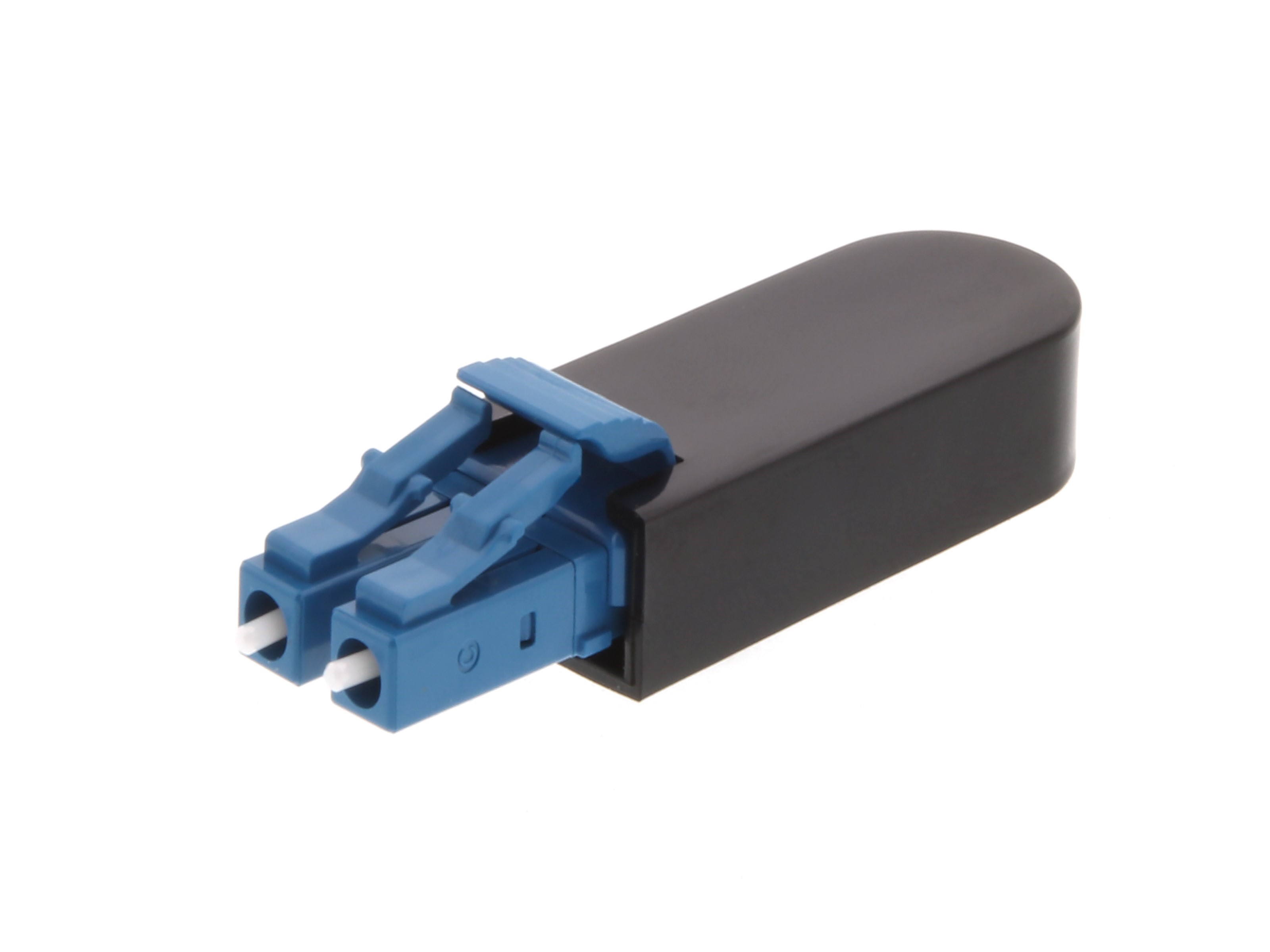


0 thoughts on “What Is A Moca Adapter”