

Articles
What Is An Adapter Card
Modified: January 23, 2024
Discover what an adapter card is and how it works in this insightful article. Learn about the importance and various types of adapter cards.
(Many of the links in this article redirect to a specific reviewed product. Your purchase of these products through affiliate links helps to generate commission for Storables.com, at no extra cost. Learn more)
Introduction
Welcome to the world of technology, where everything is constantly evolving to meet the demands of modern communication and connectivity. In this digital era, adapter cards play a crucial role in enhancing the functionality and compatibility of various devices. Whether you’re a tech enthusiast or a computer user, understanding the importance of adapter cards can greatly benefit your experience.
Adapter cards, also known as expansion cards, are hardware components that are designed to extend and enhance the capabilities of a computer or other electronic device. They are inserted into slots on the motherboard or other expansion slots, providing additional features or connectivity options.
In this article, we will explore the definition, purpose, types, installation, troubleshooting, and advantages of adapter cards. By the end, you’ll have a comprehensive understanding of these essential components and their role in the world of technology.
Key Takeaways:
- Adapter cards are essential hardware components that expand device capabilities, providing cost-effective upgrades, flexibility, and customization options. They bridge compatibility gaps and enhance functionality, making them valuable additions to any technological arsenal.
- While adapter cards offer expanded functionality and versatility, it’s crucial to consider their limitations, such as compatibility issues, space constraints, and potential performance considerations. Regular maintenance, driver updates, and future technological considerations can help mitigate these challenges.
Read more: What Is An Sd Card Adapter
Definition of an Adapter Card
An adapter card, often referred to as an expansion card, is a hardware device that is inserted into a computer or electronic device to provide additional functionality or connectivity options. It is a small circuit board that contains various electronic components, connectors, and chips that allow the device to communicate with other hardware or devices.
The main purpose of an adapter card is to expand the capabilities of the host device. It acts as an interface between the device and external peripherals or networks, enabling the transfer of data, signals, or power between them. Adapter cards can enhance a computer’s performance, allow for expansion of storage options, provide connectivity to external devices, or enable specialized functions.
Adapter cards come in various forms and designs, with each type serving specific purposes. They can be categorized based on the type of expansion slot they are compatible with, such as PCI, PCI Express, AGP, or ISA slots. Each slot type has a specific design and bandwidth, determining the compatibility of the adapter card.
Furthermore, adapter cards can be classified based on their functionality or purpose. For example, network adapter cards, also known as network interface cards (NICs), enable computers to connect to a local area network (LAN) or the internet. Sound adapter cards enhance the audio capabilities of a computer, allowing for high-quality sound output or input. Graphics adapter cards, commonly known as video cards or graphics cards, enable the display of high-resolution graphics and videos.
Overall, an adapter card acts as an expansion module that adds new features, functionality, or connectivity options to a device. It enhances the overall performance and versatility of the host device, enabling it to adapt to different needs and technologies.
Purpose of Adapter Cards
The purpose of adapter cards is to enhance the functionality and expand the capabilities of a computer or electronic device. They serve several important purposes, including:
- Connectivity: Adapter cards enable the connection between a computer or device and external peripherals, such as printers, scanners, displays, or storage devices. They provide the necessary ports and connectors to establish these connections, allowing for seamless data transfer and communication.
- Expansion: Adapter cards allow for the expansion of a device’s capabilities. For example, they can provide additional USB ports, allowing for more devices to be connected simultaneously. They can also add new features like wireless connectivity or improve the device’s performance by adding a dedicated graphics card or sound card.
- Upgrades: Adapter cards provide a cost-effective way to upgrade the functionality of an existing device. Instead of replacing the entire device, users can simply insert a compatible adapter card to gain new features or connectivity options. This is particularly useful in the case of older devices that may not have built-in support for modern technologies.
- Specialized Functions: Some adapter cards are designed for specific purposes. For example, network adapter cards enable the computer to connect to a LAN or the internet, allowing for online communication and data transfer. Video capture cards enable the recording and streaming of video content. RAID controller cards enhance data storage capabilities, providing data redundancy and improved performance.
- Compatibility: Adapter cards bridge the gap between different hardware components or devices that may not be naturally compatible. They provide the necessary conversion, signaling, or protocol translation to enable seamless communication and data transfer. This ensures that users can connect various devices together without compatibility issues.
Overall, the purpose of adapter cards is to enhance the functionality, expand the connectivity options, and upgrade the capabilities of a computer or electronic device. They enable seamless integration with peripherals, provide specialized functions, and ensure compatibility between different components, allowing for a versatile and adaptable computing experience.
Types of Adapter Cards
There are various types of adapter cards available, each serving specific purposes and catering to different needs. Let’s explore some of the most common types of adapter cards:
- Network Adapter Cards: Also known as network interface cards (NICs), these adapter cards enable computers to connect to a local area network (LAN) or the internet. They typically have an Ethernet port or Wi-Fi connectivity options, allowing for seamless network communication and data transfer.
- Graphics Adapter Cards: Graphics adapter cards, also known as video cards or graphics cards, are designed to improve the display capabilities of a computer. They come with dedicated graphics processing units (GPUs) that enhance the rendering and performance of visual content. These cards enable high-resolution graphics, smooth video playback, and support for gaming or multimedia applications.
- Sound Adapter Cards: Sound adapter cards, also referred to as sound cards or audio cards, enhance the audio capabilities of a computer. They provide improved sound quality, support for surround sound systems, and additional audio inputs and outputs. Sound adapter cards are particularly useful for gaming, multimedia production, or music enthusiasts who require high-fidelity audio output.
- Storage Adapter Cards: Storage adapter cards, such as RAID controller cards, provide enhanced storage capabilities for a computer. They allow users to configure multiple hard drives into RAID arrays for improved performance, data redundancy, and fault tolerance. These cards are commonly used in servers, workstations, or high-performance computing systems.
- USB Adapter Cards: USB adapter cards expand the number of USB ports available on a computer. They can be used to connect additional USB devices, such as printers, keyboards, mice, or external storage devices. USB adapter cards are particularly useful for older systems that may have limited built-in USB ports.
- Wireless Adapter Cards: Wireless adapter cards, commonly known as Wi-Fi cards or wireless network adapters, enable computers to connect to wireless networks. They provide Wi-Fi connectivity options, allowing users to access the internet or communicate with other devices wirelessly. These cards are integral for laptops or desktops that lack built-in Wi-Fi capabilities.
These are just a few examples of the most common types of adapter cards available. It’s worth noting that adapter cards can also be specific to certain industries or applications. For example, video capture cards for media production, serial port adapter cards for industrial automation, or parallel port cards for legacy printer connectivity. The choice of adapter card depends on the specific requirements and needs of the user or the device.
Installing and Configuring an Adapter Card
Installing and configuring an adapter card in your computer or electronic device is a relatively straightforward process. However, it’s important to follow the manufacturer’s instructions and take necessary precautions to ensure a successful installation. Here are the general steps for installing and configuring an adapter card:
- Prepare the system: Before installing the adapter card, make sure to power off the computer or device and unplug it from the power source. Open the case or access panel to gain access to the motherboard and expansion slots. Take a moment to ground yourself to discharge any static electricity that could potentially damage the components.
- Identify the appropriate expansion slot: Determine the compatible expansion slot for your adapter card. Common types include PCI, PCI Express, AGP, or ISA slots. Consult the user manual or specifications of your computer or device to identify the suitable slot. Pay attention to the slot’s physical size and number of pins to ensure compatibility.
- Insert the adapter card: Gently align the adapter card with the expansion slot and firmly push it down into the slot until it is securely connected. Ensure that the card’s metal bracket aligns with the case’s opening. Be cautious not to force the card or bend any pins during the installation process.
- Secure the card: Once the adapter card is inserted, use the provided screw or latch to secure it to the case or motherboard. This helps to prevent any accidental disconnection or movement of the card during use.
- Connect cables and peripherals: Depending on the type of adapter card, you may need to connect cables or peripherals to the card. For example, a network adapter card may require an Ethernet cable connection to the device or a graphics card may require a display cable to the monitor. Refer to the manufacturer’s instructions to determine the necessary connections.
- Power on the system: After installing the adapter card and connecting any necessary cables, close the case or access panel, and reconnect the power source. Power on the computer or device and wait for the system to recognize and initialize the new hardware.
- Install drivers and configure settings: In most cases, the operating system will automatically detect and install the necessary drivers for the adapter card. However, it’s recommended to have the latest drivers from the manufacturer’s website for optimal performance. Install any required drivers or software provided by the manufacturer and follow any configuration steps outlined in the documentation.
Once the adapter card is successfully installed and configured, you can start utilizing its features and functionality. Keep in mind that the specifics of installation and configuration may vary depending on the type and brand of the adapter card, so always consult the manufacturer’s documentation for detailed instructions.
Read more: Where To Get A Sim Card Adapter
Troubleshooting and Maintenance of Adapter Cards
While adapter cards are generally reliable, there may be instances where you encounter issues or need to perform maintenance to ensure optimal performance. Here are some troubleshooting tips and maintenance guidelines for adapter cards:
Troubleshooting:
- Check physical connections: Ensure that all cables and connections related to the adapter card are secure and properly inserted. Loose or faulty connections can cause intermittent connectivity or functionality issues.
- Verify driver installation: Check that the appropriate drivers for the adapter card are installed and up to date. Outdated or corrupted drivers can lead to compatibility issues or poor performance.
- Check for conflicts: Ensure that there are no conflicts with other hardware devices or software applications. Conflicts can arise if two devices are trying to use the same resources or if incompatible software is installed.
- Update firmware: Some adapter cards may have firmware that can be updated to address compatibility or performance issues. Check the manufacturer’s website for firmware updates and follow the instructions to update the card’s firmware if necessary.
- Inspect for physical damage: Examine the adapter card for any signs of physical damage, such as bent pins, broken connectors, or burnt components. Physical damage can cause various issues and may require the replacement of the card.
- Reset BIOS settings: In some cases, resetting the computer’s BIOS settings can help resolve adapter card-related issues. Consult the computer’s manufacturer or motherboard documentation for instructions on how to reset the BIOS settings.
- Seek professional assistance: If you’ve tried troubleshooting steps but still can’t resolve the issue, it may be necessary to seek professional assistance. Contact the manufacturer’s support or consult a knowledgeable technician for further guidance and support.
Maintenance:
- Clean the card and slots: Periodically clean the adapter card and the corresponding expansion slots to remove any dust or debris buildup. Use compressed air or a soft brush to gently clean the card and slots, ensuring not to damage any components.
- Keep drivers and firmware up to date: Regularly check for driver and firmware updates provided by the manufacturer. Installing the latest updates can improve performance, compatibility, and security.
- Monitor temperature: Keep an eye on the temperatures of the adapter card, particularly if it has a dedicated cooling system. Excessive heat can lead to performance issues or damage. Ensure that the card’s cooling fans are functioning properly and that the computer or device is adequately ventilated.
- Perform regular checks: Regularly inspect the adapter card for any signs of physical damage or wear. This includes checking cables, connectors, and components. Promptly address any issues to prevent further damage or malfunction.
- Follow manufacturer’s recommendations: Always refer to the manufacturer’s documentation and guidelines regarding maintenance and care for the specific adapter card. They may provide specific instructions or precautions to ensure the card’s longevity and optimal performance.
By following these troubleshooting tips and maintenance guidelines, you can ensure that your adapter cards consistently perform at their best and overcome any issues that may arise during their lifespan.
When choosing an adapter card, make sure it is compatible with your computer’s motherboard and has the necessary ports or connections for the device you want to add, such as USB, Ethernet, or video.
Advantages and Limitations of Adapter Cards
Adapter cards offer several advantages in terms of functionality and versatility, but they also have some limitations. Understanding these characteristics is crucial when considering the use of adapter cards for your computer or electronic device. Let’s explore the advantages and limitations of adapter cards:
Advantages:
- Expanded functionality: One of the primary advantages of adapter cards is the ability to expand the functionality of a computer or device. By adding an adapter card, you can enhance capabilities such as networking, graphics processing, audio output, or storage options. This allows you to adapt your device to perform specific tasks or meet your unique needs.
- Flexibility and compatibility: Adapter cards provide flexibility by allowing you to connect different devices or peripherals to your computer or device. They act as an interface, bridging the gap between incompatible hardware components. This versatility ensures that you can connect a wide range of devices and peripherals to your system, regardless of their native compatibility.
- Cost-effective upgrades: Adapter cards offer a cost-effective solution to upgrade your computer or device. Instead of purchasing an entirely new system, you can simply add relevant adapter cards to expand your device’s capabilities. This saves both money and time by avoiding the need to invest in a brand new device.
- Customizability: With the wide range of adapter cards available, you have the freedom to customize your computer or device according to your specific requirements. Whether you need additional USB ports, a faster network connection, or better graphics performance, adapter cards allow you to tailor your system to meet your exact needs.
Limitations:
- Compatibility: While adapter cards can provide compatibility between different devices, there may still be limitations. For example, an adapter card may require specific drivers or software to function properly. Incompatibility issues can arise if the necessary drivers or software are not available or if they are not compatible with your operating system.
- Space constraints: Adapter cards require physical space within a computer or device to be installed. In systems with limited expansion slots or small form factors, it may be challenging to accommodate multiple adapter cards. This limitation can restrict the ability to expand the functionality of your system.
- Performance considerations: In certain scenarios, adapter cards may have limitations in terms of performance. For example, if the adapter card cannot utilize the full bandwidth of the expansion slot it is connected to, it may result in suboptimal performance. Additionally, the processing power or capabilities of the host device may also impact the overall performance of the adapter card.
- External dependencies: Some adapter cards may rely on external factors, such as drivers, firmware, or software, to function properly. If these external dependencies are not maintained or updated, it can impact the performance and compatibility of the adapter card. It’s important to regularly update drivers and firmware to prevent any potential issues.
- Technological advancements: The rapid pace of technological advancements can pose a limitation for adapter cards. Newer devices may have built-in functionality or features that eliminate the need for adapter cards. As technology evolves, it’s essential to consider whether investing in adapter cards is the most future-proof solution for your needs.
Overall, adapter cards offer significant advantages in terms of expanded functionality, flexibility, and cost-effective upgrades. However, it’s important to be aware of their limitations, such as compatibility issues, space constraints, and performance considerations, to make informed decisions regarding their use in your computer or electronic device.
Conclusion
Adapter cards play a vital role in enhancing the functionality and compatibility of modern technology devices. These small but powerful hardware components provide a wide range of advantages, allowing for expanded capabilities, customization, and cost-effective upgrades. With adapter cards, you can transform your device to meet specific needs, whether it’s improving networking capabilities, graphics performance, audio output, or storage options.
By inserting adapter cards into the appropriate expansion slots, users can seamlessly connect peripherals, bridge compatibility gaps, and unlock new features. The flexibility and versatility provided by adapter cards enable users to adapt their devices to various technologies and connect multiple peripherals without limitations.
However, it’s important to acknowledge the limitations of adapter cards. Compatibility issues, space constraints, and potential performance limitations might arise. Regular maintenance, keeping drivers and firmware up to date, and considering future technological advancements can help mitigate these challenges.
In conclusion, adapter cards are essential tools for expanding the functionality of computers and electronic devices. They provide a cost-effective and customizable solution for users to adapt and enhance their devices without the need for complete system replacements. By understanding the different types of adapter cards available, as well as the installation, troubleshooting, and maintenance processes, users can harness the full potential of these hardware components.
As technology continues to advance, adapter cards will remain relevant for years to come, offering users the ability to optimize their device’s capabilities and keep up with evolving connectivity and performance demands. So, whether you’re a tech enthusiast, a professional user, or simply aiming to upgrade your current system, adapter cards can be a valuable addition to your technological arsenal.
Frequently Asked Questions about What Is An Adapter Card
Was this page helpful?
At Storables.com, we guarantee accurate and reliable information. Our content, validated by Expert Board Contributors, is crafted following stringent Editorial Policies. We're committed to providing you with well-researched, expert-backed insights for all your informational needs.








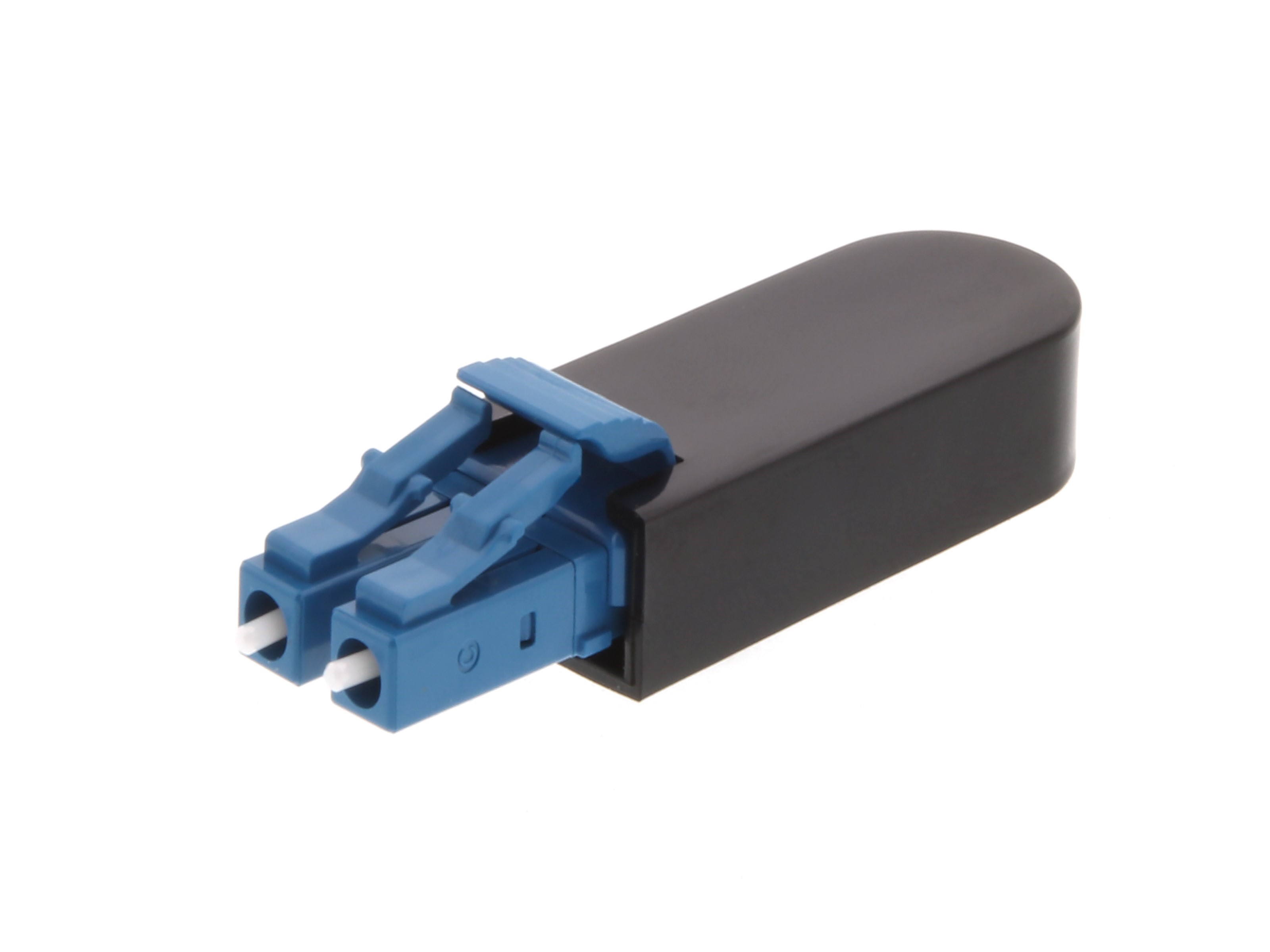





0 thoughts on “What Is An Adapter Card”