

Articles
What Is An Av Adapter
Modified: February 15, 2024
Learn about AV adapters and their uses in this informative article. Find out how they can enhance your audio and video experience.
(Many of the links in this article redirect to a specific reviewed product. Your purchase of these products through affiliate links helps to generate commission for Storables.com, at no extra cost. Learn more)
Introduction
In today’s digital world, technology and connectivity play a vital role in our everyday lives. From watching movies and playing video games to giving presentations and delivering lectures, audiovisual (AV) equipment has become an essential part of our multimedia experience. However, with different types of AV devices and varying connection standards, it can sometimes be challenging to connect different devices together.
This is where AV adapters come into play. An AV adapter is a small, portable device that allows you to convert the output of one AV connection type to another, making it easier to connect devices with different compatibility requirements.
In this article, we will explore the world of AV adapters, discussing their various types, benefits, and common uses. Whether you’re a tech-savvy individual or someone looking to enhance your multimedia experience, understanding AV adapters can prove to be immensely helpful.
Key Takeaways:
- AV adapters are essential for connecting devices with different audiovisual connection standards, ensuring compatibility, expanding connectivity options, and enhancing the multimedia experience.
- When selecting an AV adapter, consider factors such as connection types, signal quality, bidirectional functionality, audio support, resolution compatibility, build quality, portability, brand reputation, and warranty for optimal performance and seamless integration.
Definition of an AV Adapter
An AV adapter, also known as an audiovisual adapter, is a device that allows you to convert the signal from one audiovisual connection type to another. These adapters enable the connection between devices that have different input or output ports, ensuring compatibility and seamless integration.
AV adapters come in various shapes and sizes, depending on the specific connection types they are designed to convert. They typically feature input and output ports, with each port corresponding to a specific AV connection standard. The input port is where you connect the source device, and the output port is where you connect the destination device.
AV adapters are often categorized based on the connection types they support, such as HDMI (High-Definition Multimedia Interface), VGA (Video Graphics Array), DVI (Digital Visual Interface), DisplayPort, and USB-C. Each type of adapter is designed to convert the signal from one specific connection standard to another, making it possible to connect devices that would otherwise be incompatible.
Additionally, AV adapters can also come with additional features, such as audio support, signal amplification, and resolution scaling. These features further enhance the functionality and compatibility of the adapter, allowing for a seamless audiovisual experience.
Types of AV Adapters
AV adapters come in various types, with each type designed to convert a specific audiovisual connection standard to another. Let’s explore some of the most common types of AV adapters:
- HDMI to AV Adapter: This type of adapter allows you to convert the HDMI signal to analog AV signals such as composite video or component video, along with stereo audio. It is useful for connecting modern HDMI-equipped devices, such as laptops, gaming consoles, and DVD players, to older TVs or projectors with AV input ports.
- VGA to AV Adapter: VGA to AV adapters enable you to convert the VGA (Video Graphics Array) signal to AV signals. This is particularly useful when you want to connect a computer or laptop with a VGA output to a TV or projector with AV input ports. These adapters usually have composite or S-Video output connectors for video, along with stereo audio connectors.
- DVI to AV Adapter: DVI to AV adapters allow you to convert the DVI (Digital Visual Interface) signal to AV signals. They are commonly used to connect devices with DVI outputs, such as computers and gaming consoles, to TVs or projectors with AV input ports. These adapters typically support analog video output and stereo audio output.
- DisplayPort to AV Adapter: DisplayPort to AV adapters enable you to convert the DisplayPort signal to AV signals. With this type of adapter, you can connect devices with DisplayPort outputs, such as laptops and tablets, to older TVs or projectors with AV input ports. They often support analog video output and stereo audio output.
- USB-C to AV Adapter: USB-C to AV adapters are specifically designed for devices with USB-C ports, such as modern laptops, tablets, and smartphones. They allow you to connect these devices to TVs, monitors, and projectors with AV input ports. USB-C to HDMI adapters are particularly popular, providing high-definition video and audio output.
These are just a few examples of the different types of AV adapters available. It’s important to choose the right adapter based on the specific connection type compatibility required by your devices.
HDMI to AV Adapter
The HDMI to AV adapter is a versatile device that allows you to convert the HDMI signal to analog AV signals, making it possible to connect HDMI-equipped devices to older TVs or projectors that only support AV inputs.
With the rapid advancement in technology, HDMI (High-Definition Multimedia Interface) has become the standard for high-quality audio and video transmission. It delivers uncompressed digital signals, providing superior audiovisual quality. However, if you have an older TV or projector with only AV input ports, you may face compatibility issues when trying to connect HDMI-enabled devices. This is where the HDMI to AV adapter comes in handy.
The HDMI to AV adapter typically has an HDMI female input port and composite or component video output ports, along with stereo audio output ports. By connecting the HDMI output of your device, such as a laptop, gaming console, or DVD player, to the input port of the adapter, you can convert the digital HDMI signal to analog AV signals that your TV or projector can recognize.
One common type of HDMI to AV adapter is the HDMI to RCA composite video and stereo audio adapter. It converts the HDMI signal into composite video (yellow RCA connector) for video output and stereo audio (red and white RCA connectors) for audio output. This type of adapter is widely used for connecting HDMI sources to older TVs or projectors that have only composite video and stereo audio input ports.
Another type of HDMI to AV adapter is the HDMI to component video and stereo audio adapter. This adapter converts the HDMI signal into component video (red, green, and blue RCA connectors) for video output and stereo audio (red and white RCA connectors) for audio output. It is suitable for connecting HDMI devices to TVs or projectors that have component video input ports.
It is important to note that HDMI to AV adapters are not bidirectional. They only convert the HDMI signal to analog AV signals and cannot be used to convert AV signals back to HDMI. They are specifically designed to bridge the gap between HDMI-enabled devices and older AV equipment.
By using an HDMI to AV adapter, you can enjoy the convenience of connecting HDMI devices to older TVs or projectors that do not have HDMI inputs. It opens up a world of possibilities for enjoying high-quality audio and video content on a wider range of devices.
VGA to AV Adapter
The VGA to AV adapter is an essential tool for connecting devices with a VGA (Video Graphics Array) output to TVs or projectors with AV input ports. It enables the conversion of the VGA signal to analog AV signals, ensuring compatibility between devices.
VGA was once the most common video connection standard used in computers and displays. However, as technology has advanced, VGA has been largely replaced by digital interfaces such as HDMI and DisplayPort. Despite this, many older devices, such as older computers, gaming consoles, and DVD players, still have VGA outputs.
When you need to connect a device with a VGA output to a TV or projector with AV input ports, the VGA to AV adapter comes into play. This adapter typically has a VGA input port and composite or S-Video output connectors, along with stereo audio output connectors.
To use a VGA to AV adapter, you simply connect the VGA output of your device to the input port of the adapter. The adapter then converts the VGA signal into analog AV signals that can be recognized by the TV or projector. These analog AV signals can be in the form of composite video (yellow RCA connector) or S-Video (mini-DIN connector), along with stereo audio (red and white RCA connectors).
The choice between composite video and S-Video output depends on the input options available on your TV or projector. If your TV or projector has composite video input, you can use the composite video output of the adapter. However, if it supports S-Video input, you can take advantage of the better video quality offered by S-Video.
The VGA to AV adapter also ensures the transmission of audio signals from your device to the TV or projector. By connecting the audio output of your device to the audio input of the adapter, you can enjoy synchronized audio along with the video on the TV or projector.
It is important to note that the VGA to AV adapter is a one-way conversion, meaning it converts the VGA signal to analog AV signals and cannot be used to convert AV signals back to VGA. It serves as a bridge between devices with VGA outputs and older TVs or projectors with AV inputs.
With the help of a VGA to AV adapter, you can continue to use your devices with VGA outputs and connect them to TVs or projectors with AV inputs, allowing you to enjoy your multimedia content on a wider range of compatible devices.
Read more: What Is An Adapter
DVI to AV Adapter
The DVI to AV adapter is a valuable tool that facilitates the connection between devices with DVI (Digital Visual Interface) outputs and TVs or projectors with AV input ports. It enables the conversion of the DVI signal to analog AV signals, ensuring compatibility and seamless integration between different devices.
DVI is a popular video connection standard used in computers, gaming consoles, and other multimedia devices. However, DVI is a digital-only interface and does not transmit audio signals. This can pose a problem when trying to connect DVI-enabled devices to older TVs or projectors that rely on analog AV inputs.
In such cases, the DVI to AV adapter comes into play. This adapter usually features a DVI input port, which is where you connect the DVI output of your device, and composite or component video output connectors, along with stereo audio output connectors.
When you connect the DVI output of your device to the input port of the adapter, it converts the digital DVI signal to analog AV signals that can be recognized by the TV or projector. The adapter provides analog video output in the form of composite video (yellow RCA connector) or component video (red, green, and blue RCA connectors), depending on the model.
The DVI to AV adapter also ensures the transmission of audio signals from your device to the TV or projector. By connecting the audio output of your device to the audio input of the adapter, you can enjoy synchronized audio along with the video on the TV or projector. The adapter typically supports stereo audio output through red and white RCA connectors.
It is worth noting that the DVI to AV adapter is a unidirectional conversion, meaning it converts the DVI signal to analog AV signals and cannot be used to convert AV signals back to DVI. The adapter serves as a bridge between devices with DVI outputs and older TVs or projectors with AV inputs.
With the help of a DVI to AV adapter, you can easily connect your DVI-enabled devices to TVs or projectors with AV inputs, ensuring compatibility and enabling you to enjoy high-quality video and audio content on a wider range of devices.
When choosing an AV adapter, make sure it is compatible with your devices and supports the necessary input and output connections. Check for any additional features such as 4K support or audio compatibility to ensure it meets your specific needs.
DisplayPort to AV Adapter
The DisplayPort to AV adapter is a versatile device that allows you to connect devices with DisplayPort outputs to TVs, monitors, or projectors with AV input ports. It enables the conversion of the DisplayPort signal to analog AV signals, ensuring seamless compatibility and integration between different devices and display technologies.
DisplayPort is a digital video and audio interface that provides high-quality and high-performance connectivity for computers, laptops, and other multimedia devices. It is capable of transmitting both audio and video signals, making it a popular choice for modern devices. However, older TVs, monitors, and projectors may not have DisplayPort input ports, and this is where the DisplayPort to AV adapter becomes essential.
The DisplayPort to AV adapter typically features a DisplayPort input port, where you connect the DisplayPort output of your device, and composite or component video output connectors, along with stereo audio output connectors.
When you connect the DisplayPort output of your device to the input port of the adapter, it converts the digital DisplayPort signal to analog AV signals that can be recognized by the TV, monitor, or projector. The adapter provides analog video output in the form of composite video (yellow RCA connector) or component video (red, green, and blue RCA connectors), depending on the specific model.
Moreover, the DisplayPort to AV adapter passes through the audio signals from your device, allowing you to enjoy synchronized audio along with the video. By connecting the audio output of your device to the audio input of the adapter, you can stream the audio signals through the stereo audio output connectors, typically provided in the form of red and white RCA connectors.
It is important to note that the DisplayPort to AV adapter is a one-way conversion, meaning it converts the DisplayPort signal to analog AV signals and cannot be used to convert AV signals back to DisplayPort. It serves as a bridge between devices with DisplayPort outputs and TVs, monitors, or projectors with AV inputs.
With the help of a DisplayPort to AV adapter, you can easily connect your DisplayPort-enabled devices to older display technologies, enabling you to enjoy your multimedia content on a wider range of compatible devices.
USB-C to AV Adapter
The USB-C to AV adapter is a versatile and powerful tool that allows you to connect devices with USB-C ports, such as laptops, tablets, and smartphones, to TVs, monitors, or projectors with AV input ports. It enables the conversion of the USB-C signal to analog AV signals, ensuring seamless compatibility and integration between different devices and display technologies.
USB-C, also known as USB Type-C, is a universal connectivity standard that has gained tremendous popularity due to its compact size and versatility. It supports high-speed data transfer, power delivery, and video output. Many modern devices now come equipped with USB-C ports as the primary interface for charging and data transfer. However, when it comes to connecting these devices to older displays or projectors with AV input ports, a USB-C to AV adapter is necessary.
The USB-C to AV adapter typically features a USB-C input port, where you connect the USB-C port of your device, and composite or component video output connectors, along with stereo audio output connectors.
When you connect the USB-C output of your device to the input port of the adapter, it converts the digital USB-C signal to analog AV signals that can be recognized by the TV, monitor, or projector. The adapter provides analog video output in the form of composite video (yellow RCA connector) or component video (red, green, and blue RCA connectors), depending on the specific model.
In addition, the USB-C to AV adapter allows for the transmission of audio signals from your device to the TV, monitor, or projector. By connecting the audio output of your device to the audio input of the adapter, you can stream the audio signals through the stereo audio output connectors, typically provided in the form of red and white RCA connectors.
One popular subset of USB-C to AV adapters is USB-C to HDMI adapters. These adapters specifically convert the USB-C signal to HDMI, allowing you to connect your USB-C devices to HDMI-enabled displays or projectors. HDMI provides high-definition video and audio transmission, making it a preferred choice for many multimedia applications.
It is important to note that the USB-C to AV adapter is a unidirectional conversion, meaning it converts the USB-C signal to analog AV signals and cannot be used to convert AV signals back to USB-C. It serves as a bridge between devices with USB-C ports and displays or projectors with AV inputs.
With the help of a USB-C to AV adapter, you can connect your USB-C devices to a wider range of displays or projectors, enabling you to enjoy your multimedia content on various compatible devices and enhance your overall viewing experience.
Benefits of Using an AV Adapter
Using an AV adapter offers several benefits that enhance the versatility and connectivity of your audiovisual devices. Let’s explore some of the key advantages:
- Compatibility: AV adapters enable the connection between devices with different audiovisual connection standards. Whether you need to connect an HDMI device to an AV input, a VGA device to a composite input, or any other combination, AV adapters ensure compatibility regardless of the device’s input and output ports.
- Expand Connectivity Options: AV adapters expand your connectivity options by allowing you to connect devices that would otherwise be incompatible. This means you can connect your modern devices with advanced audiovisual ports to older devices with dated connection standards, opening up a wider range of options for sharing, displaying, and enjoying your media content.
- Seamless Integration: AV adapters seamlessly integrate different audiovisual devices by converting signals from one format to another. They ensure that the output signal is compatible with the input requirements of the receiving device, eliminating the need for additional and often cumbersome conversion equipment.
- Cost-effective: AV adapters can save you money by allowing you to continue using your existing devices without the need to invest in new equipment. Instead of purchasing new devices with matching connection standards, you can simply purchase an adapter to bridge the gap between old and new technologies.
- Convenience and Portability: AV adapters are compact and portable, making them convenient to carry and use on the go. Whether you’re traveling, giving a presentation, or connecting devices in different locations, AV adapters can easily fit into your bag or pocket, ensuring that you have the necessary connections wherever you go.
- Enhanced Multimedia Experience: By using AV adapters, you can enjoy high-quality audio and video transmission between devices. Whether it’s watching movies, playing video games, or giving presentations, AV adapters enable you to experience your media content with optimal audiovisual quality and clarity.
- Flexibility: AV adapters provide flexibility in configuring your audiovisual setup. They give you the freedom to connect devices based on your specific needs and preferences, rather than being limited by the input and output ports of your devices. This flexibility allows you to create customized audiovisual setups tailored to your requirements.
Overall, AV adapters enhance compatibility, expand connectivity options, and offer convenience and flexibility in connecting audiovisual devices. They provide a cost-effective solution to ensure that all your devices work seamlessly together, maximizing your multimedia experience and making it easier to connect and enjoy your favorite content.
Read more: What Is A Vga Adapter
Common Uses of AV Adapters
AV adapters serve a variety of purposes and are used in numerous scenarios to facilitate connectivity between audiovisual devices. Let’s explore some of the most common uses of AV adapters:
- Connecting Laptop to TV: AV adapters are often used to connect laptops or notebooks to TVs or projectors. By using adapters such as HDMI to AV or VGA to AV, you can mirror or extend your laptop’s display onto a larger screen, making it ideal for presentations, movie streaming, or gaming.
- Converting Digital to Analog: AV adapters are widely utilized to convert digital audiovisual signals to analog formats. For example, HDMI to AV or DisplayPort to AV adapters are used to connect modern digital devices to older analog TVs or projectors that lack digital input ports.
- Connecting Gaming Consoles: AV adapters enable the connection of gaming consoles, such as Playstations or Xboxes, to displays or projectors that have different connection standards. By using adapters like HDMI to AV or VGA to AV, gamers can enjoy their favorite games on different types of screens.
- Presentations and Meetings: In professional settings, AV adapters are used to deliver impactful presentations. They allow presenters to connect their laptops or tablets to projectors or large displays, ensuring that their visual content is effectively showcased to the audience.
- Audio and Video Editing: AV adapters are often employed in audio and video editing setups. They enable the connection of cameras, microphones, or audio interfaces to computers or laptops, facilitating the transfer of digital audiovisual data for editing and post-production purposes.
- Home Theater Systems: AV adapters play a crucial role in setting up home theater systems by connecting devices like Blu-ray players, media streamers, or game consoles to AV receivers or TVs. Adapters like HDMI to AV or HDMI to RCA are commonly used to integrate different components of the home theater system.
- Education and Classroom Environments: AV adapters find extensive use in educational settings, allowing teachers or educators to connect their multimedia devices, such as laptops or tablets, to projectors or interactive whiteboards. This facilitates dynamic and engaging teaching experiences.
- Audio Recording and Music Production: In professional audio recording and music production setups, AV adapters are used to connect audio interfaces, microphones, synthesizers, or instruments to computers or laptops. This enables the transfer of audio signals for recording or mixing purposes.
- Art Exhibitions and Museums: AV adapters play a role in art exhibitions and museum displays, where different types of audiovisual equipment need to be integrated. Adapters ensure proper connectivity between media players, projectors, interactive displays, and other AV devices.
These are just a few examples of the common uses of AV adapters across various domains. The versatility and functionality offered by AV adapters make them indispensable in connecting different audiovisual devices, enhancing connectivity, and enabling seamless integration between various technologies.
Considerations When Selecting an AV Adapter
When choosing an AV adapter, there are several important considerations to keep in mind to ensure compatibility, functionality, and optimal performance. Here are some key factors to consider:
- Connection Types: Determine the specific connection types required for your devices. Identify the input and output ports of the devices you want to connect, such as HDMI, VGA, DVI, DisplayPort, or USB-C. Choose an adapter that supports both the input and output connection types to ensure seamless compatibility.
- Signal Quality: Consider the desired signal quality for your audio and video transmission. Look for adapters that support the desired resolution, refresh rate, and audio format, ensuring that the adapter can handle the specific requirements of your devices and provide optimal signal quality.
- Bidirectional or Unidirectional: Determine whether you need a bidirectional or unidirectional adapter. Bidirectional adapters allow for two-way conversion, making them suitable for cases where you may need to convert signals in both directions. Unidirectional adapters convert signals in one direction only and are more commonly used for specific conversion needs.
- Audio Support: If audio transmission is important for your setup, consider whether the adapter supports audio signals. Check for audio output ports, such as stereo audio (red and white RCA connectors), optical audio, or HDMI with audio support, depending on your specific requirements.
- Resolution and Refresh Rate: For video outputs, ensure that the adapter supports the desired resolution and refresh rate of your devices. Higher resolutions and refresh rates may require adapters with specific capabilities, so verify these details before making a selection.
- Build Quality and Durability: Look for adapters made with high-quality materials and sturdy construction. Durable adapters are less likely to break or malfunction, ensuring reliable and prolonged performance. Check for reputable brands or read customer reviews to gauge the build quality of the adapter.
- Portability: Consider the portability of the adapter, especially if you plan to use it on the go or in different locations. Look for compact and lightweight options that can easily be carried in a bag or pocket, ensuring convenience and flexibility in various usage scenarios.
- Brand and Compatibility: Opt for adapters from reputable brands known for their expertise in audiovisual connectivity. These brands are more likely to provide reliable and compatible adapters that work seamlessly with a wide range of devices. It’s important to ensure that the adapter is compatible with your specific devices and operating systems.
- Warranty and Customer Support: Check if the adapter comes with a warranty or customer support. This can provide added peace of mind in case of any issues or defects with the adapter. Good customer support can assist you with any inquiries or troubleshooting that may be required.
By considering these factors when selecting an AV adapter, you can make an informed decision that meets your specific connectivity needs and ensures a seamless integration between your audiovisual devices.
Conclusion
AV adapters are invaluable tools that provide seamless connectivity and compatibility between audiovisual devices with different connection standards. Whether you need to connect a modern HDMI-enabled device to an older TV with AV inputs, convert a VGA output to AV signals, or bridge the gap between USB-C devices and AV input ports, AV adapters allow for smooth integration and enhanced functionality.
By using AV adapters, you can unlock a world of possibilities in terms of connecting and sharing media content. From connecting laptops to TVs for presentations or gaming, to integrating home theater systems or setting up audio recording setups, AV adapters play a crucial role in enhancing your audiovisual experience.
When choosing an AV adapter, it is important to consider factors such as connection types, signal quality, bidirectional or unidirectional functionality, audio support, resolution and refresh rate compatibility, build quality, portability, brand reputation, and warranty. These considerations ensure that you select the adapter that best meets your specific needs and provides reliable and optimal performance.
With the right AV adapter, you can connect devices seamlessly, expand your connectivity options, and enjoy high-quality audio and video transmission. Whether you are a professional delivering presentations, a gamer seeking immersive experiences, a music lover recording or editing audio, or someone who simply wants to connect devices in their home or classroom, AV adapters enhance versatility, convenience, and compatibility.
Embrace the power of AV adapters and elevate your audiovisual experience by effortlessly connecting devices, breaking down compatibility barriers, and enjoying the seamless integration of different technologies. With the right AV adapter in hand, you can transform the way you connect, share, and engage with your multimedia content.
Frequently Asked Questions about What Is An Av Adapter
Was this page helpful?
At Storables.com, we guarantee accurate and reliable information. Our content, validated by Expert Board Contributors, is crafted following stringent Editorial Policies. We're committed to providing you with well-researched, expert-backed insights for all your informational needs.











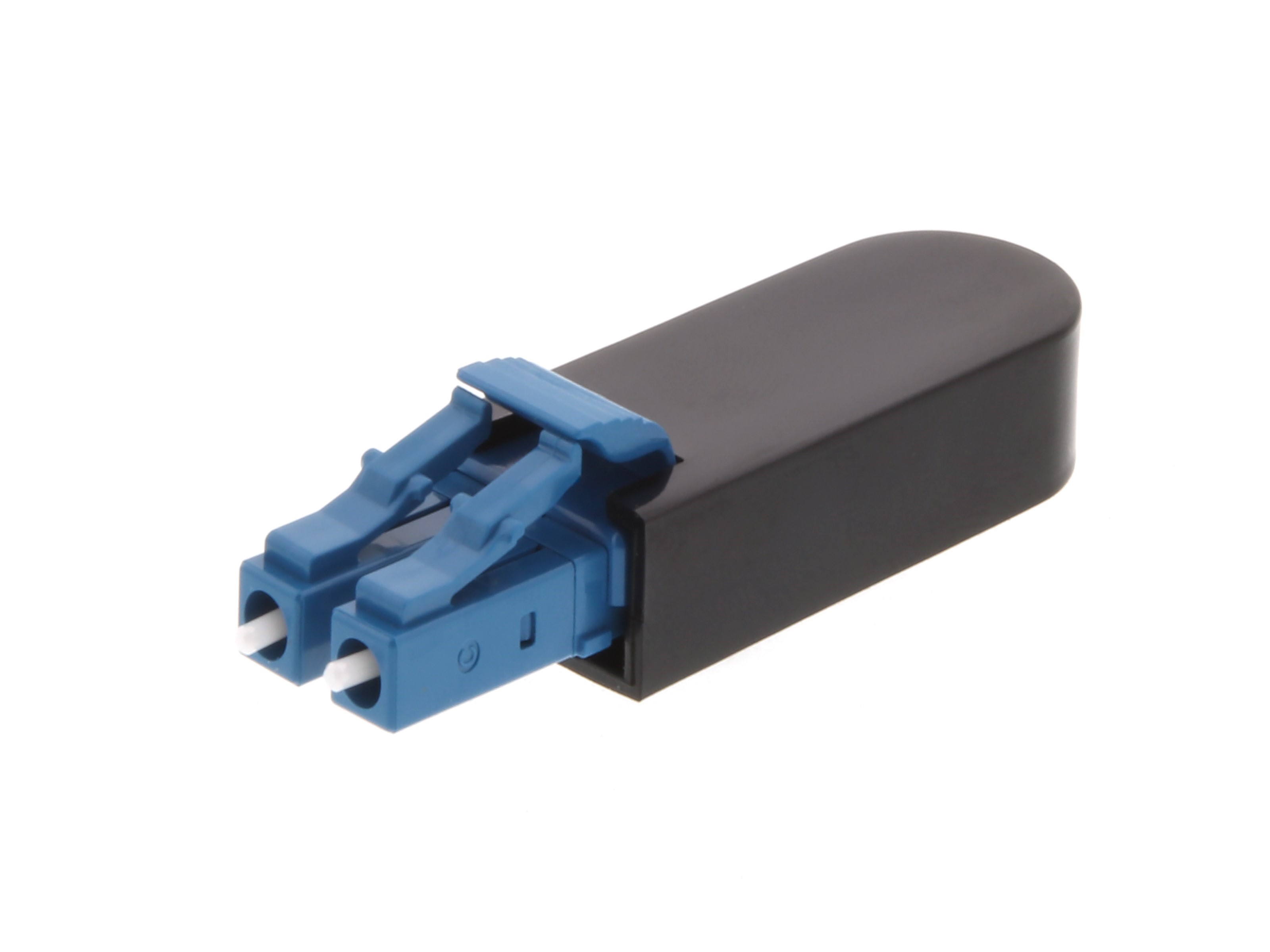


0 thoughts on “What Is An Av Adapter”