

Articles
Why Is My Broan Range Hood Blinking
Modified: December 6, 2023
Discover the reasons why your Broan range hood is blinking and learn how to troubleshoot the issue with our informative articles.
(Many of the links in this article redirect to a specific reviewed product. Your purchase of these products through affiliate links helps to generate commission for Storables.com, at no extra cost. Learn more)
Introduction
Having a Range Hood in your kitchen is essential for maintaining good air quality and removing unwanted odors and pollutants while cooking. However, it can be frustrating when you notice that your Broan Range Hood is blinking intermittently. This blinking light may be a sign of an underlying issue that needs attention.
In this article, we will explore the possible reasons why your Broan Range Hood is blinking and provide you with troubleshooting steps to help resolve the issue.
Key Takeaways:
- Regularly checking the power supply, light bulbs, control board, and wiring of your Broan Range Hood can help identify and resolve blinking issues, ensuring a safe and efficient kitchen environment.
- If troubleshooting steps do not resolve the blinking problem, seek professional assistance to diagnose and fix the underlying issue, ensuring optimal performance and longevity of your range hood.
Read more: How To Install Broan Range Hood
Possible Reasons for Blinking
There could be several reasons why your Broan Range Hood is blinking. Here are some common causes:
- Power fluctuations: Fluctuations in the power supply can cause the range hood to blink. These fluctuations may occur due to issues with the electrical system or power surges in your home. It is important to rule out this possibility before moving on to other troubleshooting steps.
- Faulty light bulbs: The blinking light on your range hood could be a result of one or more faulty light bulbs. Over time, light bulbs can become dim or start flickering, indicating a need for replacement. A malfunctioning light bulb can cause the range hood to blink as a safety measure.
- Control board malfunction: The control board of your Broan Range Hood is responsible for regulating various functions, including the lighting. If the control board becomes damaged or fails, it may cause the lights to blink. A malfunctioning control board may require professional repair or replacement.
- Wiring issues: Faulty or loose wiring connections can also result in the blinking of the range hood lights. Over time, the wiring can become damaged, leading to improper functioning of the lights and other components. It is essential to inspect the wiring to ensure that there are no loose connections or signs of damage.
- Other electrical problems: In some cases, there may be other electrical problems within the range hood that are causing the blinking lights. These issues could include faulty switches, damaged capacitors, or electrical shorts. Identifying and resolving these problems may require professional assistance.
Understanding the potential causes of the blinking lights on your Broan Range Hood is the first step towards troubleshooting the issue. By narrowing down the possibilities, you can effectively address the underlying problem and restore the proper functionality of your range hood.
Troubleshooting Steps
If your Broan Range Hood is blinking, you can follow these troubleshooting steps to help identify and resolve the issue:
- Check the power supply: Ensure that your range hood is receiving a steady power supply. Verify that the power cord is securely plugged into a functioning outlet. If you suspect power fluctuations, consider using a surge protector to protect the range hood from voltage spikes.
- Inspect the light bulbs: Examine the light bulbs in your range hood. If any bulbs are dim, flickering, or not functioning at all, they may need to be replaced. Turn off the power to the range hood before removing and replacing any bulbs, following the manufacturer’s instructions.
- Reset the control board: Try resetting the control board of your range hood. This can be done by turning off the power to the range hood for a few minutes, then turning it back on. Refer to the user manual or contact the manufacturer for specific instructions on how to reset the control board.
- Inspect the wiring: Carefully examine the wiring connections in your range hood. Look for any loose or damaged wires that may be causing the lights to blink. If you notice any issues, consider consulting a professional electrician to repair or replace the wiring as needed.
- Contact customer support: If none of the above steps resolve the issue, it may be necessary to contact customer support or schedule a service appointment with a qualified technician. They will be able to diagnose the problem more accurately and provide you with the appropriate solution.
Remember to always prioritize safety when performing any troubleshooting steps. If you are unsure or uncomfortable with any aspect of the troubleshooting process, it is best to seek professional assistance to avoid any potential hazards.
By following these troubleshooting steps, you can effectively address the blinking issue with your Broan Range Hood and restore its normal functionality.
Checking the Power Supply
One of the first steps in troubleshooting a blinking Broan Range Hood is to check the power supply. Here’s how you can do it:
- Verify the power source: Ensure that the range hood is properly connected to a functioning electrical outlet. Check if other appliances or devices in the same outlet are receiving power. If not, there may be an issue with the outlet itself or with the circuit breaker. In such cases, you may need to seek the assistance of a qualified electrician to resolve the power supply problem.
- Check for power fluctuations: Fluctuations in the power supply can cause the range hood lights to blink. Look for any other electrical devices or lights in your home that may also be affected. If you suspect power fluctuations, consider using a surge protector or a voltage regulator to stabilize the power supply to your range hood.
- Inspect the power cord: Examine the power cord of your range hood for any signs of damage or loose connections. If you find any frayed wires, exposed wires, or loose connections, it is crucial to address these issues before proceeding further. Replace the power cord if necessary, following the manufacturer’s instructions.
- Reset the circuit breaker: If you suspect an issue with the circuit breaker, locate the circuit breaker panel in your home and check if the breaker that controls the range hood is tripped. Reset it by flipping it off and then back on. If the breaker continues to trip repeatedly, it may indicate a more significant electrical problem that requires the attention of a professional electrician.
- Test with another outlet: If you have access to another electrical outlet, try plugging the range hood into it to see if the blinking issue persists. This will help determine if the problem is specific to the power supply or if there is a fault with the range hood itself.
Checking the power supply is an important troubleshooting step as it helps identify if the blinking issue is caused by electrical problems or power fluctuations. By ensuring a stable and reliable power source, you can eliminate one potential cause and continue with further troubleshooting steps if needed.
Check the power source and circuit breaker to ensure there are no issues with the electrical supply. If the problem persists, consult the user manual for troubleshooting steps or contact Broan customer support for assistance.
Verifying the Light Bulbs
If your Broan Range Hood is blinking, it’s essential to verify the condition of the light bulbs. Faulty or damaged bulbs can cause the lights to blink. Here’s how you can inspect and address the issue:
- Turn off the power: Before inspecting the light bulbs, make sure to turn off the power to the range hood. This will prevent any accidents or electrical shocks during the process.
- Remove the light bulb casing: Depending on the model of your Broan Range Hood, you may need to remove the light bulb casing to access the bulbs. Refer to the user manual for specific instructions on how to do this.
- Inspect the bulbs: Carefully examine each light bulb for any signs of damage, such as visible cracks, blackened areas, or loose filaments. If any bulbs appear faulty, they will need to be replaced.
- Replace the bulbs: If you find any faulty light bulbs, remove them from the socket and replace them with new ones. Make sure to use bulbs that are compatible with your range hood model and meet the manufacturer’s specifications.
- Tighten loose bulbs: In some cases, the blinking lights may be caused by loose bulbs. If you find any bulbs that are not securely screwed into their sockets, tighten them carefully to ensure a proper connection.
- Test the lights: After replacing or tightening the bulbs, turn on the power to the range hood and test if the blinking issue has been resolved. If the lights continue to blink, there may be another underlying cause that needs to be addressed.
Regularly checking and maintaining the light bulbs in your Broan Range Hood is important for optimal performance. By ensuring that the bulbs are in good condition and properly connected, you can eliminate one potential cause of the blinking lights and continue with further troubleshooting steps if necessary.
Read more: Why Is My Range Hood Dripping Water
Examining the Control Board
If your Broan Range Hood is still blinking after checking the power supply and verifying the light bulbs, the next step is to examine the control board. The control board is responsible for regulating various functions, including the lighting, so any malfunction can cause the lights to blink. Here’s how you can inspect the control board:
- Turn off the power: Before examining the control board, make sure to turn off the power to the range hood. This is crucial for your safety and to prevent any damage to the control board or other components.
- Locate the control board: The control board is typically located behind the control panel of your Broan Range Hood. Refer to the user manual for specific instructions on how to access the control board.
- Check for visible damage: Carefully examine the control board for any visible signs of damage, such as burned or melted components, loose wires, or discolored areas. These could indicate a faulty control board that needs to be repaired or replaced.
- Reset the control board: In some cases, resetting the control board can resolve minor issues and eliminate the blinking lights. Refer to the user manual or contact the manufacturer for specific instructions on how to reset the control board of your range hood.
- Consult a professional: If you notice any significant damage to the control board or if resetting it does not resolve the issue, it is recommended to consult a professional technician or contact customer support. They will have the expertise to accurately diagnose and repair or replace the control board if necessary.
The control board is a vital component of your Broan Range Hood, and if it is malfunctioning, it may cause the lights to blink. By examining the control board and taking appropriate steps, you can identify any potential issues and determine the best course of action for resolving the blinking lights.
Inspecting the Wiring
If your Broan Range Hood is still blinking even after checking the power supply, verifying the light bulbs, and examining the control board, it’s important to inspect the wiring. Faulty or loose wiring connections can cause the lights to blink. Here’s how you can inspect the wiring in your range hood:
- Turn off the power: Before inspecting the wiring, ensure that the power to the range hood is turned off. This is crucial for your safety and to prevent any electrical shock or damage to the wiring or other components.
- Remove the access panel: Depending on the model of your Broan Range Hood, you may need to remove the access panel to access the wiring. Refer to the user manual for specific instructions on how to do this.
- Check for loose connections: Carefully examine the wiring connections in your range hood. Look for any loose or disconnected wires that may be causing the blinking lights. If you find any loose connections, tighten them securely, ensuring proper contact.
- Inspect for damaged wiring: Inspect the wiring for any signs of damage, such as frayed or exposed wires. If you notice any damaged wiring, it is important to address it promptly. You may need to seek the assistance of a professional electrician to repair or replace the wiring as needed.
- Ensure proper grounding: Verify that the range hood is properly grounded. A lack of grounding can cause electrical issues, including blinking lights. If you are unsure about the grounding or need to check it, consult an electrician.
- Test the lights: After inspecting and addressing any wiring issues, turn on the power to the range hood and test if the blinking lights have been resolved. If the lights continue to blink, there may be another underlying cause that needs to be investigated further.
Inspecting the wiring is an essential step in troubleshooting a blinking Broan Range Hood. By ensuring that the wiring connections are secure and there are no signs of damage, you can eliminate potential issues and move forward with other troubleshooting steps or seek professional assistance if needed.
Conclusion
A blinking Broan Range Hood can be a frustrating issue to deal with, but with the right troubleshooting steps, you can identify and resolve the underlying problem. In this article, we explored some of the possible reasons why your range hood might be blinking, including power fluctuations, faulty light bulbs, control board malfunctions, and wiring issues.
By checking the power supply, verifying the light bulbs, examining the control board, and inspecting the wiring, you can narrow down the potential causes of the blinking lights and take the necessary steps to fix the issue. It’s important to follow proper safety precautions and consult a professional if you feel unsure or uncomfortable with any aspect of the troubleshooting process.
If you have gone through all the troubleshooting steps and the blinking issue persists, it is best to reach out to customer support or schedule a service appointment with a qualified technician. They will have the expertise to diagnose and resolve the problem more accurately.
Remember, regular maintenance and prompt attention to any issues with your Broan Range Hood can help ensure its optimal performance and longevity. Keeping the range hood clean, replacing faulty parts, and addressing problems in a timely manner will contribute to a trouble-free cooking experience in your kitchen.
We hope that this article has provided you with valuable insights and guidance on how to troubleshoot and resolve the blinking issue with your Broan Range Hood. Enjoy a well-functioning range hood and a pleasant cooking environment in your kitchen!
Frequently Asked Questions about Why Is My Broan Range Hood Blinking
Was this page helpful?
At Storables.com, we guarantee accurate and reliable information. Our content, validated by Expert Board Contributors, is crafted following stringent Editorial Policies. We're committed to providing you with well-researched, expert-backed insights for all your informational needs.




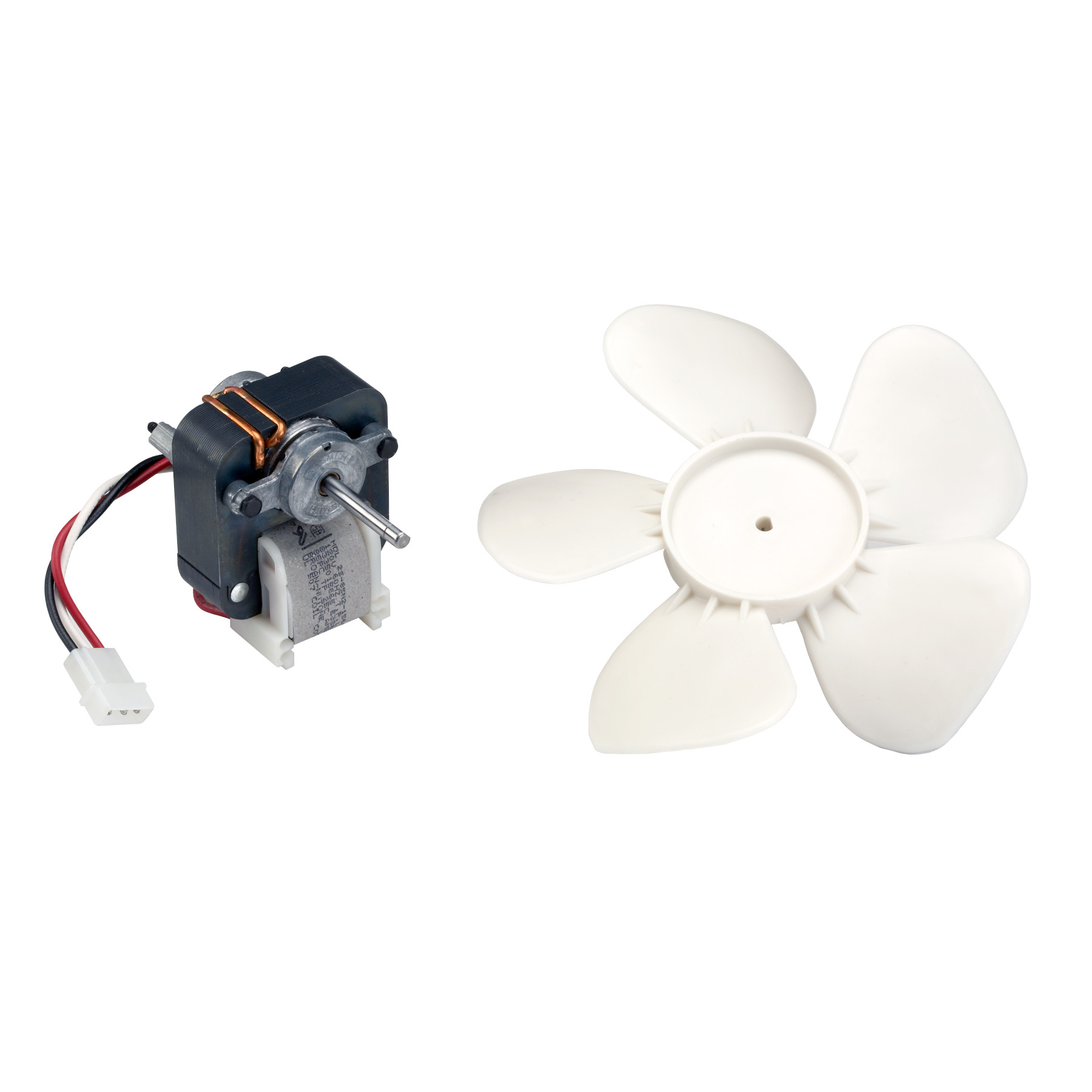










0 thoughts on “Why Is My Broan Range Hood Blinking”