

Articles
Why Is My Surge Protector Buzzing
Modified: February 23, 2024
Discover why your surge protector is buzzing with helpful articles and tips on how to fix it. Don't let the buzzing noise interrupt your peace of mind.
(Many of the links in this article redirect to a specific reviewed product. Your purchase of these products through affiliate links helps to generate commission for Storables.com, at no extra cost. Learn more)
Introduction
Welcome to our article on why your surge protector might be buzzing. If you’ve ever noticed a strange buzzing or humming sound coming from your surge protector, you’re not alone. Many people experience this issue, and it can be quite puzzling and concerning. In this article, we will explore the causes of buzzing in surge protectors and provide solutions to eliminate or minimize this annoyance.
But first, let’s understand what a surge protector is and its importance in protecting your electronic devices.
A surge protector, also known as a surge suppressor or power strip, is an essential component in safeguarding your electronic equipment from power surges, spikes, and other electrical disturbances. It acts as a barrier between your devices and the electrical supply, preventing excessive voltage from reaching them. By diverting the excess voltage to the grounding wire, a surge protector ensures that only the safe amount of electricity is supplied to your devices.
However, despite their effectiveness in protecting against power surges, surge protectors can sometimes emit a buzzing or humming sound. This can be worrisome, especially if you’re unsure about the cause. Let’s explore some of the potential reasons behind this buzzing sound.
Key Takeaways:
- Protect your electronic devices by addressing buzzing in surge protectors caused by overloaded circuits, loose connections, grounding issues, or deteriorated components. Ensure safety and optimal performance with proper maintenance and troubleshooting.
- Safeguard your electronic equipment from power surges by identifying and resolving buzzing in surge protectors. Take proactive steps such as redistributing power load, tightening connections, ensuring proper grounding, and replacing deteriorated components to maintain electrical safety and functionality.
Read more: Why Is My Surge Protector Not Working
What is a surge protector?
A surge protector is an electrical device designed to protect your valuable electronic equipment from power surges and spikes. It acts as a barrier between your devices and the electrical supply, preventing excessive voltage from reaching them. Power surges can occur due to various reasons, such as lightning strikes, utility grid fluctuations, or the operation of high-power electrical devices.
When a power surge happens, the voltage in your electrical system rises significantly above the normal level. This sudden increase in voltage can cause irreparable damage to your electronics, resulting in data loss, malfunctioning devices, or even complete failure. Surge protectors work by detecting these voltage spikes and diverting the excess energy away from your devices, ensuring only the safe amount of electricity is supplied.
Surge protectors usually come in the form of power strips or individual devices. They have multiple outlets, allowing you to plug in multiple devices simultaneously. Some surge protectors also offer additional features, such as USB ports for charging devices, built-in circuit breakers, and indicator lights to show the status of protection.
It’s essential to note that surge protectors are different from power strips. While power strips provide additional outlets, they do not offer any protection against power surges. To ensure the safety of your electronic equipment, it’s crucial to invest in a surge protector and not rely solely on power strips.
When purchasing a surge protector, look for features such as an energy absorption rating (measured in joules), response time, and clamping voltage. These specifications determine the surge protector’s ability to handle power surges effectively. Higher energy absorption rating, lower response time, and lower clamping voltage indicate better protection.
Now that we understand what a surge protector is and its importance let’s delve into the causes of buzzing in surge protectors and how to address this issue.
Causes of buzzing in surge protectors
If you’ve noticed a buzzing sound coming from your surge protector, it’s essential to determine the cause. The buzzing or humming can be attributed to several factors, and understanding them will help you address the issue effectively. Let’s explore some common causes of buzzing in surge protectors:
- Overloaded circuit: One of the primary reasons for buzzing in surge protectors is an overloaded circuit. When you plug in too many devices that draw more power than the surge protector or circuit can handle, it can lead to buzzing or humming sounds. The excess power flowing through the surge protector can result in vibrations, causing the buzzing noise.
- Loose connections: Another common cause of buzzing in surge protectors is loose connections. If the connections between the surge protector and the wall outlet or between the surge protector and your electronic devices are not secure, it can create an uneven electrical flow, causing vibrations and generating a buzzing sound.
- Grounding issues: A surge protector relies on proper grounding to effectively divert excess voltage. If there are grounding issues, such as a faulty or inadequate grounding wire, it can lead to buzzing or humming sounds. Inadequate grounding prevents the surge protector from functioning optimally and may result in vibrations or electrical disturbances.
- Deteriorated components: Over time, the internal components of a surge protector can deteriorate. This can be due to factors such as age, wear and tear, or power surges. When the components deteriorate, they may produce vibrations or electrical disturbances, resulting in buzzing sounds.
It’s important to identify the specific cause behind the buzzing in your surge protector to address the issue effectively. In the next section, we will discuss solutions to eliminate or minimize the buzzing sound.
Overloaded circuit
One of the common causes of buzzing in surge protectors is an overloaded circuit. When you plug in too many devices that draw more power than the surge protector or circuit can handle, it can lead to buzzing or humming sounds. This occurs because the surge protector is struggling to accommodate the excessive power flow, causing vibrations and generating the buzzing noise.
So how can you determine if your surge protector or circuit is overloaded? Here are some signs to look out for:
- Tripping circuit breakers: If your circuit breaker frequently trips when certain devices are plugged into the surge protector, it’s a clear indication that the circuit is overloaded. The surge protector isn’t able to handle the power demands, causing the circuit breaker to trip and interrupt the flow of electricity.
- Dimming lights: When you turn on high-power devices connected to the surge protector, such as a vacuum cleaner or a microwave, do you notice the lights in your house dimming? This is another sign that the surge protector is drawing excessive power, resulting in an overloaded circuit.
- System malfunctions: If your electronic devices connected to the surge protector start malfunctioning or behaving erratically, it could be a consequence of an overloaded circuit. The inconsistent power supply can cause disruptions and damage to your devices.
To address an overloaded circuit and eliminate the buzzing sound, you should take the following steps:
- Unplug devices: Disconnect some of the devices from the surge protector. Remove any non-essential devices that are not in use or can be powered separately. By reducing the load on the surge protector, you can alleviate the strain on the circuit and eliminate the buzzing sound.
- Spread the load: If unplugging devices is not feasible, try spreading the load across multiple surge protectors or separate circuits. Plug some devices into other outlets or use additional surge protectors in different areas of your home. Distributing the power demand can help ensure that no single surge protector or circuit is overloaded.
- Upgrade the surge protector: Consider upgrading your surge protector to a model with a higher power capacity. Look for surge protectors with a higher energy absorption rating and ensure they can handle the power requirements of your devices. An upgraded surge protector can better accommodate the electrical load and prevent overloading the circuit.
By following these steps, you can effectively address an overloaded circuit and eliminate the buzzing sound in your surge protector. However, if the issue persists, it may be necessary to consult a qualified electrician to assess and resolve any underlying electrical issues.
Loose connections
Another common cause of buzzing in surge protectors is loose connections. If the connections between the surge protector and the wall outlet or between the surge protector and your electronic devices are not secure, it can create an uneven electrical flow, resulting in vibrations and generating a buzzing sound.
Here are some signs that indicate you might have loose connections:
- Intermittent buzzing: If the buzzing sound is inconsistent and occurs only occasionally, it could be due to loose connections. The vibrations caused by the unsteady electrical flow can result in an intermittent buzzing noise.
- Device malfunctions: Loose connections can cause your electronic devices to malfunction or operate erratically. If you experience issues like flickering lights, devices randomly turning off or restarting, or poor performance, it could be a result of poor connections.
- Visible signs of looseness: Examine the connections between the surge protector and the electrical outlets or devices. If you notice any visible signs of looseness, such as plugs not sitting tightly in the outlets or loose connections at the surge protector’s outlets, it’s a clear indication of loose connections.
To address the issue of loose connections and eliminate the buzzing sound, follow these steps:
- Check connections: Carefully inspect the connections between the surge protector and the wall outlets or devices. Ensure that the plugs are securely inserted into the outlets and that there are no loose or frayed wires. If you find any loose connections, gently push the plugs in firmly or tighten any loose screws or terminals.
- Use secure outlets: If the buzzing persists and you suspect that the wall outlets are the cause, try plugging the surge protector into a different outlet. Choose an outlet that provides a secure and snug fit for the plug and ensures a stable electrical connection.
- Replace faulty cables: If you determine that the cables or cords connecting the surge protector to your devices are the source of the loose connections, it may be necessary to replace those cables. Look for cables that fit securely and have tight connections at both ends to ensure a stable and reliable electrical flow.
By taking these steps to check and secure the connections, you can eliminate the buzzing sound caused by loose connections in your surge protector. It’s important to note that if you are unsure or uncomfortable handling electrical connections, it’s always best to seek assistance from a qualified electrician to ensure your safety and prevent any potential damage.
Read more: Why Is My Surge Protector Clicking
Grounding issues
Grounding issues can also be a common cause of buzzing in surge protectors. A surge protector relies on proper grounding to effectively divert excess voltage. If there are grounding issues, such as a faulty or inadequate grounding wire, it can lead to buzzing or humming sounds. Inadequate grounding prevents the surge protector from functioning optimally and may result in vibrations or electrical disturbances.
Here are some signs that indicate you might have grounding issues:
- Consistent buzzing: If the buzzing sound persists consistently and does not go away, it could be a sign of grounding issues. Without proper grounding, the excess electrical energy may not be appropriately dissipated, resulting in vibrations and generating a continuous buzzing noise.
- Electrical shocks: In addition to buzzing, you may experience mild electrical shocks when touching the surge protector or the connected devices. This indicates a lack of proper grounding, as the excess electrical energy is not being redirected safely through the grounding wire.
- Tripping circuit breakers: Grounding issues can also cause frequent tripping of the circuit breakers. When the surge protector fails to adequately ground the excess voltage, it can overload the circuit and cause the circuit breaker to trip as a safety measure.
To address grounding issues and eliminate the buzzing sound in your surge protector, consider the following steps:
- Verify grounding: Ensure that your surge protector is properly grounded. Check if there is a sufficient grounding wire connected to the surge protector and that the wire is securely attached to a grounding point, such as a grounded electrical outlet or a grounding rod.
- Verify outlet grounding: If you suspect that the wall outlet itself is not properly grounded, you can use a circuit tester to check the outlet’s grounding. Follow the manufacturer’s instructions and ensure that the outlet is grounded correctly.
- Get professional assistance: If you are unable to resolve the grounding issues on your own, it’s advisable to seek the help of a qualified electrician. They have the expertise to identify and rectify any grounding problems, ensuring the safe and effective operation of your surge protector.
By verifying and correcting any grounding issues, you can ensure that your surge protector is functioning properly and eliminate the buzzing sound. Remember, proper grounding is essential to protect your electronic devices from power surges and to maintain a safe electrical system.
Deteriorated components
Over time, the internal components of a surge protector can deteriorate, leading to buzzing or humming sounds. This deterioration can occur due to various factors such as age, wear and tear, or frequent exposure to power surges. When the components inside the surge protector degrade, they can generate vibrations or electrical disturbances, resulting in a buzzing sound.
Here are some signs that indicate you might have deteriorated components in your surge protector:
- Continuous buzzing: If the buzzing sound persists consistently and there are no other apparent causes, it could indicate deteriorated components within the surge protector. The internal parts might have worn out or become damaged over time, leading to the generation of vibrations and the buzzing noise.
- Reduced performance: Deteriorated components can also result in reduced performance or protection capabilities of the surge protector. You may notice that the surge protector is not effectively diverting excess voltage or that your devices are not adequately protected from power surges.
- Visible signs of damage: Examine the surge protector for any visible signs of damage such as frayed wires, burnt areas, or bulging components. These signs indicate that the internal components have deteriorated and may be the cause of the buzzing sound.
Unfortunately, if the buzzing is due to deteriorated components, there are limited solutions to address the issue. In most cases, it is recommended to replace the surge protector. However, before doing so, you can try the following steps:
- Clean the surge protector: Dust or debris accumulation can sometimes affect the performance of the surge protector and contribute to buzzing sounds. Use a clean, dry cloth to gently wipe the surfaces of the surge protector, removing any dirt or debris that may be present. Be sure to unplug the surge protector before cleaning.
- Reposition the surge protector: Sometimes, the positioning of the surge protector can affect its performance. Ensure that the surge protector is placed on a stable surface and away from heat sources or excessive moisture. Repositioning the surge protector may help alleviate any buzzing caused by heat-related issues or environmental factors.
- Replace the surge protector: If the buzzing sound persists despite the previous steps, it’s highly recommended to replace the surge protector. Look for a new surge protector that meets your power requirements and has a higher energy absorption rating. This will ensure optimal protection for your electronic devices.
Remember, surge protectors have a limited lifespan, and replacing them periodically is necessary to maintain their efficiency and protect your electronic equipment effectively. When in doubt, consult the manufacturer’s recommendations or seek advice from a qualified professional.
Check if the surge protector is overloaded or damaged. Unplug some devices to reduce the load and see if the buzzing stops. If not, replace the surge protector to prevent potential electrical hazards.
Solutions for buzzing surge protector
If you’re experiencing a buzzing sound coming from your surge protector, it’s important to address the issue to ensure the proper functioning of your electronic devices and avoid any potential risks. Here are some solutions to eliminate or minimize the buzzing sound:
- Check for an overloaded circuit: One of the first steps is to determine if your surge protector is handling an excessive power load. Unplug any non-essential devices that are not being used or can be powered separately. If necessary, consider spreading the power load across multiple surge protectors or circuits to prevent overloading.
- Tighten connections: Loose connections can cause buzzing. Check the connections between the surge protector and the wall outlet, as well as between the surge protector and your electronic devices. Ensure that the plugs are securely inserted into the outlets and there are no loose or frayed wires. Tightening any loose screws or terminals can also help stabilize the electrical flow and eliminate the buzzing sound.
- Ensure proper grounding: Proper grounding is essential for the effective operation of a surge protector. Verify that the surge protector is properly grounded by checking the grounding wire connection. Use a circuit tester to ensure that the wall outlet is correctly grounded. If you suspect grounding issues, consult a qualified electrician for assistance.
- Replace deteriorated components: If the buzzing persists and you suspect it’s due to deteriorated components within the surge protector, it may be time to replace it. Look for a new surge protector with a higher energy absorption rating, ensuring that it can handle your power requirements and effectively protect your devices.
It’s essential to note that if you’re uncomfortable or unsure about handling electrical connections or resolving grounding issues, it’s always best to seek professional assistance from a qualified electrician. They have the expertise to address any electrical issues and ensure your safety.
By following these solutions, you can eliminate or minimize the buzzing sound in your surge protector, ensuring the safe and effective protection of your electronic devices from power surges.
Check for an overloaded circuit
One of the most common causes of a buzzing sound in a surge protector is an overloaded circuit. When you plug in too many devices that draw more power than the surge protector or circuit can handle, it can lead to buzzing or humming sounds. The excess power flowing through the surge protector can result in vibrations, causing the buzzing noise.
To check if your circuit is overloaded and address the issue, follow these steps:
- Identify power-hungry devices: Take a look at the devices that are connected to the surge protector. Identify power-hungry devices such as air conditioners, heaters, gaming consoles, or high-powered appliances that consume a significant amount of electricity. These devices may be the primary cause of the overloaded circuit.
- Calculate power consumption: Determine the power consumption of the devices connected to the surge protector. Check the labels or specifications of each device for the wattage or amperage information. Add up the power consumption of all the devices to calculate the total power load.
- Check surge protector amp rating: Look for the amp rating of your surge protector. It is usually mentioned on the device itself or in the product documentation. Ensure that the amp rating of the surge protector is higher than the total power load you calculated in the previous step.
- Unplug non-essential devices: If the total power load exceeds the amp rating of the surge protector, it is necessary to unplug non-essential devices. Remove any devices that are not in use or can be powered separately. By reducing the load on the surge protector, you can alleviate the strain on the circuit and eliminate the buzzing sound.
- Distribute the power load: If unplugging devices is not feasible, consider distributing the power load across multiple surge protectors or separate circuits. Plug some devices into other outlets or use additional surge protectors in different areas of your home. Distributing the power demand can help ensure that no single surge protector or circuit is overloaded.
- Upgrade the surge protector: If you frequently encounter an overloaded circuit, it may be time to upgrade your surge protector to a model with a higher amp rating. Look for surge protectors that can handle the power requirements of your devices, providing a safe and effective power distribution.
By checking for an overloaded circuit and taking appropriate measures, you can prevent the buzzing sound in your surge protector and ensure the devices connected to it receive the necessary electrical power without overloading the circuit.
Read more: Why Is My Lamp Buzzing
Tighten connections
Loose connections can be a common cause of buzzing in a surge protector. If the connections between the surge protector and the wall outlet, as well as between the surge protector and your electronic devices, are not secure, it can create an uneven electrical flow. This can result in vibrations and generate a buzzing sound.
To address loose connections and eliminate the buzzing sound, follow these steps:
- Inspect the connections: Carefully examine the connections between the surge protector and the wall outlet, as well as between the surge protector and your electronic devices. Look for any visible signs of looseness, such as plugs not sitting tightly in the outlets or loose connections at the surge protector’s outlets.
- Tighten the plugs: If you find any loose connections, gently push the plugs in firmly, ensuring they are securely inserted into the outlets. Make sure the plugs have a snug fit to establish a stable electrical connection. Avoid using excessive force, as it may damage the plugs or the outlets.
- Tighten screws or terminals: If there are any screws or terminals connecting the surge protector to the wall outlet or the connected devices, check if they are loose. Use a screwdriver or appropriate tool to tighten them, ensuring a secure and stable connection. Take care not to overtighten, as it may strip the screws or damage the terminals.
- Replace worn or damaged cables: Inspect the cables or cords connecting the surge protector to your devices. If you notice any frayed or damaged cables, it may be necessary to replace them. Use cables that fit securely and have tight connections at both ends to maintain a stable electrical flow.
- Consider using locking plugs: If you frequently encounter loose connections or experience issues with plugs coming loose, you can consider using locking plugs. These plugs have an additional mechanism that helps keep them firmly in place, reducing the chances of loose connections and the associated buzzing sound.
- Utilize outlet stabilizers: In some cases, the wall outlets themselves may be loose, causing the surge protector’s plugs to have an unstable connection. To address this, you can use outlet stabilizers or outlet shims, which help provide a secure and stable connection point for the plugs.
By tightening the connections and ensuring a secure electrical flow, you can eliminate the buzzing sound in your surge protector. However, if the issue persists, it is advisable to consult a qualified electrician to assess and resolve any underlying electrical issues.
Ensure proper grounding
Proper grounding is crucial for the effective and safe operation of a surge protector. If there are grounding issues, such as a faulty or inadequate grounding wire, it can lead to buzzing or humming sounds in the surge protector. Inadequate grounding prevents the surge protector from functioning optimally and may result in vibrations or electrical disturbances.
To ensure proper grounding and eliminate the buzzing sound, follow these steps:
- Verify surge protector grounding: Check if your surge protector is properly grounded. Look for a grounding wire connected to the surge protector. Ensure that the wire is securely attached to a grounding point, such as a grounded electrical outlet or a grounding rod. If the grounding wire is loose or disconnected, firmly attach it to the appropriate grounding point.
- Check outlet grounding: If you suspect that the wall outlet itself is not properly grounded, use a circuit tester to check the outlet’s grounding. Simply insert the tester into the outlet and follow the manufacturer’s instructions. The tester will indicate whether the outlet is correctly grounded or not. If the outlet is not grounded, consult a qualified electrician to rectify the grounding issue.
- Use a dedicated ground wire: In some cases, the grounding wire provided with the surge protector may not be sufficient or may be damaged. As an alternative, you can use a dedicated ground wire to ensure proper grounding. Consult a qualified electrician for guidance on selecting and installing a dedicated ground wire.
- Use a ground-fault circuit interrupter (GFCI) outlet: Consider plugging the surge protector into a ground-fault circuit interrupter (GFCI) outlet. GFCI outlets are designed to provide additional protection against electrical hazards and typically have built-in grounding. This can help ensure a secure grounding connection for the surge protector.
- Consult a qualified electrician: If you are uncertain about the grounding of your surge protector or if you are experiencing persistent buzzing despite your efforts, it is advisable to consult a qualified electrician. They have the expertise to identify and resolve any grounding issues, ensuring the safe and effective operation of your surge protector.
By ensuring proper grounding, you can eliminate the buzzing sound in your surge protector and enhance the overall safety and performance of your electrical system. Remember, proper grounding is essential for protecting your electronic devices from power surges and maintaining the integrity of your electrical infrastructure.
Replace deteriorated components
If the buzzing sound in your surge protector persists despite other troubleshooting attempts, it may be due to deteriorated components within the device. Over time, internal components can degrade or become damaged, resulting in vibrations and generating the buzzing noise. In such cases, replacing the deteriorated components is often the most effective solution.
Here’s what you can do to address the issue:
- Examine the surge protector: Carefully inspect the surge protector for any visible signs of damage or wear. Look for frayed wires, burnt areas, bulging components, or other signs of deterioration. These visible signs can indicate that the internal components have degraded.
- Clean the surge protector: Dust and debris accumulation can sometimes affect the performance of the surge protector. Before replacing any components, unplug the surge protector and use a clean, dry cloth to gently wipe the surfaces, removing any dirt or debris that may be present. This can help ensure that the buzzing sound is not caused by external factors.
- Consult the manufacturer: If your surge protector is still under warranty, contact the manufacturer to inquire about possible solutions or component replacements. They may provide specific instructions or recommend authorized service centers where the deteriorated components can be replaced professionally.
- Replace the surge protector: If the buzzing sound persists despite the previous steps, it’s likely time to replace the surge protector. Investing in a new surge protector can provide you with peace of mind and ensure optimum protection for your electronic devices against power surges. Look for a surge protector that meets your power requirements and has a higher energy absorption rating.
- Dispose of the old surge protector responsibly: Ensure that you dispose of the old surge protector properly, following local regulations for electronic waste. Some manufacturers offer recycling programs or guidelines for the disposal of electronic devices, so be sure to check with them or local recycling centers for the best practices.
By replacing deteriorated components or getting a new surge protector, you can eliminate the buzzing sound and ensure the proper protection of your electronic devices. Remember, surge protectors have a limited lifespan, and periodic replacement is necessary to maintain their efficiency and safeguard your valuable equipment.
Conclusion
Discovering a buzzing sound coming from your surge protector can be concerning, but it’s important to identify and address the underlying causes. In this article, we explored common causes of buzzing in surge protectors and provided solutions to eliminate or minimize this annoyance.
We learned that an overloaded circuit, loose connections, grounding issues, and deteriorated components are potential culprits behind the buzzing sound. By checking for an overloaded circuit and redistributing the power load, tightening connections, ensuring proper grounding, and replacing deteriorated components, you can effectively resolve the buzzing issue and maintain the functionality and protection provided by your surge protector.
It’s essential to prioritize electrical safety and be mindful of power consumption when using surge protectors. Avoid plugging in more devices than the surge protector or circuit can handle, tighten connections to establish a stable electrical flow, and ensure proper grounding for optimal performance. Regularly inspect your surge protector for signs of wear and consider replacing it when necessary.
If you encounter buzzing that persists despite your efforts, or if you’re unsure about handling electrical connections or resolving grounding issues, it’s always best to seek professional assistance from a qualified electrician. They have the expertise to diagnose and fix any electrical issues, ensuring your safety and the reliable operation of your surge protector.
Remember, a surge protector plays a crucial role in safeguarding your electronic devices from power surges, spikes, and other electrical disturbances. By addressing and resolving buzzing issues, you can protect your valuable equipment and enjoy a stable and secure electrical environment.
Frequently Asked Questions about Why Is My Surge Protector Buzzing
Was this page helpful?
At Storables.com, we guarantee accurate and reliable information. Our content, validated by Expert Board Contributors, is crafted following stringent Editorial Policies. We're committed to providing you with well-researched, expert-backed insights for all your informational needs.
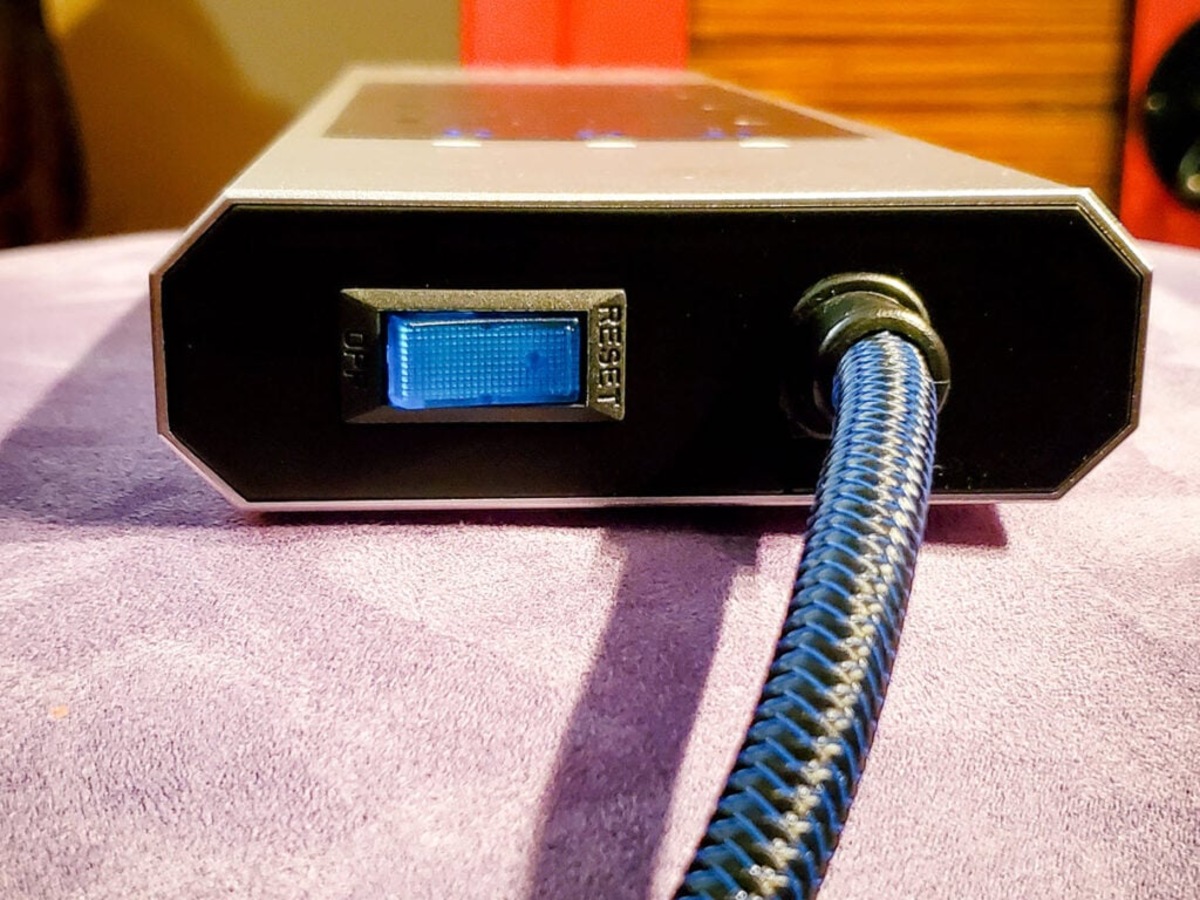













0 thoughts on “Why Is My Surge Protector Buzzing”