

Articles
Why Is My Surge Protector Clicking
Modified: February 22, 2024
Discover why your surge protector is clicking with our informative articles. Find out the possible causes and how to resolve this common issue.
(Many of the links in this article redirect to a specific reviewed product. Your purchase of these products through affiliate links helps to generate commission for Storables.com, at no extra cost. Learn more)
Introduction
Welcome to the world of surge protectors! These small, often overlooked devices play a crucial role in safeguarding our electronic devices from power surges and fluctuations. If you’ve noticed your surge protector making a clicking sound, you may be wondering what’s causing it and whether it’s normal or a cause for concern.
In this article, we’ll delve deeper into surge protectors, their functionality, and the common causes behind the clicking sound. We’ll also explore the importance of surge protector maintenance and when it may be time to replace your device.
So, let’s get started by understanding the purpose of surge protectors and why they are an essential component in our electronic setups.
Key Takeaways:
- Surge protectors click due to overload, power surge protection, and thermal protection, indicating normal operation. Troubleshoot and replace if necessary to ensure continued device safety.
- Regularly check for visible damage, consider the age of the surge protector, and consult the manufacturer’s guidelines to determine when to replace your surge protector for optimal protection.
Read more: Why Is My Surge Protector Not Working
Understanding Surge Protectors
Surge protectors, also known as surge suppressors or power strips, are devices designed to protect our electronic equipment from voltage spikes. These voltage spikes, often caused by power surges, can be extremely harmful to our devices, leading to damage or even complete failure.
The main function of a surge protector is to divert the excess voltage from power surges away from our electronic devices, ensuring that they receive a steady and safe flow of electricity. Surge protectors accomplish this by utilizing a technology known as Metal Oxide Varistors (MOVs).
MOVs are small electronic components located inside surge protectors that detect voltage spikes and redirect the excess voltage to the ground. This helps to prevent the excess voltage from reaching our devices and causing damage.
Surge protectors come in various forms, including power strips with built-in surge protection, wall-mounted surge protectors, and even surge protectors integrated into electrical outlets. They typically offer multiple outlets, allowing us to connect multiple devices while ensuring they’re all protected from power surges.
It’s important to note that surge protectors are not the same as power strips. While power strips provide additional outlets for connecting multiple devices, they don’t offer the same level of protection against power surges. So, when shopping for a surge protector, be sure to choose one that explicitly states it has surge protection capabilities.
Now that we have a solid understanding of how surge protectors work, let’s explore the possible causes behind the clicking sound you may hear coming from your surge protector.
Common Causes of Clicking in Surge Protectors
If your surge protector is making a clicking sound, it’s essential to identify the underlying cause to determine if it’s a normal operation or indicates a potential issue. While the specific causes may vary depending on the surge protector model, here are some common reasons why surge protectors may make a clicking sound:
- Overload Protection: Surge protectors are equipped with overload protection mechanisms that detect when the connected devices are drawing too much power. When this happens, the surge protector may emit a clicking sound as it cuts off power to prevent overheating and potential damage. This is a normal operation, indicating that the device is doing its job to protect your electronic equipment.
- Power Surge Protection: When a power surge occurs, surge protectors utilize their MOVs to redirect the excess voltage to the ground. This redirection process can generate a clicking sound as the surge protector absorbs the energy. Again, this is a normal response and indicates that the surge protector is successfully protecting your devices from power surges.
- Thermal Protection: Surge protectors have built-in thermal protection features to prevent overheating. If the surge protector detects that the internal temperature is rising to potentially dangerous levels, it may initiate a cooling mechanism, resulting in a clicking sound. This is a safety feature designed to protect the surge protector and your connected devices.
While these three reasons are the most common causes behind the clicking sound in surge protectors, it’s worth noting that some surge protectors may also emit occasional clicks during normal operation as they regulate power flow.
Now that we understand some of the usual suspects behind the clicking sound, let’s explore how you can troubleshoot the issue and when it may be time to replace your surge protector.
Overload Protection
Overload protection is one of the key features of surge protectors that helps safeguard your electronic devices from drawing too much power. When the surge protector detects that the total power consumption of the connected devices exceeds its maximum load capacity, it activates its overload protection mechanism.
The clicking sound you may hear in this scenario is a result of the surge protector disconnecting power to prevent overheating and potential damage. This is a normal operation and indicates that the surge protector is functioning as intended.
It’s important to note that exceeding the load capacity of your surge protector can have serious consequences. Not only can it lead to premature failure of the surge protector itself, but it can also result in damage to your devices. Therefore, it’s crucial to understand the load capacity of your surge protector and avoid plugging in devices that collectively draw more power than it can handle.
If you frequently encounter an overload situation where your surge protector is consistently clicking due to excessive power consumption, it may be time to consider upgrading to a surge protector with a higher load capacity. This will provide you with the peace of mind that your devices will be adequately protected without the need for frequent power interruptions.
In summary, overload protection is an essential feature of surge protectors that prevents excessive power draw and potential damage to your devices. The clicking sound associated with overload protection is a normal operation and indicates that the surge protector is functioning as intended. Be mindful of your surge protector’s load capacity and consider upgrading if you frequently encounter overload situations.
Power Surge Protection
Power surge protection is one of the primary functions of surge protectors. When a power surge occurs, surge protectors use their internal components, such as Metal Oxide Varistors (MOVs), to redirect the excess voltage to the ground and protect your connected devices from damage.
The process of power surge protection can generate a clicking sound, which is a normal operation of the surge protector. As the surge protector detects the incoming power surge, it quickly activates its protective mechanism to divert the excessive voltage away from your devices. This redirection of energy can result in a noticeable clicking sound.
It’s important to note that power surges can originate from various sources, including lightning strikes, power grid fluctuations, or even household appliances. These surges can severely damage your sensitive electronic equipment, such as computers, televisions, or gaming consoles. Therefore, having a surge protector with power surge protection capabilities is crucial for ensuring the safety of your devices.
With its ability to absorb and redirect power surges, surge protectors play a vital role in safeguarding your electronics. The clicking sound during power surge protection is a clear indication that your surge protector is actively working to shield your devices from potential damage.
If you notice that your surge protector is clicking frequently, even without any noticeable power surges, it could be a sign that the device’s power surge protection capability is compromised. In such cases, it’s recommended to check for any visible damage to the surge protector or consult a professional for further assessment.
Remember, a surge protector’s power surge protection feature is crucial for preserving the lifespan and functionality of your electronics. So, if you hear a clicking sound during power surge protection, rest assured that your surge protector is fulfilling its primary purpose of keeping your devices safe.
Check if the surge protector is overloaded or has a loose connection. Unplug some devices and ensure all connections are secure. If clicking persists, replace the surge protector.
Read more: Why Is My Surge Protector Buzzing
Thermal Protection
Thermal protection is a crucial feature found in many surge protectors. It helps prevent overheating of the device itself, ensuring its longevity and performance. Surge protectors are designed to handle a certain amount of power and can generate heat during normal operation.
When the surge protector detects that its internal temperature is rising to potentially dangerous levels, it activates its thermal protection mechanism. This mechanism allows the surge protector to cool down and maintain a safe operating temperature. As a result, you may hear a clicking sound as the cooling mechanism engages.
Thermal protection is a necessary safety feature that not only protects the surge protector from potential damage but also prevents the risk of fire or electrical hazards. The clicking sound during thermal protection is an indication that the surge protector is actively regulating its temperature to ensure proper functioning.
It’s important to note that excessive heat generation in a surge protector can be caused by factors such as prolonged use, heavy power load, or inadequate ventilation. If you frequently encounter situations where the surge protector is consistently clicking due to thermal protection, it’s essential to reevaluate its placement and usage.
Ensure that your surge protector is placed in a well-ventilated area and not covered or obstructed by objects that can impede airflow. Avoid using the surge protector for extended periods without breaks, as this can contribute to increased heat buildup.
If you find that your surge protector is frequently clicking due to thermal protection, it may be a sign of inadequate cooling or a faulty device. In such cases, it’s recommended to consult the manufacturer’s guidelines or contact their customer support for assistance.
In summary, surge protectors with thermal protection mechanisms are designed to maintain a safe operating temperature and prevent overheating. The clicking sound associated with thermal protection indicates that the surge protector is actively cooling itself down. Be mindful of proper ventilation and usage to minimize the frequency of thermal protection clicks and ensure the longevity of your surge protector.
Troubleshooting the Clicking Sound
If your surge protector is making a clicking sound, it’s important to troubleshoot the issue to determine the cause and whether any action needs to be taken. Here are a few troubleshooting steps you can follow:
- Check for Overload: Ensure that the total power consumption of your connected devices does not exceed the surge protector’s load capacity. If it does, unplug some devices to reduce the load and see if the clicking stops.
- Inspect for Visible Damage: Examine the surge protector for any visible signs of damage, such as a frayed power cord or scorched outlets. If you notice any damage, it’s important to replace the surge protector to maintain proper functionality and safety.
- Reposition the Surge Protector: Sometimes, the clicking sound can be caused by improper positioning of the surge protector. Ensure that it is placed on a stable and level surface without any obstructions around it. Additionally, check that the power cord is securely plugged into both the surge protector and the wall outlet.
- Consider the Age of the Surge Protector: Over time, surge protectors may lose their effectiveness in protecting against power surges. If your surge protector is old or has endured multiple power surges, it may be time to replace it. Consider upgrading to a newer model with enhanced surge protection features.
- Consult the Manufacturer: If the clicking sound persists or you have any concerns about the functioning of your surge protector, it’s always recommended to reach out to the manufacturer’s customer support. They can provide guidance specific to your surge protector model and address any potential issues.
By following these troubleshooting steps, you can better understand the cause of the clicking sound and take appropriate action. However, it’s important to note that if you suspect a major issue or if the surge protector is exhibiting other signs of malfunction, such as frequent power outages or inconsistent power supply, it’s best to consult a professional or replace the surge protector for your safety and the protection of your devices.
Remember, surge protectors are designed to protect your valuable electronics from power surges, and addressing any issues with the clicking sound ensures their continued functionality and effectiveness.
When to Replace Your Surge Protector
While surge protectors are designed to provide long-lasting protection for your electronic devices, they are not indestructible and have a limited lifespan. Knowing when to replace your surge protector is crucial for maintaining effective surge protection and ensuring the safety of your devices. Here are some key indications that it may be time to replace your surge protector:
- Visible Damage: If you notice any visible damage to your surge protector, such as frayed power cords, scorch marks, or cracked outlets, it’s a strong indicator that the device’s integrity has been compromised. These damages can impair its ability to provide proper surge protection and may pose a safety risk. In such cases, it’s essential to replace the surge protector as soon as possible.
- Outdated Technology: Technology is constantly evolving, and surge protectors are no exception. Older surge protectors may lack the latest advancements in surge protection technology, rendering them less effective against modern power surges. If your surge protector is several years old, it’s worth considering an upgrade to a newer model that offers enhanced surge protection features.
- Frequent Clicking or Malfunctioning: If your surge protector is consistently making clicking sounds or exhibiting other signs of malfunctioning, such as sporadic power outages or inconsistent power supply, it may indicate internal issues. These issues can compromise the surge protector’s ability to provide reliable surge protection. In such cases, it’s advisable to replace the device to ensure uninterrupted protection for your devices.
- Past Power Surge Events: If your surge protector has experienced one or more significant power surges in the past, it’s essential to assess its effectiveness. Surge protectors have a limited capacity to absorb power surges, and repeated exposure to high voltage spikes can degrade their protective capabilities. Consider replacing your surge protector if it has gone through multiple power surge events.
- Manufacturer’s Recommendation: It’s always a good idea to consult the manufacturer’s guidelines or documentation regarding the recommended lifespan of your surge protector. Manufacturers often provide specific recommendations on when to replace their devices for optimal surge protection. Following their guidelines ensures that you have an up-to-date and functioning surge protector.
Replacing your surge protector in a timely manner is essential for maintaining reliable surge protection for your valuable devices. Keep an eye out for visible damage, remain aware of technology advancements, address consistent malfunctioning, consider past power surge events, and follow manufacturer recommendations to ensure that your surge protector continues to safeguard your electronics effectively.
Remember, investing in a new surge protector is a small price to pay for the peace of mind and protection it provides for your valuable electronic devices.
Conclusion
Surge protectors are essential components in our electronic setups, working tirelessly to protect our devices from power surges and fluctuations. If you’ve noticed your surge protector making a clicking sound, it’s important to understand the causes behind it and whether it’s normal or indicative of an issue.
In this article, we explored the functions of surge protectors, including their role in diverting excess voltage during power surges and their ability to provide overload and thermal protection. We discussed common causes of clicking sounds in surge protectors, such as overload protection, power surge protection, and thermal protection.
We also provided troubleshooting steps to help you identify and address the clicking sound, including checking for overload, inspecting for visible damage, repositioning the surge protector, considering its age, and consulting the manufacturer if needed.
Furthermore, we discussed when it might be time to replace your surge protector, highlighting factors such as visible damage, outdated technology, frequent clicking or malfunctioning, past power surge events, and the manufacturer’s recommendation.
Remember, surge protectors play a vital role in protecting our electronic devices from power surges, ensuring their longevity and uninterrupted performance. If you’re experiencing clicking sounds or suspect any issues with your surge protector, it’s always better to address them promptly to maintain effective surge protection.
In conclusion, by understanding surge protectors, troubleshooting the clicking sound, and knowing when to replace your surge protector, you can ensure the safety and longevity of your electronic devices, providing you with peace of mind in an increasingly power-sensitive world.
Frequently Asked Questions about Why Is My Surge Protector Clicking
Was this page helpful?
At Storables.com, we guarantee accurate and reliable information. Our content, validated by Expert Board Contributors, is crafted following stringent Editorial Policies. We're committed to providing you with well-researched, expert-backed insights for all your informational needs.
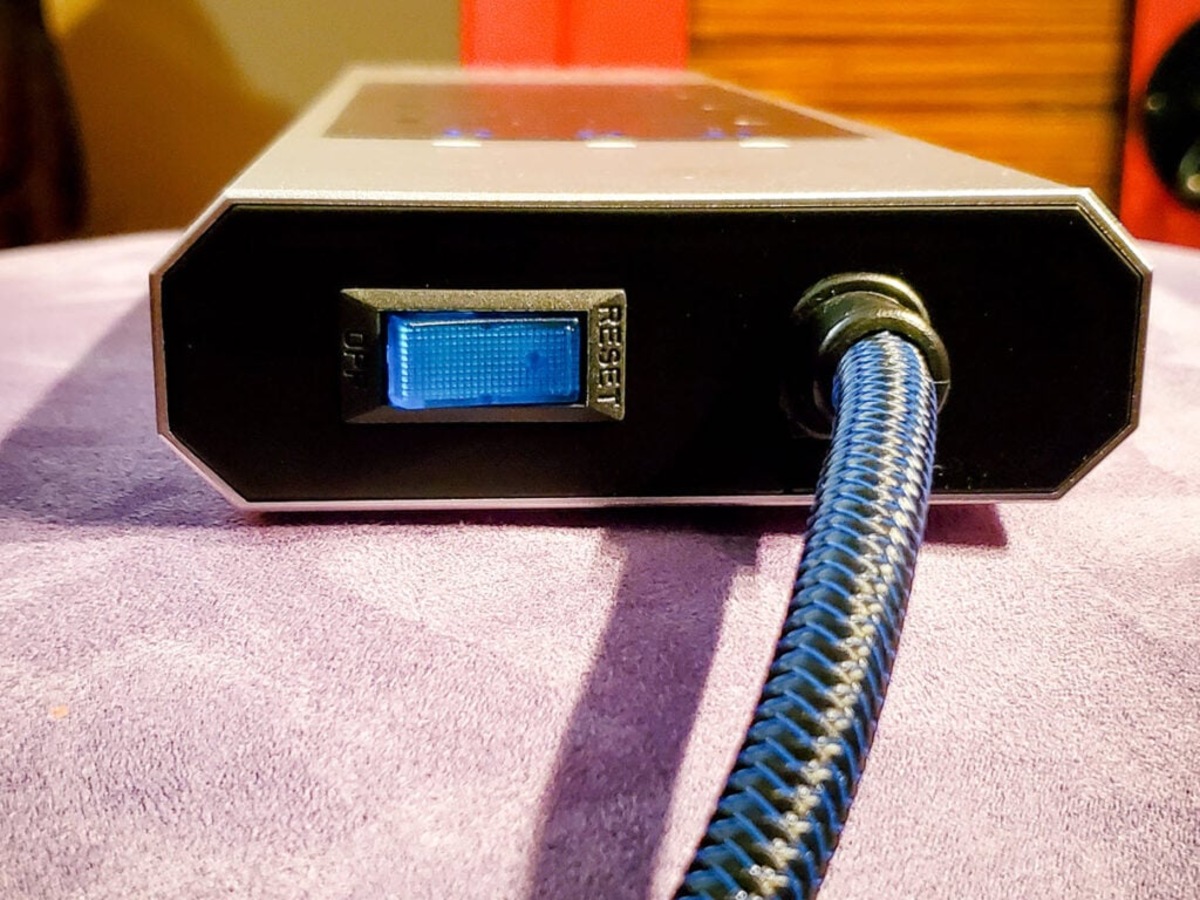








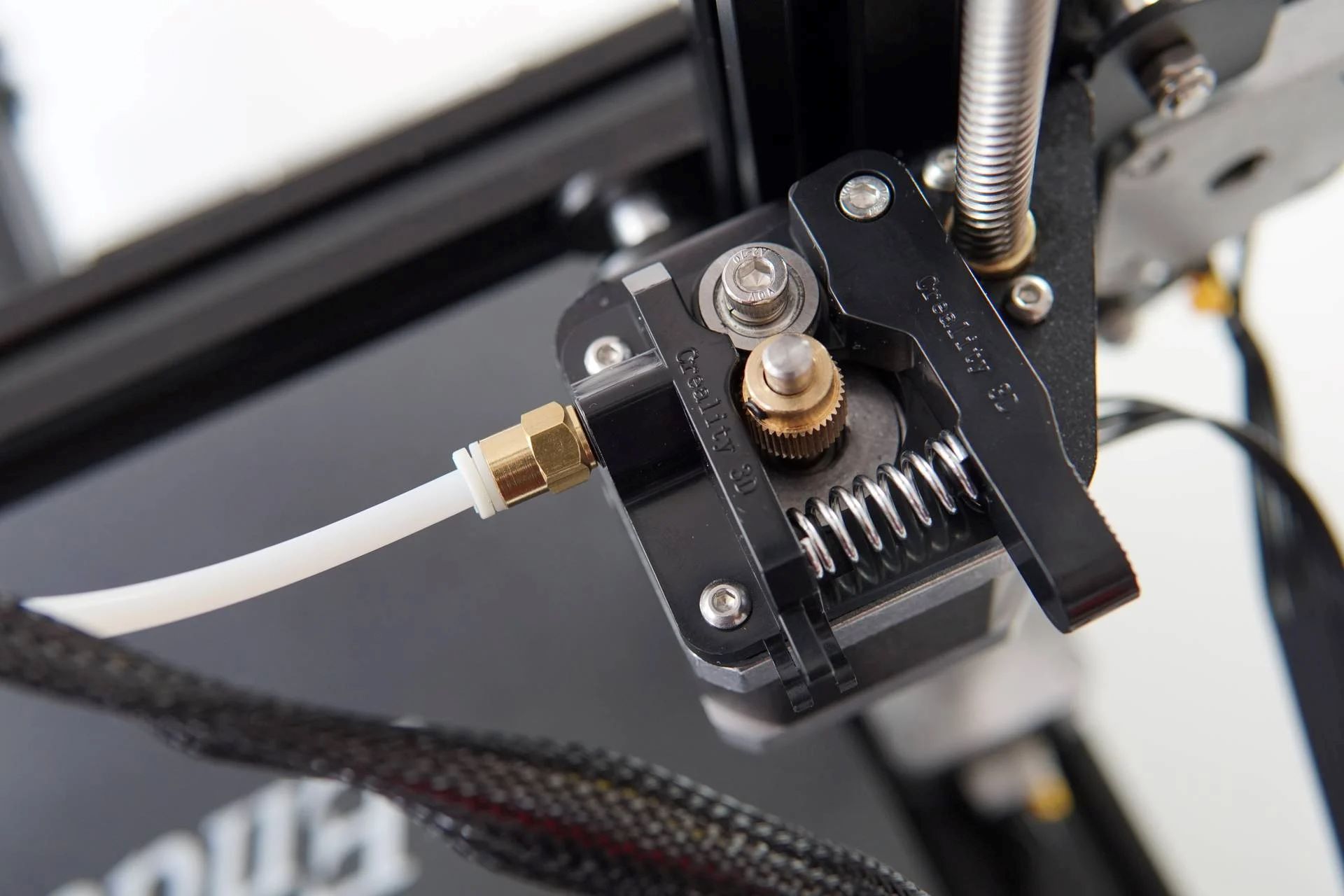
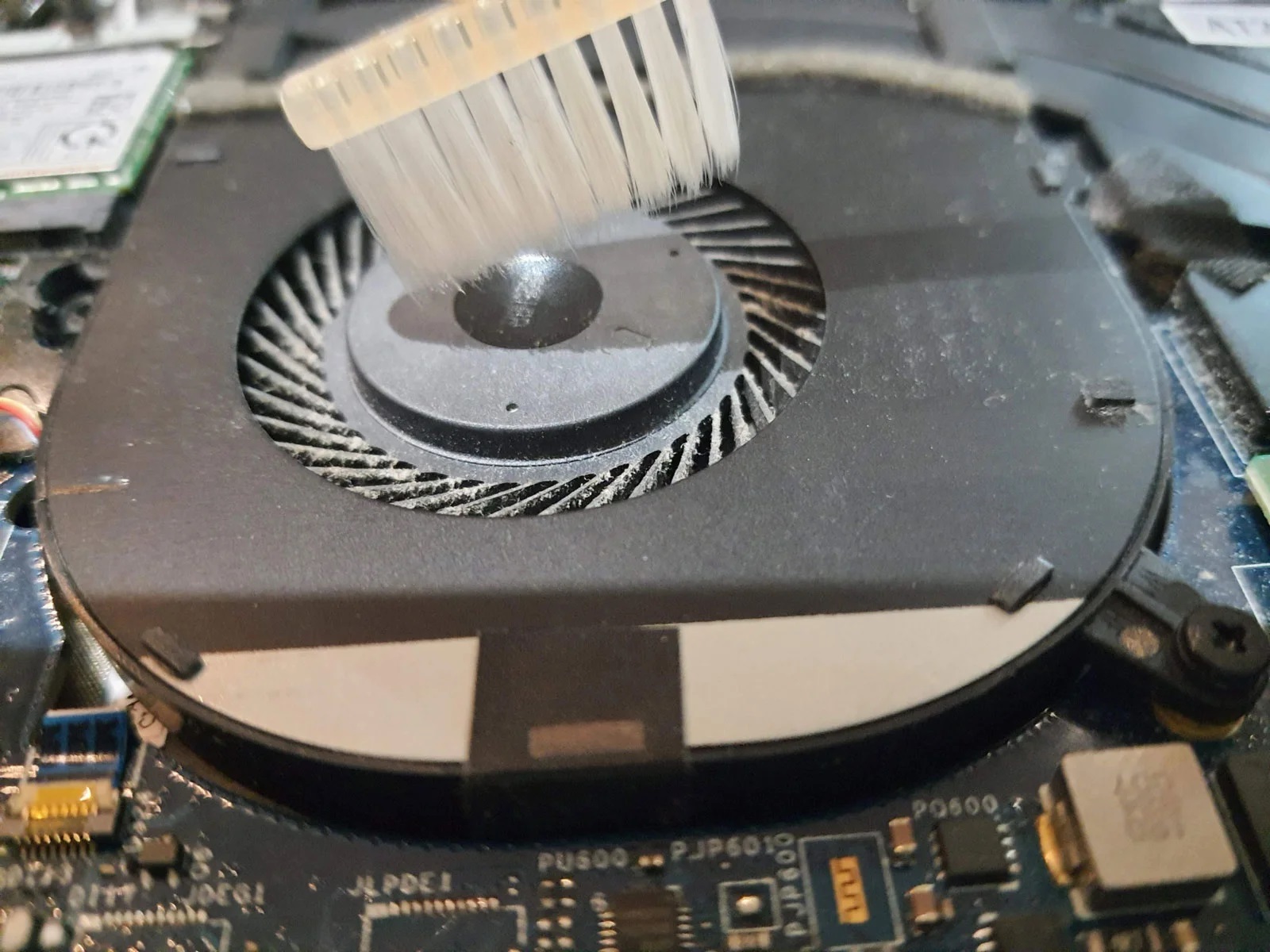




0 thoughts on “Why Is My Surge Protector Clicking”