

Articles
Why Is My Dimmer Switch Buzzing
Modified: December 7, 2023
Read this informative article to discover why your dimmer switch may be buzzing and learn how to fix it.
(Many of the links in this article redirect to a specific reviewed product. Your purchase of these products through affiliate links helps to generate commission for Storables.com, at no extra cost. Learn more)
Introduction
A dimmer switch is a convenient and versatile device that allows you to adjust the brightness of your lights. It not only provides ambiance and mood lighting but also helps to conserve energy by reducing the amount of power used. However, what happens when your dimmer switch starts buzzing?
The buzzing sound coming from a dimmer switch can be quite annoying and concerning. It can range from a subtle hum to an audible noise that distracts you from enjoying your well-lit space. But don’t worry, we’re here to shed some light (pun intended) on why your dimmer switch is buzzing and how you can address the issue.
There are several factors that can contribute to the buzzing noise in dimmer switches. In this article, we will explore the most common causes of buzzing and provide you with troubleshooting techniques to resolve the issue. Let’s dive in!
Key Takeaways:
- Addressing electrical interference, overloading, loose connections, and compatibility issues can eliminate buzzing in dimmer switches, ensuring a peaceful and well-lit ambiance in your space.
- By reducing electrical interference, checking dimmer switch capacity, and securing connections, you can enjoy a buzzing-free dimming experience with optimal performance and safety.
Read more: Why Is My Dimmer Switch Not Working
What Causes Buzzing in Dimmer Switches?
Dimmer switches are designed to regulate the flow of electricity to your lights, allowing you to adjust the brightness level. However, this process can sometimes result in an audible buzzing sound. Understanding the causes of this buzzing can help you identify the issue and find the appropriate solution.
One of the main culprits behind the buzzing in dimmer switches is electrical interference. This interference can occur due to various reasons, such as incompatible devices or wiring issues. When electrical currents interact, they can create vibrations, leading to the buzzing noise.
Another factor that can cause buzzing is overloading the dimmer switch. Dimmer switches have a specific capacity or wattage range that they can handle. If you exceed this limit by connecting too many high-powered lights or appliances to the switch, it can cause the switch to buzz.
Loose connections can also contribute to the buzzing sound. When the electrical connections inside the dimmer switch are not secure, they can cause a buzzing noise as the electricity passes through. Additionally, loose connections can lead to flickering lights or even pose a safety hazard.
Lastly, the compatibility between the dimmer switch and the lights themselves can play a role in the buzzing issue. Certain types of bulbs, such as dimmable LED or CFL lights, may require a specific type of dimmer switch. Using the wrong type of dimmer switch with these bulbs can result in buzzing or flickering.
Now that we have explored the common causes of buzzing in dimmer switches, let’s move on to troubleshooting and finding solutions to resolve this issue in the next section.
Electrical Interference
One of the primary causes of buzzing in dimmer switches is electrical interference. This interference can occur when there is a clash of electrical currents or a disruption in the flow of electricity. There are several factors that can contribute to electrical interference:
1. Incompatible Devices:
If you have electronic devices in close proximity to your dimmer switch, they may generate electromagnetic interference (EMI). This interference can result in the buzzing sound. Make sure to keep devices like televisions, radios, or speakers away from your dimmer switch to minimize this interference.
2. Improper Wiring:
Poorly installed or faulty wiring can also contribute to electrical interference. If the wiring connections are not secure or if there are loose wires, it can create vibrations and cause the dimmer switch to buzz. Ensure that the wiring is properly installed and check for any loose connections.
Read more: Why Is My Dimmer Switch Hot
3. Power Line Disturbances:
In some cases, buzzing in dimmer switches can be caused by power line disturbances. These disturbances can occur due to factors such as power surges, voltage fluctuations, or nearby power lines. Power line disturbances can introduce interference into the electrical system, resulting in the buzzing sound.
4. Grounding Issues:
Poor grounding can also lead to electrical interference and buzzing in dimmer switches. Grounding helps to stabilize the electrical system and prevent unwanted electrical noise. If the dimmer switch is not properly grounded, it can result in interference and buzzing. Ensure that the switch is properly grounded and consult a professional electrician if necessary.
5. Radio Frequency Interference (RFI):
Another form of electrical interference is radio frequency interference (RFI). This can occur when radio frequencies from nearby electronic devices or wireless networks interfere with the electrical current. RFI can disrupt the flow of electricity and lead to buzzing in dimmer switches.
To minimize electrical interference and reduce buzzing in your dimmer switch, consider the following solutions:
- Ensure that the dimmer switch is compatible with the type of lights you are using. Some dimmer switches are specifically designed for certain types of bulbs, such as LED or CFL lights.
- Keep electronic devices and appliances that generate EMI away from your dimmer switch.
- Check the wiring connections and ensure that they are secure and properly installed.
- Consider installing power line filters or surge protectors to minimize power line disturbances.
- Make sure that the dimmer switch is properly grounded to prevent grounding issues.
- If RFI is a concern, you may need to consult with a professional electrician to assess and mitigate the interference.
By addressing electrical interference, you can significantly reduce the buzzing sound in your dimmer switch and enjoy a quieter and more pleasant lighting experience.
Overloading the Dimmer Switch
Another common cause of buzzing in dimmer switches is overloading. Dimmer switches have a specific capacity or wattage range that they can handle. Exceeding this limit can put strain on the switch and cause it to buzz.
When you connect too many high-powered lights or appliances to a single dimmer switch, it can surpass its wattage limit. This overloading can lead to the buzzing sound as the switch struggles to handle the excessive electrical load.
To avoid overloading your dimmer switch and prevent buzzing, it is important to consider the wattage of the lights and appliances connected to the switch. Here are some steps you can take:
Read more: Why Does My Dimmer Switch Flicker
1. Check the Dimmer Switch’s Capacity:
Before installing or replacing a dimmer switch, check its capacity or wattage rating. This information should be provided by the manufacturer. Ensure that the switch can handle the total wattage of the lights you plan to connect to it. If the wattage exceeds the capacity of the switch, it is likely to cause buzzing and may even lead to malfunction or damage.
2. Calculate the Total Wattage:
To determine if you are overloading the dimmer switch, calculate the total wattage of the lights or appliances connected to it. Simply add the wattage values of each device. If the total wattage exceeds the capacity of the switch, you will need to re-evaluate the arrangement of your lighting setup.
3. Distribute the Load:
If you find that you are exceeding the dimmer switch’s capacity, consider distributing the load across multiple switches. For example, instead of connecting all the lights to a single dimmer switch, you can divide them into different zones and connect each zone to a separate switch. This will distribute the load and prevent overloading.
4. Consider LED Lights:
LED lights are known for their energy efficiency and lower wattage compared to traditional incandescent bulbs. If you are experiencing buzzing due to overloading, consider replacing some of the high-powered bulbs with dimmable LED lights. They provide excellent lighting quality while consuming less power, reducing the strain on the dimmer switch.
By being mindful of the dimmer switch’s capacity and properly managing the wattage load, you can prevent overloading and buzzing in your dimmer switch. This will not only ensure its optimal performance but also prolong its lifespan.
Read more: Why Is My Lamp Buzzing
Loose Connections
Loose connections can be another cause of buzzing in dimmer switches. When the electrical connections inside the switch are not securely fastened or if there are loose wires, it can create vibrations and lead to the buzzing sound.
Loose connections can occur due to various reasons, such as improper installation, wear and tear, or simply over time as the switch is used. It is important to address loose connections as they can not only cause buzzing but also result in flickering lights or even pose a safety hazard.
To troubleshoot and resolve the issue of buzzing caused by loose connections, follow these steps:
1. Turn Off the Power:
Before inspecting the dimmer switch, always turn off the power supply at the circuit breaker. This will ensure your safety and prevent any electrical accidents. Double-check that the power is off before proceeding.
2. Remove the Switch Plate:
Carefully remove the switch plate cover using a screwdriver. This will expose the inner workings of the dimmer switch.
3. Inspect the Connections:
Examine the connections inside the dimmer switch. Look for any loose wires or connections that are not securely attached. Gently tighten any loose connections using a screwdriver or appropriate tool.
Read more: Why Is My Surge Protector Buzzing
4. Verify the Wire Nut Connections:
If there are wire nuts used to secure the wiring connections, make sure they are properly tightened. If necessary, remove the wire nuts, reposition the wires, and re-tighten the nuts securely.
5. Check for Wear or Damage:
Inspect the wires for any signs of wear, such as fraying or damage. If you notice any compromised wires, it is best to replace them to ensure proper functioning and reduce the risk of electrical hazards. Consult a professional electrician if you are unsure or uncomfortable handling electrical wiring.
6. Reassemble and Test:
Once all the connections are checked, tightened, and secure, reassemble the switch plate cover. Turn the power back on at the circuit breaker. Test the dimmer switch to see if the buzzing has been resolved. If the buzzing continues, it may indicate a different underlying issue, and further troubleshooting or professional assistance may be needed.
Regularly inspecting and ensuring proper connections in your dimmer switch can help prevent buzzing and maintain a safe electrical system. Be cautious when working with electricity and always turn off the power before making any adjustments or repairs.
Dimmer Switch Compatibility
Dimmer switches are designed to work with specific types of bulbs and lighting fixtures. Using the wrong dimmer switch with incompatible lights can result in buzzing or flickering. Dimmable LED or CFL lights, in particular, may require a specific type of dimmer switch optimized for their technology.
When the dimmer switch and the lights are not compatible, it can cause electrical inconsistencies and disruptions in the flow of current, leading to buzzing or flickering. To ensure compatibility and mitigate these issues, consider the following:
Read more: Why Does My Ceiling Light Buzz?
1. Check Bulb Compatibility:
Before installing a dimmer switch, confirm whether the bulbs you plan to use are dimmable or compatible with dimmer switches. Non-dimmable bulbs may not function properly with a dimmer switch and can cause buzzing or flickering. Look for the “dimmable” label on the bulb or consult the manufacturer’s specifications.
2. Choose the Right Dimmer Switch:
Dimmer switches are available in different types and models, each designed for specific lighting technologies and wattage capacities. Choose a dimmer switch that matches the type of bulbs you have or plan to use. For example, LED-compatible dimmer switches are designed to work optimally with dimmable LED lights.
3. Consult Manufacturer Recommendations:
If you are unsure about the compatibility between your dimmer switch and lights, refer to the manufacturer’s recommendations. Manufacturers often provide compatibility guidelines for their dimmer switches, specifying the compatible bulb types and models. Following their recommendations can help ensure optimal performance and minimize buzzing or flickering.
4. Consider a Universal Dimmer Switch:
If you have a mixture of different types of bulbs, consider using a universal dimmer switch. These switches are designed to work with a wide range of bulb types, providing better compatibility and reducing the likelihood of buzzing or flickering. Universal dimmer switches often come with adjustable settings to accommodate different bulb technologies.
By ensuring dimmer switch compatibility with your lights, you can minimize buzzing, flickering, and other performance issues. It will enable you to enjoy the benefits of dimming your lights without any distractions or disruptions.
Read more: Why Is My AC Making A Buzzing Noise
Troubleshooting and Solutions
If your dimmer switch is buzzing, it’s important to identify the underlying cause and implement the appropriate solutions. Here are some troubleshooting steps and solutions to help you resolve the buzzing issue:
1. Check for Loose Connections:
Start by inspecting the connections inside the dimmer switch. Ensure that all wires are securely fastened and there are no loose connections. Tighten any loose connections using a screwdriver or appropriate tool. Loose connections can cause vibrations and contribute to the buzzing sound.
2. Reduce Electrical Interference:
If electrical interference is the cause of the buzzing, take steps to minimize it. Keep electronic devices that generate electromagnetic interference (EMI) away from the dimmer switch. Consider installing power line filters or surge protectors to reduce power line disturbances. Ensure proper grounding of the dimmer switch to prevent grounding issues. These measures can help mitigate electrical interference and reduce buzzing.
3. Ensure Proper Dimmer Switch Capacity:
Verify that the dimmer switch’s capacity matches the total wattage of the lights or appliances connected to it. Exceeding the capacity of the dimmer switch can result in buzzing due to overloading. If necessary, distribute the load by connecting lights to multiple dimmer switches or consider using dimmable LED lights, which consume less power.
Read more: Why Does My Electrical Box Buzz
4. Confirm Dimmer Switch Compatibility:
Check the compatibility between the dimmer switch and the lights you are using. Ensure that the dimmer switch is designed for the specific bulb type, such as dimmable LED or CFL lights. Choosing the right dimmer switch for your lights will help minimize buzzing and ensure smooth dimming functionality.
5. Consider Professional Assistance:
If the buzzing issue persists or if you are unsure about how to troubleshoot and resolve the problem, it’s advisable to seek professional assistance. An electrician can thoroughly assess the electrical system, identify any underlying issues, and provide the appropriate solutions to eliminate the buzzing in your dimmer switch.
By following these troubleshooting steps and implementing the appropriate solutions, you can effectively address the buzzing issue in your dimmer switch. Enjoy a quiet and enjoyable lighting experience with the proper functioning of your dimmer switch.
Checking for Loose Connections
One of the common causes of buzzing in dimmer switches is loose connections. When the electrical connections inside the switch are not securely fastened, it can lead to vibrations and create the buzzing sound. Checking for loose connections is a crucial step in troubleshooting and resolving the issue.
1. Turn Off the Power:
Prior to inspecting the dimmer switch, ensure your safety by turning off the power supply at the circuit breaker. This will minimize the risk of electrical shock and accidents. Double-check that the power is completely off before proceeding.
2. Remove the Switch Plate:
Using a screwdriver, carefully remove the switch plate cover to expose the inner workings of the dimmer switch. Take note of which wires are connected to the switch for reassembly.
3. Inspect the Connections:
Thoroughly examine the connections inside the dimmer switch. Look for any loose wires, loose terminal screws, or loose wire nuts. Ensure that all connections are securely fastened and there are no signs of damage or fraying on the wires.
4. Tighten the Connections:
If you find any loose connections, use a screwdriver or appropriate tool to tighten them. Gently but firmly tighten any loose terminal screws, making sure the wires are securely held. If wire nuts are used, ensure they are properly tightened to secure the wire connections.
5. Test the Connection:
After tightening the connections, it’s essential to test whether the buzzing has been resolved. Put the switch plate cover back in place and restore the power supply at the circuit breaker. Turn on the dimmer switch and observe if the buzzing noise persists. If the buzzing continues, there may be another underlying issue that requires further troubleshooting.
Read more: Why Does My Induction Cooktop Buzz
6. Seek Professional Assistance:
If you are unable to resolve the buzzing issue or if you are unsure about handling electrical connections, it is recommended to seek professional assistance. An electrician will have the expertise and tools to thoroughly inspect and troubleshoot the dimmer switch, identify any underlying problems, and provide the appropriate solutions.
By checking for loose connections and ensuring they are securely fastened, you can effectively eliminate buzzing in your dimmer switch. Always prioritize safety when working with electrical components and consult a professional if needed.
Reducing Electrical Interference
Electrical interference can be a common cause of buzzing in dimmer switches. Interference can occur due to various factors, such as incompatible devices, improper wiring, power line disturbances, and radio frequency interference. However, there are steps you can take to reduce electrical interference and eliminate the buzzing sound in your dimmer switch.
1. Keep Interfering Devices Away:
Electronic devices such as televisions, radios, speakers, or other devices that generate electromagnetic interference (EMI) can contribute to buzzing in dimmer switches. Keep these devices away from your dimmer switch, ideally at least several feet apart, to minimize interference.
2. Check and Secure Wiring Connections:
Improperly installed or loose wiring connections can lead to electrical interference and buzzing. Inspect the wiring connections inside the dimmer switch and ensure they are securely fastened. Tighten any loose connections using a screwdriver or appropriate tool. This will help eliminate the buzzing caused by loose connections.
3. Utilize Power Line Filters or Surge Protectors:
To minimize power line disturbances that can introduce interference to the electrical system, consider using power line filters or surge protectors. These devices can help stabilize the power supply and reduce the likelihood of buzzing caused by power line disturbances or voltage fluctuations.
4. Ensure Proper Grounding:
Proper grounding is essential for maintaining a stable electrical system and reducing interference. Confirm that the dimmer switch is properly grounded according to the manufacturer’s instructions. If necessary, consult a professional electrician to ensure the proper grounding of the dimmer switch.
5. Address Radio Frequency Interference (RFI):
Radio frequency interference (RFI) can disrupt the electrical current and contribute to buzzing in dimmer switches. If you suspect RFI as the cause of the buzzing, consider taking the following measures:
- Reposition the dimmer switch away from nearby electronic devices or wireless networks.
- Install ferrite beads or RFI filters on the power cords of interfering devices.
- Opt for shielded wiring or cables to minimize RFI effects.
By implementing these strategies, you can reduce electrical interference and minimize buzzing in your dimmer switch. However, if the buzzing persists or if you are unsure about addressing electrical interference, it is recommended to consult a professional electrician for further assistance.
Ensuring Proper Dimmer Switch Capacity
Proper capacity is crucial for the optimal functioning of a dimmer switch. Exceeding the switch’s capacity can lead to buzzing and other performance issues. To ensure proper dimmer switch capacity and eliminate buzzing, follow these steps:
Read more: What Is A Smart Dimmer Switch
1. Understand Dimmer Switch Capacity:
Dimmer switches have specific wattage capacity or ratings that determine the maximum load they can handle. This information is typically provided by the manufacturer. Understanding the capacity of your dimmer switch is essential to prevent overloading.
2. Calculate Total Wattage:
Determine the total wattage of the lights or appliances that are connected to the dimmer switch. Add up the wattages of each individual bulb or device to get the total wattage. This will help you determine if the load is within the capacity of the dimmer switch.
3. Check Dimmer Switch Package Labels:
When purchasing a dimmer switch, check the package labels or product specifications for the capacity or maximum wattage rating. Ensure that the dimmer switch you choose can handle the total wattage of the devices you plan to connect to it.
4. Distribute the Load:
If the total wattage exceeds the capacity of the dimmer switch, distribute the load across multiple dimmer switches or circuits. Connect a portion of the lights or appliances to one dimmer switch and the remaining portion to another switch. By distributing the load, you can prevent overloading and eliminate buzzing.
5. Consider Dimmable LED Lights:
LED lights are known for their energy efficiency and lower wattage compared to traditional incandescent bulbs. If you are experiencing buzzing due to overloading, consider replacing some high-wattage bulbs with dimmable LED lights. LED lights not only reduce the load on the dimmer switch but also provide excellent lighting quality.
6. Consult a Professional Electrician:
If you are unsure about the capacity and load requirements for your dimmer switch or if you need assistance with calculating wattage or installing additional dimmer switches, consult a professional electrician. They can provide expert guidance and ensure that your dimmer switch is properly installed and aligned with the electrical load.
By ensuring proper dimmer switch capacity, you can prevent overloading and buzzing, allowing for smooth and uninterrupted dimming of your lights. Remember to always prioritize safety when dealing with electrical components.
Conclusion
Buzzing in dimmer switches can be a frustrating issue, but with proper understanding and troubleshooting techniques, it can be resolved. By addressing the common causes of buzzing, such as electrical interference, overloading, loose connections, and dimmer switch compatibility, you can eliminate the annoying sound and enjoy a well-functioning dimmer switch.
Electrical interference, caused by factors like incompatible devices, improper wiring, and RFI, can contribute to buzzing. To mitigate these issues, keep interfering devices away, secure wiring connections, use power line filters or surge protectors, and ensure proper grounding. By reducing electrical interference, you can minimize buzzing in your dimmer switch.
Overloading the dimmer switch by connecting too many high-powered lights or appliances can also cause buzzing. It’s essential to check the dimmer switch’s capacity, calculate the total wattage, and distribute the load if necessary. Using dimmable LED lights can also reduce the strain on the dimmer switch and eliminate buzzing.
Loose connections can create vibrations and result in buzzing. Checking for loose connections and securely fastening them can resolve the issue. It’s important to handle electrical components with caution and seek professional assistance if needed.
Dimmer switch compatibility is another important aspect to consider. Using the correct dimmer switch for your lights, checking bulb compatibility, and following manufacturer recommendations can eliminate buzzing and ensure smooth dimming functionality.
In conclusion, troubleshooting and addressing the causes of buzzing in dimmer switches can help you enjoy a quiet and enjoyable lighting experience. By understanding the various factors and implementing the appropriate solutions, you can eliminate buzzing, improve performance, and create the perfect lighting ambiance in your space.
Frequently Asked Questions about Why Is My Dimmer Switch Buzzing
Was this page helpful?
At Storables.com, we guarantee accurate and reliable information. Our content, validated by Expert Board Contributors, is crafted following stringent Editorial Policies. We're committed to providing you with well-researched, expert-backed insights for all your informational needs.


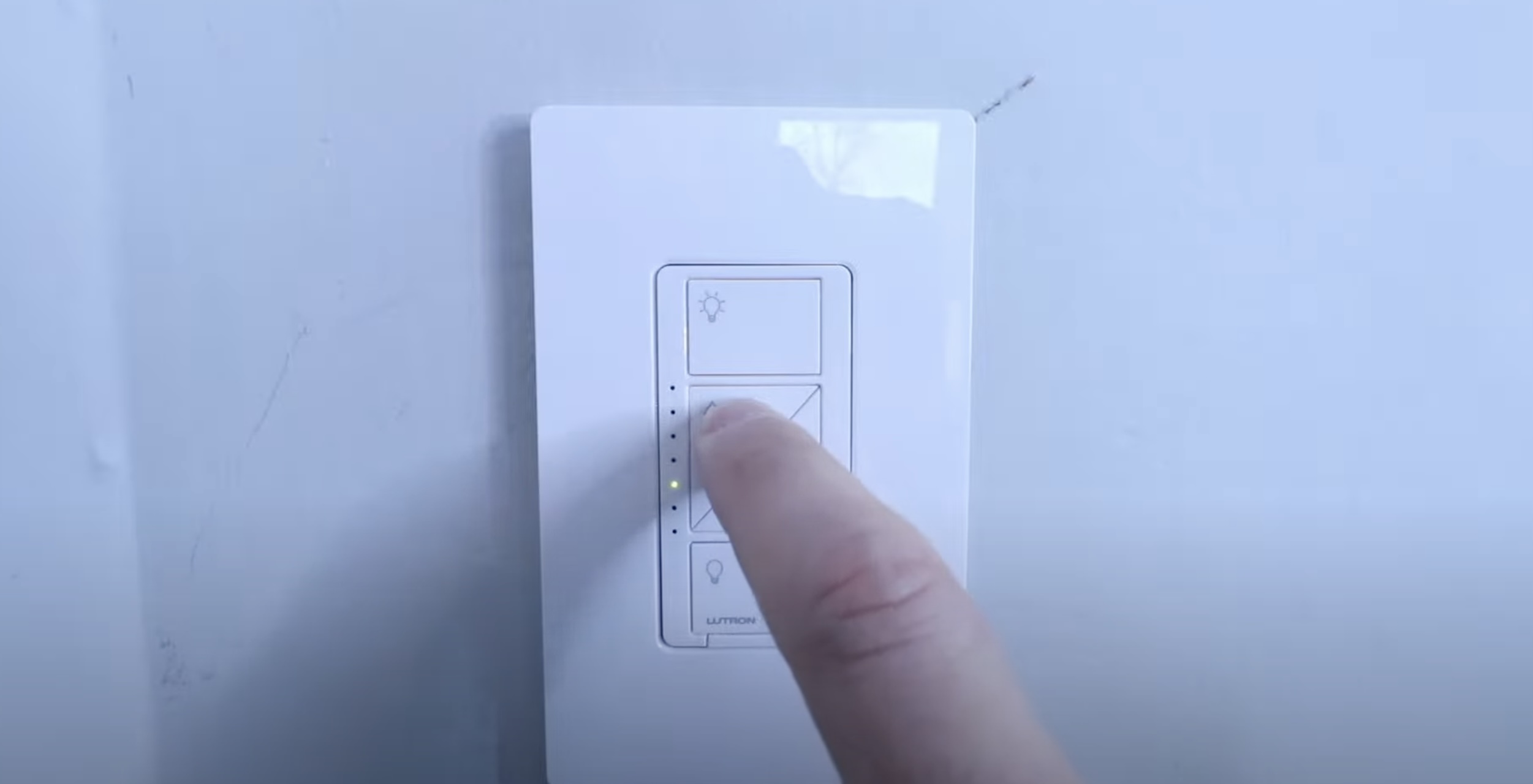

0 thoughts on “Why Is My Dimmer Switch Buzzing”